What exactly helps Facebook Canvas Ads stand out from the rest of the Facebook advertising arsenal? Well, while each type of ad plays to a different type of user, canvas ads play a unique role in catering the mobile-first generation.
Recent reports show that consumers now spend more than five hours a day on their smartphones.
According to AdWeek, there is an 88% growth each year in the time people spend watching videos on their smartphones. Not to mention, up to 70% of web traffic happens via a mobile device.
With more people spending their online time on their mobile devices every year, it makes sense for advertisers to up their content marketing game. If you're generating content the way your target audience prefers to consume it, your ads will be much more engaging and effective.
Enter Facebook Canvas Ads.
Facebook Canvas Ads aren’t some superfluous add-on for your advertising campaign toolbelt. They’re an efficient and effective way to pack value-driven engagement into a regular news feed ad.
Facebook Canvas Ads help advertisers serve up a fully immersive user experience through mobile ads that load immediately.
To give you a better idea of how you can start telling stories and showing off your products more effectively, this post will offer an overview of everything you need to create a successful Facebook Canvas ad.
Get brand new Facebook ad strategies straight to your inbox every week. 23,739 people already are!
What Are Facebook Canvas Ads?
Facebook Canvas Ads, which are now called Instant Experiences, are a type of social network ad designed to capture the attention of your audience immediately. When users click on a Canvas ad in their News Feed they load instantly, are mobile-optimized, and are hard to miss -- they take up the entire mobile screen.
As Facebook explains, "advertisers can use a mix of video, still images, text and call-to-action buttons to build beautiful and effective brand and product experiences on mobile."
The mobile device images below show what a Facebook Canvas ad, or Facebook Instant Experience, would look like on a user’s mobile Facebook app.
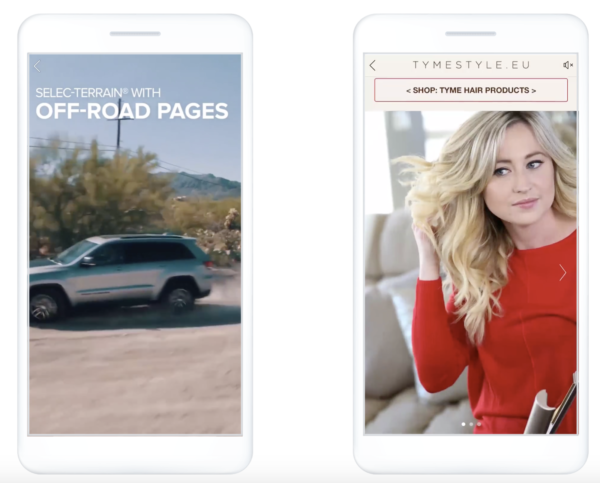
With a few clicks of a button, you can engage your audience instantly with videos, photos, swipe-through carousels, tilt-to-pan, and images with tagged products. The best part? You can do it all in one single ad.
Why Facebook Canvas Ads?
But wait, we hear you asking. Why use a Facebook Canvas ad over another type of ad?
Because when push comes to shove, Canvas Ads don't limit where you can advertise or what type of ad you create.
Here are some of the benefits of Facebook Canvas ads to consider as you’re deciding whether or not to run a Facebook Canvas ad:
6 Benefits of Facebook Canvas Ads
- Deliver your message immediately. One of the top benefits of Facebook Canvas ads is you can start telling your story -- and building your brand -- immediately. The ads load instantaneously, are mobile-optimized, and are designed to minimize other mobile distractions.
- Easy to create. While it’s true you can create your own experience using your own design team, not every small business has the same resources as a large enterprise. But, Facebook has you covered. You can use one of their easy-to-use templates and get your ad up and running in no time at all.
- Quick load times. How long do you sit and wait around for video content to load? Probably less than a second, right? These types of ads are designed to load up to fifteen times faster than regular mobile ads.
- Tell better stories. Canvas ads allow you to build multimedia stories (a mix of images, text, videos, CTA buttons, etc.) and present your story as a full-screen experience. You’re not just delivering a quick message; you’re creating a better mobile ad experience by telling a story.
- Users like them. According to early tests of Canvas ads, 53% of users who open a Canvas ad watch at least half of it, and viewers usually stick with the ads for about 31 seconds.
- Reach your advertising goals. Are you looking to capture new customers, increase engagement, boost conversions, drive brand awareness? With FCAs, you can set a goal, create a clear message, and easily analyze the results.
Remember, consumers see an average of 5,000 ads a day. And on top of that, banner blindness is a real thing.
A Facebook Canvas ad can help you with brand building by shutting out the noise of the internet and drawing your customers' focus onto you.
Types Of Facebook Canvas Ads
Depending on what you're advertising, your goals for different campaigns will vary. Ads to buy products or sign up for long-term services, for example, will perform very differently than ads geared toward lead generation or branding campaigns.
The good news is that Facebook allows you to create different types of Facebook ads depending on your goals.
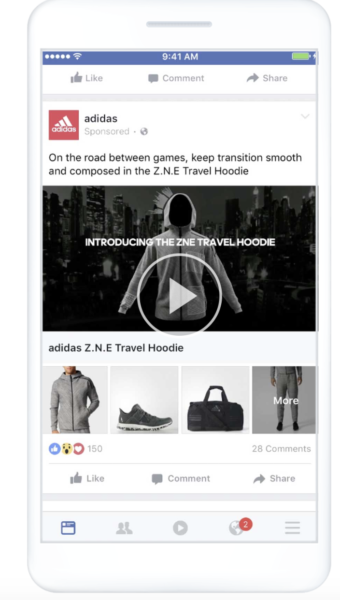
Here are a few different types of ads you can create with Facebook Canvas Ads:
- Instant storefront. This type of ad allows you to showcase your products in a grid layout. This helps you show more of your products in one place.
- Instant customer acquisition. Are you looking to bring customers on board? You can create a mobile landing page that encourages conversion.
- Instant form. If you know customers won’t purchase your product immediately, but will be interested in learning more, you can create a form where the customers can provide their contact information. You can use that information to offer exclusive access, discounts, and other incentives as they move through your sales funnel.
- Instant storytelling. This type of ad allows you to provide an engaging way for users to learn more about your brand, products, or services.
- Instant lookbook. Your customers no longer need a catalog to browse your products. You can create a Facebook Canvas ad that features multiple products.
Because of the broad functionality and capability of Canvas ads, it doesn’t matter what your product or service is. If you're looking to showcase your brand, Facebook Canvas ads are for you.
How To Create A Custom Facebook Canvas Ad
The process of creating a Facebook Canvas ad is intuitive, and Facebook provides a guide that will lead you through the process at any time.
But if you want a quick overview of how to create your first Canvas ad, we've got a simplified guide for you below.
Process Of Creating A Facebook Canvas Ad
Getting started with Facebook Canvas ads is incredibly easy. In fact, you can check out the entire 7-step process below:
- Click on Ads Manager, click on “ads,” and then click “create.”
- Pick an objective that is supported by Instant Experience and name your campaign.
- Fill out details, including audience, schedule, budget, etc., and click “continue.”
- Consider your ad goals and select your ad format. (Choices include carousel, single image, single video, slideshow or collection - but you’ll be choosing Canvas.)
- Check the box for Add an Instant Experience. (If you selected “collection” in the previous step, Facebook will automatically skip this step.) Then, click “Build a custom Instant Experience.”
- Name your Canvas Ads. (They’re actually now called Instant Experience ads, but we’ll play to both audiences until one term comes out on top.) Add, arrange, and name your components, and click “save.”
- Preview your Instant Experience and click “Finish.”
And that’s all you have to do to get your Instant Experience up and running. Please keep in mind, however, that you'll need to follow Facebook’s recommended specs for a Canvas Ad for your advertisement to look right on users' devices.
We've outlined the basic information you need to know below:
Canvas Ad Specs - Photos
- Image size: Full width is 1,080 pixels, and a full-height image is 1,920 pixels. Tilt-to-pan and tap-to-expand options will allow you to use wider and taller images.
- .png or .jpg or video files.
- Up to 20 photos.
Adding two or more images allows you to include a carousel in your Canvas Ad. Unlike an actual Carousel Ad, however, these are just images that can be linked, and they each need to follow the specs above.
Canvas Ad Specs - Videos
- Minimum resolution of 720p.
- Portrait orientation and not making videos full screen are the recommendations.
- It’s recommended that the collective run time of your videos not exceed 2 minutes, but Facebook will allow you to run longer videos.
- Videos should be used to emulate animated GIFs.
- .mp4 or .mov file types only.
If you follow these easy steps and keep your photos and videos within the suggested parameters, your ad imagery will turn out nicely.
Canvas Ad Specs - Text
When you add text to a Canvas Ad, you can adjust it in the following ways:
- Font face and size
- Color
- Bold, italics, underline
- Alignment (left/center/right)
You can include more than one text block, but you can't put more than 500 characters in each one. (And honestly, you probably shouldn't anyway.)
Canvas Ad Specs - Calls To Action
Each Canvas Ad must have at least one Call to Action (CTA) button. Buttons may appear filled with color or outlined with the background color showing through.
Facebook recommends using a filled button for your primary CTA and outlined buttons for secondary CTAs.
- Button Height: 48px
- Button Text: 30 characters max. The text must fit on one line and might be cut off on low-resolution screens.
All Canvas Ads also include an overlaid back button and a downward swipe arrow.
Canvas Ad Specs - Products
Unlike data feeds for product catalogs, eCommerce advertisers can use Canvas ads to show product sets without setting up a catalog feed.
To set up Canvas ads this way, select a product catalog and then manually add product IDs, names, and color variations to promote in a collection's ad creative. You can select which item colors you want to show in an ad and control the order that products appear.
Wrap Up
Facebook Canvas ads, or Instant Experiences, are a solid advertising method if you’re looking to appeal to mobile users, crowd out the noise from other advertisers, and boost engagement.
While it’s easy to create your own Facebook ad, getting an entire ad campaign -- or more than one -- up and running might be more than you have time for.
Even if you become a master Canvas builder, there are a lot of other components to factor in, like identifying your mobile audiences, tracking conversions, targeting, and so much more.
Sound like too much to handle? Don’t worry. The team at KlientBoost has your back.