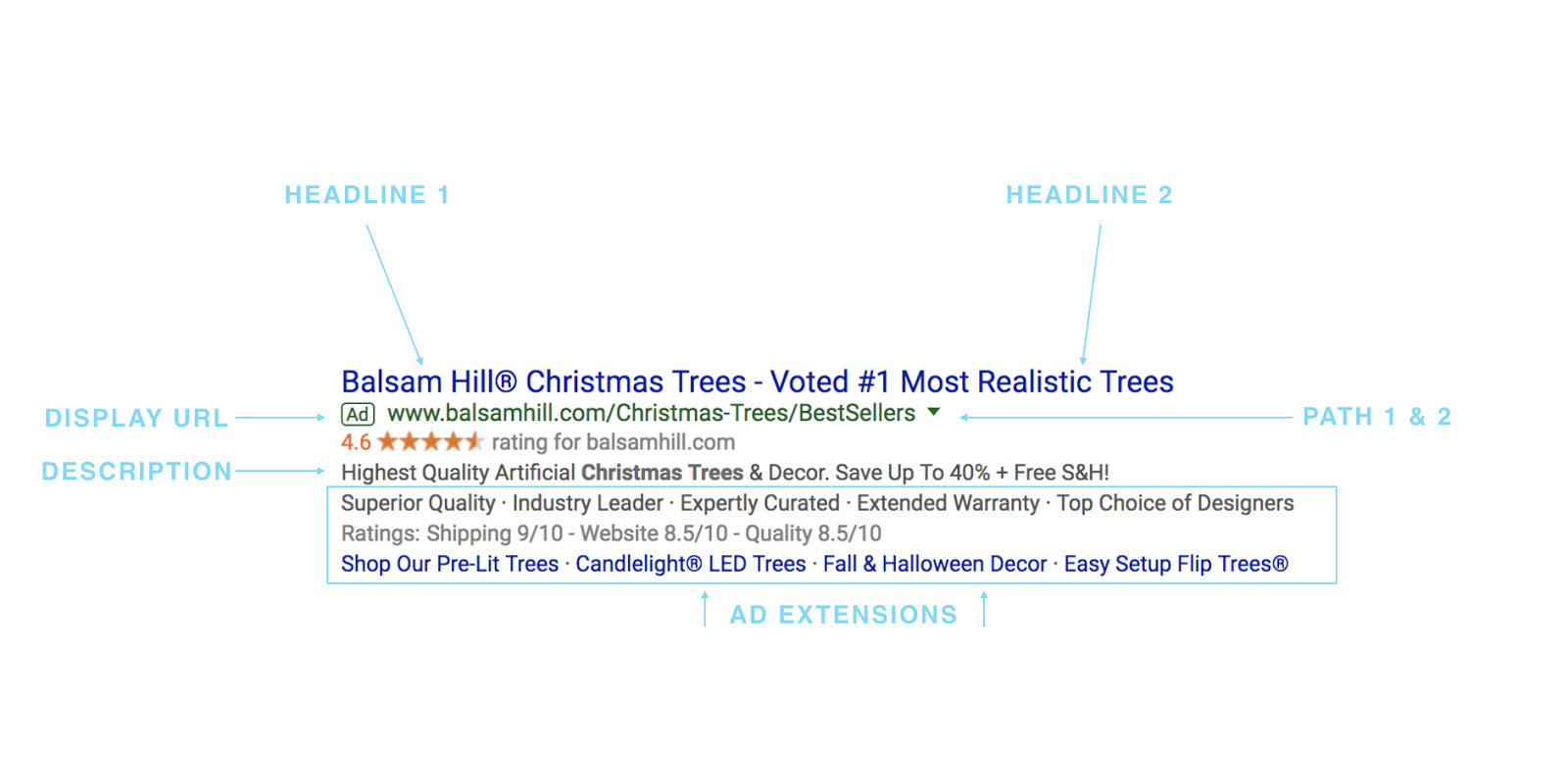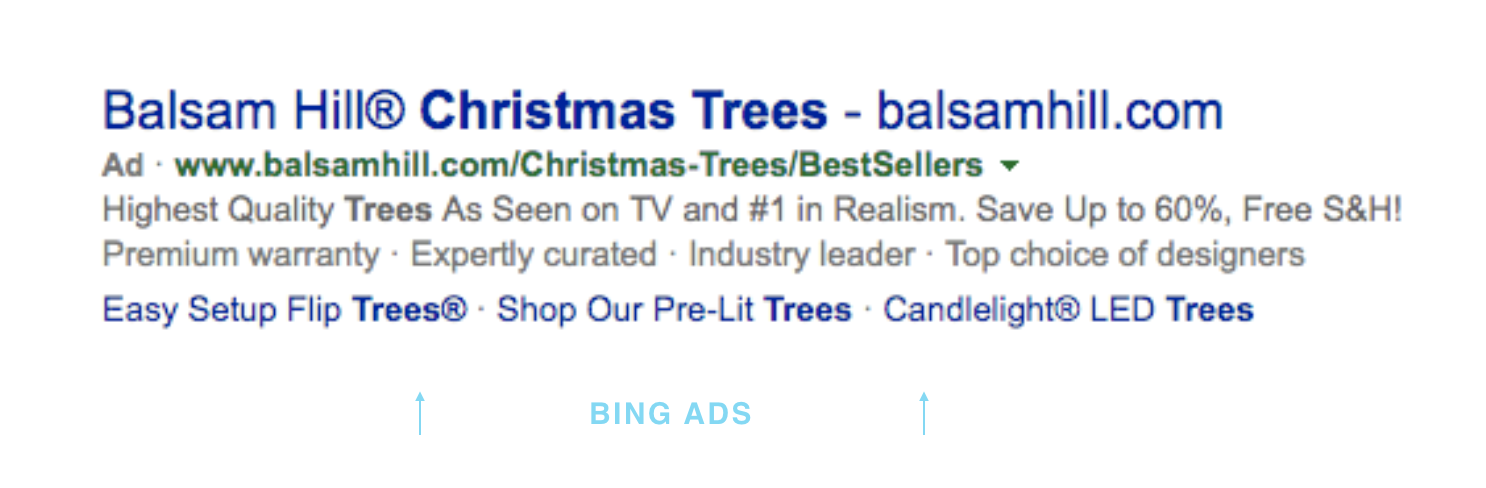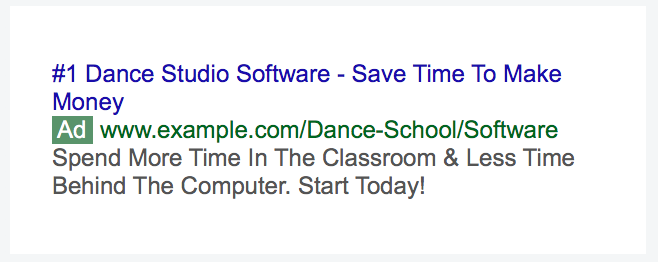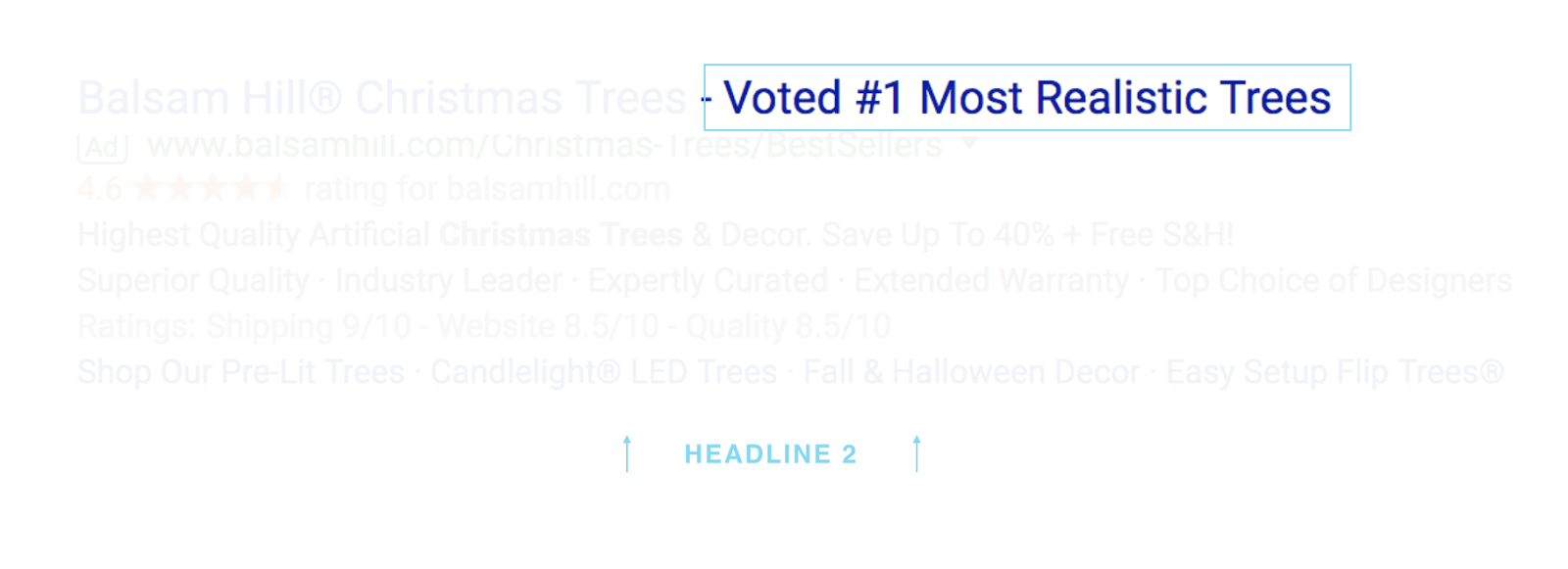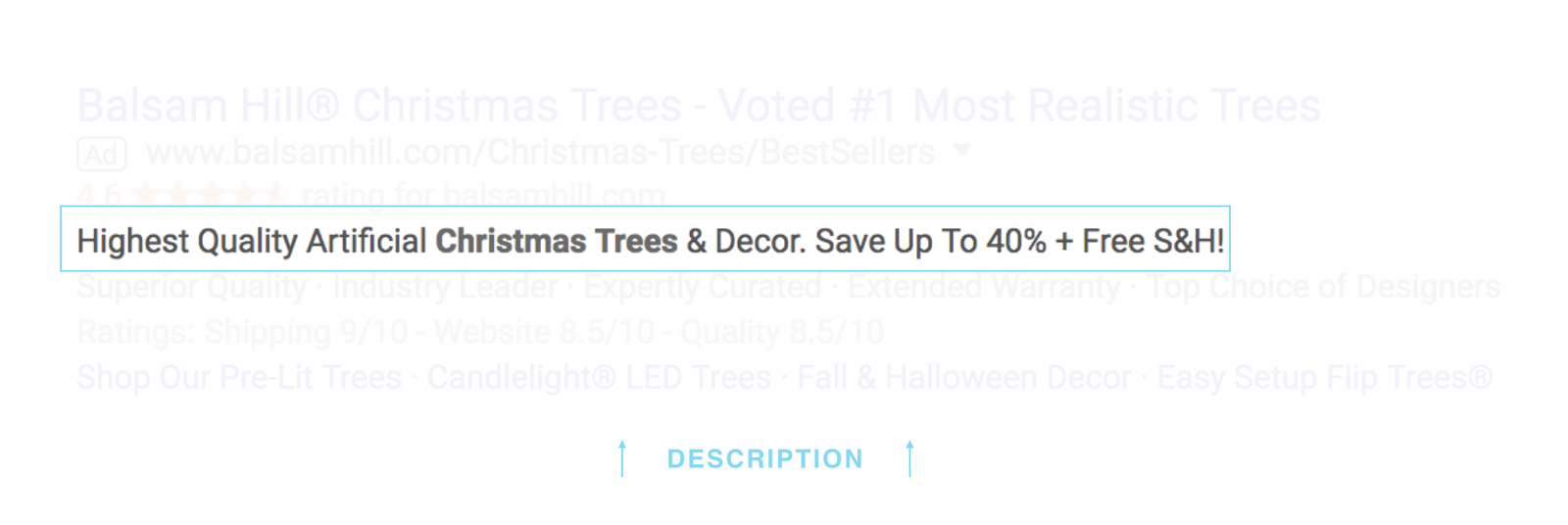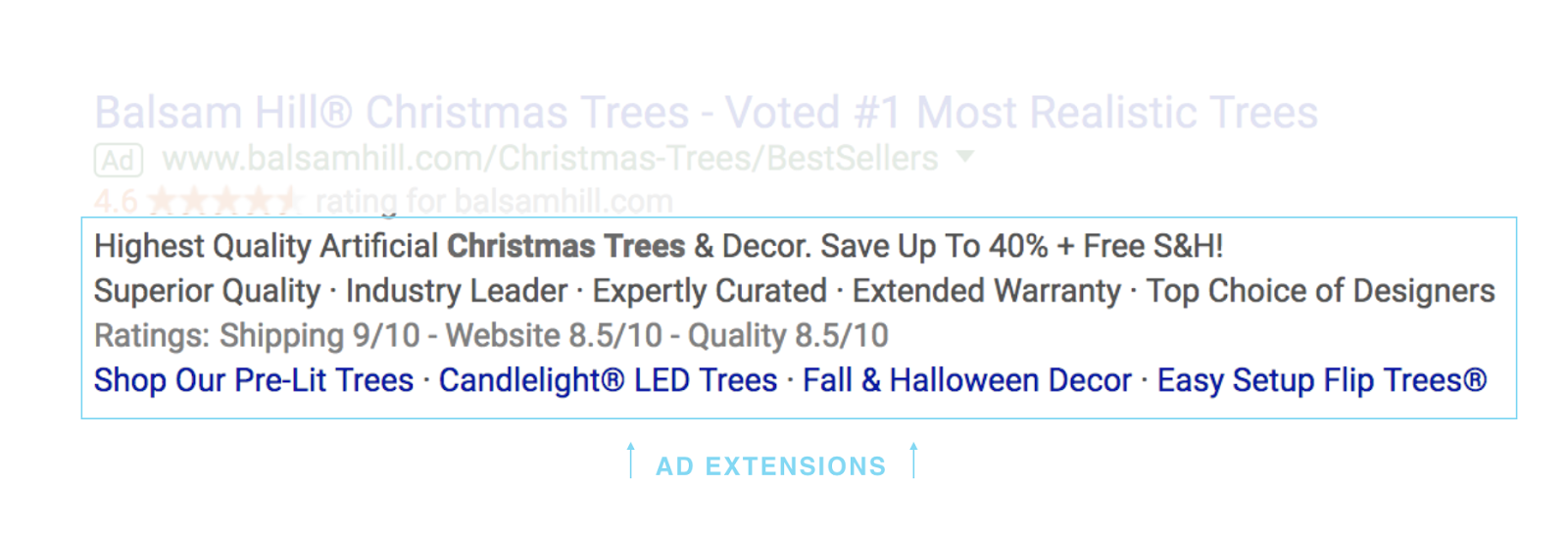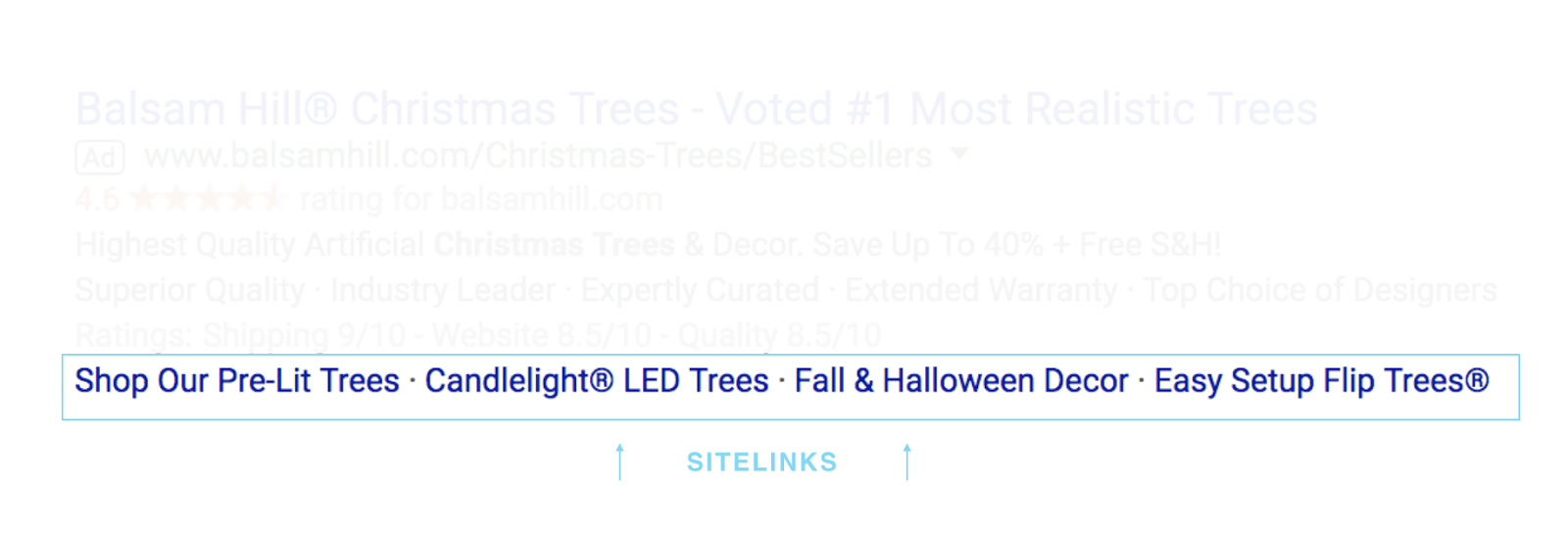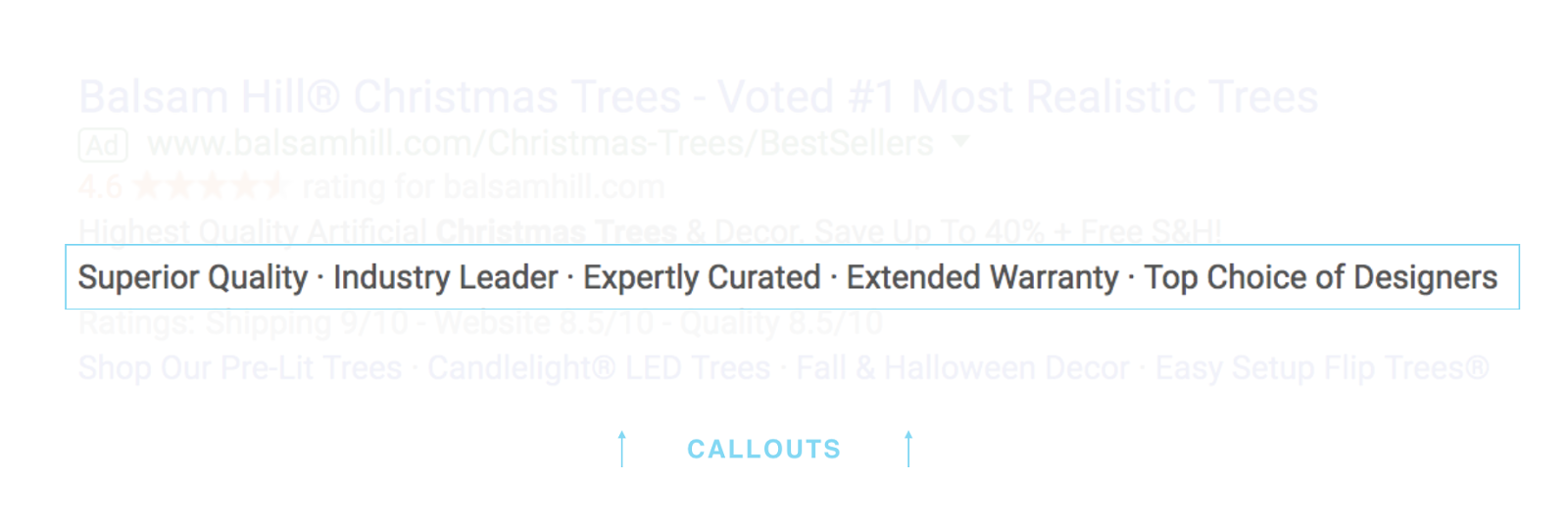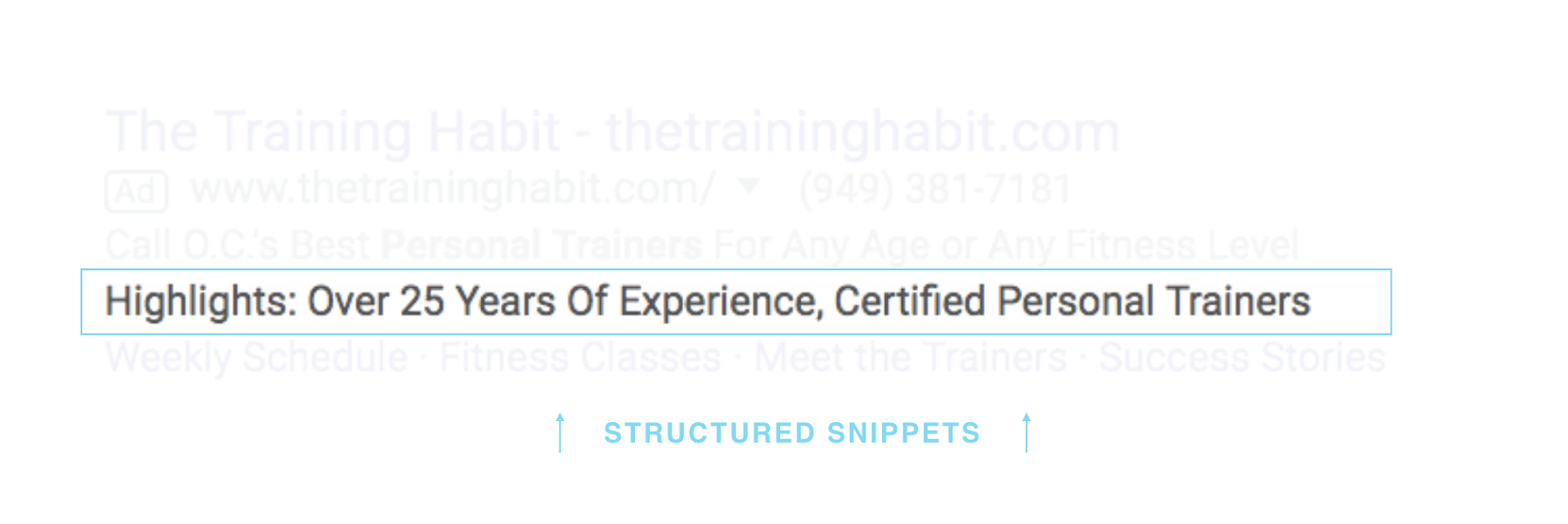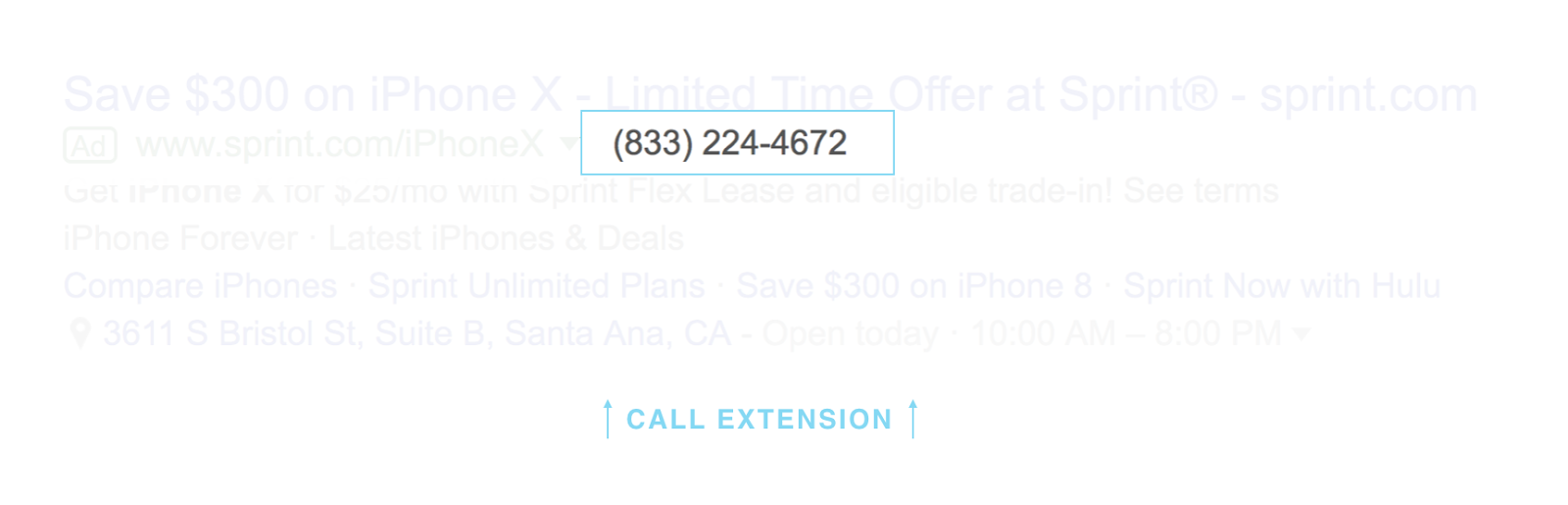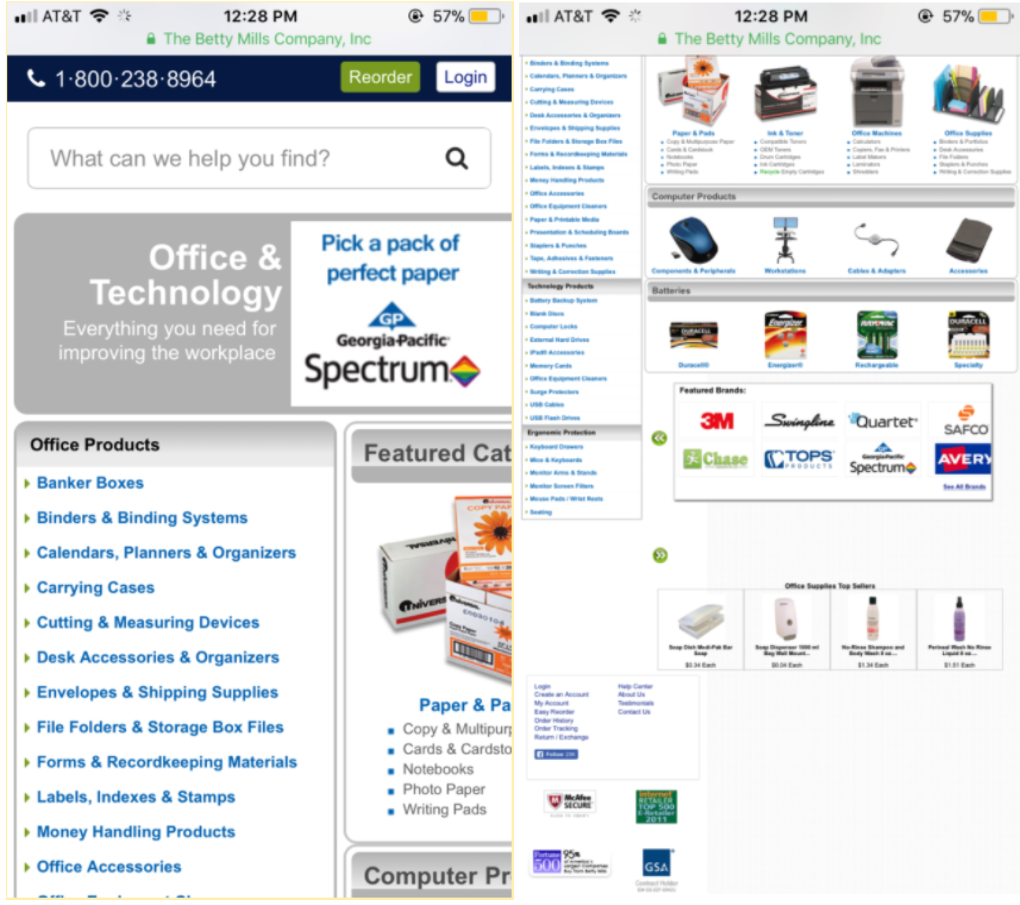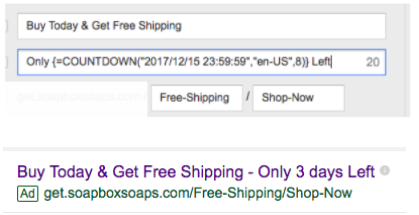Why do we make such a big deal over advertising copy?
In a world of online shopping, automated processes, and digital cart checkouts, there’s very little room for an organization to pitch a product to its audience. So many optimizations, keywords added and excluded, campaigns and ad groups created are never seen by the public.
To put it plainly, all of an advertiser’s work and efforts come down to those five seconds of fame -- when a user actually sees that ad and the advertising copy.
Business Dictionary defines ad copy as the text of an advertising message that aims to catch and hold the interest of prospective buyers and persuading them to make a purchase -- all within a few short seconds.

Because ad copy only has moments to accomplish these goals, it’s important to deliver the most relevant and eye-catching string of words possible.
In this post, we'll dissect the anatomy of a text ad and explain the importance of every piece. We’ll also go through a process for writing an ad and, at the end of it all, how to continuously improve your ads over time.
Get brand new Google ad strategies straight to your inbox every week. 23,739 people already are!
Breakdown of an Ad
January 31, 2017, was a fateful day for online advertisers. Google implemented a rule that advertisers would no longer have the ability to create or modify standard text ads. With this change, they also introduced expanded text ads.
Bing followed suit in May 2017, making standard text ads a thing of the past.
What this meant for most advertisers was that, in all honesty, Google gave us more room to play with.
The key differences between standard text ads and expanded text ads are an additional headline, the two 35-character description lines became one 80-character line, an additional path field was added and, last but not least, the ads are now mobile-optimized.
Now that the history lesson is out of the way, let’s go ahead and dive into the composition of an expanded text ad.
There are six main components to an expanded text ad: Headline 1, Headline 2, Description, Path, Final URL & Ad Extensions.
Headline 1
This is the most important piece to your ad, and where 80% of your pressure lies.
According to advertising legend David Ogilvy:
“On the average, five times as many people read the headline as read the body copy. When you have written your headline, you have spent eighty cents out of your dollar.”
What does this mean? It means don’t mess it up.
And how do you do that?
Here are a few best practices when dealing with the headline:
- Make It as Relevant to the Search Query as Possible. At KlientBoost, our bread and butter are Single-Keyword-Ad-Groups (or SKAGs). If you follow the SKAGs format, it is safe to say the most relevant Headline 1 will include the search term/keywords you’re targeting.
- Capture Their Interest. Whether or not you’re following the SKAG format, you need to throw in something that will capture their interest immediately. A simple “#1” or “Best” can often do the trick.
- Always Test Variations. It’s always best to run 2-3 ad variations per ad group at the same time. A good place to begin testing is with Headline 1, since this is the biggest piece to the puzzle. Again, try to keep the keyword in your headline to for maximum relevance, but you can play around with variations or switch out adjectives.
Headline 2
Headline 2 is runner up for most important segment. While it’s not the first thing people see, it remains on the first line.
This is a great place for you to bring your A-Game in terms of selling. Offer your call to action, promotion, special feature, countdown, etc.
Description
While the description offers you more space to include features and benefits, it often gets overlooked over by the consumer. This section is perfect for including additional product information that sets you apart followed by a CTA. (Try to jam the CTA in anywhere you can.)
Be careful. While an 80-character limit may sound like a lot of space, you’ll find that it’s tough to condense your thoughts to fit.

Path
Each ad allows two additional paths which are simply “add ons” to your display URL. These do not affect your Final URL in any way and are a good spot to include your keywords (and possibly your CTA).
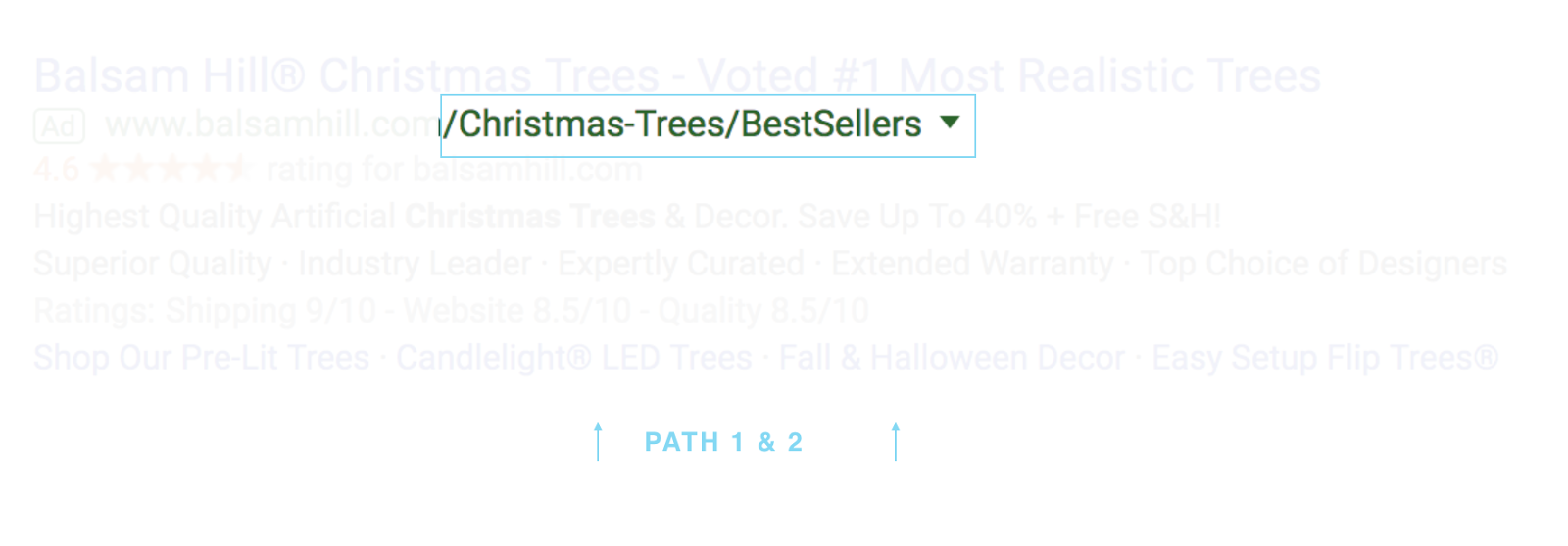
Final URL
Your Final URL is your landing page. This is the page the user will land on after clicking on your ad. If your URL is long and ugly, don’t worry, the user will only be able to see the root domain along with your paths.
Ad Extensions
Ad extensions are exactly what they sound like -- extensions to your ad.
While what they are is self-explanatory, wrangling ad extensions can be a pain. They come in many shapes and sizes, but the good news is that they’re a great way to make your ads look bigger and better.
It’s a good idea to use as many as you can.
Let’s go ahead and dive a little deeper into seven common options you can include with ad extensions.
1. Sitelinks
Sitelinks are additional links displayed below the ad itself. They present different opportunities for users to convert.
If you have similar products, “About Us” sections, or contact pages, Sitelinks are great.
2. Callouts
Callouts are additional text lines that allow an advertiser to highlight specific offerings and qualities that set them apart.
3. Structured Snippets
These text fields can include brands, models, styles, courses, or other options that go along with your product/service.
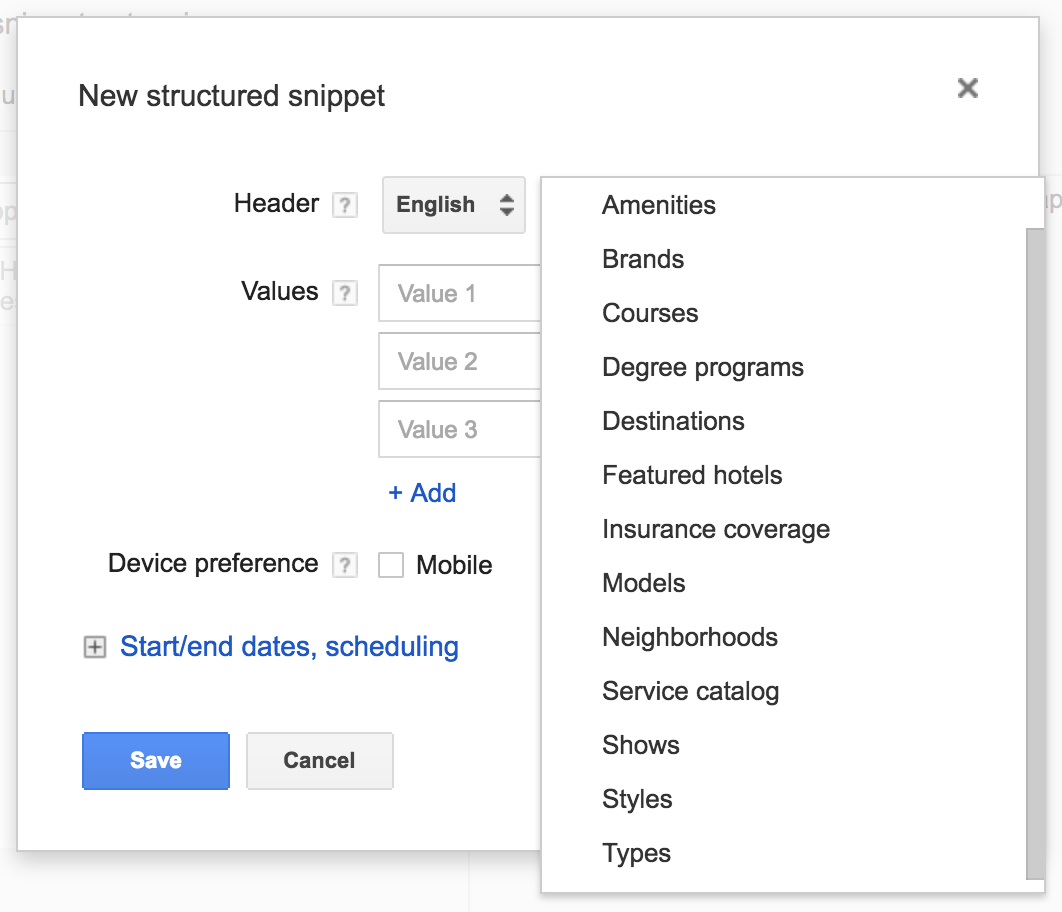
4. Call Extensions
A call extension puts a phone number in your ad so users can call your business directly from the Google SERP.
5. Location Extensions
For brick and mortar businesses, location extensions are extremely useful. These extensions allow Google to show your nearest store location to your ad viewers using Google My Business.
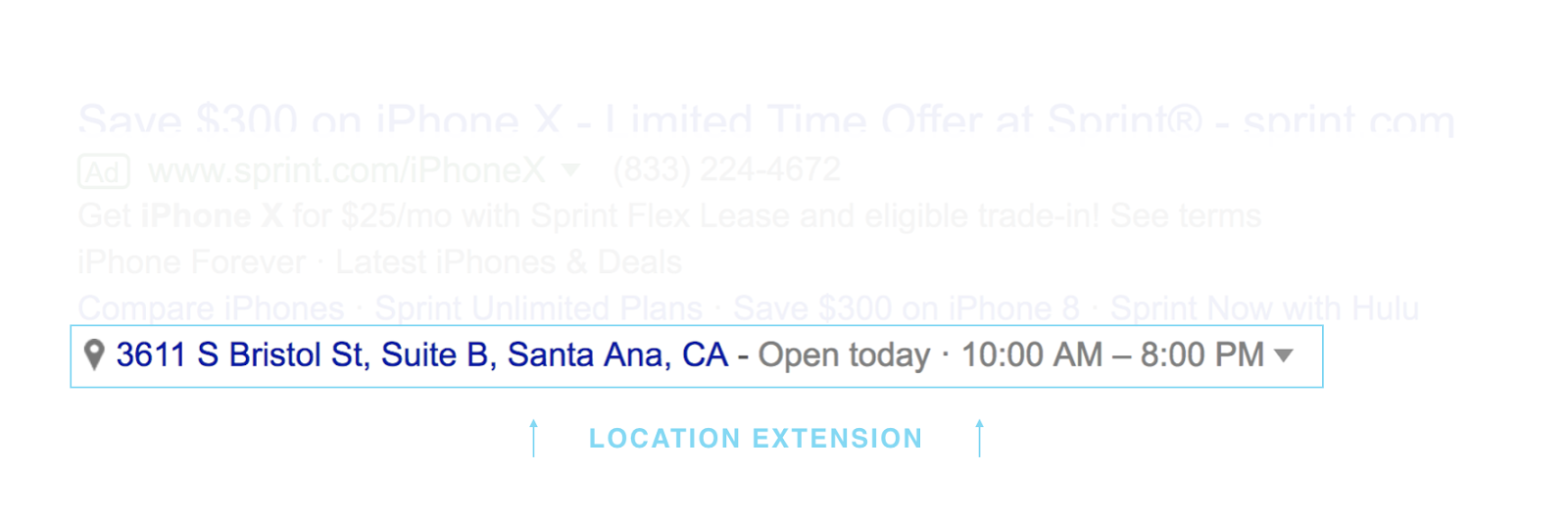
6. Price Extensions
Price extensions will display certain product/service prices on your ad. These are especially pretty if you’re promoting a price that’s lower than your competitors.
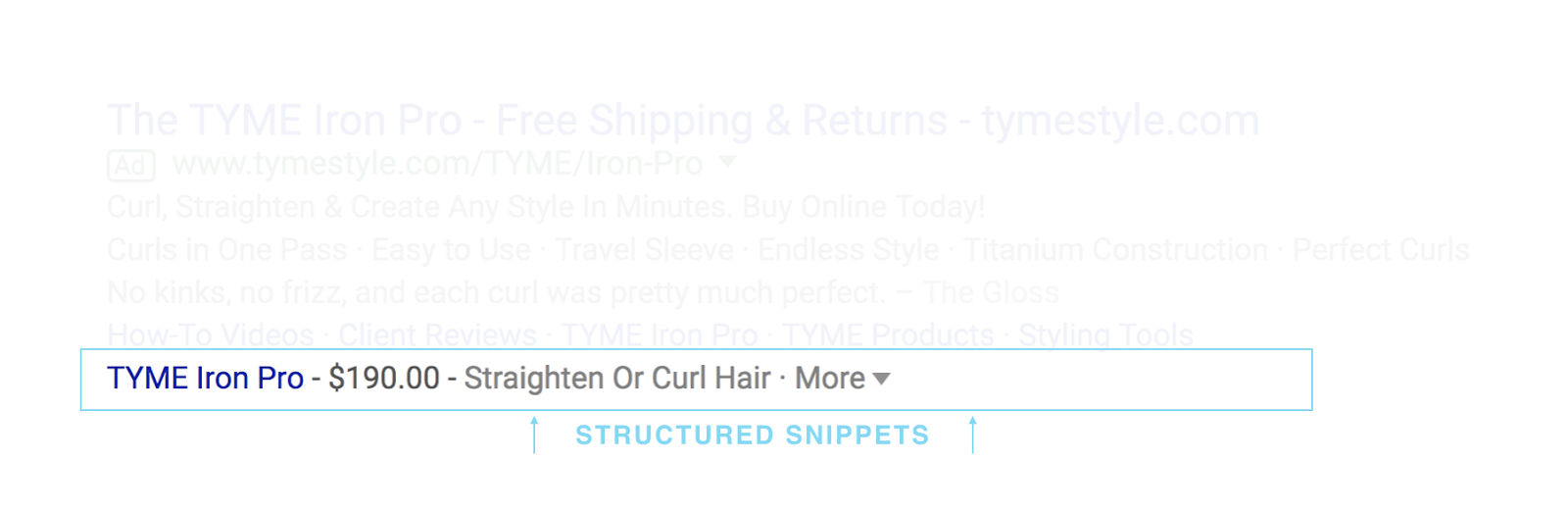
7. Review Extensions
Review extensions are great -- if you can get them approved by Google. You can choose to have a paraphrased or exact quote from a consumer review displayed as a part of your ad as long as the review is derived from a reputable source.
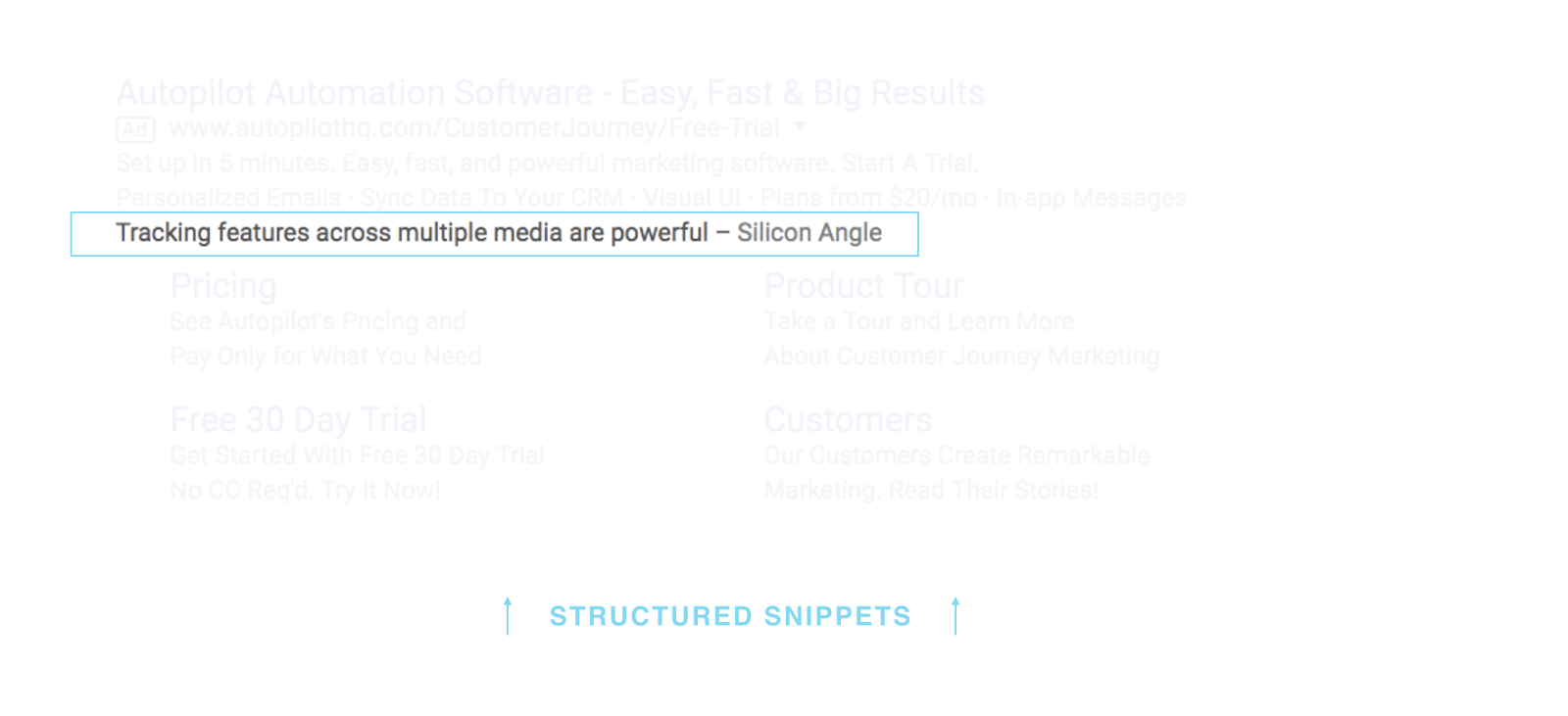
Not all review extensions get approved, so be sure that you follow Google’s guidelines on adding review extensions.
Phases to Writing an Ad
Alright, now that your brain is overwhelmed with all things advertising copy, let’s put a cherry on top and actually write the ads.
But before you begin to write out your ad copy, you need to do a bit of research and understand a few things about yourself.
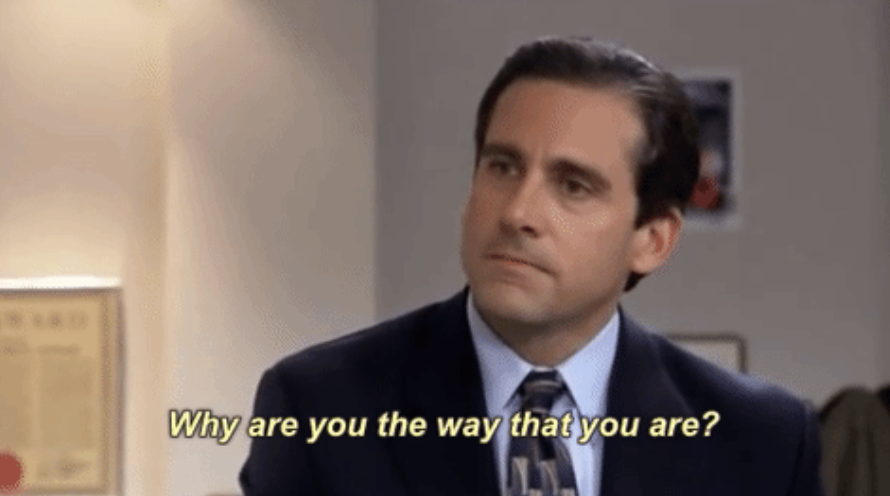
While self-reflection is a great and empowering experience, now is not the time. Now is the time to firmly decide what it is you want to get out of your ad.
What will be your call to action? Who will you be targeting? And what is the best string of words that will get said audience to complete your targeted action?
There are three phases to writing an ad, so let’s see what that process looks like.
1) Before You Write - Research Phase
What are you trying to sell? You cannot create any promotional ad text without knowing your end goal.
Know Your Goals
This may seem obvious, but you also can't have too many dream outcomes. You must declare one goal and use that as your call to action.
After you decide what your single call to action will be, you can decide who you want to target for that CTA.
Know Your Audience
Ensuring that you have full knowledge of the type of audience your product works best for is key to writing great ad copy.
Where are these users in the funnel? Will you be running multiple CTAs to capture these different users? Are you targeting B2B or B2C?
For more information on audience temperature and targeting, read our post on the subject.
Once you’ve defined your targeting game plan, it's time to move onto the next step.
Know Your Landing Page
The final step of the first phase is to make certain that your landing page is as beautiful as your dream. What do I mean by this?
Your landing page needs to match your call to action and be as relevant to what you’re promoting as possible. If you need some help in this department, our very own kick-ass designer, Beavis Hari, put together a guide on some landing page tips and tricks.
Once your landing page is built and ready to go, don't forget to make it mobile-friendly. Because no one wants to see this:
We’ve all been on horrible mobile websites before. If there’s one thing that will cause my Millenial thumbs to swipe left immediately, it’s bad mobile landing pages.
Now that you have some pre-writing best tips, you can begin to actually put your thoughts into words.
2) While You Write - Best Practices
With online shopping and digital research increasing year-over-year, businesses are hit with the harsh realization that person-to-person selling is slowly disappearing.
Now, I’m not here to say that sales will no longer exist. (The last thing I am looking for is a swarm of angry sales teams coming after me on LinkedIn. Don’t worry, your job is still important.) What I’m getting at is that business will need to restructure their selling process to keep up with the times so they aren’t left behind.
Lucky for us, Google allows our advertisers to pay for sales pitches. At the end of the day, that’s all an ad is -- your sales proposition. However, instead of a 30-second elevator pitch, advertisers have about 3-5 seconds.
So let’s get to writing, eh?
What You Should Include
Alright, this is an important one. Things you want to include in your ad copy:
Key Product Features
What makes your product special? Now, what makes your product more special than all of your competitors? That’s what you need to include in your text.
Overcome Objections
If you’re selling a product and offer lower prices, finance options, free shipping, etc., include this in your text. If you can overcome the objections before they happen, your audience will have no excuse to not buy your product/service.
Engaging & Clear CTA
As I stated earlier, your CTA is your one and only chance to bring in your audience. You have five seconds that you don’t want to waste with fluff words. Get to the point.
What You Cannot Include
Google has a nice list of what you can and cannot include in your ad copy and, unfortunately, that list is growing.
To date, some of the most common issues are with Trademarks, Adult/Inappropriate/Offensive Content and Editorial Errors. (The tough ones here are overused capitalization and punctuation.)
Google wants its ads to be consistent and professional, and really, who can blame them?
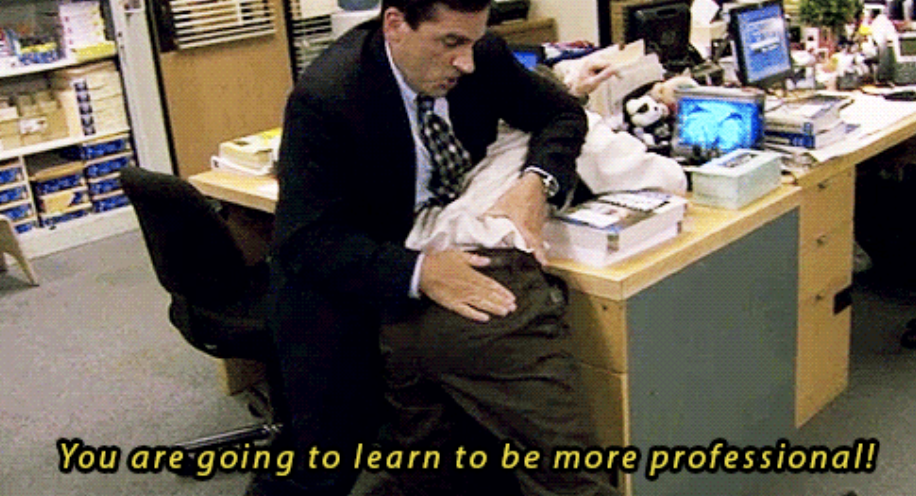
3) After You Write - Ad Optimizing
Congratulations! You’ve done it, you’ve written your first set of ads. Hooray, time to turn off your computer and watch the cash roll in without ever having to do anything again.
Ha! Nope.
This ad copy is your new baby, and trust me, it’s needy. Your new ads require work, nurturing, long nights, early mornings, college funds, your life goals & dreams.
Kidding, but there’s still tons of work to do and success to be found. We just need to turn over some more stones.
A/B Testing
If you're running PPC ads, you should be testing and re-testing new advertising copy.
Testing will help you find the perfect combination of Headline 1 + Headline 2 + Description that will really capture your audience. I suggest starting with two ads per ad group and begin testing Headlines, since they are the most impactful pieces of your advertising copy.
Let a test run for at least two weeks, or until enough data has accumulated. You don't want to test too often, as you won’t build up enough data to analyze.
Holiday/Promotional Advertising Copy
Another fun test to run is offering a “Holiday” promotion in your ad copy.
You may say, “Ally, we run Cyber Monday and December promotions every year. This is not news to us.” In which case, I may say, “Silly reader, you’re forgetting MLK Day, National Donut Day & Texas Independence Day.” (Go Horns, Hook ‘Em!)
People are more incentivized by holiday promotions than something they could get any time of the year.
By trying something like, “Holiday Sale, Enjoy An Extra 10% Off” rather than “10% Off Your Order,” you could increase your conversion rates by 23%.
Need help finding a holiday to use in your ad copy? No problem, I’ve got you covered ? Daily Holiday Calendar.
Ad Customizers
Ad Customizers are a great way to add some spice to your advertising copy.
There are currently three options you have when it comes to including customizers to your ads: Countdown, Keyword Insertion, and IF Functions.
Customizer #1: Countdown
A countdown function will allow you to set a specific date of your sale or promotion. The ad copy will update every day until the day of the event. This is a great way to create urgency and excitement.
Customizer #2: Keyword Insertion
If you’re not using the SKAG structure for your ad groups, this is another great way to add relevancy to your ad copy. By using the keyword insertion function, Google will automatically input the targeted keyword into your ad.
However, for total and complete ad relevance, you can’t get more relevant than SKAGs ?
Customizer #3: IF Functions
IF functions are much more fun in Google Ads than they are in Excel. In Google Ads, IF functions allow you to display a specific message depending on the device or audience group a consumer is using/in.
For example, if you’re choosing to show a more attractive ad to people who are using their mobile device, you might try something like: {=IF(device=mobile,Order Straight From Your Phone): Order Yours Today!}.
The same applies to audiences you’ve built out within Google Ads.
Let’s say there’s a set of users who are further down the funnel but may need a little extra boost. You could use the IF function like so: {=IF(audience IN (Shopping Cart Abandoners),Today Only, Receive 30% Off): Start Shopping Today!}.
By utilizing Ad Customizers, you can get ahead of the curve by offering specific promotions, create urgency in users, and display the most relevant ads.
Wrap Up on Advertising Copy
And that’s a wrap! You’ve done it. You have learned (almost) all you need to know to write the perfect advertisement. All that’s left is for you to get to writing.
Don’t forget, ads are the most important piece of your entire campaign. Without great advertising copy, all of your efforts are for nothing.
So, before you begin optimizing your landing page for all of the visitors you expect to get, take a look at your ad copy, set a timer for three seconds, and see what you take away from it. If you don’t even get to your CTA in that time, you may need to rethink your copy.
Have questions or want to share some awesome results of advertising copy tests you’ve ran? Please share them below :)