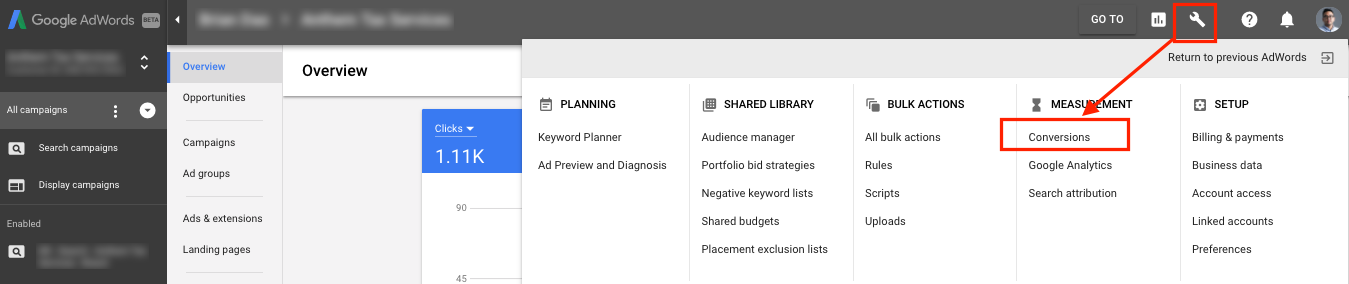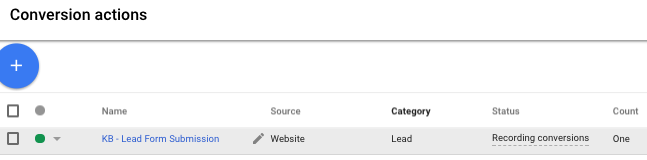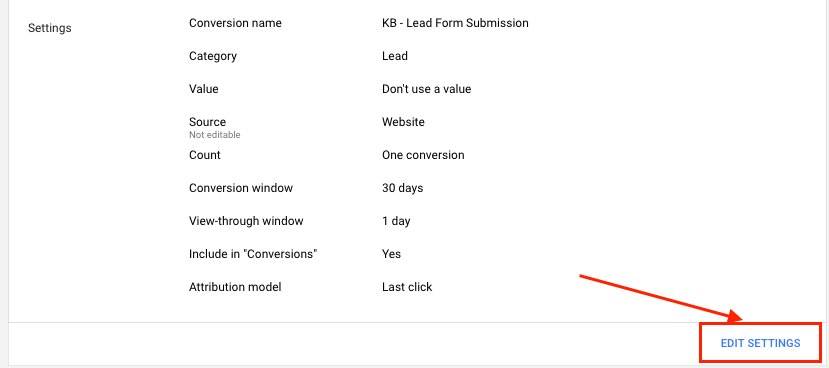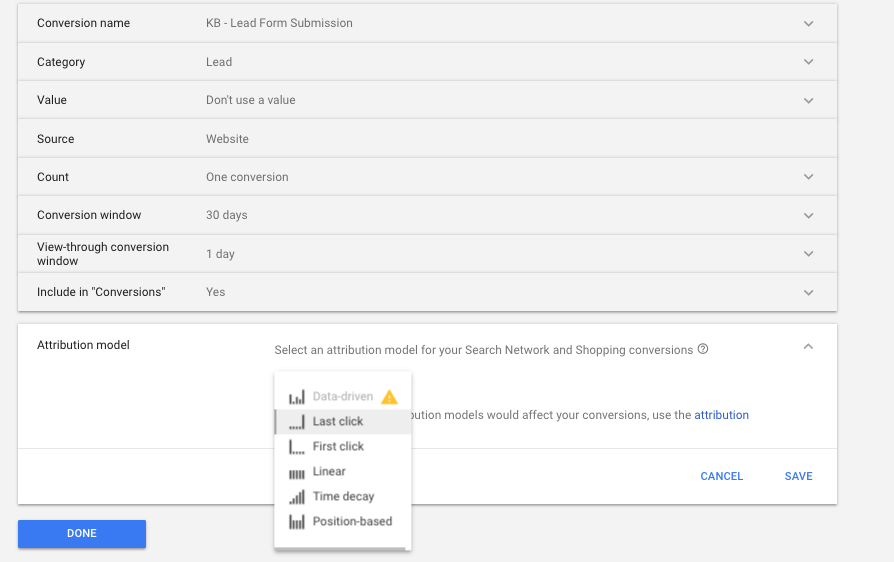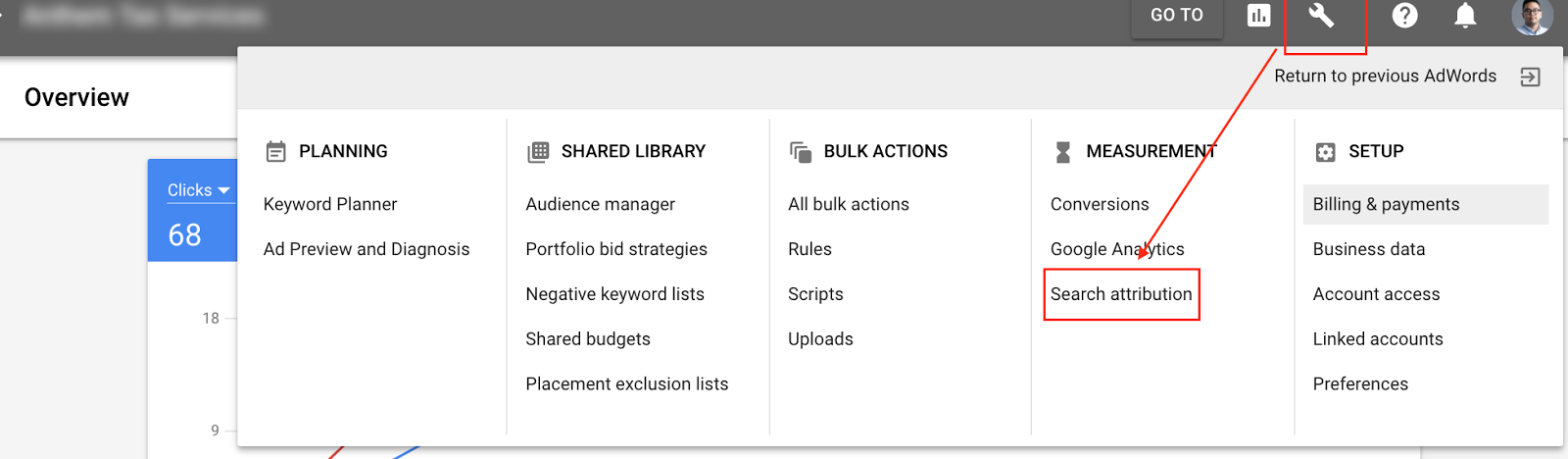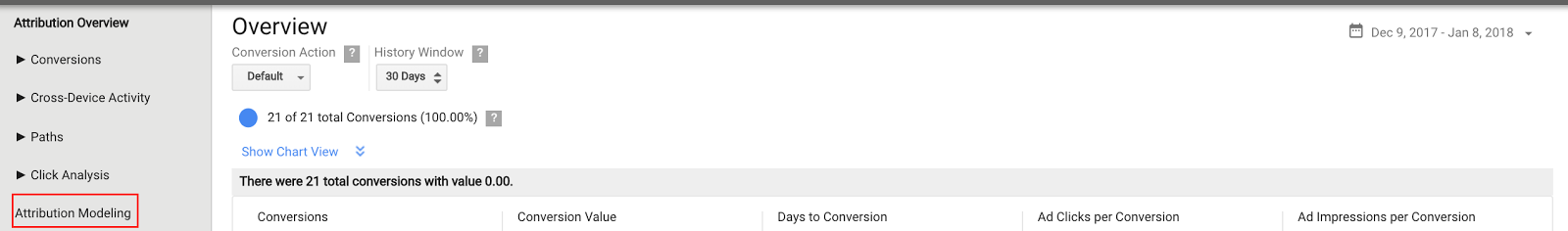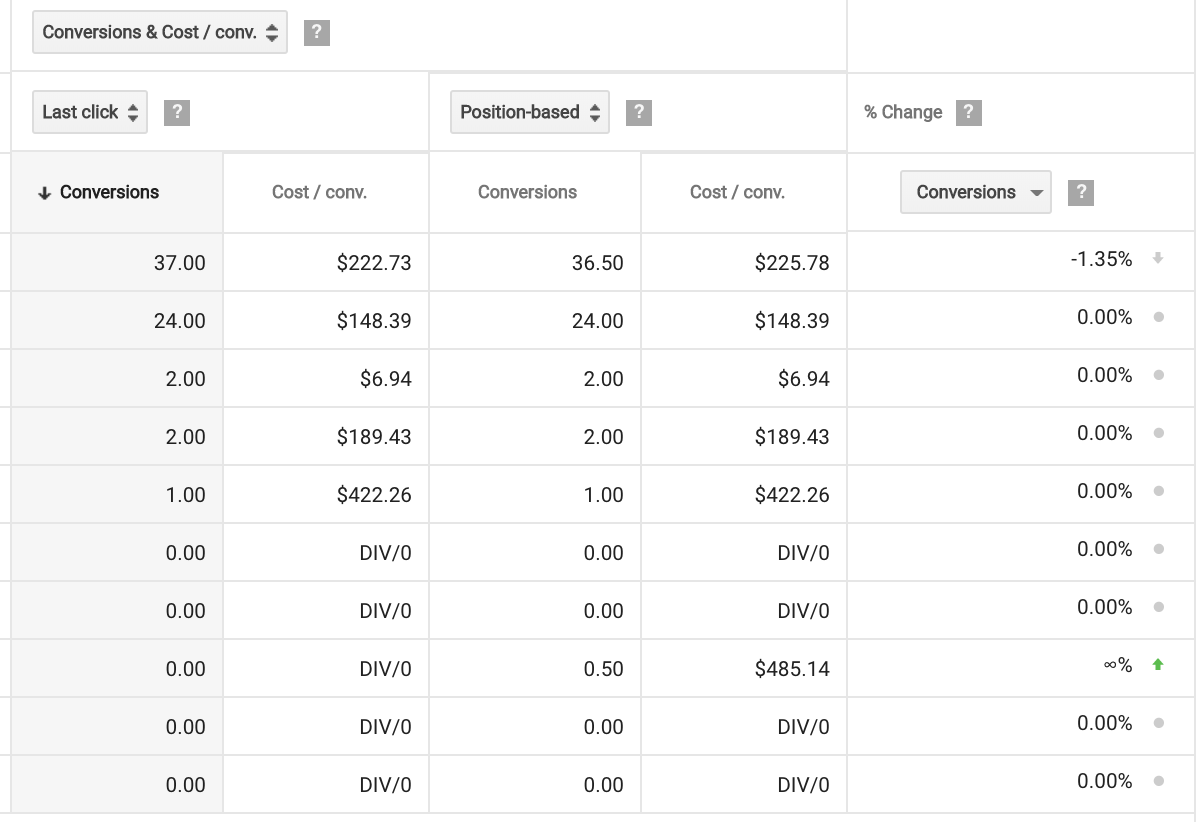AdWords attribution modeling can be a very complex and a broad topic that has huge implications on a company’s marketing budget and performance. Luckily, I, in my infinite wisdom decided to write this guide on AdWords attribution models, breaking down all the different models, and making things less complex for you.
Get brand new Google ad strategies straight to your inbox every week. 23,739 people already are!
What is Attribution Modeling?
So, what is attribution modelling? No, it’s not related to America’s Next Top Model, the hit TV show on VH1. To put it in the simplest way possible, AdWords attribution modeling is how Google assigns conversion credit to keywords, product groups, ad groups, or campaigns.

In the wider world of digital marketing, there can be a huge variety of different attribution models. There are companies out there whose sole purpose is to help figure out which marketing channel to properly attribute conversion credit to--and if you work for an in-house marketing team, you might find yourself constantly in a battle over which marketing channel deserves credit for what.
Luckily for us, we’re only talking about Google AdWords attribution models, and Google only has 6 different models. Phew.
Why Should You Care?
Okay, but why does this even matter?
Attribution models are important, because they help you see which keywords or product groups actually lead to a conversion. If you don’t know what keywords or product groups lead to a conversion, how could you possibly hope to optimize your campaigns to hit your KPIs?
And depending on what model you use, you may find that keywords that are responsible for your conversions can be very different--so your optimization strategy may be different for each model.
Don’t get ahead of yourself here. We’ll help you break it down, so it’s a little easier to understand.
The 6 Different Models
So, with that being said, let’s go through the six different attribution models that exist within Google Ads, and see the pros and cons of each different models.
Painting a Picture
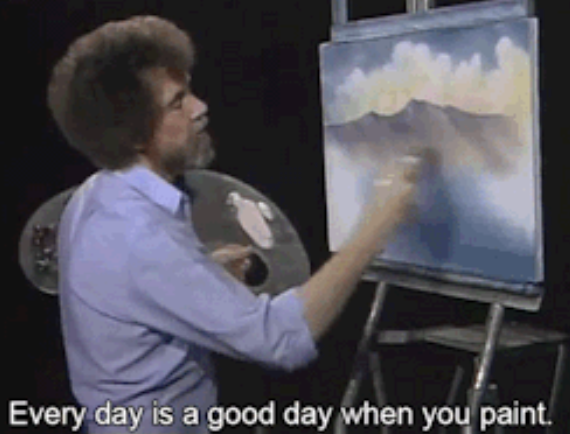
Before I begin talking about all the attribution models, I’d like to paint you guys a picture of a scenario that will be used frequently throughout this post to drive my point. Let’s say that you’re having some tax issues. You search Google for “tax debt relief” and click on an ad from KlientBoost Tax Services (a fictional business that we haven’t gotten around to starting yet!), but you don’t convert.
Again, you go back to Google and search for “offer in compromise,” and again you don’t convert. Yet another time, you go back to Google, search “Fresh Start Program,” click on yet ANOTHER ad from KlientBoost Tax Services and you don’t convert.
Finally, you search for “klientboost tax services” and you convert.
Let’s move on to how the credit would be applied based on the various models based on this example above.
Last Click Attribution Model
Ah, Last Click attribution, the most basic and possibly easiest to understand attribution model in Google’s arsenal.
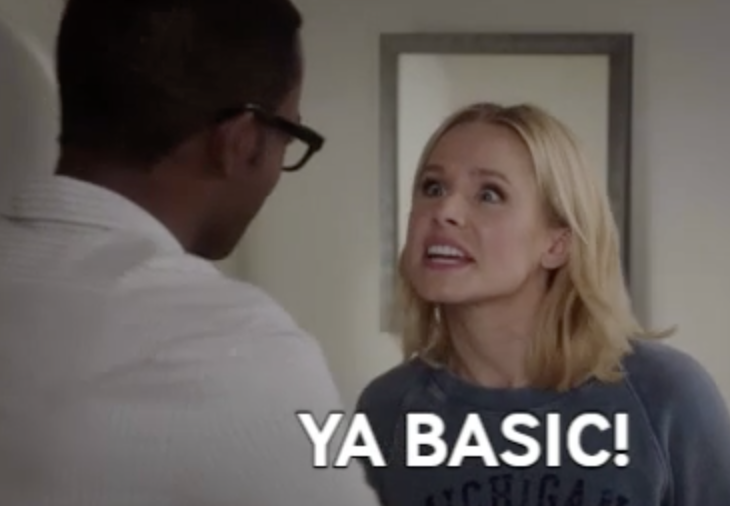
It’s the default attribution model for every new AdWords campaign you create, and as such is probably the most used attribution model out there.
With the Last Click model, Google will assign 100% of the credit to the very last touchpoint. What this means is if you search for a term like, “tax debt relief,” you click on an ad from KlientBoost Tax Services and you don’t convert -- but you go back to Google, search “klientboost tax services,” and click on an ad from the folks at KlientBoost Tax Services again -- Google will assign 100% of the credit to the keyword “klientboost tax services.”
It makes sense, right? The keyword that directly lead to the conversion gets 100% of the credit. The problem with the Last Click attribution model, however, is that it gives an overwhelming amount of credit to brand terms.
In reality, unless your brand is super strong and well known (like Nike), most people probably wouldn’t search for your brand right away. People would likely do a lot of research first, before finding your brand, and eventually converting on your brand.
Therein lies the inherent weakness with Last Click attribution. It doesn’t take into account how people in real world situations actually search.
So, does it make sense to give 100% of the credit to the last click when maybe there were multiple keywords along the way that eventually lead to the conversion? Maybe not.
First Click Attribution Model
The opposite of Last Click attribution, instead of giving credit to the very last touch point, with the First Click attribution model is 100% of the credit goes to the very first touch point.
Going back to our example earlier, instead of “klientboost tax services” getting the credit for the conversion for “tax debt relief,” the very first search term that the user clicked on would get 100% of the credit.
How is First Click attribution useful? It helps you see how broader, top of funnel (TOFU) keywords lead to conversions.
The drawback with First Click attribution? The fact that broad, non-brand terms get 100% of the credit can be a little problematic. TOFU terms are generally the beginning of a customer’s journey, and as such, you have no idea how many touchpoints a user will hit before finally converting for you. Optimizing on something so vague is definitely limiting.
Position Based Attribution (aka U-Shape Attribution)
The Position Based attribution model, sometimes known as U-Shape attribution model, is kind of the compromise between the Last Click and First Click attribution models.
In a Position Based attribution model, 40% of the credit is given to the first click, 40% is given to the last click, while the remaining credit (20%, if you’re not keeping up with the math) is given to the touch points in between. So, in the example I painted earlier, if somebody converted with a Position Based attribution model, the terms “tax debt relief” and “klientboost tax services” would both get majority credit for the conversion (40% each) while the term in the middle, “offer in compromise,” would get 20% of the credit.
The advantage of using this attribution model is that it helps you see every single keyword that led to the eventual conversion, which can be super useful in determining whether or not a keyword is worth investing in or not.
The disadvantage of this attribution model is it arbitrarily gives too much credit to the first and last touch points while it may not give enough credit to the terms in the middle, which may have ultimately led to the conversion.
Linear Attribution Model
Linear attribution model is similar to position based attribution model in that all touch points are considered when looking at a conversion. The biggest difference between a linear attribution model and position based model is that in a linear model, all touch points are credited equally.
So, going back to my example, “tax debt relief”, “offer in compromise”, and “klientboost tax services” are all credited equally with the conversion.
The advantage of this attribution model is again similar to that of a Position Based model. All touch points are credited, so you can better determine where to invest your money on keywords accordingly. With every single touch point given equal credit, that means you don’t have to necessarily worry about focusing too much on brand terms.
Of course, the disadvantage of this model is pretty apparent. Does every single touch point deserve equal credit for a conversion? Probably not. Arbitrarily assigning equal credit to every single touch point might make you focus too much on terms that might not matter as much, while not investing sufficiently on terms that actually matter.
Time Decay Attribution Model
We come to the final of the main attribution models, and it’s known as the Time Decay attribution model. Think of this attribution model as an upgraded version of the last click attribution model. In this attribution model, the last touch point is given the majority of the credit for a conversion. However, all other touchpoints leading up the conversion are also given some credit. The further back a touchpoint, the less credit it receives.
In my example, “klientboost tax services” would get majority of the credit for a conversion, but “offer in compromise” and “tax debt relief” also getting a fraction of the credit (with “tax debt relief” getting the least credit, since it was the first touchpoint).
The pros of this attribution model is that it’s fairly straightforward like the Last Click attribution model, but it also takes into consideration the other touchpoints that lead to the conversion.
The disadvantage of the Time Decay model though is similar to the disadvantage of a Last Click model. While previous touch points before the last click are all accounted for, the last click might still be credited too much, leading to an inflation of credit on brand terms.
Data-Driven Attribution Model
The Data-Driven attribution model is a fairly newer model introduced by Google in 2016. With the Data-Driven attribution model, Google is actually analyzing all your conversion data and deciding how to distribute credit between each touchpoint.
This model is different from the models I’ve talked about above, because there’s no set rule on which touch point will be given credit. It’s based on Google’s own AI and your data, so this model will look completely different for each advertiser.
The advantage of this model is that it theoretically solves the weakness of the 5 models above. No one touch point will get more credit than it deserves, and Google claims that the touch points that lead to the conversion will get the correct amount of credit. This means, using this model, you can be sure you know where you can invest your money properly and where to stop.
The big disadvantage of this model? This attribution model is meant for only larger accounts. If you wanted to use this attribution model, you generally need to 15,000 clicks and 600 conversions over the course of 30 days -- not an easy number to hit if you’re a smaller advertiser with limited resources (and maybe you’re in a niche industry). So, while technically any advertiser can use data driven model, ultimately, due to the data requirements, only larger advertisers will be able to use it.
Accessing These Fancy Google AdWords Attribution Models
So, now that I’ve given you a summary of all the attribution models on Google AdWords, you might be wondering a couple of things: “Brian, how do I go ahead and change my attribution model?” or “Brian, I don’t want to change my attribution model just yet, but I want to see how my account will look like if I do change my attribution model.”
I’ve got you covered...
Changing Your Conversion Attribution Model
In order to change your attribution model in AdWords, you go into your settings, and access the “Conversions” tool.
From there, you click on the conversion action that you want, which should lead you to the settings screen that shows you all the relevant information on your existing conversion action.
The Edit section on the lower right of the screen will let you edit your attribution model and from there, you can go ahead and change the attribution model to the model that you want.
Easy right?
But wait, changing the AdWords attribution model can sometimes be a big move, and sometimes affect your reporting substantially. If you’ve been recording your performance in Last Click attribution model and all of a sudden you switch to a First Click, you might find out your performance will look different.
What if you just want to see how performance will differ (if at all) between the different attribution models? What if you wanted to compare how the data would look like between two different models?
What if I told you there was a way?
Attribution Model Report in Google AdWords
Before you go and change your attribution model in AdWords, you might want to see just exactly how your data might change when you change models. Sometimes, you might be doing better than you think, depending on the attribution model. Other times, you might be doing slightly worse--and still other times, your results might not differ at all.
So, it’s important to compare the data between the models. Luckily, Google AdWords provides a report that will let you compare two different models side by side to see how the data will look.
In order to get to this report, you go back into your settings, and select the “Search Attribution” option.
From there, you select the Attribution Modeling option.
And from here on out, it should be fairly obvious what you need to do in order to compare your data between two sets of attribution data.
What’s the Best AdWords Attribution Model for Me?
So, at the end of the day, you might be asking me: “Brian, it’s great that there are these 6 different attribution models, but which one should I use?”
Honestly, only you can answer that depending on your business models and goals. Google provided these 6 attribution models, because they all have their valid uses, depending on each individual case.
Google would probably like it if people moved away from the Last Click attribution model. It’s the “original” attribution model, and many within Google (and other marketers) would probably say that it’s by far the most incomplete attribution model. However, seeing as how it’s the default attribution model, and probably the most easily understood model, I think Google will have a long task ahead of them in getting people to change attribution models.
Final Thoughts on AdWords Attribution Modeling
With 6 wildly different attribution models, who knew there were so many different ways to read your data? And this is just AdWords attribution. We’re only looking at attributions within Google search itself. Things can (and do) get a lot more hairier when you start looking at attribution between different marketing channels. In fact, we have a post on attribution models for Google Analytics, if you’re interested in diving deeper into attribution. But that’s a subject for another blog post. ;-)
So, I’m curious, what attribution model do you use for your business, and why? Do you have an example of switching it up for different cases or clients, and seeing a change that shifted your strategies, tactics or optimizations? Let me know in the comments below.