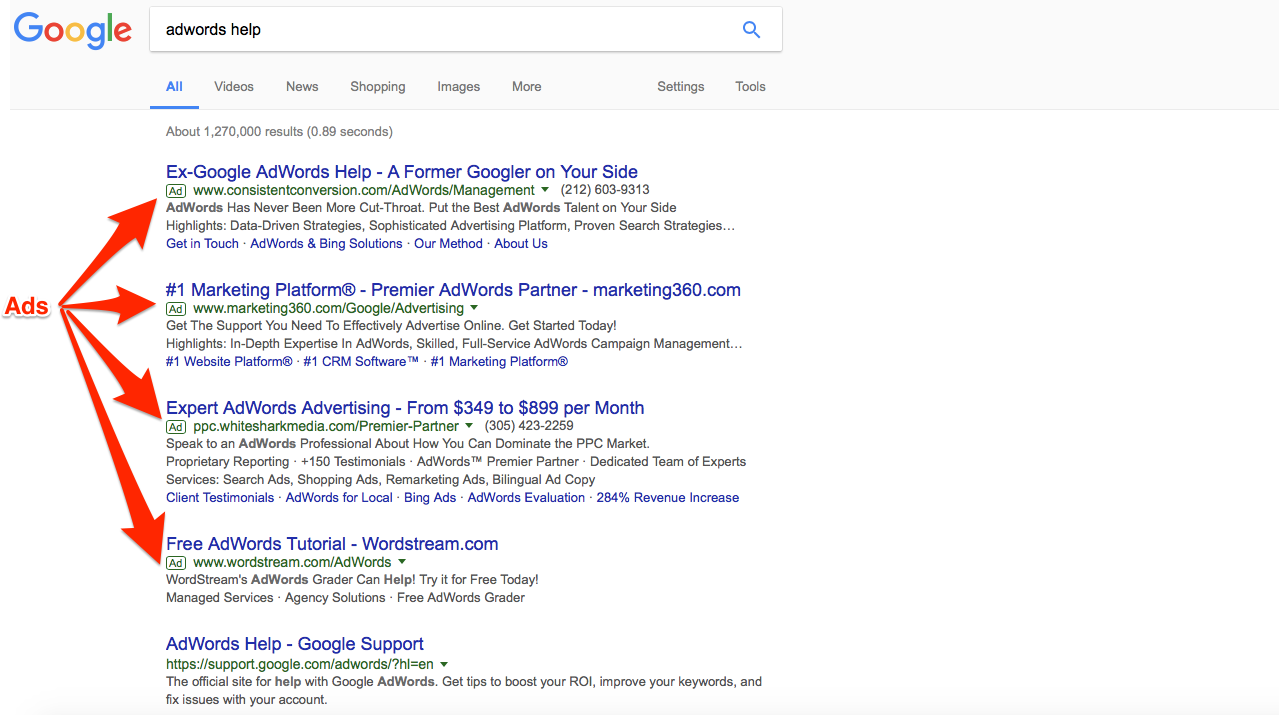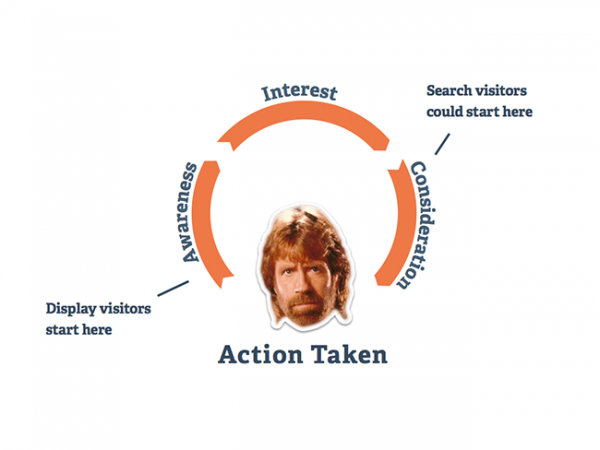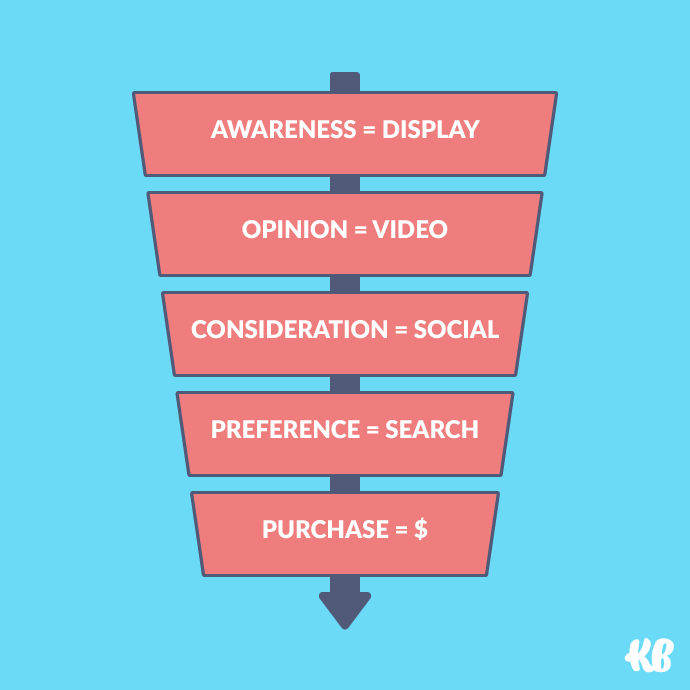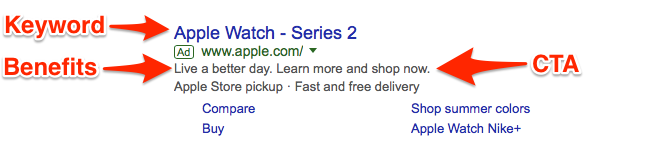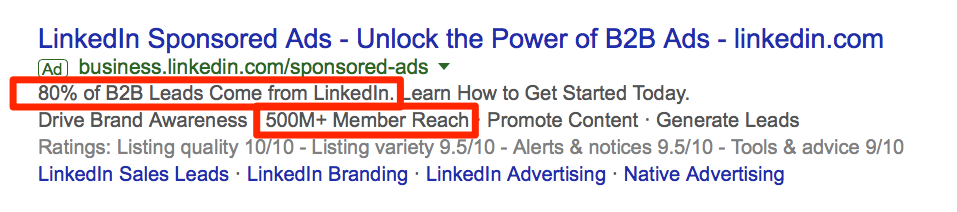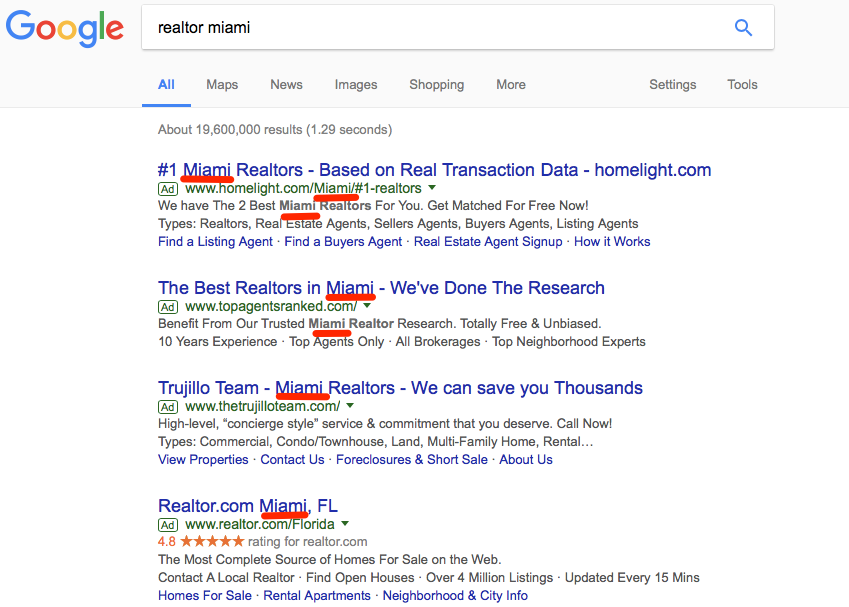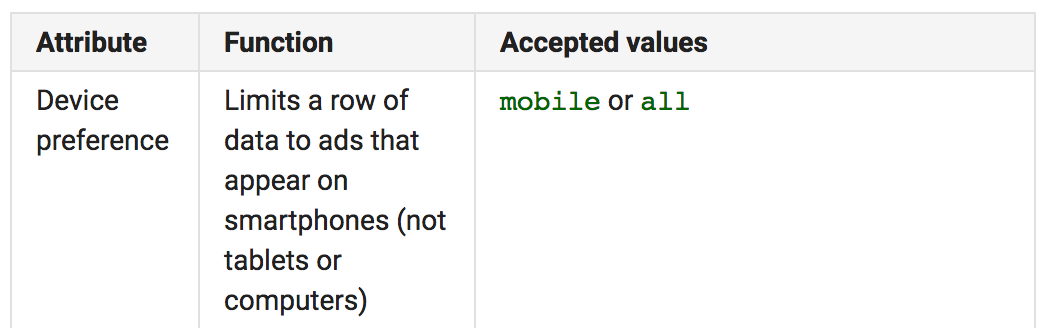AdWords vs AdSense? The difference is relatively easy on the surface. AdWords is for advertisers, while AdSense is for publishers (and now, there's a one-stop shop for both).
That’s the two-second explanation, anyway. However, it can get confusing in a hurry when you dig a little deeper.
Both are essential to PPC marketing. But you use them in completely different ways, for completely different reasons, to reach completely different people.
Here’s what I mean.
Advertisers use AdWords to run display ads on the AdSense network. So, they’re not exactly as distinct and separate as it sounds.
Here’s a quick rundown of how AdWords compares with AdSense, and how advertisers can dominate both by getting them to work together.
Get brand new Google ad strategies straight to your inbox every week. 23,739 people already are!
AdWords vs AdSense: What’s the difference?
Let’s start at the beginning, so everyone’s on the same page.
Google AdWords lets you advertise directly on Google Search Engine Result Pages (SERPs).
People type in a few words looking for something specific. Your ads are placed at the top of the page as the featured results to click on first. This process hasn’t really changed throughout the entire history of PPC.
AdWords ads may also run on websites within the Google Display Network or on websites that use AdSense. But we’ll dive into that later.
So, what does an AdWords ad look like?
When I search for “adwords help,” four AdWords ads are listed at the top of the SERP, followed by the first non-ad search result (the Google support page).
AdWords ads are pay-per-click (PPC) ads. In other words, Google only charges you if somebody clicks on your ad. The key here is that these ads only show up when someone searches, and you pay for performance (or clicks, leads, and sales).
Easy enough, right? Let’s introduce AdSense then, first, before pointing out how the two are different.
AdWords and AdSense are two completely different tools designed to fulfill two completely different purposes.
This gets a little confusing because technically, you run ads through AdSense on AdWords. In other words, advertisers can manage display network ads that run on AdSense partners through their Google AdWords account.
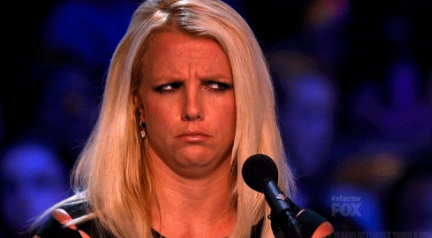
But think of them as separate ideas, for now, so this will hopefully be easier to understand.
When you create an AdSense account, you’re essentially teaming up with Google to give advertising space to AdWords display network users.
If you write a blog about celebrity fashion trends, for example, AdSense will populate ads on your site for an online shoe business.
Ideally, those ads are similarly based on topic or category. The only exceptions are retargeting ads (which we will again tackle later on).
Pull up your copy of the Google Adwords glossary, because it’s about to get jargon-y.
AdSense provides payment to webmasters in one of two ways:
- Impressions: Advertisers pay a CPM (cost per thousand impressions) based on the total pageviews a site sees during a specific time frame.
- Clicks: Advertisers can also pay on a cost per click basis that’s usually less than the AdWords search network.
The formula typically comes down to a mix between your traffic or visit numbers times your ad click-through rate times the cost per click. The CPC is largely set by the ad network and who is willing to pay what. So, publishers can’t do a whole lot to increase it.
Instead, they mostly focus their attention on increasing site traffic and pageviews--or they can test and optimize ad site placements to increase the CTR.
This last part starts with looking at how people already browse websites. Site visitors often scroll in an “F-shaped pattern,” starting in the left hand-corner and moving across before dropping back down to the left.
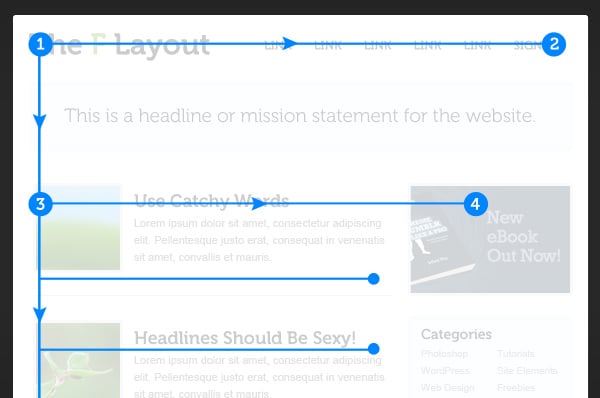
Step one for advertisers is to place more ads into these high-focus areas, like so:
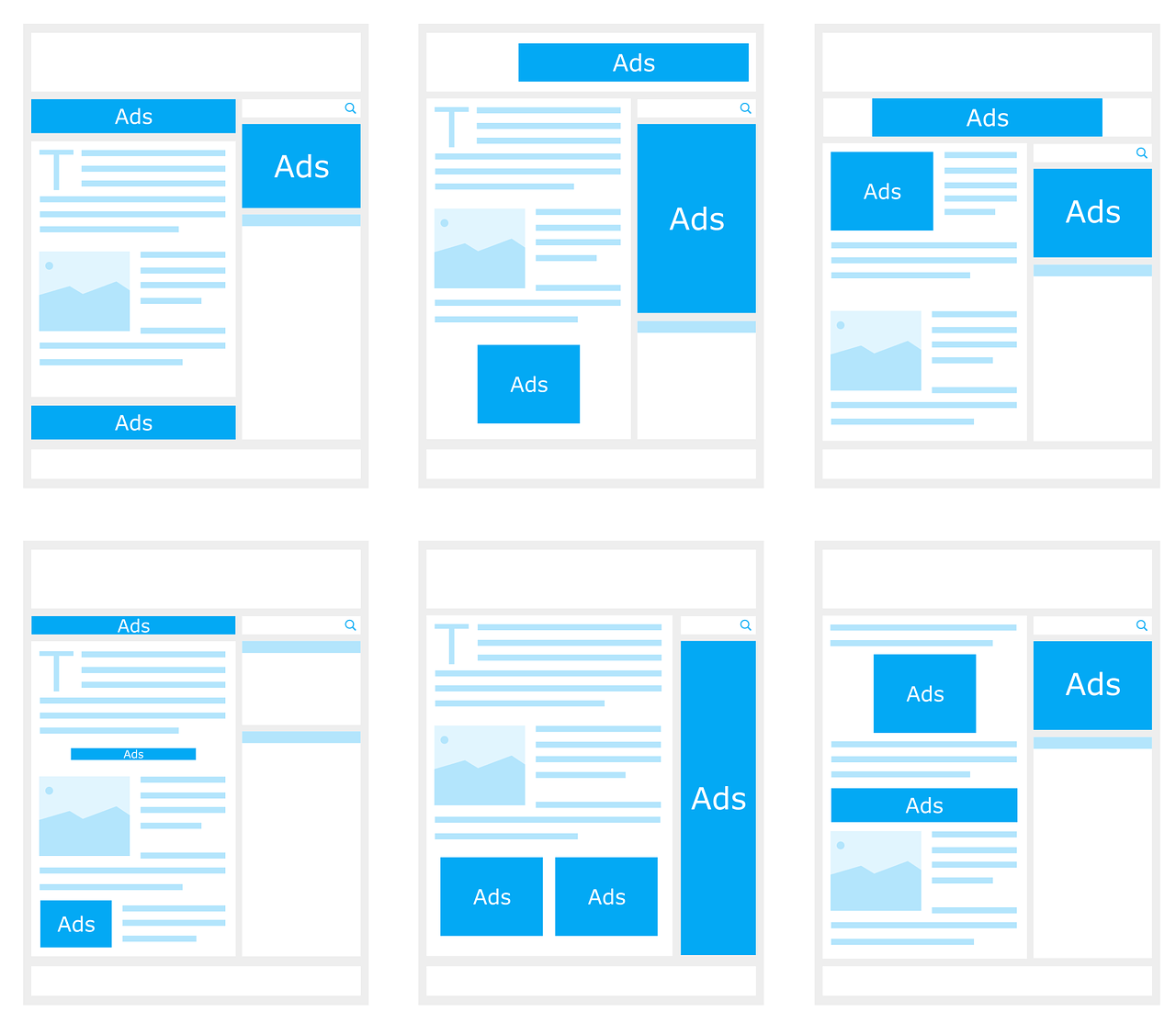
There’s a delicate balancing act going on here.
Advertisers can be more aggressive in these site placements to increase revenue. However, too many ads or excessively aggressive placements can backfire. They can harm usability and even sabotage a site’s SEO presence.
Why are we going into all of this detail?
Because you have to realize two things about AdSense:
- People (site visitors) are not looking for your ads. So, there’s no intent.
- There are pros and cons for creating ads in these particular placements.
Those two points change everything.
First, the lack of intent means that your ad strategy needs to be completely different.
For example, an overly commercial “Free Consultation” that might work fine on AdWords would be a complete waste of money on AdSense.
And second, ad placement can often dictate your creative (and eventual success).
For example, a ‘native’ ad might perform better when placed in-line with the content as opposed to in a 300x600 spot in the right sidebar.

AdWords vs AdSense: How do you use each?
AdWords isn’t necessarily better than AdSense.
For example, advertising on AdWords search network helps you convert. High intent actions like this typically lead to higher clicks and conversions. However, those come at a cost. These clicks and conversions tend to be among the most expensive on a per-action basis.
Now compare that to advertising on the display network through AdSense. Visitors have zero intent. They aren’t looking for new shoes or Lasik eye surgery, so those ads will tank. However, these are much less expensive on a per-action basis. That means you’re able to reach a much wider audience for much less.
Google’s display network reaches nearly 92% of the Internet. That’s a lot of eyeballs.
Why is that important?
Because it signals how each of those channels can fit into the same ad strategy. And it indicates the style of ads that will be successful on each.
The only way I can possibly explain each is with the help of Chuck Norris.
You use the display network to reach new people, increase brand awareness, and create brand recognition. You use the search network to convert demand (after it already exists).
There’s no right-or-wrong answer here. It’s like the chicken and the egg. You need both to a certain degree to scale a business. People will discover you and be reminded of you through the work done across the display network. You do that through awareness-increasing campaigns that get your foot in the door. And then you follow those up with retargeting campaigns to continue reminding them who you are and what you do.
All of this happens at the top of the funnel before people even start comparing you to the competitors.
The search network exists solely at the bottom of the funnel. You’re capitalizing on what people are already telling you they want. It’s more expensive, so you reserve it only for those who’re ready to opt-in and purchase.
That means the types of ads you run also need to be vastly different. Here’s what works (and more importantly, what doesn’t) on each...
AdWords vs AdSense: What Ads work best on each?
Let’s start at the top.
Of your funnel. ;)
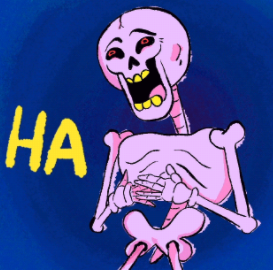
The display network excels at exposing you to a wide audience for the least amount of money. The problem is that nobody’s going to buy from a display network ad. At least, not right away.
Instead, you need to soften the threat level. Typically that starts with nice and simple discounts or content campaigns. Each of these has a low barrier of entry, requiring only a few minutes of someone’s time, to get them on your side.
Here’s an excellent example from The Penny Hoarder:
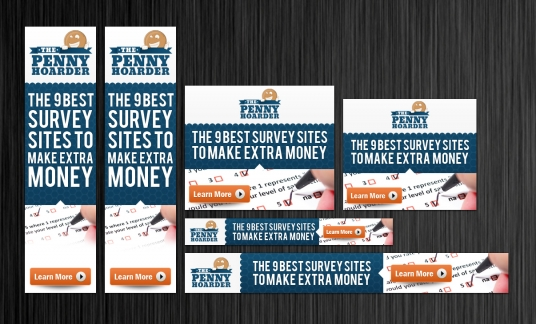
Let’s face it. At the top of the funnel like this, you have to catch someone’s attention through interruption. There’s no previous history with these audiences. So, you have to use something that will catch their eye.
But not everyone’s able to slash 20% off the top of their high-priced product or service to do that. That’s where an excellent piece of content like this comes in. It’s designed to provide quick, immediate gratification to a viewer without asking for much in return.
Getting that click is the most important part. A simple website visit opens the door for retargeting campaigns for different micro conversions.
You start off simple with the least threatening incentives you have, before slowly raising the temperature. It’s like making lobster. You don’t dump the poor guy in a pan of boiling liquids. People are unfortunately not as cooperative as lobsters. So instead, you get them to try it out before slowly raising up the heat.
That was a violent example, but you get the point.
The first step is to get some basic data, like an email or an answer to a basic question. This acts as a breadcrumb to help you lead people to where you eventually want them to end up.
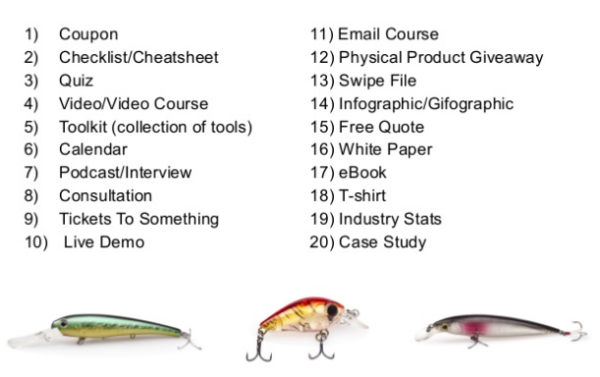
You cycle through different lead magnets, moving people from an eBook download or newsletter opt-in to eventually a low-priced product or tripwire.
Then you use sequential retargeting along the way to help move people from one micro-step to another.

Your entire display network goal is to accelerate demand. You want people to start searching for your products by name. When that happens, you switch to the search network to reel them in.
The good news is that simple and straightforward works well on the search network. The Holy Trinity includes the keyword, benefits or value prop, and urgency-inducing CTA.
There’s only one thing missing from this ad that could put it over the edge: Numbers. No matter how beautifully-written your ad is, it isn’t necessarily going to intrigue customers if it’s nothing but words, words, words.
Your potential leads want verifiable facts.
Saying you’re better than the leading brand is too subjective. Consumers will scroll right along. But saying you’re 96% more reliable than the leading brand? You can’t make this stuff up, and the public knows it.
That’s what makes numbers such a valuable resource when writing your ad. This ad for LinkedIn advertising is a perfect example:
These numbers get to the question: why would you want to advertise on LinkedIn as opposed to somewhere else?
By telling prospective advertisers that 80% of B2B leads come from LinkedIn and that their LinkedIn Sponsored Ad could reach more than 500M people, LinkedIn makes their case with concrete, verifiable numbers.
Another twist on this strategy is to make your ads hyper local. Here’s what I mean.
Let’s say you’re a realtor in Miami who’s just created your first AdWords campaign.

Unfortunately, things aren’t going so well for you. The answer lies in changing your keyword to something more local.
Your clients are going to want to meet with you in person. When they’re looking for a realtor, one of their primary concerns will be partnering with someone in the area. You may be Rank 1 for the realtor SERP, but are you even on the “realtor miami” page?
This is what the ads on that page look like:
The top ad on the SERP uses keyword “Miami” three times, in the headline, URL, and description. Other ads are using that word at least once, giving them the advantage over Miami realtors who haven’t localized their ad.
You may hesitate to go through the trouble of changing your URL. However, you can rewrite your ad’s headline to include your location. You should also consider including an additional benefit so as to maximize your chances to insert keywords.
Finally, adding a phone number with your location’s area code is another way to make sure your ad appears in area-specific searches.
There’s one final trick to converting search demand. This time around, you want to optimize around device.
The keywords people type in are important, sure. However, your goal is to understand and then give them what they’re looking for. For example, mobile searches are outpacing desktop searches these days.
That means the intent behind a simple keyword search can often be different based on the device someone is using.
Your current ad, which is tailored for “All” platforms in AdWords, looks great. But you’re going to want to create another one specifically for “mobile” (instead of “all”).
Even the case you use for each device plays a role. For example, title case on mobile devices can give you the biggest CTR increase, according to this research from Periscopix.
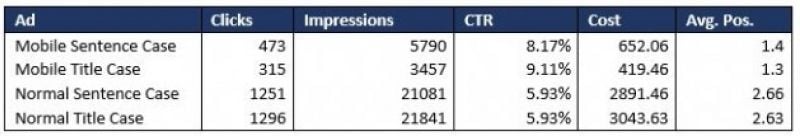
For a normal ad, CTR didn’t change when headlines were switched from sentence case to title case. But for mobile ads, CTR increased nearly an entire percentage point when links were written in title case!
Case in point (pun intended): use title case when writing your mobile ads.
And of course, the size of your headline is equally important. Learn how to customize your ad here to ensure that it’s the right size for mobile screens.
Wrap up on AdWords vs AdSense
All advertisers use AdWords to manage how and where their ads show up.
AdSense, technically, is for publishers to bring in extra money. Advertisers can use AdWords to create display network campaigns that run across the AdSense network.
That can be confusing at first, even to marketers who’ve been doing this for awhile.
The good news is that both AdWords and the display network (via AdSense) are good options for advertisers.
Start by recognizing the pros and cons of each one. Because if you run the wrong kinds of ads on the wrong networks, you’re in trouble.
The trick then is to get them to work together. You can run awareness and retargeting campaigns to help soften the market. Then you can follow that up with search network ads designed to convert.
It shouldn’t be AdWords vs. AdSense, then. But AdWords + AdSense.