Advertisers don’t get the Google Display Network (GDN) like they get the Google Search Network (GSN) because Google Search Ads are 👏 so 👏 much 👏 simpler.
While it’s true that simple is best when it comes to interior decorating and great writing, less is not always more in digital advertising.
More options mean more opportunities, and we go after opportunities because… where’s the fun in not?
As Romanian sculptor, Constantin Brancusi, once famously said, “Simplicity is complexity resolved.” In other words, once you know how to do something, it’s not so complicated anymore.
And that’s why you’re here.
If you’re the kind of person who fills the tank half full, cheeses half a bagel, or does a half job of wiping, this post is not for you. But if you charge your EV every night, Vitamix a mean breakfast smoothie, and clean your ass with a bidet, you’re going to love what this post does for your ad campaigns.
We’re going to simplify the Google Display Network, giving you everything you need to know in a tidy package. And it’s one of those “oh wow” packages because...
The Google Display Network reaches millions of people.
Those people want to buy your stuff while they browse their favorite websites, watch a YouTube video, check their Gmail account, and use apps on their mobile phones.
In this post, we’ll talk about why you should use the Google Display Network, how the GDN is different from (and costs less than) the Search Network, and how display ads strategy uses different ad formats and targeting options to reach everyone from top-of-funnel browsers to bottom-of-funnel buyers (remarketing display ads).
The GDN is a yeehaw thing, not a yikes sort of thing.
So………… 🤠 yeeeeeeehaaaaaaww.
Get brand new Google ad strategies straight to your inbox every week. 23,739 people already are!
What is the Google Display Network?
Google Ads run on a few different networks, including the Google Search Network, Google Display Network, Google Shopping Network, and YouTube.
The Google Display Network (GDN), is a collection of over 2 million partner websites, videos, and apps where your ads can appear.
To put that into perspective, the Display Network covers over 90% of the internet and you can target different types of Display ads anywhere on that network in a few different ways: by target audience (interests, demographics, similar), content (keyword), or placement (exact websites).
So if you are looking for “outdoor enthusiasts,” you can target them. And if you’re looking for people who watch a specific website (like CNN, for example), you can find them by placing an ad on cnn.com. And if you’re looking for young parents shopping for a VW Atlas within 50 miles of your dealership, you can do that.
There’s so much you can do on the GDN, and all that massive reach doesn’t really cost you all that much.
To really understand the value of the Google Display Network, you need to compare it to the Google Search Network.
What’s the difference between the Google Search Network and Google Display Network?
We dedicate an entire post to the differences between Search and Display, but the basic difference between search ads and display ads is this:
Search ads appear at the top of search engine results pages (SERPs) and display ads appear everywhere else.
Search ads are text ads. They look like organic search results on Google except for the “Ad” symbol beside the URL.
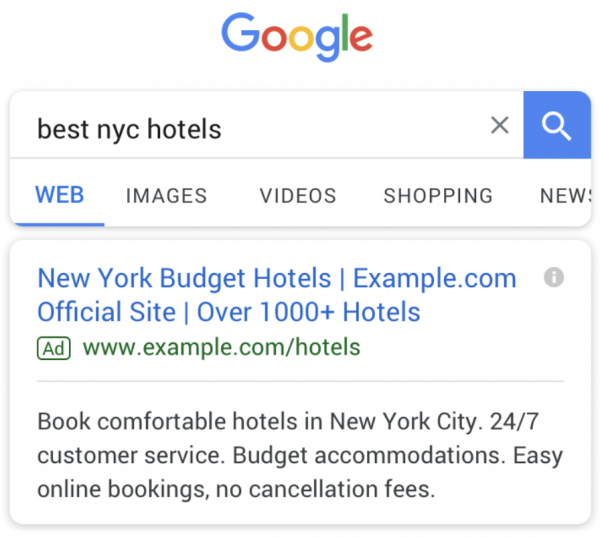
Display ads are graphic ads (though they can be text-only) in all shapes and sizes that appear as banner ads and sidebar advertisements on web pages. They are similar to newspaper ads.

With Search campaigns, intent is hotter. Someone is actively searching for something and chances are higher that they will convert into a customer after clicking the search ad because they’re at the bottom of the marketing funnel. But the Display Network captures someone's attention earlier in the funnel.
With Display campaigns, intent is cooler. Someone’s watching a video about porch pirate glitter bombs on Mark Rober’s YouTube Channel, for example, when an ad appears. At that point they might
- not notice it
- notice it but ignore it
- watch it for a few seconds then skip it
- watch it, want to learn more, and click on it

Display ads are basically commercials.
They’re a yoo-hooo ✊ knock ✊ knock sort of ad. Maybe they grab your interest for a moment; maybe not.
So when you head into your Display ad campaign, make them with a different mindset than Search ads. Understand that GDN ads play in the background trying to increase brand awareness when people are engaged in some other type of activity.
“Your average conversion rate with GDN will be a minuscule 0.7%. Why? Because you're targeting users [who] may not be familiar with your brand at all. The Google Display Network is first and foremost a tool for prospecting and brand awareness.”—HubSpot
There’s no direct connection between your target’s intent and what you’re showing them with your Display ad… except when that Display ad is actually a remarketing ad.
Remarketing ads: the search/display hybrid
There’s always a “but.”
Display ads are mostly top-of-the-funnel awareness ads. But there is a type of Display ad that is warmer in intent and closer to the bottom of the funnel. Those Display ads are called Remarketing ads.
Remarketing ads don’t jump out of the bushes like regular Display ads. They intentionally bump into a potential customer, throwing them an attractive smile as a sorry-not-sorry.
They’re strategic.
Remarketing, for the uninitiated, is a method of display advertising campaigns that only triggers if a person has previously visited your website or landing page before. That person already checked you out; that’s how you know there’s interest..
When they left your website, your ad campaign was set up to send them away with a cookie (aw, isn’t that nice)? Except that this cookie is actually a tracking pixel that piggybacks on their internet activity and triggers an ad specifically for them some time later.
The ad reminds them to go back and check you out again (or at least think about your brand again).
The remarketing pixel can be set up more precisely, too.
You can show an ad to a person who visited your site and looked at one specific product but didn’t buy it. That exact product pops up in an ad for the next 5 days—no more than 5 times per day, for example—flaunting its awesomeness in their face.
Remarketing’s purpose is to capture those people who didn’t bite the first time. They almost bit, so you created an ad just for them so they’d come back and swallow the damn bait. 😆
Maybe they’re a savvy shopper and they know if they leave an item in their cart, you might serve them an ad offering a discount in a day or two.
Or, maybe they were distracted and intended to complete their purchase, but didn’t. You remind them about that product so they check out.
Remarketing ads nudge hot targets to finish that converting action. If you want to learn how to do that, here are 34 Retargeting campaigns that work. Know what else? You can take your remarketing audience list and use it to make your Search ads better.
The benefits of advertising on the Google Display Network (GDN)
The two big benefits of the GDN are high reach and low cost.
It costs a lot of money to prospect using Search Ads. It’s way more affordable to get your brand out there in front of millions of internet users with the inexpensive, customizable targeting options offered by the Google Display Network.
GDN big reach
With Search ads, your reach is limited to the Google search engine results page (SERP), the Shopping tab, Google Maps (including the Maps app), and Google Play. But on the Display Network, there are millions of people surfing millions of websites and apps across the GDN every minute of every day around the world.
Your ad will appear on sites from big brand names down to lesser-known niches. That means you can reach your audience anywhere and connect with affinity audiences for a few pennies a shot.
GDN low cost
Unlike more expensive, straightforward Search ads, Display ads give you creative flex while tucking your wallet away.
Take advantage of the many Display ad formats and pricing models: cost per click (CPC), cost per mille (CPM), cost per acquisition (CPA), cost per view (CPV), etc.
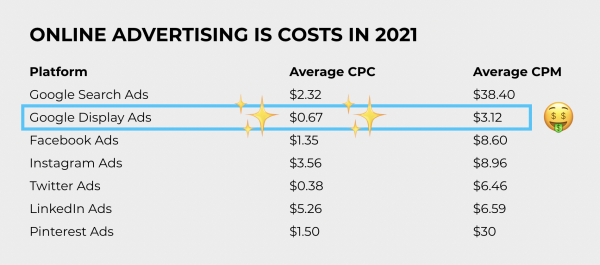
If you’re looking for a ballpark, Display Network campaigns fall somewhere between $0.50 – $4 CPM (per 1,000 impressions), with an average cost of $3.12 CPM. That’s an incredibly low price to pay to get your brand out there (and convert on top-of-funnel offers), especially given that Display ads drive 20% of all conversions for the median display advertiser.
How the Google Display Network works
The GDN’s power comes from its contextual engine, which is its ability to place your ads in front of the right audience on pages with the most relevant content (for the highest brand recall).
Targeting options (audience, keyword, placement, remarketing, etc.) and different ad campaign types let you strategically show your ad at the right place and at the right time.
Targeting options
Three popular GDN audiences are Similar audiences, In-market audiences, and optimized targeting (where Google does your targeting for you).
Similar audiences
Target people who are most likely to need, want, and love your products. Use Similar audiences when you know your existing customers but you want to find new prospective customers who share similar interests.
In-market audiences
In-market audiences connect with people who are most interested in your offer. They are researching and comparing products and services across the GDN. An in-market ad shows based on that comparative behavior and purchase intent, putting your offer in front of them at the right moment—right before they buy.
Automated targeting and bidding
The GDN learns about your audiences and uses a wider audience to optimize targeting over time. Your automated bidding strategy follows suit, adjusting your bid to maximize your return on ad spend (ROAS). Automating both targeting and bid strategies (smart campaigns) drives more conversions.
Display ad types
Responsive display ads, image ads, rich media ads, interactive elements, animation, custom Gmail ads, mobile app ads… you have a lot of choice on the GDN, and that’s why Display ads are appealing and invite clicks (engagement).
“Visualization works from a human perspective because we respond to and process visual data better than any other type of data. In fact, the human brain processes images 60,000 times faster than text, and 90 percent of information transmitted to the brain is visual. Since we are visual by nature, we can use this skill to enhance data processing and organizational effectiveness.”—T-Sciences
Responsive Display ads
Responsive Display ads are the default GDN ad type. They change size (respond to different ad spaces) based on what’s available on a particular page, and they don’t need you to design dozens of different ads.
Simply upload images in different sizes and enter a few different versions of ad copy, and the GDN automates how your ad comes together, picking and choosing the image and copy assets that work best for that space—performance optimization.
Uploaded image ads
Not into automated convenience, control freak? The GDN wants you to be happy too, so it gives you a joystick—complete control over fully-designed ads.
Video ads
YouTube is the second biggest search engine on the planet next to Google (which owns YouTube). Good thing you can run compelling, clickable video ads on YouTube and across the Display Ad Network on video partner sites.
Video ads come in a variety of ad formats to engage ideal customers in different ways:
- Skippable in-stream ads
- Non-skippable in-stream ads
- Video discovery ads
- Bumper ads
- Outstream ads
- Masthead ads
Want to learn more about YouTube ads? Click here.
Gmail ads
This one is simple but effective: create expandable ads that appear at the top of Gmail inboxes.
Get started with the Google Display Network
Getting started with ads on the GDN couldn’t be easier. Start by creating a Google Ads account if you don’t have one.
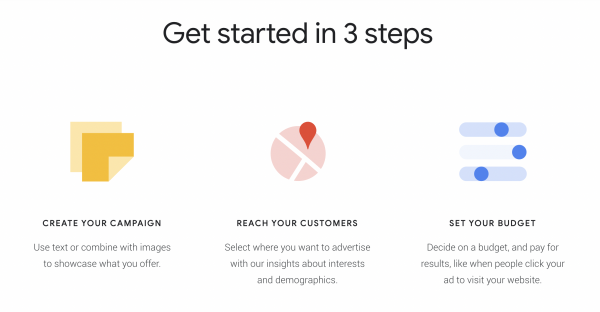
- create a new campaign and click Display
- select where and how you want to target (reach)
- set your display ad budget and how you want to pay based on different performance metrics (PPC, etc.)
That’s it. Ready to actually set up a Display campaign step-by-step? 👈 Click that link (and have fun).
Landing pages
Where you send people who actually click on a display ad really, really matters.
You pay every time someone sees your ad and clicks through to somewhere (CTR). That somewhere is a landing page—and it has to be great.
What does a great landing page look like?
- It has a consistent message
- The branding is on point (and matches the ad)
- The tone matches your audience’s intent (review custom intent audiences)
- The information on the landing page answers what the ad promised it would (message match)
- It’s set up specifically for a single campaign to track user behavior better
By the time a person hits your landing page, you’ve already paid for them. Make sure you create a positive user experience when they get there (by giving them what they’re looking for) and include an action that takes them to the next step.
Want some examples? Okay.
Measure your results using the Google Display Network
If you think it’s fun to make Display Ads and send them out happily to all of their various homes across the GDN, wait until you look at where they’re showing up (what webpages run your ads), what ads deliver the most clicks, and what sites send the most people to your landing pages (click-through rate) for the lowest cost.
Remember when you’re viewing GDN analytics, the changes you make may take as much as 24 hours to apply and take effect. Give your campaign a few days to measure campaign performance after you launch it.
Key takeaways
- The Google Display Network has tremendous reach at a low cost
- It’s very different from the Google Search Network, and this is a great thing because you can build brand awareness using different targeting methods without bottoming out your budget
- GDN comes with a lot of targeting flexibility outside of just keywords. Consider demographic targeting, or targeting based on interests, behaviors, content, or places
- Take advantage of the different GDN ad types: responsive, image, video, and Gmail
- Don’t neglect your landing pages. Unique landing pages are a good idea from a messaging continuity standpoint and from a Google Analytics standpoint: drill down into user behavior after the click and adjust where it makes sense
- Digital marketing is an ecosystem and the Google Display Network is one part of it. So don’t kill yourself heading into the GDN. Start with one simple Display campaign goal and learn your way around before you really blow up the GDN’s capabilities.
That’s everything you need to know about the Google Display Network at a high level. Now you’re ready to learn about setting up Google Display Ads using the right ad format, targeting the relevant audience.
That’s next.
