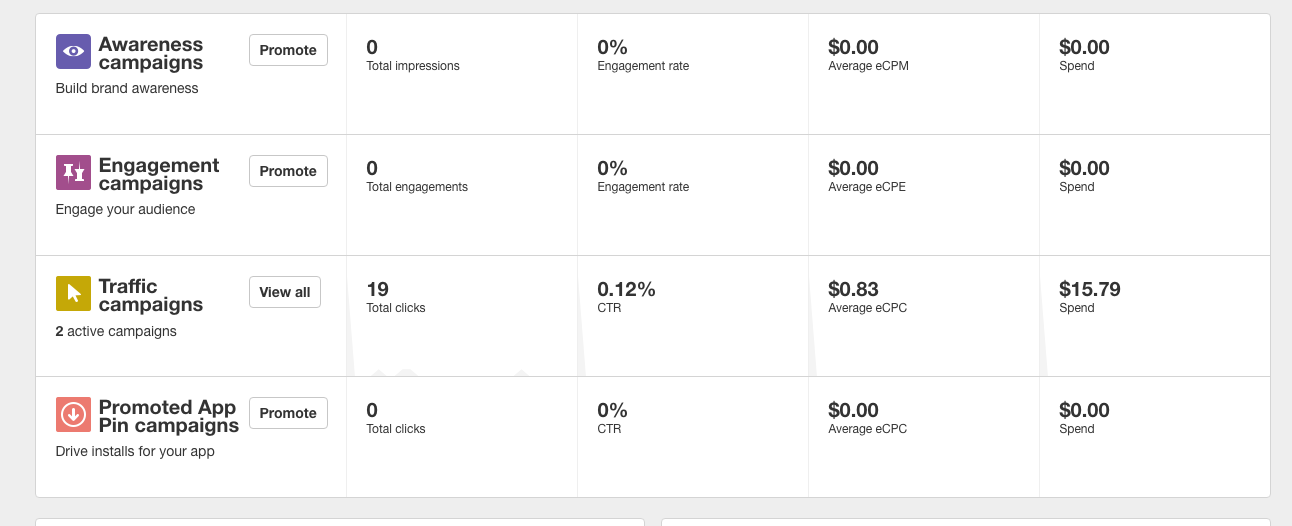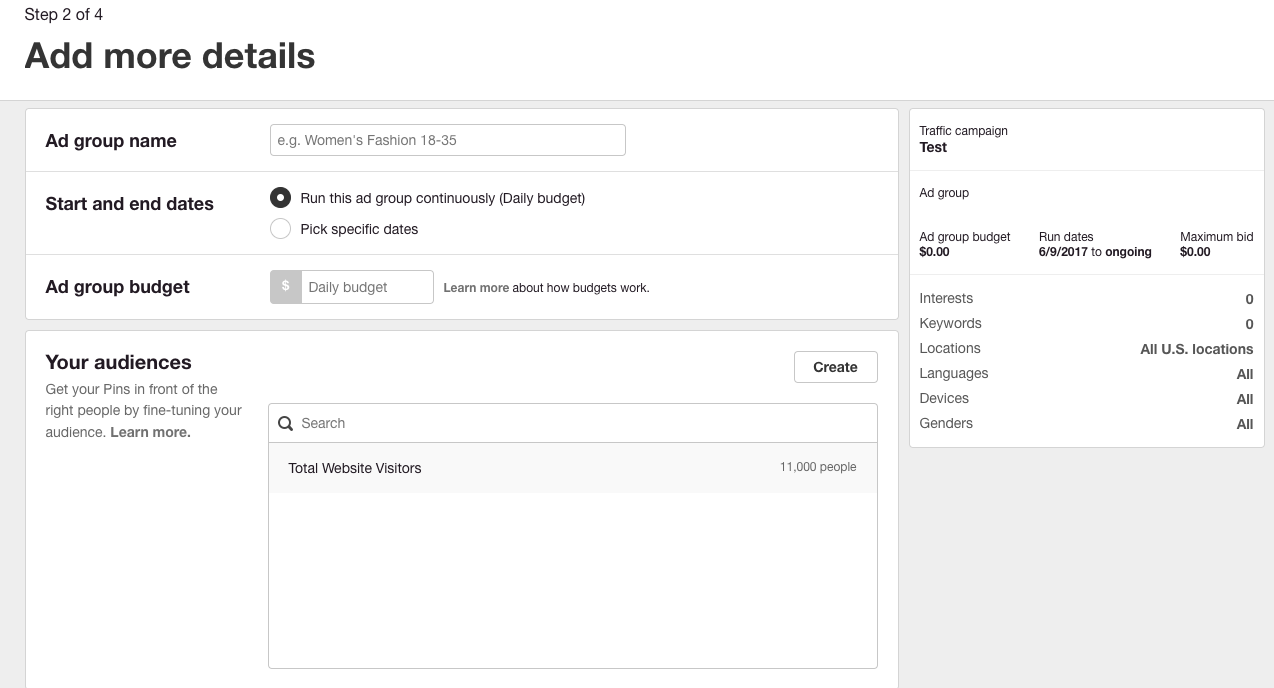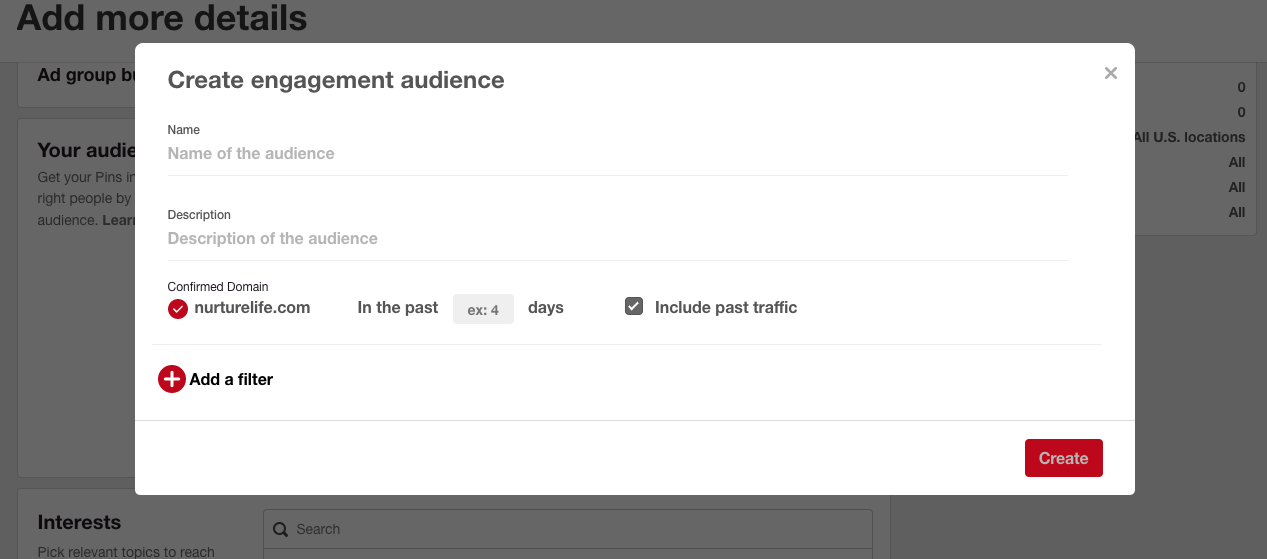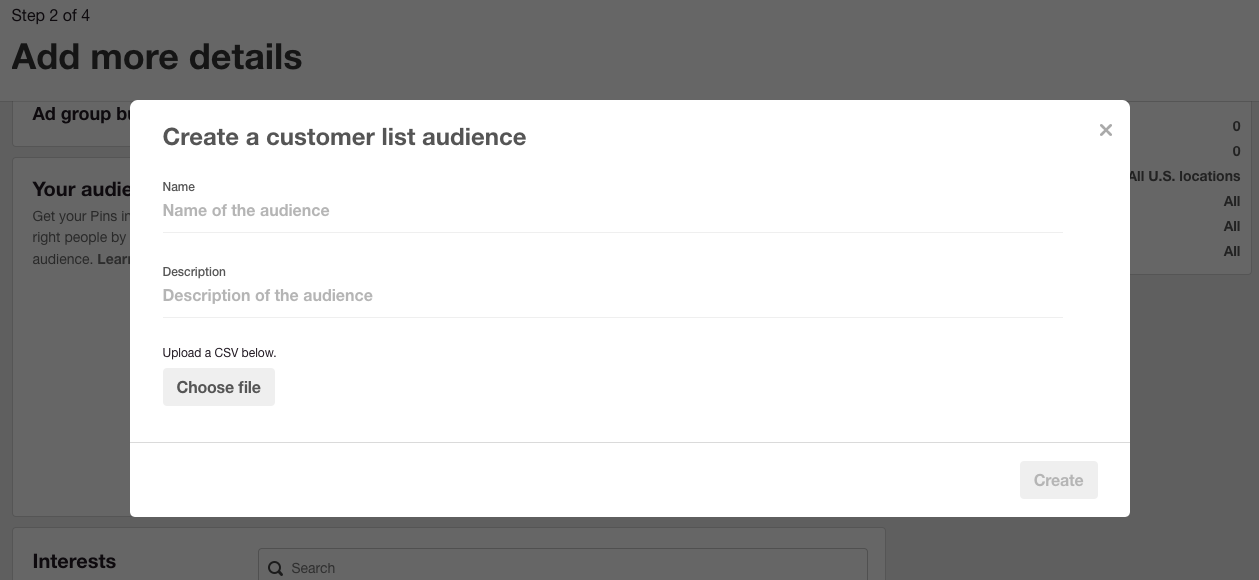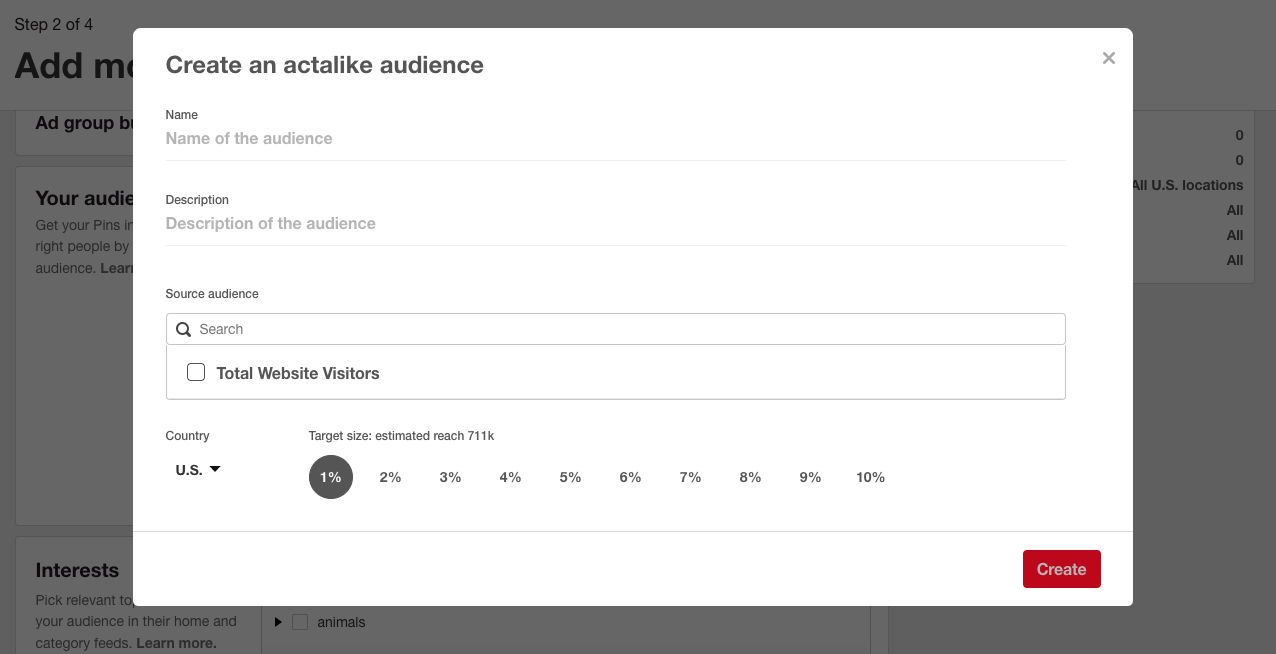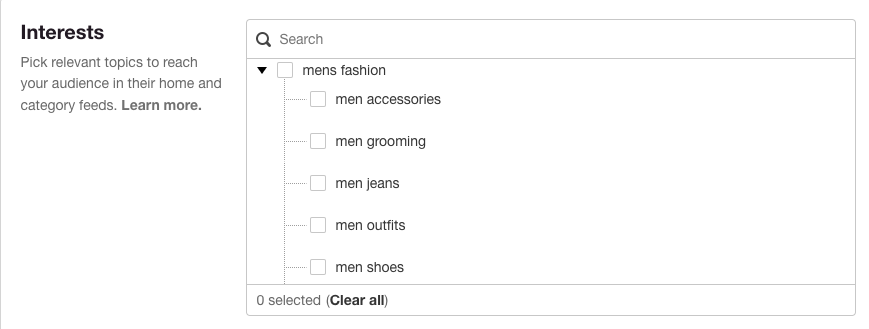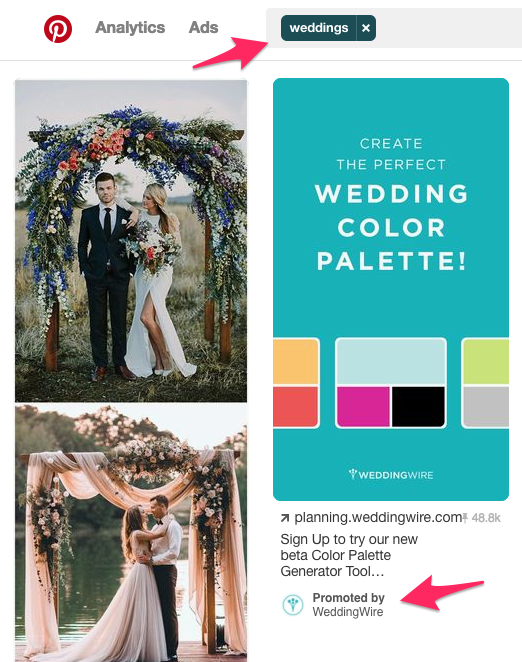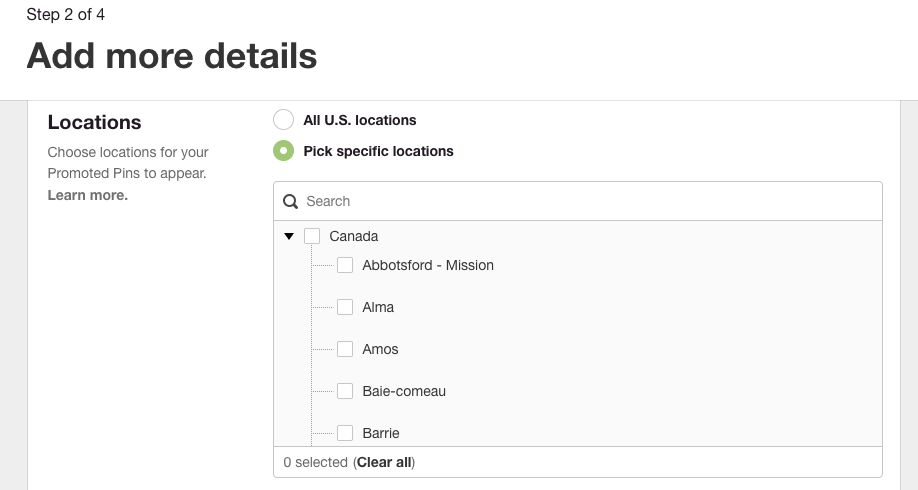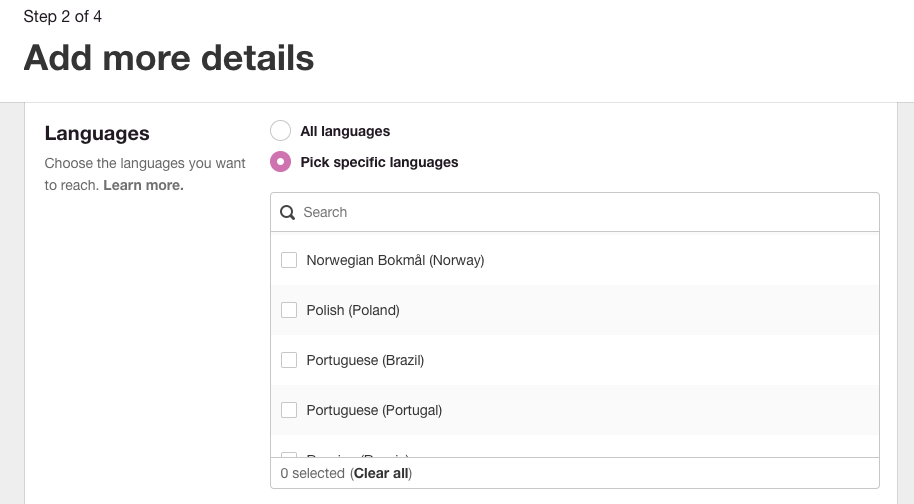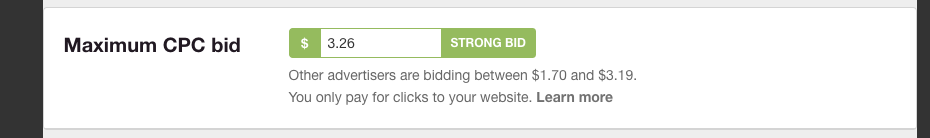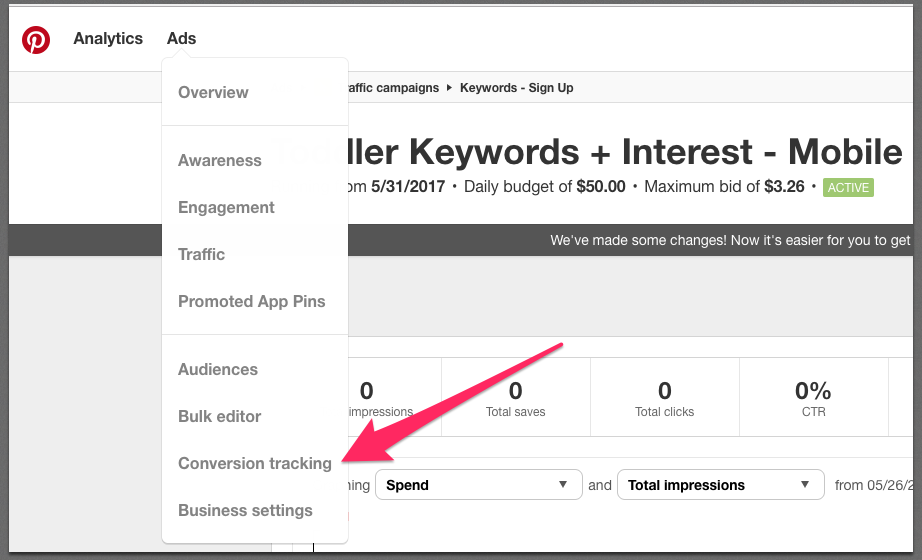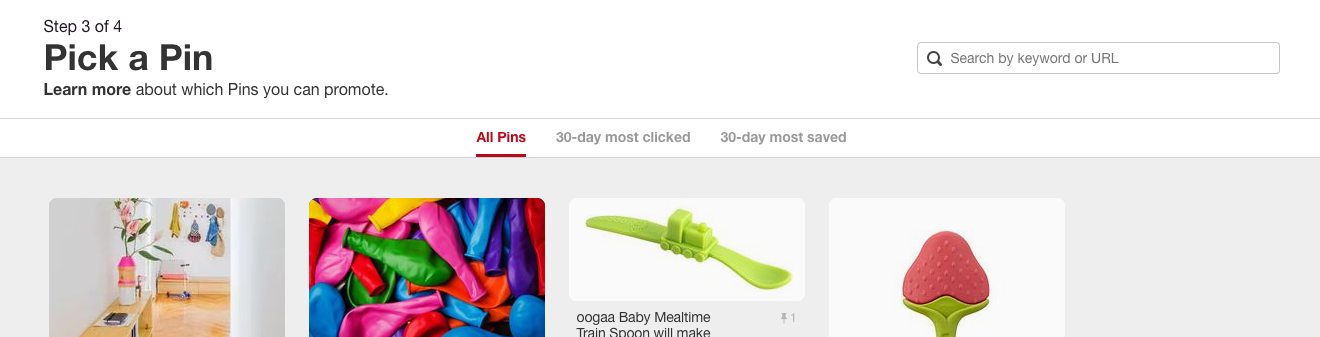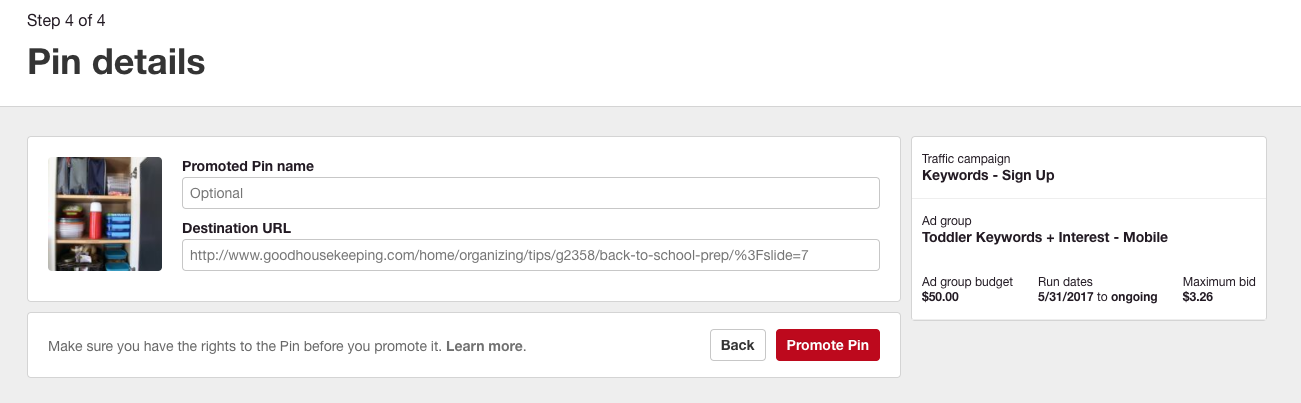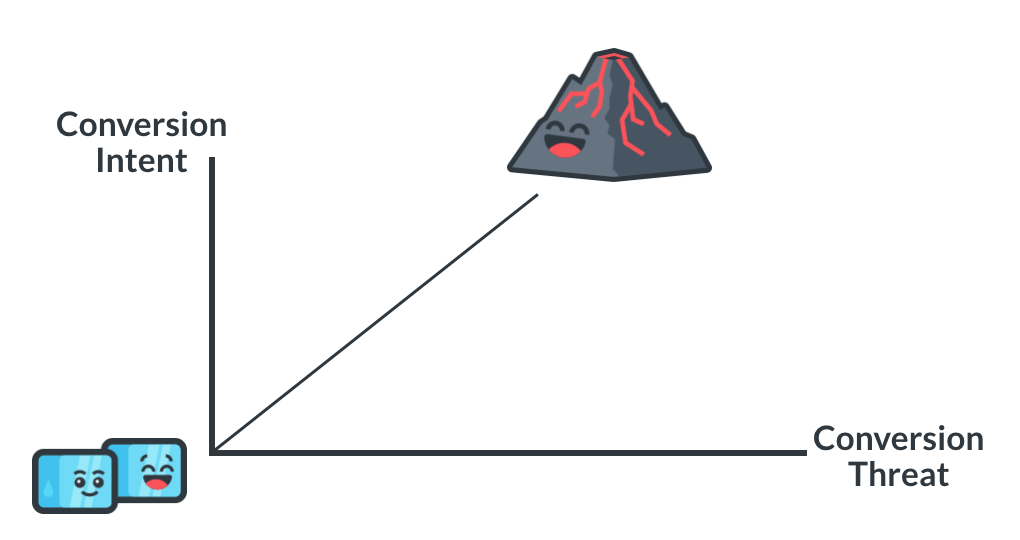Why consider Pinterest ads? When it comes to social media advertising, most people think of Facebook, Twitter, and LinkedIn. However, these same people may completely forget about one of the largest social networks; therefore, leaving out millions of potential customers and sales.
For the advertisers that have not forgotten about this social network, one could say that compared to their competition, they’re pinning (jk, that was a super bad joke. It’s supposed to be “winning” ? ).
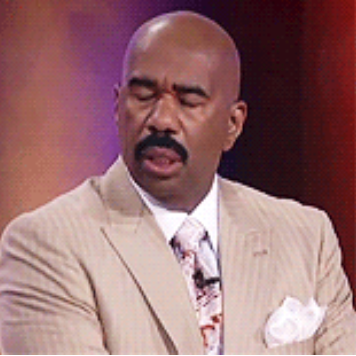
Pinterest (launched in March 2010), is a newer platform than Facebook (2004), Twitter (2006), and LinkedIn (2002). Its introduction into the advertising space is even more recent (the ad platform was introduced to the public in 2014), so advertisers are still considering whether they should add another social advertising platform in their marketing toolbox.
In this guide, I’ll cover the ins and outs of the Pinterest ads platform as well as how you can start utilizing it to drive ROI for your business or brand.
Get brand new PPC strategies straight to your inbox every week. 23,739 people already are!
Why You Should Care About Pinterest Ads?
Pinterest’s network is HUGE! As the 3rd largest social network, they have over 175 million monthly active users.

But are these users in your target audience?
Let’s take a look at the user demographics:
- Pinterest is comprised of 80% women while the male demographic is continuing to increase. Of all the adults online (18+), 45% of total women use Pinterest while 17% of total men are users. This gap is slowly starting to decrease as 40% of new signups for Pinterest are men, but it’s still predominantly a ladies market.
- The age range of the users is younger, with 36% of the total user base ranging between 18-29 and a whopping 70% of total users are between 18-49.
Now, that we’ve established that there’s a large audience available for advertising, what’s the intent to purchase?
Interestingly enough, based off of income, Pinterest is one of the most affluent networks with 35% of their user base making $75k+. With their high income users comes high purchase value. The average order value from Pinterest ads is $50, which is the HIGHEST of all major social media channels.

Most people who use Pinterest say they use it to plan purchases. In fact, a whopping 93% of users say they do so. Coming in even higher, 96% say they use Pinterest to gather product information for potential future purchases.
I recently got engaged and my fiancé and I are planning our wedding. Little did I know, she already had about 90% of our wedding planned through Pinterest. She had her dress, décor, pictures, venue ideas all pinned to a private folder. Sound like anyone you know?
Through Pinterest, we were able to purchase most of our wedding decorations to fit the rustic theme she wanted.
If you wanted more reason to be excited based on Pinterest demographics, over 2 million users per day pin product pins, which is 20x more than the daily shoppers at the Mall of America.
But there’s a difference between organic results for brands and paid Pinterest ads results -- so how do advertisers fair using paid ads, specifically, on the platform?
Well, promoted pins often perform just as good, if not better than organic pins. Advertisers often earn up to a 30% increase in earned media, basically free impressions because a lot of the time Pinterest users save the promoted pins to their board.
Since Pins never disappear, promoted or not, most advertisers see about 5% more impressions the month after a Pinterest ads campaign ends.
Basically, running promoted pins in tandem with your organic pins helps lift the performance of everything together.
It’s important to note that Pinterest ads are currently only available in the U.S., Canada, Australia, New Zealand, Ireland, and the UK -- so even if you wanted to target globally, you’ll have to wait while they continue to roll it out.
Many businesses have figured out that there’s a large audience just waiting to buy and are taking advantage.
If you’re one of the businesses just now figuring out that you need to be using Pinterest ads, we’re here to help guide you from campaign types, ad creatives and overall best practices--so that you can start getting your product in front of the users.
Initial Setup
When it comes to campaign types and audience targeting, Pinterest is very similar to Facebook. So, if you have experience with Facebook ads, a lot of things will look familiar. However, I’ll be sure to note any differences.
Ad Campaign Types
There are 4 types of campaigns in Pinterest ads platform: Awareness, Engagement, Traffic, and Promoted App Pins.
With the exception of Promoted App Pin campaigns, all 3 campaign types are set up the exact same, with the exception of bidding and goals.
Awareness Campaigns
Pinterest ads Awareness campaigns are essentially designed to get more eyeballs on your brand. This is for reaching people who do not know you or aren’t interested in your brand. You can still send the users to your website or landing page, but the bidding is CPM or cost per 1000 impressions. (See section on “Pick Your Promoted Pin” for choosing your website or landing page).
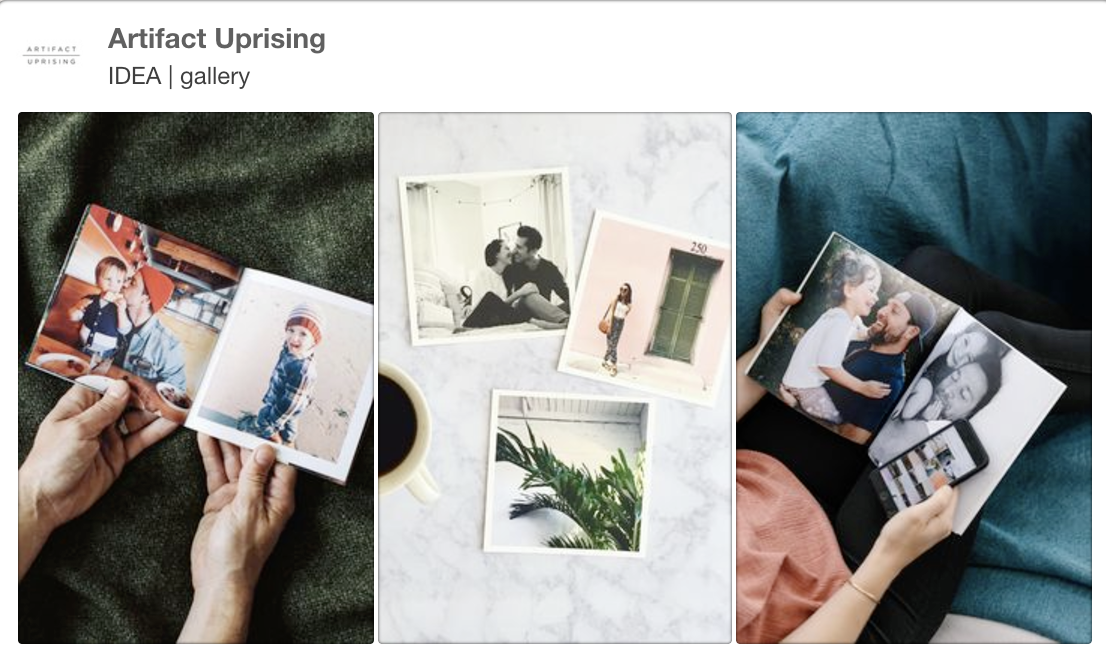
Engagement Campaigns
Pinterest ads Engagement campaigns are geared to get interaction and engagement with your Pinterest content. With this campaign type, you want users to repin or click on your promoted pins. For this campaign, you get charges per engagement action, which could either be a close up, repin, or click.
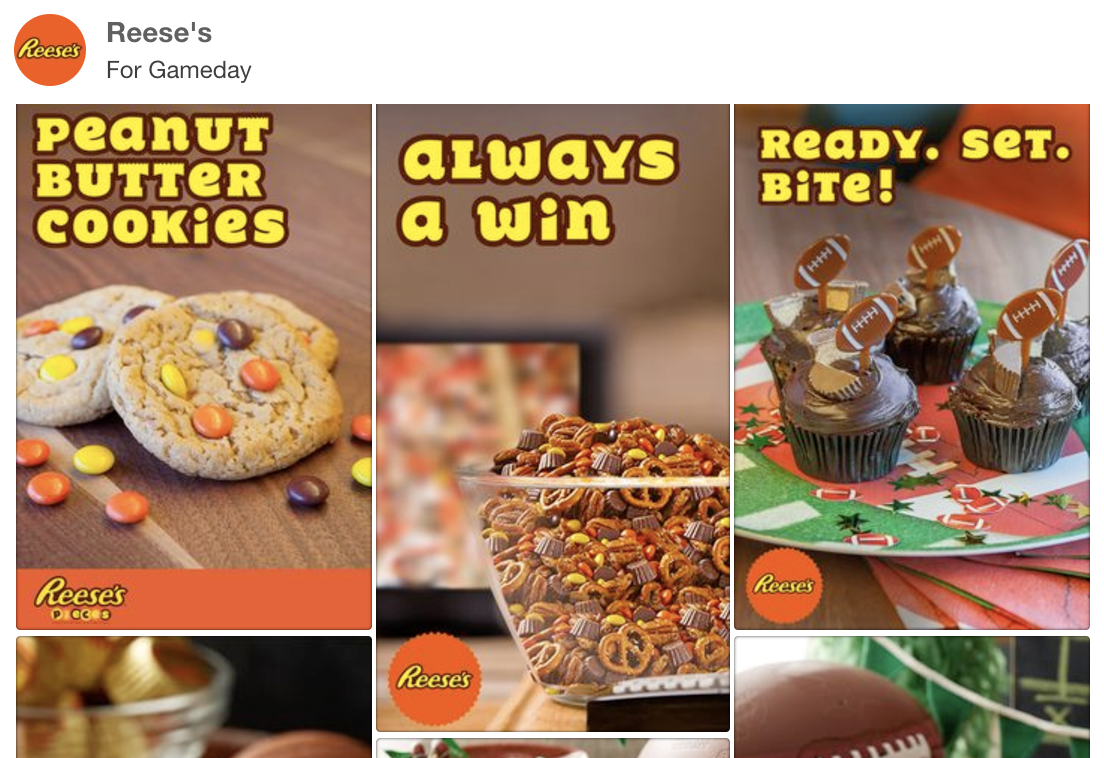
Traffic Campaigns
Pinterest ads Traffic campaigns are just like an awareness campaign type, but in this one you only pay on a cost-per-click basis rather than CPM. In this type of campaign, Pinterest will try to get you as many clicks to your ad at the lowest cost possible, driving traffic off Pinterest to your website or landing page. (See section on “Pick Your Promoted Pin” below to see how to enter the destination URL)
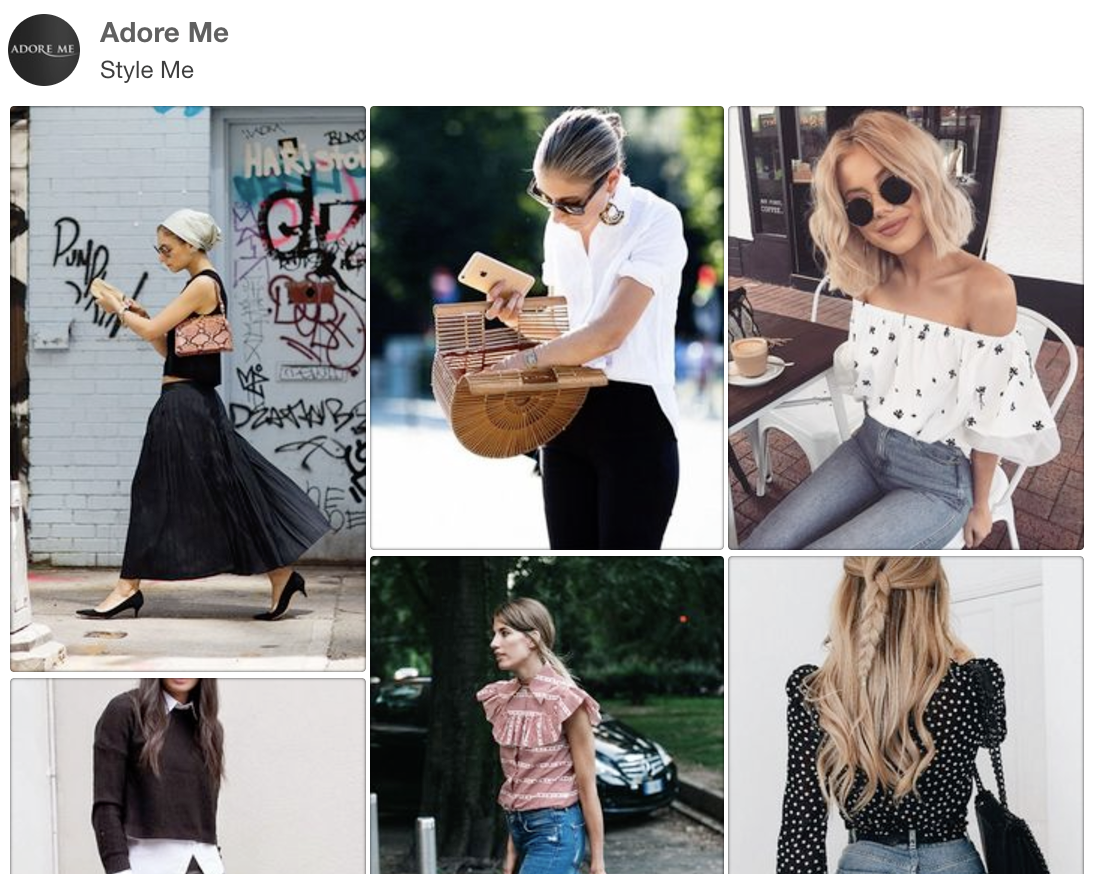
Promoted App Pin Campaigns
This campaign type is designed for apps only. It’s geared to drive installs of your app from Pinterest and should only be used if you have an app you want to promote.
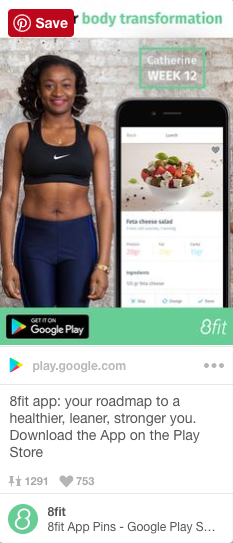
Audience Targeting
After choosing your campaign type, it’s time to start building Ad Groups, which are exactly the same as Facebook ad sets. This is where you can start breaking down your audience targeting, which you can do in a variety of different ways, all very similar to Facebook.
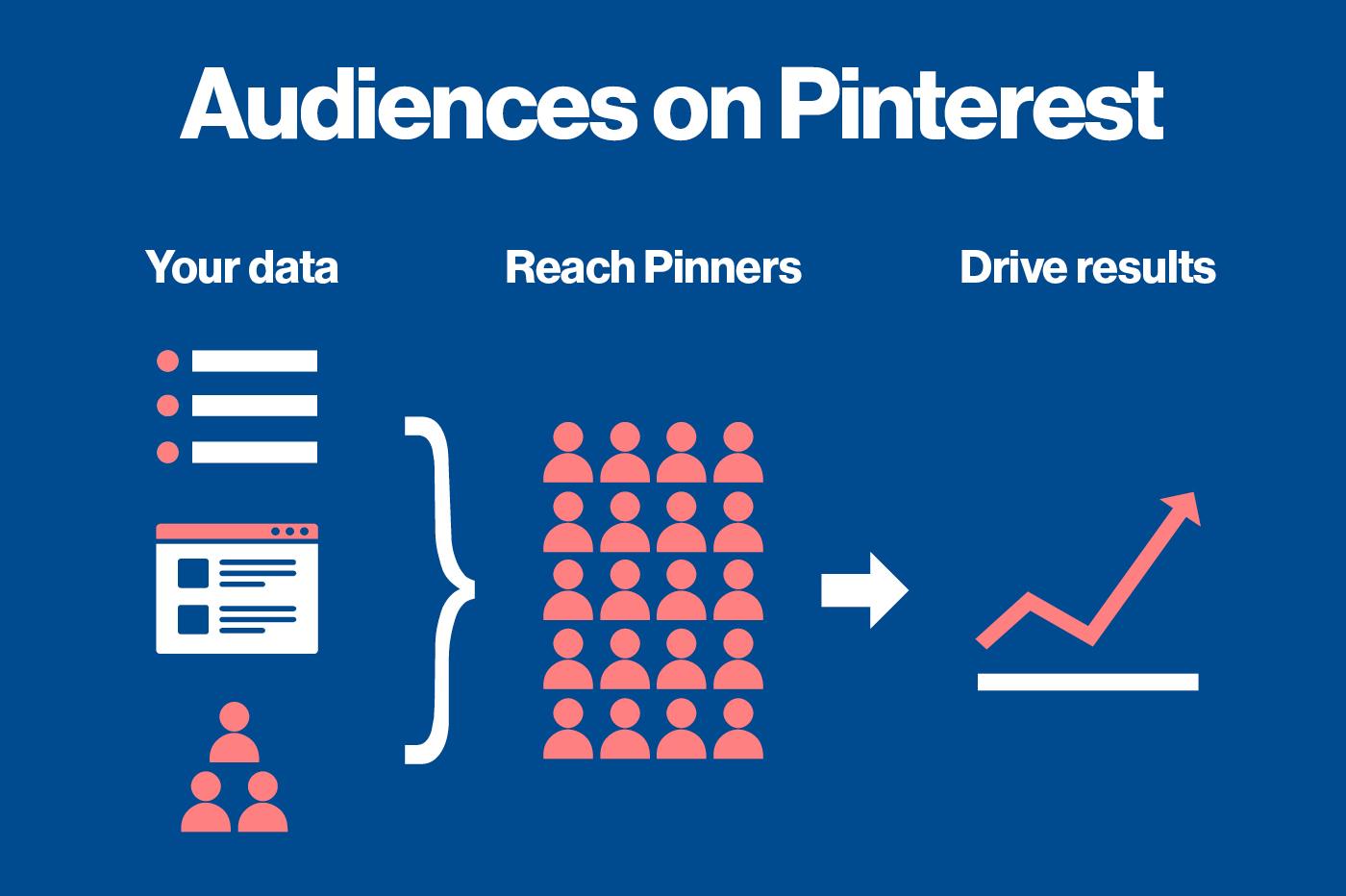
Pinterest Ads RetargetingAudience
Just like with other PPC platforms, you can place a pixel on your website and landing pages, and retarget the visitors who have already been to or engaged with your site. Once you create your pixel, you would find this audience in the “Your Audiences” section.
Engagement Audience
This is similar to retargeting, but instead of sending Pinterest ads to your website visitors, you’ll be sending ads to people who have engaged with your pins. This would be a good type of audience to target if you were previously running an engagement campaign and you want to retarget those users, bringing them to the next action in the funnel.
In the “your audiences” section shown in the screenshot from the previous section “Retargeting Audience”, click “create” and then select “engagement audience” to open up the lightbox to create your audience.
Customer ListAudiences
You can upload a csv file of a list of current or prospective customers that you wish to target. This could be good for targeting a specific lead list you may have with a specific message, pushing existing leads to the next stage of the sales funnel, or building Actalike Audiences off of an existing list.
To upload your customer list, follow the same steps as the engagement audience, but instead select “A list of customers that you upload” to get the following lightbox.
Actalike Audiences
This is just like Facebook’s lookalike audiences. This is an audience that behaves similarly to an existing audience that you already have (e.g. website visitors, customer list, etc.). Once again, follow the same steps as the above. Under “Your Audiences,” click “Create” and then select the “Actalike” option.
InterestsTargeting
Once again, tying back to Facebook ads, Interest targeting is similar to creating a Saved Audience and picking various interests to target. Pinterest has this set up based on what current pins users are interested in, as they want it to be as relevant as possible.
They have over 420 interests you can choose from, including anything from healthy recipes, weddings, travel, sports, fashion, and even architecture for a Pinterest ads campaign. They have broad categories with micro categories underneath it, so you can be as specific as possible.
For example, if you’re Dollar Shave Club, you can target as specific as “men grooming,” if you go under the “men’s fashion” interest category.
Keyword Targeting
This type of Pinterest ads targeting is a strength for Pinterest as it is one of the few social platforms that has search targeting, which is hotter traffic as the user is showing intent rather than targeting a cold audience.
When targeting keywords, like in AdWords, you can show more relevant ads depending on what someone has searched. For example, if you type in “weddings” as a keyword to search for within Pinterest, you can see WeddingWire promoting their site for planning your wedding by showcasing breaking down your wedding color palette.
LocationTargeting
As mentioned previously, you can only promote your pins currently in the U.S., Canada, Australia, New Zealand, Ireland, and the UK. You can break this down further based on various cities and regions.
Language Targeting
Target a variety of different languages, from English (UK or US), Spanish, Japanese, Korean, Indonesian, and a large variety of languages from Europe.
DeviceTargeting
You can serve Pinterest ads on desktop, mobile, and tablet. It’s important to note that Pinterest is predominantly a mobile platform, with 80% of their user activity coming in from mobile -- so it would seem that targeting mobile users is a good place to start.
Since different devices typically perform differently, you should segment campaigns per device -- so that mobile doesn’t dominate all of the paid traffic. You still want to have desktop and tablets get their fair share of traffic.
Gender Targeting
You can choose to target either male, female, unspecified, or all genders. Depending on your product and target market, it would be important to be specific here -- so you can granulate down to your target demographic.
As you can see, there’s a variety of ways to set up and structure your campaigns and ad sets. Remember to granulate down by adding multiple audience layers.
Be specific, so that your promoted pins have a better chance of resonating with your audience. But be careful...if you add too many layers, you may not get ad distribution.

Bid Management
Similar to most other PPC platforms and social sites, Pinterest uses a second-price auction model, which means you’ll only be charged what’s needed to beat the next highest bidder in the auction. You should only bid what a specific action is worth to you.
You can enter a desired cost-per-action, so that you do not exceed what you cannot afford. It’s important to note that you’re bidding against other advertisers. You do have to bid aggressively, so that you receive the premium positions and your Pinterest ads don’t fall too far down in search results.
Pinterest helps you by ranking your bids against other competitors. When starting, don’t be afraid to push for a strong bid to gain your initial traffic and ad distribution.
Conversion Tracking
You can set what you track as a conversion depending on what’s most valuable to you, such as repins, signups, leads, purchases, or closeups (i.e. click to enlarge).
If you want to track a specific action on your website, such as a form completion or purchase as a conversion, there’s a code to place on the website as a conversion action. This is placed on the corresponding “thank you” or “confirmation” page, which is placed after the body end tag.
After you click on conversion tracking in the above screenshot, all you have to do is press “create tag” and then you’re good to go.
With conversion tracking in place, you’ll be able to better determine the success of your campaigns, ad sets, and individual ads -- so that you will be able to maximize ROI on what is working, or save money on what is NOT working.
Pick Your PromotedPin
Now that you have your Pinterest ads campaign type and audience selected, last but not least, it’s time to choose your promoted pin. You can choose to promote any pin from your library. You can filter and choose any pin that has the most engagement over the past 30 days or a specific pin you want for a specific purpose.
Filtering by your most engaged pins is strong, because it can give you a sense of what content is already working for your business on Pinterest.
As you can see in the screenshot, you can filter based on all of your pins, or you can click on the option to filter based on “30-day most clicked” or “30-day most saved”.
After you have picked your pin that you want to promote, you then name your promoted pin for reference and reporting and choose your destination URL. This is the website or landing page that your promoted pin will direct your traffic to if clicked on in either an awareness or traffic based campaign. Remember to always choose a landing page that is relevant to your ad for a better user experience and a better converting ad.
Now, that you’ve picked your pin and have selected your landing page, you’re done and your Pinterest ads campaign is complete.
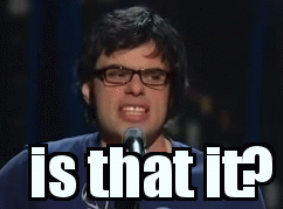
But what can we do to make our campaigns better?
Pinterest Advertising Best Practices
Now that you’ve set up your first Pinterest campaign, you want to make sure you maximize the potential and results driven by your campaign. There are several best practices that you’ll want to follow in order to get the most out of your campaigns.
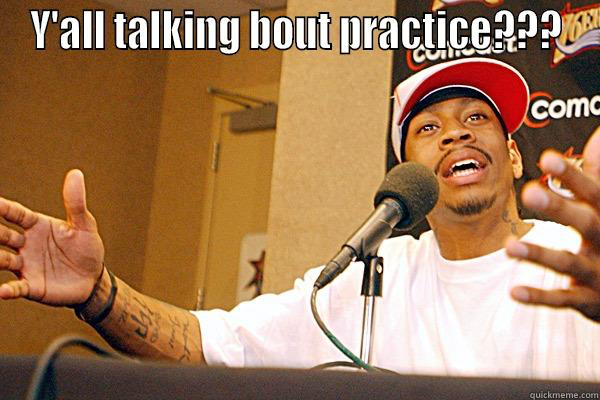
A/B Test
Just like the best practices from all other PPC platforms, you want to make sure you’re constantly A/B testing. You can test ad creative (pin image), ad copy (pin description), and landing pages to maximize your Pinterest ads campaign results.
Vertical Images
Long, vertical images grab attention. If you use horizontal images, you’ll lose out on a lot of real estate and your ads will appear smaller. You want your ads to pop and get the most out of your ad placement. Ideal size is a vertical aspect ratio of 2:3 to around 1:3.5 with a minimum width of 600px.

Buffer, a social media testing app, tested vertical and horizontal images and found this to be true.
Text At the Top of Your Images
Think of the text at the top of your images as an image caption. You want to caption your image on the top as that’s where the eyeballs are drawn and this description will stay on it forever.
If you view the popular board on Pinterest, most of the pins have a caption at the top of their image. A plain image sometimes might be hard to understand, but a targeting caption can help inform the user who you are and what you do.
Figure Out the Search Algorithm
Having keyword campaigns can be powerful, because there’s that search intent, but it’s important to note that the search algorithm is very broad match based. Pinterest is working towards being more exact match--but keep in mind that if you’re too broad, your ad might show up in bad searches.
They currently don’t have the capabilities to bid on specifically broad match or exact keywords, and you cannot add negative keywords or view search terms reports like in AdWords.
Repurpose Organic Pins
Having pins with engagement is more powerful than a pin with no engagement. People like seeing engagement as it gives it a “viral effect”. You can launch your campaigns with this viral effect by repurposing your organic pins, which have organic engagement.
This way, you already have some engagement built up by the time you launch your campaigns. Think of this like you would with Facebook Dark Posting.
Add Audience Layers
Since keyword targeting is broad match, you might get irrelevant placements of your Pinterest ads, which lead to wasteful spend.
In order to improve the quality of your searches, you can layer in interest targeting--so that you have both the intent and the relevant interest audience working together in tandem.
Separate Mobile & Desktop Campaigns
As most advertisers know, desktop and mobile behave far differently from a conversion standpoint, typically seeing mobile convert with a higher CPA and lower conversion rate.
Since Pinterest is 80% mobile, you will want to separate the campaigns by device--so that mobile traffic doesn’t dominate desktop. You want desktop to receive traffic, so be sure to segment it out.
Leverage Retargeting
Since Pinterest is a social platform, it’s harder than AdWords to reach hot visitors, or users ready to buy. It’s easier than most social networks with being able to target keywords for search campaigns--but since it’s all broad match, you might generate irrelevant searches and irrelevant clicks.
With utilizing retargeting, you’re sure to be targeting a hot audience of previously engaged users, so you’ll want to focus and leverage this.
Use Relevant CTA’s
Understand your target audience and be sure to have a relevant offer. If you’re running a keyword or retargeting campaign, it’s fine to offer a hot offer like “purchase,” “buy now,” or “sign up,” because there’s intent.
However, it’s important to note that most of your traffic will come from a cold audience that doesn’t know who you are or are not searching for you--so be sure to offer more informational CTAs that will not cause a user to bounce, because the intent isn’t there.
Given the intent to purchase and size of the Pinterest platform, Promoted Pin campaigns can be a powerful tool to drive Pinterest ads conversions and sales.
By targeting a relevant audience and following best practices, you have a better chance at finding success and bringing in a healthy ROI with your advertising efforts on Pinterest.
Wrap Up on Pinterest Ads
You might be one of those advertisers who is killing it with AdWords or Facebook ads. You may think to yourself, “Why do I need Pinterest? I am making plenty of money without it.” I would follow that question up with, “Why not make MORE money?”

As one of the largest social networks, it’s clear that Pinterest can help you reach millions of new potential customers that you wouldn’t have been able to reach before. Don’t let Facebook & Twitter ads be your end all, be all of social media advertising. Add Pinterest to your marketing toolbox and in no time, you too can make it rain like Leonardo DiCaprio.
So, how will you use Pinterest’s promoted pins to expand your audience reach? Have you tried Pinterest ads before? What worked? What didn’t? I would love to hear your feedback, struggles and/or success stories in the comments below.