If you’re a marketer looking to advertise online, running an ad campaign on Facebook is probably a pretty good place to start spending your ad budget. Or, at least a lot of people seem to think it is. (For the record, we also think it is. Here’s why.)
With 1.79 billion active Facebook users, and the volume of users consistently growing since 2008, it’s easily the largest network of active social media users in comparison with other platforms. When you run ads on Facebook, not only will you have tons of eyes on your campaign, but you’ll also be able to access the smartest ad machine out there and create some compelling ads to increase your reach.
Here are some ad examples for a little inspo.
That’s where campaign budget optimization comes in (or CBO for short).
What is CBO, you ask?
Well, let’s take a deep dive and look closer at the specifics of how this super speedy, ultra-smart ad system works and how you can use it for your next campaign.
TL;DR
Get brand new Facebook ad strategies straight to your inbox every week. 23,739 people already are!
What is campaign budget optimization?
Facebook has automated its ad delivery system powered by machine learning (basically the brains behind the operation-- sorry Zuckerburg) to spend your dollars where it matters most and get the lowest cost per acquisition (CPA) on each ad. This automation is called Campaign Budget Optimization (CBO). With CBO, you set one central campaign budget across all of your ad sets and Facebook does the rest.
So, with CBO you basically get more bang for your buck. And, while advertising on Facebook could potentially be impacted by the coming IDFA changes to iOS, being able to utilize CBO across platforms could be a valuable addition to your approach.
I haven’t even said the best part yet. Facebook does it ALL for you in real-time, effectively spending your ad set budget where you're likely to get the most engagement to optimize your reach.
While the super powerful algorithm works to optimize your ads, you can watch some Netflix, search LinkedIn for new business, or better yet, read some more resources on creating effective ads. It’s basically budget automation magic. Well, maybe not magic, but it sure is incredible. (Here’s how it works.)
Here’s an illustration to give you a better sense of how the theoretical ad spend sausage gets made (hint: it’s a much cleaner, more efficient process than actually making sausage).
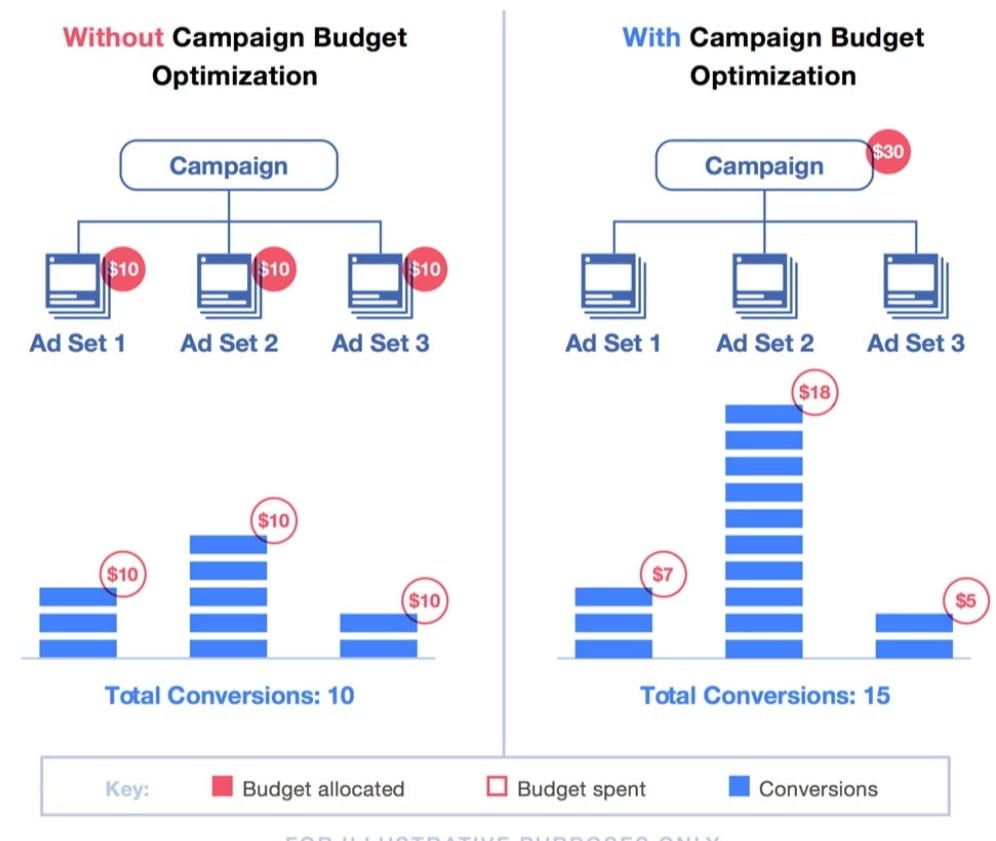
Now that we’ve covered what campaign budget optimization is from a hypothetical standup, let's look at how you can use the campaign budget optimization feature.
How do I use CBO?
So, you like the idea of this brilliant algorithm taking care of the heavy lifting for you, but you might be asking, “How exactly do I use the thing?”
It’s a fair question, too. This is your ad campaign after all, and you’ve probably spent a significant amount of time working out the details of your creative for each of your ad sets. You probably want to use all of the tools you can to make the most of your ad sets and really start seeing the fruits of your labor materialize.
Have no fear. We can help walk you through the process of actually implementing the CBO super tool.
Step 1: Turn on CBO
When you start a new ad campaign in Ads Manager (after you set your campaign objective, which you can read more about here) you’ll have the option of turning on campaign budget optimization.
Remember: it is off by default, so you must manually toggle the switch to implement the tool.
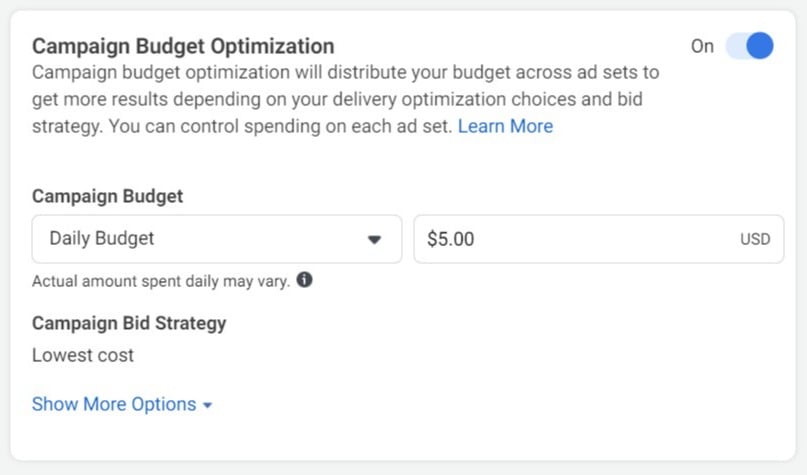
Step 2: Set your campaign level budget
After you turn CBO on, you’ll want to set your budget. That way when budget allocation starts, it knows your spending limits.
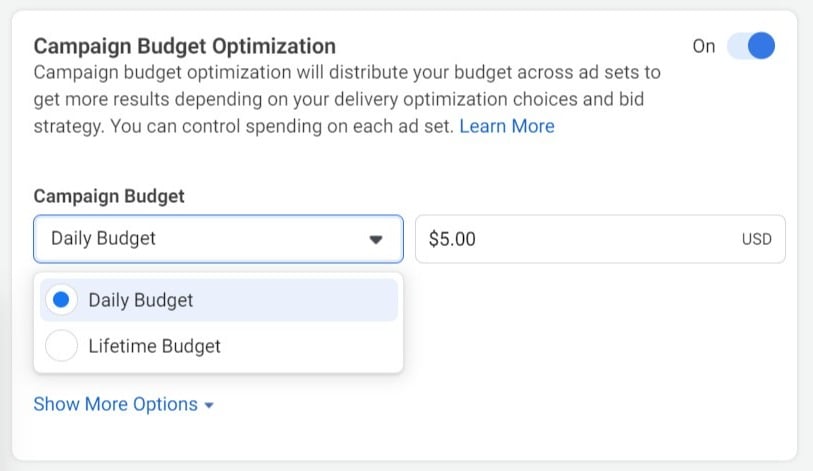
When setting your campaign level budget, you have the choice of a daily budget and a lifetime budget.
Let’s break that down:
Daily budget - This will be the average dollar amount that Facebook will spend on your ad sets on a daily basis. Your daily ad spend will sometimes be higher than this number, and sometimes it will be lower. The important part is that your average spend remains below this set amount.
Lifetime budget - When you set a lifetime budget, Facebook will never spend over this amount during your entire ad campaign, from start to finish.
Step 3: Choose your campaign bid strategy
Once you set your budget for your CBO campaign, you’ll want to choose your bid strategy. This is the strategy that will be applied to all ad sets within your new campaign.
Depending on the objective you chose, you may see different options for your bid strategy. With the Conversions objective, you’ll have the following bid strategies:
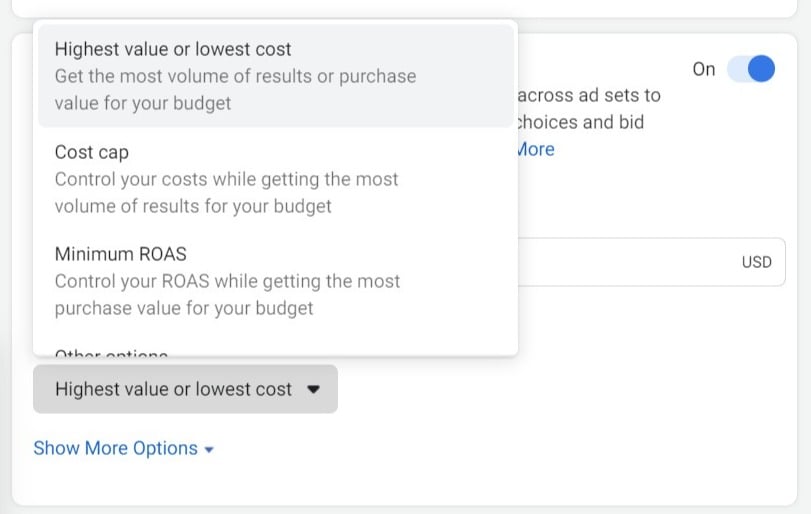
Highest value or lowest cost
This strategy is the default for CBO. However, you can change it depending on your campaign needs.
With lowest cost, the CBO algorithm works within your ad set spend limits and distributes your dollars where you're most likely to get conversions throughout the course of your campaign. When you select ‘Lowest cost’ for your strategy, it will ensure you get the most results (depending on your campaign objective) for the budget you’ve set.
Use highest value and lowest cost if you
- want to spend your entire budget
- don’t care about the Cost Per Action and are trying to get the most bang for your buck
Basically, Facebook will spend your budget to optimize your objective without considering any bidding constraints.
Cost cap
Choosing the “cost cap” strategy will allow you to control your overall cost and is best for getting the most value for your spend. If you use cost cap, Facebook will try to keep the average cost per acquisition (CPA) at or below the cost control that you set.
For example, if you set a cost cap at $20.00, Facebook will try to keep your cost per conversion below $20. It is possible some conversions will cost more or less.
Keep in mind that this strategy might make it more difficult for you to exit the Learning Phase. The learning phase is the period when the delivery system still has a lot to learn about your ad set and is still in the process of fully being able to learn your audience and optimize your campaign. This strategy may not be ideal if you’re trying to optimize your campaigns ASAP.
Here’s a graphic from Facebook that illustrates the difference between Cost Cap and Bid Cap:
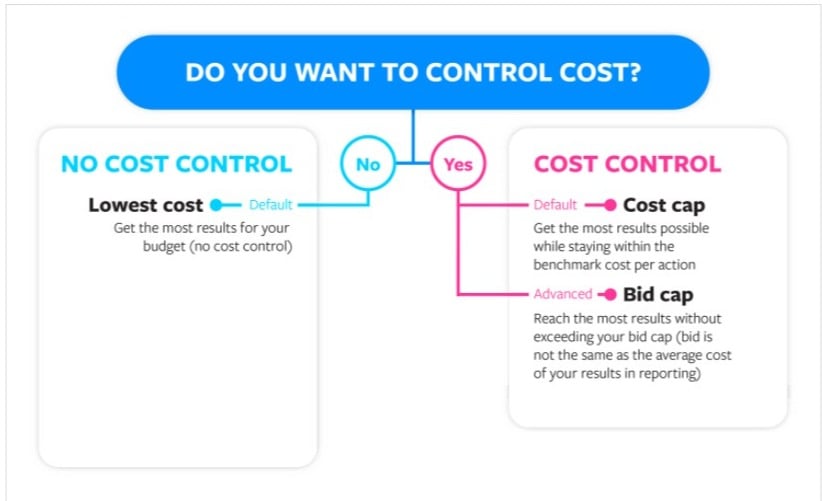
Bid cap
Bid cap is an option for advanced advertisers or those well versed in digital marketing with a sophisticated understanding of KPIs and costs. This is because bid cap lets Facebook take the back seat and enables you to set the maximum spend across auctions for all of your different ad sets.
Read more about how bidding works on Facebook and discover strategies and tips for winning your bids.
If you use the bid cap strategy, you should be able to calculate bids based on projected conversion rates and marginal cost. But just an FYI: Bid cap doesn’t control the cost per action you see in reporting and requires more frequent bid changes.
Here’s an example provided by Facebook’s help center.
“A skincare company has conducted extensive research and determined that new customers that purchase a specific line of products spend $135 on average each year. This corresponds to a profit of $41 for the company. While the team is eager to acquire new customers, they don’t have a set budget. They decide that as long as they spend less than $41 to acquire a customer, it’s best to continue advertising. Since the team knows what value they can expect from a new customer, they don’t want to bid more for conversions than this exact value. The bid cap bid strategy will work well for them, and they cap the bid at $40.”
Minimum ROAS
When you use minimum return on ad spend, also called ROAS, Facebook will only deliver ads when it thinks the result will reach that minimum dollar amount on a given conversion. For example, if you tell it that you want to reach 3x your investment, it will not deliver ads to audiences if it doesn’t think it’ll reach that minimum ROAS.
Keep in mind that your cost per result may be higher than normal budget optimization options. This is because sometimes Facebook will have to spend more to get the ad in front of the right audiences to achieve your ideal campaign results and ROAS.
Step 4: Determine optimization and delivery
After choosing your bid strategy, decide which action you want to optimize your campaign for. You can choose from conversions, link clicks or landing page views for traffic campaigns.
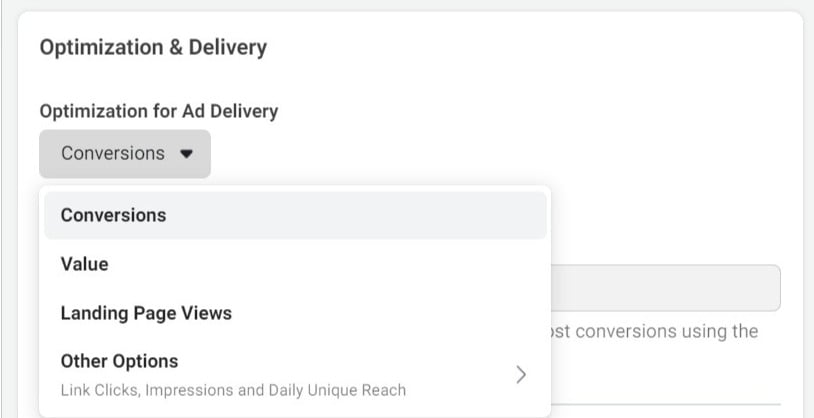
Once the system knows what to optimize for, you can choose when your ads are delivered. These options represent how Facebook’s system will optimize ad delivery. Your options include:
- 1-day click
- 7-day click
- 1-day click or view
- 7-day click or view
For example, if you were to choose the 1-day click or view option, the system would learn from conversions that happen within a day and deliver ads to people who are likely to convert within a day.
Step 5: Choose your audience
After you choose your optimization and delivery, it’s time to choose your audience. This is a very important step, as it helps the system narrow down who it will be delivering ads to and, ultimately, trying to convert.
However, be sure not to make your audience too niche.
Remember, audience sizes matter.
If you make the audience too narrow, the system will miss out on a more robust ad distribution, and therefore ruin your chances of getting a quality number of conversions.
If your primary objective is to reach very specific potential customers, it’s better to manage your budgets manually instead of having the algorithm automate your ad accounts.
Audience options include custom audiences and lookalike audiences. Custom audiences you can create from scratch based on demographics, location, age, gender, and languages. Lookalike audiences, however, are created from data the system has collected from other audiences of yours. If you do not have enough data for the system to pull from, it won’t be possible to create a lookalike audience.
We won’t go into too much detail about audiences here, but here are some tips and strategies for how to optimize ad targeting.
After choosing your audience, you’re on your way to launching your campaign and seeing just how effective the campaign budget optimization feature can be for driving conversions and getting a return on your investment.
When should you not use CBO?
Now that you know how to create an ad set with CBO enabled, you might be asking yourself a few questions.
- When shouldn't I use CBO?
- What if I don’t want to let the algorithm manage my bidding?
- What do I do if CBO isn’t working for me?
These are all excellent questions-- important ones. Because you’d be right in assuming that the campaign budget optimization tool is not always a good choice for your campaign.
Here are some general reasons as to why implementing CBO could do more harm than good for your ads when you’re starting a new campaign.
- If you have strict budgets separated by region, markets, or submarkets, CBO may not work in your campaign strategy. For example, state populations vary, which would ultimately affect the estimated potential reach of your ads on Facebook.
- CBO might allocate your budget in a way that conflicts with your regional budget restrictions, since CBO typically favors audiences that have a larger estimate of potential reach. CBO works best when there is flexibility in spend and audiences.
- If you have multiple ad sets, it could be hard to use CBO. The more ad sets you have in your campaign, the harder it will be for that specific ad set to spend a minimum on a daily or lifetime budget. Because of this, when you add the minimum budget amount, it is not guaranteed that the algorithm will pace to spend that amount.
- When you set a maximum amount, if the algorithm has exceeded that amount, and you would like to continue running this ad set, you will need to increase your campaign budget to increase your maximum budget.
Remember: You can keep CBO turned off if you want to tailor your ad sets and bidding strategy to be more specific to the needs of your campaign.
6 Tips for creating a foolproof Facebook ad campaign with CBO
Even though CBO can automate a lot of the advertising process for you, there are still some tactics you can use to make the most out of the feature.
Tip #1: When using CBO and deciding whether to automate ad placements or manually choose where your ads appear, it’s best to leave it up to the algorithm to decide where your ads will perform best.
Think of it this way: the more the system automates for you, the more it learns. And the more it learns, the more it is able to optimize your campaign and help you reach your goals.
Tip #2: Don’t bid low when using the bid cap strategy. You might think you’re clever to bid as low as possible and outsmart Facebook’s systems.
However, the result of setting manual bid and cost controls too low is all too often a lack of ad distribution. You may also forfeit the volume of results you want or reach the people most likely to convert by trying to “play” the system.
Tip #3: If your campaign is not performing how you want it to, try to wait at least a week or longer before you make a change, especially if you have a smaller budget.
It usually takes some time for Facebook’s system to optimize your campaign results. Give it a week so your results can stabilize once they’re out of the learning phase. Don’t make changes too often either.
Tip #4: When measuring ROAS, you can lower your cost per action by turning off the one ad set with significantly higher costs and letting Facebook optimize to the other ad sets that are performing better.
This is pretty effective if you want to prioritize your lower-performing ad sets and give the algorithm a hand in increasing your ROAS.
Tip #5: Be sure to measure the effectiveness of the campaign budget optimization tool based on the total number of results for your campaign and the average cost per optimization event at the Campaign level, not for individual ad sets.
Tip #6: You can set spend limits per ad set to control the distribution of your campaign budget among the ad sets within your campaign. You’ll find this option in the Budget & Schedule section of the ad set.
Campaign budget optimization recap
Now that you know how to increase your success with Facebook advertising by using the campaign budget optimization feature, it’s time to take the plunge; make your ad sets, set your optimization and budget, and sit back and watch the Facebook CBO feature help you meet your advertising goals and grow your business.
Want more? Check out our Facebook Ads Manager guide to absolutely master Facebook campaign setup.
