As a social media marketer, you need to know your brand’s audience. Heck, you need to know about your brand’s audience if you’re in any digital marketing space.
Where is your audience from? How old are they? What do they care about? What are they interested in?
The more you know about your followers, the better you can connect with them and position your brand effectively.
To do this, marketers used to rely on the Facebook audience insights tool as it helped them gain in-depth information about follower demographics and preferences. Although Facebook retired the original, super robust tool years ago, you can still get helpful insights about your audience using free Meta tools.
In this article, we’ll cover how to find Facebook audience insights now and explore how to use these findings to guide your Facebook advertising strategy and improve your social media messaging.
Let’s get started.
Get brand new Facebook ad strategies straight to your inbox every week. 23,739 people already are!
What can we learn about audiences on Facebook?
The new audience insights tool has two categories for analysis. You can view your current audience on Facebook and Instagram or explore your potential audience across the two channels.
Both segments can give you valuable information about your followers and people who may be interested in your business.
Insights on your current audience
The “Current audience” tab displays charts and graphs detailing the people who follow your page and account. This tab includes the following metrics:
- Facebook page likes and Instagram account followers
- gender and age range
- top cities
- top countries
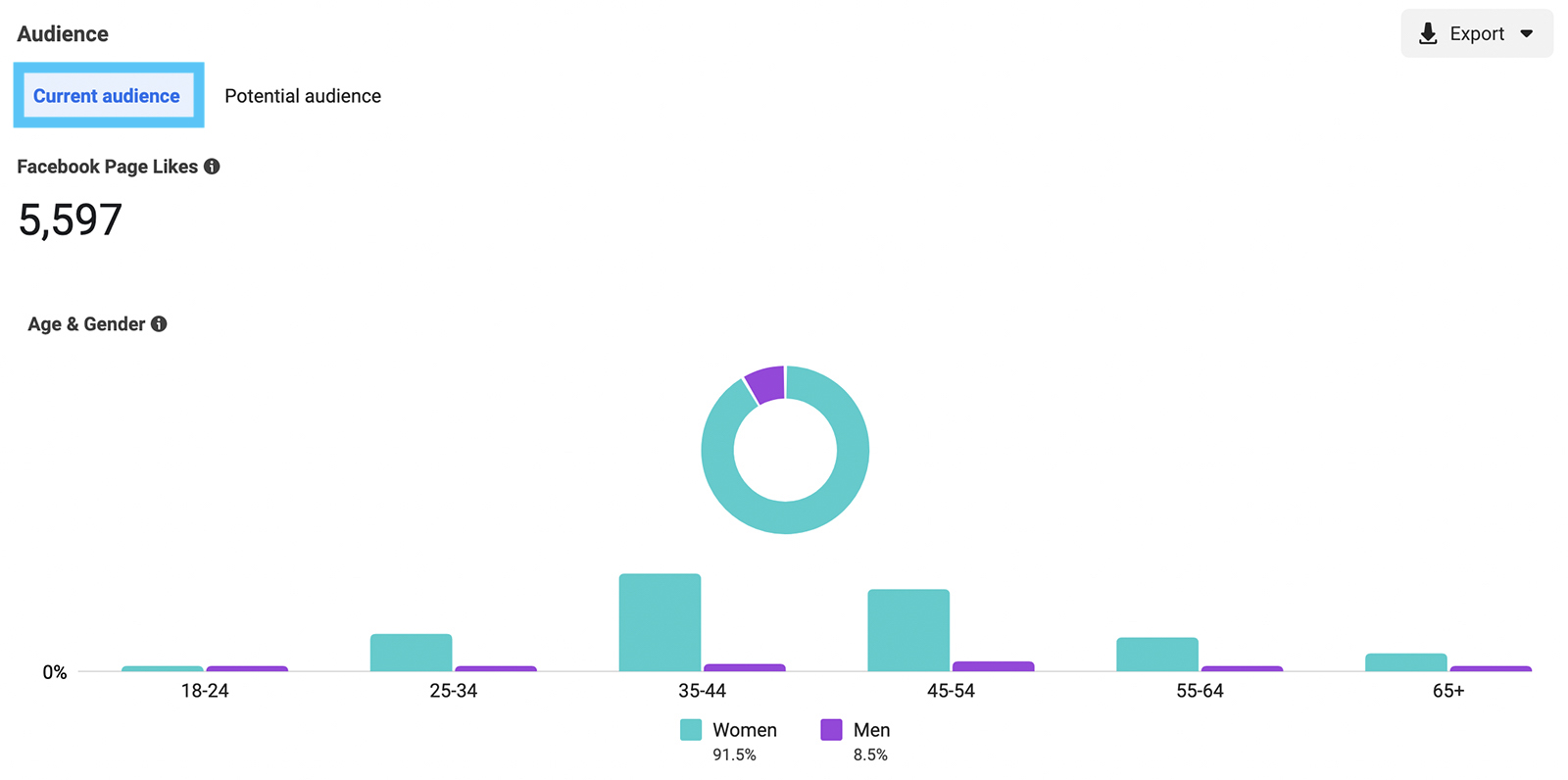
You can view one channel at a time, or see your brand’s Facebook and Instagram metrics side by side. By viewing them together, you can easily spot patterns and similarities between your audiences on the two channels.
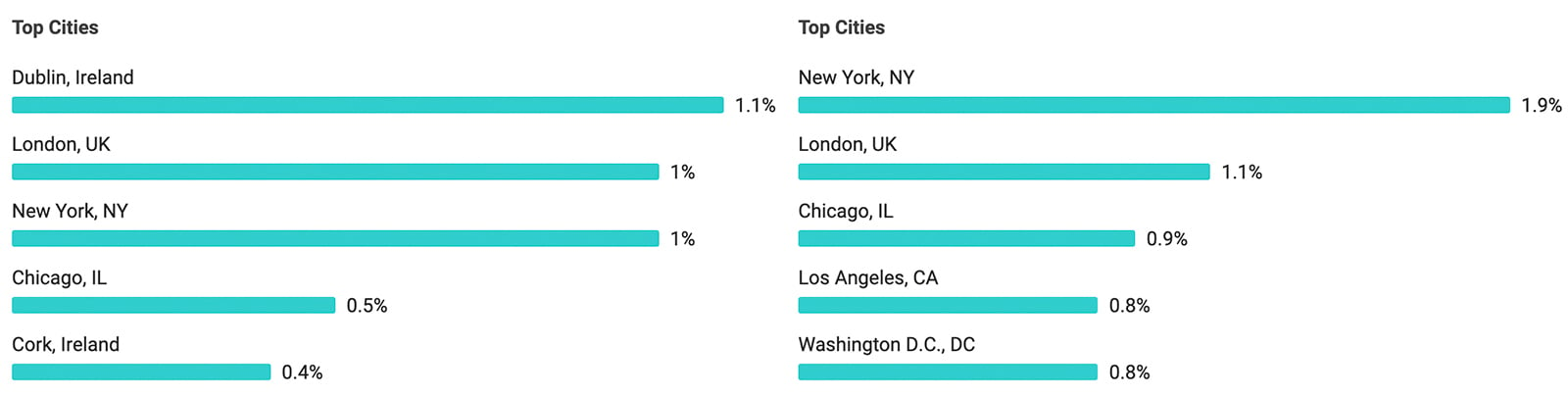
You can also use these insights to inform your organic and paid social strategy. With your audience demographics at your fingertips, you can create detailed buyer personas and develop more compelling copy and creatives that speak directly to them.
Insights on your potential audience
The “Potential audience” tab shows data on the number and type of people you could reach on Facebook and Instagram. This tab includes metrics like
- age range and gender
- top cities
- top countries
- top pages
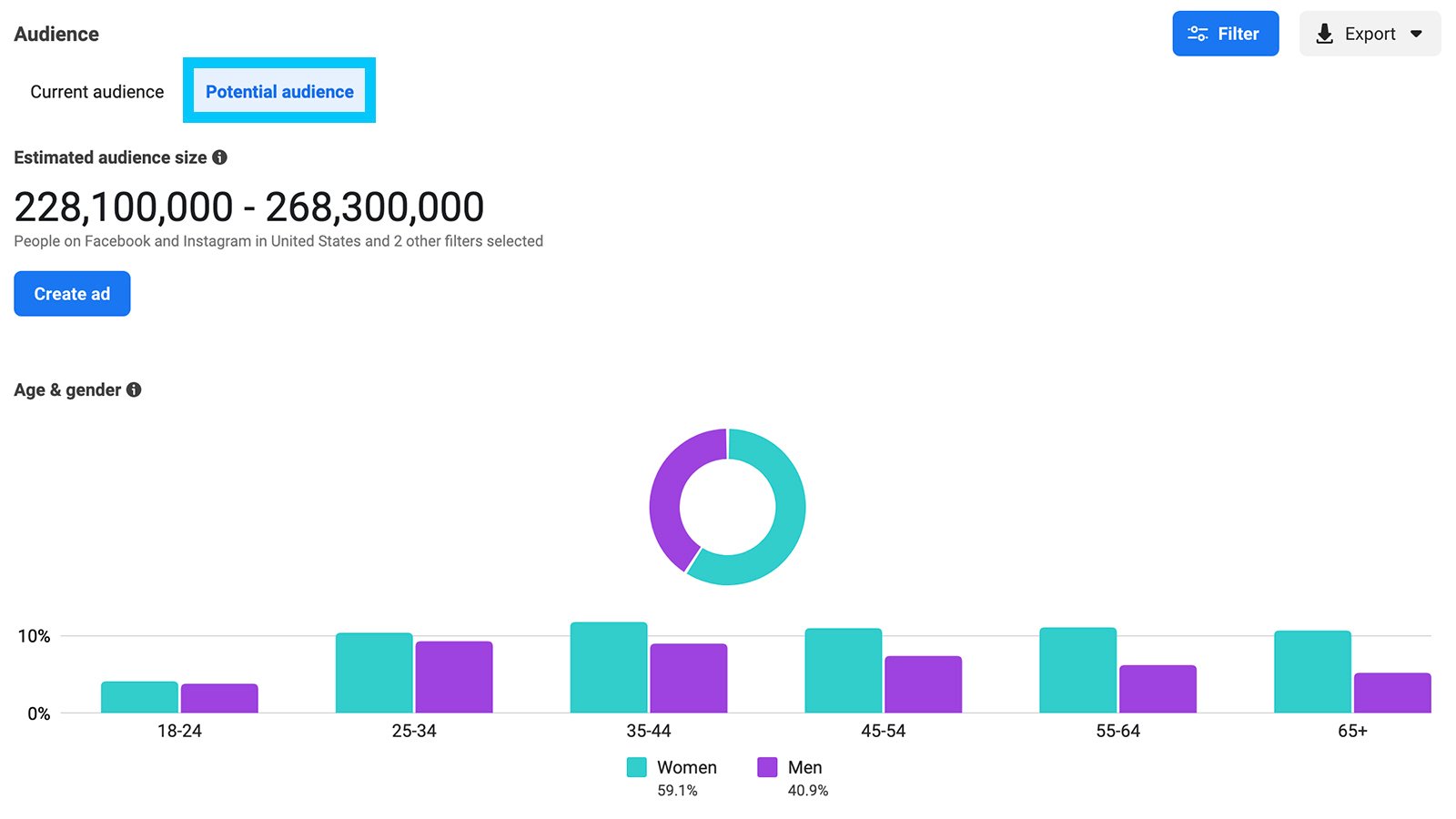
The potential audience tab also has a filter button that lets you narrow down your audience and build segments. With the filter pop-up, you can select demographics and interests to get a better sense of where your target audience lives and what they like.
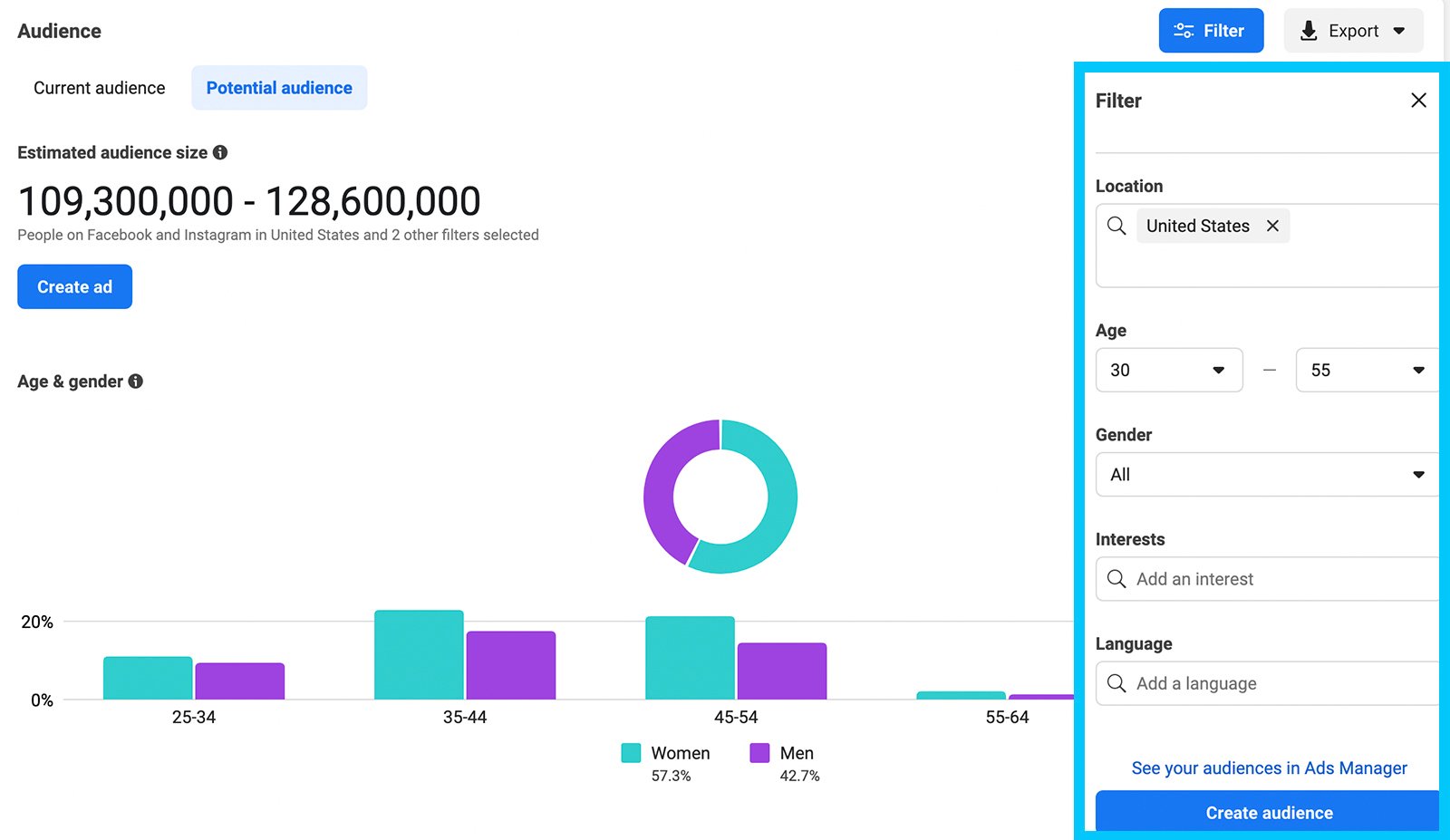
Once you build a potential audience with this tool, you can advertise to the audience segment seamlessly. Just click the “Create ad” or “Create audience” button to get started with creating Facebook ads.
Quantitative insights
Quantitative research deals with numbers and metrics-based research. This is where today’s Facebook audience insights tool shines, as it gives you major demographic statistics about your audience.
Other tools, like Google Analytics, can also give you quantitative metrics about how your audience interacts with your website.
Qualitative insights
Qualitative research isn't measured by numbers. Instead, it's more focused on uncovering opinions, reasons, and motivations about your product or service.
Audience insights can give you some ideas based on demographic majorities. But it’s no longer the best tool for qualitative insights because it’s been trimmed down so much from the original version.
If you’re stumped on how to do qualitative research, Hotjar is a great tool to start with.
With Hotjar installed on your website, you can create polls for visitors, heatmaps to see where people click and their interaction with your site, and session recordings to track the entire visitor pathway from entrance to exit.
Let's say you have a hypothesis about your contact page. Maybe you think your company phone number is distracting people from filling out the contact form. You can use Hotjar’s heatmap to verify this idea by seeing where people click the most.
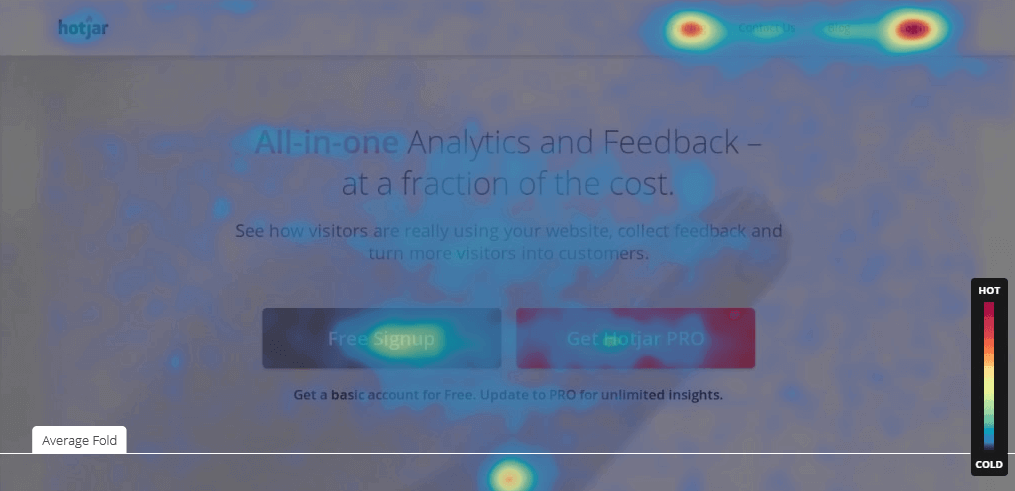
The main point is not to use Facebook audience insights as your only basis for business and marketing decisions. Get the most data you can about the journey that visitors, leads, and customers take on Facebook and beyond.
Should we care about audience insights?
Will investigating audience insights really improve the accuracy of your targeting?
Yes and no.
The audience insights tool won’t tell you everything you need to create a highly-tailored audience.
But it can help you build a strong foundation or get unstuck if you need new ideas.
How to find audience insights
You can access the updated audience insights tool in Facebook (Meta) Ads Manager. There are two ways to find the tool.
Open Ads Manager and expand the “All tools” menu. Scroll down to the “Analyze and report” section. Then click “Audience Insights.”
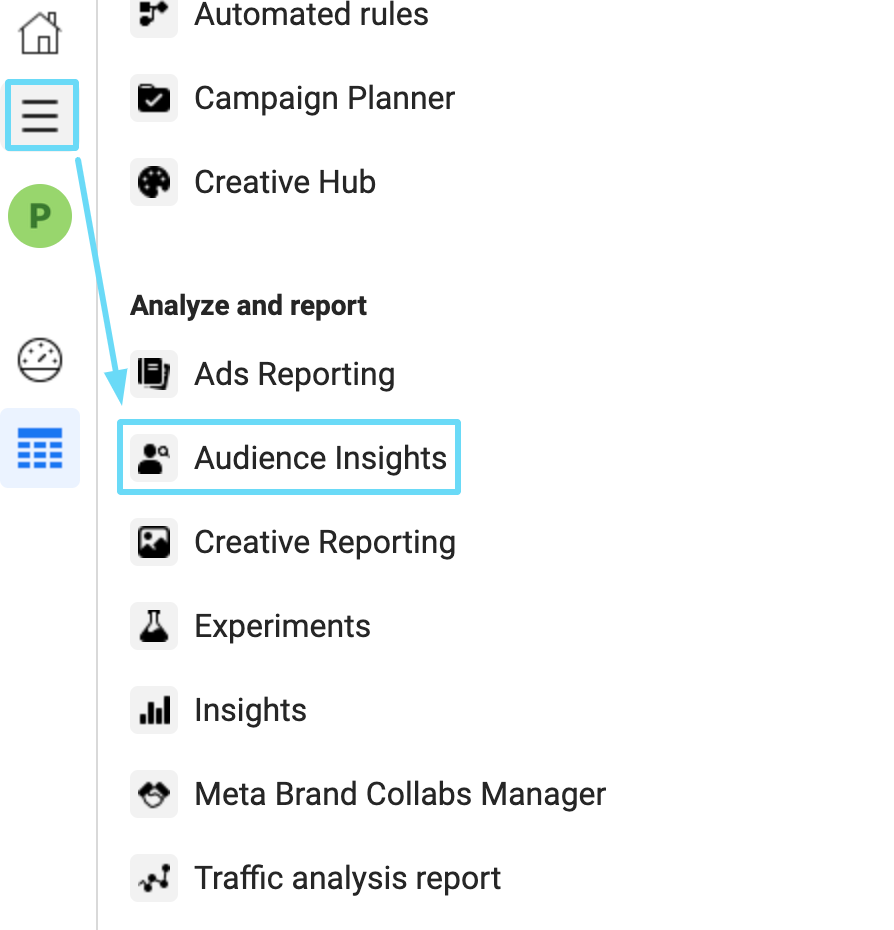
Although it’s the fastest way to find the tool, this method doesn’t always work correctly because it takes you out to the audience insights tool within Facebook (Meta) Business Manager. If you don’t have Business Manager access, you likely won’t be able to see audience analytics for the right accounts.
Alternatively, you can still see the same insights if you only have access to the Ads Manager. You can open the tools menu in Ads Manager and select “Insights.”
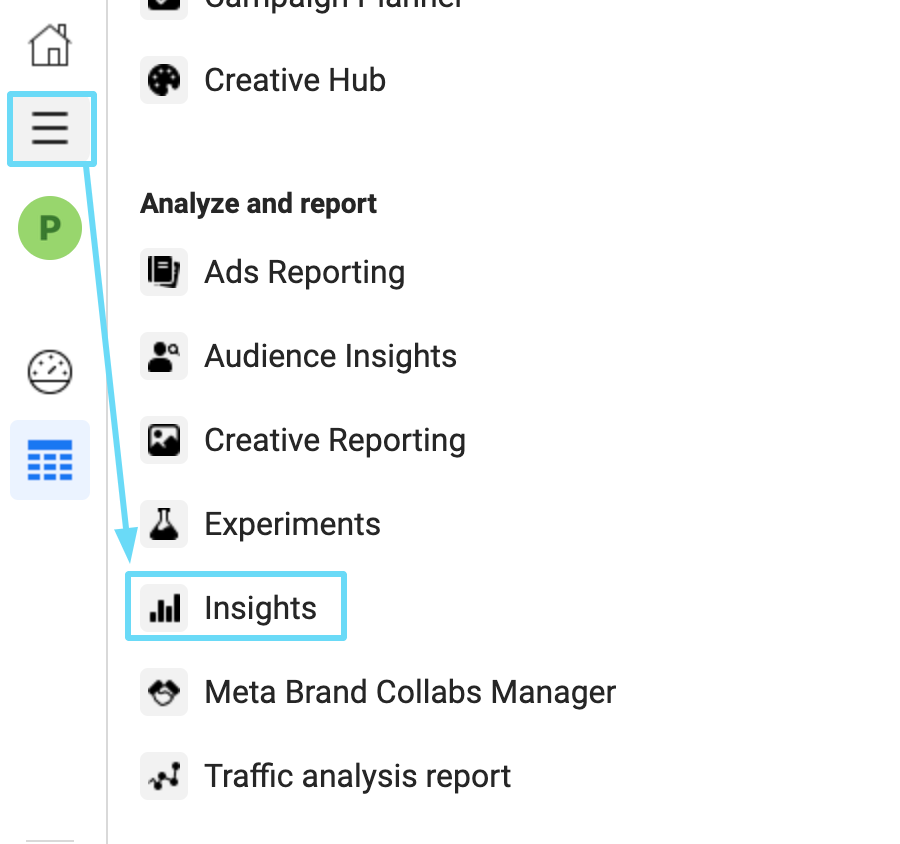
Once the overview loads, click “Audience” on the left side of the screen.
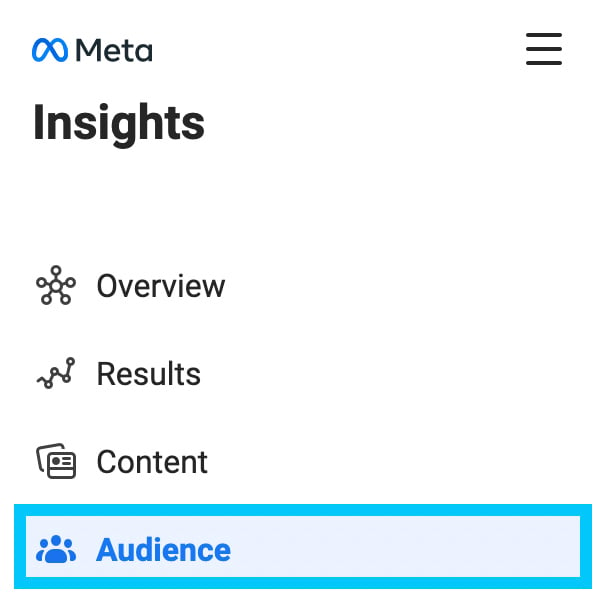
Now you can see the current and potential audience insights for your Facebook page and Instagram account.
If you manage multiple brands, you can use the dropdown menu at the top of the page to toggle between accounts.
Informing your decisions with this data
You can use data from the audience insights tool to make more informed Facebook marketing decisions.
For example, say your current audience is mostly female. In your next paid campaign, you could try targeting women only. When you compare the results to previous campaigns, you can start to understand which is a better target audience for your brand and business page.
If you need more ideas for reaching the right audience, you can use the potential audience filters.
Start by applying the demographic filters that define your audience.
Then view the top pages and top locations for these Facebook users to gain interest-based targeting ideas.
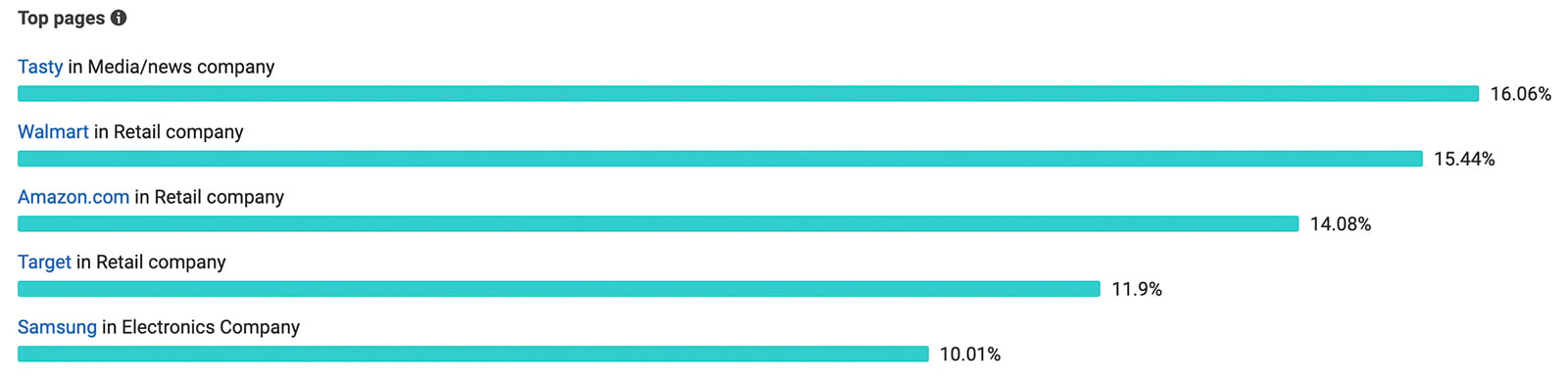
Just be sure to take these insights with a grain of salt and test what they show you. In other words, just because your current audience is, for example, largely female or mostly from California, it doesn’t mean that’s the audience that generates the most conversions.
4 tips for getting granular based on audience insights
Now that you know how to access and use audience insights, let’s put the tool to work and explore how it can help you with more granular ad targeting.
Building more granular audiences can be a good thing because it helps you zero in on your target audience.
But it can also be a bad thing. Getting too granular can mean relying on audiences that are too small for efficient ad delivery.
Ultimately, it’s important to have your facts in front of you before you make any decisions about narrowly-defined audiences.
1. Compare audience insights with other data sources
Audience insights is far from the only tool you can use to learn about your audience.
After all, no single analytics tool can tell you everything you need to know about your customers. That’s why audience insights should be one of many tools you use to compare and validate your findings.
Here are a few other data sources to compare against Facebook audience insights:
- eCommerce and sales channels, which tell you who bought your product or service
- Google Analytics, which shows you who visited your site and what content they viewed
- Google Ads, which tells you who clicked on your PPC ads and what caught their interest
Each platform provides demographic data like age, gender, and relationship status, as well as behavioral insights like purchase intent. Some even help you shape your customer persona by revealing your audience’s job title, education level, life events, and frequency of activities.
When you compare these data sources with Facebook audience insights, you can find similarities.
For example, you may find that your social media followers are primarily women in their 30s (which aligns with your highest-value customer segment).
But you may also note differences. For example, you may find that your highest-value customer segment is women in their 50s—a group that’s underrepresented among your Facebook followers. In your next Facebook ad campaign, you might test out targeting this new segment.
2. Test out demographic and age targeting
Due to Apple’s enhanced digital privacy settings for iPhone users, iOS 14 tracking restrictions now prevent marketers from getting granular insights from Facebook Ads Manager. For example, it’s often impossible to see which demographics convert on your Facebook ad campaigns.
Rather than giving up on demographic targeting, you can use Facebook audience insights to get ideas for segments to test. This tool can give you tons of ideas for new audiences.
For example, you may find that your Instagram audience is primarily male. You can run a paid campaign targeting men and compare it to the results of a similar campaign targeting women.
Limited conversion breakdowns are here to stay in Ads Manager. Over time, they’re likely to become the norm for other ad platforms, too.
The best we can do to address these limitations is to test new approaches using data from Facebook audience insights and other tools.
3. Explore the demographics of your potential audience’s interests
In many cases, you might build broad targeting audiences based on demographic data. But if you opt for detailed targeting audiences or interest-based targeting instead, the audience insights tool can help, too.
Let’s say you want to target different types of sports fans. You could simply use “Football” and “Tennis” to build interest-based audiences.
But… what if you want to get granular and add demographics to your saved audience?
You can use Facebook audience insights on your potential audience to get age and gender breakdowns for each interest by using the filter tool.
As you can see, the demographics shift dramatically from one sport to another. When it comes to football fans, men are (narrowly) in the majority.
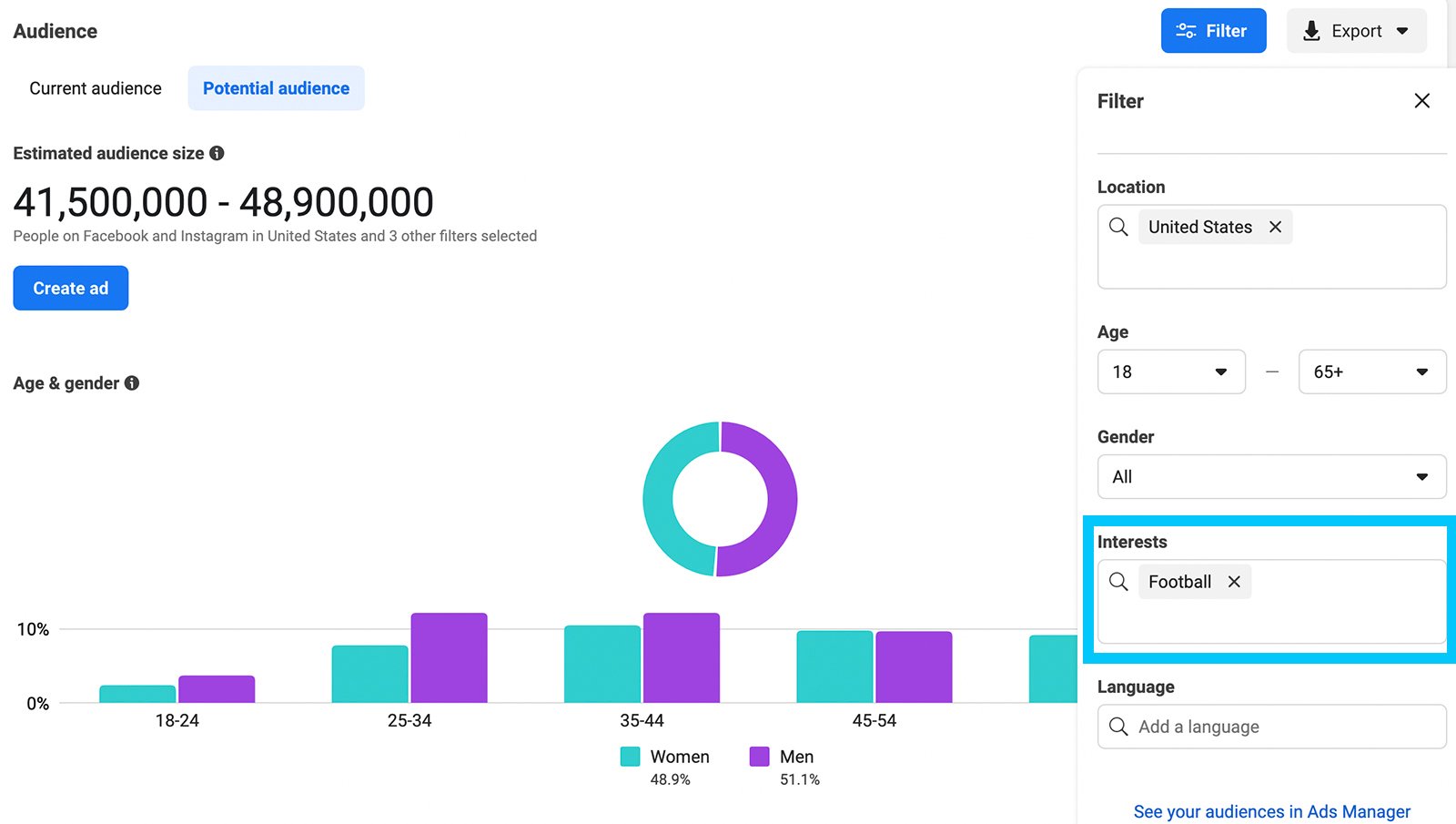
But when it comes to tennis fans, women make up a much bigger percentage of the audience. And women over 35 are much more likely to be part of this potential audience.
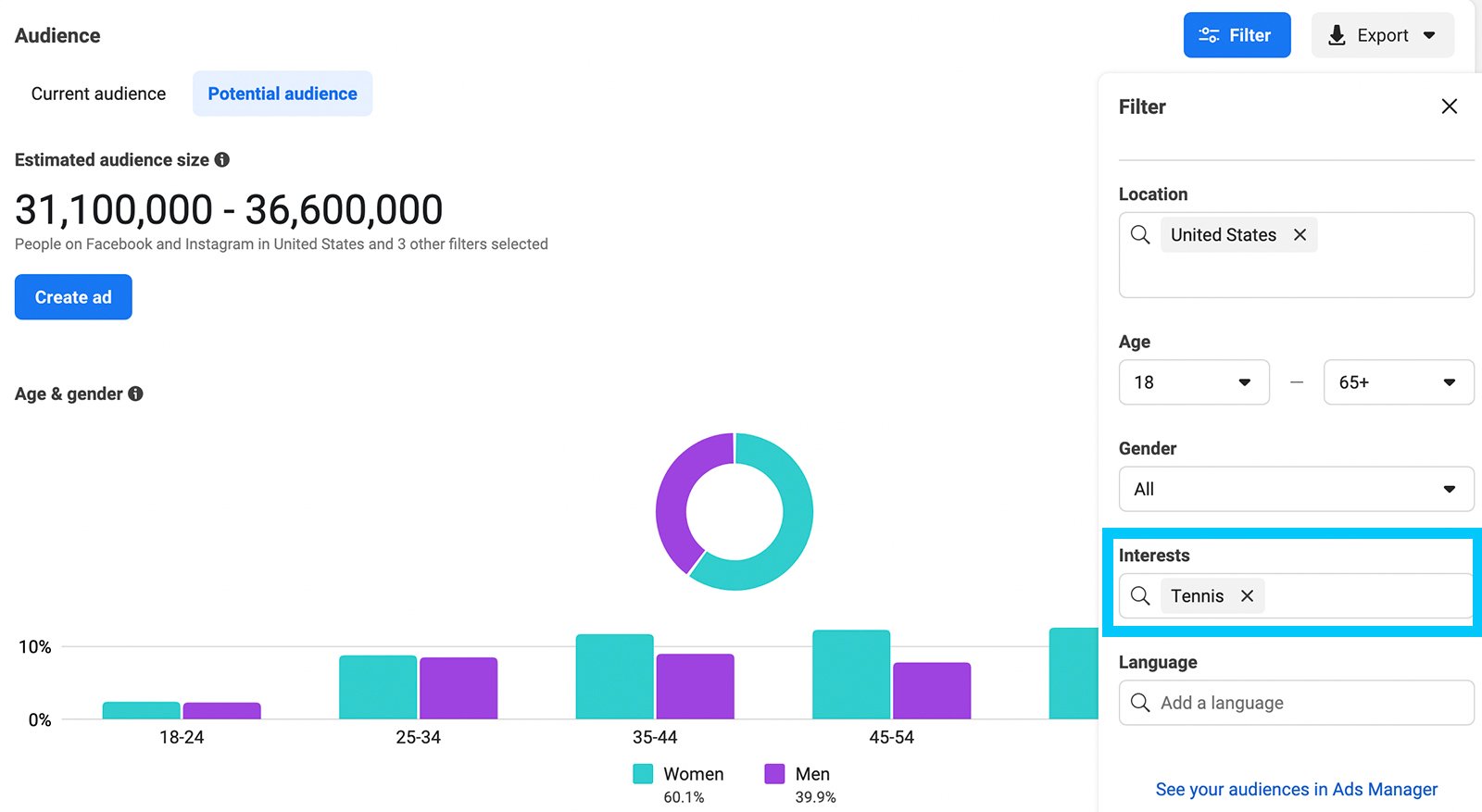
With these insights, you can make smarter decisions about every type of advertising audience. In addition to interest-based audiences, you can use this demographic data to fine-tune your custom audiences and lookalike audiences.
4. Test different messaging or audiences on Facebook and Instagram
One of the biggest perks of Meta’s new audience insights tool is that it can display data for both Facebook and Instagram. You can even view the insights for the two channels side by side, as we mentioned.
In many cases, you may find that Facebook and Instagram have different audience breakdowns. For example, the audience below skews more male on Instagram and a bit older on Facebook.
If you find key differences between your Facebook and Instagram audiences, it may be worth targeting the segments and ad placements separately.
For example, you may run ad sets geared toward older women on Facebook and ads geared toward younger men on Instagram.
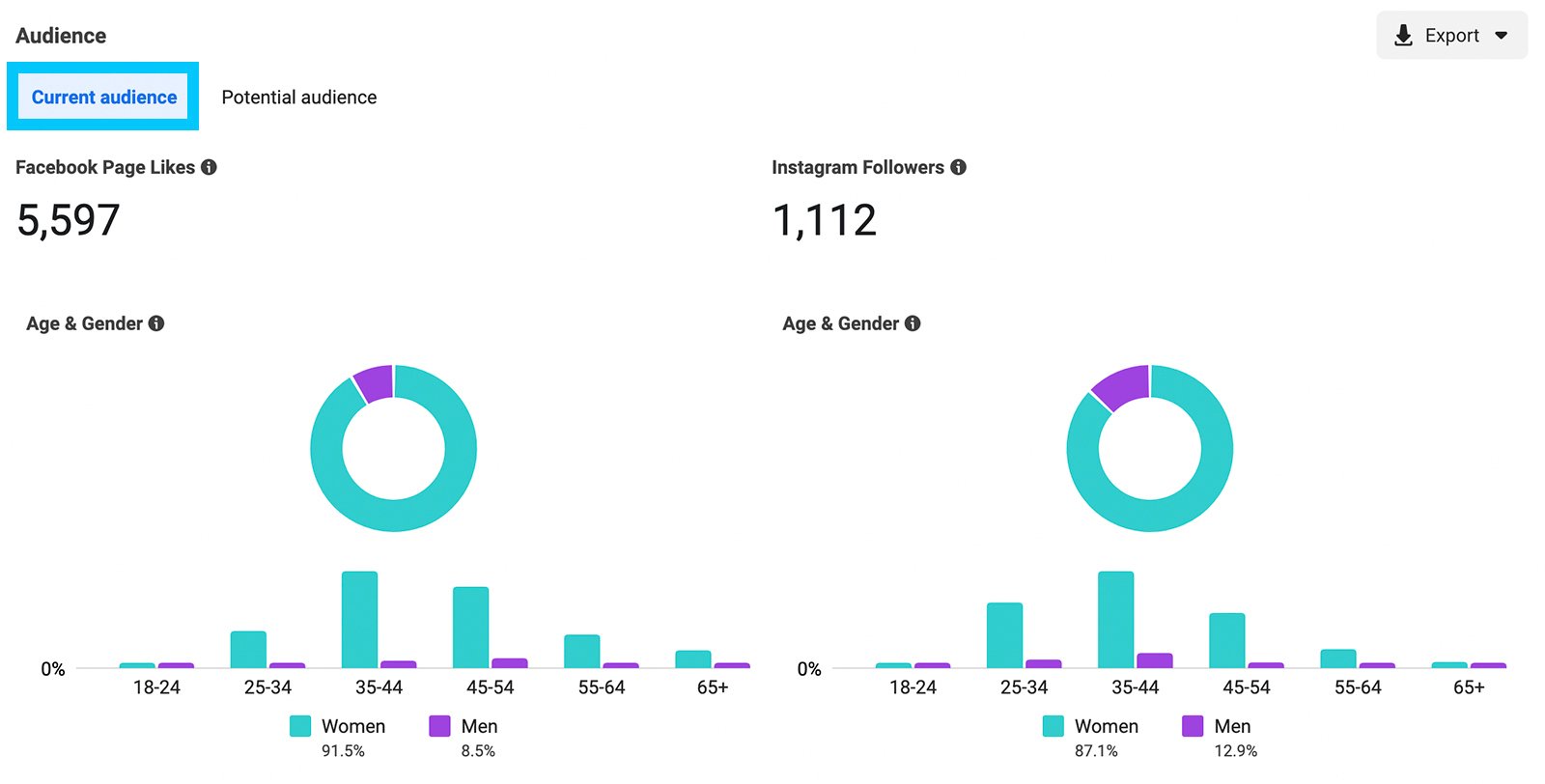
In addition to using different target audiences for your Facebook and Instagram ads, you can test how messaging appeals to the distinct segments.
Review your results closely and continue to adjust your advertising strategy to fine-tune your targeting and optimize your results.
Ready to make some insightful audience decisions?
On the surface, the new Facebook audience insights tool seems relatively simple—especially compared to the former, more robust version. But it still provides key data on your current audience and helps you visualize your potential audience.
Since audience insights covers both Facebook and Instagram audiences, it’s helpful for creating an effective marketing strategy across channels. With the insights you gain from this tool, you can build more relevant (and thus more successful) organic and paid campaigns.
Want to learn more about reaching your target audience with Facebook ads? Check out some Facebook custom audiences that can lower your costs and improve your campaign results.