Give it room, and Google Ads will chew through your budget faster than people give up their New Year’s resolutions 🥺
You could have the best copy, a stellar landing page, and a piping hot audience list, but STILL struggle to capture a strong ROI.
Take heart: There are always ways to optimize your Google Ads campaign 👏
If you’re stuck on a plateau, here’s how to unstick performance and get that needle moving up the money mountain 🤑 ⛰️
This checklist is the essential Google Ads optimizations our own PPC experts use to manage multiple clients and increase conversion volumes by over 600%.
You’ll know when these optimizations should happen and how often to optimize your Google Ads campaign.
Your account is about to be the healthiest and strongest it’s ever been.
TL;DR
- What is Google Ads optimization?
- 14 ways to better optimize your Google Ads campaigns
- Time-based Google Ads optimization checklist
- ONE-TIME Google Ads optimizations for a healthier account
- DAILY Google Ads optimization: Is anything broken?
- WEEKLY to BIWEEKLY Google Ads optimizations: Nip and tuck
- MONTHLY Google Ads optimization: move bigger mountains
- QUARTERLY Google Ads optimization: how did you do, and now what?
- Frequently asked questions
Get brand new Google ad strategies straight to your inbox every week. 23,739 people already are!
What is Google Ads optimization?
When you look at your Google Ads account data, and you’re not happy with the performance, switching up some things could kickstart better results. That’s what a Google Ads optimization is meant to do.
You’ll want to optimize often because the settings, builds, and tests that created optimal performance last month (or even last week) might work against optimal performance today and next week.
Routine optimization is really the best way to push your Google Ads performance in the right direction.
14 ways to better optimize your Google Ads campaigns
Knowing what to look at, when to look at it, and how to interpret what you’re seeing is challenging for new Google Ads users.
There are so many elements to look at in Google Ads. Metrics, bids, bid adjustments, settings, search terms…the list goes on.
Let’s narrow down that list and focus on optimizations that maximize your time spent on the account.
1. Increase expansion opportunities (research + PPC spy tools)
Due diligence is worthwhile. With the tools available today, it's not as painful as you'd think.
Digging expands opportunities
Google Ads Keyword Planner is an excellent place to research new terms. Enter keywords (either ones you’re targeting now or ones that you think might be relevant), and Keyword Planner will give you data on those keywords and similar keywords. It also recommends keywords based on your website.
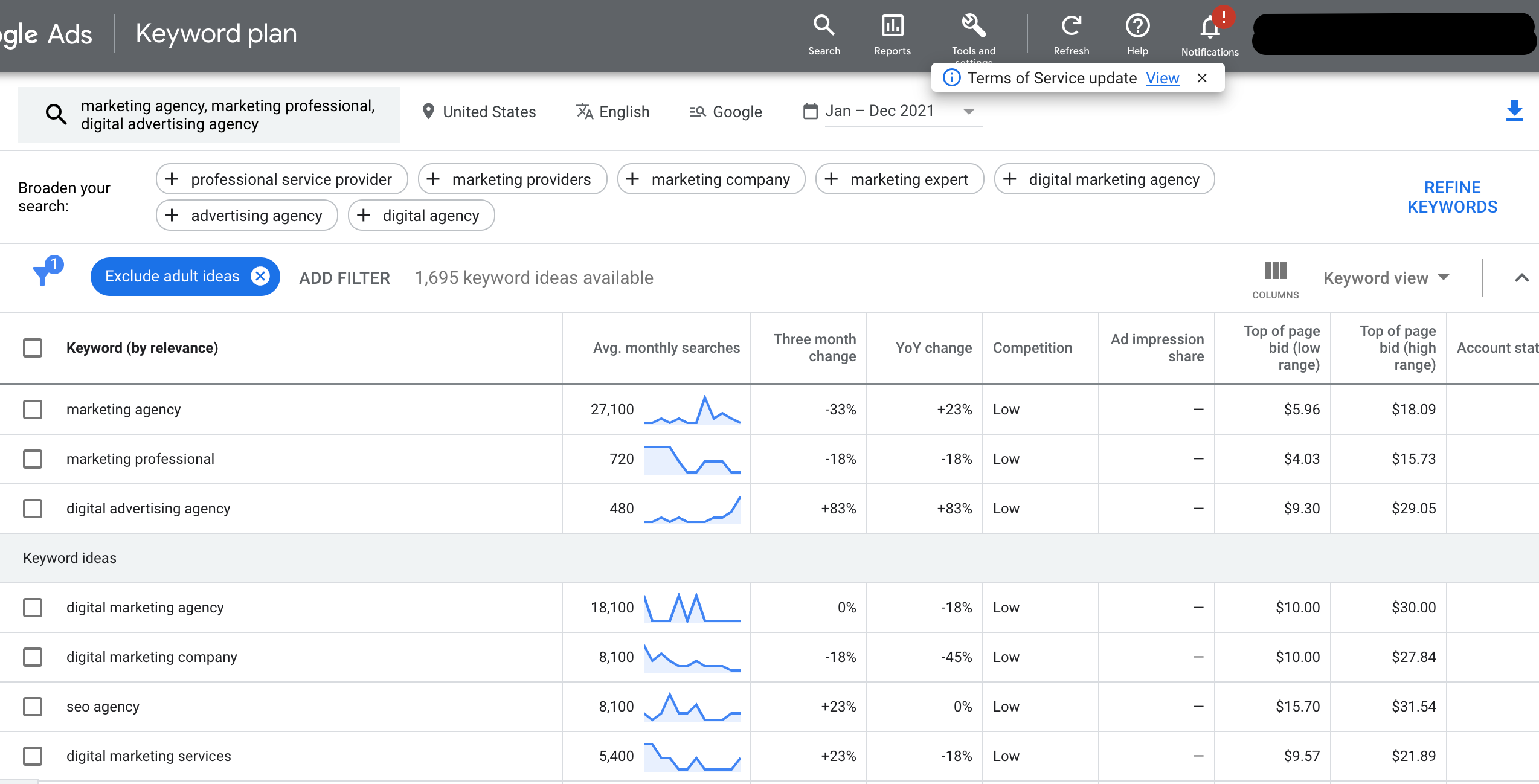
Google Keyword Planner bases results on averages, so it can’t tell you if new keywords are likely to convert or not. But it’ll tell you the low- to high-end range for estimated cost per click, which is a great place to start.
To go more in-depth, you can check out a handful of PPC spy tools, like SpyFu. This is our favorite paid platform for spying on competitors (getting insights into what competitors are doing).
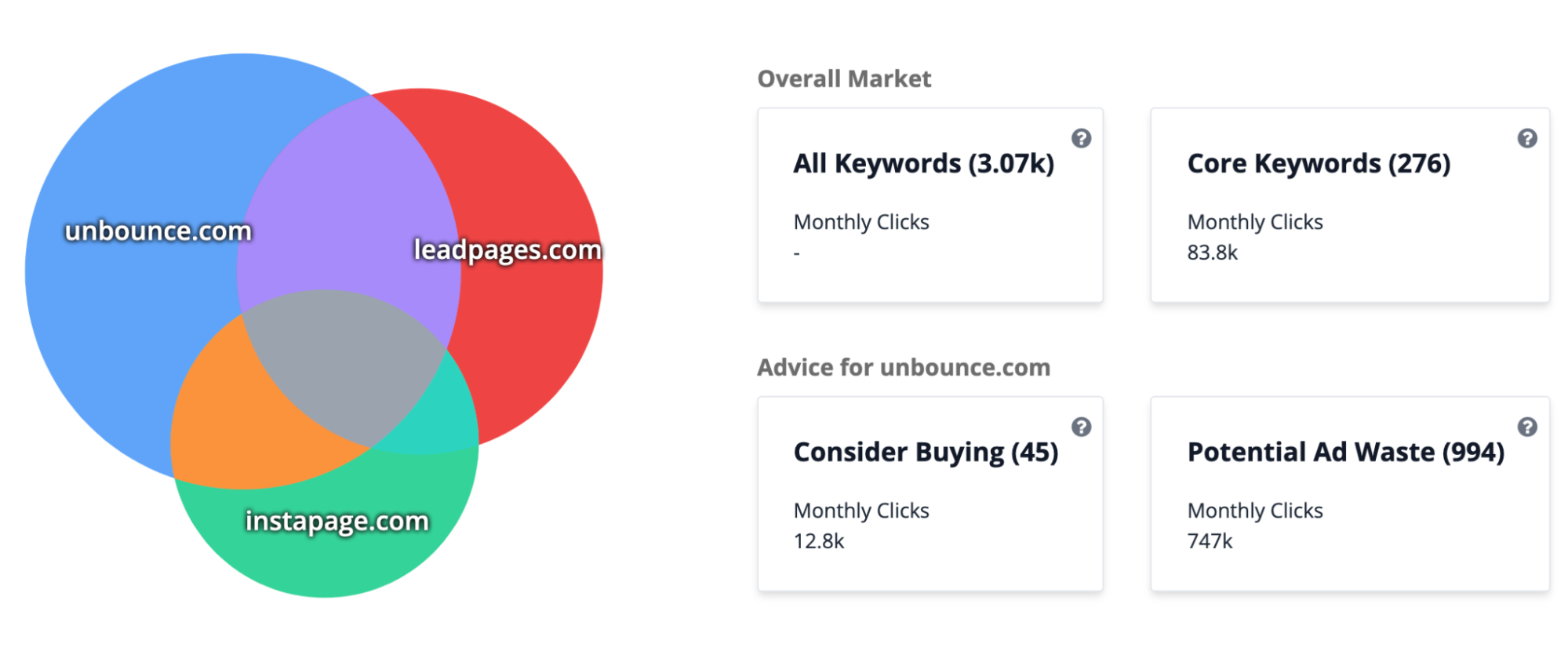
SpyFu shows keywords your competitors are targeting that you might not be targeting yet, as well as what your competitors are doing with their ads for their most successful keywords.
SpyFu’s data is also based on averages, and it won’t show you which of those keywords is converting for your competitors. But it’s one step up from Keyword Planner.
2. Gain more control using SKAGs
What’s the best way to gain the most control over your Google Ads campaigns?
Using Single Keyword Ad Groups (SKAGs).
Our client, Mold Inspection Sciences, halved their cost per lead and increased their conversion volume by 300% by implementing and optimizing SKAGs.
Solid.
With SKAGs, you set up your PPC campaigns for granular control over every aspect of your campaign.
You set up one keyword per ad group, then make a set of ads with headlines that feature that keyword at least once.
Here’s why SKAGs give you added flexibility and nimbleness:
When you use Google’s suggested 10-20 keywords per ad group, your campaign looks like this:
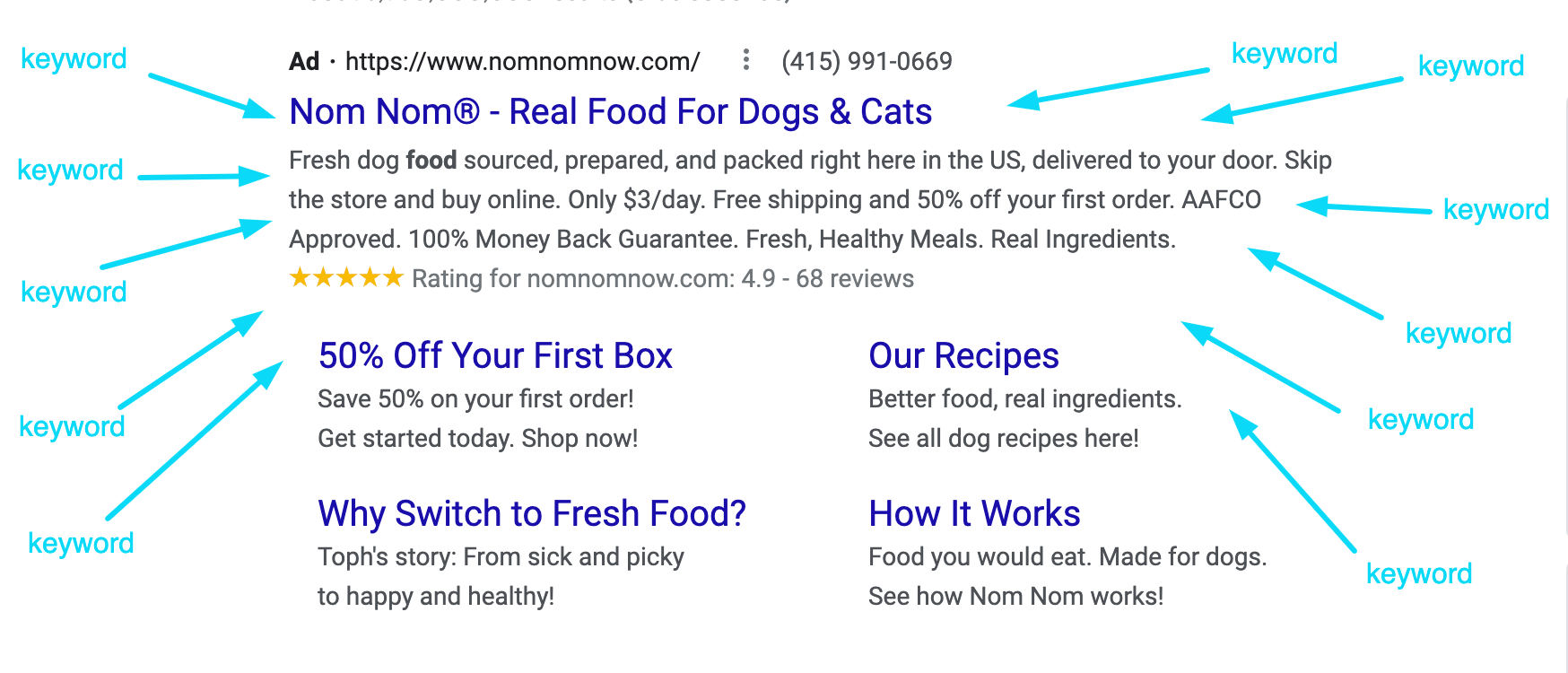
With 10-20 keywords triggering one set of ads, you get what’s known as the Iceberg Effect—when the keywords you see (on the surface) of your PPC accounts don't match the search terms (beneath the surface) that your ads appear for.
When you use SKAGs and have a 1:1 ratio of keywords to ads, you’ll end up with a set of ads with that exact keyword featured in the headlines at least once, which gives you much higher relevance to the keyword when users search for it or terms that are similar.
No secret, but Google likes to see relevant ads in its ad auctions.
3. Target specific audiences using RLSAs
Remarketing Lists for Search Ads (RLSAs) is a Google feature that lets you layer remarketing list audience targeting on top of your search campaigns.
Many digital marketers might not realize that remarketing (also known as retargeting) lists are useful for more than display campaigns. When remarketing audiences are layered on top of your search campaigns, they open up new opportunities to narrow your keyword traffic down to searchers who have already been to your site.
This gives you more flexibility with the broadness of your keywords, too.
Do completely broad keywords give you the heebie-jeebies? Have you ever tried broad match keywords and been burned by the sheer amount of irrelevant searches they waste money on?
We have, too.
But when using RLSAs, you’re telling Google that you only want to show ads to people searching your keywords who have also already been to your site, which better qualifies them as potential customers.
A consideration to make here as you optimize your Google Ads is the impact of third-party cookie deprecation—which could make this strategy difficult to implement as marketers once would have.
To minimize the effect of the privacy shifts on your Google Ads performance, consider using first-party data to assemble RLSAs in your Google Ads account.
First-party data comes from sources like your
- website forms
- CRM
- email subscriptions
- social channel initiatives
Here are some best practices when testing RLSAs:
Large lists
Make sure you have a remarketing list on the larger side. Audiences need at least 1,000 users just to be targetable in search campaigns, but at least 5,000-10,000+ members is a much better size.
Make copies
Make copies of existing campaigns to test as RLSAs. RLSAs should run alongside current campaigns, not in their place. Make duplicates of some of your best-performing campaigns, and run those duplicates as RLSAs in your Google Ads account.
Use audience signals
Use audience signals and let Google's algorithms optimize between segments. You may no longer have to exclude your remarketing list from any non-RLSA campaigns due to Google's improved automated bidding strategies. So, while you still want to avoid "exhaustion" in your Google Ads campaigns, the restriction recommendations aren’t as strict as they once were.
4. Use prospecting display ads to feed your funnel
Yes, we’re telling you it’s a good idea to invest in display ads, a top-of-funnel medium that’s not likely to get as many conversions because display ads are more about awareness and exposure.
But display ads inform in-market list targeting, custom audience targeting, similar-to targeting, or maybe affinity targeting, which you can learn more about here.
Think of your sales funnel as a whole— not just the bottom—to see higher-performing Google Ads campaign optimization (and more leads).
Ultimately, you need more people at the top of the funnel to get more people to the bottom. This is where display ads, the lower intent pay-per-click (PPC) advertising medium, come in handy. Display ads are a supplement to search. They feed your bottom-funnel audience.
More high-intent people = a big win for you.
Should you run display for impressions and clicks only, and forget about trying to drive conversions through it? Not exactly. That’s where matching your CTA and offer to your traffic comes in.
5. Match intent to your CTA
There are different temperatures for each stage of the conversion cycle. Display visitors, for example, tend to match up colder intents with colder CTAs.
We call this concept the PPC thermometer.
The whole purpose of gauging different PPC temperatures across your Google Ads campaigns is to find out which types of CTAs will work best with your various visitors.
Takeaway: The warmer your visitor is in the action cycle (those coming from search), the warmer their conversion intent will be, which means the warmer your CTA threat level can be.
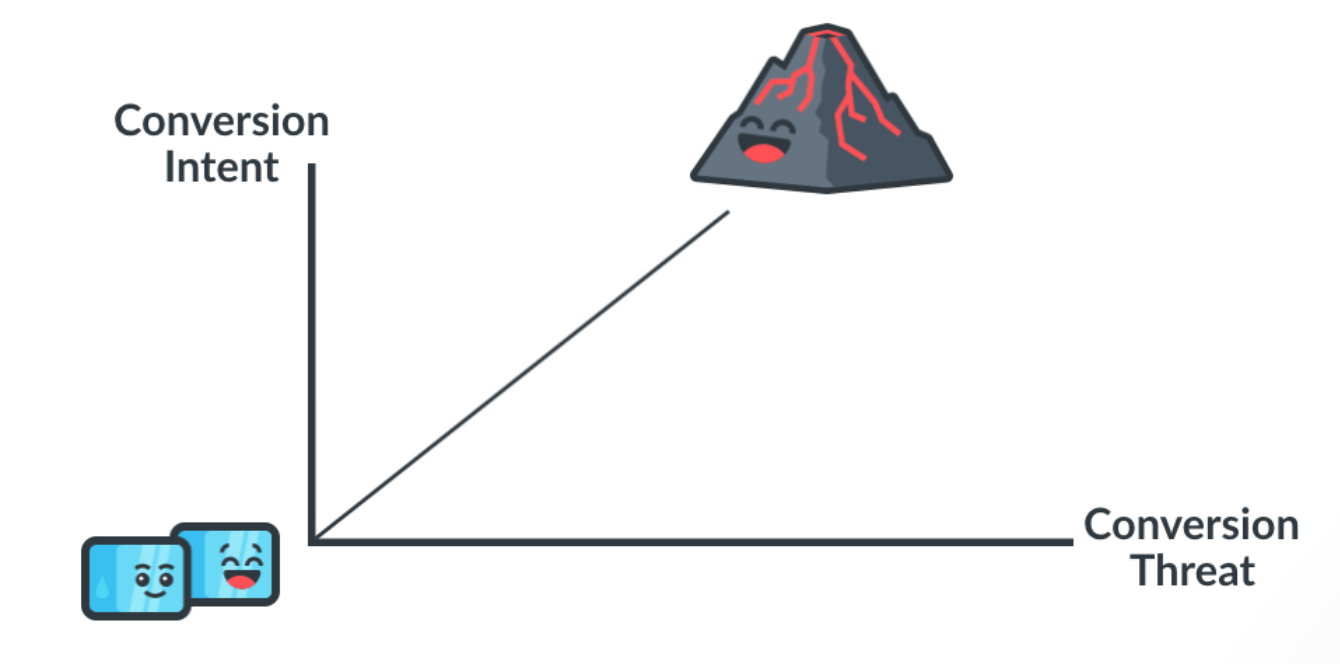
As you optimize Google Ads, match the intent of your visitor with the threat level of your CTA.
If someone comes in from a display ad with a colder intent, don’t greet them with an intrusive high-threat request, like asking for their personal contact info for a free consultation.
For example, the visitors that come in at the ice cubes level are likely to be at the top of the funnel, so cater your CTA threat level and offer to that stage of the conversion cycle, and you’ll likely improve your click-through rate (CTR) and conversion rate for that audience.
We were able to successfully match our CTA to the appropriate search temperature for our client, Reliable Garage Door. Guess what happened? A decrease in CPA by over 72% and an increase in conversion volume of 958%, that’s what.
Here are some Google Ads performance ideas for CTAs that match up to action cycle temperatures:
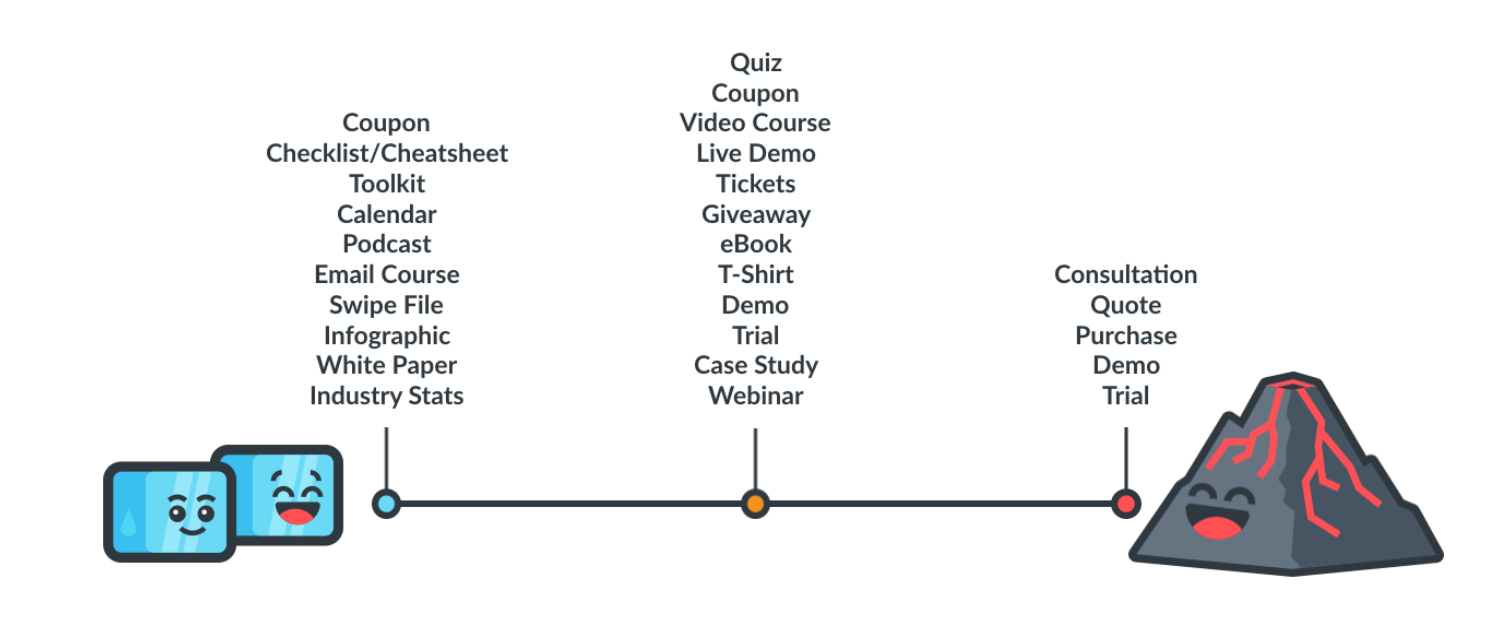
So, if you’re running display, try doing so with a less threatening CTA and offer (in other words, a micro-conversion) (opens in a new tab), like a free downloadable asset. Ask for as little personal information as possible to acquire the asset, like a name and email address.
You may not be driving traffic to your most valuable offer, but you are giving them something to remember your brand and product by, which makes you a more likely candidate when they do become a lower-funnel prospect.
6. Focus on metrics and KPIs for your big business goal
We get obsessed with micro metrics as we optimize Google Ads and forget about the big picture.
Don’t fall into this trap and get stuck on micro details like quality score, impression share, click-through rate (CTR), CPC…the list goes on.
Sure, those metrics are important, but if they aren’t helping your overall macro metric (a sale), which is your main business goal… then those micro metrics don’t matter much in telling you about the real progress of your PPC Google Ads campaign optimization process.
Rather than focus on the nitty-gritty details, ask yourself, are your PPC campaigns generating more revenue and making you more money? Or ask yourself, are you making more money relative to how much you spend on ads (return on ad spend or ROAS)?
Is the effort you’re putting into the account getting more conversions that turn into more sales? Or are you working on lowering your CPC, which isn’t doing anything for your bottom line?
Focus your optimization effort on your biggest goal.
If you’re in the lead generation side of Google Ads and your profit from your campaign performance isn’t immediately apparent, how sure are you that your conversions are leading to more sales down the line?
When looking at sales relative to conversions during your optimizations, having Offline Conversion Tracking set up brings deals that close down the line into Google Ads and attributes them to the clicks they came from, which will help you make even better performance-based decisions for your advertising campaigns.
7. Spend money where people convert using Geolocation
If you’re targeting the U.S. or a large group of countries or cities, you simply can’t expect them to perform the same across all your ad campaigns.
Leaving your locations as they are because that’s where you want your ads to show or because you want to increase the size of the net you’re casting isn’t necessarily the best course of action.
If you’ve increased the size of your “net” to target 10 countries you think are of higher value, but only one is converting and bringing you sales, then why are you wasting money on the other 9?
Our motto is: Follow the data.
You can get a quick idea of how each location targeted by your campaign works by visiting the “Locations” tab.
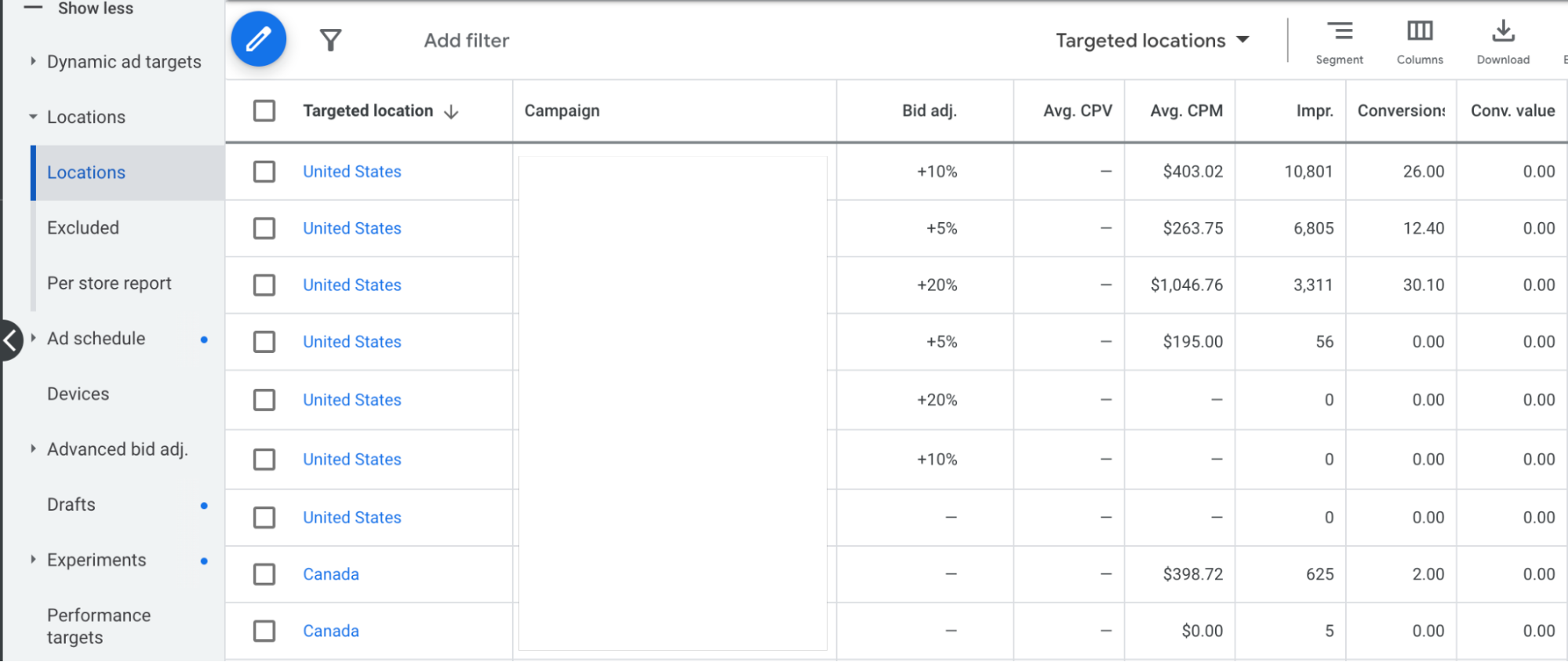
YYou can adjust how you’re spending location by location in three ways:
Place a bid adjustment on locations
In the “Locations” tab, you can place a bid adjustment percentage on each location. Place positive adjustments on best-performing locations and negative bid adjustments on poor performers.
Remove poor-performing locations
The easiest way to optimize your locations is to get rid of the ones that have been wasting your money and keep the locations that are doing well. (Recommended.)
Separate out locations by campaign. Pull out your best-performing locations into their own focus campaigns and allocate more money there. Pull back budget on campaigns containing poor-performing locations.
8. Spend money when people are converting using Dayparting
Like the last, if you’re showing ads 24/7, but people are only converting on them between 9 am and 5 pm, why are you showing ads to sleep-deprived folks prowling the internet on their phones at 2 am?
Take a look at time reports, which show you a data breakdown of your campaign performance based on the time of day, day of week, and more.
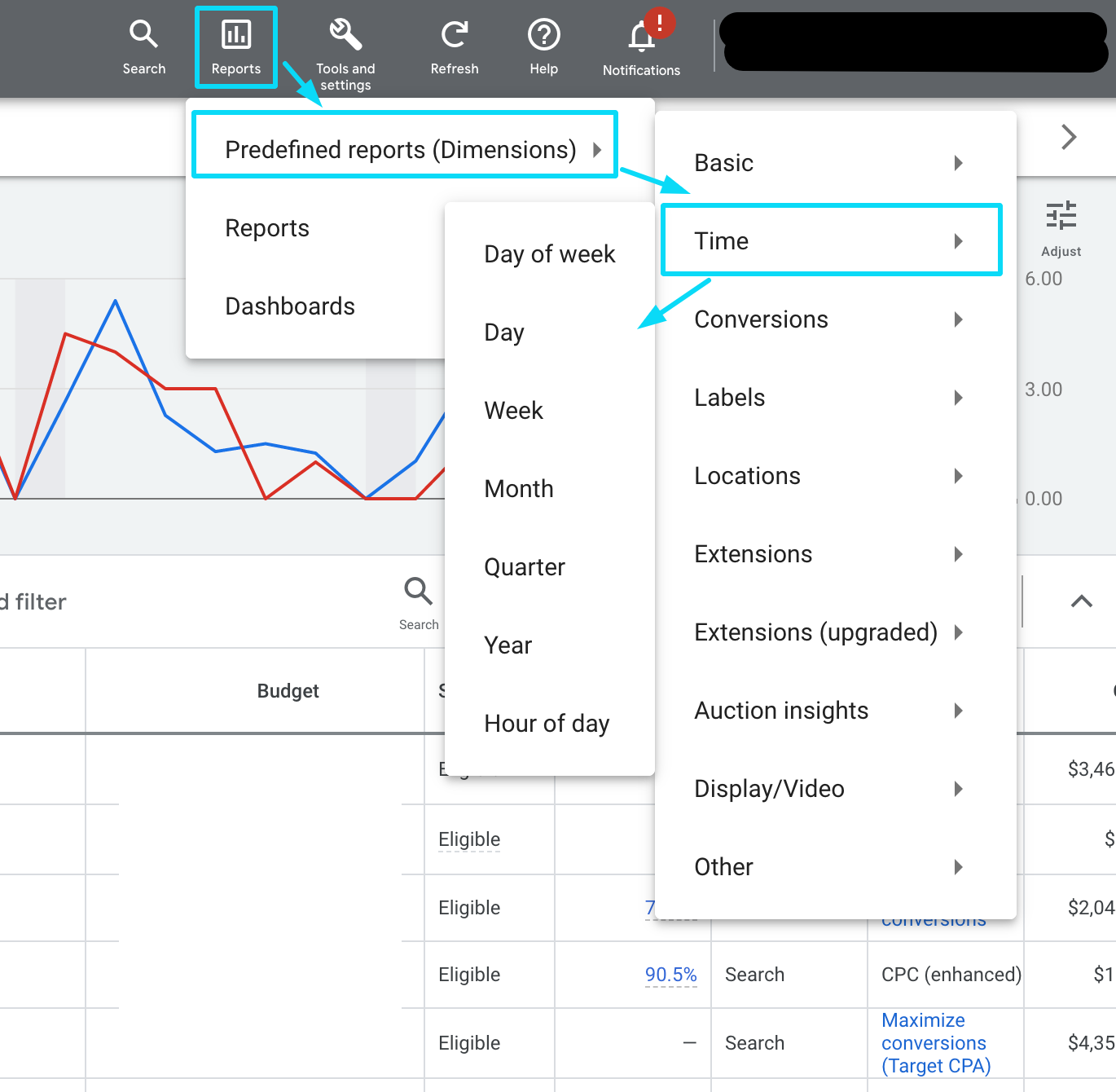
Google does try to allocate more of your budget to the times when conversions happen most if you’re using smart bidding. And we'll admit, the algorithm has gotten much better. But dayparting is still very useful for manual campaigns or ad campaigns where you need to control spending strictly during certain parts of the day.
Note that if you don’t want to completely exclude a time of day yet, you can add a negative bid adjustment to it (or a positive adjustment to any good performers across your advertising campaigns.)
To define when you want your ads to show, select a campaign and head to the Ad Schedule tab.
Click the edit pencil, and then enter the scheduled hours when you want your ads to show.
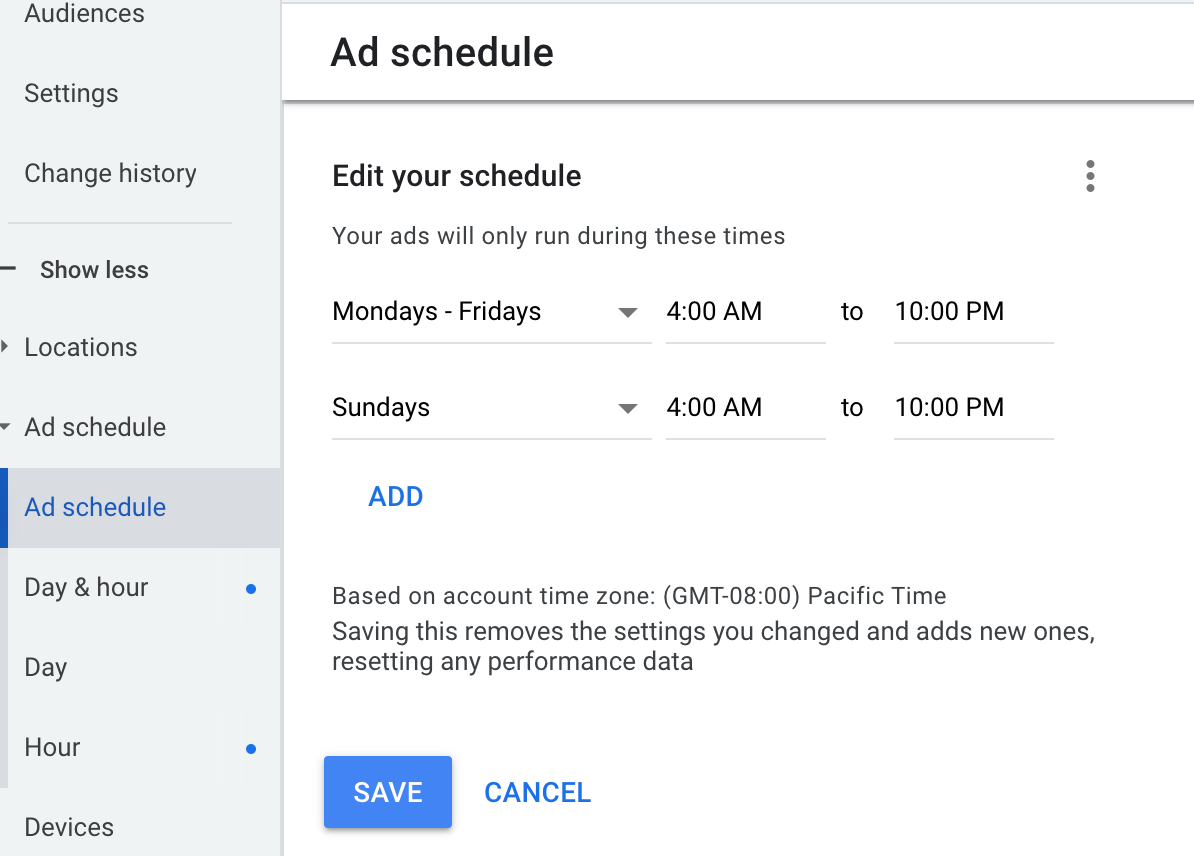
9. Deep dive into your demographics
Not surprisingly, your performance differs greatly between household income levels, gender, or age.
To check out your demographics data, select a campaign and go to the “Audiences” tab. By clicking the tabs at the top of the demographics box, you can flip between age, gender, and household income data—all factors affecting your campaign performance.
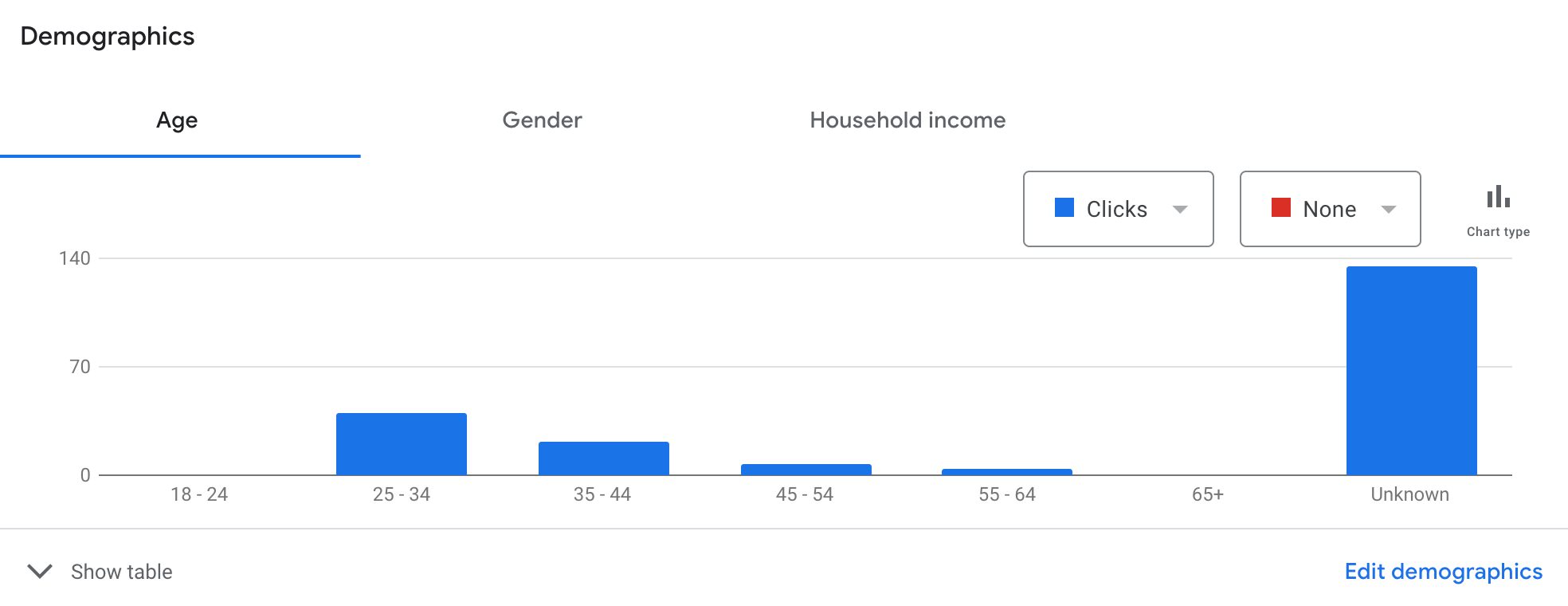
If you click Show Table at the bottom, you can view data from each demographic range. If you select Edit Demographics you can exclude demographic ranges for your ad campaigns.
An alternative to excluding a demographic entirely is to place a negative bid adjustment on it (or positive if the demographic’s campaign performance is positive.)
Granted, with the decline of cookie tracking, assessing campaign performance by demographic is more difficult than before. You can see in the screenshot above how many more users are classified as “Unknown” than are classified under an age range. It’s also likely that many of your conversions will be coming from the unknown category.
But if you see an opportunity to exclude a known demographic that’s spending too much and giving you back too little…well, you know what to do.
10. Keep or toss Search Partners
In some industries, even if you have a landing page that does an excellent job of filtering out bogus leads, you might still get bogus leads—typically from bots.
If you get limited Google Ads success and a lot of oddball bot leads, don’t turn everything off. Dig into your data by segmenting Search Partners performance specifically. You might find that some campaigns thrive with that extra reach while others... not so much.
So if you've optimized targeting, refined bidding strategy, and are still scratching your head about performance issues, take a good hard look at your network segmentation. Then, keep an eye on those performance metrics and be ready to adjust as your campaigns evolve.
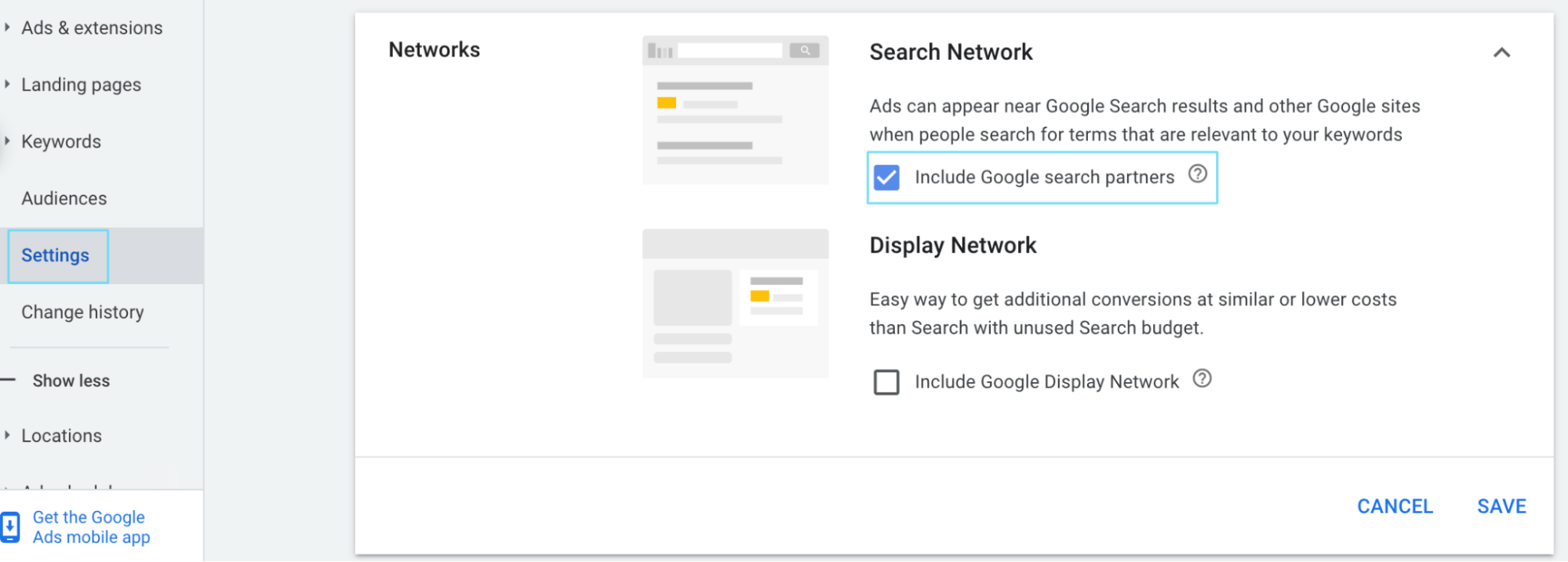
11. Use bid adjustments
There are a few places where you can use bid adjustments and Google Ads optimization tips: Locations, ad schedules, and demographics.
You can also add bid adjustments to devices and audiences.
If you see that desktop performs best for your business and mobile searches are going nowhere, bump up your bid adjustments on desktop and lower (or make negative) bid adjustments on mobile. This helps ensure you’re spending more where the conversions are coming from.
Here’s what a two-second optimization did for performance in one of our client campaigns:
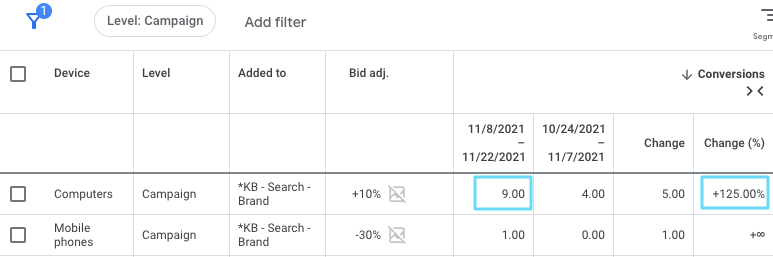
Placing bid adjustments on audiences across your Google Ads campaigns can be equally helpful. You can even do so while your audiences are on Observation Mode (meaning they’re not narrowing down your targeting). For example, if the “business professionals” audience stacks up those conversions, increase your bid adjustment there.
12. Eliminate the bad with negative keywords
Weeding out any terms where you don’t want your ad to show is something you should do regularly.
After all, keywords pick up a range of searches that might not align with the keyword you’re targeting.
Broad keyword match types are especially guilty of this, but even phrase match and exact match have their off moments. (Note that with Google's latest intelligence updates through 2025, exact match keywords may still display ads to keywords that share the same intent as the original keyword used.)
Adding negative keywords improves ad relevance, so you don’t pay for clicks with the wrong intent. Use negative keywords to block misspellings, making your Google Ads campaigns (even more) effective.
Don’t go too deep into the optimization rabbit hole, though. It takes many hours to comb through even two weeks of search terms.
Focus your attention on the search terms that get clicks or very high impressions and see if there are any irrelevant ones among those. You can make those search terms easier to see by implementing a Google Ads filter (opens in a new tab) to show you only search terms with clicks greater than or equal to 1, or impressions greater than 100.
13. Refine and expand your keyword list
Let’s face it: the keyword list that once was your “golden child” might not always be the same.
No matter how good you feel about the keywords you started with, the data is key. And when you’ve been advertising on those keywords for a while, you probably need to refine them.
Look at all your keywords and see where there’s wasted spend.
Maybe you’ve got three keywords that are killing it across Google Ads campaigns, with low CPAs and high conversion volume. And then you’ve got that pile of 7 other keywords that don’t seem to be doing anything except costing you money.
It’s time to toss those out.
Don’t get attached to your keywords.
Sounds silly, but plenty of marketers stick with a keyword list and never pause their underperformers, either because
- Their competitors are advertising on them, and they want to have a presence for those terms, too
- They’re sure those keywords are the most relevant and will do the best… eventually.
As you optimize Google Ads, your data will tell you which keywords are worth keeping.
Just because your competitors appear for a keyword doesn’t mean they’re doing well with them performance-wise.
Keyword refinement is the key to positive ROI.
14. Don’t stop optimizing; always test your ads
Ad testing is one of the best ways to ensure you’re always stepping up your game—even if you have predictable ad spend, strong negative keywords, and fantastic Google Ads campaigns that are (still) performing.
But wait—it's all going perfectly. I don't need to change my Google Ads, right?
Yes, you do.
Your ads may be doing well now, but how do you know they couldn’t do better?
That doesn’t mean creating a new garrison of ad copy completely different from your originals. (Although we’re not opposed to an ad copy test like that.)
Do something as simple as changing your headline 1.
Keep the rest of the new ad the same as the original.
Watch the world of difference that makes for your ad relevance and impact.
Take our client, Leasecake, who increased their conversion rate by 67% and decreased their CPA by 34% thanks to some prudent ad copy A/B testing.
You might love your ads—and in truth, they may already be great. But you can always make them better. Getting this in your head is the heart and soul of Google Ads performance optimization.
Time-based Google Ads optimization checklist
Knowing what to optimize is half the battle for Google Ads performance.
But when is the right time to make changes, and how often should you look at these things?
Google Ads does need time to learn from your changes to present the most confident data on how those changes affected your account...
…which means you don’t want to make big changes every week, and you certainly don’t want to do it every day.
Many beginner marketers get caught up in a cycle of daily tweaks. Then, looking back the next day, if that tweak didn’t make a difference, tweaking again.
This hurts your account more than it helps. You won’t see significant changes in Google Ads in a day – you might not even see them in a week, depending on how much traffic flows through your campaigns.
The best way to put it: Slow down.
Marketing strategy takes time, and your investment in giving your tests time to pan out will help you better evaluate what’s working and what you should do next.
That being said, we’ll help you get a handle on a timeline for when and how often the optimizations we mentioned in this article are best done.
ONE-TIME Google Ads optimizations for a healthier account
Many of the Google Ads strategy optimization ideas on our list are one-time changes that make a huge difference in the state of your account.
Imagine that—you only need to set these up once (unless you expand with more campaigns, of course) to reap the benefits. That’s a high campaign performance return on effort if I’ve ever seen one.
Our recommended one-time optimizations for your account are:
☑️ Use SKAGs: Break out your keywords to one per ad group for more control.
☑️ Use RLSAs to your advantage: Make RLSA versions of your best-performing campaigns.
☑️ Set up display ads and start prospecting: Get in front of your top-of-funnel audience to build your bottom-of-funnel audience—this is one of the best Google ads tips.
☑️ Align your CTA intent with your funnels: Match your CTA and offer to the traffic temperature.
☑️ Keep or toss Search Partners: If needed, see if turning Search Partners off helps performance.
DAILY Google Ads optimization: Is anything broken?
You shouldn’t mess with the account significantly every day. But you still go in there every day and check these things:
☑️ Check for fluctuations: If an element’s performance changes by 10-15% every day, don’t be concerned. But if a keyword jumps from spending $10 to $1,000 a day, that’s cause for alarm. The same is true of the reverse. Check for these alarm bells and make changes as needed (to your settings, bidding, etc.) to fix any red flags.
☑️ Analyze budget trends: Most of us have strict budgets we need to stick to for ourselves or our clients. It’s a good idea to check in on your pacing to make sure that your account isn’t planning to spend more than you are.
☑️ Look for and fix disapproval alerts: One of the worst feelings is to know that you’ve had 30% of your ads or ad extensions disapproved for the last week. Look for alerts sent to your email about disapprovals, or use a “disapproved ads” filter to quickly see any issues in the account. Remember to check your ad extensions, like your site links, because you won’t receive alerts about those when they’re disapproved.
☑️ Check on your bids and bid strategies: If you use a manual bidding strategy or eCPC, checking your bids to be sure you’re not falling too far below the estimated first-page bid will be key. But rather than checking this manually, you can alternatively set up an automated rule to increase your keywords to the first-page bid daily.
Alternatively, if you’re using a smart bidding strategy, you’ll want to keep an eye out for your strategy to not overload your pacing or struggle to deliver due to lack of data. You can’t tell if your smart bidding strategy is “working” as a whole in a day, but you can make sure it’s not hurting your account too much while it learns.
WEEKLY to BIWEEKLY Google Ads optimizations: Nip and tuck
Optimizations that happen weekly or biweekly are intended to make more of a difference.
Whether you decide to make these changes weekly or biweekly depends on how complicated the changes are and how quickly your account acquires data on your changes.
If you look back and see that your changes may be starting to make a difference after a week, but it would need more time to be conclusive, then biweekly is the way to go.
☑️ Analyze search term reports and add negative keywords: Comb through your search terms report in search of money-wasters and exclude them by putting them on your negative keyword list.
☑️ Implement bid adjustments: Look into your locations, devices, or audiences to see what areas stand to gain more from bid adjustments. Add negative adjustments to money wasters. We recommend adding different bid adjustments in different areas at separate times so you know what aided in a performance change.
☑️ Revise and expand your keyword list: Cut out keywords that aren’t doing you any favors, and look through your search terms report for opportunities to add new keywords based on which search terms are converting.
You won't add new keywords to the pile every week because you can't get a feel for their performance in 7 days. So wait to add new keywords every 2 weeks.
MONTHLY Google Ads optimization: move bigger mountains
Any optimizations you make monthly will likely require more effort or may result in larger potential performance changes that could take longer to evaluate.
These are things you likely can’t (or shouldn’t) spend time on every day or every week, especially if you’re an agency marketer.
☑️ Test in new ads and make decisions on past tests: One of my standard Google Ads tips is that I like to give new ads at least a month to show me what they can do. Why? Because it takes a while to get them into the rotation, and I’ve found that Google Ads will usually prefer the original ads for a bit until it gets the chance to serve the new messaging more.
☑️ Evaluate your geolocation strategy and budget accordingly: Break out and give more budget to locations that do the best, and remove or reduce budget to those that poorly perform. Or, start by changing your bid adjustments on locations more significantly.
☑️ Evaluate your conversion data and daypart as needed: Check the times when conversions are happening and decide if there are certain hours or days of the week that you shouldn’t be showing ads.
☑️ Evaluate and modify bid adjustment: You’ve already been working on bid adjustments, maybe on a weekly or biweekly basis. When the end of the month rolls around, it’s a good time to evaluate again and see if you can add or reduce anything anywhere else.
☑️ Review demographic data and make changes: Removing an entire demographic from your targeting can be a shocking change. So, look at demographics that haven’t done anything for you but have been spending your hard-earned cash.
☑️ Retire campaigns that you don’t need: Shocker, not all your campaigns will be winners on the Google Ads platform. When it’s been a month and a campaign has been struggling, that’s your sign to either scrap the idea and move on or look into restructuring that campaign to get it to do what you need.
QUARTERLY Google Ads optimization: how did you do, and now what?
When it comes to the end of the quarter, bigger questions come to the surface.
- How did all your tests do within the last 3 months?
- Where are your campaigns now?
- Where do you want them to be?
Every quarter, look back and look forward.
Did your campaigns not do well even though you put your back into optimizations and strategies?
Your quarterly optimization might be looking into something huge like an account restructure or complete budget reallocation to a different platform. Don’t worry. It happens to the best of us.
Take your quarter-end to collect your thoughts and your data, and come up with your next big game plan.
Start optimizing.
Without Google Ads optimizations, you really can’t expect your account to grow. And if it doesn't grow… you’ll watch your competition pass you by.
Also this: your optimizations don’t stop within the Google Ads platform.
You might have an excellent optimization regimen within the platform, but if you’re not optimizing your landing page alongside, your performance will still crash. Check out 31 Landing Page Best Practices Experts Never Ignore. It has everything you need to level up your landing pages.
Want more information on how to audit your Google Ads? Check out Google Ads Audit: The Ultimate 91-Point Guide For Success.
Curious about a completely free marketing plan? We’ve gone one for you here.
You’ve got this. Now dig into that Google Ads account and get started.
But if optimizing is too time-consuming or too hard, or it’s not your cup of tea afterall, our Google Ads pros at Klientboost will take all the hard work off your hands.
Frequently asked questions
What role do Display Ads play in the PPC sales funnel?
Display advertising is a broad-stroke strategy to feed prospecting audiences into your conversion path. While these ads typically show lower direct conversion rates than search campaigns, they're essential for building awareness and supplementing search campaigns by bringing more users to the top of your sales funnel.
How to optimize Google Ads based on intent temperature
Campaign optimization requires matching visitor intent with appropriate CTAs (call-to-action) using the PPC thermometer concept. Search visitors typically show warmer intent and can handle higher-threat CTAs, while display visitors need colder, less committal conversion actions to be effective. You don’t want to scare off your audience before they can work with you.
How to do keyword research to optimize Google Ads campaigns?
Thorough keyword research using tools like Google Ads Keyword Planner and PPC spy tools like SpyFu reveal valuable expansion opportunities compounded by Google’s AI-assisted system. These tools also provide averaged data on search volume and cost-per-click ranges, helping identify competitor strategies and untapped keyword opportunities for testing.
