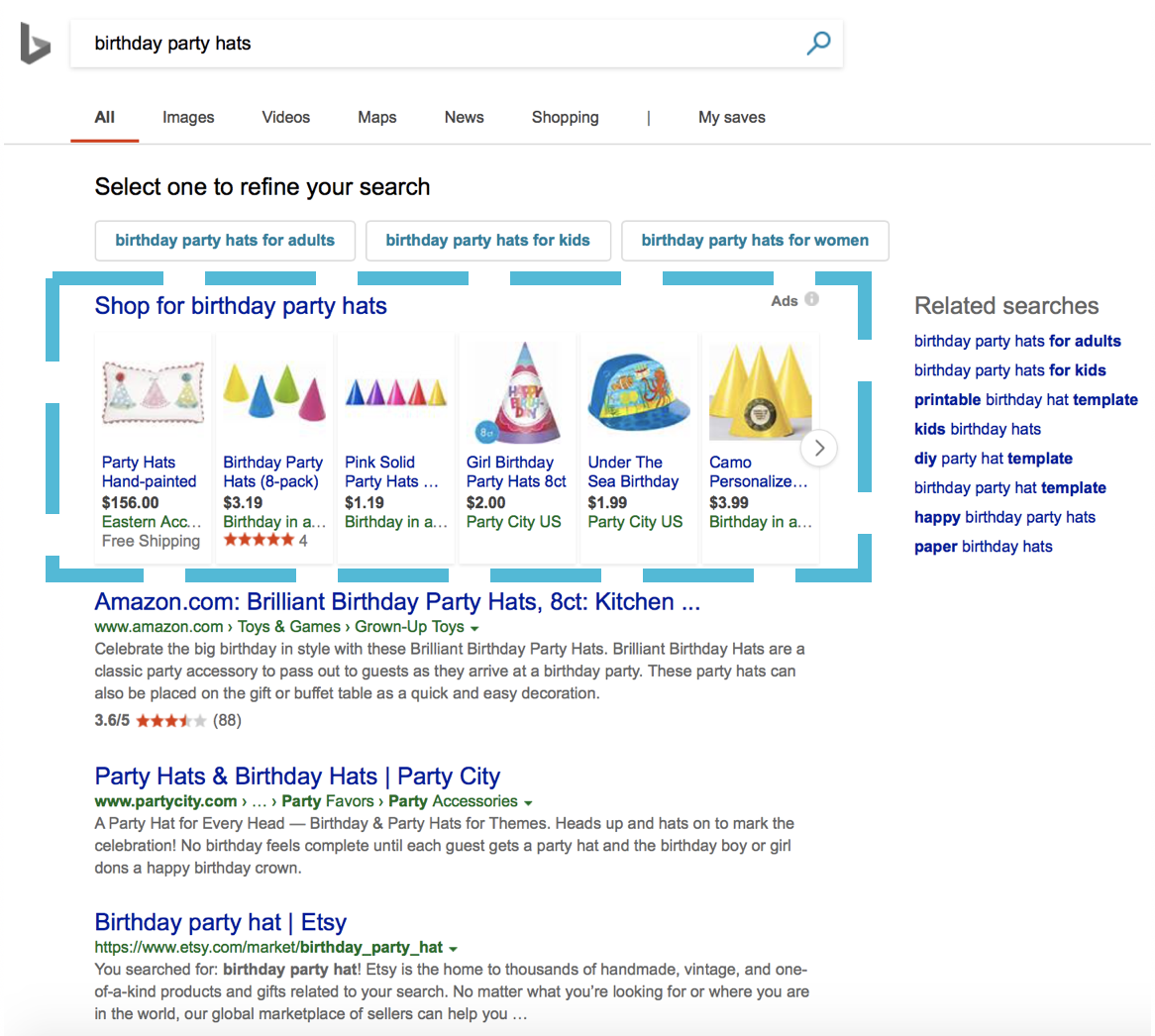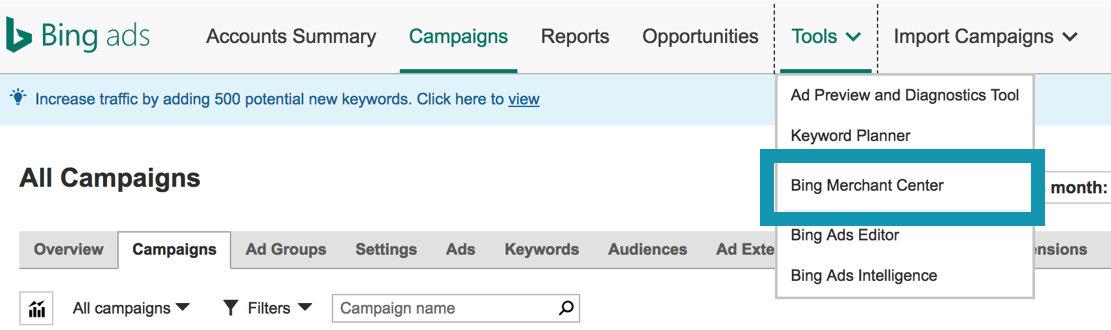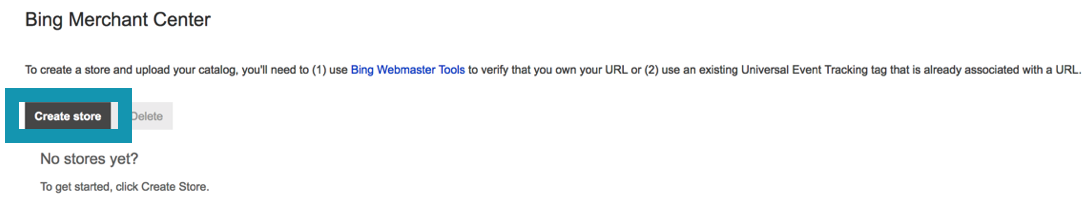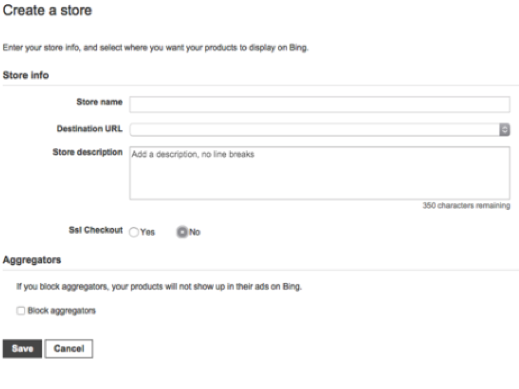If you feel like you’re late to the Bing Shopping party, there's no need to fret. We’ve written this guide for beginner digital marketers to help you get up to speed. So read up, and you'll be able to start advertising your products on Bing in no time.
This post will give you reasons as to why you should be putting your efforts into Bing Shopping for your eCommerce digital marketing. We’ll also list out the easy steps to setting up your Bing Shopping so you can start boosting your online/local presence and promote your online/local inventory.

Subscribe to our weekly newsletter for tips so good that we might put ourselves out of business.
What Are Bing Product Ads?
Similar to Google’s Shopping Ads, Bing Shopping consists of Product Ads on Bing’s Search Network, where an advertiser can display high quality images to showcase their products and prices as opposed to regular text ads.
Benefits to Shopping Campaigns And Product Ads
If you’re asking what all the hullabaloo about Bing Shopping is — or any search engine shopping strategy for that matter — below are some positives to ease your mind. Keep in mind that these benefits aren’t specific to only Bing, but shopping/product campaigns in general (we’ll get to how awesome Bing’s product ads are later on).
- Higher volumes of traffic - Advertisers see a much higher clickthrough rate (CTR) for Shopping/Product Ads as opposed to texts ads for shopping related searches.
- Higher quality of traffic - Because shoppers are looking at an actual image of a product, they’ll most likely chose the product that is most appealing to them, weeding out the product they surly don’t want.
- Easy campaign management - Because there aren’t any keywords involved, Shopping Campaigns use the products specified in your Merchant Center Data Feed (we’ll get to that later) to show your ad when someone searches for a relevant product. You’ll be able to browse your product inventory directly in the Bing interface and create product groups accordingly.
- More ad presence - If relevant, it’s possible that more than one of an advertiser’s products can be shown in a shopping ad at the same time. This includes texts ads as well.
Shopping/Product Ads Versus Text Ads
You may come across a question as to whether shopping/product ads or text ads are more worth your eCommerce efforts.
If we take a look at Bing’s competitor, Google, their Shopping Ads account for 76% of retail search in Quarter 1 of 2018, as opposed to Text Ads only taking up the residual ( according to Digital Commerce 360). On top of that, those Shopping Ads generated 85.3% of all clicks on Google Search Network; an even larger percentage of their user base.
It’s safe to safe that when it comes to retail-focused campaigns and eCommerce marketing, Shopping/Product Ads are the way to go.
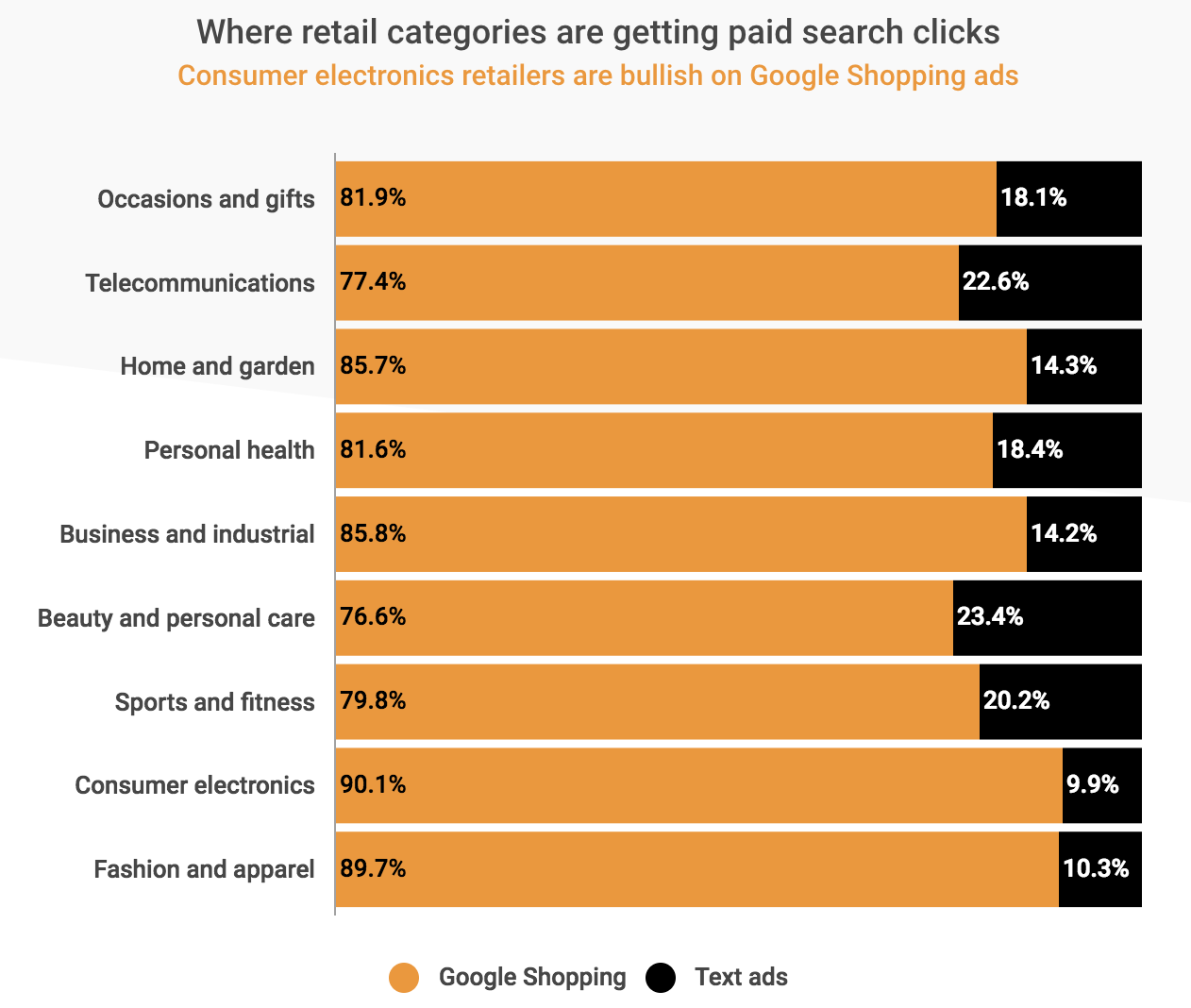
When looking at the graph above, we have to keep in mind that Shopping campaigns bring about a high click-to-spend ratio. Advertisers are spending significantly more in Shopping Ads rather than text ads. And for a good reason, I mean...look at those clicks.
Why Should You Care?
Let’s first consider why you should be joining in on all the fun of Shopping Campaigns for your eCommerce marketing.
According to Statista, it was estimated that in 2017, 1.66 billion people worldwide purchased goods online, amounting to 2.3 trillion dollars in global eCommerce sales.
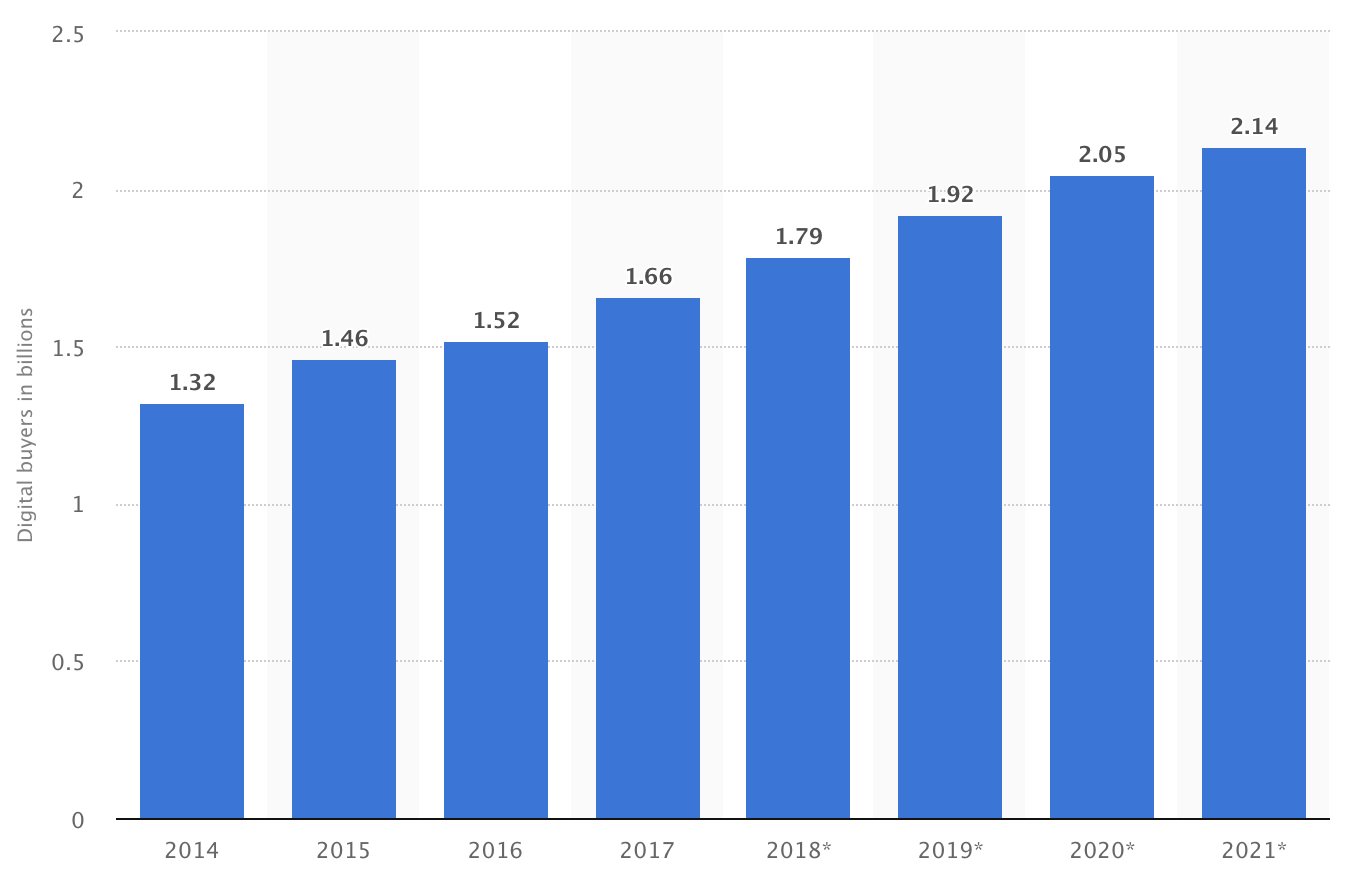
Whether shoppers are purchasing online because of sheer convenience or competitive prices, it’s no surprise that purchasing goods and services online is a common practice worldwide. Online shoppers can also be further influenced by other resources such as email marketing as well as online reviews. But that’s a post for another day.
Looking at the above graph, there is no denying that the forecast of digital buyers is on the rise for the next few years as more and more retailers jump on the eCommerce train.
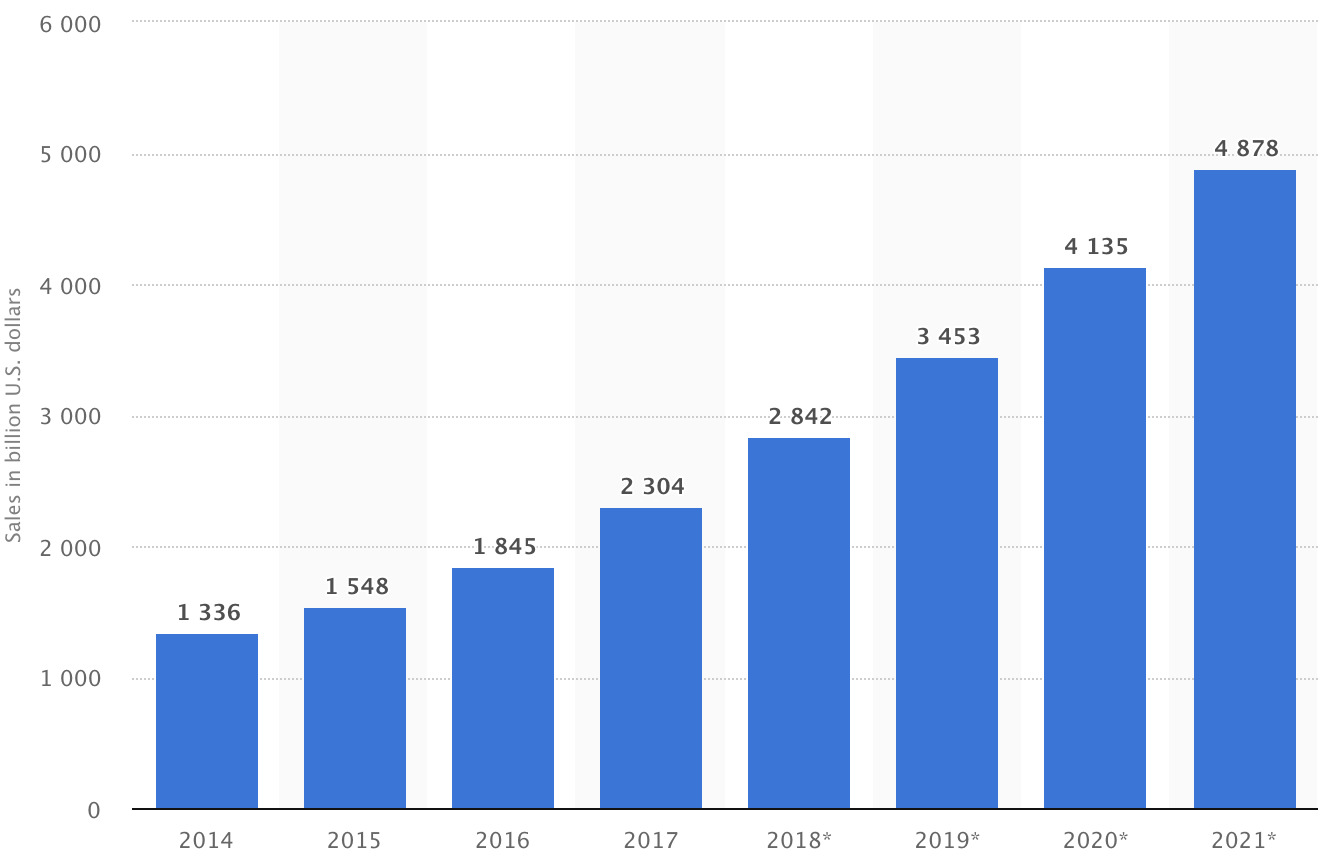
Looking at the forecasted eCommerce sales for 2021, it’s crucial that retailers have a strong online presence to take advantage of that potentially record breaking number. That’s one party we’d all like to be a part of or we’d be missing out on some great opportunities.
Here are some more important eCommerce stats that prove its value:
- 67% of millennials prefer to shop online rather than in the store
- 24% of shoppers are ready to spend more to qualify for free shipping
- 57% of online shoppers have shopped online in the past six months from an overseas retailer
- 54% of buyers will buy retargeted products if offered at a discount
In seeing some of these stats, it’s apparent that shoppers are very willing to make purchases online rather than in-store, even if it costs them a prettier penny.
I myself fall into every one of those percentages…

Is Bing Even Worth It When You Have Google?
Short answer? Heck yeah!
This blog post isn’t to measure up which search engine has the largest muscles when it comes to who reaches the largest audience. Now I know what you’re thinking, why go and spend your money in a search network that doesn’t have a majority of the market share?
Bing may not boast the majority of the search engine market share, but the number of people who use Bing is still quite large. Bing accounts for 20% of the U.S. search market share, adding Bing’s different partnerships brings that total percentage up to a little over 30%.
And 30% is a significant chunk of the market that you can’t afford to ignore.
There are some major positives in pursuing Bing Shopping as a means of growing your eCommerce achievements. Let’s dive into a few to show you why you can’t afford to ignore Bing Shopping.
Demographics
Let’s go ahead and list out the typical Bing user demographics:
- Audience spends 32% more online when shopping from their desktop computers than average internet searchers
- Conduct 6 billion monthly searches total
- Make up 34% of the U.S. desktop search market
- User base is evenly split between males and females
- 43% of Bing Network users are married or living with a partner
- Nearly 40% are between the ages of 35-54
- Over ⅓ has a household income of $100,000 or more
- Over ⅓ graduated with a bachelors degree, while 17% graduated from graduate school
So what does the ICP(ideal customer profile) we just created look like?
Bing users are both male and female of an older age with a good education and a lot of extra money to spend. That’s an audience I’d consider more than worthy of targeting.
Less Competition
Because less people use Bing than Google, there’s less competition for you to deal with. Shopping in Bing is still a bidding auction, and less competition means lower cost-per-clicks (CPCs). They often bring about a higher ROI than that of Google as well.
These comparative stats from Ignite Visibility speak for themselves:
Google Shopping results:
- Average CPC for Google Shopping Campaigns: $.48
- Average revenue per click for Google Shopping Campaigns: $3.58
Bing Shopping results:
- Average CPC for Bing Shopping Campaigns: $.33
- Average revenue per click for Bing Shopping Campaigns: $4.43
Easy Setup
The great thing about Bing Shopping is that it’s relatively easy to set up if you already have Google Shopping set up in your Google Ads Account. You can import your Google Shopping feed directly into your Bing Merchant Center.
How To Set Up Bing Shopping
Speaking about setting up, why don’t we go ahead and walk through how to get your Bing Shopping up and running.
Creating Your Bing Merchant Center
If you’re brand new to Bing, you’ll need to set up your Bing Merchant Center.
- Click on the “Tools” tab at the top bar of the Bing interface.
- Click on “Bing Merchant Center.”
- Then go ahead and click on “Create Store.”
- Fill in all the required fields about your store.
Not too complicated, right?
Creating Your Shopping Catalog
Once you’re done creating your Bing Merchant Center, you can now start creating your shopping catalog, more commonly known as your “shopping feed.”
Upload Your Google Shopping Feed
As mentioned before, and highly recommended, you’re able to upload your Google Shopping feed straight into your Bing Merchant Center.
Doing this saves some valuable time and effort because you’re managing one feed file for both Google and Bing instead of two separate files.
You are also able to sync your Google Merchant Center product offers with your Bing Merchant Center to keep your feed up-to-date. This can be done manually or set up to update at scheduled times.
Create Your Own Catalog
If you would rather create an entirely new catalog/feed (or are just getting started with eCommerce and have to start from scratch), this can be done as well.
Want a step-by-step run-down of how to create a feed file? Click here for instructions.
Here are the required fields you’ll need to include in your feed:
- Id - A unique identifier for the item. (Example: ISI1)
- Title - Title of the item. (Example: womens shoes)
- Link - Direct URL of the item's page on your website (Example:http://www.bingshop.com/product.asp?pn=ISI1)
- Price - Base price, excluding tax and shipping, submitted in local currency. (Example: 23.99)
- Description - Item description (Example:Bright yellow 100% cotton dress shirt)
- Item_Link - URL of an image of the item (Example:http://www.bingshop.com/images/ISI1.jpg)
- Shipping - Cost of shipping, submitted in local currency. This is a required field for Germany only. (12.99)
You’ll then want to upload this feed one of three ways:
- Manually upload the feed as long as the file size is under 4MB.
- Upload via FTP as long as the file size is under 1GB.
- Upload the feed automatically from a URL.
The Approval Process
You’re now ready to enter the Bing approval process. Don’t worry if this process takes more time. It has been known to take 2 to 3 days. During this time, continuously check into your Bing Merchant Center to see your products gradually filter through the approval process.
If you see any of your products get rejected, you’ll want to rectify these to ensure you can serve 100% of your product catalog. When this happens, download the report associated with your catalog and fix any issues that have been brought up.
Once you’ve seen that all of your products have been approved, the foundation for your product ads is complete. You are now ready to create shopping campaigns and ads either manually or by importing them from your Google Ads account. So get going!
What Have We Learned About Bing Shopping?
Hopefully this post has given you all the reasons to give Bing Shopping a go.
We’ve discussed all aspects of knowing Bing Shopping inside and out; What it is, why you should care, and how to start your Bing Shopping journey by getting started with your catalog and product ads.
So YES. This Bing Shopping party is totally worth attending.
With Shopping becoming increasingly competitive, retailers shouldn’t miss the opportunity to join in. Shopping Campaigns have been the most effective and quickly growing way of advertising for eCommerce products and it doesn’t look like they’re slowing down any time soon.
If you want more information on how to create an effective Shopping strategy, read our expert eCommerce blog post on SPAGs…..or better yet, get your free proposal by clicking the button below. :)