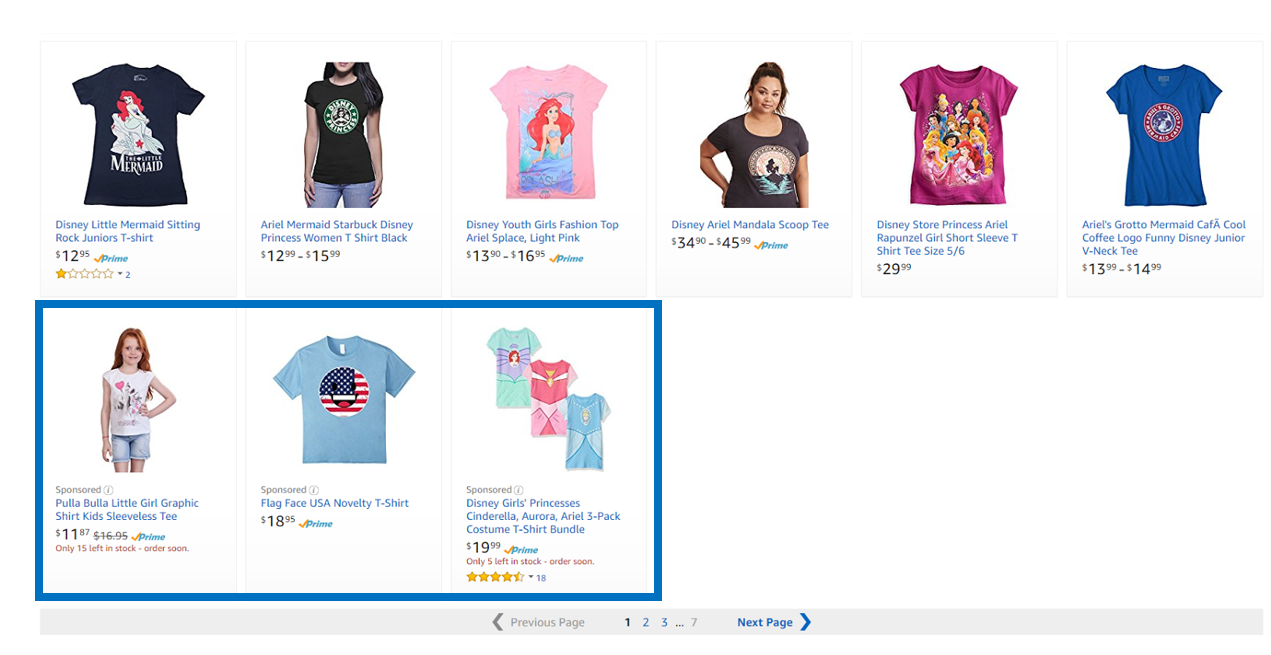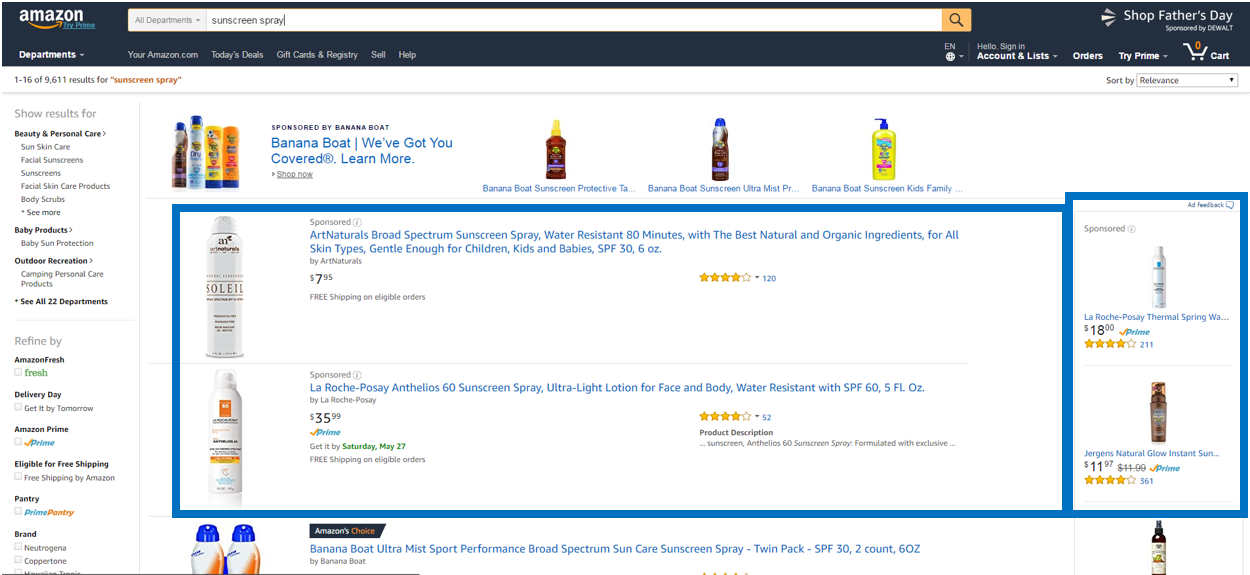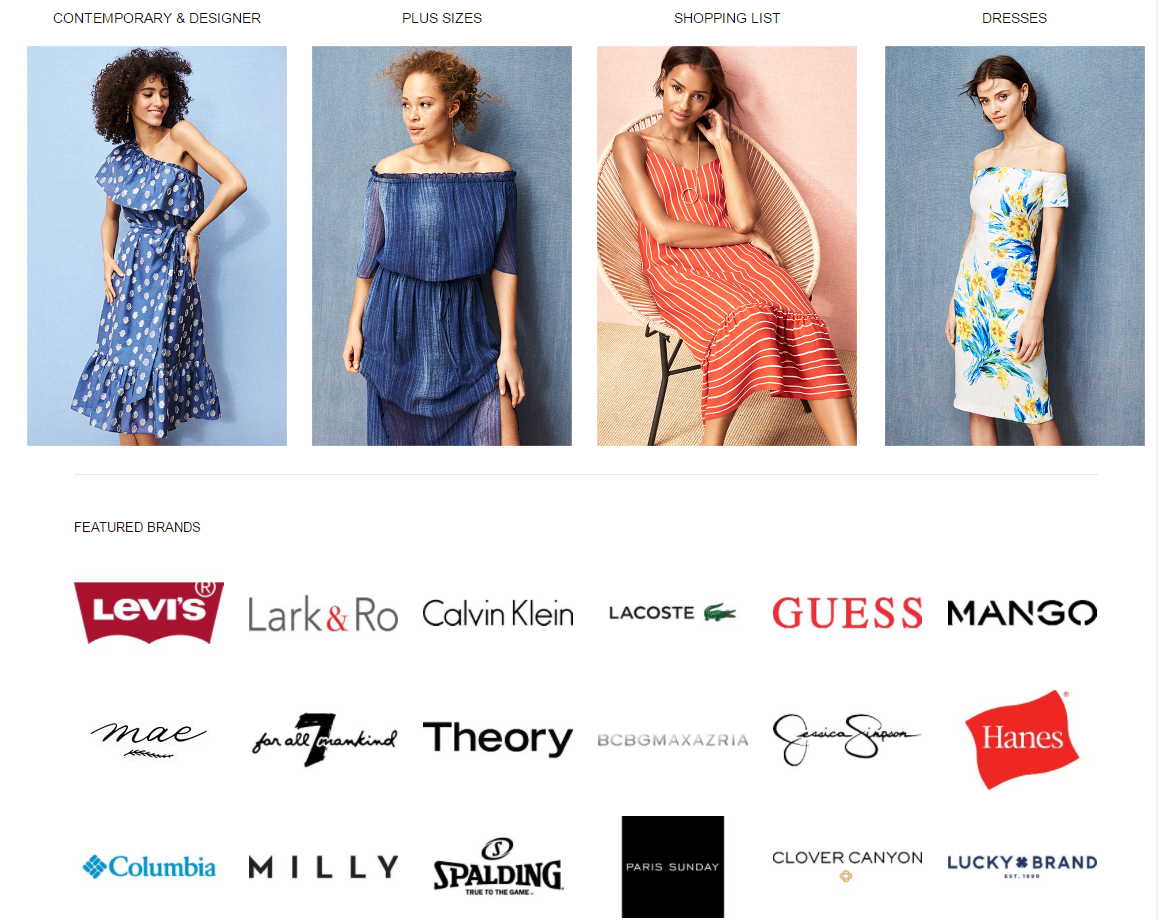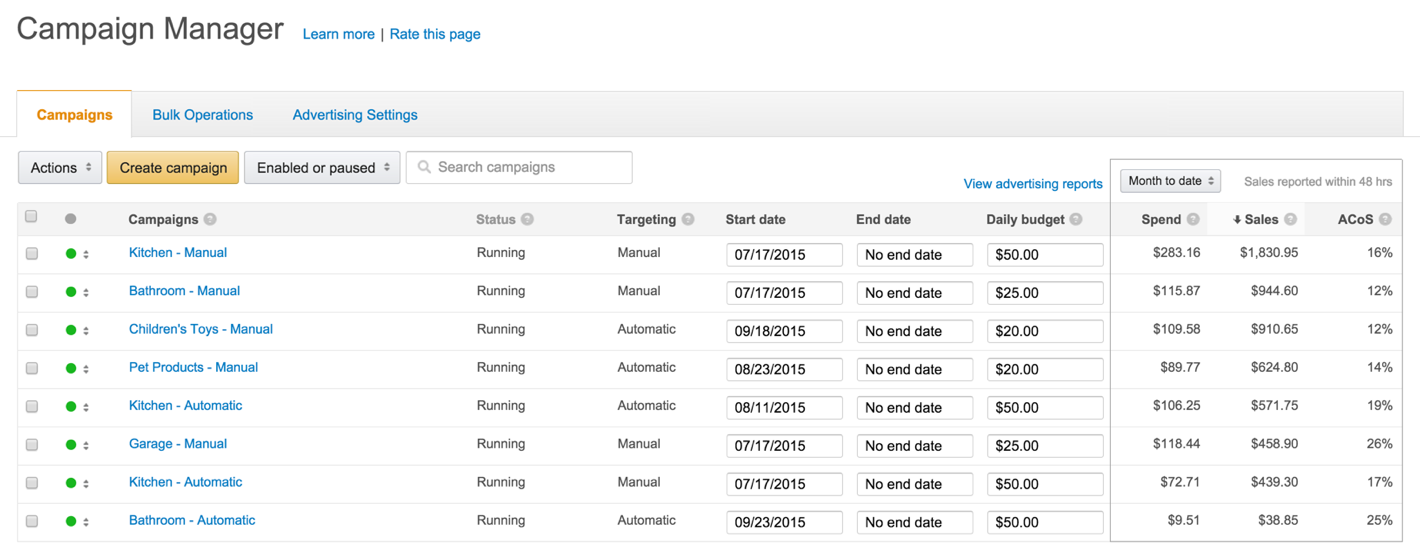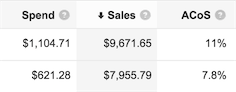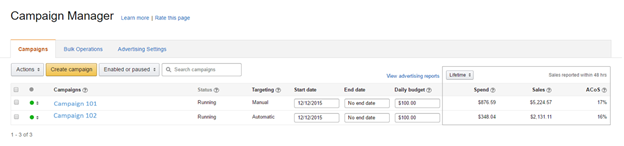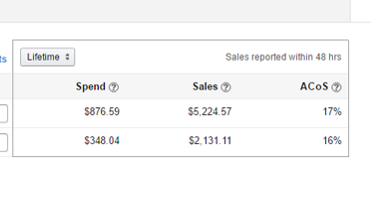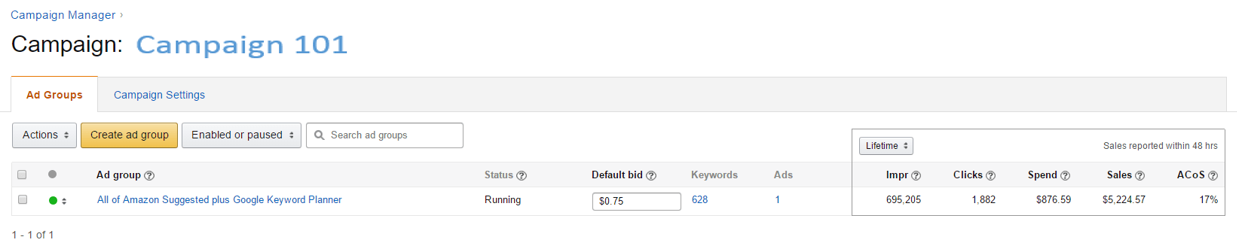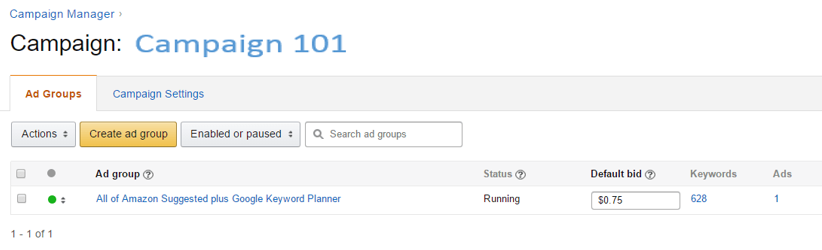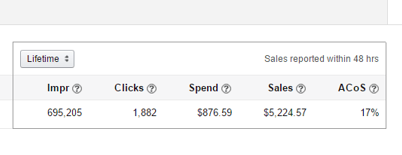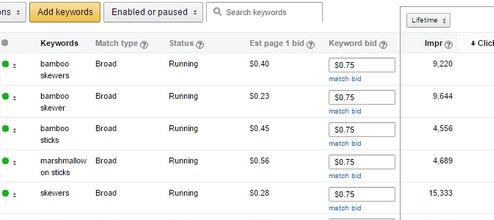Amazon advertising is an option for many sellers and vendors who want to run ads on one of the most popular online shopping sites beyond Google. But if you're on the fence on whether or not to start advertising your products on Amazon, take this into account.
Amazon has around 310 million active customers ready to spend their money. Whether it's stocking up on their toiletries or finding a plumber to service a bathroom, there's no doubt that people love Amazon's affordable prices.
Not to mention the convenience of having everything ready to buy right at your fingertips.
With so many customers, why wouldn't you want to showcase your products on such a popular site?
Online sellers and vendors who want to reach beyond Google are advertising on that other popular online shopping site — Amazon.
In this article, I’ll be guiding you through all the ins and outs of Amazon Advertising, specifically Amazon Sponsored Product Ads. I'll explain the benefits and expectations as well as what you'll need to succeed.
- What Are Amazon Sponsored Product Ads?
- Why You Should Consider Using Amazon Sponsored Product Ads
- Amazon PPC vs. Google Ads
- How to Start Advertising With Amazon Sponsored Product Ads
- Are Your Amazon Sponsored Product Ads Effective?
- 11 Tips for Optimizing Amazon Sponsored Products
- Wrap Up on Amazon Sponsored Product Ads
Get brand new PPC strategies straight to your inbox every week. 23,739 people already are!
What Are Amazon Sponsored Product Ads?
Amazon Sponsored Product Ads (Amazon PPC) are pay-per-click targeted ads to help boost your reach on merchandise that you're already selling on Amazon.
Unlike Amazon Product Ads, which links to an external website (such as your own online store) and pay per acquisition, sellers create ads under their sponsored products and use the pay-per-click (PPC) method.
Amazon Sponsored Products is based on keywords and auctions, where a seller puts a bid on a keyword and search query that they want their product ad to appear in. When their ad is placed, sellers will only be charged for every time their ad is clicked on, very similar to Google Ads.

Why You Should Consider Using Amazon Sponsored Product Ads
If you haven’t already, now is the time to get into Amazon PPC advertising.
There are several reasons to start running ads on Amazon, even if your products are already showing great results and sales. Say you have taken advantage of Google Ads and have done pay per click for your landing and product pages. Then, why not diversify?
Check out Jeff Bullas's post on why you should diversify your search marketing strategy if you’re still not convinced.
Ask yourself the following:
- Do I have a new product that I want to boost?
- Are my products seasonal and can use a boost during certain times of the year?
- Do I have a lot of top competitors and want to keep my brand at the top?
- Do I want to boost sales for all products in my product line?
If you answered "Yes" to any of these questions, you should definitely consider advertising on Amazon through sponsored products.
Amazon PPC vs. Google Ads
While both Amazon PPC and Google Ads are similar in many aspects, there are still some key differences when advertising sponsored products on Amazon:
- You must have the “Buy Box” to make your Sponsored Product ads run on Amazon. The “Buy Box” is the box on a product detail page where customers can begin the purchasing process by adding items to their shopping carts.
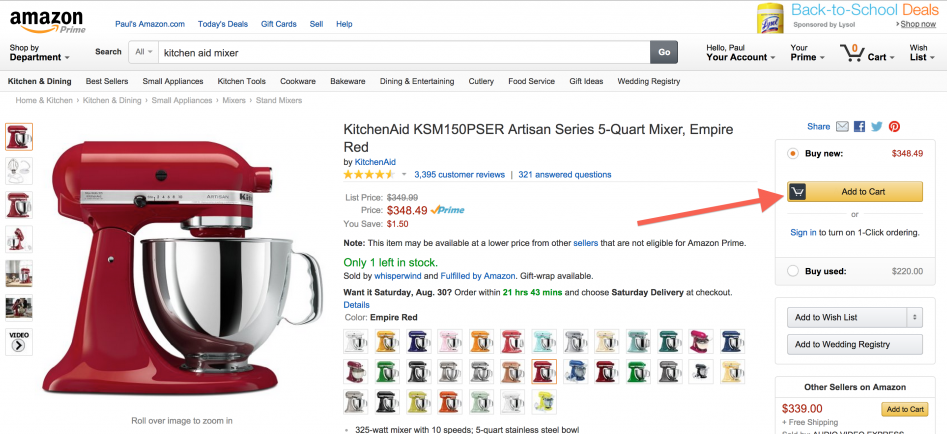
- Amazon sponsored ad groups allow a maximum of 1,000 keywords (although we’re pretty sure that’s not a problem for most of us).
- Automatic campaigns on Amazon are much more reliable than on Google Ads (We’ll discuss more on how you can use it to optimize your ads later in this post).
- You can take advantage of product reviews as additional keywords toward your product ad rank.
- Advertisements on Amazon are solely for sales, whereas Google Ads can be focused on information, signing up for an event, etc.
Although many of the strategies are similar, it’s easy to see that there are plenty of ways to take advantage of Amazon PPC, even if you still want to stick with Google Ads.
How to Start Advertising With Amazon Sponsored Product Ads
Once you have a sense of which products in your inventory you want to sell, click on the “Promote and Advertise” button. You’ll then be prompted to create an ad campaign for either Sponsored Products or Product Display Ads. In this scenario, we’ll choose Sponsored Products.
Learn more about setting up ads for Product Display Ads for authors in Jane Friedman's extensive guide.
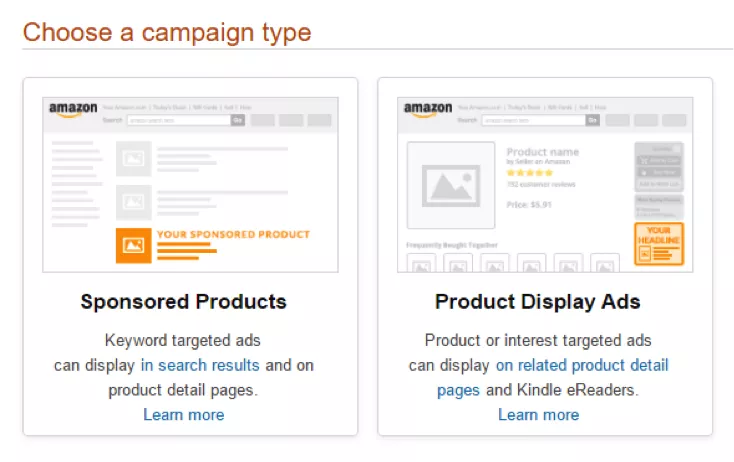
Once you’ve entered your Amazon advertising campaign name and daily budget goal (the maximum you plan to spend every day on your ad), you can choose whether to run your campaign continuously or within a specific date range.
You can also set up your automatic campaign or continue on with manual targeting. We’ll discuss the benefits of automatic and manual campaigns later in this article.
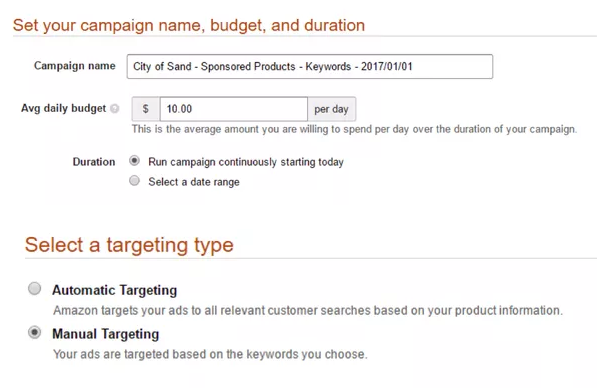
Manual Targeting
When you select Manual Targeting, Amazon Sponsored Products ads will suggest some keywords based on your product information and categories. This means that you'll need to optimize information like product title, product description, and probably even perform a bit of amazon based keyword research.
You may use these broad match terms for now, or skip and wait until you can customize and add more keywords.
You can also set a default cost-per-click (CPC) bid for your suggested keywords. Please note that the CPC bid is the highest that you’re willing to pay for your keyword for every click.
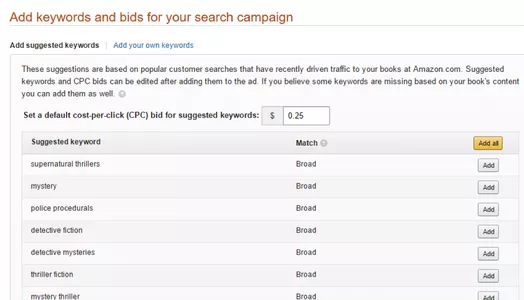
After choosing from Amazon’s suggested keywords, you can click on the “Add your own keywords” tab to do just that.
If you’re looking for tips on optimizing your keywords, keep reading on to see how keyword match types can affect your ad costs. Leave your CPC bid at the default price for right now until you have tested your ad’s performance for a couple of weeks.
You’ll probably need between 100 to 200 keywords to see your ads bring a return for which you would be satisfied. Aim for more relevant keywords in order for your ads to get more impressions and provide more data for analysis.
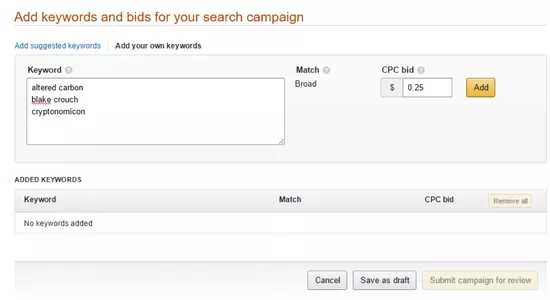
You’ll then have the chance to create your ad groups and Sponsored Product ads within your campaign. It’s best to plan and organize your ad groups ahead of time in order to keep track of which ads are being used for the products you’re selling.
Are Your Amazon Sponsored Product Ads Effective?
Once your Sponsored Product ad is approved by Amazon, you’ll be able to see the results of your ad and data within a few days. You should be able to see quite a comprehensive overview of your Sponsored Product Ad campaigns. You’ll see clicks and impressions, but won’t see your sales for up to 72 hours (another key difference between Amazon and Google Ads) so don’t panic. You’ll see your sales in a couple of days and will then be able to see which ads they came from.
After about a week or so, you’ll begin to get an idea which keywords are working and which are actually costing you more than your sales.
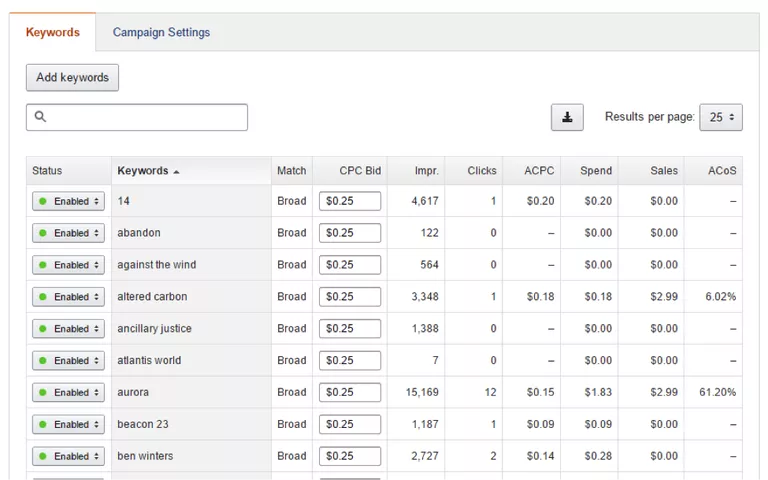
11 Tips for Optimizing Amazon Sponsored Products
If you don’t have any clicks, you don’t have any sales. It’s possible that your entire campaign could not be producing successful results as your past Amazon advertising campaign or competitors. And when it comes to online advertising, it's all about making the most of your advertising costs (especially when those costs can skew so heavily when it comes to eCommerce product overhead and ROAS).
Here are 11 ways to optimize your Amazon Sponsored Products, boost sales and reduce costs:
1) Create a Consistent Campaign Structure
It sounds so obvious, but it still should be taken seriously. Your campaign structure will provide you with a set of characteristics that follow one more of the organizational methods below:
- Product categories (e.g. women’s clothing, musical instruments, video games, etc.)
- Brands (e.g. Levi’s, Calvin Klein, GUESS, etc.)
- Top sellers (e.g. top 10)
Keeping a consistent Amazon advertising campaign structure with whatever organizational method you use is important because it can help avoid repeating ads and wasting money (i.e. creating one campaign by brand and another by product category).
2) Create Ad Groups with Similar Products
Each ad group is made up of a set of products and a set of keywords. You should group together products that contextually fit your set of keywords. When you set up an ad group, think about all of the products that are relevant with one another and work well with any of the keywords that you choose.
If you use this Amazon advertising strategy, it’s important to note that you must consistently check the profitability of your Amazon ads. Some products with a specific keyword may bring a different profit margin than another product with the same keyword. You should always check your Average Cost of Sales (ACoS) and compare that to your other ads before optimizing.
On the other hand, these outlier products can also bring in new waves of traffic from different (and sometimes unlikely) sources to boost overall product visibility. This is where some of the most nuanced campaigns in eCommerce advertising start to shine. The Gold Pan Technique and other strategies like Single Product Ad Groups (SPAGs) can be applied to boost your product targeting strategies.
The better you can customize your digital brand presence to the user's search habits, the better you'll be able to convert actual sales on the spot.
3) Create Different Ad Groups for Keywords with Different Generality Levels
If you have a very large selection of products, you should create specific ad groups with many keywords that have various levels of specificity in them.
For example, say you want to advertise your new collection of t-shirts on Amazon. While “shirts” is a general keyword that can be used with all of your products, the keyword “women’s shirts” will not work when selling both men’s and women’s shirts in the same ad group. On the other hand, if you choose an ad focused on women’s shirts, the keyword “women’s blouses” would be relevant but also more specific.
Now, if ‘women’s shirts’ was used in ad groups for women’s blouses, tank tops, bikini straps, etc., you wouldn’t be able to track which products are being advertised for which keywords. To avoid this, you can create an ad group for generic keywords that are similar to each other, while more specific keywords can receive separate ad groups more relevant to each other.
Check out the example below:
Campaign: Women’s Shirts
- Ad Group 1: “Women’s shirts” for general keywords of that product category
- Group 2: “Women’s blouses” for specific keywords related to “women’s work shirts”, “women’s business casual”, etc.
- Ad Group 3: “Women’s tank tops” for specific keywords related to “women’s spaghetti straps”, “women’s camis”, etc.
4) Use Amazon’s Automatic Campaign to Help Identify Relevant Keywords

Run two Amazon advertising campaigns, an automatic one and a manual one, with the same exact products. After a couple of days, compare both campaigns to determine which search terms generated the most sales for your products. If those terms were in the automatic campaign, transfer those to your manual campaign.
It may cost you a bit more of your budget to test it out--but for anyone who work with PPC, testing is a necessity to make sure that you’re using the best search terms for your products. Why wouldn’t you want to find out if there’s a high-converting search term out there that you’re not using?
Check out Brad Geddes’ guide to ad testing to help determine which keywords and ad copy is working best for your products.
5) Optimize Listings to Ensure Ads Are Shown for Relevant Search Queries
Just like Google with their Google Ads campaigns, Amazon is ready to set fire to any ads for which you do not have relevant search queries. With that being said, customers don’t want to find an ad for women’s blouses when they search for “Xbox One”. The ads themselves are generally restricted to those with keywords in the product listing text (title, attributes, description, search terms).
If you’re not sure which ads are irrelevant to your search queries, look for any keywords that don’t have any impressions. Are these keywords contained in your product listing text? If they’re not, you know what to do.

You can also take this tactic one step further by running headline search ads. If you're optimizing your product listings and ad strategies for keyword search within the Amazon platform, then these are a great place to start.
Headline search ads show at the top of the search results page within Amazon on both mobile and desktop. Those "have you considered this product?" ads.
If you know how to target them towards the right audience and temperature of traffic searching for relevant traffic you can capitalize on some huge upsells and seriously boost revenue.
6) Remove Unwanted Search Queries to Reduce Costs
Again, just like Google Ads, you have to be careful with your search queries and really step back and consider what kinds of searches that you would get with your keywords when advertising on Amazon.
Although some influencers like Julie Bacchini are seeing major shifts in keyword search for Google Ads, there’s still a lot of evidence showing the importance of keywords in search engines such as Amazon.
Search queries can vary from the keywords you’ve entered according to three match types. If you want to avoid paying unnecessary costs, you must set the following:
- Keyword match types
- Negative keywords
Keyword Match Types
Fortunately, you can take advantage of what match types you want to use for your sponsored products.
When a broad match type is used, any search query that has all words that have been deposited as a keyword will display your sponsored product ad, regardless of the order of words. Broad match types also consider misspellings, spelling variations, synonyms, and related keywords as a match.
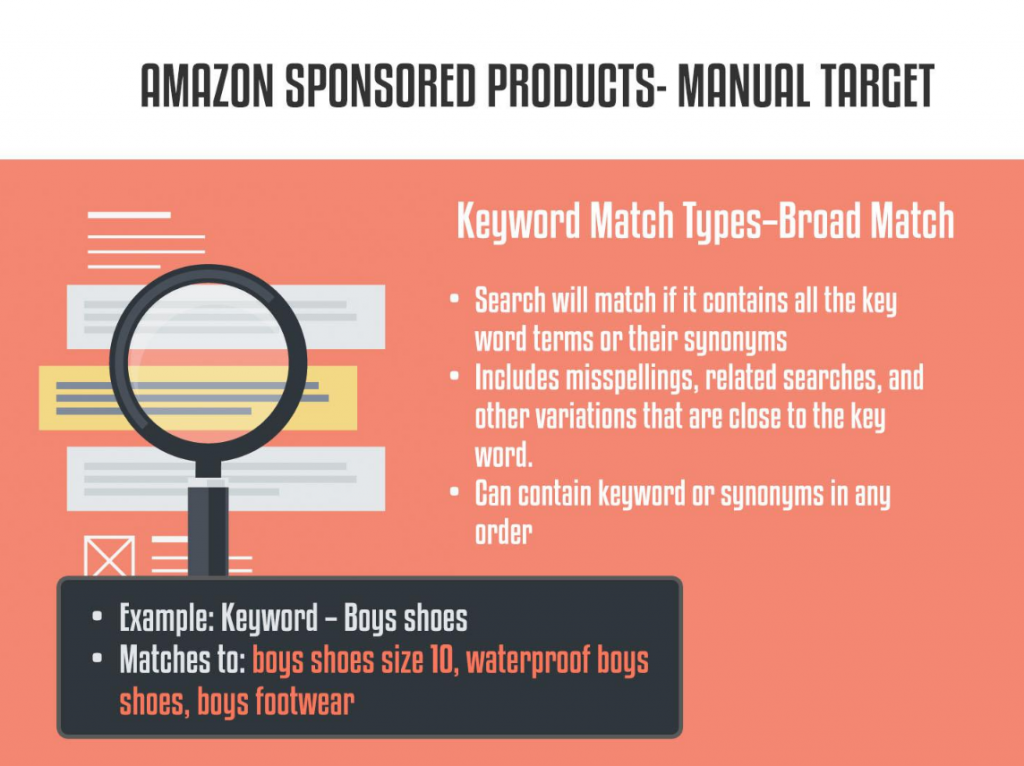
Phrase match allows ads to appear in search queries that use the keywords entered in the exact order given. If you’re trying to sell children’s Ariel shirts, you can use the keyword “Ariel t-shirts” as a phrase match and see your ads in search queries like “Princess Ariel t-shirts” or “Ariel t-shirts for kids”.
Exact match types is a much narrower keyword query and your ad will appear only if the exact keyword is typed in the search bar (e.g. “Ariel t-shirts”), give or take plural and singular versions of your keyword.
You should take advantage of all three match types to find which keyword variations are producing the most profit while also reducing costs for your products.
If you’re looking for more guidance and examples on keyword match types, we’ve got you covered.
Negative Keywords
Aside from what you’re posting with your chosen keyword match type, Amazon also offers negative keywords, giving you the opportunity to avoid your ads ended up in search queries you don’t want them in.
When using a negative exact keyword, your ad will only be excluded if the exact search query matches the negative keyword you listed (also counting singular/plural forms). “Kids Ariel t-shirts” or “Ariel t-shirts for kids” may be a good place to start and build from.
Negative phrases will exclude ads from any search query that contains the negative keyword as part of the phrase. Using the Ariel example above, you could take advantage of this option and mark “adult” as a negative phrase to ensure your ads are only ending up with searches related to a children’s shirt.

7) Remove Low-Performing Products
As you continue advertising on Amazon, you’ll begin to analyze and determine which keywords as well as which products are working for you and which ones are, well, not. After a while, it becomes clear which products get the most sales within an ad group.

Start removing products with poor performance from your ad group.
This way, your keywords and Amazon advertising campaign spending are devoted to products and ads that are converting successfully. In other words, you'll stop spending any more money on products that aren’t selling. You can allocate that budget to high-performing products to generate more sales.
8) Define Your Target Average Cost of Sales (ACoS)
You should always set a target budget for ad spending before creating your Amazon advertising campaigns. Even if you have a hefty budget for the marketing team, you should be wise to determine where the money is going and by how much.
Your target cost of sales can differ according to the purpose of your campaign. The profit margin is the amount you make after all of your costs, including production, employee salaries, Amazon fees, sales tax, etc.
However, if you’re focused on advertising a new product and want to bring more presence on Amazon, you’ll expect to spend more on Amazon advertising and possibly take a short-term loss in order to secure your product in the marketing for long-term profit. In this type of scenario, it’s typical to see some companies having an ACoS at 100%.
9) Track and Optimize Your Cost Per Click (CPC) Bid
Similar to Google Ads, every keyword can have its own controlled cost per click (CPC) bid. However, as with all analysis, you should track the keyword’s progress for at least a week or two before adjusting your prices. Tracking keyword performance for Amazon advertising campaigns can help optimize your CPC and determine if there needs to be an adjustment.
If you’re not sure how your CPC Bid and ad costs are going, check out your Campaign Manager through your Amazon Seller account. You can use the same steps for Tips #4 and #7 to determine what’s working for you and what’s not.
As you can see, in this example, the campaign manager is spending significantly less than what we’re spending on our ads. If it was the other way around, we would need to look into the Amazon advertising campaigns and find out which keywords are not working.
Click on the Amazon advertising campaign that you want to examine. If you have more than one ad group, look into each one to see how their clicks and impressions are.
Identifying Costly Keywords
Within each ad group, you can look even further to find out which keywords might be bringing your ad too many costs. Let’s assume that some of your keywords aren’t producing as many sales as others that you’re using.
10) Adapt Your Strategies And Product Details For Amazon Prime
If you're shopping (or advertising) on Amazon and you aren't a member of Amazon Prime by now, you're seriously behind the times. Amazon Prime has become so popularized and efficient by now that most online shoppers are infuriated whenever a product or brand doesn't automatically offer Prime delivery options.
And what's the point of going through all that Amazon Ad optimization if you're just going to get boo'd away by your prospective customer at the finish line?
Offering Amazon Prime shipping and make some significant discounts with this adjustment can make a huge difference when it comes to your overall conversion rates. Which is the metric we're all really trying to boost here, after all.
Just make sure that the discounts you offer are legit and not "in name only" - that can equally tick off and scare away valuable clientele.
Now, making these adjustments may have serious effects on your overhead, shipping offers, and different prices you're forced to include. But in the end they should pay off their weight in conversion gold.
11) Get On The Amazon Alexa Voice Search Bandwagon
If you're optimizing your Amazon Ad strategies for the modern day then you should also take a look at voice search and how you can optimize your products for Amazon Alexa. Voice search is becoming more and more popular the more advanced and intuitive the likes of Siri and Alexa become.
However, Alexa has a unique advantage in this arena as... "she?" integrates directly with Amazon's store. So, your users can be looking up your products and brands while they're cooking in the kitchen or even just hanging out on the couch with their hands busy playing video games.
The point is that not all Amazon consumers are going to be searching for your product in an organized and direct manner. In fact, most of them won't be. So you need to be able to optimize your product descriptions, details, and titles for the more colloquial form of search - casual conversation with Alexa.
Optimization Tips For Your Amazon Ads
Here are some guidelines for optimizing your Amazon ads:
- If a keyword’s CPC is over the target value, the CPC needs to be lowered until there is a desirable ratio between cost and sales.
- When the cost of sale is under the target value, test if raising the CPC will gain more reach for that keyword.
- If a keyword is not generating any sales or impressions, raise CPC for a short period to see if the price will help “activate” the keyword.
- When a keyword is creating more costs over sales or conversions and has been testing for a longer period of time, it’s time to remove the keyword from the Amazon advertising campaign.
Track your Amazon advertising campaigns this way throughout time to ensure that your spending is fully optimized. Want to add a new keyword? Consider setting a higher CPC bid at first in order to gain more click history within your ad group.
Once you have established that the new keyword is providing profit, begin to optimize it by lowering CPC. Keep optimizing until you reach that “sweet spot” with cost versus sales.
Wrap Up on Amazon Sponsored Product Ads
Using these tips will not send you flying with sales overnight; you need to do the work yourself and continuously check the progress. Even Neil Patel gets into the nitty-gritty on what it takes to fully optimize your product listings: Amazon ranking takes time to build, like a credit score.
Just as with any other advertising strategy, you must keep fine tuning your ads to reflect your own goals and results. Eventually, you’ll start seeing costs go down and finally get to see that “sweet spot” in your ads.
I would love to hear about your Amazon Sponsored Product Ads. Have you seen success? Please mention in the comments below. If you want your results mentioned as an example in an upcoming post, please email our Director of Content, Sean, at sean@klientboost.com :)
Can't wait to hear from you!