You may have heard of Dynamic Product Ads for Facebook before. But don’t make the same mistake so many have made by conflating them with ordinary Facebook remarketing ads.
As powerful as Facebook remarketing can be, Facebook’s Dynamic Product Ads may very well take it one step further beyond.
By combining the power of Facebook’s remarketing with the power of automation you can optimize your Facebook advertising while also increasing the relevancy of your overall brand presence – all without doing the heavy lifting yourself.
- What Are Dynamic Product Ads?
- Why Are Dynamic Product Ads Such A Big Deal?
- Dynamic Product Ads Make Things Easier
- What Formats Do Dynamic Ads Support?
- Where Do Dynamic Ads Show Up?
- Are Facebook Dynamic Product Ads Right For Your Business?
- How To Get Started With Dynamic Ads On Facebook
- Continued Setup For Dynamic Product Ads
- A Few Quick Tips On Optimizing Your Facebook Dynamic Ads
- We’ll Leave You With An Example To Lead The Way...
- Make The Most Of Massive Product Catalogs With Facebook Dynamic Product Ads
Get brand new Facebook ad strategies straight to your inbox every week. 23,739 people already are!
What Are Dynamic Product Ads?
To keep it simple, Facebook’s Dynamic Product Ads are a way to create customized advertising content for your Facebook eCommerce audience without having to go through the minutiae of building a Facebook remarketing campaign from scratch.
Dynamic Product Ads track individual users’ behavior and use it to create custom ad experiences using products that they’ve previously viewed in your product catalog. So, it’s essentially automating your Facebook Remarketing efforts to handle the hard parts of setup and optimization for you.
And what’s even more interesting is that you can use Dynamic Facebook Ads for non-eCommerce campaigns. As long as you have a “product” feed you can use these dynamic campaigns for any strategy you have in mind.
Why Are Dynamic Product Ads Such A Big Deal?
With Facebook ad revenues in Q2 2019 at an incredible $16.6 billion, retailers clearly can’t resist the platform’s immense advertising potential.
The opportunity to connect 2.4 billion monthly active users is simply too enticing to pass up.
While there are lots of ways to advertise on the platform, one ad type stands out. Dynamic Product Ads for Facebook are getting advertisers impressive results in terms of increased ROAS and lower CPAs.
If you sell online and haven’t tried Facebook’s Dynamic Product Ads yet, maybe now’s the time to test the waters.
In this post we’ll delve into the ‘why’s and wherefore’s of Facebook Dynamic Product Ads. We’ll ask Why are they useful? If so, who for? We’ll also offer some tips on how to get started using them.
So, if you’re ready, let’s begin…
Dynamic Product Ads – What Can They Do For You?
As well as offering a great way to engage with past visitors and purchasers, Dynamic Product Ads for Facebook are useful at helping you find new customers online.
They save time by automating your remarketing campaign setup, improve your engagement rates and success of your campaigns, and can even help you scale your campaigns with more confidence and statistical significance.
In a snapshot, they help you retarget past page viewers while also attracting new ones.
Dynamic Product Ads Make Things Easier
Dynamic Product Ads for Facebook (aka Dynamic Facebook Ads, or DPA) take the headache away by automating the whole process. Now you can effortlessly promote an entire catalog of items across Facebook’s network without having to create each ad individually.
Once you’re set up, Facebook shows relevant personalized product ads to people most likely to be interested in your products – at the right time and in the right places.
Below you can check out a few other DPA features that you might be interested in:
Retargeting Previous Visitors
Dynamic ads show your ads to people who’ve shown an interest in your business by taking actions on your website, app, or Facebook page. They’re a way to quickly integrate your original marketing campaigns into your social remarketing campaigns.
And, because Facebook is such a powerful remarketing tool due to its targeting capabilities and layers of user information, this is a perfect opportunity to perfect your remarketing efforts.
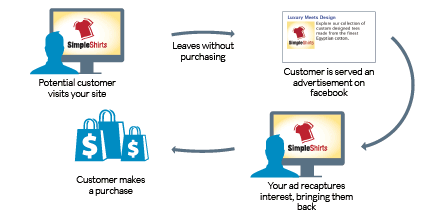
The more adept users become at search engines and mobile search, the more saturated the digital market will become with product ads and the like. This means that there will be that much more noise for your ads to cut through.
And that means that tactics such as remarketing and dynamic ad content will only become more vital in the future.
Creating a unique, customized, and personal ad experience is nearly standard in the conversion rate optimization industry these days. And as the digital world grows more immersive, the standards of customization are only going to grow higher – which is where Dynamic Product Ads will shine.
Attract New Audiences
Facebook was generous enough to allow Dynamic Product Ads to be used outside of remarketing purposes.
By using broad audience retargeting you can also reach people who have never interacted with your brand. This should allow you to scale your most successful campaigns to a wider audience while retaining (or maybe even improving) your relevancy.
Most importantly of all, however, they allow you to automatically promote your most relevant items.
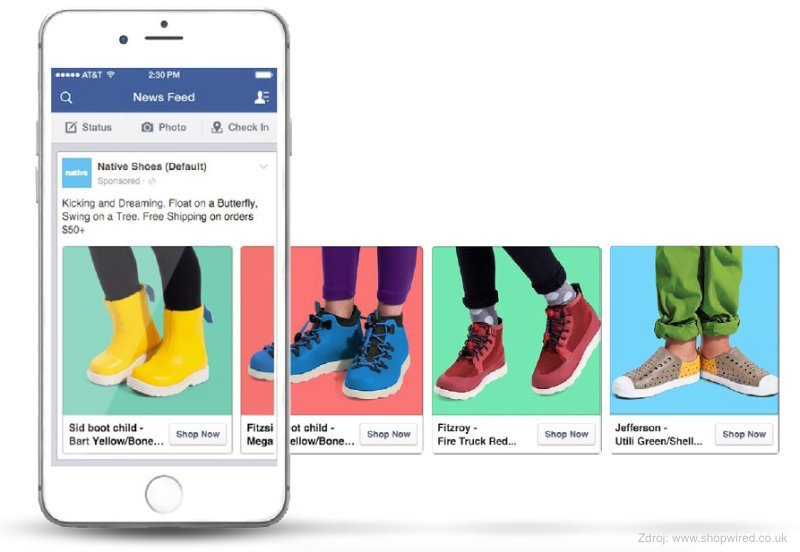
Prior to the introduction of Dynamic Ads advertisers had to create as many ads and links as they had products. Which was, to say the least, difficult and time-consuming – especially if you had thousands of items to sell.
Thankfully, Facebook has taken a great deal of the leg work out of the equation for us.
Excluding, Up-Selling, And Cross-Selling Past Visitors
Once someone purchases a certain item from you those users won’t be served that product ad again. This way you can save precious ad spend by excluding past users/buyers who would be a waster overlap in your audience.
On the other hand, if you have a product that lends itself to the idea, DPAs also enable you to cross-sell and up-sell to past purchasers, increasing average order and lifetime values.
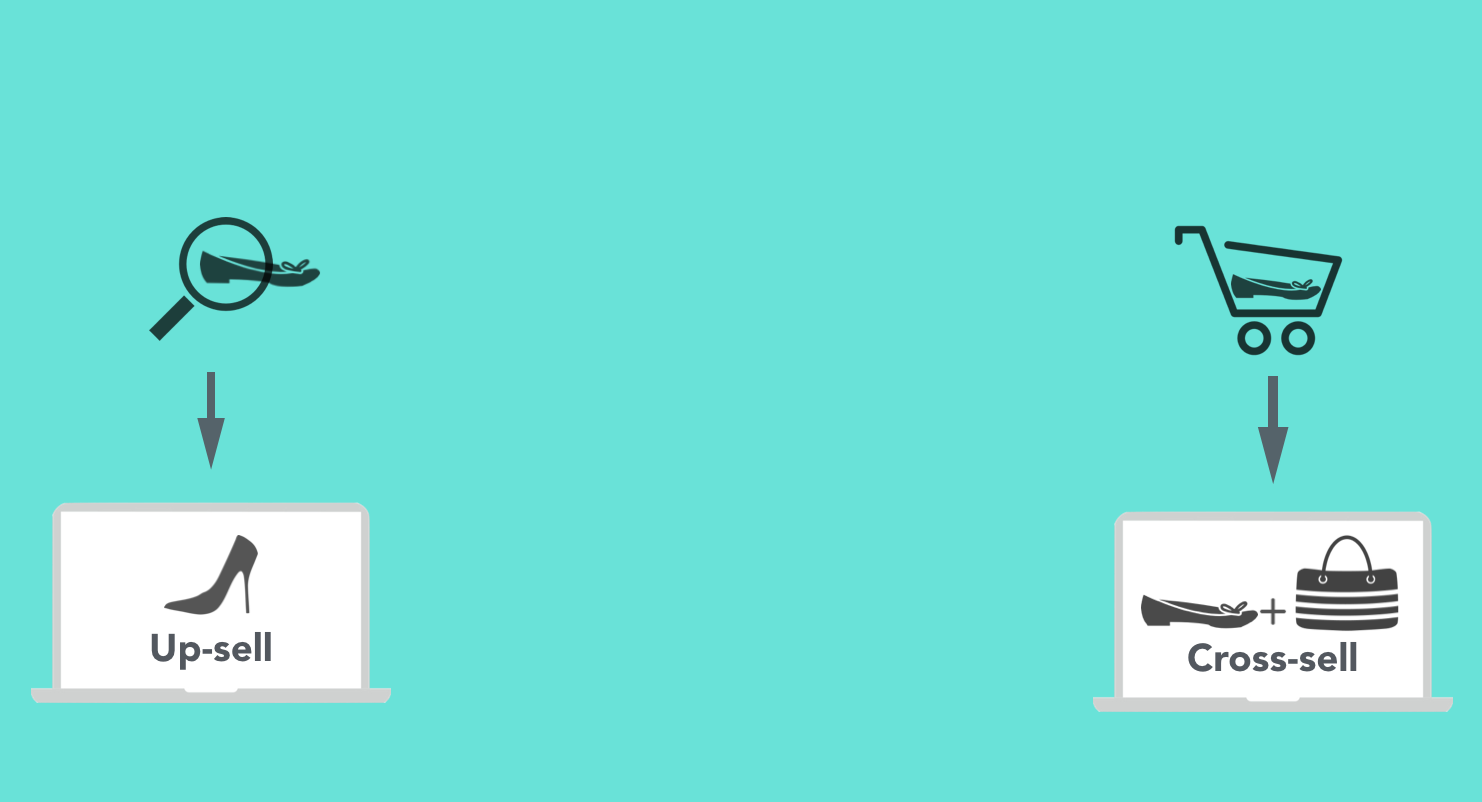
What Formats Do Dynamic Ads Support?
You can base your Dynamic Ad Campaigns around carousel, single, or collection ads.
Visually, Facebook Dynamic Product ads look exactly like other Facebook ads, e.g. Carousel ads like the one in the screenshot below.
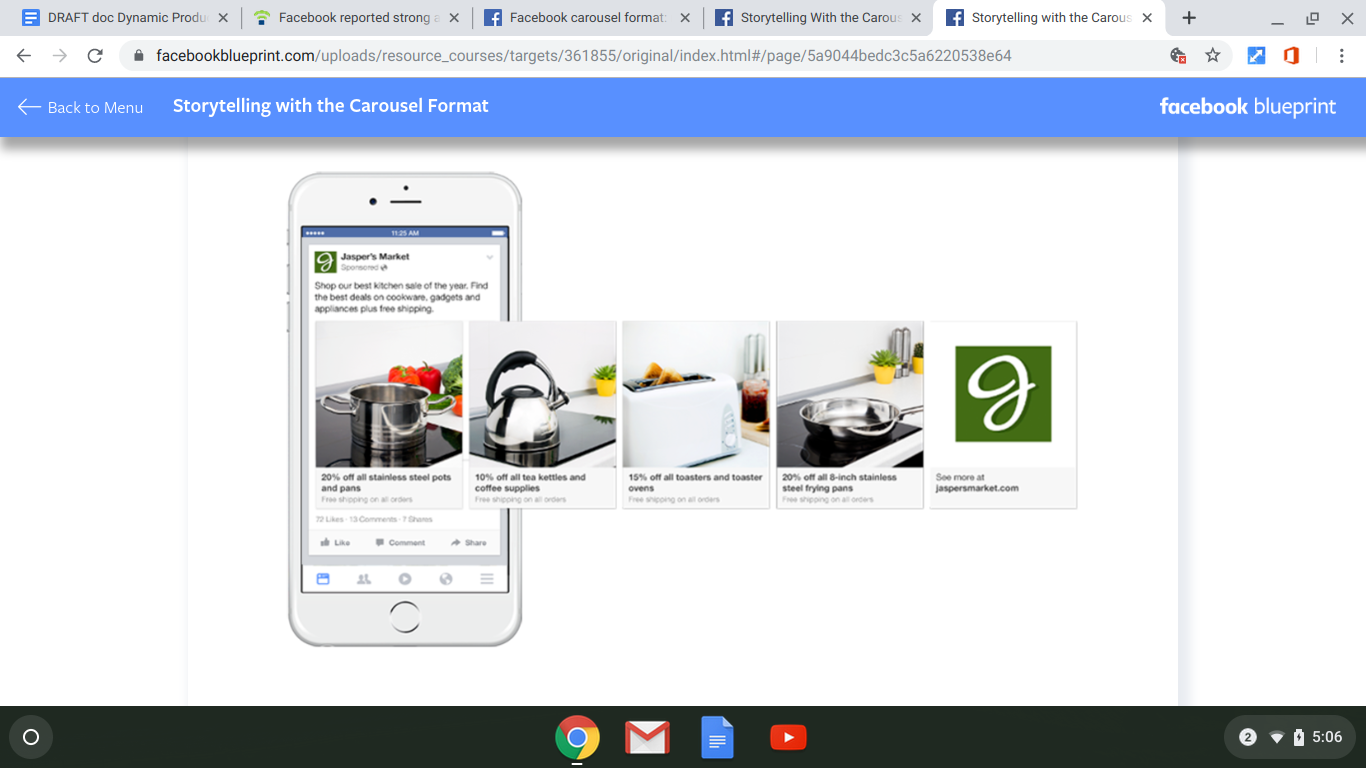
With Dynamic Carousel Ads, you can automatically showcase up to 30 products in a single ad unit on mobile (or up to 5 products on desktop).
If you’re looking for inspiration on which Facebook ad format to use, and how to make them look great click here.
Where Do Dynamic Ads Show Up?
You have multiple placement options when it comes to your DPAs:
Dynamic ads can show up on Facebook feeds, on Instagram, and on the Audience Network (which lets you extend your ad campaigns to mobile apps, mobile websites as well as videos outside of Facebook).
Are Facebook Dynamic Product Ads Right For Your Business?
Dynamic ads are particularly useful for retail brands because they offer a stress-free way to promote multiple products together in a set (we’ll look at product sets later on in this post).
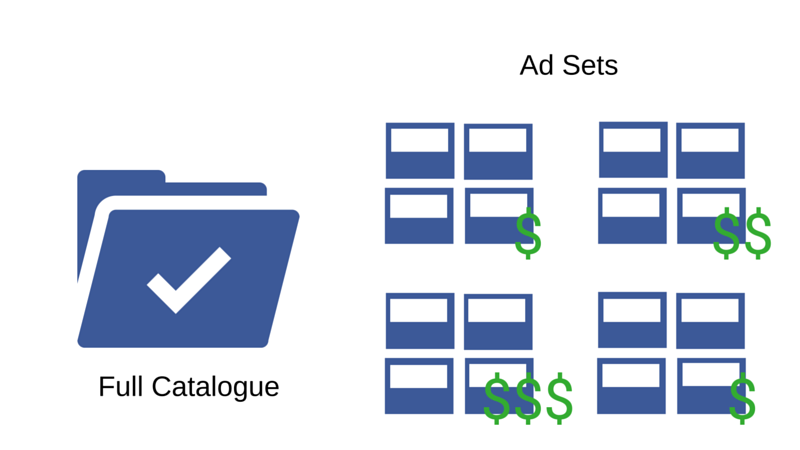
To work out whether it’s worth your while trying Facebook’s Dynamic Ads you can ask yourself a few of the following questions:
- Do you have enough product lines? Standard carousel ads can display up to 10 images so if you have ten or fewer lines it’s probably simpler to stick with carousels.
- Do you sell 10 - 20 similar product lines in which case, again, carousels may suffice
- Do you sell more than 10 products and are they dissimilar? Or, do you have 20 + products to sell, although similar?
If you got through that miniature gauntlet without being scared off, then Facebook’s Dynamic Product Ads might just be right for you.
How To Get Started With Dynamic Ads On Facebook
There are three things you need to do to start creating Dynamic Product Ads. You can learn about each below.
1) Create a Facebook Pixel
First off, you need to install the Facebook Pixel on your website and mobile site, and/or the Facebook SDK on your mobile app.
To do this you may need help from your developer. Further tips on installing a pixel can be found in this post on Facebook Remarketing.
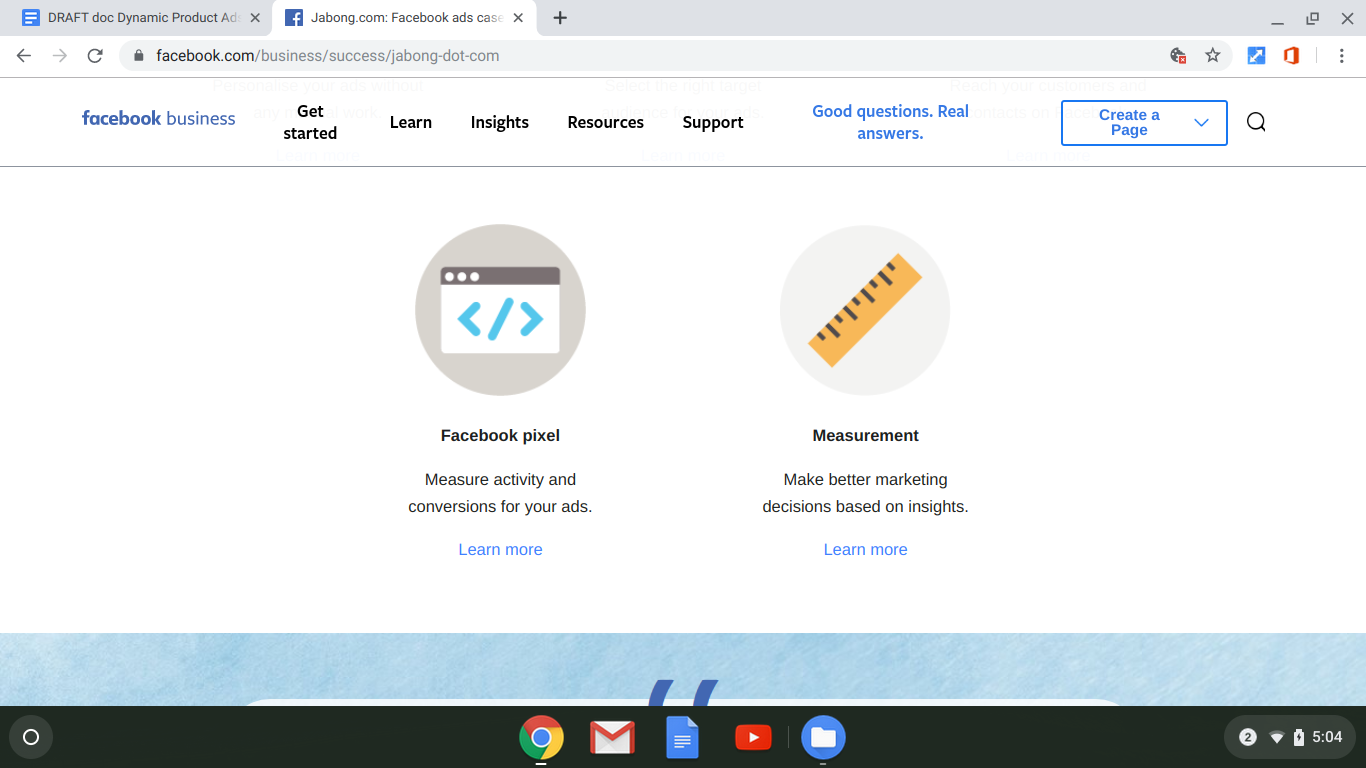
Once the pixel is installed you can start to measure, optimize, and build audiences for your Dynamic Ad campaigns. You’ll be able to see how people are using your site across various devices so you can track, target and optimize with lethal accuracy.
2) Add ‘Events’ To Web And Mobile
As well as adding the pixel to all your web pages, you’ll also need to select the events you want to measure.
‘Events’ are specific actions people take when on your website or in your app e.g. making a purchase or filling in a registration form. By setting up your events you are ensuring the pixel captures the events that matter to your business.
Facebook recommends adding at least these events:
- ViewContent events to all product pages
- AddToCart events to either your shopping basket pages and/or buttons that allow people to add items to baskets
- Purchase events to purchase or confirmation pages
These are just the bare bones that Facebook itself suggests you track. More often than not you’ll find yourself tracking a bit more than those three events.
3) Set Up A Product Catalog
To set up Dynamic Ads you must have a catalog of products from which to draw. Here are the steps to getting a catalog sorted:
To start, navigate to the Facebook Business Manager and click the ‘new look’ Ads Manager. Then choose Catalog sales as your objective.
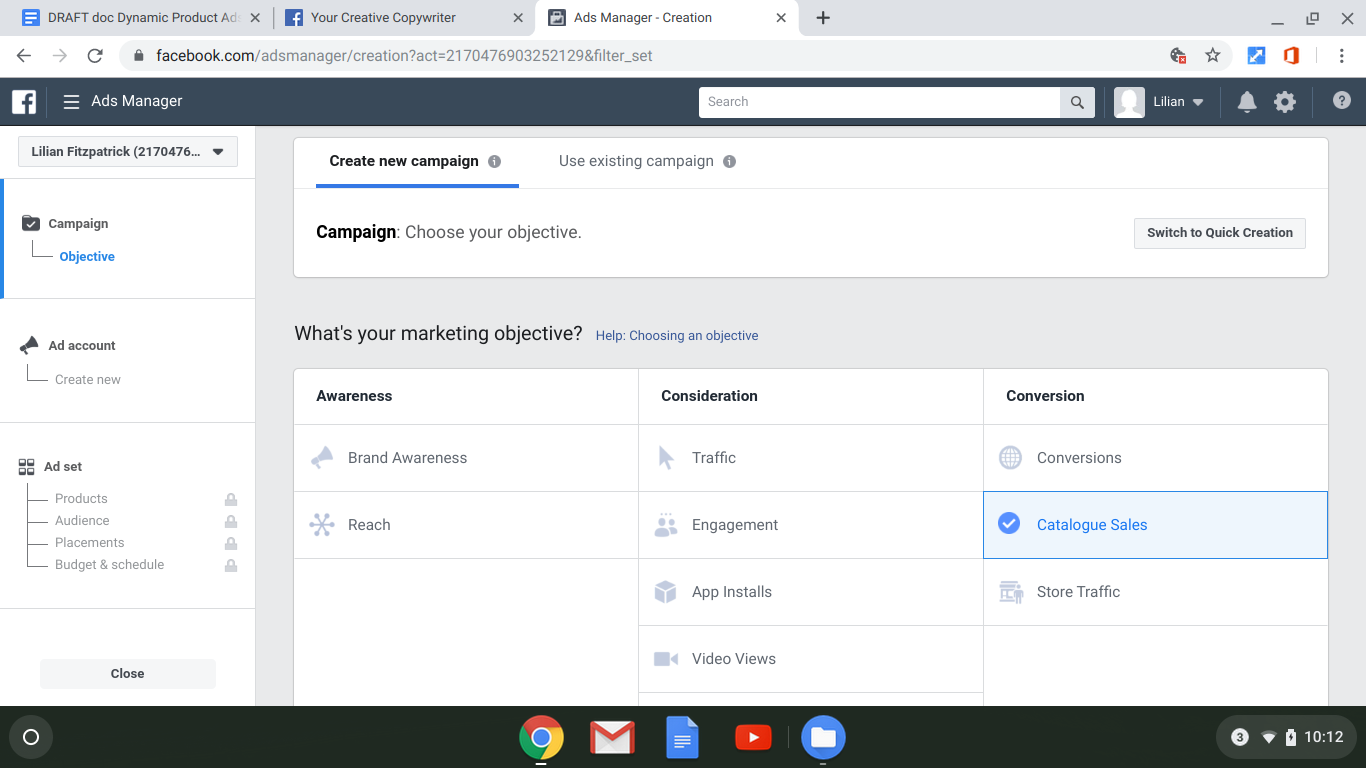
Click and go to the campaign page.
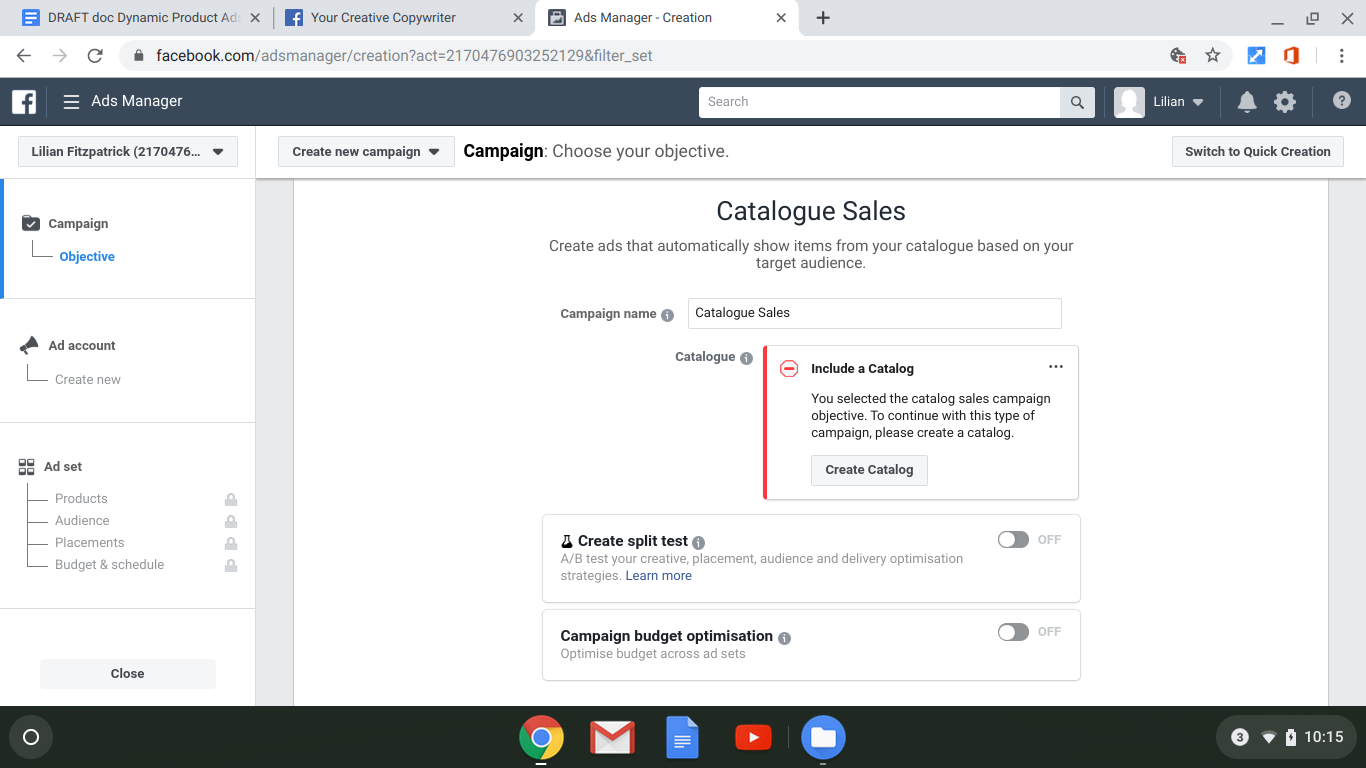
If you already have a catalog include it here. If you don’t, click on ‘create a catalog’ and choose the category that best describes your business.
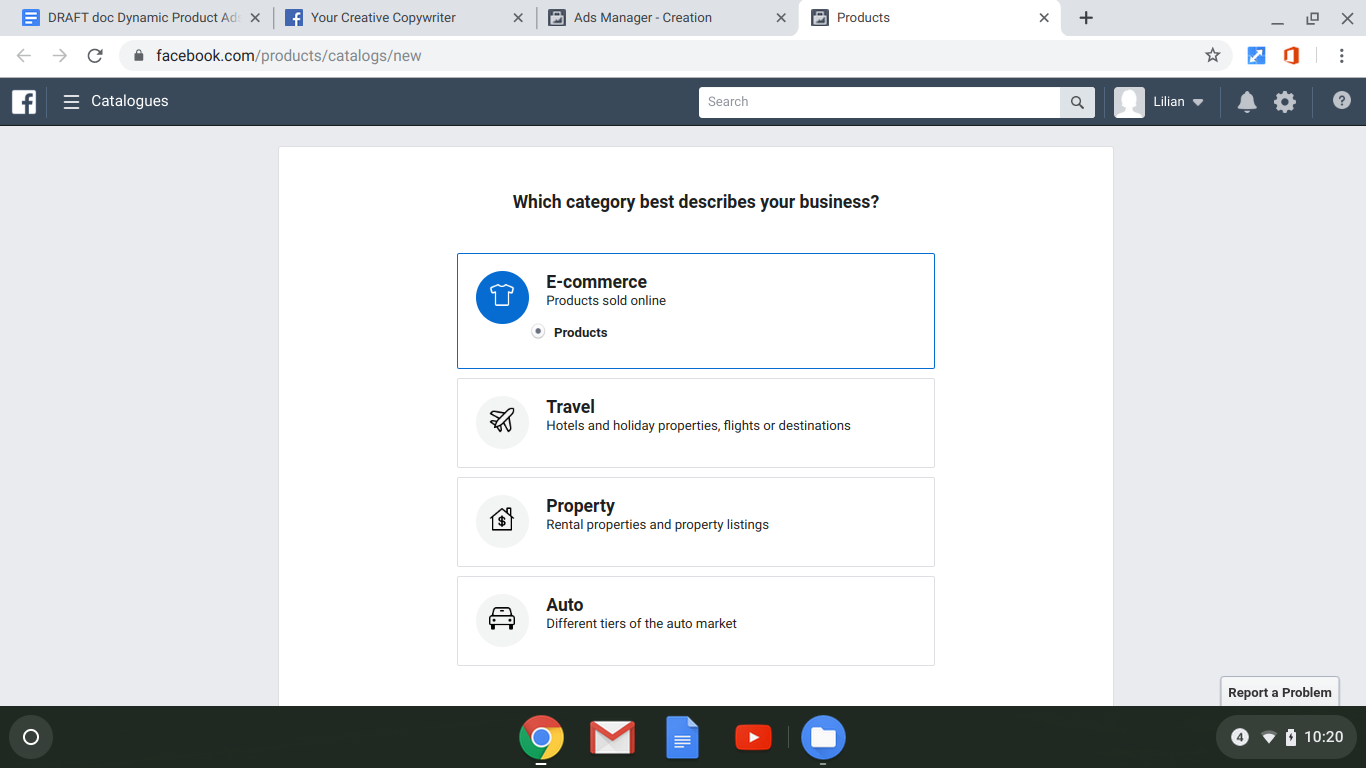
Then, tell Facebook how you want to upload your catalog e.g. using a form, data feed or Facebook Pixel.
If you run a smaller eCommerce site you can enter a product feed containing all the relevant attributes and upload manually in a CSV or XML format. If you have a large inventory you’ll probably use a third-party eCommerce platform to upload info.
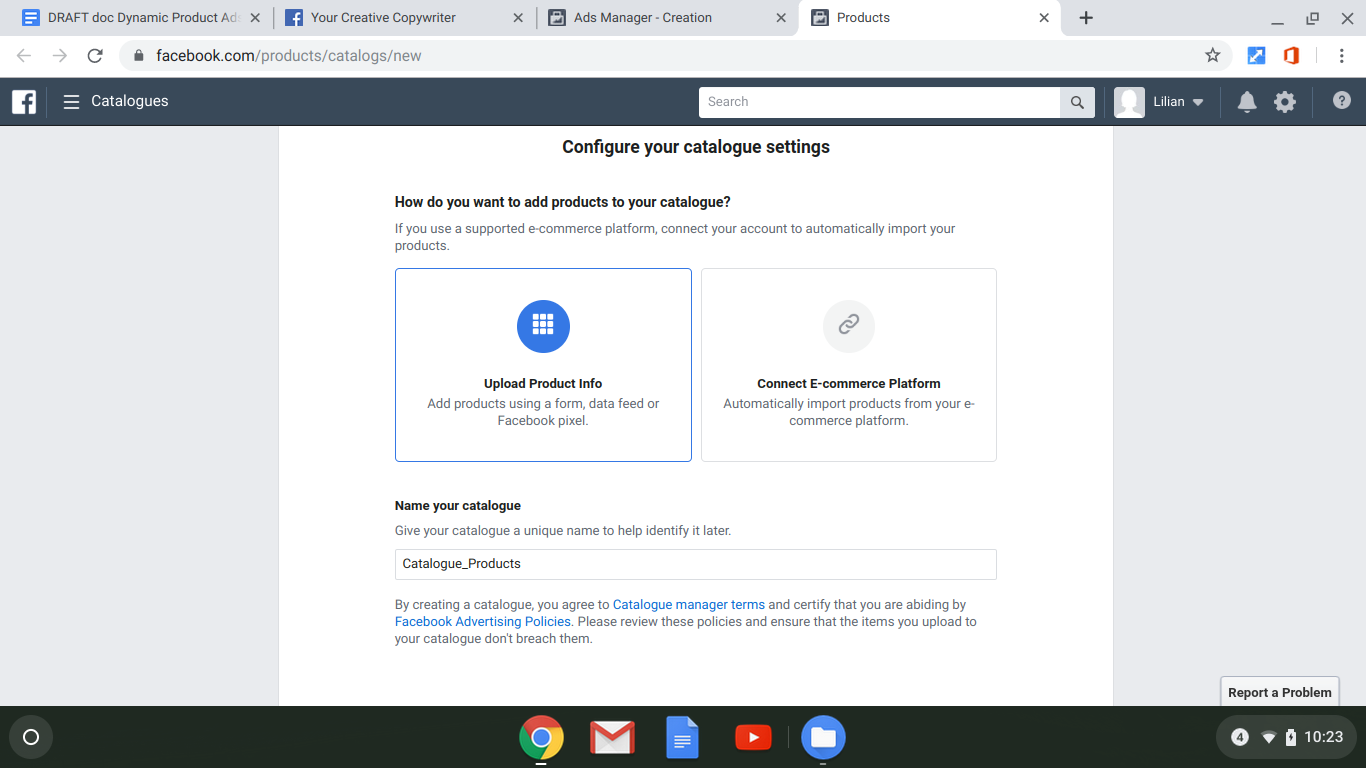
Name your catalog and press ‘create’ then ‘view catalog’ – then you’ll be taken to a page ‘ways to use your catalog’.
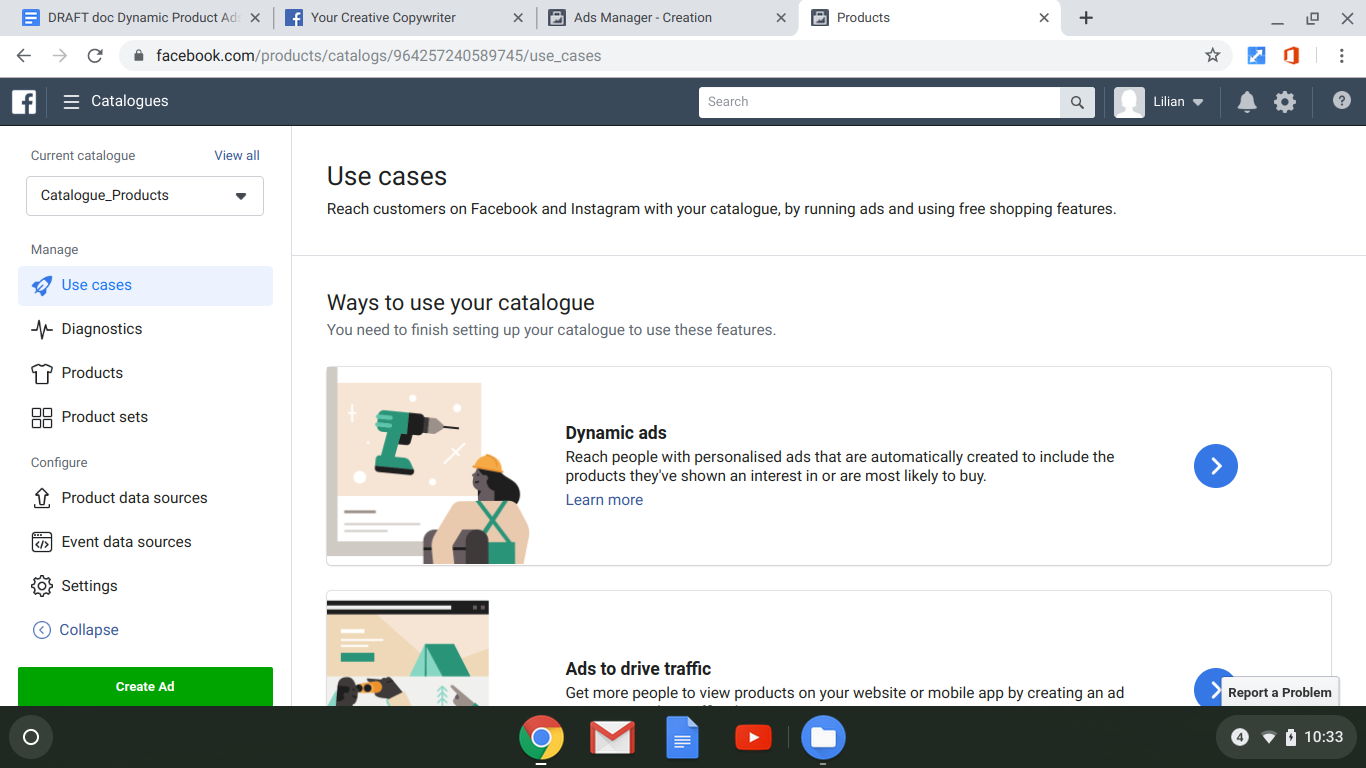
Now that you’ve gone through all the trouble of setting up a product catalog from scratch, it would be a real pain in the you-know-what to have to do the same thing all over again for remarketing.
Good thing you don’t have to anymore -- thanks to DPAs. ;)
Continued Setup For Dynamic Product Ads
Now that your catalog is created, you need to create a product set.
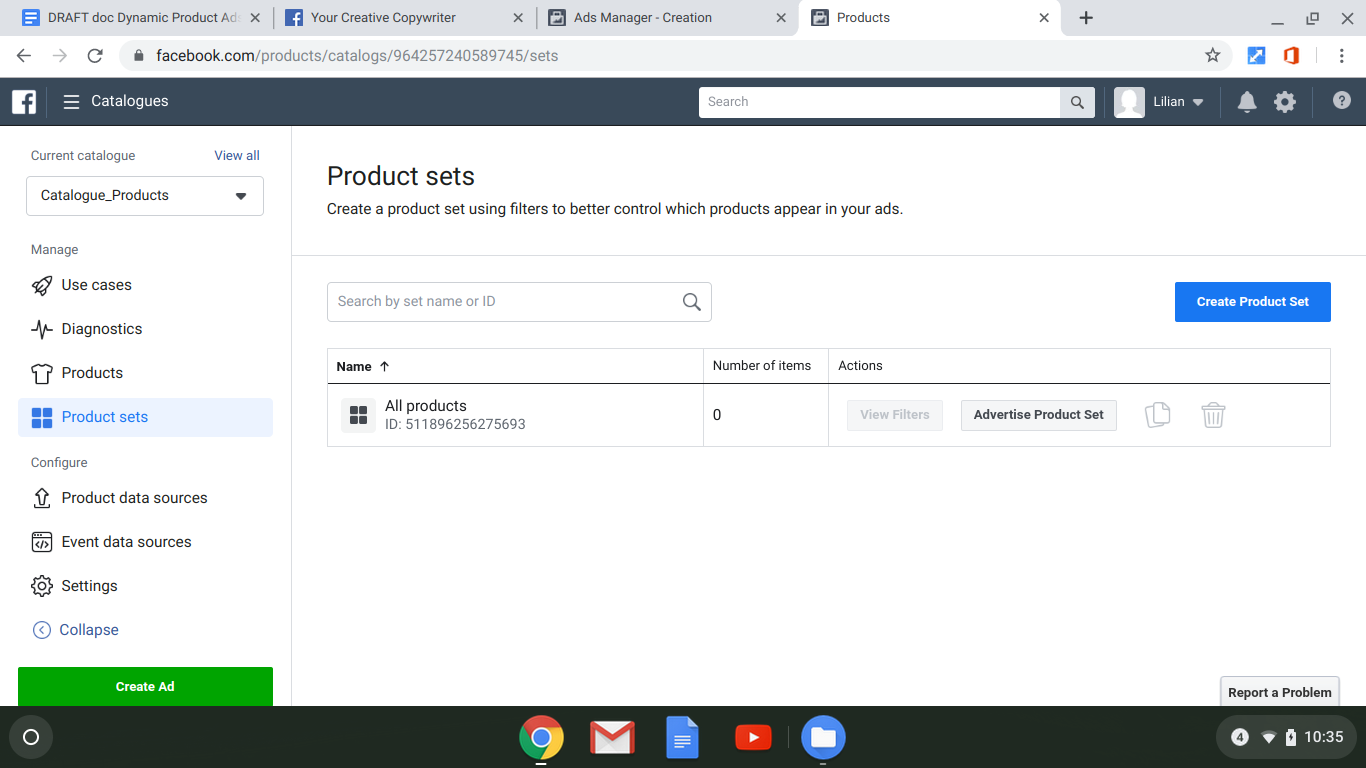
On the left side of the page, you can see product sets listed. Click here and then click ‘create product set’ (this is a subset of your catalog).
Next, you’ll need to decide on the rules of your campaign and set the parameters for which items will be re-advertised based on which criteria. Here are a few examples:
- To retarget people who have viewed a product, you can create product sets containing ‘all products’
- Use sets of products for broad targeting (audiences who don’t know your brand) or up-selling and cross-selling
- Show your best products to people who don’t know your brand and exclude existing customers
From there, you can move on to selecting your audiences.
For starters, you’ll have to create a broad audience to target with your campaigns so you can supply Facebook with some campaign and user feedback data. This is how Facebook’s DPAs will decide who will be shown what items once your ads are up and running.
Next, you can select from one of the two options below to set the goals for your DPA campaigns as either ‘upsell’ or ‘cross-sell’.
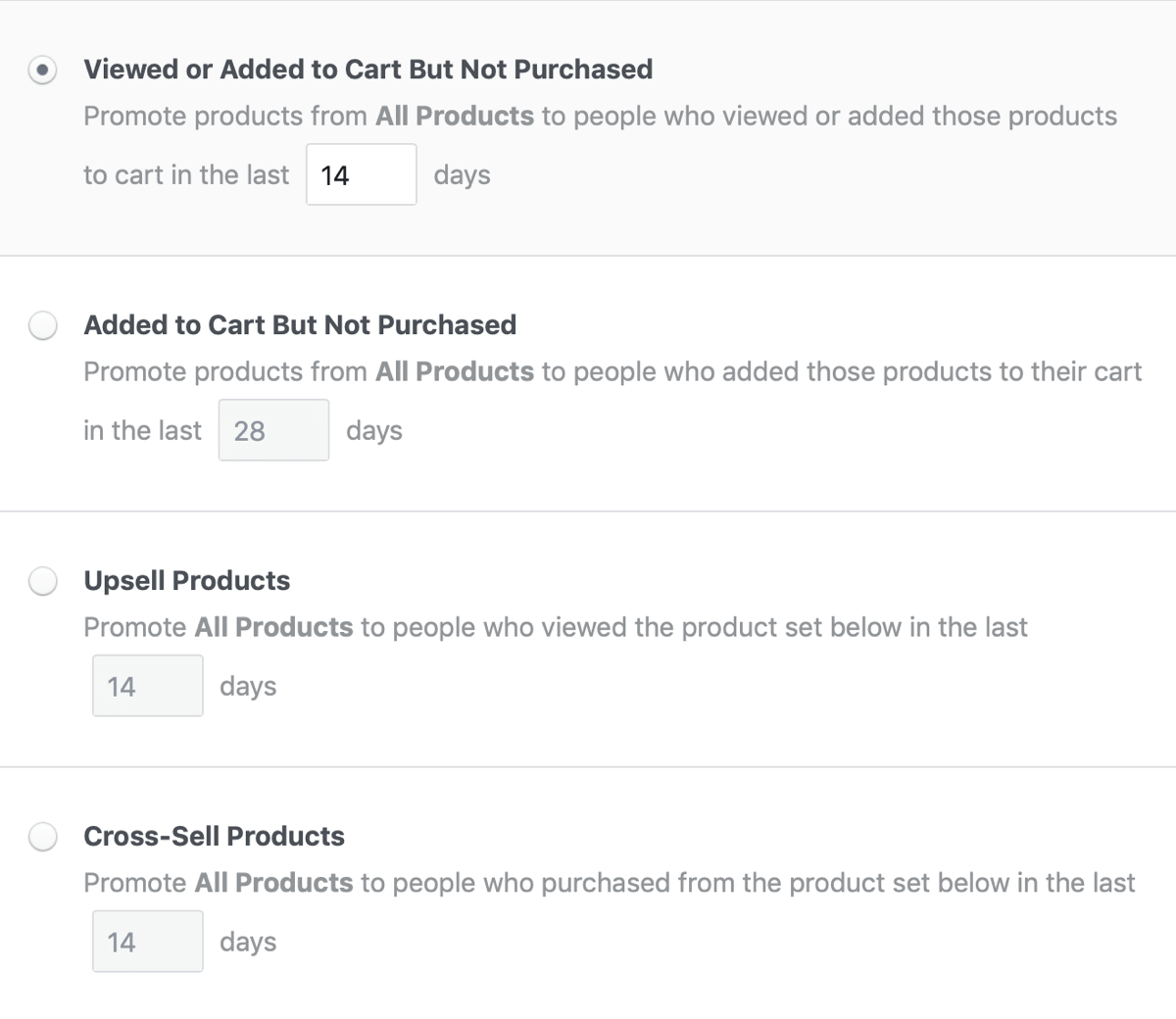
With the ‘upsell’ option you’re creating an audience that has viewed your items already. You want to show them aspirational products from another product set to entice them to buy.
With ‘cross-selling,’ you’re aiming to show a past buyer ‘add on’ products from a complementary product set.
For example, if someone bought a phone case from you you could show them phone chargers etc. i.e.retarget users who’ve looked at a single item with a bundle of related products.
Now it’s just a matter of setting your tracking ‘event’ and scheduling your initial ads and remarketing ads for launch!
A Few Quick Tips On Optimizing Your Facebook Dynamic Ads
Just to make sure you get started in the right direction, below are seven quick tips on how to optimize your product catalog and Facebook eComm bid strategy for maximum sales and – even better – maximum ROI.
1) Make Sure Your Product Catalog Is Fully Updated And Accurate
Use all the data you have available - If you have 1000s of products or SKUs to promote it can be difficult to decide which items to showcase. Draw together e.g. all e.g. from your Google Shopping campaigns.
2) Check Your Analytics Regularly And Adjust Budget Accordingly
Don’t waste ad spend on underperforming items. Double down on your big wins and remove ad spend from your items that are dragging you down.
3) Get Your Images Right For Mobile
Grab the attention of Facebook’s mobile audience -- which is responsible for 93% of ad revenue with large, high quality images.
Carousel Ads require at least 600 x 600 pixels, and 12000 x 630 pixels are required for single ads.
4) Customize Ads (DUH)
You can customize ads seasonally, e.g. at Christmas, Back to School, on Black Friday, etc., or create templates that include your logo and your brand’s colors.
You can customize by adding the price to each image and specifying the font, size, and position of the text box, etc.
Remember that most sales come through mobile so don’t use so much clutter visitors can’t see the image properly.
5) Check Out The Multi-Language Options
A new feature that can help you target audiences in other countries.
Creating a multi-language dynamic ad is easy. Simply set up Dynamic Ads in the usual way and use the ‘Create in Different Languages’ feature.
6) Use Animations If Possible
The slideshow dynamic ads format can help you show products to users from different angles, including close-ups without users having to take any actions. This lets you bring the web experience into the NewsFeed.
To create Slideshow Dynamic Ads you need to include multiple images in your product feed and tick the box ‘show when available’ under Catalog Assets.
7) Check Your Pixel
Once the pixel is set up, make sure it’s working by checking into your Events page regularly. Noticeable declines or increases in some events could be down to an error.
(Facebook’s Pixel Helper can help you make sure the pixel is fully fired up.)
We’ll Leave You With An Example To Lead The Way...
We don’t want to just talk the talk here at KlientBoost. We want to teach you how to walk the walk. So, the best way to learn is to watch it something function in action, right? Let’s take a look.
Luxury Eyewear manufacturer 9FIVE wanted to increase their sales and reach both at home and abroad.
Working with their agency they set up an ‘always on’ Dynamic Facebook Ad campaign that targets users that have viewed at least one product but have not yet purchased by serving them ads featuring a product that each person had previously viewed.
They then went on to create a lookalike audience based on current customers in Canada and the US, segmenting into different regions and serving different dynamic ads to these groups.
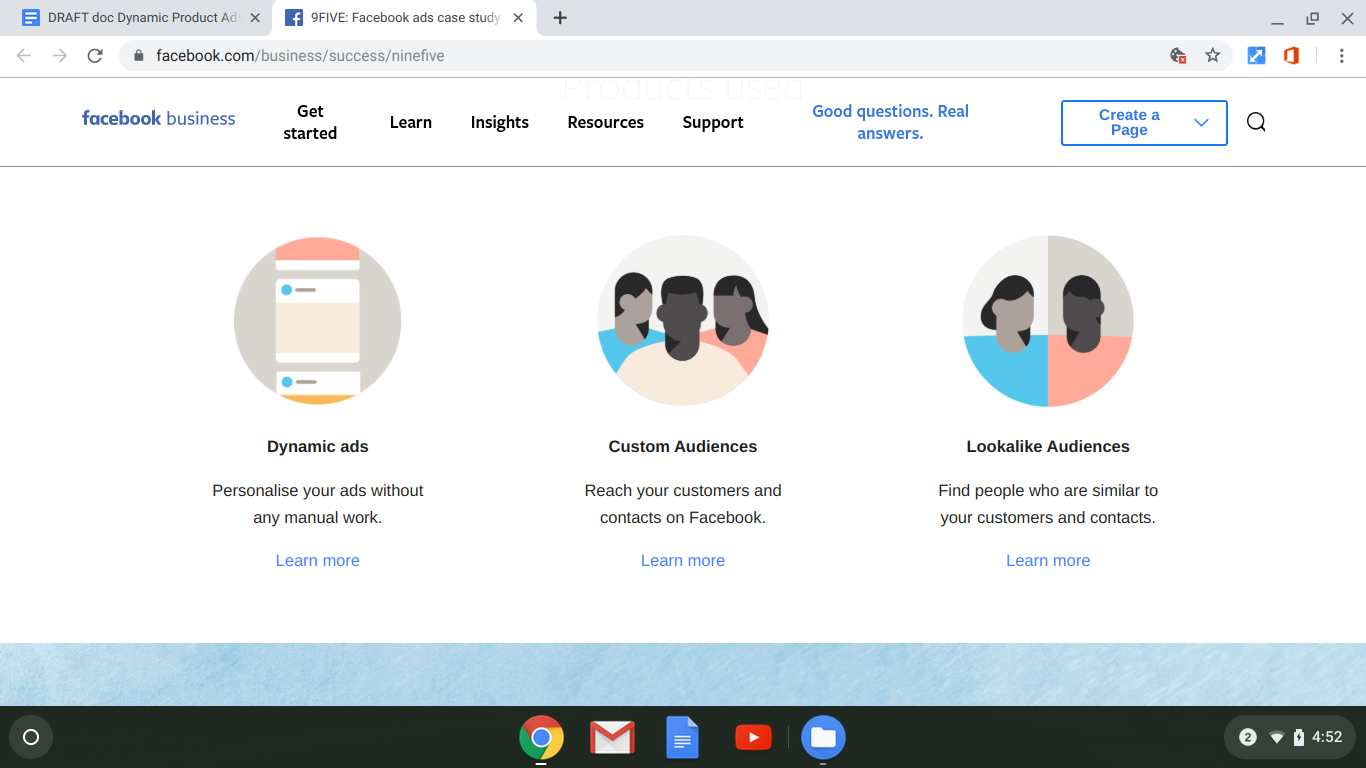
The results? Well…
The Results Were Clear
9FIVE reached thousands of people in Canada and Australia, thanks to Facebook’s international targeting. The always-on campaign, which began in August 2017, also achieved:
- 3.8X return on ad spend
- 40% lower cost per acquisition than goal (goal was $50; 9FIVE achieved $20)
- 2.6X lift in return on ad spend (goal was 2.3X lift)
According to 9FIVEs agency, SocialWithin:
We were most excited about the efficiency of running dynamic ads. They’re easy to set up and allow us to retarget globally. Above all, our results with this ad format usually outperform everything else by at least 2x.
And there you have it, folks. The power of Facebook’s Dynamic Product Ads has been tested time and time again and continues to pass with flying colors.
Make The Most Of Massive Product Catalogs With Facebook Dynamic Product Ads
Facebook Dynamic Ads can help you show relevant products to people at the right time without any hefty manual work. Creating a catalog may require a bit of effort but it is a one-off process and you will reap the rewards of that effort time after time going forward.
Dynamic Product Ads for Facebook are invaluable if you have a large product catalog.
Once set, your ads can run automatically while you sit back and enjoy increased KPIs, a boost in ROAS and a decrease in CPAs.
Regardless of whether you’re an eCommerce brand trying to make the most out of a massive product catalog or if you’re a lead gen business looking to leverage a diversity-focused cast of human-2-human ads, DPAs will help automate and optimize your multi-creative ad campaigns.
Now get to juggling right away. When it comes to dynamic advertising, the more plates you have on your table, the more you get to eat.