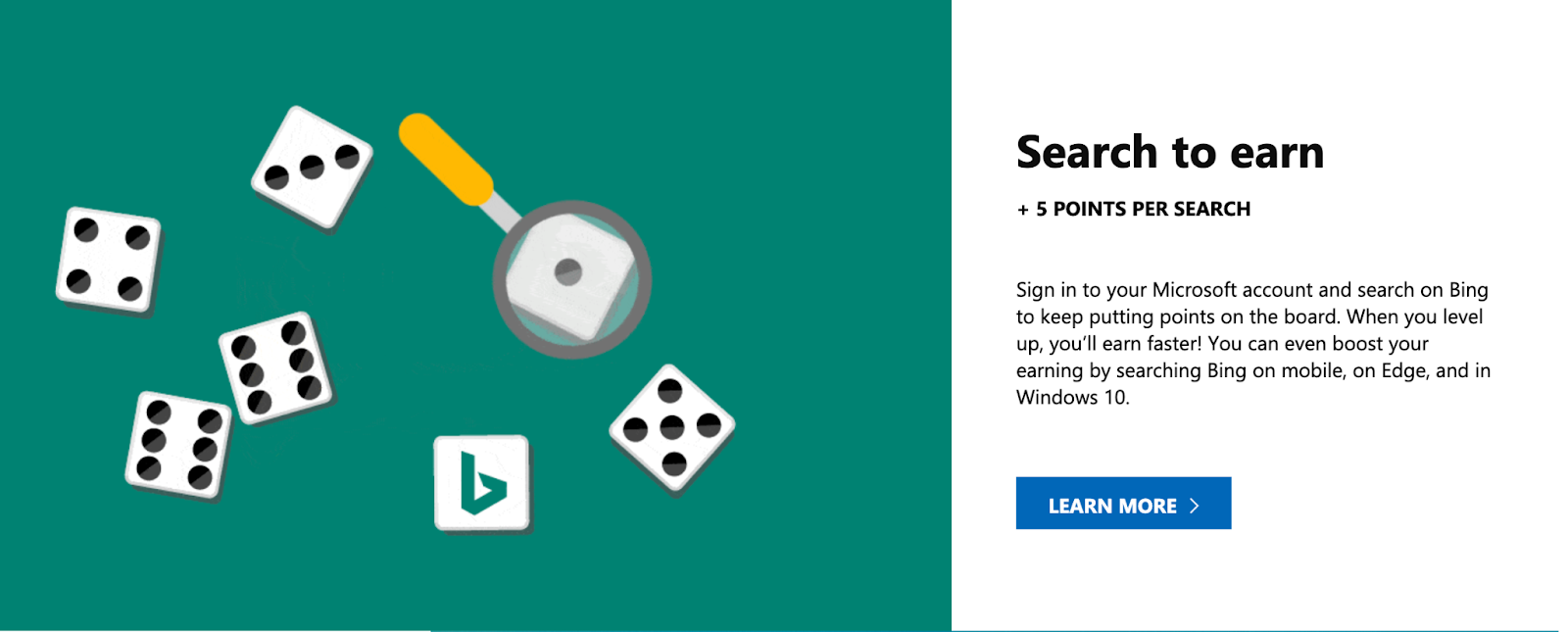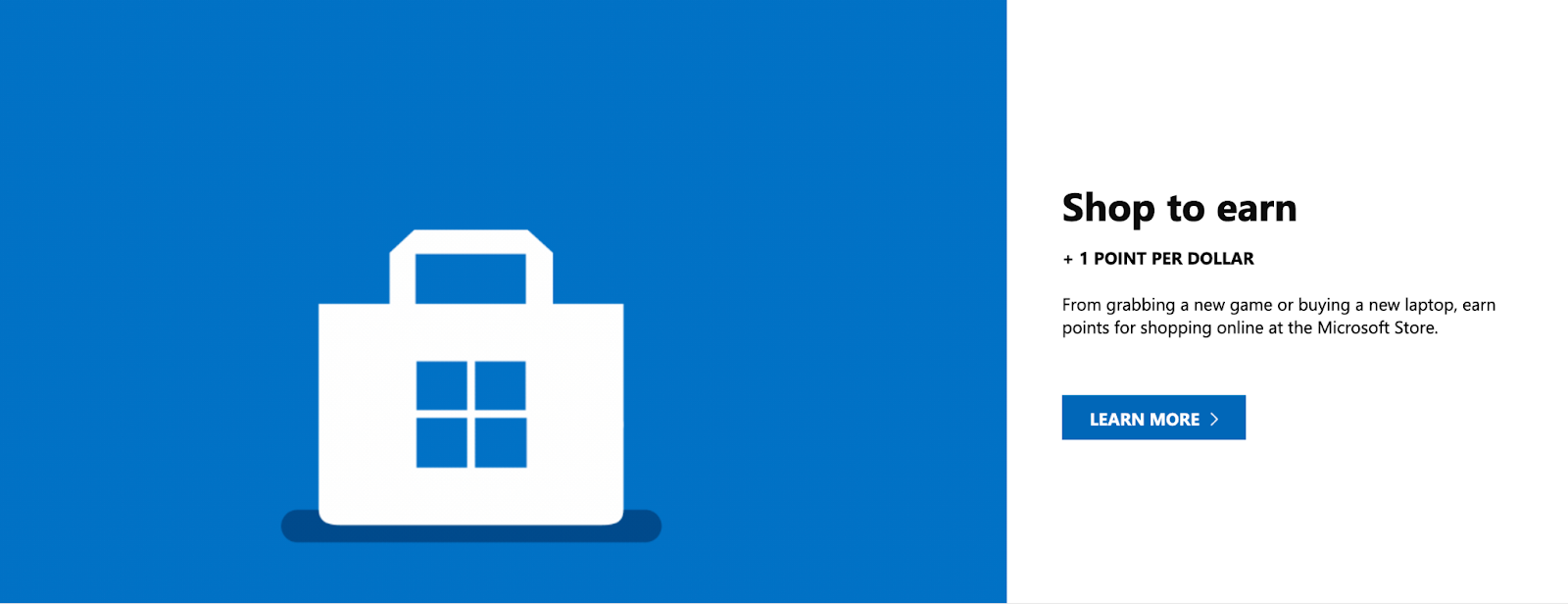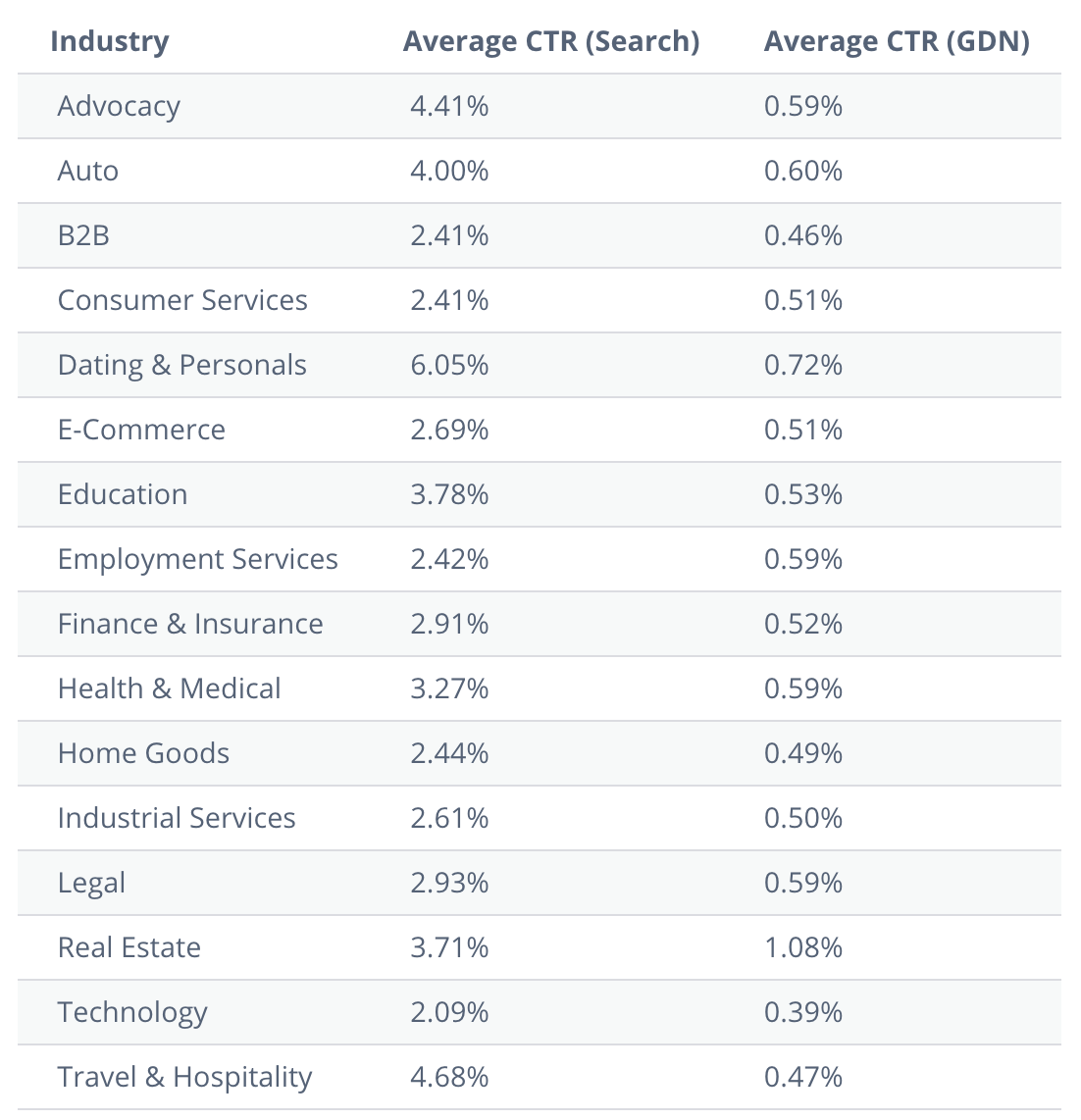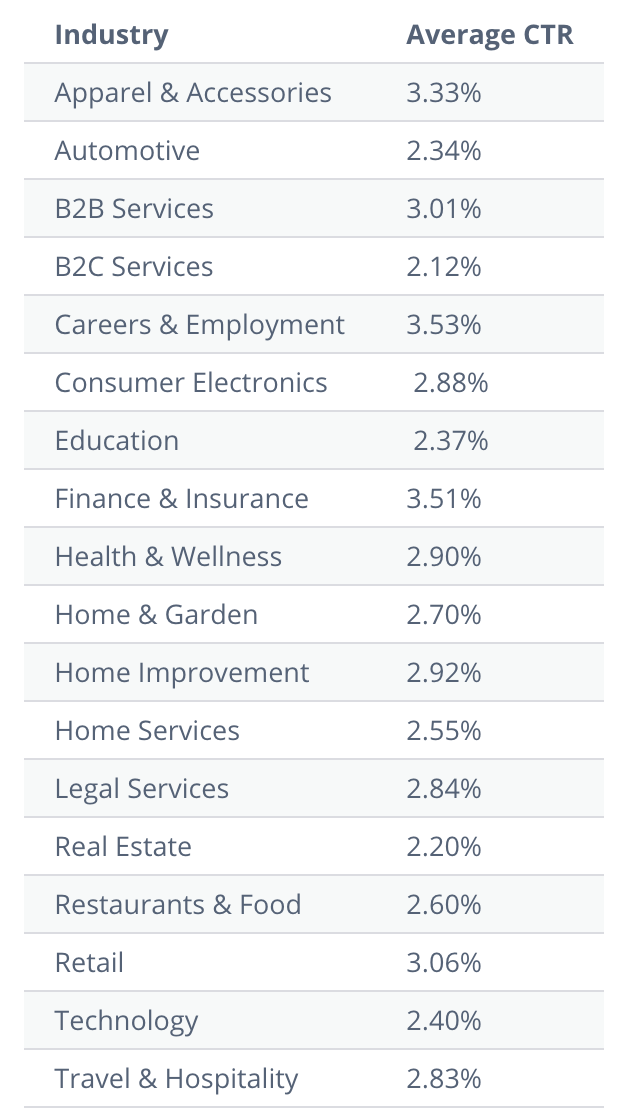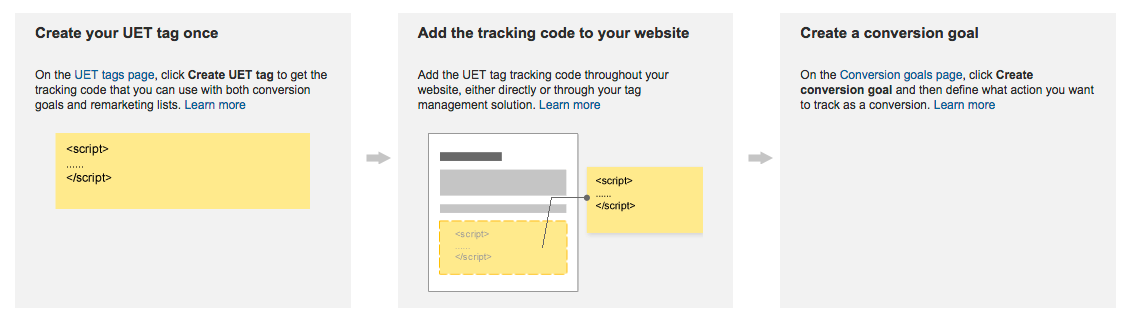Only 8% of searchers use Bing. It’s disregarded as the irrelevant search engine somewhere on the outskirts of the search engine universe.
With a stat like that, it doesn’t sound like it’s worth your time to optimize for Bing, now does it?
No doubt about it; Bing is small potatoes. But by small, you should know that means billions of higher-value searches (I’ll get to that).
Before we start: When I talk about Bing Ads, I mean Microsoft Ads. Bing Ads changed its name in 2019. But what did you search for to find this article?
Yep.
“Bing Ads” is still widely used. But we’re going to be proper about it and call a spade a spade for the rest of this article: Bing is still the name of the search engine, but Bing Ads is now called Microsoft Ads.
Okay, so if Microsoft Ads is small potatoes, then why is it still around?
Because this small search engine is very worth your time when it comes to ads.
In a nutshell (that we will crack open in this post), here are a few excellent reasons why you should fling some bling at Bing (compared to Google):
- Reach higher spending customers at half the cost.
- Microsoft Advertising reaches millions of searchers who don’t use Google.
- Microsoft PPC Ads has a 50% higher ad click-through-rate (CTR)
- Microsoft Ads cost per click (CPC) is 33% lower (higher ROI)
- The average cost to acquire a customer (CAC) is 30% less
Kaching on Bing, basically.
And that’s what you’ll get out of this post—how to make more money by spending some on Microsoft Ads.
Subscribe to our weekly newsletter for tips so good that we might put ourselves out of business.
The Surprising Thing About Bing
We touched on it above, but it bears breaking down a bit to pull all the nomenclature into the middle: Microsoft Ads used to be called Bing Ads. And before that, it was called something else. And before that, it was called something else. And before that...
Originating from Microsoft’s previous engines (MSN Search, Windows Live Search, and Live Search), Bing officially launched by Steve Ballmer in 2009, ten full years after Google.
“Bing,” Microsoft claims, was born after analyzing the results from a focus group study. They claimed that it was memorable, short, easy to spell, and would function well as a URL across the world. Also, the sound bing conjures a positive accomplishment; something checked off a list or maybe even akin to bingo.
Industry peeps still say it stands for Because It’s Not Google.
Next, the ads: What was originally known as Microsoft adCenter, later became MSN adCenter, then it changed to Bing Ads, and now the branding has landed on Microsoft Ads.
And how does Yahoo! figure into Bing?
The relationship between Yahoo! and Bing goes back to the earlier days of PPC advertising before Microsoft even had its own PPC platform. That relationship evolved throughout the years.
Early on, Microsoft piggybacked on Yahoo’s PPC platform by serving their ads on MSN Search and sharing a portion of the ad revenue.
Then, Microsoft developed its PPC platform (MSN adCenter) and began showing Yahoo! Ads in its search results.
After that, neither of them showed each other’s ads.
Then, in 2010, they joined forces again to form the Microsoft Search Alliance (which later became known as the Yahoo! Bing Search Network). This partnership was modified in 2015 when Yahoo! came out with their own advertising platform, Yahoo! Gemini.
Today, when you advertise on Microsoft Ads, your ads will still show in Yahoo!, just in a more limited capacity.
Why mention all of that?
Because when you advertise on Bing, you get a little bonus coverage. And who doesn’t love a little bonus?
It’s actually pretty BIG.
Contrary to popular belief, people still have Microsoft Hotmail accounts. 600 million people use Microsoft Edge as their web browser (that’s just over 3.4% of the market as of May 2021). And just over 2% of the global market uses Bing for search.
Surface tablet owners and Xbox consolers contribute significantly to the Bing band of users (carving out a hefty ⅓ chunk of the console market). In the U.S., Bing accounts for almost 6% of all searches. If you throw in the Yahoo! partnership, that number climbs to nearly 9% of searches.
Let’s be a tad generous and round that up; almost 1 in 10 searches happen on Bing in the United States.
This 1 in 10 aligns with the stats on searches.
People use Bing to perform 12 billion searches a month. Compared to the 100 billion monthly Google searches, that’s 12%. Roughly 1 in 10.
But you have to consider who that one person is and what that 12% of searches are for—therein lies the bling of Bing.
Who Uses Bing?
The big reason you bother with Bing is because one-third of affluent Americans (who make over $100 000 a year) aged 45 to 54 use it every single day (perhaps unwittingly).
That’s because Microsoft installs Edge as a browser on Surface tablets and PCs (approximately 1.5 billion devices), and Edge uses Bing as its default search engine. Apple’s Siri, Microsoft’s Cortana, Xbox, and Amazon’s Alexa (mobile/voice search queries) also use Bing.
And so does Amazon’s Kindle.
And there’s this: 142 million unique desktop users use only Bing to perform their searches. That’s 38% of the American desktop market—and 42% of those have a household income in the top 25% of the country.
That’s a lot of affluent Americans who will never see your ad if you only advertise on Google.
That explains why Bing gives its users points toward their charity of choice:
Here are some more traits common to Bing users:
- More buying power: Bing users spend 30% more shopping online than average internet searchers
- Bing users look like this:
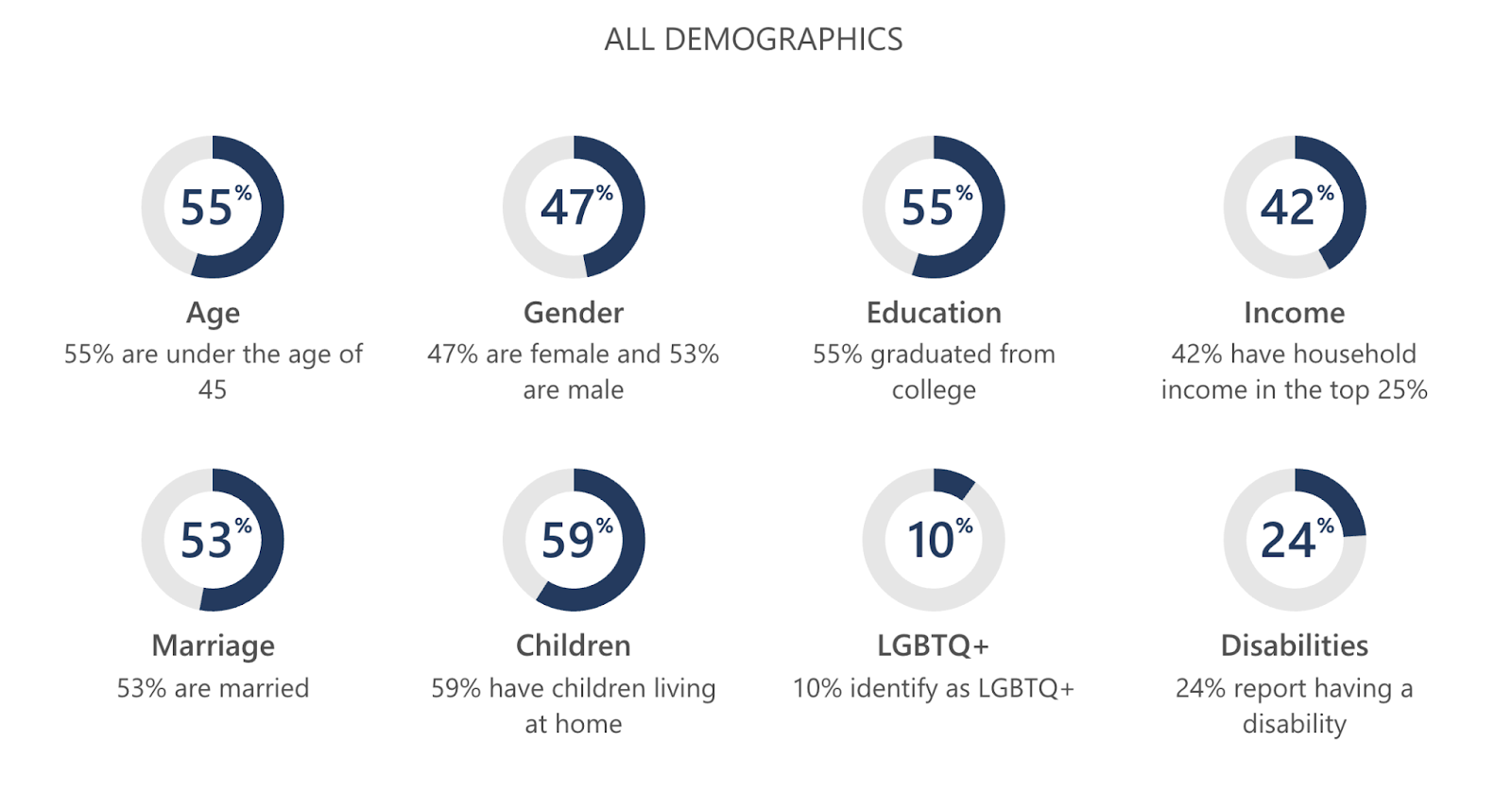
For obvious reasons, understanding the user persona (demographics) of Bing is helpful when deciding whether or not to pursue Microsoft Ads as a potential advertising channel.
For example, Bing might be a good idea if you’re trying to sell to married CEO-levels who have children (likely living at home).
Big Benefits of Bing
Bing is still a thing because of its unique demographic reach we talked about already, and because of the devices it ships on natively. But Bing also brings five big benefits:
Expanded reach
Bing serves a different market than Google and, depending on your product or service, you don’t want to miss out on that market.
2. Quickstart ads
If you already have a Google Ads account (formerly Google Adwords) running, which you most likely do (and Bing knows it), it’s as easy as clicking import to get your Bing Ads account launched. Bing isn’t stupid; importing what you’ve already set up elsewhere makes using Bing efficient for us marketers.
3. Similar territory
Learning an entirely new interface with Facebook ads may be a little daunting. And don’t even get me started with LinkedIn or Twitter. However, you’ll find that the layout of the land in Bing is quite similar to Google Ads. If the social platforms are cousins of Google Ads, then Bing is like the younger brother.
4. Cheaper traffic
Less competition = cheaper traffic.
Not guaranteed, but we have found we can get the same keywords at a cheaper rate on Bing.
5. Awesome support
If you were to ask me this one a couple of years ago, I’d be singing a much different song. But Bing turned around its sad support system and invested in dedicated support teams. Bing knows they have to hustle to gain ground, and it shows in their support.
How Are Google and Bing Different?
If you’ve been in the PPC marketing game for any time, you probably already advertise on Bing (and if you don’t, break out some bling for Bing, brother).
But if you’re breaking into the pay-per-click scene, and you’re here because you’re not sure about dumping money into Microsoft Ads, this is what you need to know:
In some ways, Microsoft Ads is BETTER than Google Ads.
And by better, I mean you can get a higher return on ad spend (ROAS).
It is commonly thought that Bing is in a constant game of follow-the-leader and mirrors every update that Google makes to its platform. And in some respects, this is true (à la expanded text ads). But these two competitors form their own identities through differences, some subtle and some larger.
LinkedIn Targeting
This one is a biggie: In 2016, Microsoft bought LinkedIn for $26.2 billion. LinkedIn is the biggest B2B social network going. 750 million business professionals are on LinkedIn, and 180 million of them are senior-level influencers—it’s the place to go to generate leads.
Why is this a big wup?
Because Google doesn’t have LinkedIn profile ad targeting. Full stop.
Outside of LinkedIn, Microsoft Advertising is the only ad platform that has LinkedIn Profile Targeting.
Release the hounds.
If you are in the B2B space, targeting highly-relevant audiences is crucial. It means you can drill your bid down with precision to amplify your return on ad spend.
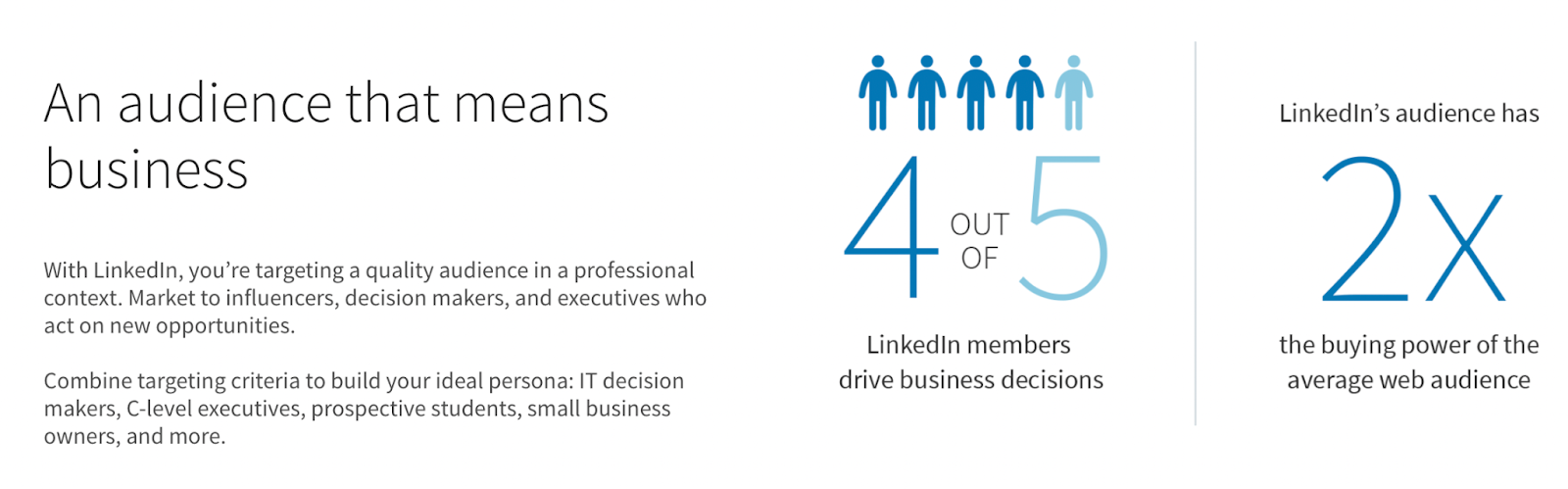
Set up LinkedIn profile targeting in minutes. Click the Dimensions tab and get to work creating text ads, Dynamic Search Ads, and shopping campaigns that show to customers based on their company, job function, and industry.
Microsoft Ads a clear winner over Google Ads from a B2B perspective.
Video Search
Video search is the future. Google knows it and has been preaching about YouTube for several years now. Why? Because Google bought YouTube back in 2006. Also, because video is where search is going.
Bing also knows this and, although they don’t have YouTube as an advertising channel, they do have a video search interface that many visitors proclaim they prefer over Google’s.
Good job, Bing.
Instead of serving a vertical list of videos with small thumbnails, Bing lays out a grid of larger thumbnails that you can play without ever leaving the Bing interface. That’s smart UX (user experience).
Also, for many of the videos, if you hover over them, they will play a preview—convenient.
For those more mature audiences, they say that Bing (aka “the porn search engine”) is also a lot more lenient when filtering out mature content but, honey, if you’re reading this, I wouldn’t know anything about that.
Although Bing has experimented a bit with providing advertisers the option to create sponsored video ads, it never quite caught on. Bing is still clearly behind in the video advertising arena.
However, knowing that Bing provides a quality product to their users, it’s not too far of a stretch to assume Bing will focus on video in the near future.
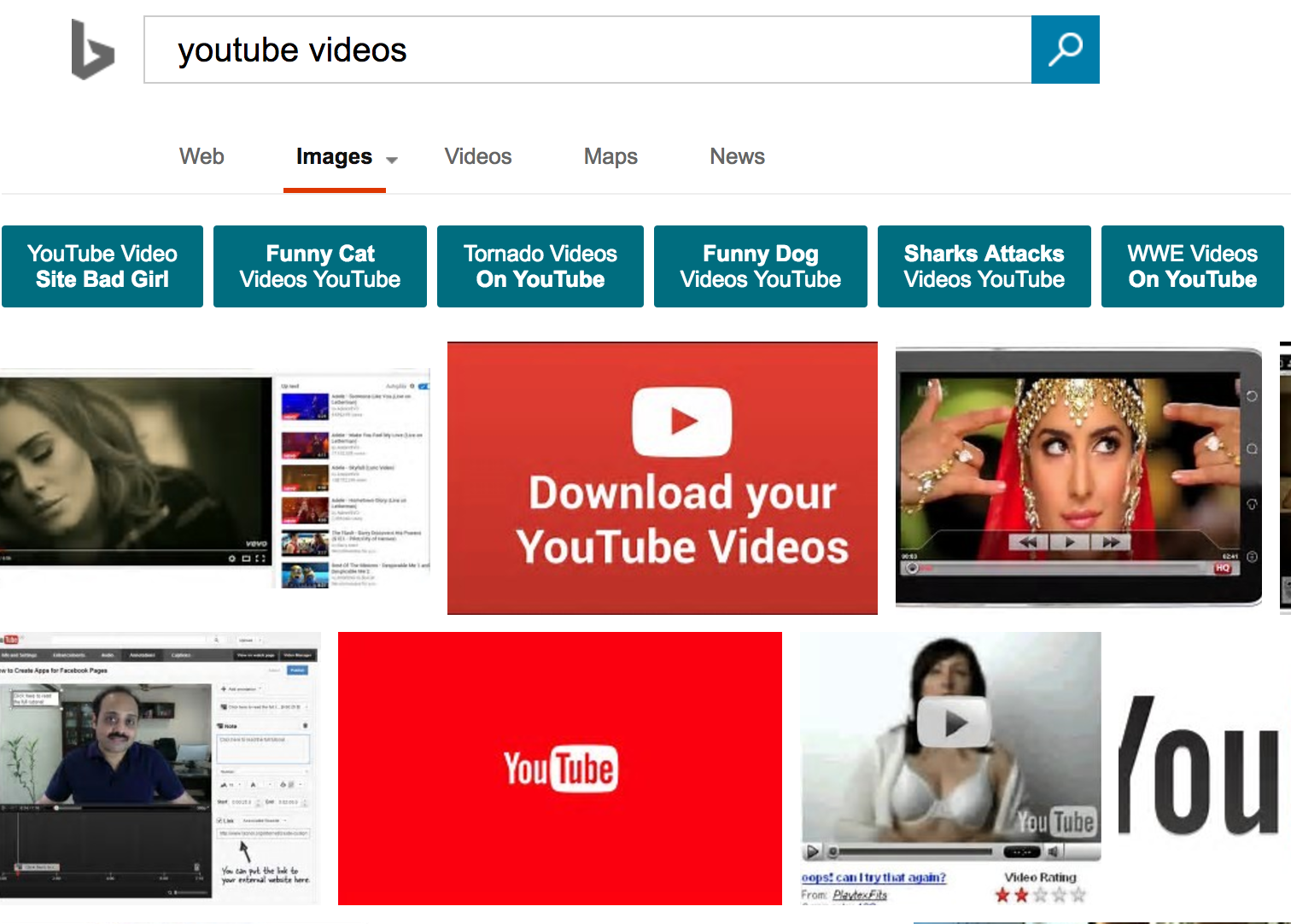
Autocomplete
For those who need a little assistance finding exactly what they’re looking for, they may be pleasantly surprised to learn that Bing is there for them. Whereas Google only provides four suggestions in autocomplete, Bing provides 8.
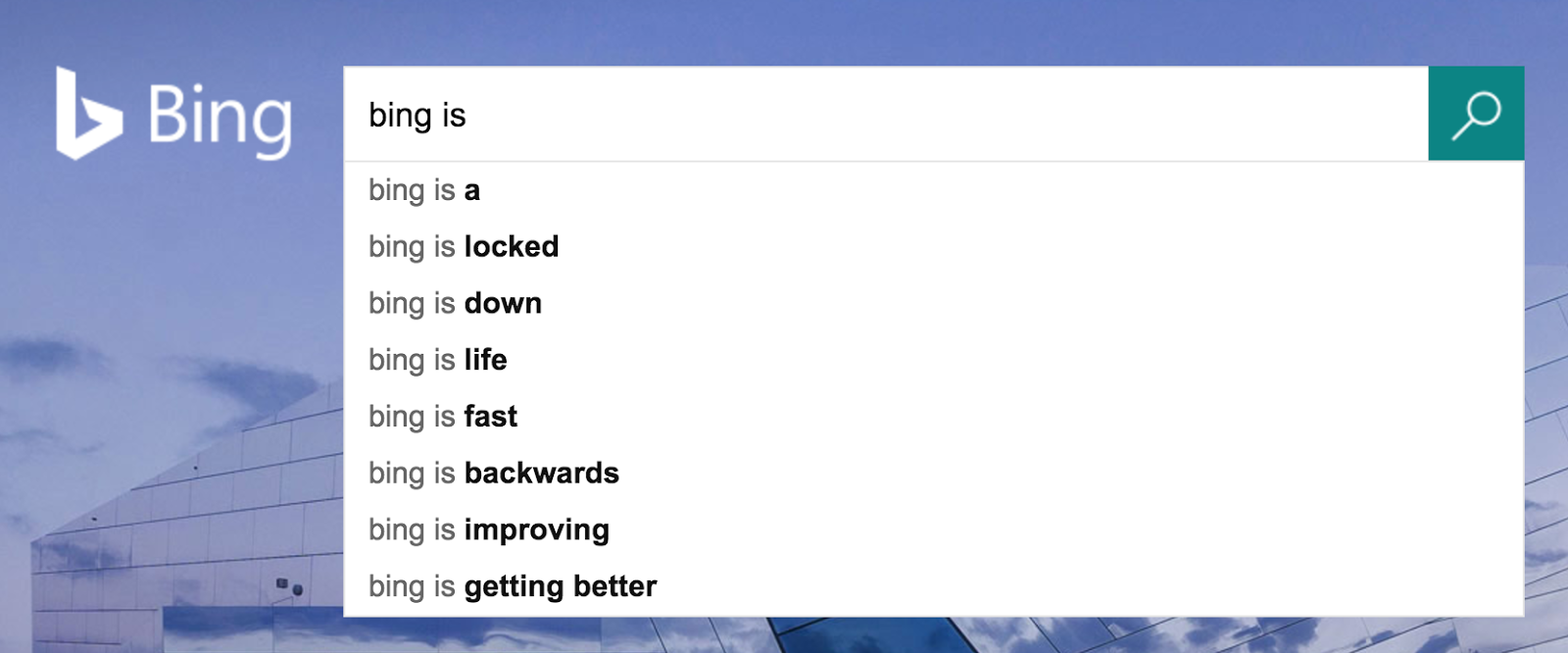
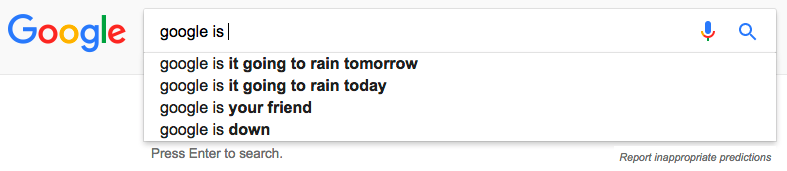
This is especially important to note for digital marketers as these autocompletes can play a major impact on search terms and help guide us when performing keyword research.
Extra Features
Google beats Bing in a few ways: reverse image search and voice search are awesome, and Bing doesn’t have this. Also, for loyal Googlers, the ease and convenience of all the integrations with other Google services (Gmail, calendar, etc.) may be too big of a draw to keep Googlers from transitioning to the Bing side.
But Bing provides some enticing features that, if more people knew about them, would draw a wider audience.
Microsoft rewards
To start, Microsoft rewards is pretty darn cool. Bing provides rewards to you simply for doing what you do every day—search!
Why is this important for digital marketers, you ask?
Well, as digital marketers, we need to have a firm grip on the lay of the land. By offering free movies, music, games and more for simply searching as we normally would, Bing makes a statement. Sure, they may need to work (and bribe) a little harder than Google, but they mean business.
Mobile Ad Targeting
Bing lets you hyper-target for mobile devices. Mobile ad targeting with Google Ads is limited, but Bing created a separate platform for mobile ads.
Only want Android users to see your ad?
Boom. Done
Target by time zone
Google Ads work at the campaign level, but Microsoft Ads work at the group level. That means you can fine-tune for a particular ad group—like time zone. Adjust your Microsoft Ads to appear at the best times (during the day, for example) around the world. Smart. Don’t waste money on ads that run while people sleep.
Search Quality
Perhaps the largest and most important difference between Google and Bing is search quality. “Google it” is a phrase that we’ve all heard and said before. To Google has become a verb and is synonymous with performing an Internet search (the same way people reach for a Kleenex instead of a tissue). “Bing it” isn’t common but, like, “Bing It On.”
Bing ran a study called “Bing It On” in which they blind tested the competing search engines side-by-side to see which results the visitor preferred. According to Bing’s original findings, they won that test in a 2:1 landslide. These results were disputed, so Bing furthered the test and used Google’s top search queries to compare side-by-side with Bing’s results and, although by not by as convincing of a margin, Bing once again won.
Searchers like Bing’s results when they search for something. This could have something to do with how Bing treats Search Engine Optimization (SEO).
Bing puts more weight on organic SEO elements like the meta description. Some say this is why search results are better with Bing. Google’s algorithm is so advanced that it reads body text from website pages to pull insight. For that reason, on-page optimizations like the snippet (title + meta description), alt tags, anchor links, hierarchies, etc., are things that, though contributing to click-through-rate (CTR) from SERP (search engine results pages), don’t factor into Google’s results. And this might hurt the results searchers see.
Or it might not. It’s subjective.
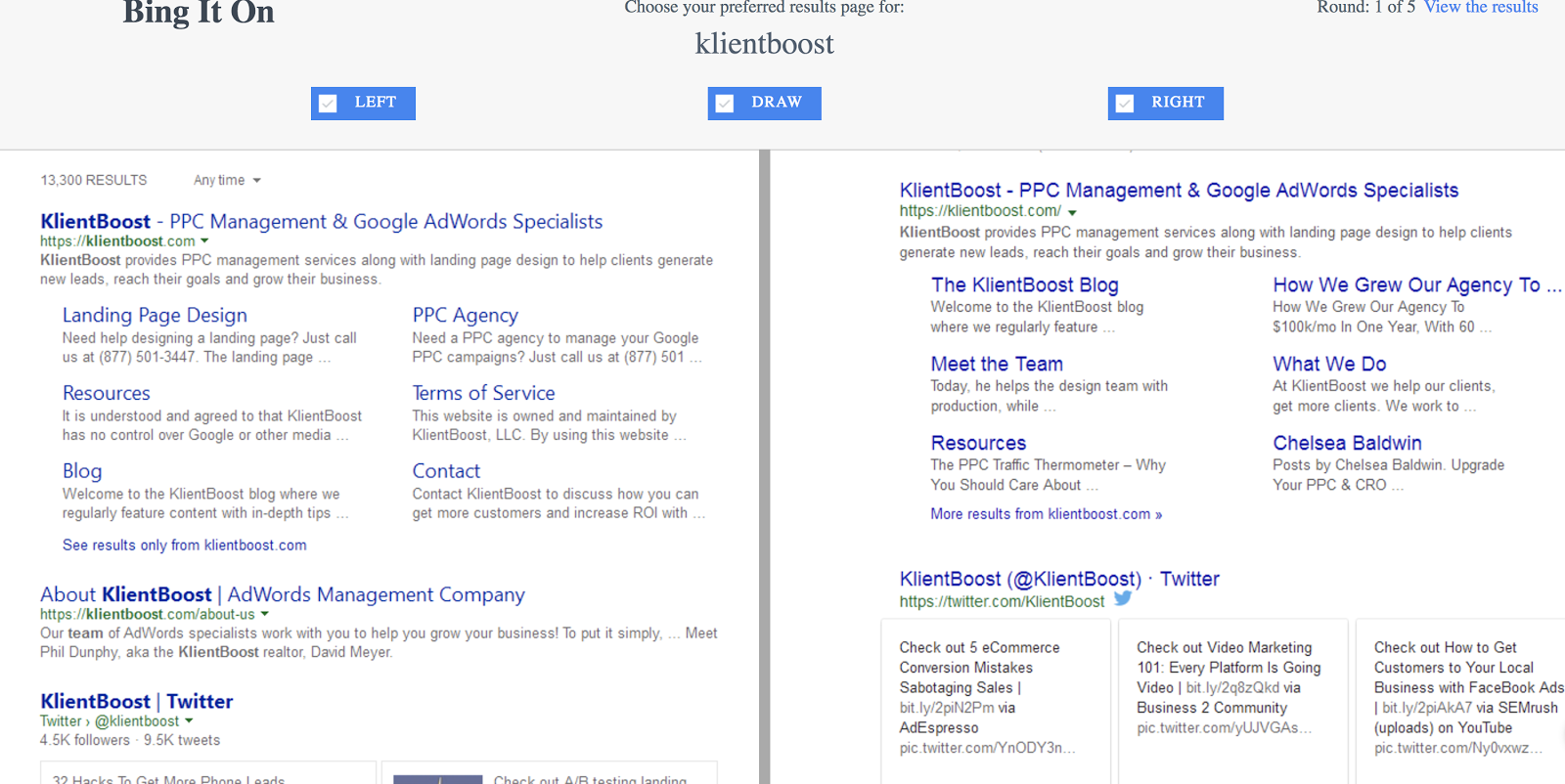
Regardless if you believe the results or not, there’s something to be said about the difference in search quality between the two. Some claim that Google’s machine learning algorithm may have over complicated the science of the search by providing the user with what they think they’re searching for, not what they’re actually searching for.
Due to this, it’s quite possible that Bing did win their challenge. It’s essential that we understand this difference because, even though we may or may not be directly concerned with organic search results, this does impact the online presence of our clients. Ultimately, the quality of the channel we’re spending advertising dollars on does influence our target audience.
Paid Search
Since we’re a PPC agency, we’ll focus most heavily on this final difference, which is paid search. Let’s break it down into three key areas: pricing/competition, quality score, & verticals.
Pricing/Competition
Microsoft ads cost way less than Google Ads, the competition is next to nil, and you can re-use what you’ve already done on Google Ads.
Price comes down to supply and demand.
Google is the largest search engine. It has a considerable stronghold on the market share and, therefore, the ad real estate is much more competitive (because Google ads reach more people). More competitive ad real estate means higher prices.
Bing is a small search engine. Microsoft Ads reach fewer people—the older, more educated, higher-income audience. Microsoft Ads, therefore, are cheaper than Google Ads.
By how much?
Microsoft Ads’ average cost per click (CPC) is about 70% less than Google’s average cost per click.
Understanding the difference in pricing and competition is important when setting up an ad budget.
Even though most of us fall under the “I’m willing to spend a million dollars if it makes me money” category, we still need a starting budget to test the waters.
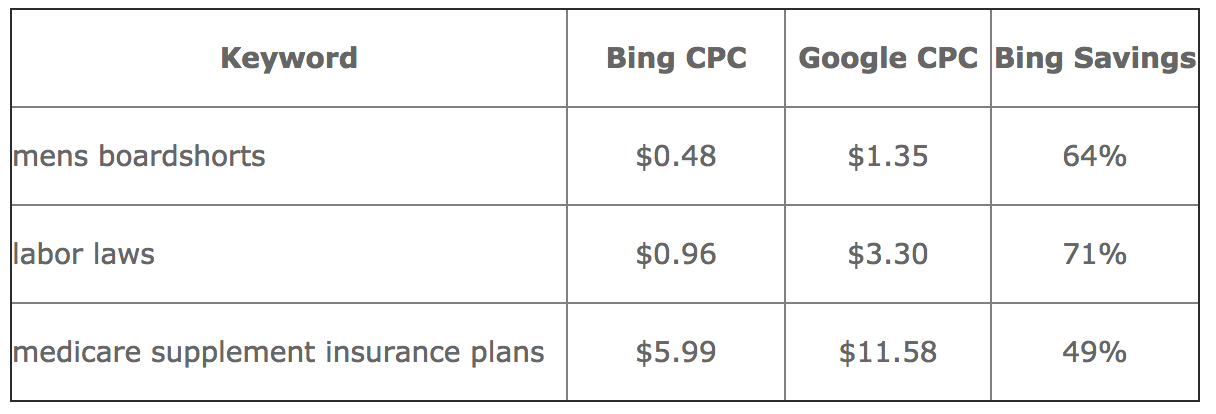
Google’s sheer audience size is a strength for them, but the cheaper price on Bing opens the door to marketers as a potential option.
You could look at it as the best deal in PPC.
A potential test run in Bing would be significantly cheaper than testing in Google and, hell, if it continues to make your business money, you may as well spend a million dollars.
Quality Score (QS)
One of the most critical factors for CPC is quality score.
Both Microsoft Ads and Google Ads have their own definitions of quality score, and this sometimes mysterious score can be challenging to understand.
We’re trained to understand that a high-quality score equals cheaper clicks. And we’re all constantly working to find ways to get that QS to a 10.
What goes into Quality Score according to both channels?
- Ad relevance
- Expected click-through-rate (CTR)
- Landing page experience
These three components build the quality score for both Bing and Google; however, the way they impact your PPC accounts is different.
Quality score is one of the two primary factors that impact your ad rank (the other being bid amount) for Google Ads, but this is not the case with Bing, at least not directly.
Bing provides you with quality score to guide how to improve your account’s quality so that they’ll be more prominent in search results.
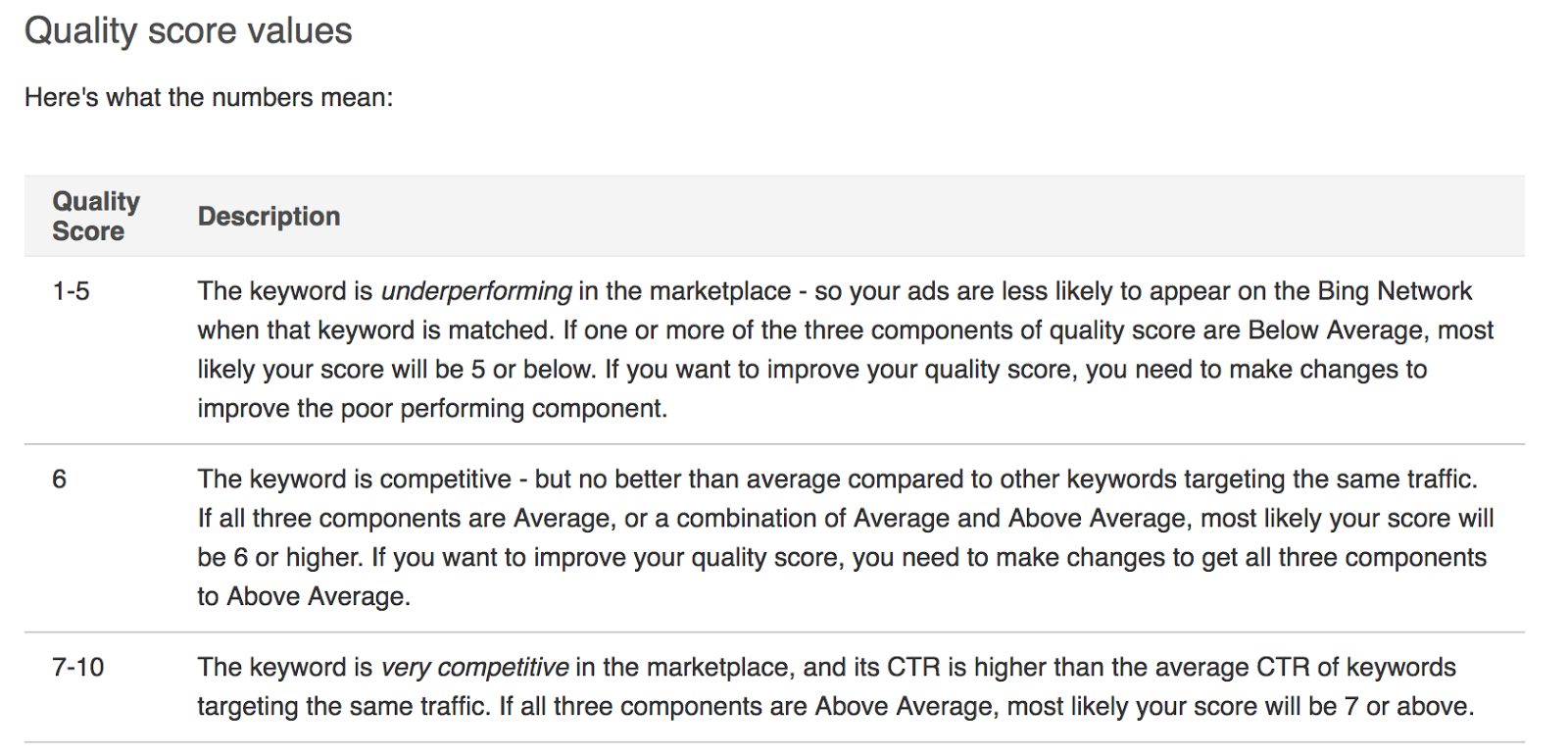
Even though QS does indeed impact the likelihood that your ads will appear in the Bing Network, it does not have a direct impact on the ad rank during the auction.
Verticals
When deciding whether to try out Bing or not, ask whether your industry has a presence in Bing. Since Bing does seem to appeal to specific demographics more than others, it makes sense that they would have a more prominent presence in certain industries.
Compare the CTR in different verticals between Microsoft and Google’s ad impressions:
B2B, Finance & Insurance, consumer electronics, and technology are better on Bing. This correlates with the demographics as the users tend to be a bit older and wealthy.
Bing B2B
As mentioned above, Google bought YouTube and Microsoft bought LinkedIn. LinkedIn is a powerful Business to Business social network. If you are in the B2B space, look at the targeting capabilities within LinkedIn using Microsoft Ads. If for no other reason, as a competitive B2B company, you should take advantage of Microsoft Ad’s LinkedIn profile targeting.
The verticals mentioned above are not entirely apples to apples, nor are they comprehensive. If you don’t see your vertical on the list, I would still encourage testing Bing as an option to expand your reach.
Bing Ads Best Practices
Importing Campaigns
Bing has been trying to climb out of Google’s giant shadow for years now. Bing knows where it stands and makes the most of it. The majority of Bing PPC advertisers go first to Google Ads and, for this reason, Bing built the Google Ads import button.
I recommend you use it. The work is done already and, in a couple of clicks, Bing gets you more eyes on your prize.
Conversion Tracking
Importing campaigns is an efficient way to get your Microsoft Ads account up and running. But tracking conversion rates isn’t quite as convenient. Since Bing is its own platform, it has a separate conversion tracking code you’ll need to add—importing your Google Ads campaigns won’t take care of this step for you.
Bing’s conversion code works differently than Google’s. In Google Ads, you create a separate conversion pixel for each conversion goal you want to track.
Bing, on the other hand, has one Universal Event Tracking code. In essence, it’s one tag to rule all your tags, a bit like how Google Tag Manager works for Google.
Here’s how you add Bing’s code:
- Create it
- Add it to your site
- Modify it
- Verify it
Monitor & Optimize Separately
You imported your Google Ads campaigns to use for your Bing Ads campaigns. Then you set up conversion tracking with the Bing UET code. Check.
But you’re not done yet.
Your new Bing account needs the same affection you give your Google account—that helped it grow into the money-making account it is today.
Start with your bids.
Bids
Adjust your bids appropriately to Bing. The Bing Keyword Planner is a free tool that helps you with that based on the estimated search volume in Bing. Generally speaking, expect to lower your bids in Bing because there’s less competition.
Text ads
Microsoft Ads expanded text ads are the same format as Google Ads. Whether you choose to import both ETAs and/or standard text ads from Google Ads, from that point forward, test different ad messages that align with your Bing demographics.
Search terms
In addition to bids and ad copy, your Bing search terms may differ from Google Ads search terms. It’s fine to import your negative keywords from Google; however, after some time, you may find that the negative keywords added in Bing may be different than those in Google.
Also, the strong search terms you extract to create new Single Keyword Ad Groups will be unique in their own right.
Wrap Up on Microsoft Ads
Regardless of CPCs, CTRs, or any other PPC acronym, the one metric that matters most is making more money than you spend—ROI.
Our clients and adoring fans have heard us preach this since day one, and we genuinely believe it. The PPC world can be confusing, but it’s simple when you break it down to one question and answer.
What’s making me more money?
Microsoft Ads might be that missing piece to your digital marketing puzzle. You’ll know after you test it.
Bing is on the map, and it isn’t going anywhere. And more and more marketers are going there.
If you can afford to spread some dollars to Bing, you should. Google is stuffed tight with your competitors bidding on your keywords.
With Microsoft Ads, you might be the sole bidder on that same keyword at a much lower cost than Google Ads.
Leverage that to your advantage. The sooner you do, the better your chance to out-market your competition.
That’s how, tactically, Bing can be a money-maker.
There are millions of profitable leads out there from high-spending Americans who turn only to Bing to make their search queries sing.
Play them your song—and sing that tune all the way to the bank.
Who knows, maybe one day Google will provide an option to “import from Microsoft Ads.”
How will you use Microsoft Ads to expand your audience reach? Perhaps you’ve already tried Microsoft Ads? If so, have you had success with it? In what verticals?
We’d love to hear your feedback. Please leave your comments below. 🙂