Google ads work because 3.8 million searches happen every minute and, at any given time, somewhere between four and five billion people are active on the internet. YouTube alone plays 1 billion hours of content every single day.
The internet is a massive market 🤑 and you want to get some ads on that.
But not just any ads, and not just anywhere. Google Ads work when you pick the right ads and put them in the right places.
And when we say “work,” we mean that businesses make an average of $2 in revenue for every $1 they spend on Google Ads. That’s a 2:1 return on ad spend (ROAS). For Search ads alone, the ROAS is 8:1.
Yep. There’s money to be made from Google ads.
Get brand new Google ad strategies straight to your inbox every week. 23,739 people already are!
In a textbook world, this is how your Google Ads campaign goes:
- You set up different types of ads using the Google Ads platform
- You bid on keywords, audiences, or placements for each ad (based on keyword research using Google’s Keyword Planner for example)
- Your bid competes with other advertisers’ bids trying to win a super-visible spot
- You pay every time (and only when) someone clicks your ad (or whatever your bid strategy was—impressions, views, etc.)
- When they click your ad, they click through to your landing page, website, or app. The more that happens, the more your click-through rate (CTR) can go up, and your cost-per-click (CPC) potentially goes down
This is the moment when Google ads “worked.” But to make money, your landing page, website, or app must do as good a job closing the deal as Google Ads did opening it.
- If your landing page works its conversion rate optimization (CRO) magic, those ad clickers will turn into conversions, and everybody can swim in a potential pool of positive ROAS (return on ad spend)
When that’s how it goes, Google Ads worked well.
But that’s not always how it goes.
There are several places along that campaign timeline above where Google Ads can go wrong. And that’s why we need to look at how Google Ads work out of the nutshell—because there’s more to it.
Within Google Ads, you have things called campaigns.
Campaigns house your budgets, targeting, ads—basically everything you need to start running your ads (and you can run multiple campaigns at once).
Now, not all ads campaigns end with *swimsuits optional* 🤘profits in the pool.
That only happens when you factor in how Google ranks your ads, what type of ad campaigns you should use to reach different types of traffic, and the Google Ad tools that make your campaigns killer.
Google Ads are based on a silent Vickrey (sealed-bid) auction that decides what ads will appear and which ones will rank in the top spots. With 94,228 Google searches every second, ad rank is determined pretty darned fast based on things like
- max cost per click
- quality score
- ad format
- ad extensions, and
- bid modifiers (like negative keywords)
Bird’s eye view, you control a dashboard and make adjustments to make the ad machine run at maximum efficiency. As the dashboard keeper, you read up on a lot of stuff to know which sliders to touch—and by how much.
That’s what the rest of this article goes over—starting with where you want your campaign to go.
There’s a charcuterie board of choice when it comes to building your ad campaigns. What you pluck off the tray depends on your desired outcome.
Are you trying to
- increase sales?
- reach the right audience to increase your leads?
- get more traffic to your website?
- show off your product?
- boost brand awareness?
- promote your app?
- get people to call you?
- get more foot traffic to your shop?
Take advantage of the many types of Google Ads that give you the flexibility to target different intent levels.
Google Ads work when they match the intent (funnel stage) of your audience. Are your potential customers starting their buyer journey and researching their options (awareness stage), or have they narrowed the contenders and are almost ready to buy?
Use the marketing funnel to segment your target audiences. Then help each customer where they are and move them to the next stage.
Isn't intention a meditation or gratitude thing? What does intention have to do with ads?
Like, everything.
Write this on a sticky note:
Intent is a core factor that steers ad campaign performance—and Google Ads dominates this because of keyword intent from people searching on Google (which is massive).
No other ad platform (besides Bing) has this type of high intent sales traffic.
Ask this question: “What is your audience trying to do?”
Answer that, and you’ll know their intent. Then you make high-quality ads and landing pages that match that intent.
Keep your ad copy short, concise, and focused on intent. Use images that tell your story and get customers excited.
For example, this ad targets people who have bottom-of-the-funnel intent. They‘re looking at hair salons. They want to go to a hair salon and pay for their services.
So how do you figure out intent?
Well, some marketers duct tape bids to firecrackers and stand with squinched eyes holding a match next to the fuse (they guess). But you’ll use something smarter than duct tape, prayers, and combustibles.
You’ll use a PPC thermometer.
Not all traffic behaves the same way; different ads target different traffic temperatures. It’s important to get that straight, so you engage different types of traffic with the right PPC placement, the right offer, and the right ad type.
Divide your audience into three temperature categories.
If someone is browsing the internet, their enthusiasm to buy something you’re pushing at them lies somewhere in the ice cubes down their pants (top of funnel) range. Melt those cubes with upper-funnel display ads that grab attention.
If someone peed in the pool (middle of the funnel), they might be interested in a video ad or a social ad.
And if someone’s specifically looking for your awesome thing, their intent is bottom-funnel volcano lava; serve them a search ad.
Search ads and Shopping ads appear on Google search results pages (SERP) above organic results. They show when someone types a search phrase in the Google search bar that matches the keyword you bid on.
Image-based shopping ads either populate a top-of-page slider or stack vertically on the right side of the page when the search keyphrase is about a product.
Search query examples:
- Where to buy Garmont hiking shoes?
- The best insulated water bottles
- Thermarests
Search ads appear at the top of the page under the shopping ads slider (if there is one). Search ads answer different types of search queries ranging from navigational (a specific company) to informational (how to... ), to transactional (where to buy...).
Text-based search ads look like organic search results except for the word Ad before the URL. Search ads also have star ratings, reviews, and rich links (for coupons, sizes, etc.) in the snippet.
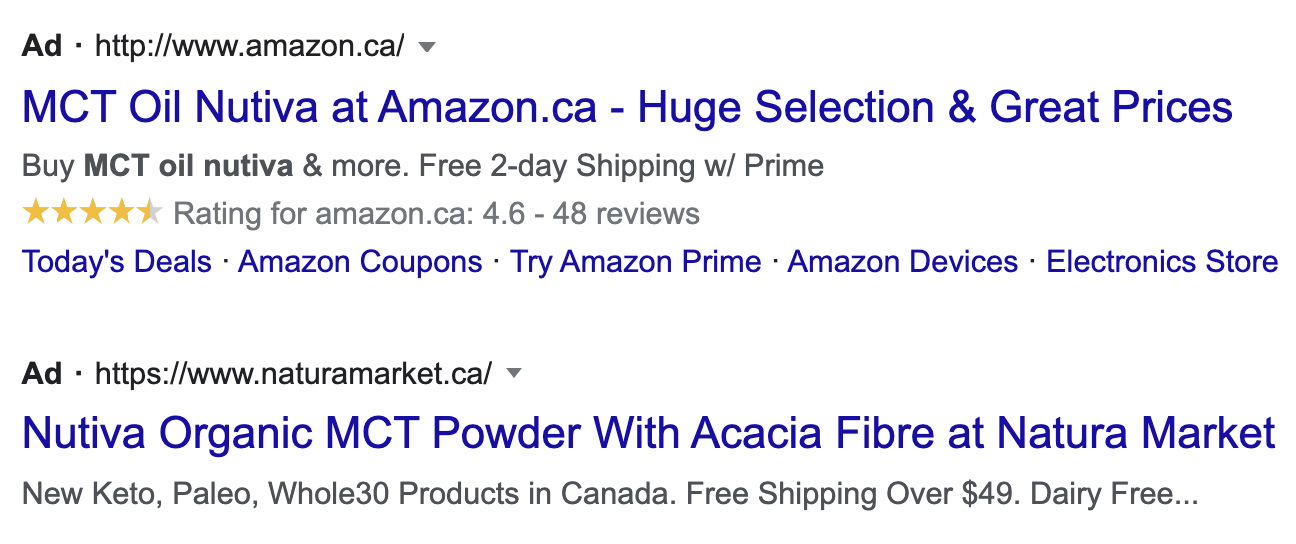
Text search ads and graphic shopping ads can appear on the same search results page if Google thinks they stand an equal chance of providing the best solution to the search query.
An ad click in SERP usually comes with lava intent. They’re at the bottom of your funnel (ready to buy).
That’s why search network ad CTAs (call-to-actions) typically start with buy, get, shop, and try.
Display ads are more like cold calls.
Usually, if someone clicks your display ad, they’re at the top of your funnel, and they’re checking you out with passive curiosity.
If you’re retargeting with display ads though (that’s when your ads follow people around), then they’re at the bottom of your funnel since they’ve already shown intent (they’ve been on your site before).
You push your display ads in front of prospects as they browse around the Google Display Network (GDN)—which covers basically everything outside the search engine results pages.
There’s no search engine involved.
Display ads generate demand for your product; they drum up interest in what you’re about.
They show up in different responsive shapes and sizes, and they don’t convert at the same rate as search ads because that’s not their purpose; their purpose is to create familiarity.
They trigger based on your targeting criteria:
- your audience segments (demographics, browsing behavior, etc.)
- ad placements (specific websites, mobile apps, and YouTube)
- retargeting (those who have visited your site before), and
- ad content (keywords)
Maybe you know exactly where your audience hangs out? Go ahead and target by placement.
Maybe someone visited your site before? Use remarketing (retargeting) ads to follow them around the internet and appear as friendly reminder ads when they’re somewhere else.
That’s the goal of remarketing ads: to keep your company fresh in their minds. It’s online advertising psychology, and we’ll get our hands gloriously dirty (in pay dirt) when we explain it in our remarketing post.
Display ad CTAs are colder and invite exploration with actions like learn more, check this out, and see why.
You’ve got skippable and non-skippable video ads that reach people on YouTube, app ads that show up in apps with download links, call ads that only appear on mobile for potential customers who want to book appointments and place orders, and local ads that appear to people close by who can walk in off the street and shop in person.
Bids power Google Ads using a pay-per-click (PPC) format.
You target a keyword and bid on it.
Your bid is the maximum amount you want to spend. If your maximum bid is $3 and Google assesses a cost per click (CPC) of $2, you win an ad placement.
KlientBoost bids on the keyword klientboost, for example.
Our ad shows up in the top spot of the Google SERP if someone looks for us—which they do because KlientBoost is 👉🥳 AWESOME 🥳👈
So if someone searches for “KlientBoost” using the Google search engine (used by 92% of internet users around the world), they’ll see our search ad.
If that searcher clicks on our ad and hops to our landing page, we pay for that click.
Then, our landing page optimization determines if we create a great user experience that wins the conversion or not (the landing page click).
But placing a bid doesn’t mean your ad automatically triggers when it meets the trigger criteria because your competitors will also bid on that keyword. Outbidding your competitors means your ad has a better chance of appearing more often.
But Google doesn’t only look at bids. Google cares about quality, too.
In fact, there’s a quality score for ads between 1 and 10. The higher your score, the better your rank and the less you have to spend.
So the highest bidder doesn’t always win the best ad spot because ad relevance (quality) matters more to Google than cash on the table—the top priority is delivering a better experience for ad clickers.
Put a daily budget limit and a monthly cap on what you’re willing to spend on ads, and adjust that bid amount or pause expenditure whenever you like.
The Google Ads platform predicts expected results from your budget setting and your bidding strategy.
There’s no minimum spend and no strings.
And if you don’t know how much money you should put on a campaign, Google Ads will recommend a budget based on similar businesses that advertise in the same space.
There’s a lot you can do when it comes to bidding. That’s why we dedicated a separate post to The 12 Best Google Ads Bidding Strategies.
But the snapshot looks like this:
You bid on a keyword. Google runs an auction whenever there is space available on a webpage (display ad) or the search results page (search ad) to decide what ad will show at that moment in that space.
If your bid wins, your ad shows.
There are many bid options (including smart bidding where Google makes optimizations for you), but most advertisers bid based on clicks, impressions, conversions, or video views:
- Cost per click (CPC): pay when a user clicks on your ad
- Cost per mille (CPM): pay per 1000 ad impressions
- Cost per engagement (CPE): pay when someone engages with your ad (signs up, watches a video, etc.)
- Cost per acquisition (CPA): pay when someone converts into a customer (when you acquire them)
- Cost per view (CPV): pay when someone views your video
There are also bid modifiers and ad extensions that come into play.
How long will it take before you see results? About a month.
Tools rule. Here are five tools that give your ads more juice.
Your ads work if you bid on the right keywords and your ad shows to the right customers. But what are the most relevant keywords for your products and services?
Google Ads Keyword Planner suggests search terms that are searched the most, along with historical trends, the cost-per-click (CPC), and bid estimates.
This tool is for YouTube. Plan your media strategy, find ideal audiences, and reach the right watch audience.
Reach Planner recommends what types of video ads are best to reach your goals based on your budget and displays that reach on a curve (along with frequency and other viewer metrics). What else is cool? Make adjustments on the fly to see how your reach changes.
Download the free Google Ads Editor app that gives you the power to make bulk changes fast and easy—across all your Google Ads accounts. Then view stats about your performance (like click-through rate, cost, ad position, and conversion tracking). You can preview your edits, post, and work offline.
Link all of your ad accounts, then login to one dashboard that controls all those accounts. Adjust budgets, press pause, automate rules and billing, set alerts and email notifications, grant access, generate reports, and save a lot of time.
Monitor your campaigns in real-time from your phone. Review recommendations to improve performance, accounts, campaigns, ad groups, ads, and keywords. And make adjustments on the go.
Use the Mobile App to see weekly performance summaries and find out about ad disapprovals.
Getting that positive return on ad spend (ROAS) depends on how you run your paid ad campaigns on Google’s advertising platform.
Pick your keywords, choose your ad types, set your bids, and run the right campaign to reach your goals. Get the most out of your PPC digital marketing efforts with tools that put you in the driver’s seat.
Track your performance and make adjustments that win more customers and make more sales.
That’s how Google Ads work—the high-level stuff.
But if you’re wondering how to get Google Ads to work for you, we talk about that in our next article, “How To Use Google Ads.” So buckle down and get ready for a granular walk-through.