Creators ranging from Instagram influencers to digital marketers in PPC agencies know how important it is to publish content when their target audience is most active online.
After all, more active users generate more engagement, more clicks, and more opportunities to convert.
And while lots of optimization experts recommend the regimented scheduling of social media posts, finding the best time to show your paid ads regularly (AKA “dayparting”) can also be quite effective (if your audience’s behavior supports using this tactic, that is).
In this article, we’ll cover everything you need to know about dayparting, including how to set it up and how to know if it’s the right strategy for you.
If you stick it out to the end, we’ve also got a bonus hack to start your dayparting strategy off on the right foot. 😉
Let’s get to it.
Get brand new PPC strategies straight to your inbox every week. 23,739 people already are!
What is dayparting?
Dayparting was first used in the radio and TV programming industries to break up the broadcast day into several parts. Programs and advertisements meant for specific audiences would be scheduled for peak times when that specific audience typically tuned in.
In digital advertising terms, dayparting (or ad scheduling) is the practice of only displaying your ad campaigns at certain times of the day or week.
More specifically, it’s the strategy of only showing your ads at the times when they are most likely to generate clicks and conversions (your highest ROAS or conversion volume times).
Why is dayparting important for PPC?
Timing is everything in advertising.
If you’re not showing ads to the right people at the right times, your efforts are doomed to fail.
Most brands will have audiences that are clearly most active on each platform at specific times of the day or days of the week. Dayparting optimizes your campaigns by devoting your budget to showing ads at these times, increasing your brand’s visibility and results.
The largest PPC platforms, Google Ads and Facebook Ads, already allow advertisers to customize their ad campaign schedules.
For example, the Google Ads ad schedule feature breaks down the times you can schedule ads into fifteen-minute intervals. Facebook Ads ad scheduling breaks down scheduling times by the hour.
Other PPC channels, including Microsoft Ads and Amazon Ads, also offer dayparting, and the principles and processes outlined below are largely the same on all platforms.
But wait—what’s the catch?
Like every other ad optimization technique, dayparting isn’t foolproof. It’s not going to work for every brand, every niche, or every single campaign.
Consumer-facing businesses with steady traffic, such as eCommerce vendors, might not benefit much from dayparting. Seasonal variations like holiday shopping can also make dayparting difficult.
Brands with wide audiences or general offers can isolate audience members unnecessarily by trying to optimize the ad schedule rather than the ad campaign.
In contrast, B2B audiences tend to be more active during business hours, but that doesn’t mean you should only show ads between 9 am – 5 pm. If you’re targeting small business owners or freelancers, for example, you might get more click-throughs or a higher conversion rate when these folks are working odd hours.
But if the main action you’re trying to drive is phone calls, and no one’s in the office on the weekends, you definitely should not be wasting ad spend then.
Do you have enough traffic?
We’ll be honest with you: most advertisers can’t take advantage of dayparting.
Frankly, most advertisers don't have enough conversion data per day or per hour to generate enough statistical significance for dayparting to make sense.
At KlientBoost, we look for a minimum 90% confidence level when making changes for PPC management and conversion rate optimization.
Here's an example. Let's say you're curious about bidding up or down because of the performance of a certain day of the week.
On Tuesday, you get 500 clicks, and on Wednesday, you get 500 clicks. But on Tuesday, you only get 20 conversions, and on Wednesday, you get 50.
With a simple confidence calculator like this one, you can input those numbers and see if you're at or above the confidence level.
Keep in mind that dayparting can also drive up ad costs, especially if your target segment’s peak activity mirrors the larger industry’s high-activity time. In this case, competition in the ad space (and your cost-per-click) might go up.
That being said, CPCs aren’t everything. And if you see outrageously good conversion performance with higher CPCs, then your dayparting strategy might be worth keeping. So, just make sure you consider all the above before jumping into dayparting.
Looking for dayparting indicators & setting up dayparting
Before you start dayparting, you’ll need to see if it’s worth the extra effort by examining your audience’s current behavior.
Sometimes, these circumstances can happen organically, i.e., you might notice a trend in your campaign performance.
For example, let’s say you get more landing page form completions on the weekends or more phone calls on Thursdays. You can schedule your ads accordingly to take advantage of the increased visibility at those times.
More often than not, however, opportunities for dayparting come from good old-fashioned number-crunching.
How to look for time-specific activity in Google Ads
Even if you haven’t spotted a clear performance trend in your campaigns, it’s a good idea to go through your campaigns and look for user behavior that indicates time-specific activity that you can capitalize on.
In Google Ads, this research starts in the Ad schedule tab:
1. Open the Ad schedule tab of the campaign you’re analyzing.
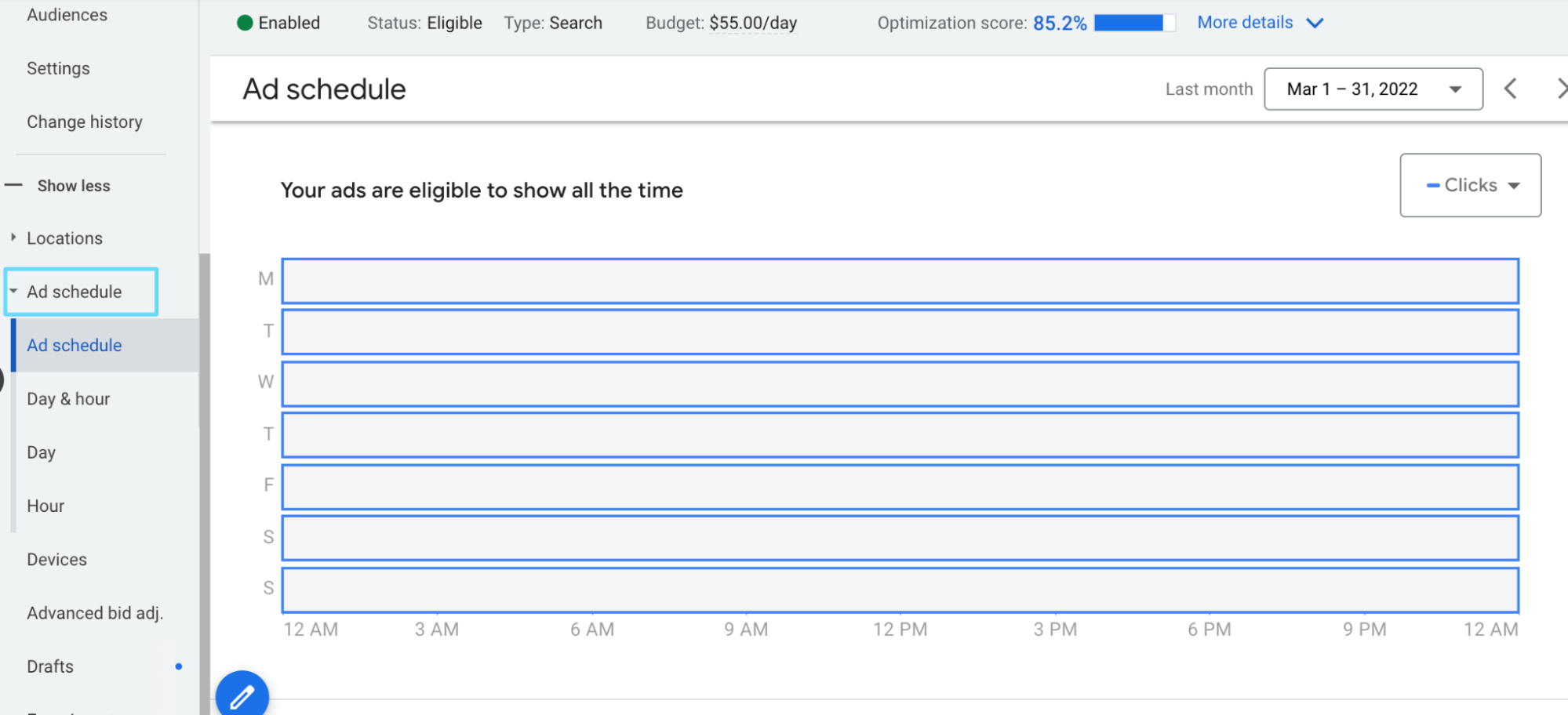
2. Select the “Day & hour,” “Day,” or “Hour” tabs depending on what data you want to see. For example, if you want to see traffic data for each hour block relative to the day of the week, you’d select “Day & hour.” If you just want to see an overall average of how each hour block performs across all weekdays, you’d select “Hour.”
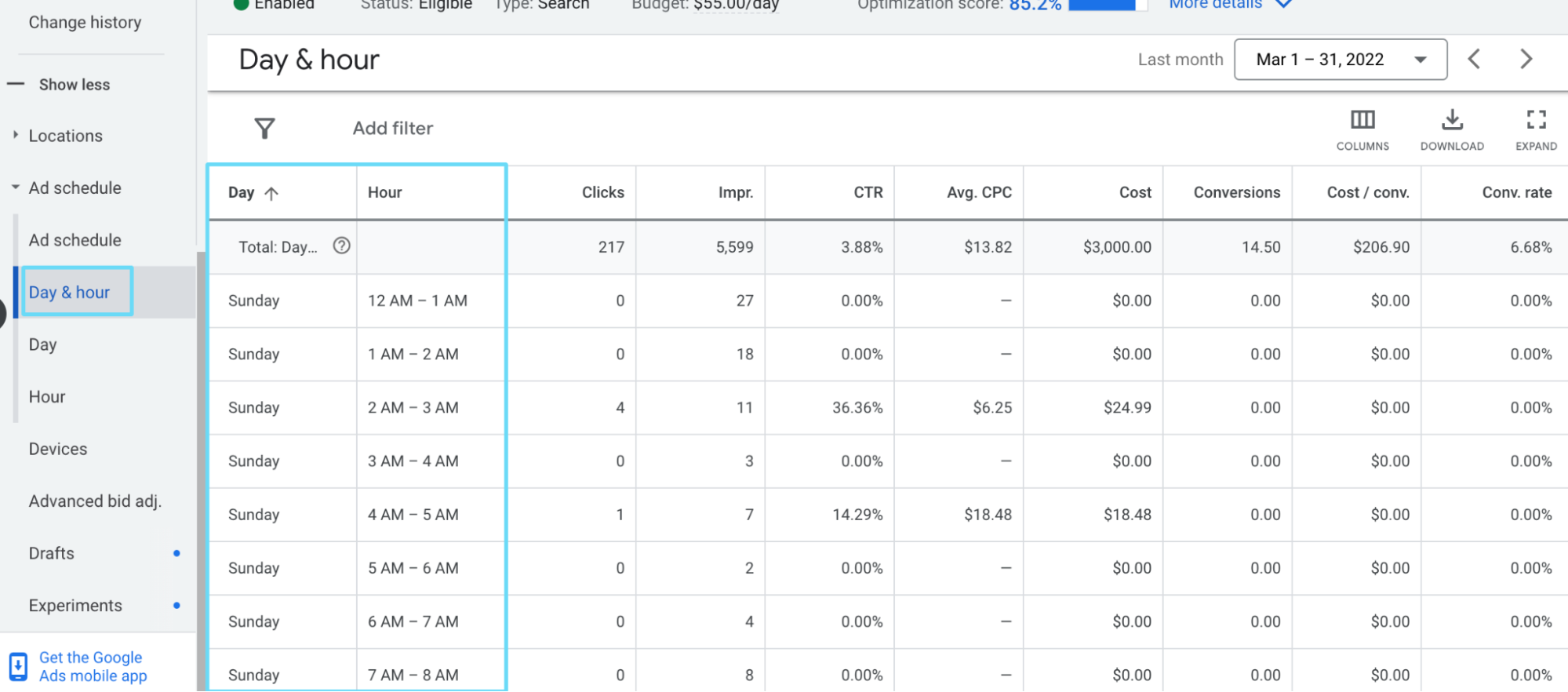
3. Look for the blocks of time that draw most of your conversions. Use a broad time period of 30 – 90 days to make sure your data is statistically significant.
If you’re a numbers geek and want to take this research to the next level, you can incorporate this process into your regular Google Ads audit.
Also, we should mention that the flip side of scheduling your ads to appear at the right time is making sure you aren’t paying for them to appear at the wrong time, either.
For example, if you review your segmented data by time and find that no one is converting between 1 am – 7 am but you’re spending a boatload of money then, you can customize your ad schedule to not show ads during those hours.
This will reduce clicks that have a low likelihood of converting and save money in your ad budget for more favorable placements.
Setting up dayparting in Google Ads
Let’s say you complete your research in Google Ads and don’t find any opportunities to customize your ad schedule. All of your traffic is spread evenly, and nothing stands out as particularly useful or effective.
Guess what? Dayparting probably isn’t for you.
Don’t sweat it. There are plenty of other ways you can optimize your Google campaigns for more success.
For the rest of us, though, creating a simple custom ad schedule is easy enough.
Let’s look at the process in Google Ads:
1. Go to your Ad schedule tab again.
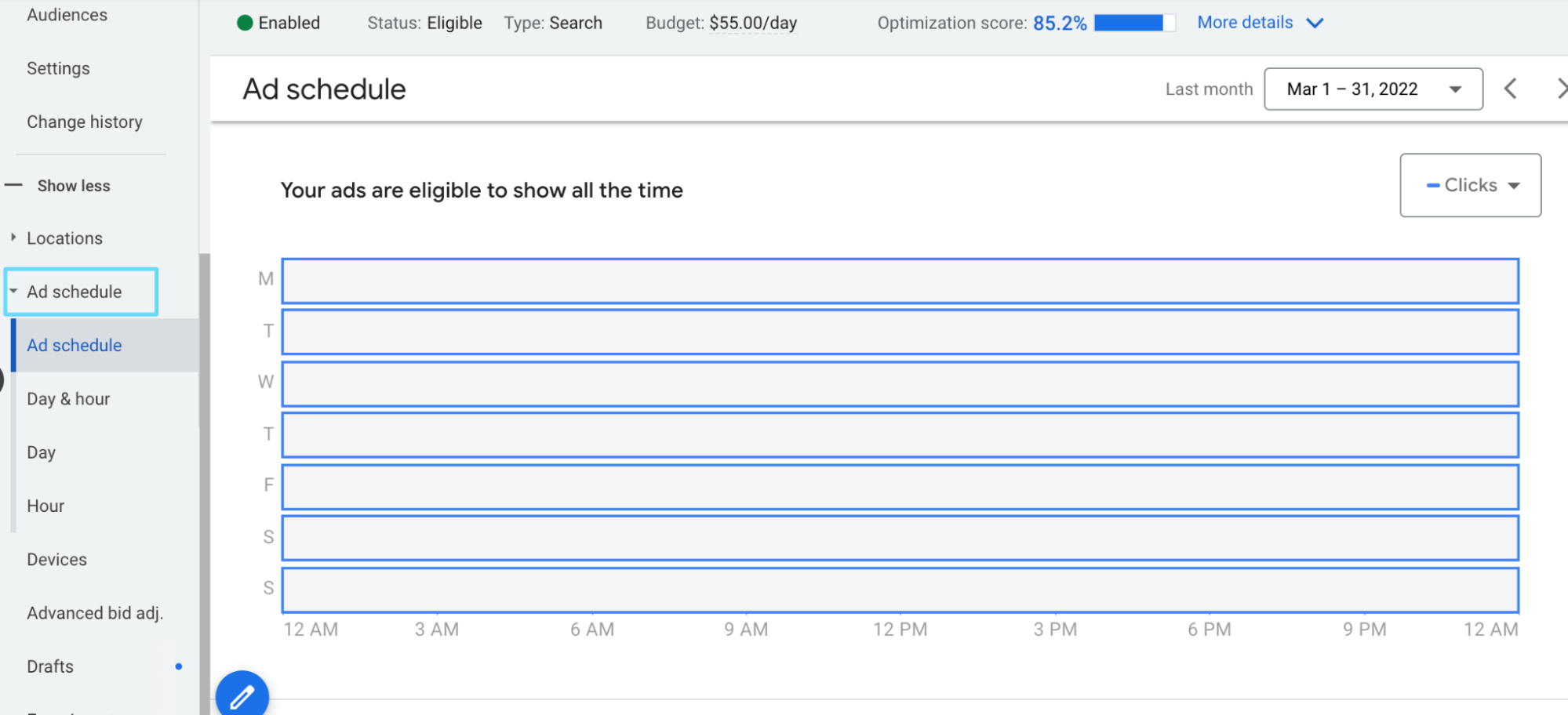
2. Click the blue edit pencil button on the bottom left to set up your ad schedule. You can select certain day presets, like Monday – Friday, and set the times you want to show. Or, you can set a separate ad schedule for each day of the week by selecting that day and the times you want to show, and then selecting “Add” to schedule the next day.
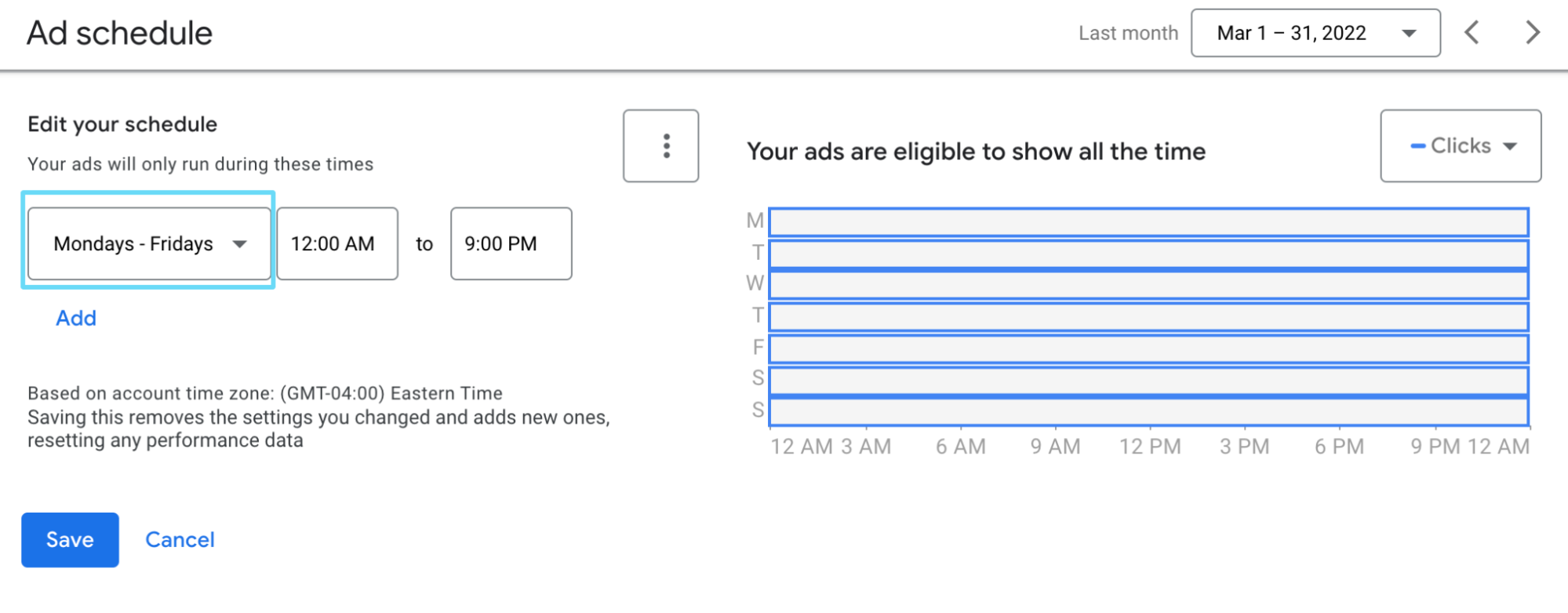
How to look for time-specific activity on Facebook Ads
Facebook Ads admittedly makes it a little more complicated to see when our campaigns, ad sets, and ads are making the biggest difference.
Ultimately, we want to increase our efforts on times and days when we’re getting the most conversion volume or lowest cost per conversion (CPA).
But since the implementation of some data tracking restrictions due to iOS14, Facebook Ads’ breakdown views haven’t been very insightful about where our conversions are coming from.
You can still break down your campaign, ad set, or ad data by time of day by going to your Breakdown tool, selecting “By Delivery” and scrolling all the way down to “Time of day (viewer’s time zone).”
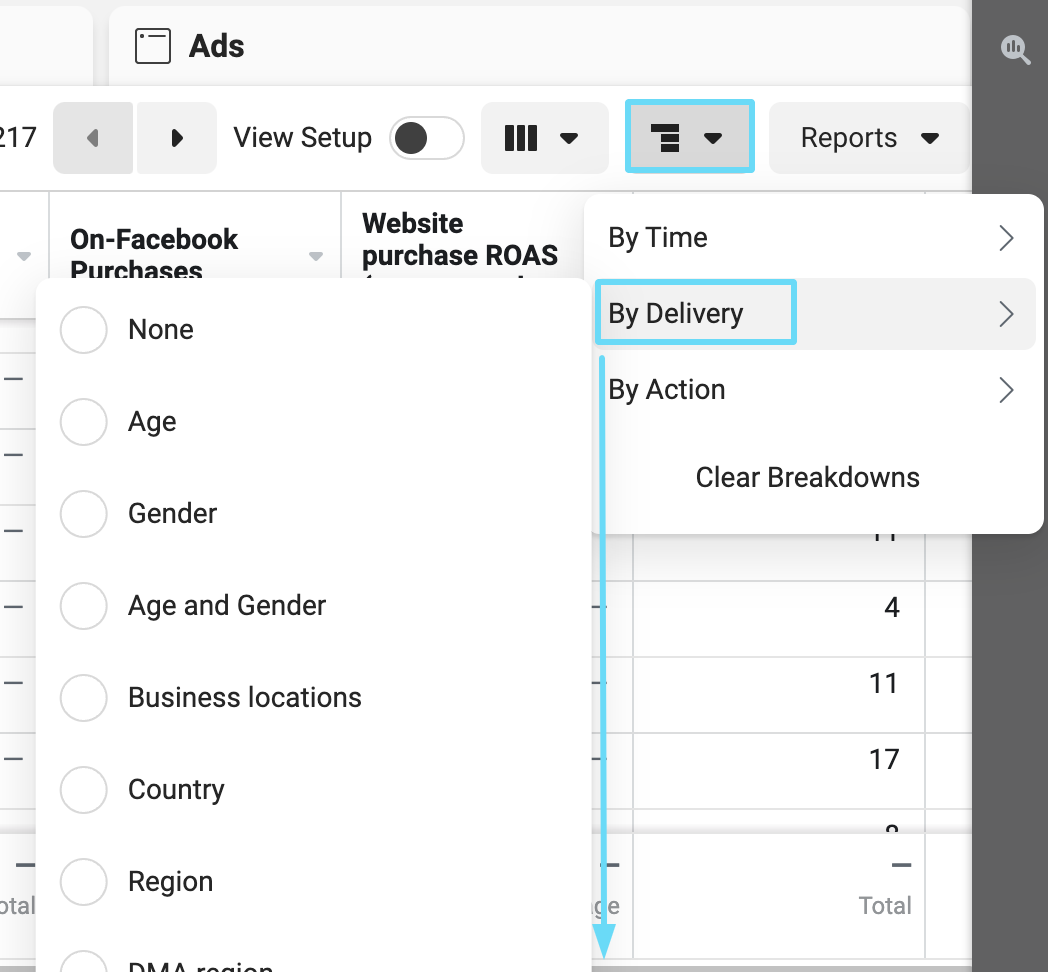
You can also break down performance by the day of the month (or whatever time frame you’re looking at) by selecting the “By Time” breakdown and choosing “Day.”
The big caveat is that you won’t be able to see which of those times or days converted better.
Not to worry, there are a few other indicators of more success at each hour of the day or day of the month. Instead of conversions or CPA, you can look at CTR and engagement metrics (like page or post engagement) within certain hour blocks.
Higher CTR or higher engagement with your posts or page during certain windows could indicate that users are more interested during those times, and so they may be more likely to convert.
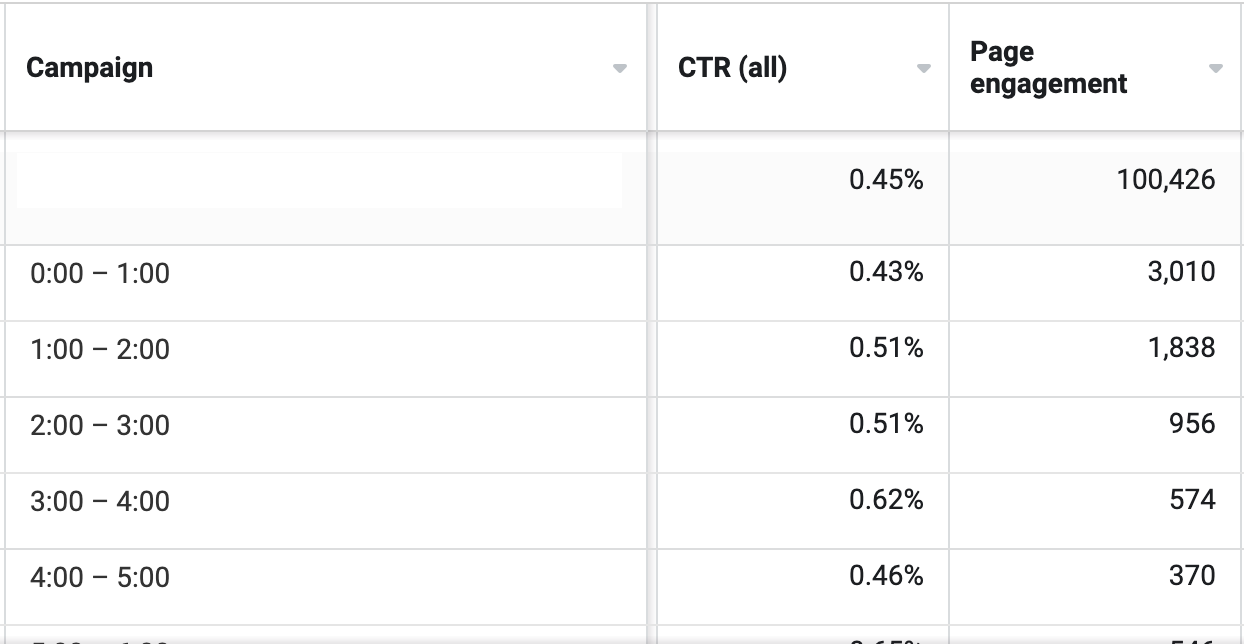
Setting up dayparting in Facebook Ads
You can do a version of the same analysis on your Facebook Ads performance as we did on the Google Ads data above to see if dayparting will be useful for your Facebook PPC.
If it’s not going to be useful, there are plenty of other Facebook optimizations you can look into as well.
One notable component you can look for is an “engagement sweet spot.” This is the intersection of time when most of your audience is on Facebook and the fewest posts are being added.
That said, here’s how to customize your ad schedule in Facebook Ads:
1. Make sure either your campaign (if you’re using CBO) or your ad set uses a lifetime budget, not a daily budget. Ad schedules are only available for lifetime budgets at this time.
2. Scroll down past the “Budget” and “Schedule” sections of your ad set, and you’ll see a “Show more options” dropdown. Click that, and you’ll find “Ad scheduling.” Click the checkbox that says, “Run ads on a schedule.”

Check the box to open up scheduling options
3. Decide whether you want to show your ads on this schedule based on your ad account’s time zone (where you’re located) or the viewer’s time zone (where they’re located). If you advertise nationally or internationally, the viewer’s time zone is recommended.
4. Click the blocks that represent the hours you want to schedule your ads to show, or click the “Every day” box for that hour to indicate you want to show your ads at that time every day.
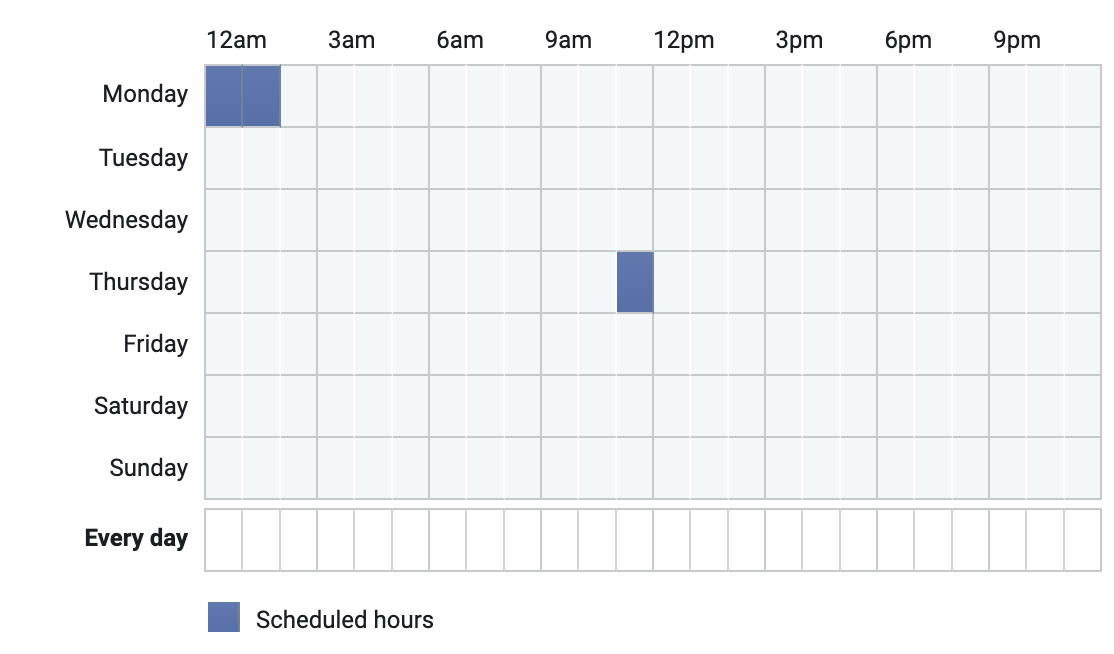
Bonus hack: how to easily see when to daypart
We’ve covered the big-picture ideas behind dayparting and the nitty-gritty details of researching and applying data to your ad scheduling.
But there’s a different version of this tactic that you can do right now if you want to see if dayparting is right for you.
We’ve used this on multiple accounts to test the possibilities of dayparting:
- Download performance by hour of day into a spreadsheet (Google Sheets, Excel, etc.)
- Eyeball a range of times where the majority of your campaign’s conversions seem to happen. (This is easier with conditional formatting.)
- Put that data into a pivot table.
- Move the high-converting hours into one group; put the other hours into a separate group.
Usually, one block of time brings in the majority of conversions at a much lower-than-average CPA, while the other hours have fewer conversions at a much higher CPA.
You’ll want to hone in on the hour blocks that bring in the lower-than-average CPA and reduce effort spent on those with CPA through the ceiling.
Running through these steps should give you a decent, clear-cut idea of where and when dayparting can work for you—assuming it does, that is.
Go see if dayparting works for you
Scheduling your ads for your audience’s optimal viewing times sounds obvious. As we mentioned at the start, programmers have been doing it since the first days of radio.
You’ve learned throughout this article that applying the knowledge and insights available through PPC and online data collection make it even easier to pinpoint your target audience and reach them with your ads.
You also now know that dayparting can make a pretty big difference for PPC campaigns on almost any platform, especially campaigns that haven't had as much optimization—that is, if user behavior supports it.
So, get some eyes on your account’s data to see if dayparting might benefit your campaign performance. And if that’s already a done deal, take your skills to the next level with our next article on local PPC strategy.