Google processes an estimated 63,000 search queries every second. That’s 5.6 billion searches every day.
But only 10% of websites receive any traffic.
Why? Discoverability.
Most websites never make it to the first page of Google.
Which means that even though the internet is crowded, there’s a massive opportunity for you or your brand to rank for keywords and capture search traffic for yourself.
How? Keywords.
Keywords are the building blocks of search: keywords are the strings of words people use to search for information online (search queries) and Google uses to understand websites.
No keywords = no rankings = no discoverability = no traffic. See: 90% of websites don’t receive traffic.
In this article, we’re diving deep into keywords for search engine optimization: what they are, how they help you rank, how to optimize them, and how you can choose the best keywords for your website.
When you’re finished, you’ll have the tools you need to ensure your content is relevant to the keywords people use to search for you so you can rank atop search like the rest of the 10%.
Let’s go!
- What are SEO keywords?
- Why are keywords important for SEO?
- How does Google rank keywords?
- Four types of keyword intent with examples
- What about commercial keywords?
- Short-tail (Head) keywords vs. long-tail keywords
- LSI (semantic) keywords
- Where do you use SEO keywords?
- Choosing the right keywords for SEO
- Wrapping up Keywords for SEO
Get brand new SEO strategies straight to your inbox every week. 23,739 people already are!Sign Me Up
What are SEO keywords?
Keywords refer to the search terms (also known as “search queries”) that people enter into search engines to find information online.
Whether keywords come in the form of a phrase (“red balenciaga bag for sale”) or a single word (“Jeep”), search engines will return search results from websites whose content best matches the intent of those keywords.
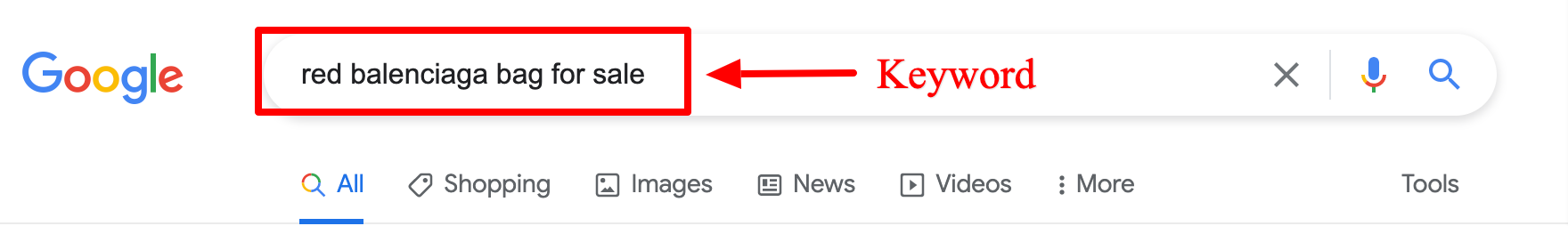
Why are keywords important for SEO?
By optimizing your content using the words and phrases (AKA keywords) people use to find information or products/services you provide, you stand a better chance of ranking higher in search results.
Why?
Because search engines like Google use keyword-matching (where/how a keyword appears on the page) and machine-learning (understanding how well your content answers a specific queries’ question) to rank websites.
From Google: “The most basic signal that information is relevant is when a webpage contains the same keywords as your search query. If those keywords appear on the page, or if they appear in the headings or body of the text, the information is more likely to be relevant.”
How does Google rank keywords?
Intent is inextricably linked to keywords.
No matter what keywords someone types in Google, each query has a specific intent: what do people intend on finding based on the keyword used? What’s the meaning of their search?
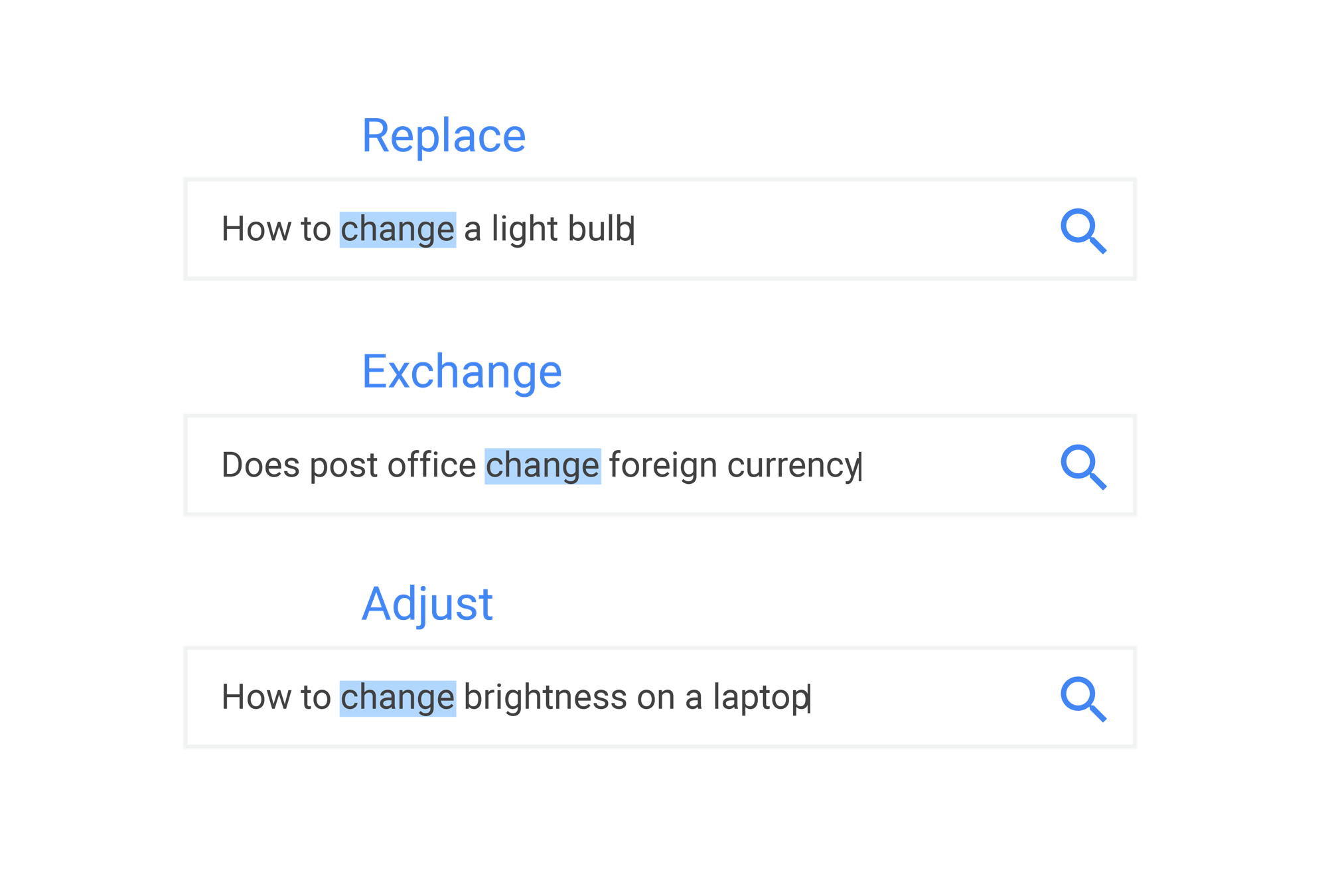
In the early days of search, Google used to heavily favor websites with the most instances of a specific keyword on the page (aka “keyword matching”).
For example, if someone searched for “SEO Agency,” and your website had 1,000 instances of “SEO Agency” within the page content, you’d have a better chance of outranking a competitor with only 10 instances.
Naturally, this led to SEOs spamming websites with keywords (keyword stuffing) which made results less relevant, not more relevant.
Today, though Google still relies on keyword-matching to an extent, with the advancement of machine learning and Google’s RankBrain algorithm, Google has moved away from Boolean search (keywords and operators) to Semantic search (contextual understanding).
Now, Google is capable of understanding the context and intent of it’s user’s search queries.
For example, when you search for: “Different washer machines for sale”
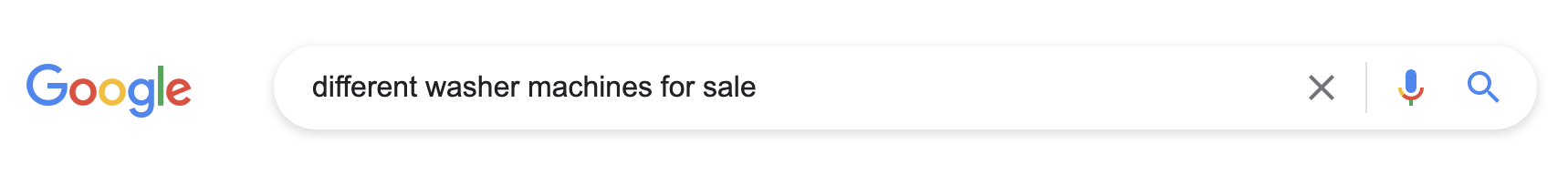
Google returns results like the following from HomeDepot:
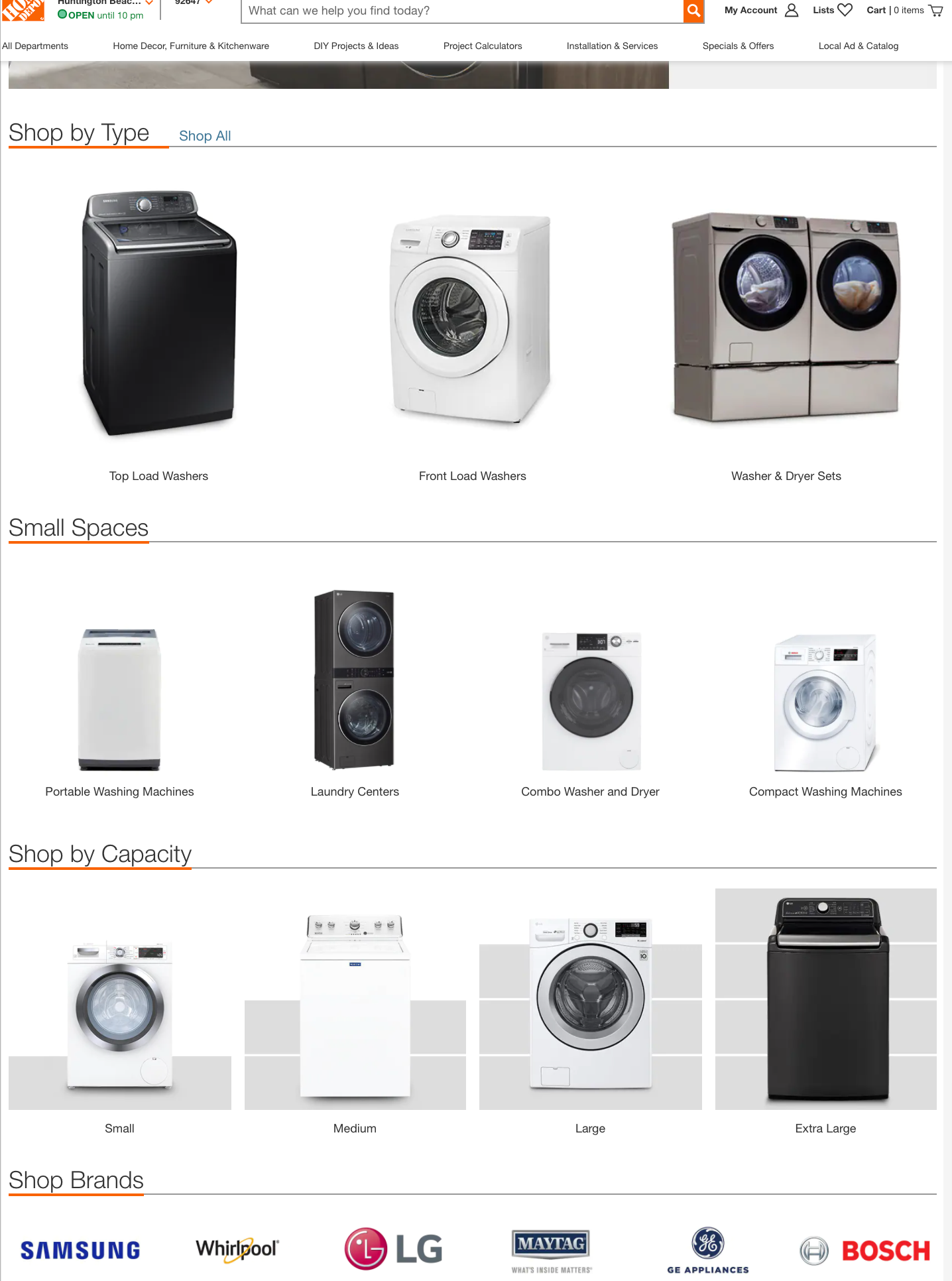
The keyword phrase “different washer machines for sale” doesn’t appear anywhere on the page. But since Google knows the intent behind my query (to compare and buy a washer machine), and knows HomeDepot provides the answer, they can serve the best result irrespective of keywords on the page.
Let’s look at another example: “Best PPC agency in the world”
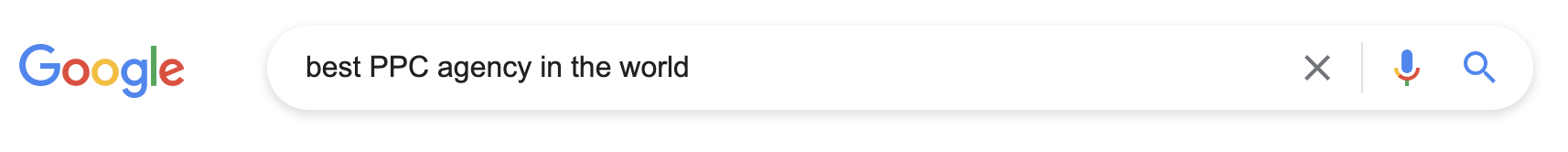
Google returns results that include lists of ranked pay-per-click (PPC) agencies:
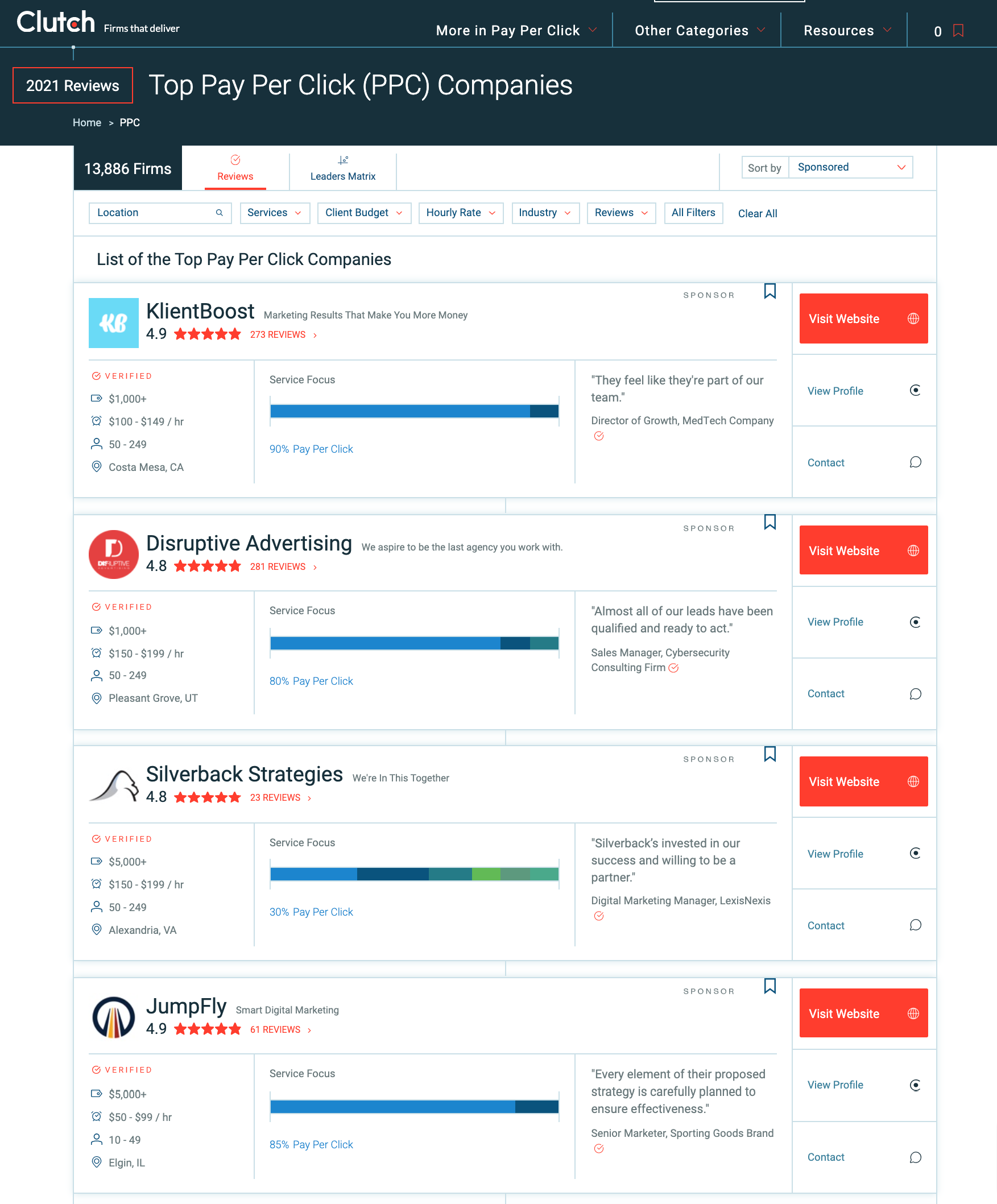
Like in our previous example, the same applies here: Google understands (based on data from millions of queries and user behavior) that when someone searches for “Best PPC agency in the world,” they’re not looking for an actual agency’s website; they’re looking for credible lists that compare and rank a group of PPC agencies from best to better.
One more example: “Buy Fiji”
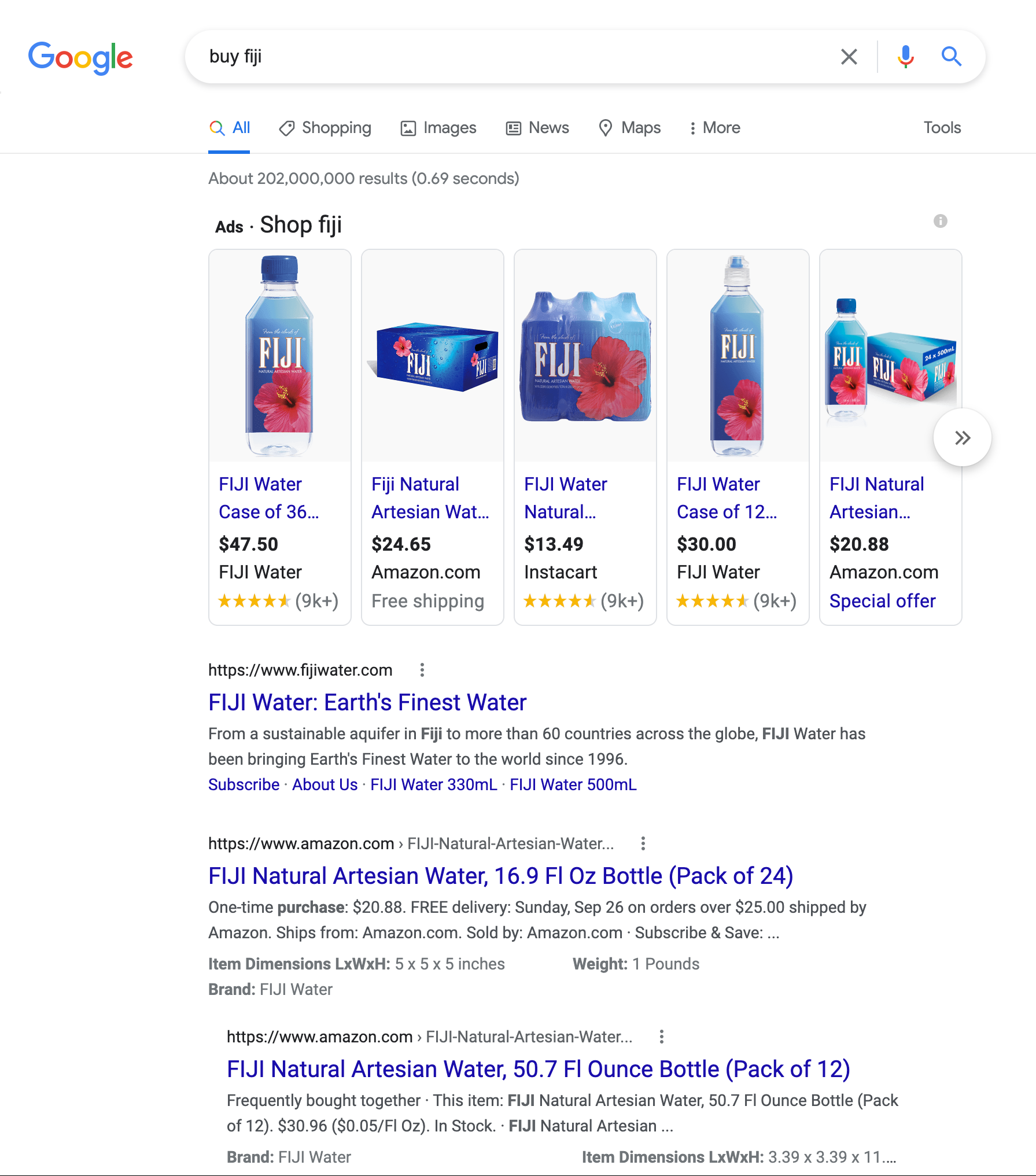
Once again, Google knows that when I type “Fiji'' in this case, I’m not referring to the archipelago; I want to buy Fiji water. Which gets to the core of how Google understands keywords: using a combination of signals, from spell checking to natural language processing to “anonymized interaction data,” Google is able to determine the real intent of the query.
Four types of keyword intent with examples
So what do people intend on finding?
In SEO, we like to group keyword intent into four different categories: transactional, informational, navigational, and local.
Navigational keywords
Navigational keywords (sometimes called “go keywords”) are search terms looking for a specific page on a website. The searcher is already familiar with the brand or the product or service, they just need to find the right page and don’t know the exact URL. Which means navigational queries are branded searches (brand name + keyword).
In fact, the most popular search in 2019 was a navigational query: “Facebook.”
For example:
- “Facebook”
- “ClearScope pricing”
- “KlientBoost reviews”
- “Barnes and Noble near me”
- “Public storage hours”
- “Breadcrumb technique klientboost”
- “Sam Harris podcast”
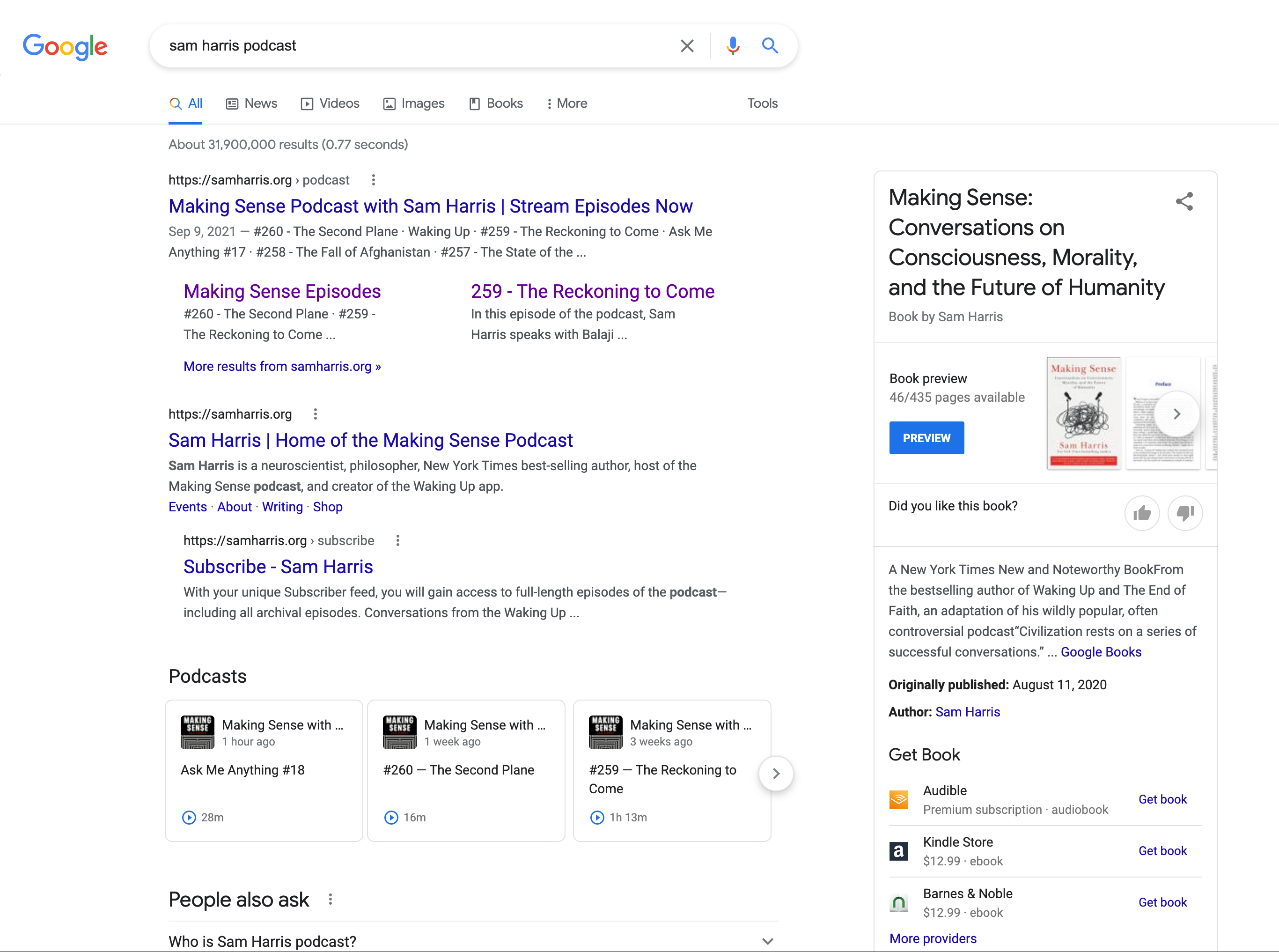
Transactional keywords
Like they sound, transactional keywords (sometimes called “do keywords”) are search terms with purchase intent: people who are looking to buy now or soon. More broadly, transactional keywords can include search terms with any intended action. For example, “apply” or “download” may not be looking to buy, but they’re looking to take an immediate action.
For example:
- “Buy Jeep Grand Cherokee”
- “Kids tennis shoes on sale”
- “Replacement trampoline springs”
- “Discount oil change”
- “Schedule appointment”
- “Wix.com coupon codes”
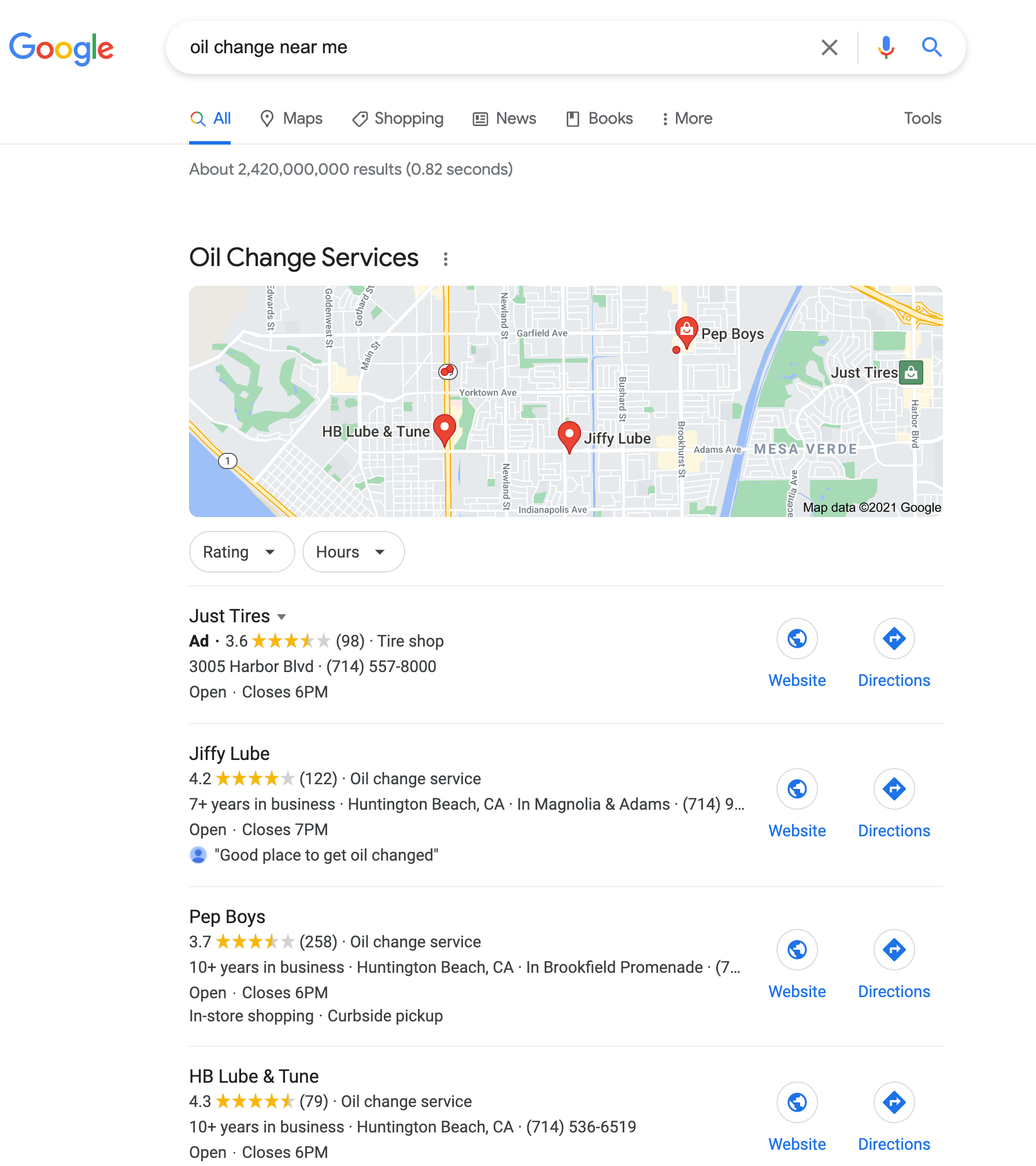
Informational keywords
Informational keywords (sometimes called “know keywords”) are search terms from people who want to learn and know more. Usually, informational queries are top of the funnel (awareness) stage keywords: searchers aren’t ready to buy or take action; they want help solving problems on their own first.
For example:
- “Veneers”
- “How to change my own oil”
- “Social media low hanging fruit”
- “War in Afghanistan”
- “When should my son start preschool”
- “Compare auto insurance”
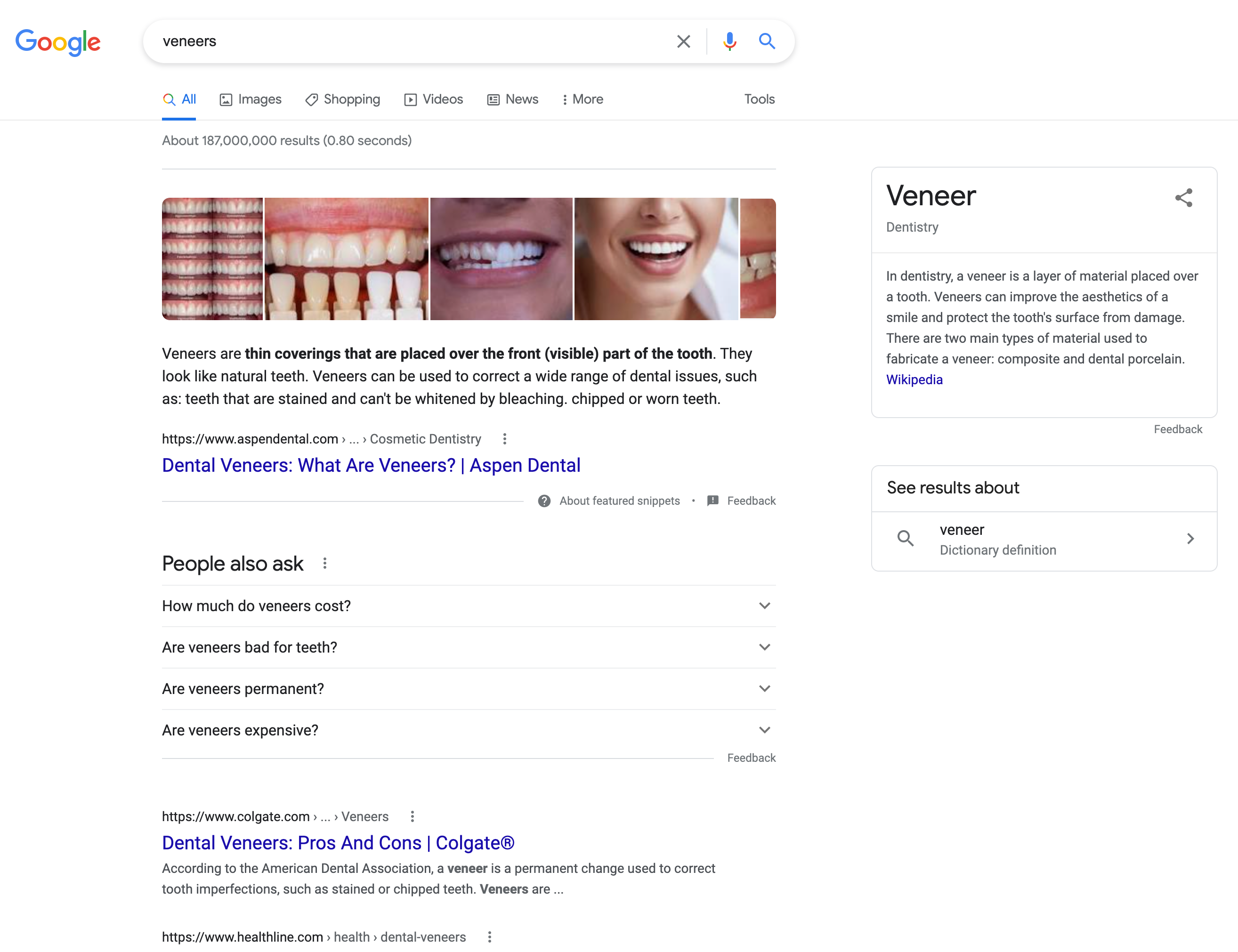
Local keywords
Local keywords have local intent: Searchers want to find something near them or in a specific region.
Unlike other queries, local queries are modified with a geographical attribute, like a city name, state, county, zip code, or “near me.”
The big difference between local queries and non-local queries is that local queries pull up Google’s Local Pack (pictured below). Ranking in Local Pack is different from ranking organically. For example, Google reviews, star rating, proximity to searcher, and quality and quantity of business citations (directory listings with your name, address, and phone number) matter most.
For example:
- “Dentist near me”
- “Plastic surgeon huntington beach”
- “Plumber orange county”
- “Coffee shop 92647”
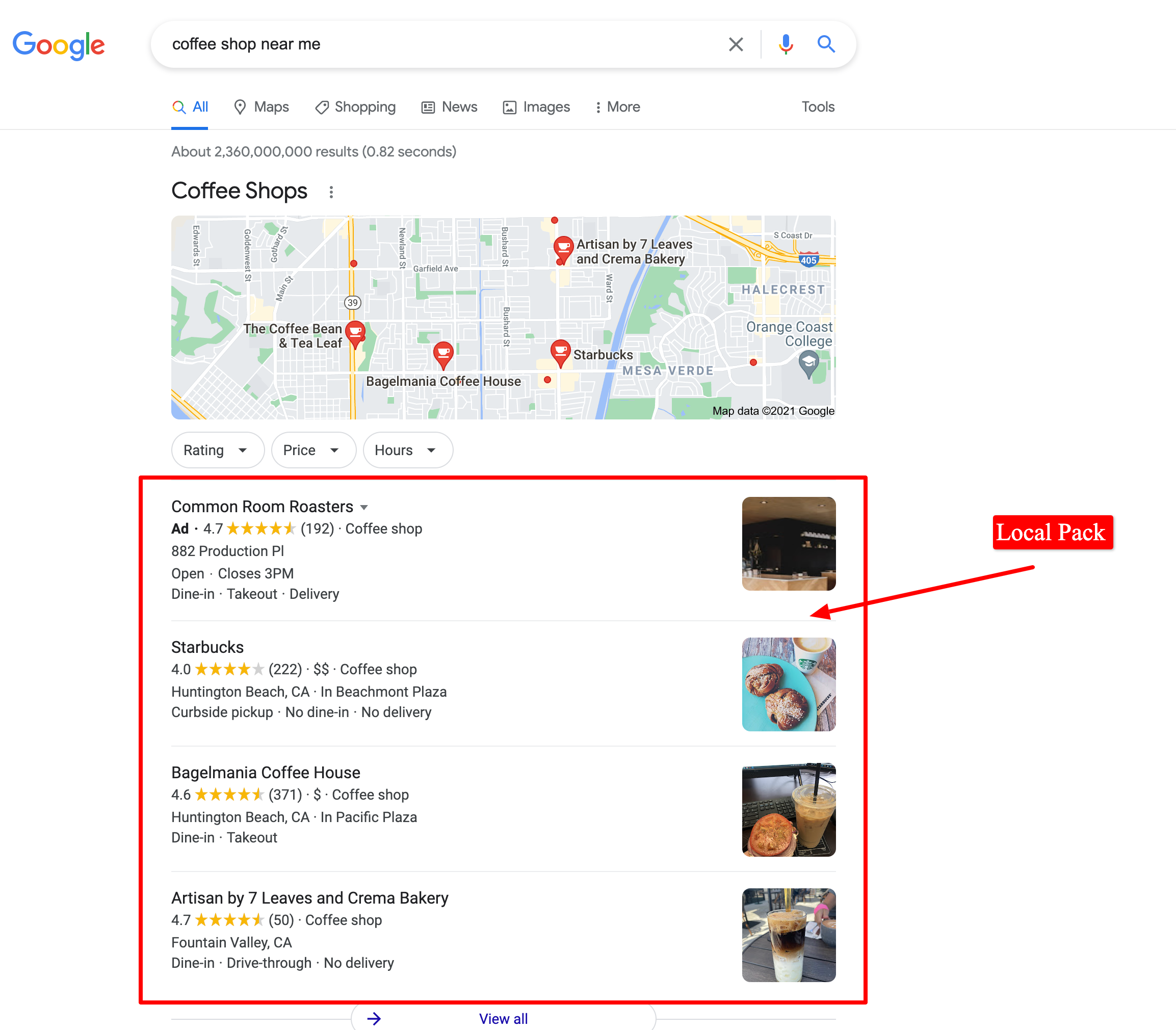
What about commercial keywords?
You may have heard an SEO talk about “commercial keywords.”
Think of commercial keywords (or commercial-intent keywords) as a broader category of keywords that include phrases with a high likelihood that someone searching becomes a lead or customer.
They could be transactional (“buy now”), navigational (“MacBook Pro pricing”), or informational (“How to find an SEO agency”). Either way, they all indicate that the person searching is on a journey to buy.
Short-tail (Head) keywords vs. long-tail keywords
No matter the intent, keywords come in two primary sizes: Short and long.
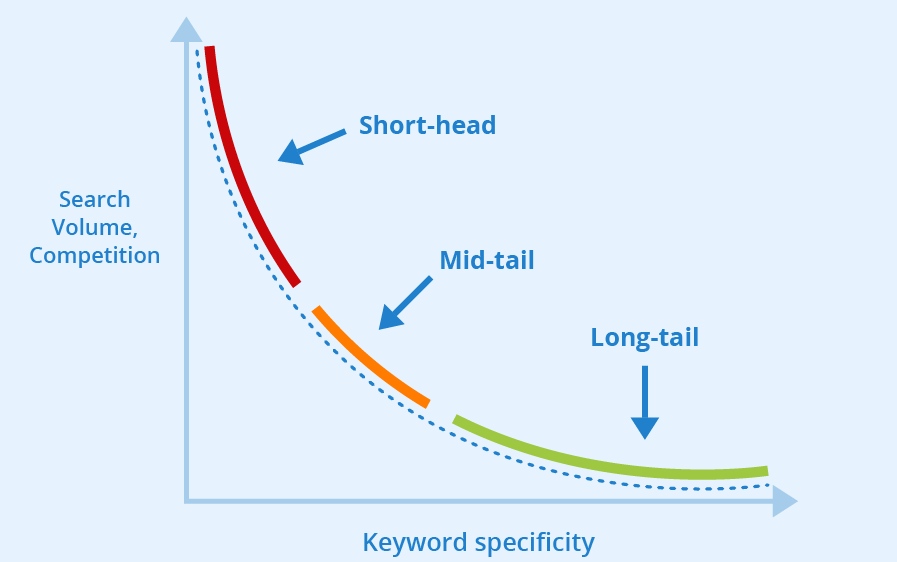
Head keywords (short-tail keywords)
Head keywords, also known as “short-tail keywords” or “head terms,” are broad keywords (non-specific) with high search volume and, consequently, high competition. They usually include 1-3 keywords, and it’s often difficult to know the searcher's intent.
For example:
- Pet supplies
- Content marketing
- Fiddle leaf
Though head keywords provide more potential traffic (if you can rank for them), it’s harder to convert that traffic because you don’t know what the searcher is looking to find.
What pet supplies are they looking for? Food? For a dog or cat? What size dog or cat? Do they want to buy online? Find a local pet supply store?
Long-tail keywords
Long-tail keywords, on the other hand, usually contain three or more words, are specific in nature with low search volume, and, most often, are less competitive.
Long-tail keywords make up 92% of all searches.
Let’s look at an example provided by SEMRush:
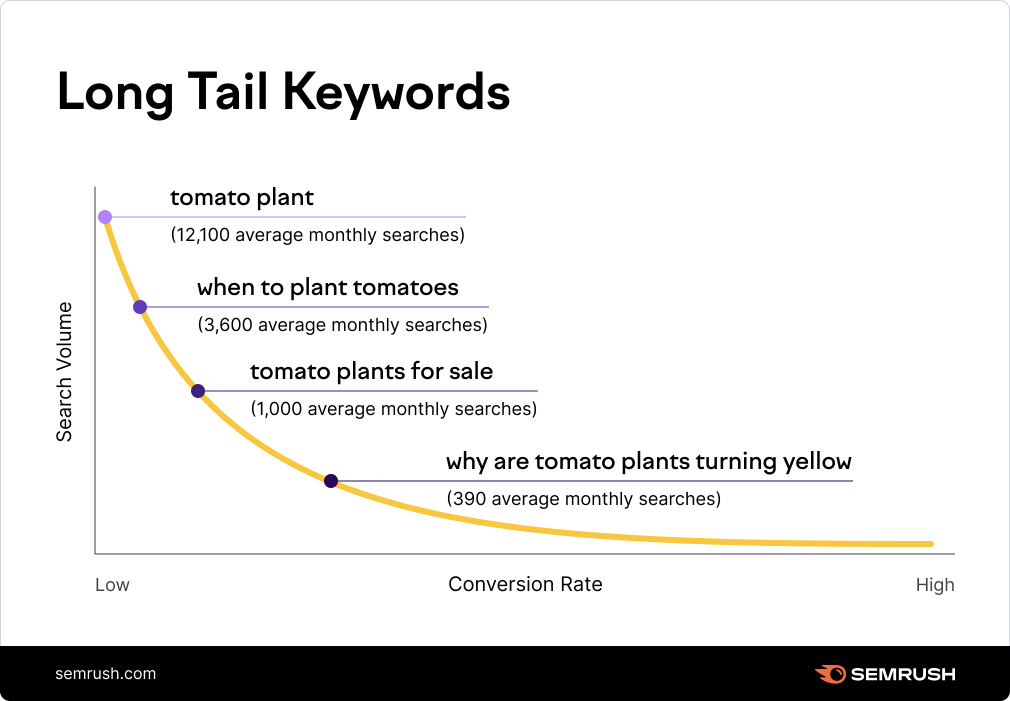
“Why are tomato plants turning yellow” tells us a lot more about what the searcher is intending on finding than “Tomato plant.”
So even though search volume is low, if you’re a business that sells fertilizer (the solution to yellowing, nutrient-deficient tomato plants), not only can you provide a more tailored answer to the query, but you can rank for a keyword with a high likelihood of attracting visitors who will buy.
LSI (semantic) keywords
LSI keywords (latent semantic indexing), or semantic keywords, are keywords that are closely related (or semantically related) to your main word.
What does “semantically-related” mean?
That the words used have a relationship to each other. Not just synonyms (e.g. “rich” and “wealthy”), but words or phrases that you would commonly find (and expect to find) together when talking about a certain topic.
For example, if the main topic is “dog”’ then semantically-related keywords would include “Dog breeds,” “videos of dogs,” “lifespan of dogs,” etc.
Why do LSI keywords matter for SEO?
The truth: Google doesn’t actually use latent semantic indexing (for a ton of reasons listed here). Like, real latent semantic indexing, that is; it’s not a practical approach for the web.
But we do know that they look for semantically related keywords to determine relevance (just not in a real LSI-type of way if you asked a purest).
From Google: Just think: when you search for ‘dogs’, you probably don’t want a page with the word ‘dogs’ on it hundreds of times. With that in mind, algorithms assess if a page contains other relevant content beyond the keyword ‘dogs’ – such as pictures of dogs, videos or even a list of breeds.
Bottom line: Though including related phrases and keywords happens naturally if you’re covering a topic in depth, it’s easy to forget important ones. Which is why you should make a list of related keywords to ensure they’re included.
Where do you use SEO keywords?
Page copy isn’t the only place you should include keywords.
1. Title tag (page titles)
A page’s title tag is an HTML element that defines (you guessed it) the title of the page. Page titles appear in browser tabs, bookmarks, search engine results page (SERP) snippets, and shared links via social or messenger apps. Keywords in title tags are widely seen as one of Google’s 200+ ranking factors.
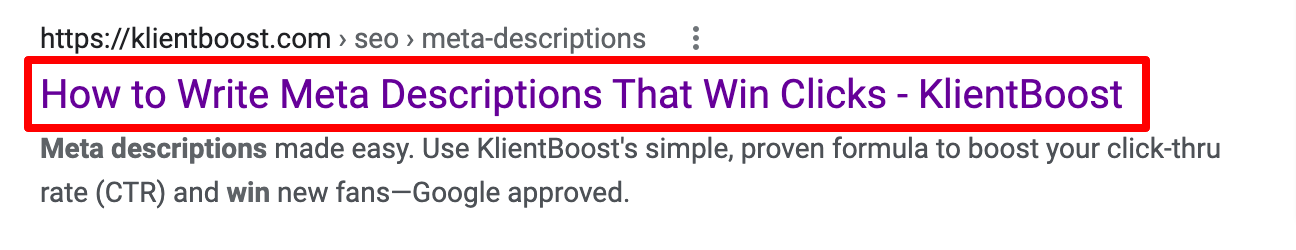
2. Meta description
Though keywords in meta descriptions aren’t an official ranking factor, they do encourage click-throughs. Google also highlights keywords in bold which makes your results stand out.
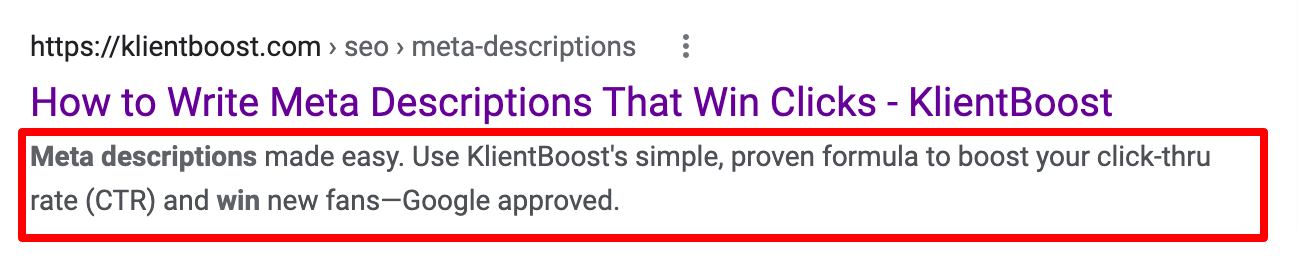
3. URL slugs
Keywords in URLs aren’t an official ranking factor either. But what’s good for the user is good for Google.
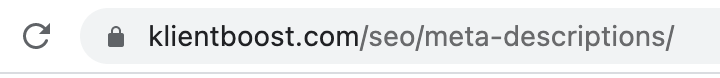
4. Heading and subheadings
Google’s John Mueller has stated that if a page includes h1-h6 tags (heading and subheading tags), Google will use them to understand the page. If they don’t, they'll try to understand the page anyways. But keywords in htags don’t necessarily influence search rankings. Bottom line: Put keywords into headings and subheading because they help people (and Google) better understand the content on the page. And maybe they’ll give you an SEO boost.
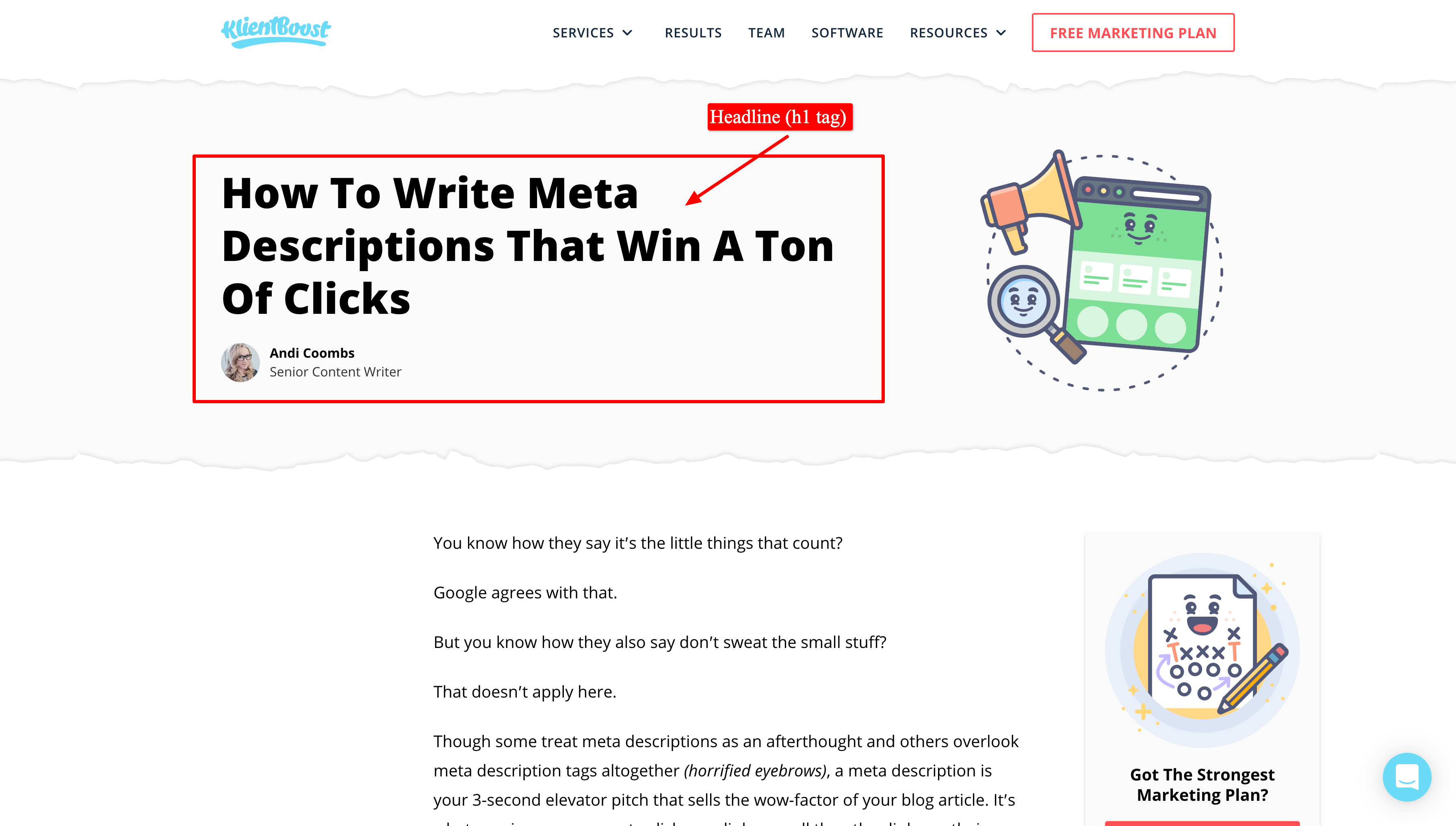
5. Page copy
The obvious. Fill the page with your head keyword and its related keywords. Just don’t stuff the page with keywords.
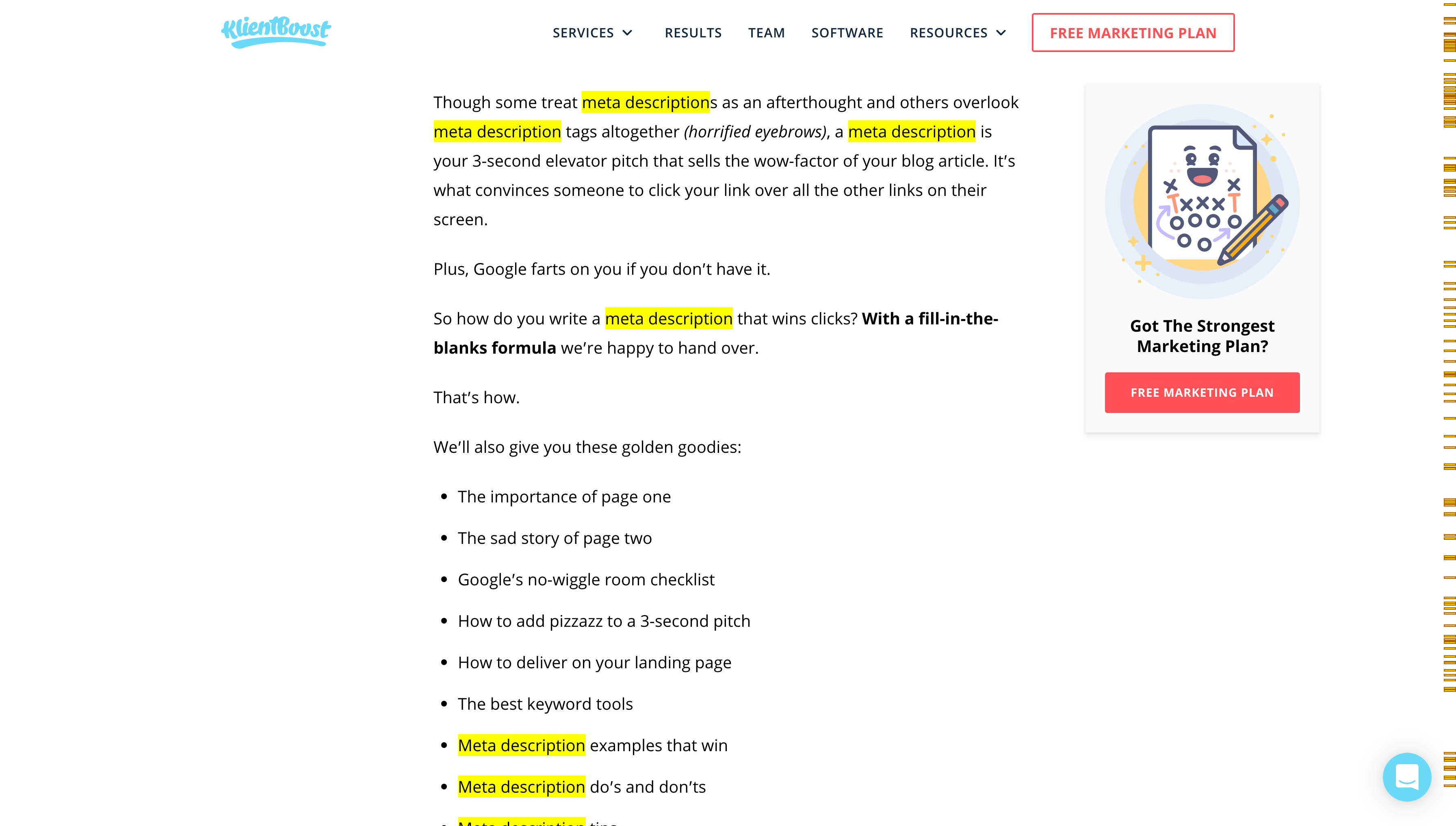
How many times should you include your target keyword on a page?
There’s no hard and fast rule.
But generally, if you’ve focused each respective page on a single target keyword, density should take care of it itself naturally, as long as you provide thorough information.
Whatever you do, don’t keyword stuff the page (jam keywords into sentences or headlines at the expense of readability).
When in doubt, use a free keyword density tool like SEO Review Tools checker. They’ll show you keyword density percentages for every keyword on the page and whether or not you're over-optimizing.
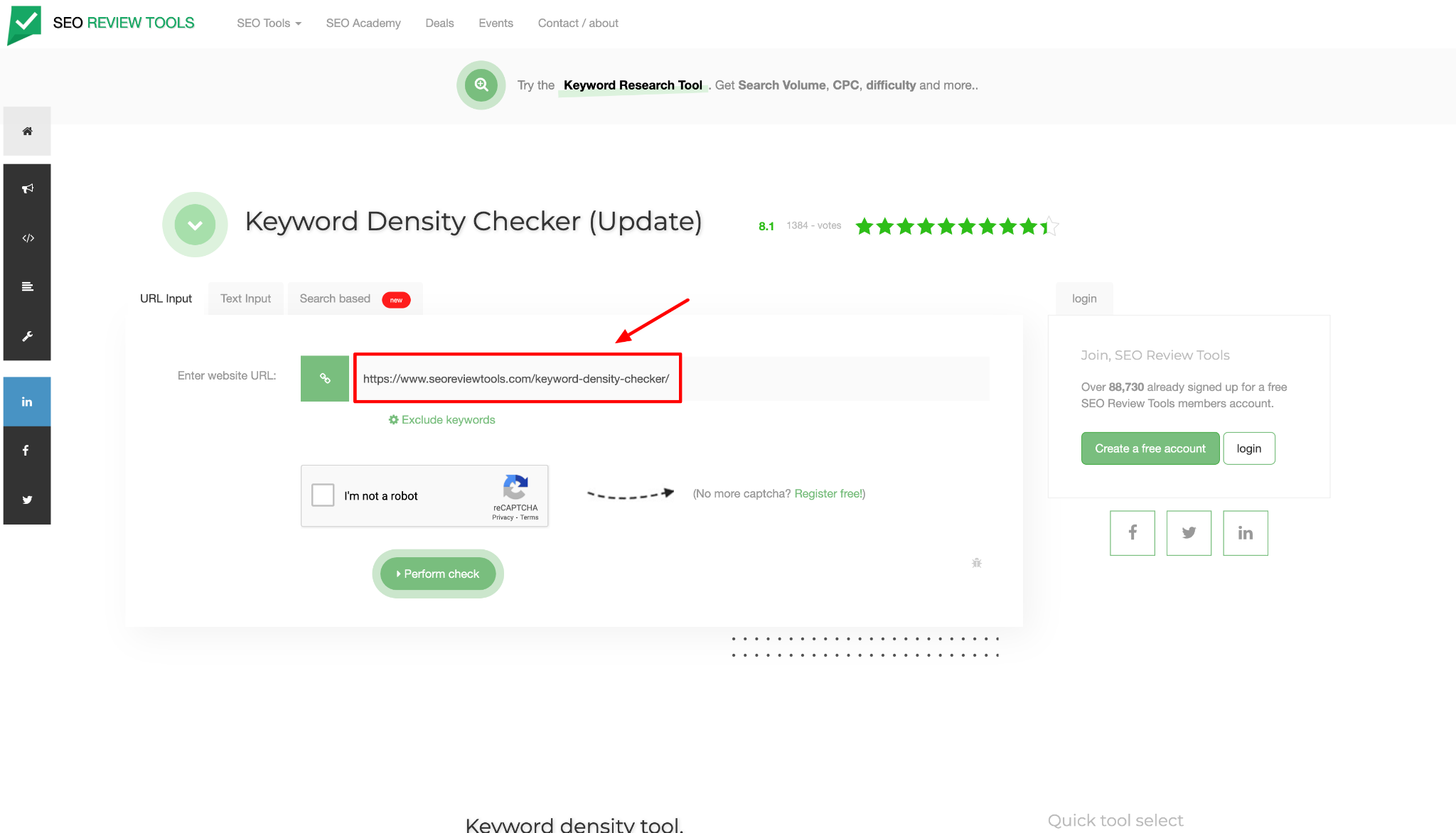
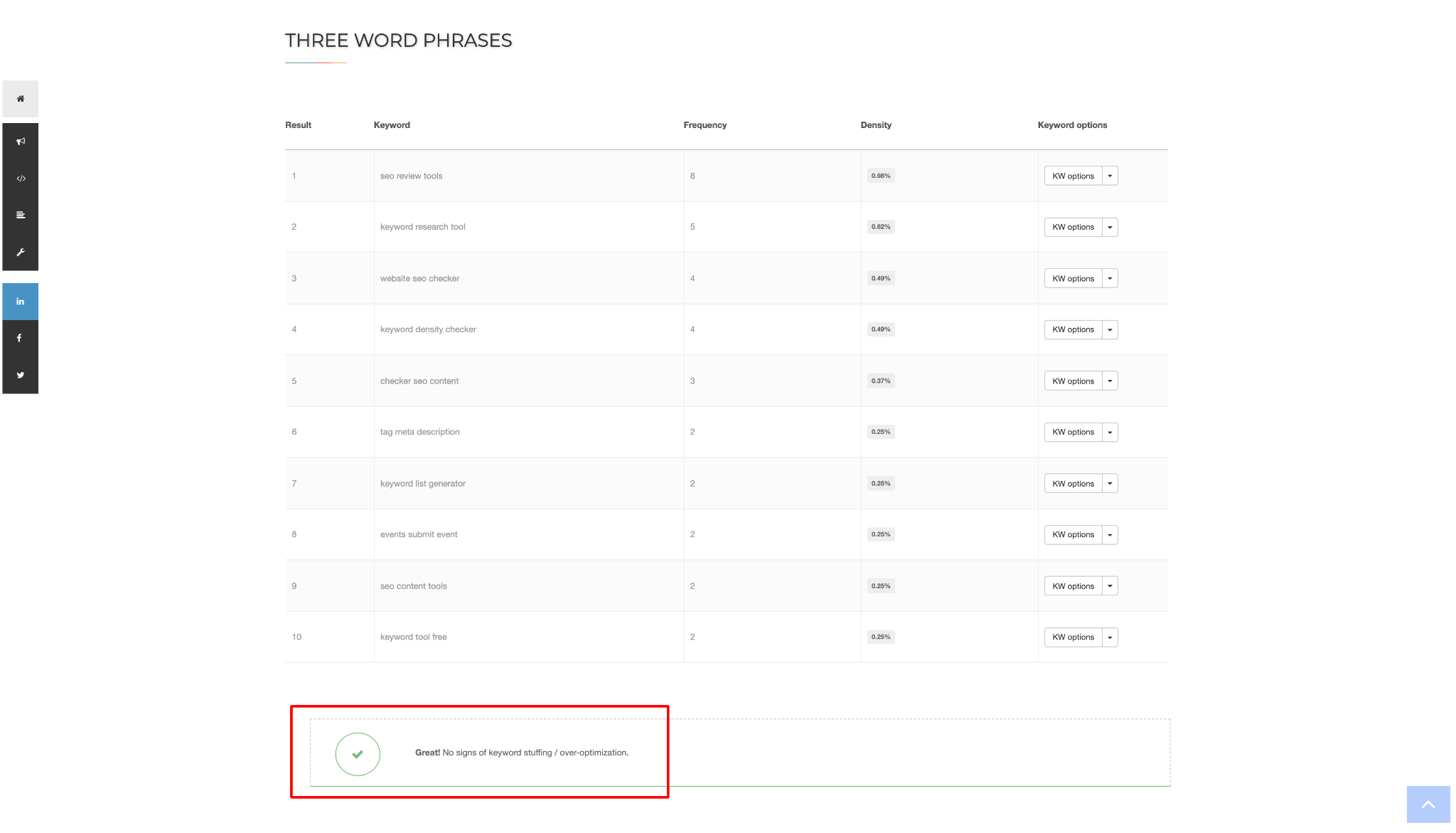
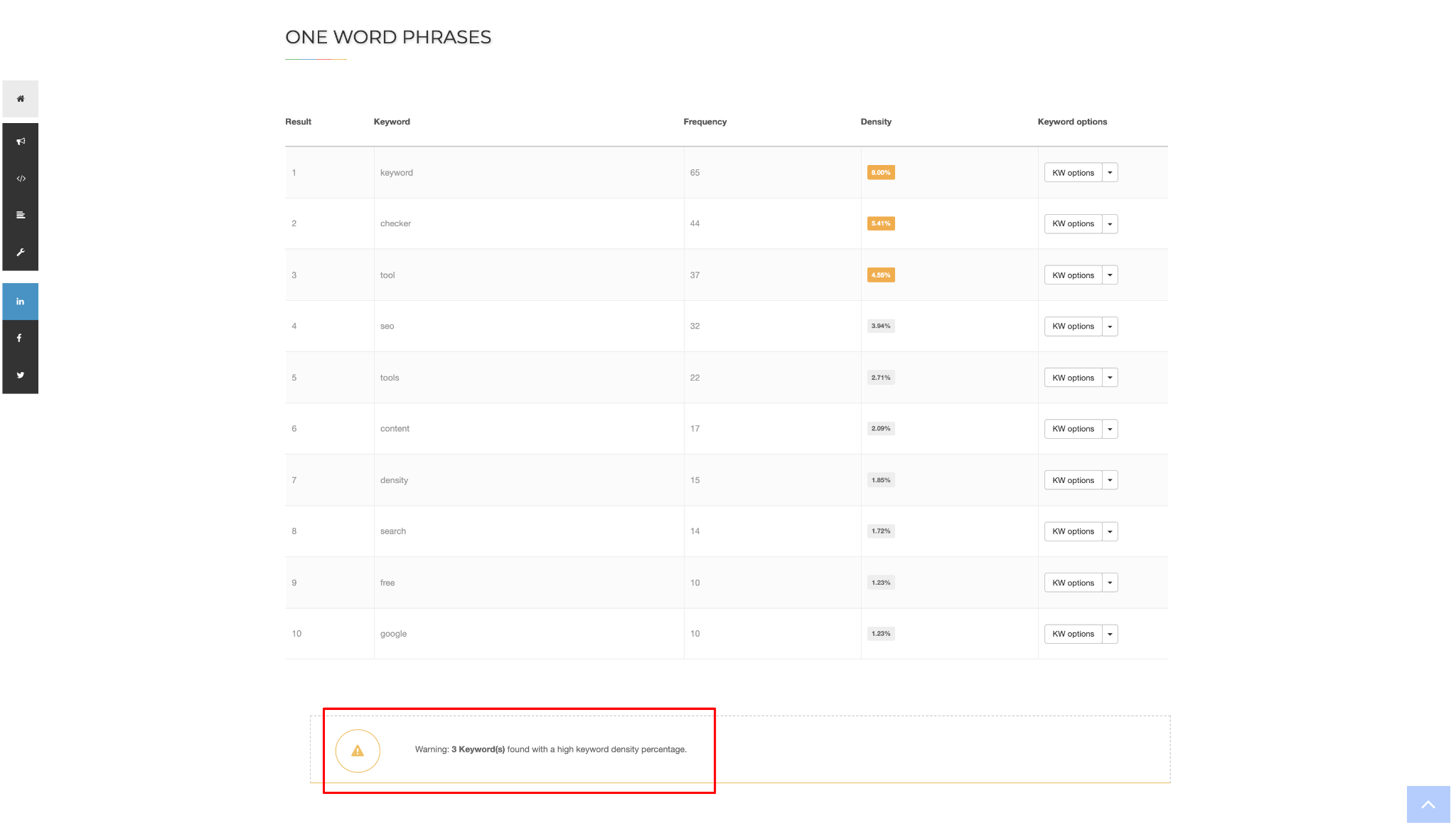
7. Anchor text
Anchor text is the visible text of a link. For example, “this is a link” is anchor text. It’s still best practice to try and acquire a good portion of links with keywords in the anchor text.
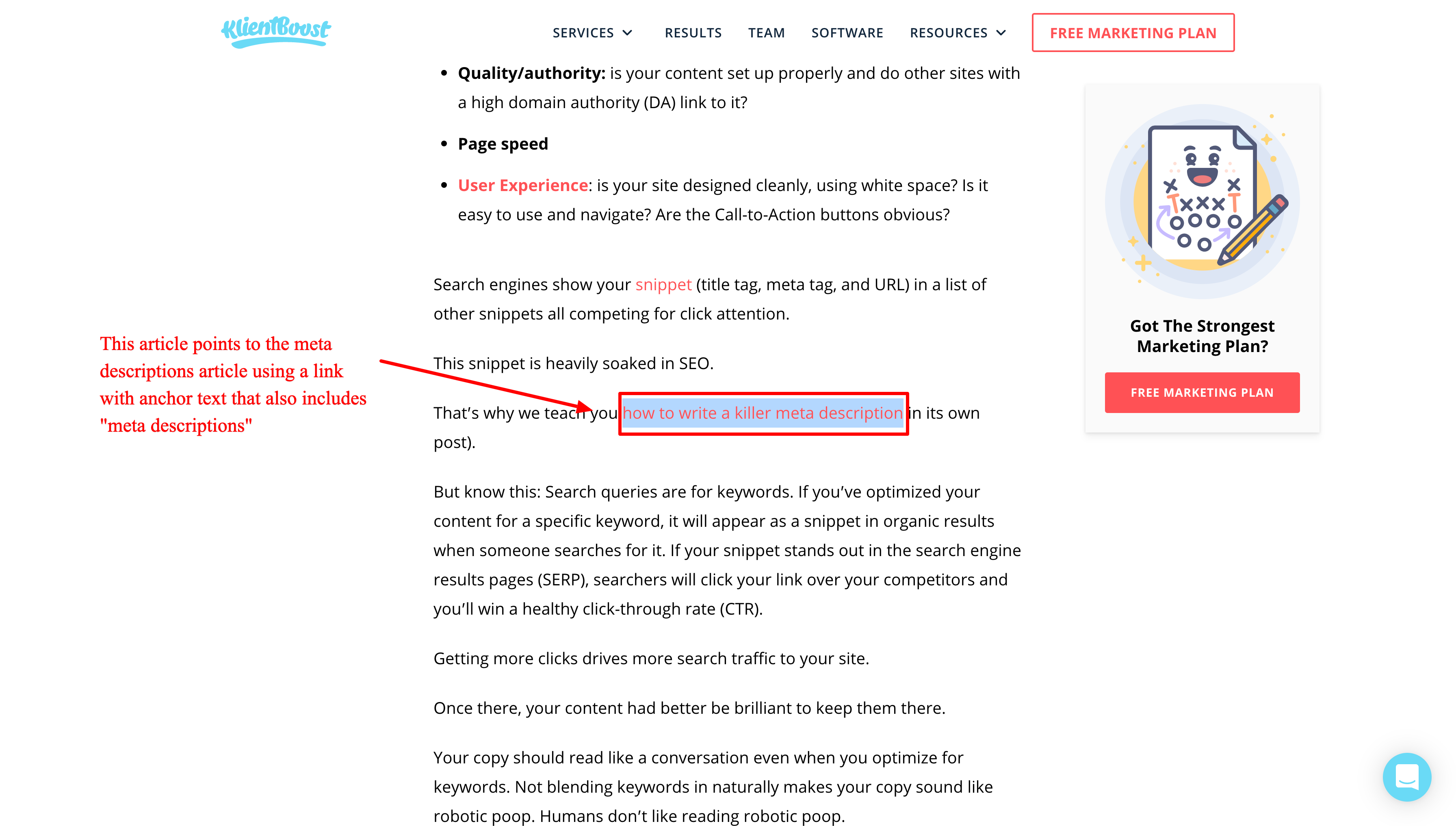
8. Image alt tags
Image alt tags are the words that appear in place of an image in the event that the image fails to load. Aside from being good for the user, they also tell Google what an image is about which will help rank images.
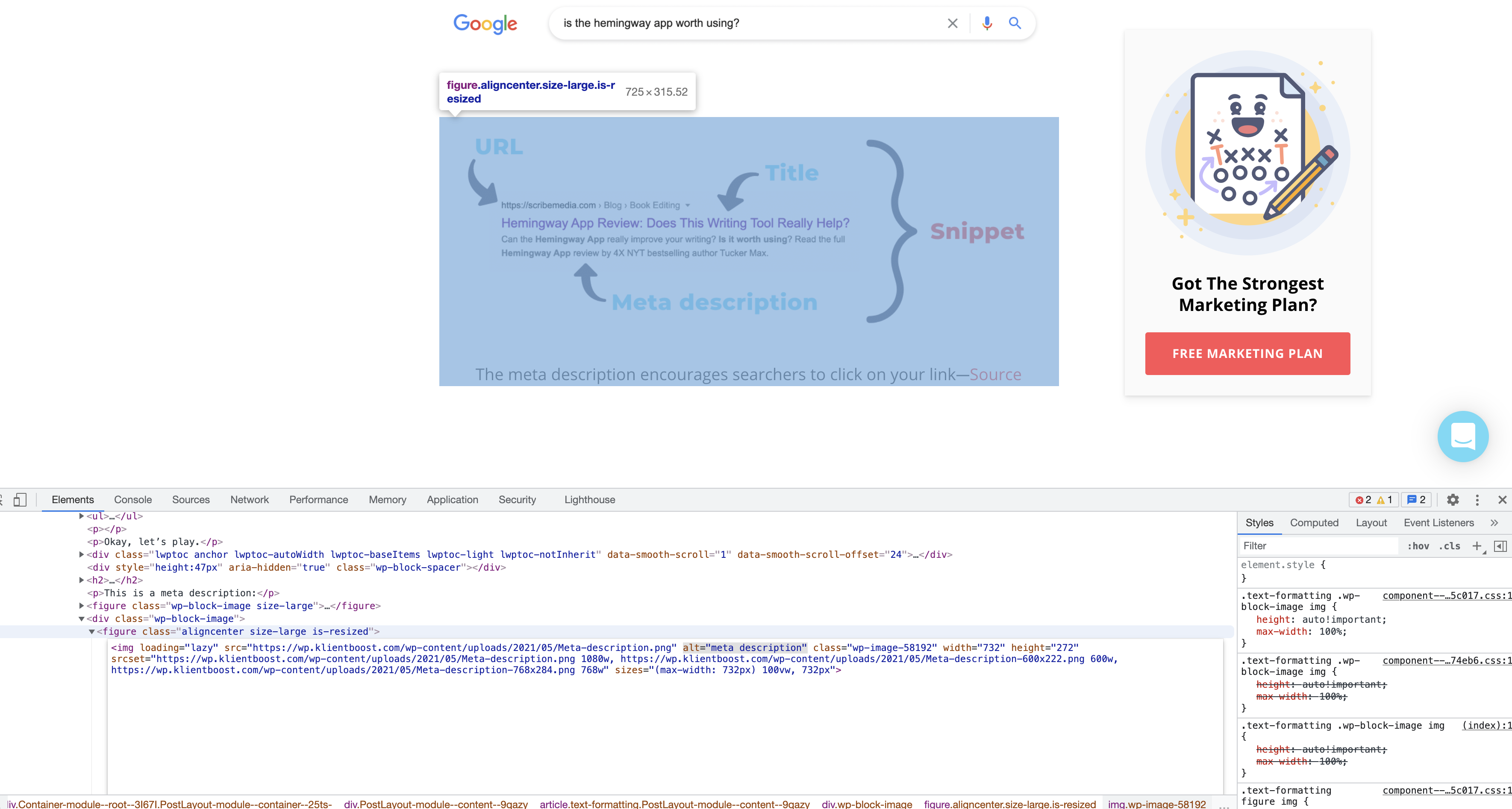
Choosing the right keywords for SEO
Choosing the best, most relevant keywords for SEO starts with good keyword research.
What is keyword research? Keyword research is the practice of identifying popular phrases and search terms that people use when exploring products and services that you sell.
Keywords should be rankable (not too competitive), high (enough) in search volume, and capable of driving targeted traffic to your website through search (people who may actually buy).
Keyword research is a loaded topic. Thankfully, we’ve written an entire article that explores how to do keyword research.
Wrapping up Keywords for SEO
Search has gotten smarter.
Gone are the days when you could stuff keywords on a page and expect to outrank the competition. And we’re all better for it.
Today, keyword optimization is all about understanding the intent of a specific search query and providing the best answer with the best user experience.
Think of keywords not as a roadmap to Google, but as a roadmap to understanding what your potential visitors need help finding. Make potential customers, visitors, users, and readers the center of your keyword strategy and Google rankings will follow.
Go forth and optimize!
