Search engine optimization (SEO) without on-page optimization is like building a cathedral in the desert: no matter how beautiful your content, without quality on-page SEO, nobody (including Google) is ever going to find it through search.
In this article, we’ll explore the basics of on-page SEO, why on-page is critical to getting discovered by search engines and ranking in Google search, and the seven simple on-page steps to flawless optimization.
Let’s go!
- What is on-page SEO?
- Why is on-page optimization important?
- On-page vs. Off-page vs. Technical SEO
- 7 simple steps to better on-page optimization
- 1. Optimize your content
- 2. Optimize your title tags
- 3. Optimize your meta tags
- 4. Optimize your page hierarchy with heading tags
- 5. Optimize URL slugs
- 6. Optimize internal and external links
- 7. Optimize your images
- Wrapping up
Get brand new SEO strategies straight to your inbox every week. 23,739 people already are!Sign Me Up
What is on-page SEO?
On-page SEO (sometimes referred to as on-site SEO), is the practice of optimizing website content for search engines and discoverability so you can rank higher and acquire more organic traffic.
On-page SEO incorporates nine on-site elements:
- Page content
- Page title
- Meta tags (description, keywords, robots, social cards)
- Images (alt text, file names, image size)
- Links (internal and external)
- Page hierarchy (headings/subheadings)
- URLs
Why is on-page optimization important?
On-page optimization helps search engines like Google understand the context, meaning and relevance of your page. The easier it is for them to understand, the better chance you have of ranking atop search engines, the more targeted traffic your website will receive.
Also, certain on-page elements are direct ranking factors. For example, Google uses signals like keywords in title, keywords within copy, related keywords within copy, and keywords in headings and subheadings to rank websites.
On-page vs. Off-page vs. Technical SEO
What’s the difference between on-page SEO vs. technical SEO vs. off-page SEO? It depends on who you ask, I suppose.
If you want to get technical (;P), technical SEO refers to the “under-the-hood” aspects of your site that contribute to rankings, like crawlability, site speed, and site structure.
Technical SEO takes a universal, sitewide approach to optimizing the technical aspects of your entire site; on-page takes an individual approach to optimizing the content of a single page. Both optimize elements on-site. And both have some technical overlap (e.g. on-page optimizes certain HTML attributes). But they’re two different disciplines.
Off-page optimization refers to any activities that help improve rankings but take place off the site (surprise), like link building, reviews, or brand mentions.
Common technical SEO elements include:
- Page speed
- Redirects
- XML sitemaps
- Site-structure
- Crawling/indexing
- Mobile friendliness
- Href lang (international websites)
- SSL certificate
Common off-page activities include:
- Link building
- Social distribution
- Brand mentions
- Customer reviews
- Guest blogging
- Influencer marketing
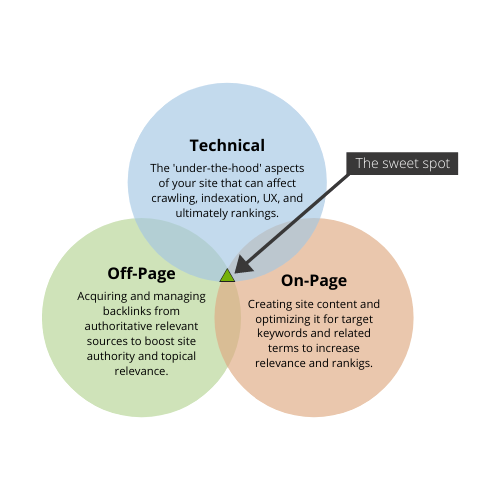
Want to learn more about technical SEO? Explore our recent article: Technical SEO Want to learn more about off-page SEO? Explore our recent article: Off-page optimization.
7 simple steps to better on-page optimization
Great on-page optimization isn’t difficult.
In fact, after you understand what on-page entails, then practice it enough, it will become second nature: you’ll be doing on-page SEO as you write, not as an exercise that comes after you write.
Let’s explore the seven simple steps (and SEO best practices) to on-page SEO.
1. Optimize your content
Without relevant, high-quality content, nothing else matters. Good on-page starts with content that satisfies the users intent, covers a topic thoroughly, and focuses on a core topic (not many disparate topics).
When optimizing content, investigate three core areas: keyword relevance, user intent, and content depth.
Keyword relevance
Is your content focused on a target keyword?
Google wants to know which page on the internet is most relevant to a searchers’ query. The more focused a page, the more relevant.
When optimizing content, ensure each page targets a specific keyword. You’ll still rank for variants of the keyword (i.e. long-tail keywords) and related keywords (i.e. semantic keywords). But attempting to cover too much, too broadly, in a single page will likely hurt, not help.
And make sure you’re not cannibalizing other keywords.
For example, when you have too many of the same keywords spread across too many pages (“keyword cannibalization”), Google will find it difficult to determine which page is most relevant for which keyword. In the end, Google may split rankings or lower rankings for all. Don’t dilute your SEO. Stay focused.
Search intent
Does that page satisfy the searcher’s intent?
Search engines keep getting smarter and smarter.
Thanks to machine learning, natural language processing, and AI, Google can now understand the meaning (intent) of every query. Which means ranking atop search starts by creating content that satisfies the user’s intent.
First, what is the searcher looking to accomplish?
Informational: Looking to learn something. E.g. “Landing pages”
Commercial: Looking to investigate a purchase. E.g. “Unbounce vs. LeadPages”
Navigational: Looking to find a specific page on a website. E.g. “Unbounce pricing”
Transational: Looking to purchase or take action now. E.g. “Unbounce free trial signup”
We wrote an entire article that dives deep into keywords and keyword intent here.
Second, what content type does the searcher expect to encounter? Is it a list? Case study? Stats or data? Reviews? Video? Long-form content? Course? Research page one results to see what content type ranks high.
Last, what is the context of the search? Seasonal? Time-sensitive? Updated/current? Evergreen? Beginner or advanced?
Satisfy for all three when optimizing your content.
Content depth (length)
Do you explore the topic thoroughly enough?
There’s no hard and fast rule for page length.
Though page one search results contain, on average, between 2,000-2,500 words.
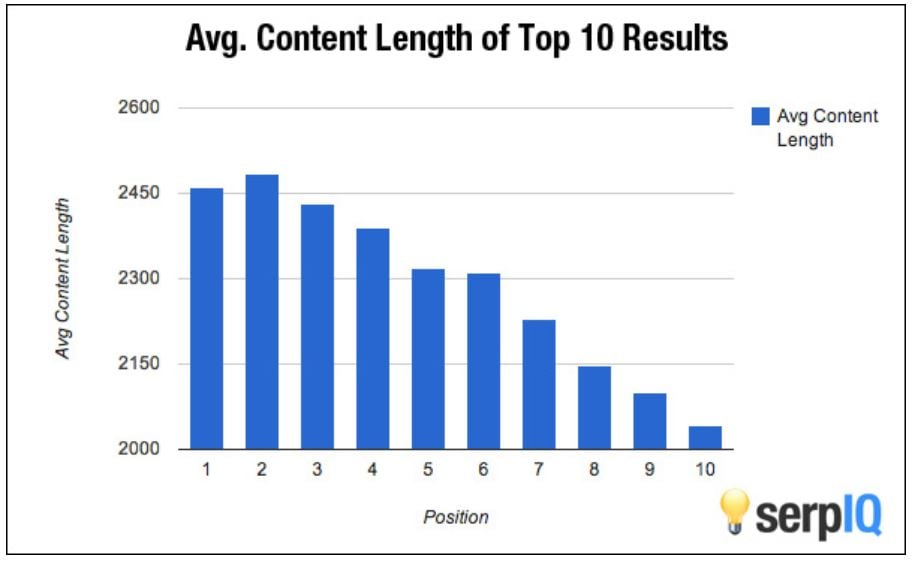
That, and longer page copy tends to earn more backlinks, too.
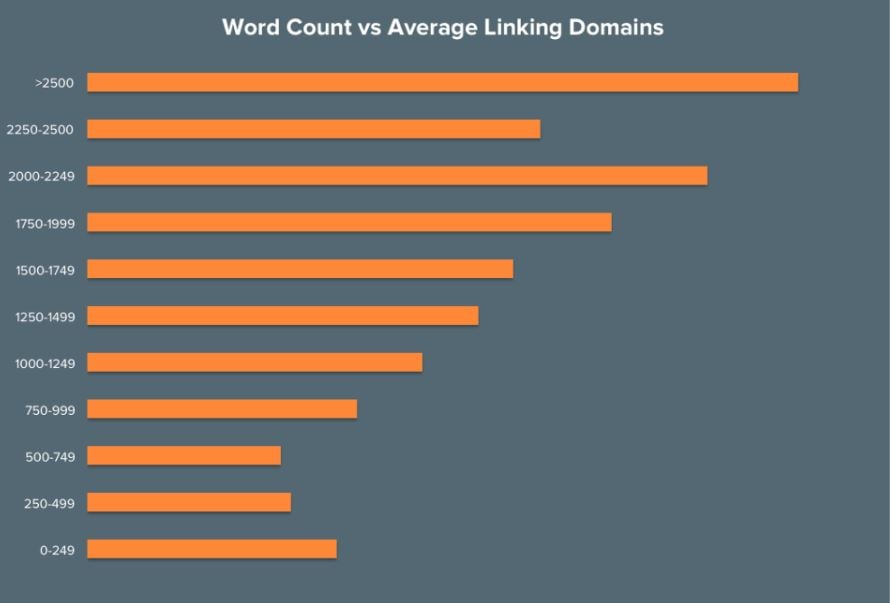
Last, longer copy is imminently more shareable. Not a ranking factor, but getting more eyes on content can lead to more backlinks and mentions—both of which contribute directly to rankings.
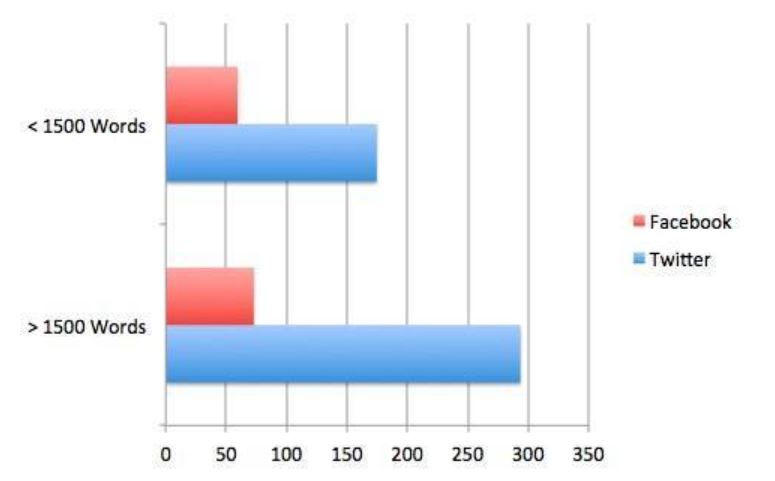
It makes sense that longer-form copy dominates search results, backlinks, and social shares.
First, it’s inherently more informative. Articles haven’t grown longer for the sake of volume; websites have gotten better at identifying user-intent and providing better, more thorough answers which require more words.
When optimizing your content, think depth before length: Have you explored the topic thoroughly enough to warrant a first page ranking? Are you going deeper than everyone else? Have you answered all the questions?
There’s hundreds of SEO and content marketing tools that can help you identify average page length, common keywords, headings, and subheadings of page one results. Our favorite is ClearScope.io. Using a tool like ClearScope, you can easily ascertain the depth and volume required to rank on page one.
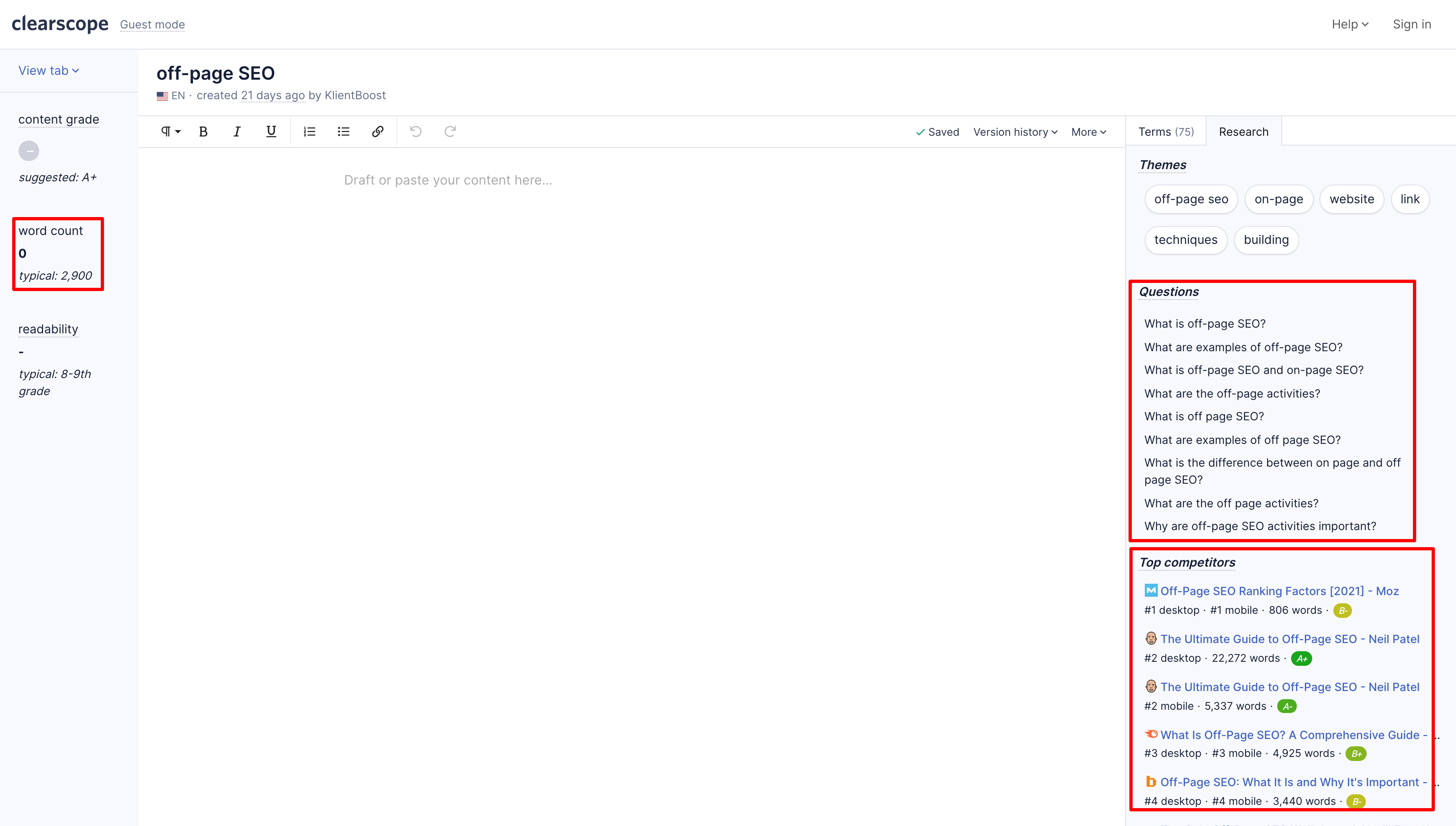
Whatever you do, avoid keyword stuffing: jamming in unnecessary keywords for the sake of length and keyword density, at the expense of readability and user experience.
Cover the topic thoroughly, however long or short that takes.
2. Optimize your title tags
The title tag of a page is an HTML element that defines the page title (surprise!).
<title>This is the page title</title>
Other than appearing in browser tabs and in shared links on social or via messenger apps, the primary place title tags appear are on the SERP (search engine results page) snippets.
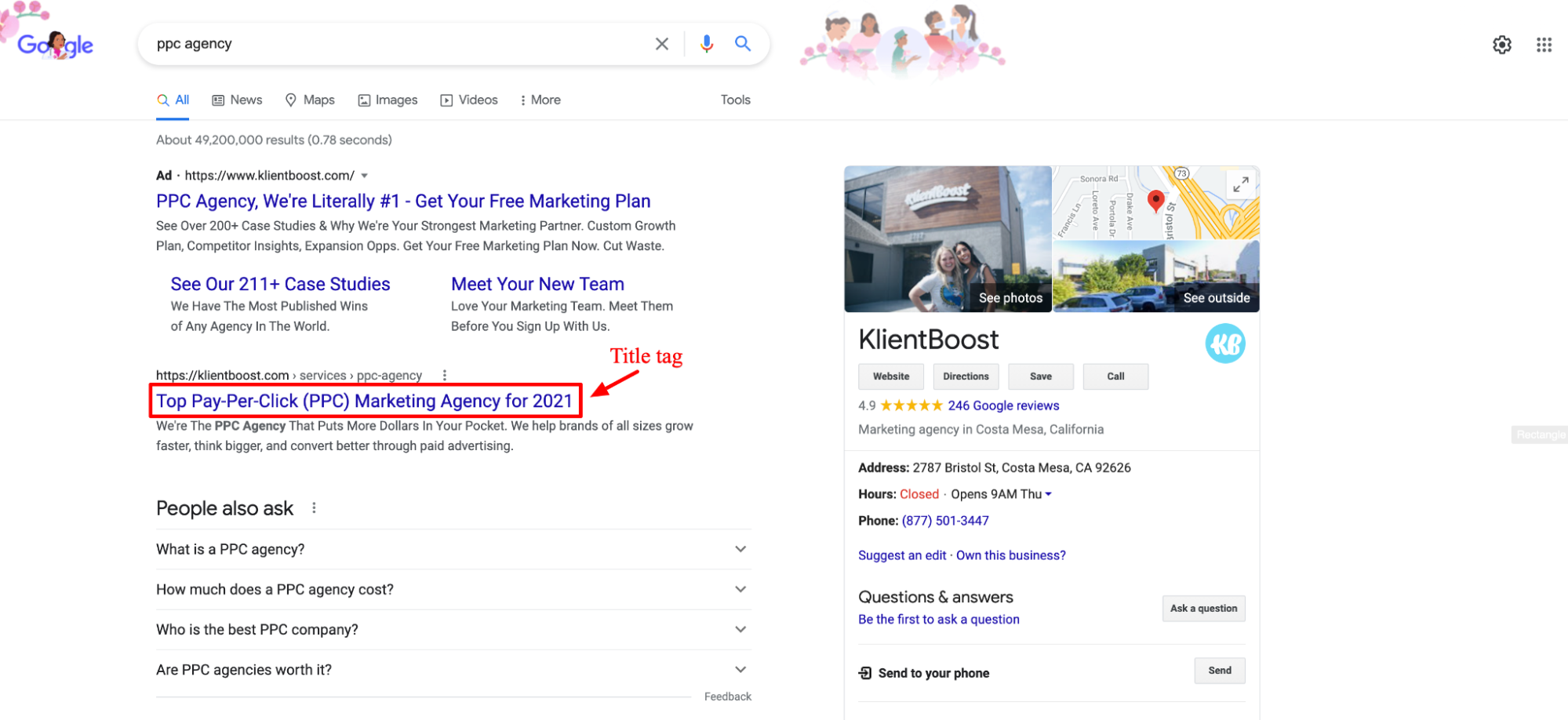
We wrote an entire chapter on title tags if you want to explore them in detail (Read: How to Optimize Title Tags for SEO).
But for now, let’s cover the first principles of title tags for on-page optimization:
- Place your main keyword in your title tag: Google uses title tags as a ranking factor. Place your main keyword in the title tag, always
- Place keywords closer to start: There’s some evidence that Google weights words closer to the start of the title
- Don’t stuff title tags with keywords: Optimize title tags for humans. Make them readable. Adding multiple instances or variations of your keyword won’t help
- Brand them if you want: Add your brand name to title tags if you have room. As brand recognition grows, so will rates (CTR)
- Keep them concise: There’s no algorithm penalty for longer title tags. But anything more than 70 characters will get “truncated” (cut off) in search results
- Keep them unique: Multiple pages should never have the same or similar title tags
3. Optimize your meta tags
Meta tags are HTML elements that go in the <head> of every page. They help search engines understand the page.
There are three meta tags you need to check during on-page optimization: Meta description, robots.txt, and meta keywords.
Meta description
Meta descriptions are the short, relevant page summaries that appear within the SERP results, just under your title tag. Think of meta descriptions like mini advertisements for your page: Though they don’t directly contribute to rankings, they can entice readers to click on your page over someone else’s.
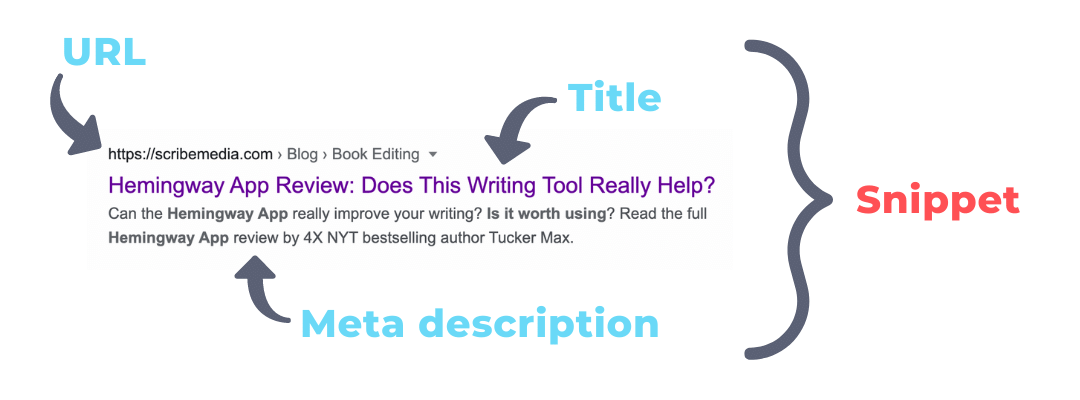
We wrote an entire article on meta descriptions here. But let’s cover the first principles of meta descriptions when it comes to on-page optimization:
- Write for clarity: Descriptions should be descriptive and readable
- Include facts: Google suggests bringing all the data together with facts, like author name, date, byline, price, manufacturer information, etc. And they don’t need to be sentence format
- Make them enticing: Simple, add the benefit. What can they expect to find on the other side of a click that will benefit them? What’s the cost of not clicking?
- Keep them concise: Like with title tags, Google also truncates meta descriptions after roughly 920 pixels or 150 characters
Meta robots
The meta robots tag tells search engine crawlers what to do with your page. In this case, it instructs them on whether or not to crawl and index the page.
There are a handful of meta robots tags you can use. But the most important ones are the follow or nofollow and index or noindex tags.
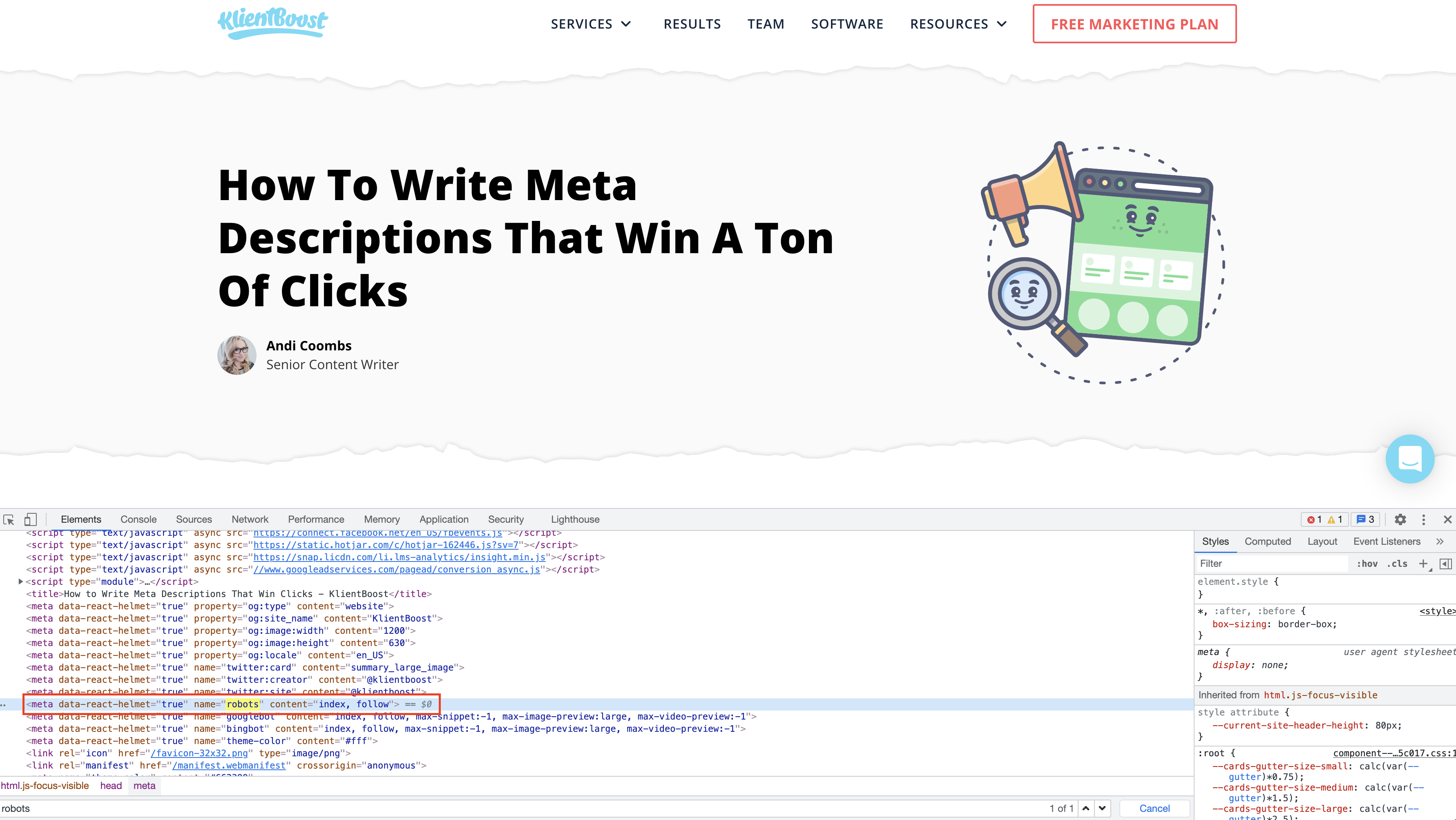
Index: This tells search engines to index your page in search results. It’s the page’s default setting. No need to worry about it.
Noindex: This tells search engines not to index your page in search results. It’s not the page’s default (you would need to change it to “noindex”).
Follow: This descriptor tells search engines to follow links on the page and pass link equity to other linked pages, even if the page isn’t indexed. For example, say you don’t want a page indexed (“noindex”), but you do want Google to pass along link juice from the page to the other pages it links to.
Nofollow: This tells the search crawler to ignore links on a page and not pass along link juice.
Best practices for meta robots tag:
- If you want your page indexed and links followed, no need to worry. The default robots tag is “index, follow.” For instances where you don’t want pages indexed but do want to pass along link juice, like for a webinar page, change the robots tag to “noindex, follow”
- Meta robots tag is a page-specific HTML element, not sitewide. If you want to disallow search engines from crawling and indexing your entire site, use the robots.txt file instead
- Search crawlers don’t need to adhere to the meta robots tag. Google and company will. But melicious search crawlers won’t. If you have something private, better to password protect it as well
Keywords tag
Years ago (like, many, many years ago), Google used to take into consideration the keywords used in the keyword tag when ranking pages. Not anymore. Like so many other things, SEOs manipulated keyword tags to rank for more popular keywords that had nothing to do with their page. And Google caught on.
Today, don’t worry about the keywords tag. I’m only including it to let you know that stuffing it with keywords won’t do you any good.
4. Optimize your page hierarchy with heading tags
Heading tags (also called htags or header tags), are HTML tags (h1-h6) that go around headings and subheadings. They’re used to define a clear hierarchy between sections within a page, since h1 tags are bigger than h2 tags are bigger than h6 tags.
For example, if you looked at the HTML of this page, the first sections headings and subheadings would look as follows:
<h1>On-page SEO</h1>
<h2>On-page SEO basics</h2>
<h3>What is on-page SEO</h3>
<h3>Why is on-page SEO important</h3>
<h3>On-page vs. Off-page vs. Technical SEO</h3>
<h2>10 Steps to On-page Optimization</h2>
<h3>1. Optimize your content</h3>
<h4>Keyword relevance</h4>
<h4>User intent</h4>
<h4>Content depth (length)</h4>
<h4>Keyword density</h4>
On the actual page (or as a hierarchical outline), it looks like this:
On-page SEO
- On-page SEO basics
- What is on-page SEO
- Why is on-page SEO important
- On-page vs. Off-page vs. Technical SEO
- 10 ways to Improve On-page Optimization
- 1. Optimize your content
- Keyword relevance
- User intent
- Content depth (length)
- Keyword density
- 1. Optimize your content
As you can tell from the example, title tags define primary headings, their subsections, and their subsections subsections.
Google uses heading tags to better understand the content on the page. And though they’ve stated it’s not a direct ranking factor, including keywords in your heading tag can help Google better understand the relevance of the page, which could ultimately help boost rankings.
Most importantly, heading tags help readers better skim your page and understand the importance of each section relative to others. And what’s good for the user is good for Google.
When optimizing page hierarchy, optimize for visitors and readability first: Use different heading tags to clearly (and visually) show the relationships between sections and their importance.
Then optimize for Google: Include common keywords or related keywords to help Google better understand the relevance of your page.
5. Optimize URL slugs
URLs are web addresses. For example, www.klientboost.com is a URL.
The slug is the part of the URL that follows the last forward slash (/).
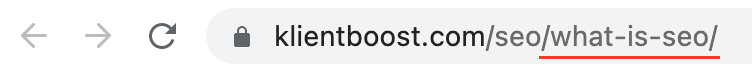
Are URL slugs (or URL structure) a ranking factor? A minor one.
According to Google’s Jon Mueller, “I believe that is a very small ranking factor. So it is not something I'd really try to force. And it is not something I’d say is even worth your effort to restructure your site just so you can get keywords in your URL.”
Either way, a well-optimized slug creates a better user experience for site visitors. And what’s good for the visitor is good for Google.
When optimizing your slugs, opt for clean URLs: short, descriptive slugs that are user friendly and intuitive; visitors should know where they are and what the page is about just by reading the slug. And hede the following:
- Keep slugs short: Any more than five words and they’ll likely get truncated in search results
- Include target keywords: Place your target keyword within the slug. (Don’t stuff it.)
- Make them user-friendly: Give your slugs unique, descriptive names. “/what-is-seo” is more user-friendly than “/p=212”
- Remove stop words when possible: Stop words are transition/filler words in a sentence like “or,” “the,” or “and.” Google filters stop words out. So can you. Unless removing a stop word makes it hard to understand. E.g. Instead of “how-to-write-meta-descriptions-that-win-clicks,” opt for “meta-descriptions”
- Use a dash (-) between words: Don’t use spaces. Spaces automatically turn into “%20.” E.g. “what is SEO” will look like “what%20is%20SEO” when it’s live
6. Optimize internal and external links
Internal links are hyperlinks that point to pages within your site. e.g. This is an internal link to our home page.
External links are hyperlinks that point to other websites (not yours). e.g. This is an external link to Wikipedia.com.
Both are important for SEO.
External links
If you’ve spent any time in SEO, you know the importance of backlinks. Well, external links (or outbound links) are backlinks for other websites; they’re votes on your behalf that give the site you link to credibility.
Aside from being one of the most important ranking factors for the receiving site, external links within your content help Google better understand the topic you’re covering. And, yes, external links to relevant authority websites do help boost search engine rankings (here’s the data to prove it).

When optimizing external links, remember the following:
- Link to trustworthy sites: Link to websites that have topical authority already. Better to link to Moz.com than PlumbersSEOCarolina.com
- Link to relevant sites: Link to websites and webpages that deepen the conversation or provide tangential information to the topic you’re covering. Don’t link to unrelated authority websites for the sake of it
Internal links
Internal links drive visitors deeper into your website, increase time on site, increase page views, and reduce bounce rates. And in doing so, they increase your “crawl budget.”
Google doesn’t always crawl every page on your website (they limit your “crawl budget”). In fact, they rarely do. Which also means less likelihood of getting every page indexed.
Internal linking makes it easier for Google to find deep pages on your website that may not be easy to find via your navigation, like blog posts.
But most importantly, internal links help distribute SEO juice. If you have a page that acquires backlinks and page authority, some of that page authority will pass through to the pages it links to.
Thankfully, we wrote an entire article on internal linking here.
7. Optimize your images
Often overlooked, but equally as important as any other on-page assignment: image optimization.
Optimizing images can improve page speed (by reducing file size), help Google understand what your page is about, help images rank in search (through image files and alt text), and create a better user experience for the visually-impaired.
Image optimization includes file names, image size, image alt text, and captions.
Thankfully, we wrote an entire article on image optimization here.
But for now, let’s explore the fundamentals:
- Give your image files descriptive names: Avoid names like “ScreenShot 2021-09-23 at 10.21.49 AM.” Google uses file names to understand and rank images.
- Compress your images before embedding: Seriously. Page speed is a critical ranking factor. And unnecessarily large image files slow load time. Shoot to keep your images no higher than 70-100kb. Compress images for free using a tool like ILoveIMG or Image Compressor.
- Use web-friendly image files: GIF, PNG, JPG, BMP, TIFF, and Google's very own WebP.
- Use the alt text attribute to describe images: Alt text is what appears in place of an image when it doesn’t load. It’s also what screen readers read out loud for visually impaired visitors.
- Caption your images: According to Google, they extract information from the caption of an image to help determine what it’s about. That, and good captions help create a better user experience by telling the visitor what they’re looking at.
Wrapping up
You don’t have an SEO strategy without on-page.
Good on-page optimization adheres to the following on-page checklist:
- Ensure the page tightly focuses on a primary keyword. Don’t go broad and shallow.
- Satisfy the visitor’s intent. What do they want to achieve? What type of content are they looking for? What’s the context of their search?
- Include keywords in your title tags. But don’t overdo it
- Write enticing meta descriptions. Make a promise that’s hard to pass up
- Use heading tags to make headings and subheadings more skimmable for readers and more learnable for Google
- Keep URL slugs short and sweet. Include a keyword as well
- Ensure the page is discoverable by google (index/follow)
- Link generously to important pages on your site. Distribute page authority and make your deep pages more discoverable, crawlable, and indexable
- Link out (external) generously to relevant authority sites
- Don’t overlook images: Keep files small, titles, alt text, and captions descriptive
- Structure data when possible
Use this list. Check it twice. And go forth and optimize.
