Twenty-five years ago, simply having a website made you an elite digital marketer.
Today, the internet is saturated with websites, and 4.66 billion people (60% of the global population) wade through a massive amount of information every day.
Reaching them is the challenge.
For the last decade, influencer marketing (celebrity and expert endorsements) successfully reached people, shining a spotlight on certain brands by adding their social proof.
But customers want more than a superstar proclaiming their love for a brand and pushing product recommendations. They want their own special treatment from those brands in the same way they’ve been getting their own special treatment from their news feeds and social media networks.
So it’s an understatement that a business card website simply doesn’t cut it anymore.
What does?
Website personalization.
One need only look as far as Amazon and Netflix to see how well personalization works to generate revenue.
It’s gaining attention fast, to the point that 81% of marketers expect to compete on providing the best customer experiences in the foreseeable future.
But what exactly is website personalization? And how well does it work? How do you do personalization? And how much does that specificity sting your marketing budget?
We’ll spend the next five minutes jogging through that.
Most importantly, we’ll underline what kind of return you get from customizing your website on a per-user basis.
By the end, you’ll know how to turn your over-generalized website into an uber-personalized marketing tool that takes conversions from somewhere meh to the ivy league of happy converters.
Heading into this, know that one size doesn’t fit all. Website personalization is a key strategy for the near future.
Get on with it 👇
Get brand new conversion strategies straight to your inbox. 23,739 people already are!
Generalization to personalization
It’s slightly mind-blowing how far we’ve come in a scant 30 years. The first website debuted in 1991 and there were only a few thousand websites by the mid-90s. Total.
But, by the turn of the century, everyone was jumping on the website bandwagon. Suddenly, we needed search engines to index the burgeoning glut of information because, unfortunately, that information explosion made it difficult for end-users to find what they were looking for—there was a lot of sh*t to wade through.
On top of that, early websites were ugly. They rocked, beveled, and embossed buttons (👈 hideous), weren’t easy to navigate and looked a lot like flashdance posters.
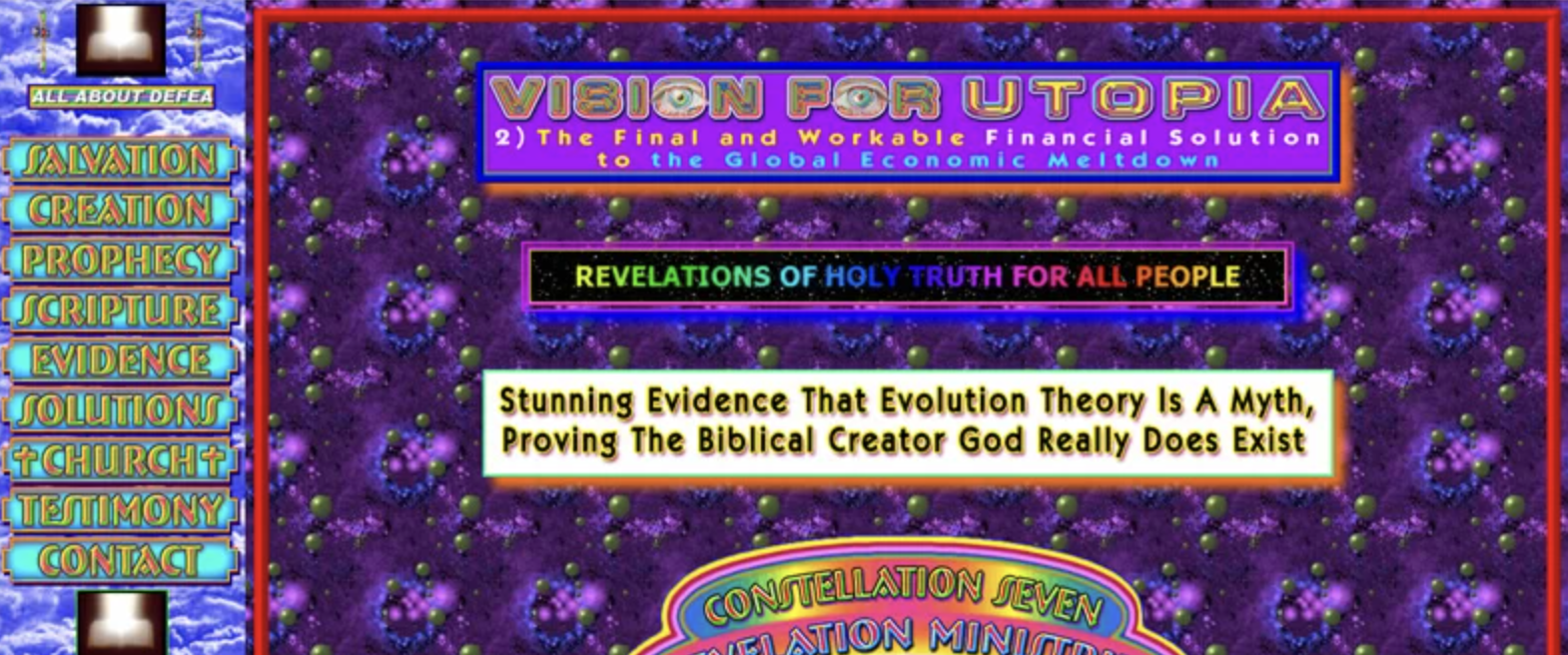
An overarching user-focused powerwash was desperately needed to clean up the clutter (and get some whitespace goin’ on).
That’s how Google shot to fame, emerging victorious (now used by 92% of searchers around the world) with a user-focused algorithm that both sorted websites based on content and judged their value to assign rank in the search engine result pages (SERP).

Website quality was evolving, treating consumers with more respect.
Google rewarded sites that considered user experience (UX) with simple rules like
- A website should look good (CRO UX design)
- The information shouldn’t be old and stale (fresh content)
- The links shouldn’t be broken (anchors, internal links, external links)
- Keywords should be used (for proper indexation) but not stuffed (black hat SEO)
- The content should be easy to navigate and understand
Then Google monetized its service of showing the best pages to its searchers when it opened the Google ads platform, giving advertisers the power to reach customers on a pay per click (PPC) basis.
This was a turning point.
Quality Score and search engine ranking factors came into play to make sure the best result (not the result with the deepest pocket) showed to those seeking the best answers.
But as the quality of information improved, it cost more to acquire customers.
Online marketers actively looked for ways to lower customer acquisition costs (and retention costs). One of those ways was with A/B testing, where different parts of a web page were tested, leaving the best-performing versions to generate a higher level of conversions (thanks to optimization).
Then COVID-19 happened and the business world moved online overnight and lockdowns blew the doors off eCommerce, which grew by double-digits that year. Online retail sales are projected to hit 22.3% of total retail sales globally ($6.169 trillion) by 2023.
What does this progression mean?
It means that companies today have an opportunity to capture more conversions than ever before by understanding their customers and personalizing their website experience.
One-to-one is key.
Holding the megaphone in this new age means stripping brands down to core purpose (it’s not about logos anymore) and getting downright personal with your customers.
Okay, great. We’re there. But how do you personalize your website? First, let’s define what personalization is.
What is website personalization?
The idea of personalization isn’t new.
Shopkeepers have always read customers in real-time to provide a personalized experience. A mom with two kids, for example, wants out of a store fast, whereas a single twenty-something wants to browse.
In scenario one, the shopkeeper hands mom that thing she’s after and checks her out fast, stuffing a 10% coupon in the bag for next time. In scenario two, the shopkeeper stands back in the visible periphery ready to assist with upsells when the timing is right, but otherwise provides all the time in the world for the basket to fill with multiple items.
In the same way, digital marketers use data-based cues to read their customers and provide personalized offers like location-based promos and cart incentives.
Website personalization creates a custom experience for website visitors.
Personalized websites tailor what is shown based on the preferences of individual visitors. They dynamically change based on
- demographic data (age, profession, income)
- firmographic data (industry, business size, sales performance)
- visitor behavior data (past interactions)
Using these metrics, a website loads displaying super-relevant information that changes based on factors specific to each person.
These dynamic “storefronts” create a meaningful connection that goes a long way toward sales in the short term and loyalty over time.
Personalization is a key marketing tool used to increase conversions for audience members who mean the most to your brand 🤯
Whoa, 👆 that’s way cool 😎
Slash creepy 👀 (👈 it depends on how you look at the world).
If you’re a conspiracy theorist, personalization might not be for you because you don’t want your actions monitored as a precursor to getting that customized web experience. You consider that invasion of privacy.
If, on the other hand, you appreciate efficiency and convenience, personalization is really going to knock your socks off. You’re someone who doesn’t mind a tracking pixel noting your browsing behavior as you add 5 different pairs of Lululemon leggings to your cart.
You know those signals feed into the concierge process that will
- create ads tailored just for you
- make shopping faster and better
- save time
- save money
Personally, I like personalization. It means I don’t dick around, muddling my way to where I think I want to go. It means brands bend over backward to predict my next move, serving up stuff I maybe didn’t even know about before—but now I want the matching top to those leggings.
I’m happy with that upsell, and that pop-up coupon that sold me on the upsell, and that loyalty point program incentive at the cart that made my shopping experience top-notch.
I’m even humming a tune.
So, yeah, website personalization is great for someone like me. But how great is it for the marketers setting up and paying for that personalization?
It’s very worth it.
But it comes with challenges.
Website personalization challenges
Website personalization works. But how much time, money, and effort goes into it before it works? And how much does that cost?
Figuring out how to grab interest when a specific user lands on your site ain’t a walk in the park. It takes
- data analysis to discover what will motivate your potential customers to click your buttons
- coding to dynamically cater website elements to each customer
- iteration testing
- a substantial investment (because content personalization has many variables and constantly changes)
Don’t look at the setup and testing as a bad thing though.
The fact that it’s not super easy to execute website personalization makes it a key differentiator between you and your competition. So think of website personalization as an advantage lever.
As for the tech, that used to be the biggest barrier to personalization, but marketing automation and machine learning makes personalization easier today than ever before.
Customer data sources are readily available (now that the data silo model is long gone), and your strategy, once in place, easily scales.
The biggest challenge right now is the question mark around whether dynamically-generated content hurts your SEO score (search engine optimization) and ultimately your rank in SERP.
Some say yes, some say no.
Is personalization bad for SEO?
Google bots crawl your site and index it according to what’s on it.
So if you swap out what’s on the page, does that screw with your SERP ranking? Are you penalized for confusing the bots that try to keep track of your page content?
The good news is that Google acknowledges that dynamic website personalization improves the overall user experience.
From a technical point of view, though, there are four risks to dynamically tailoring web pages:
- Javascript-based content (the dynamic part) might confuse crawlers
- Redirects
- Duplicate content
- Page speed
Recently, a series of experiments found that Google does, in fact, crawl and index dynamic, JavaScript-based content. So yippee (if that’s true). JavaScript is the code that renders your dynamic content and, if Google can index that, that means it’s not so bad for SEO after all.
What about the cost?
The fact is, your competitors are testing and improving their website personalization strategy right now, so you simply can’t afford not to do the same.
And, no, it’s not easy to implement javascript that will swap a headline or a product reveal or a promo or a call-to-action button. You’ll need a developer. So factor that into your expenses.
As for your budget, the average CMO spends roughly 14.2% of the marketing budget on web personalization.
Why do they allocate that sizable chunk?
Because the payback is worth it.
Benefits of website personalization
A lot of good things happen when you personalize your website:
- Conversion rates go up
- Average order value (AOV) increases
- Customer acquisition costs go down (by as much as 50%)
- Revenue goes up an average of 5-15%
- Marketing spend efficiency goes up as much as 30%
Those are money-related benefits 👆
At a human level, website personalization offers a chance to reach our customers deep down to their core consumer values.
From a marketer’s point of view, the benefit of personalization is that it lets us wear our customers’ pants, stand in front of each one, listen to their unique problems, and craft a tailored solution that ends in a higher conversion rate (CRO).
Website personalization tosses out generic correlations and notions about “the average user.” It looks into the crowd and breaks the big down into smaller groups—that’s audience segmentation—focusing on a highly individualized “one-to-one” user model.
That’s the benefit to your audience 👆
Audience segmentation is really coming into focus and the customer journey steals center stage—with high stakes and even higher potential gains.
What kind of gains?
Businesses that invest in website personalization see an average sales lift of 19%.
That’s a big deal for your monthly recurring revenue.
Gimme a yee. Gimme a haw [some small thing flips in the air with pom-poms and big teeth].
How to personalize your website
You understand what website personalization is, and you know its challenges and benefits. Check.
But how do you actually use data to deliver highly-specialized dynamic interactions with different customers?
There are two key precursors to implementation.
This is how you get in touch with your customers and make them feel like the center of your universe:
1. Define your audience
You can't personalize anything if you don’t truly know all about your audience (also called personas).
This is the “who” of website personalization.
Getting to know them means gathering information in a few different places. Here’s how you get to know them:
Behavioral data
How much time do visitors spend browsing your products?
Do they read your blog posts?
Do they click on some buttons (CTAs) more than others?
Are your downloads popular?
How do they interact with your site?
Do they leave things in their carts?
Demographics and firmographics
How big is that company that’s checking you out?
What’s their industry?
Sales volume?
Are they expanding and growing?
Are they an SME or multi-national corporation?
Can you track their IP address?
Contextual data
Why are customers visiting your site?
What do they need or what problem are they trying to solve?
Are they desktop-based searchers or mobile phone browsers?
Do you have a lot of new visitors or return customers?
Are they coming in by word of mouth, a search engine query, or a display ad?
Track all that 👆with Google Search Console, Google Analytics, heatmaps, a marketing data platform such as Clearbit, and maybe your customer relationship management (CRM) tool.
Once you have your system set up to collect data on your site visitors, choose how you want to segment your audiences.
Segmentation
Segmentation informs how you'll customize site content.
For business to business audiences (B2B), segment according to attributes like these:
- Number of employees
- Industry? Sub Industry?
- What technology is used to run the business
- Location
- What products will benefit them (show relevant content that engages)
- Job role
Now ask how customization would work based on those segments to deliver the most value.
Then select which segments you will focus on personalizing, because it’s not practical to personalize every part of your website for every single audience segment.
You’ll need to qualify which audience segments get personalized treatment. Those members will match an attribute of your ideal customer profile.
Pick the best customers and give them special treatment.
2. Build your data set
You’ve gathered information about your best audience, and now you take a good look at that data.
You’ll start to see patterns emerging (trends). This is how you’ll serve visitors unique experiences based on events, actions, and real-time click behaviors from multiple touchpoints.
This is the “what” of website personalization.
Run experiments and look for segmentation correlations like
- intent-level (awareness, consideration, purchase)
- traffic sources (direct URL, search engine, search ads, display ads, referral campaigns)
- demographic data (gender, age, income, geo-location, marital status)
- firmographic data (business-related attributes)
- psychographic attributes (interests, opinions, beliefs)
- predominant device (mobile, tablet, desktop)
- interactions (browsing history, sign ups, downloads, add to cart, purchases).
You can also use third-party data.
Combine these for granular insight. Once you have your data set, you can apply it to a few different places.
Types of website personalization
If you think changing up a headline is website personalization, you’re right. But there’s so much more you can do with customization to really impress your visitor (and improve your funnel).
This is the “where” of website personalization.
1. On-page content
Delivering the right message on the page (homepage, landing page, or product/service page) goes a long way to making it sound like you’re talking directly to your customers.
Test what happens when you replace:
- Hero banners (the top part of the page above the fold)
- Call-to-action buttons (CTAs)
- Lead generation forms
- Promotions
- Products/services
- Blog article recommendations
CTA personalization example
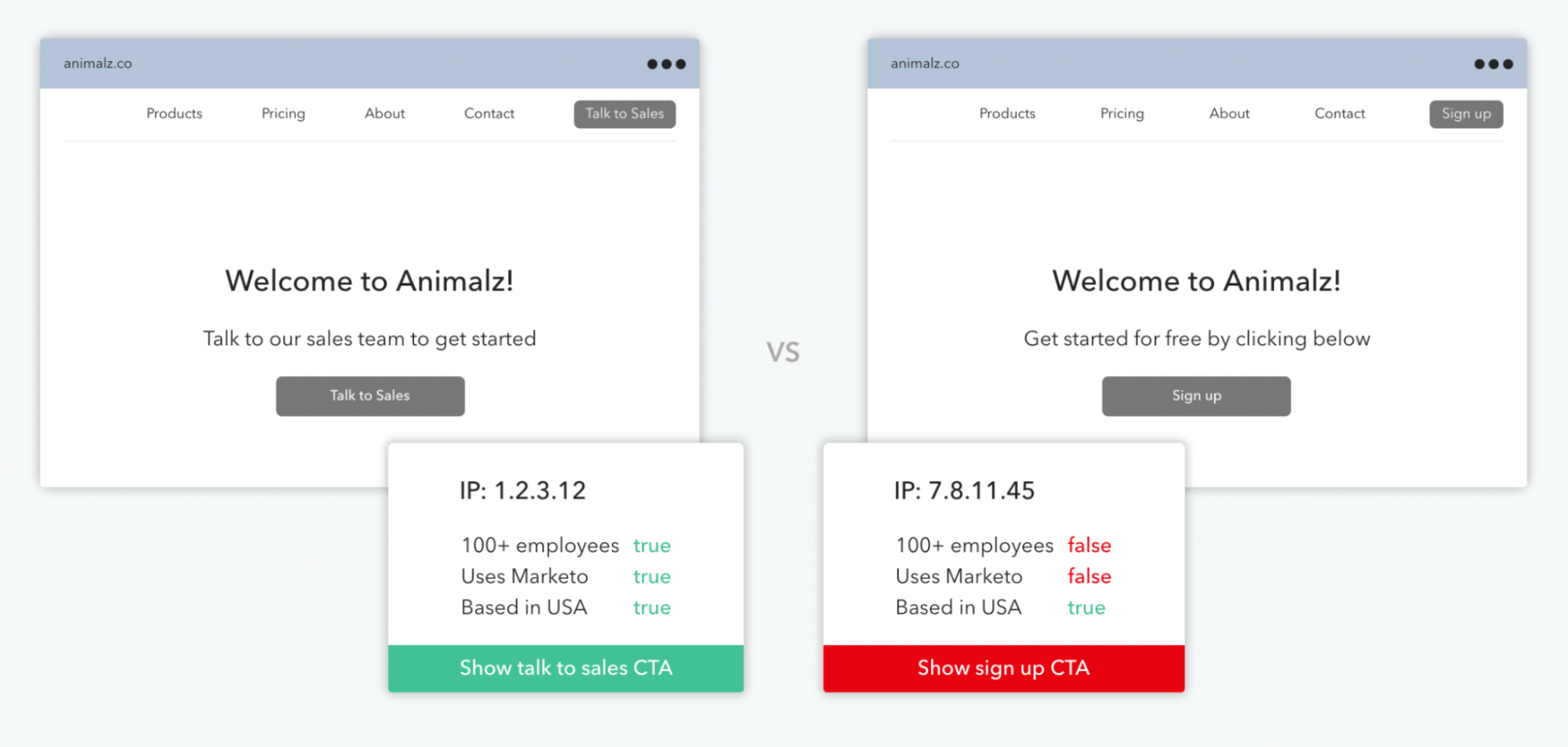
Blog article personalization example
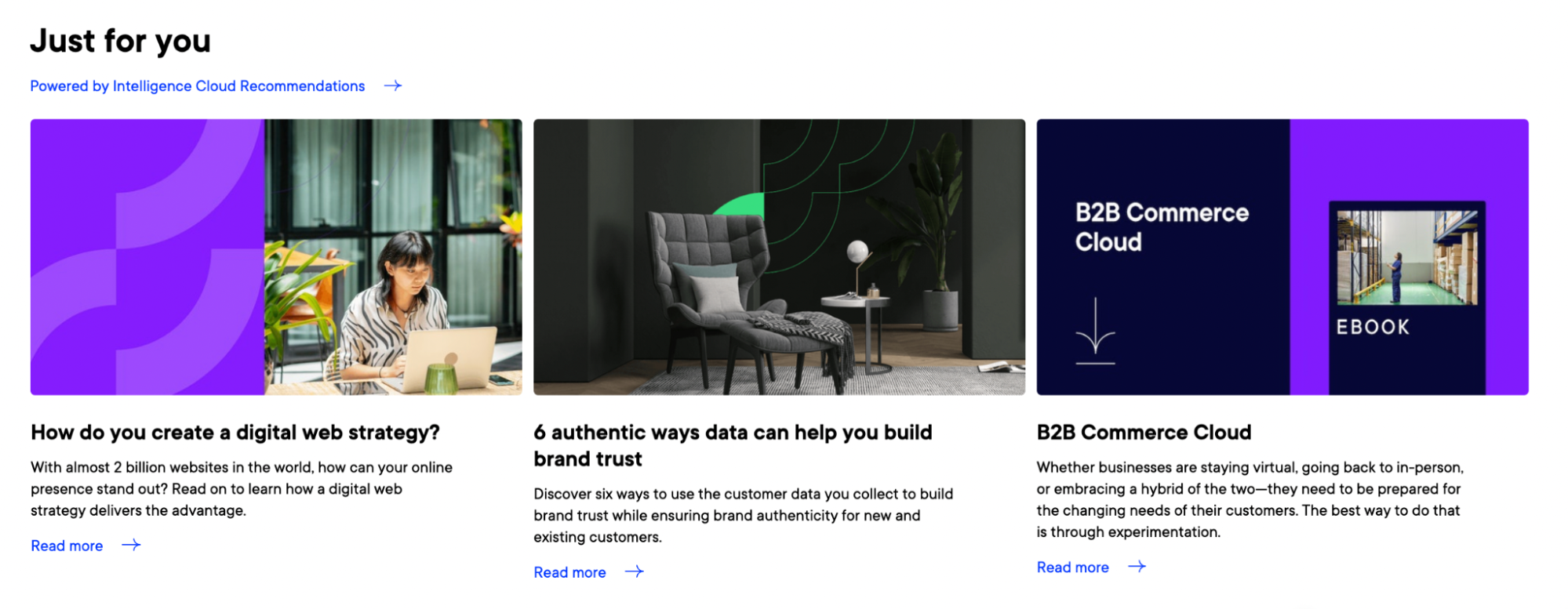
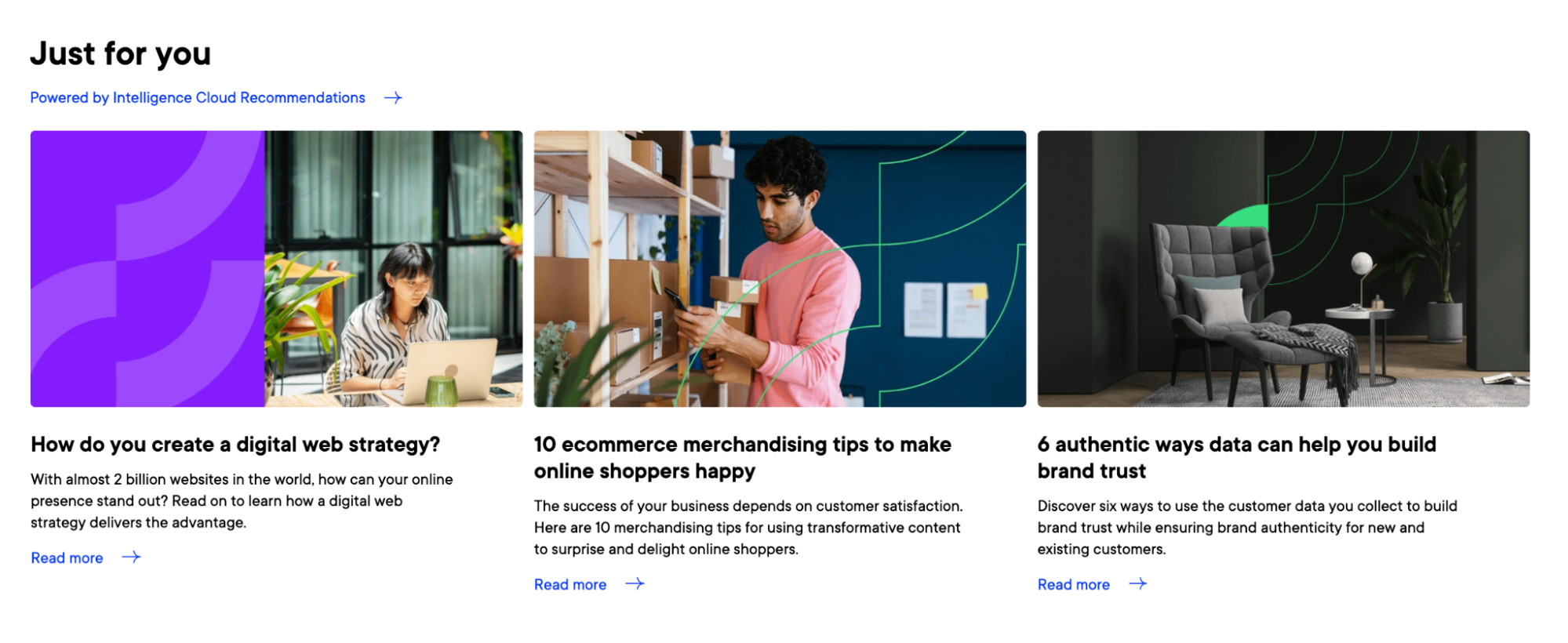
2. Pop-ups (overlays/widgets/sliding drawers)
This is how you dynamically offer promos, discounts, and specific offers in front of the page to “one-up” the personalization that’s going on at the page level.
Maybe you’ve dynamically displayed a relevant product that you know will solve a visitor’s unique problem. They’re thinking about it, but they’re also scrolling down to learn more. Anticipate what it is they’re looking for in their research effort and see if you can serve up an answer in a subtle, unobtrusive element (try the bottom corner of the screen) with a CTA that takes them exactly where you know they’ll want to go.
3. Social proof
What influencers or companies resonate with that specific user? If they’ll recognize a particularly respected figurehead in their industry, serve up a meaningful testimonial from that person. If they’ll put weight on other prominent companies in their industry trusting you, showcase their logos.

4. Menu/navigation bar
Tailor that top menu, discarding options they don’t care about, fine-tuning their click options. Keep it simple stupid (KISS) works to drive more conversions. Limiting choice increases the right type of clicks.
Shuffle the order of the options based on user affinity data (loyalty programs, CRM data, etc.).
5. Search bar
The helpful search bar at the top of your page can be even more helpful with personalization. You can show only the results that are beneficial to that particular user. Or, search results can be ordered based on the result most likely to help a user navigate to their end goal.
Code search results to populate based on user data to provide a seamless, highly-relevant, efficient experience.
The next generation of digital marketing
We are far removed from the birth of the internet. We are fully plugged in and connected. We’ve gone from one website 30 years ago and marketing in broad sweeps to 1.88 billion websites that cater to the needs of one.
The “macro-level” one-size-fits-all shtick has evolved into micro-level audience-specific personalization.
With data, we understand audience segmentation better than ever before based on past brand interactions, affinities, current customer needs, and future projected wants.
With that, we can dive into website personalization, reach more customers, and invest in a strategy that increases conversions. Next, we’ll talk about another device that can offer personalization and increases conversions: chatbots.