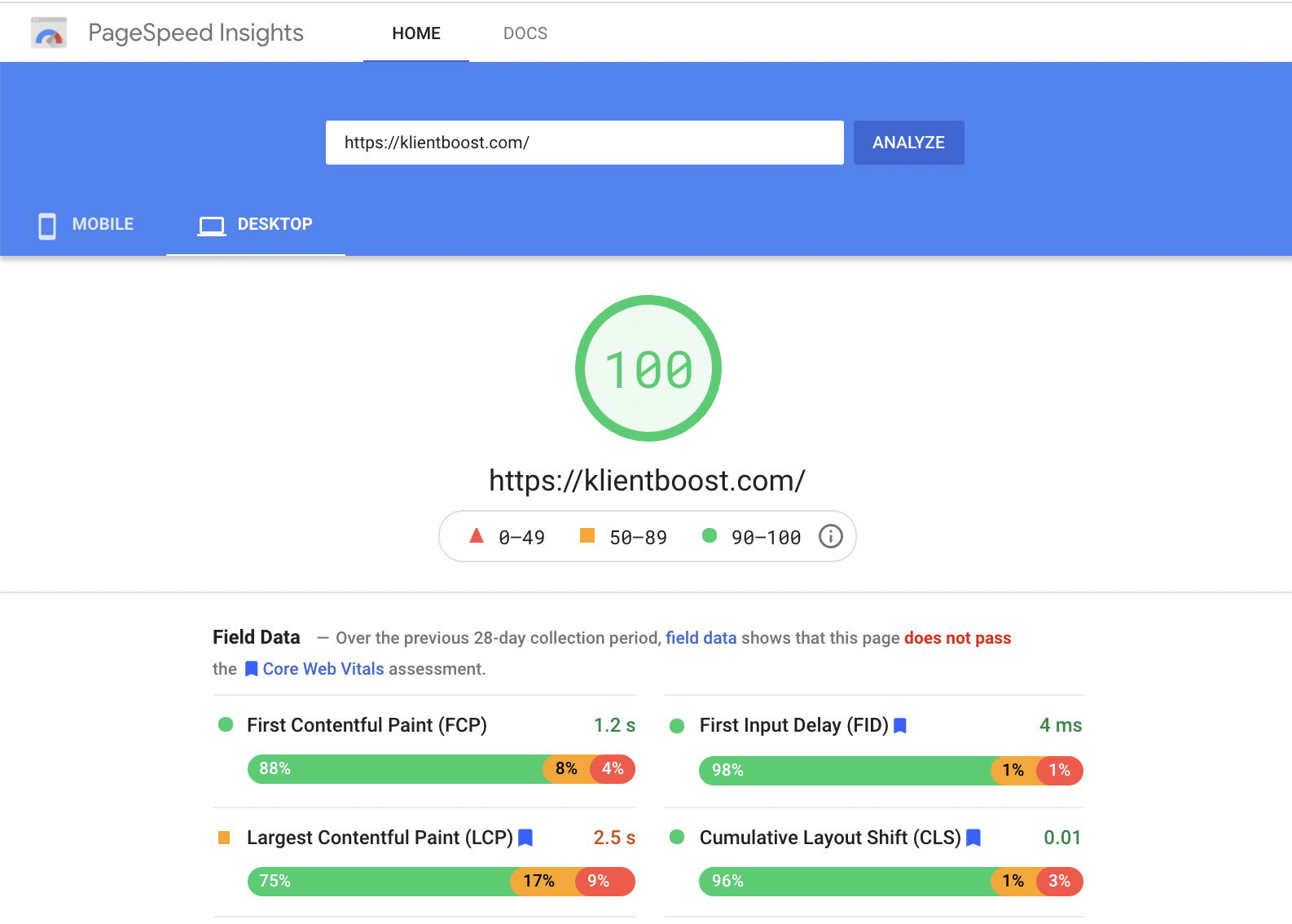Search Engine Optimization (SEO) is a silent strategy that works behind the scenes and on the page to create visibility. It’s the science digital marketers use to get to the top of Google SERP (search engine results pages).
If you approach SEO with a meticulous checklist, Google rewards you with a rank boost (that’s when you rank higher than your competitors for a particular keyword). But if you neglect SEO, or do a mediocre job of it, Google snubs your shoddy search engine work. You won’t appear in front of the people who search for what you sell.
That’s a bad thing.
If you’re coming from the PPC side of things, you should know that SEO (the organic side of marketing) is just as important as SEM (ads).
Pay per click ads might get your site in front of eyeballs immediately, but without street cred to back up your offer, those clicks become expensive lost opportunities.
SEO has nothing to do with ads but everything to do with sales.
Think about this: you might not always run ads. But you still want to gain traffic if you pause your campaign. That’s where SEO works hard for you without hurting your wallet.
SEO is the stable long game.
It gets your site in front of people and impresses them so you can sell your stuff 24/7/365.
But not just any people.
And not just any stuff.
The people SEO targets are your prospects. And the stuff you optimize for search engines is your carefully-crafted content that educates, enlightens, engages—and hopefully converts prospects into purchasers.
Optimizing for search engines (SEO) has a lot of moving parts, from the technical stuff to the competitive stuff.
So how do you keep tabs on those moving SEO parts? And how do you know where you should focus to make your SEO sing (with the least amount of effort)?
Glad you asked. Two steps:
- Perform a proper SEO website audit
- Form an SEO plan from that audit
Stick with me.
In this post we’re going to
- list the important SEO ranking factors
- talk about how to optimize them
- dive into the nuts and bolts of an SEO audit
- highlight our favorite tools, and
- share the SEO audit checklist KlientBoost uses for each of our SEO clients.
Here we go.
Get brand new SEO strategies straight to your inbox every week. 23,739 people already are!Sign Me Up
Four SEO pillars that improve your rank
- Technical SEO: The behind-the-page stuff like speed, responsiveness, redirects, sitemaps, and schema
- On-Page SEO: This is where you, as the content creator, create a good user experience (UX) with words, illustrations, audio, and video. Each of these content pieces have keywords, meta descriptions, alt tags, and HTML markup (H1, H2, H3, P, etc.)
- Off-page SEO: Backlinks (get high domain authority (DA) sites to link to your content), local SEO, social media
- Competitor Analysis: copy what’s working in your industry
These SEO pillars determine where you show up on search engine results pages (SERPs). Simple as that—there’s no magic formula. Put in the work and reap the benefits.
Here’s how to start your journey to that #1 spot on the SERP.
Technical SEO
Technical SEO is what you do “behind” your page to make sure the structure is solid, it works properly, and loads quickly.
Robot.txt
Your robots.txt file tells website crawlers what pages on your website they should look at (follow/index) or should not look at (no follow/no index). Make sure you don’t block site crawls. We cover that in our audit checklist down below.
SSL (Secure Socket Layer)
Install an SSL certificate wherever your site is hosted (the ISP, or internet service provider). This makes sure your website starts with https:// instead of http://.
Google made site security (https://) mandatory in 2018. If you don’t take that step to install a SSL certificate, Google considers your site not secure and penalizes your search ranking.
Speed
How fast your site loads is very important. Page speed improves your rank in the search engine results, and it improves your users’ experience. Much of the time, your images are the culprits that slow your page load down. Test how fast your pages load with any of these page speed SEO tools.
If your images are large, chop them down in size. If there are other things hurting your page speed, fix them.
XML sitemap
Google crawls your site looking for your XML sitemap to index your page. Your site architecture (your list of indexable pages) lives within the sitemap. Where is it? It’s typically found in the root directory of your domain (ex: https://www.klientboost.com/sitemap.xml).
If you don’t have one, generate one.
Javascript
Javascript code is a standard website coding language. There are billions of websites on the internet, and 97% of them use javascript. Making sure that code is performing as it should is essential to your SEO efforts.
Javascript improves user experience, but it does affect page load time, making it essential to “minify” it. Ahrefs dives deep into what JS (JavaScript) is, how it can affect SEO, and what it can do for you.
On-page SEO
On-page optimization is what you do on the front-facing side of your website.
URL structure
It sounds technical in nature (and it is), but URL structure is part of on-page optimization because your users see it. Your URL is your webpage address. It’s the address you see at the top of the page.
Organizing your content into proper categories under the root domain is basic on-page SEO.
For example, our root URL is klientboost.com.
Our blog articles tuck in under a subdirectory: https://klientboost.com/blog/
We write articles about SEO, CRO (conversion rate optimization), email, marketing, PPC (pay per click), retargeting, and analytics. If you wanted to see all the articles in any one category, you could easily (intuitively) find them categorized like this:
https://klientboost.com/category/seo/
https://klientboost.com/category/cro/
https://klientboost.com/category/email/
https://klientboost.com/category/marketing/
https://klientboost.com/category/ppc/
https://klientboost.com/category/retargeting/
https://klientboost.com/category/analytics/
Let’s say SEO is your buzz. You would find all of KlientBoost’s SEO articles here:

If you click into any of these articles, the URL structure looks like this:
https://klientboost.com/seo/what-is-seo/
https://klientboost.com/seo/seo-tools/
https://klientboost.com/seo/meta-descriptions/
https://klientboost.com/seo/seo-audit/
Notice the root domain https://klientboost.com/ always comes first, followed by the category, /seo, followed by the keyword for that article /what-is-seo (the main focus).
Forward slashes direct crawlers to sub tiers from the root to the category to the article.

Content
Content is what you make to educate and engage your audience. The words (blog articles) and videos (YouTube) and audio-based content (podcasts) describe what you do and how you can solve a customer problem better than your competitors. Each of the pages that host a particular type of content has page elements that, if done properly, boost your SEO rank in SERP.
Things like keywords, the base unit of any successful SEO initiative.
Keyword targeting
Everything you publish should have a focus keyword. Keyword targeting is an SEO best practice that tells search engines that your content covers a target topic.
Keyword cannibalism goes along with that. That’s when you create two pieces of content using the same keyword.
That’s bad.
When you have more than one page that targets the same keyword, you compete with yourself for that page 1 search result, splitting your traffic between those pages.
Duplicate content
Duplicate content is a serious SEO issue. If you have a page with exactly the same content (or even a duplicate meta description), Google flags that as a type of spam. The last thing you want is your accidental page duplicate to ruin your SEO work. Make sure you remove duplicates. There are SEO tools for that.
HTML markup
HTML markup is a manual labor of love. You use it to tell Google what the title of your page is, and what that page is about. On the page, HTML markup continues pointing out to Google what the main heading is, the sub-headings under that, and the sub-sub headings under that.
The smallest base unit for HTML markup is p. P stands for paragraph. It’s the words you put into those purposeful paragraphs that turn readers into subscribers or buyers.
Let’s break down HTML markup into its parts.
Title + meta description (aka snippet for SERP)
Titles often look the same as your H1 (main heading). But a title is used in your snippet for SERP, and your top tier heading (H1) is the title of your page or blog article.
Your title tag shows up on Google SERP (search engine result page). It should be catchy so searchers click on it. It should also be extremely relevant to the markup tags under it for when Google indexes your website. Keep it unique to avoid duplication errors.
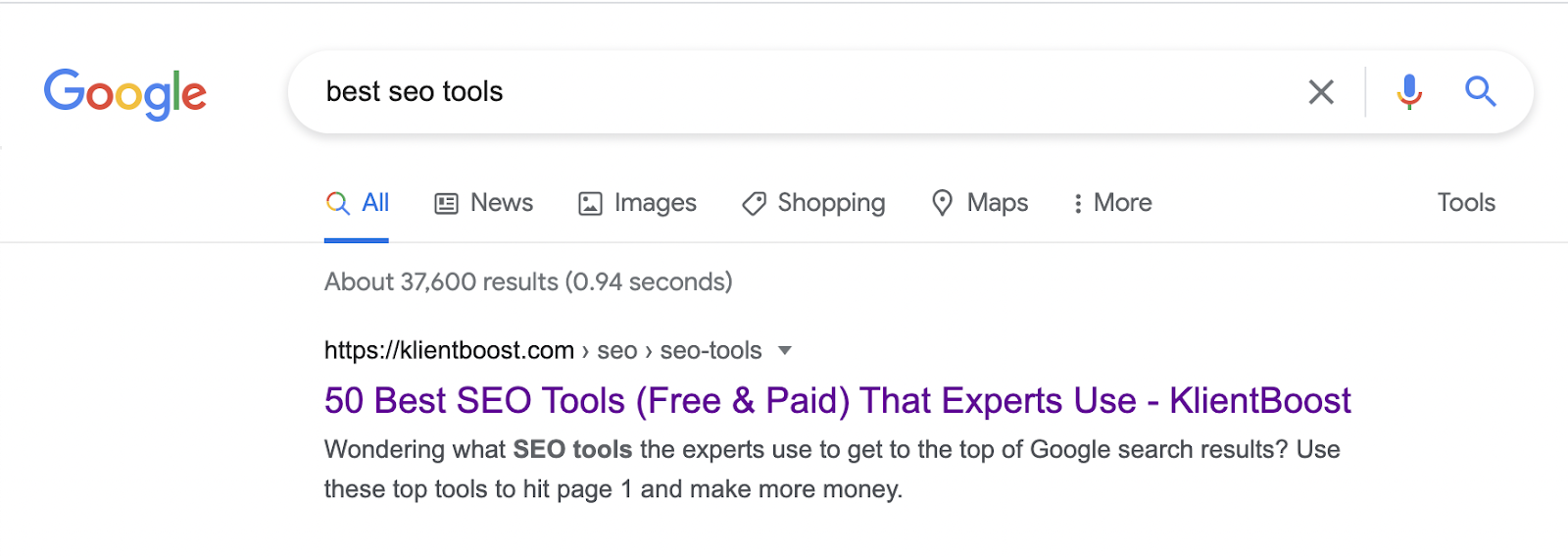
Meta descriptions are also called meta data or meta tags. This is the short description you write to sell what your page is about. It appears under the title in your snippet on SERP.
How well you write the meta description determines how many searchers click on it. How many searchers click on it determines the success of your click-through rate (CTR). And CTR affects your rank. Get a lot of clicks and your page moves up the ranks. Don’t get clicks (or get clicks but also get a high bounce rate—when someone leaves within seconds of landing) and you move down in rank.
It’s really important that you nail your title and meta description. When you do a great job, sometimes Google rewards you with a featured snippet (that’s a snippet that gets more attention because it takes up more space.
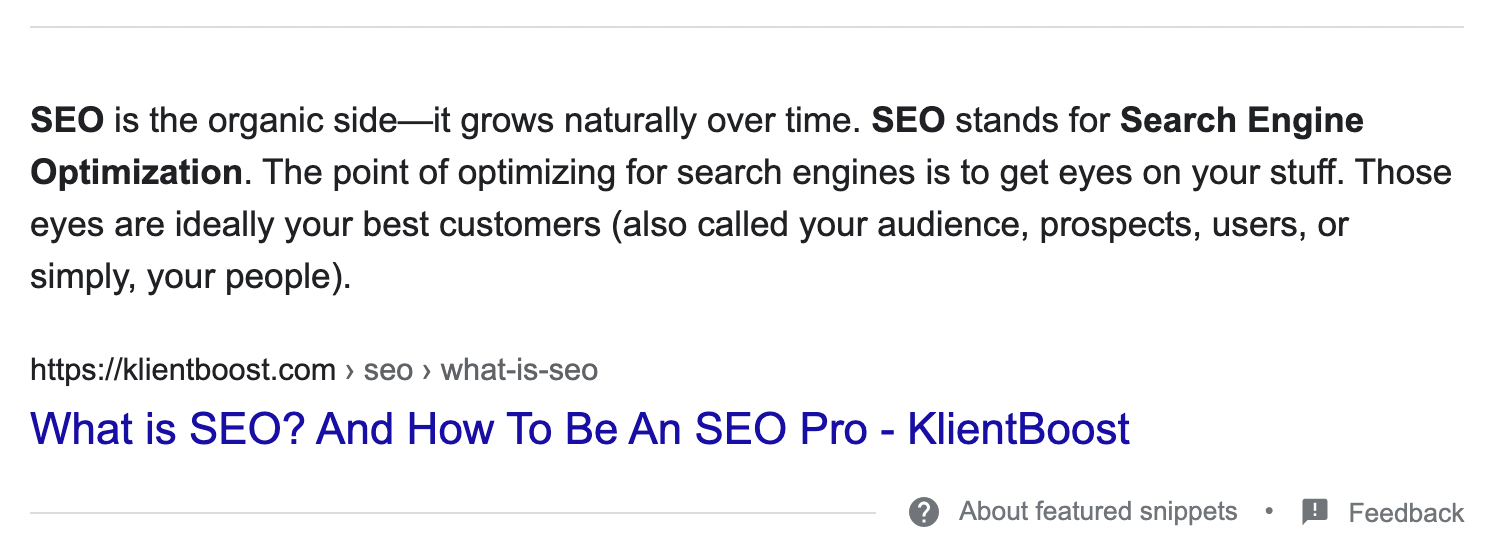
Headings
When you write a blog article, always assign an H1 tag to your title. When you categorize your information, do so with heading tags. Major categories get an H2 label. Subcategories under the H2 are assigned an H3 tag and so on (down to H5). The paragraphs under your headings are assigned a P (paragraph) attribute.
In this article, for example, the HTML markup goes like this:
H1: How To Perform An SEO Audit + 20 Tips To Boost Your Google Ranking
H2: Four SEO pillars that improve your rank
H3: On-page SEO
H4: HTML Markup
H5: Headings
P: When you write a blog article, always assign...
You can’t forget to assign these markup tags. Google doesn’t read your words like humans do. Google looks for your headings, your paragraphs, links, and image alt tags.
Image alt tags
People love visuals. So does Google. But Google sees images differently than humans. Google looks for the alt tag on your image, which describes what the image is about. An SEO best practice is to put your keyword somewhere in the image tag if possible (or make it relevant to your target keyword). The alt text is also important for when an image fails to load. A user will be able to see the name of the image in this circumstance. So, even if the visual doesn’t appear, the context of the image is understood.
Links
Linking shares the love around. A big part of how you position your content involves how you link it to other content (your own and others).
Anchor links and internal links:
Anchor links are links that jump from one part of the same page to another. If you mention something you’ll talk about later on within the same article, you can create an anchor link to jump the reader to that spot (if they want to get there immediately). If you want to get to the SEO Tools part of this post, go there now. Anchor links use hashtags. The link for go there now looks like this: klientboost.com/seo/seo-audit/#seo-audit-tools.
Internal links, on the other hand, connect one of your pages to other, separate, pages. So if you want to learn more about SEO and how to be an SEO pro, you create an internal link to that page from this article (preferably in a new tab).
Backlinks:
Backlinko is a highly successful SEO blog that launched on the backbone of backlinks. Brian Dean taught followers how to build authority with backlinks (among other things). The number of backlinks you have (other sites linking to you), strongly correlates with higher rankings. The higher the domain authority (DA) of that site, the better the backlink value.
You can discover what backlinks (external links) you have with SEO tools like Ahrefs (we’ll get to tools later on in the article). Link building is a large part of your SEO analysis.
Competitor Analysis:
Learning how you rank compared to your competitors is vital to discovering what holes exist in your website or blog. An SEO competitor analysis uses SEO tools to compare the number and relevancy of keywords you and your competitors each rank for. This comparison is also known as a content gap analysis.
Alright, that covers the four SEO pillars and what feeds into an SEO audit. Now, how do you get to that #1 spot?
You use SEO tools to perform an SEO audit that scours every corner of your site to evaluate how well you performed each of the SEO tactics.
Choosing the right SEO tool is a nightmare without a handy expert-reviewed list. Lucky for you, that list is right here.
These tools are what we use for not only our clients and our own site. Along with this list, check out our podcast that features industry experts on SEO tool mastery.
SEO Audit Tools
1. Ahrefs
We love Ahrefs. If you want to get in deep and find the most SEO optimization opportunities, Ahrefs is your tool. It is a professional SaaS app that puts snobbery away to make every feature easy to use and every report easy to read. It comes with a comparably high price tag that reflects the power it packs, but it isn’t as expensive as some of its pro-level peers.
2. ScreamingFrog
ScreamingFrog is a solid website crawling tool that we use to audit technical SEO and on-page optimization. There is a free version available, but the paid version is what we recommend if you’re looking for continual audits.
3. Google Search Console (GSC)
A 100% free tool that we 100% recommend. Get on GSC and connect your domain to it. This is where you’ll get some decent search data. It’s also where you input your XML sitemap to help Google crawl your website.
4. Moz
A competitor to Ahrefs, Moz is a cheaper alternative that isn’t quite as in-depth with its available tools and reports—but it’s a solid alternative. Here’s an article that compares Ahrefs to Moz in more depth.
5. GTMetrix
GTMetrix is an awesome free tool that audits your site’s technical SEO, evaluating page speed factors and Javascript errors. It points out exactly what parts of your code you should fix to improve your page speed and crawlability, which is pretty sweet.
6. Google Analytics (GA)
Haven’t used Google Analytics before? Check out our guide on how to set it up for your website. Analytics is a free online tool from Google that gives you access to in-depth analytics, trends, and reports on all traffic that goes through your website. While this is at the bottom of our list, it is 100% something that we recommend hooking up to your site.
7. Spotibo
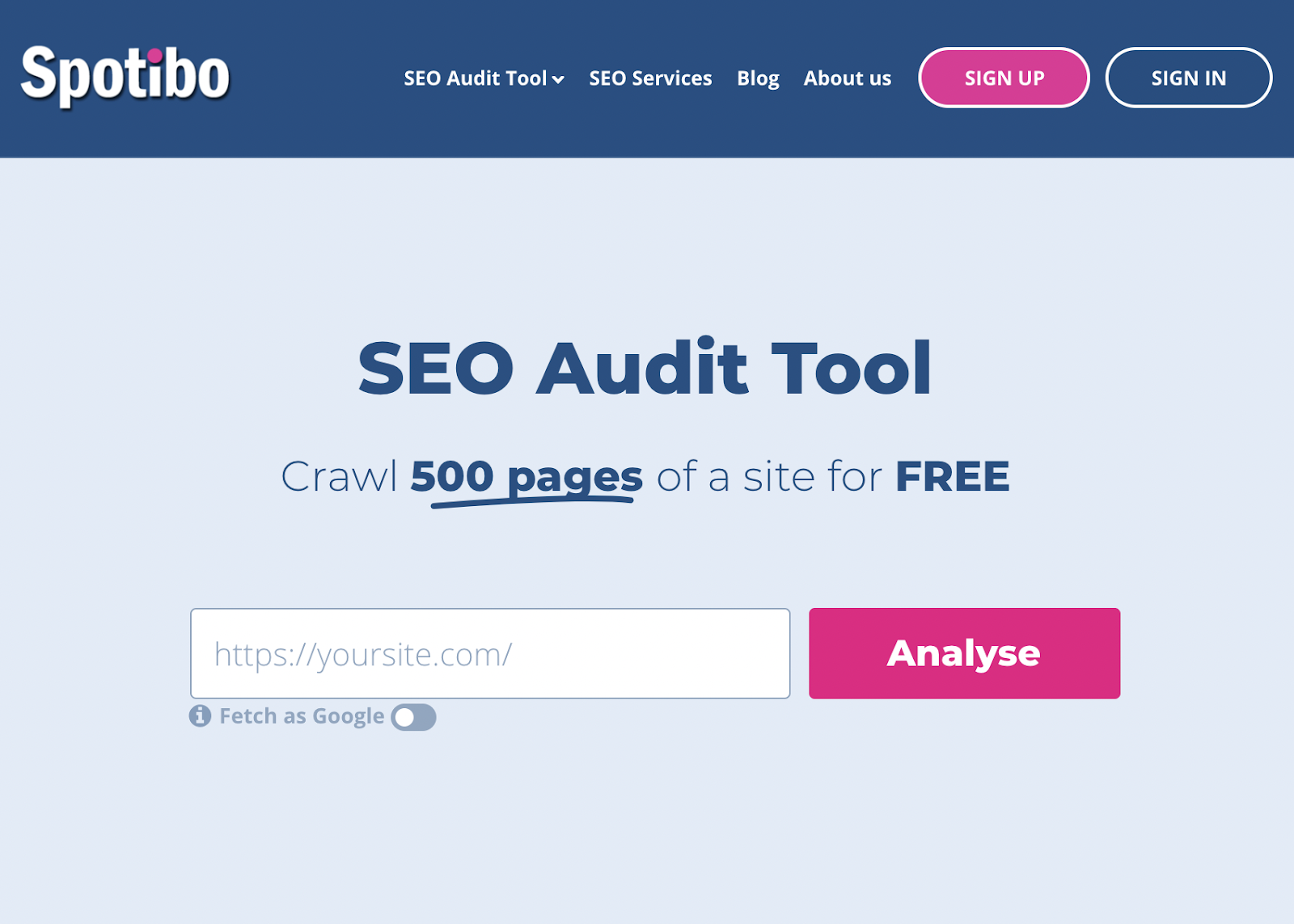
Spotibo is a free tool that performs on-page SEO audits on up to 500 URLs a month (with more on a paid subscription).
Those are the tools we recommend.
Now, the juicy stuff.
This next part is the SEO audit checklist we use to get each and every one of our SEO clients started.
SEO Audit Checklist
There are 7 critical factors to check when performing an SEO Audit:
- Current keywords
- Authority gap
- Content gap
- Backlink profile
- On-page SEO
- Technical SEO
- Internal linking
1. Current keywords
Start with what you already have and take a look at Google Keyword Planner. Pull up your list of keywords you currently rank for on organic search.
We’ll use Ahrefs (our fave tool) to go through our step-by-step process for one of our clients, Mitio.
Click on organic keywords. Ahrefs shows that Mitio ranks for 962 organic keywords within the United States.
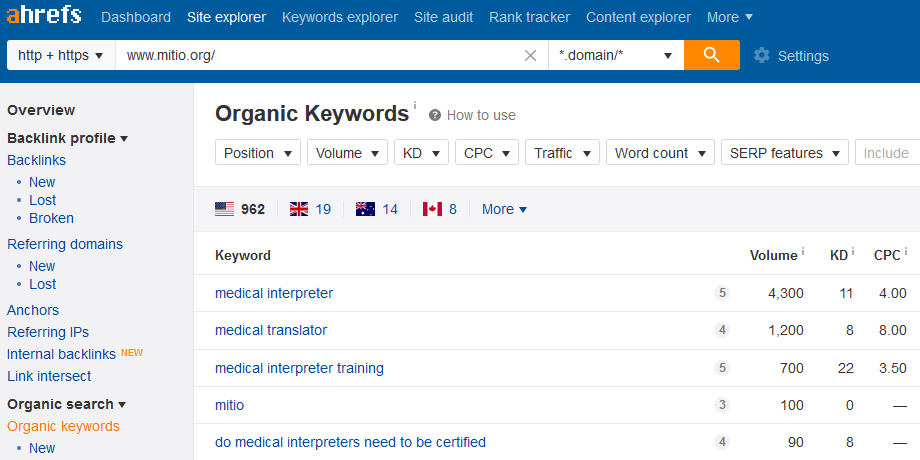
What you rank for already gives you a good idea of the effect of any content you have done in the past and how your homepage and other web pages have helped you rank.
You’ll also see if you’ve been accidentally ranking for something that doesn’t result in qualified traffic.
2. Authority gap
From the current keyword list, look at the authority gap report. This tells you your site domain authority (DA), links, and traffic. It also displays this info about your competitors.
Chin up. This is the most time-consuming part of the SEO audit process.
Click on Competing domains in the left-hand menu.
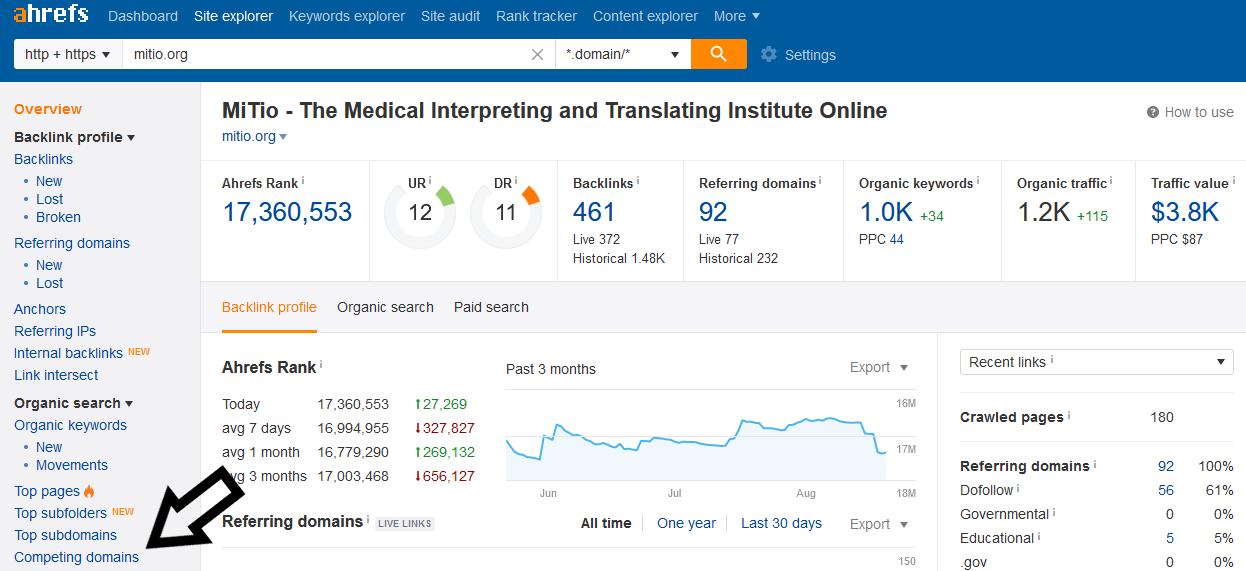
You’ll see what other websites share keywords in common with you. Sort by percentage.
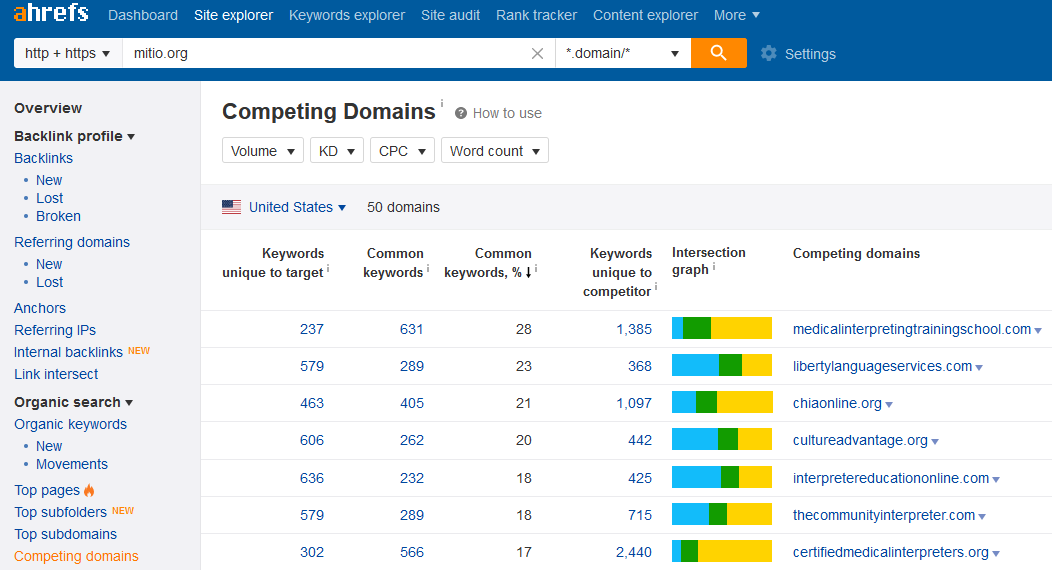
From there, go ahead and click on some of these competing domains. Verify they are, in fact, relevant competitors to your website. Once you’ve established a list of competitors, grab a list of your most relevant keywords and head over to the keyword explorer to run what we call a batch analysis.
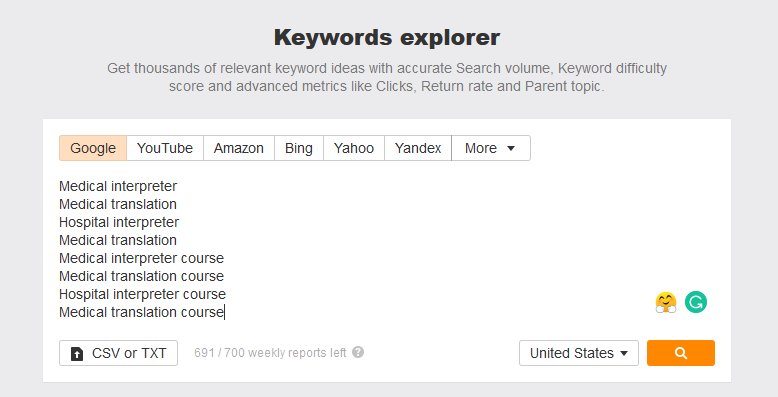
Enter your most relevant keywords into the keyword explorer on Ahrefs and click the search button. What domains (websites) rank for these keywords specifically? Click on traffic share by domains to see what keywords rank sorted by traffic.
Still with me?
Good. The grunt work is worth it.
Next, run the actual batch analysis.
Based on your initial lists of competitors, and your newly found competition (pick up to ten top competitors), use Ahref’s batch analysis function found under the “More” dropdown menu at the top of the page.
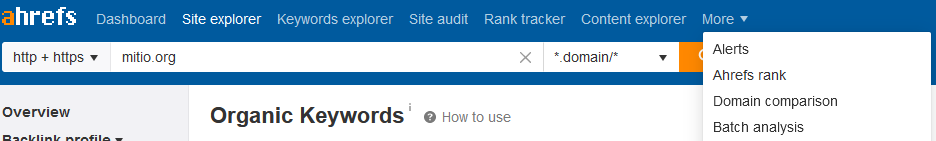
Enter your website and list all your competitors, and hit the analyze button.
Voila. The authority gap report.
This report shows us how we stack up against competitors in terms of authority, traffic, keywords, and links.
If you have a keyword problem (low number of keywords), a content quality problem (lots of keywords but low traffic), or backlink generation issues (low numbers of referring domains) you’ll see that here.
All of these issues are reflected in the DR metric or domain ranking.
If DR is low, chances are you have one of the above issues.
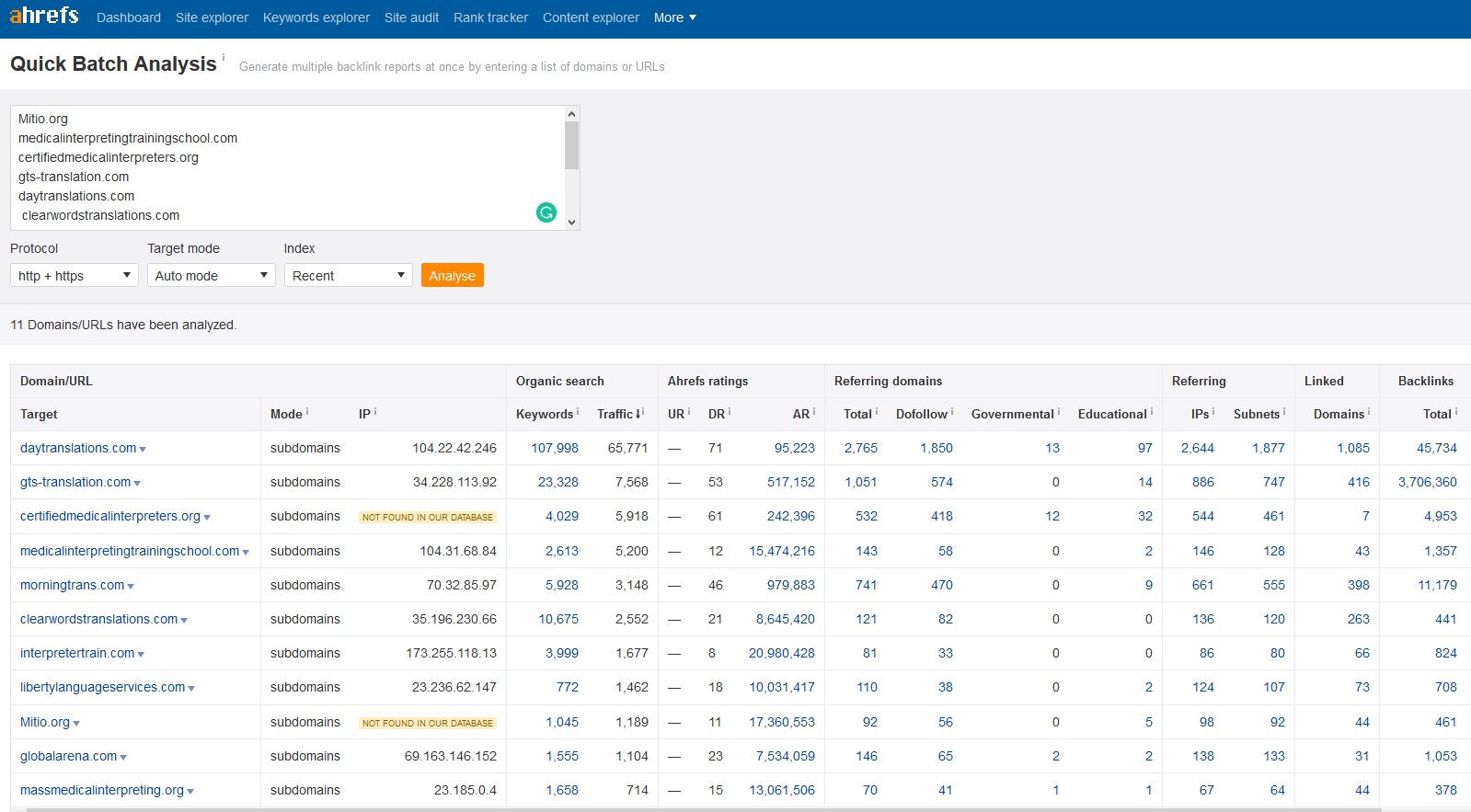
3. Content gap
The heavy lifting is done with the authority gap analysis. Now we’ll break into the content gap analysis for a high-level competitor comparison (keywords & pages).
Go back to the site breakdown of your website in Ahrefs and scroll down to the “Content Gap” menu option on the left-hand side.
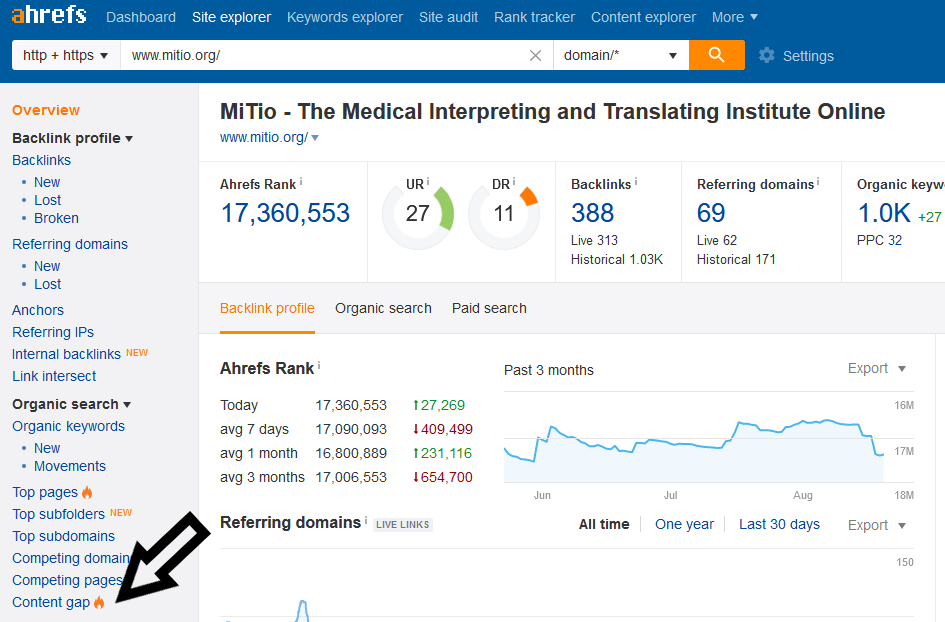
List your top competitors.
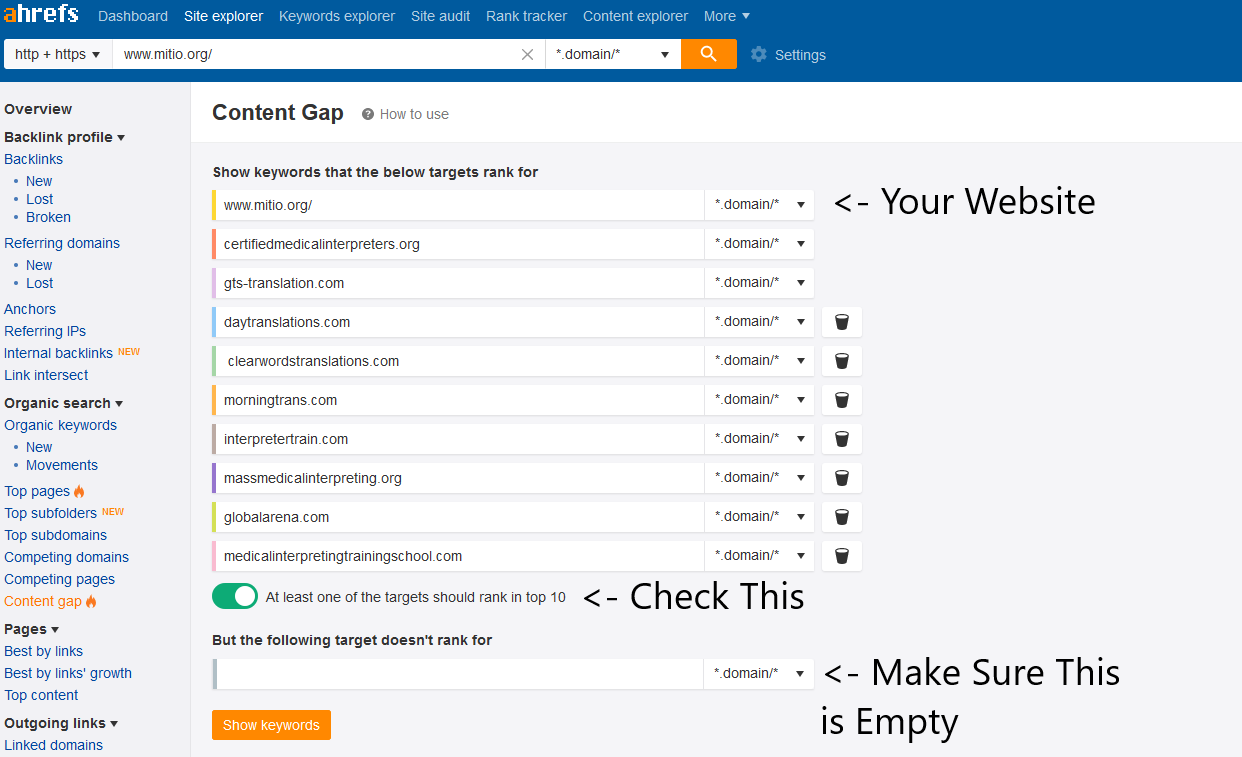
The report shows the keywords that all the competing websites rank for. Select 4 or more target intersections. This will give you a list of keywords sorted by traffic volume that 4 or more of your competitors rank for.
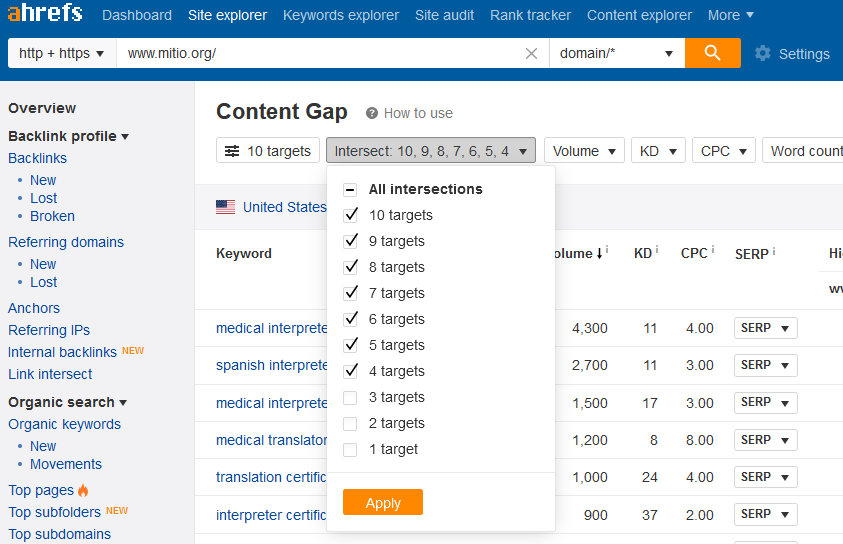
You’re done.
This part is shorter than the authority gap section but it gives you a good idea of keywords and content issues your site may have. Put a push on there to get to that number one spot in the SERP.
4. Backlink profile
Your backlink profile can make the biggest difference to your site ranking. It shows who references you as a thought leader in your industry, and how trustworthy those outside references are. Earning a backlink from a higher domain authority site boosts your backlink profile (your domain authority).
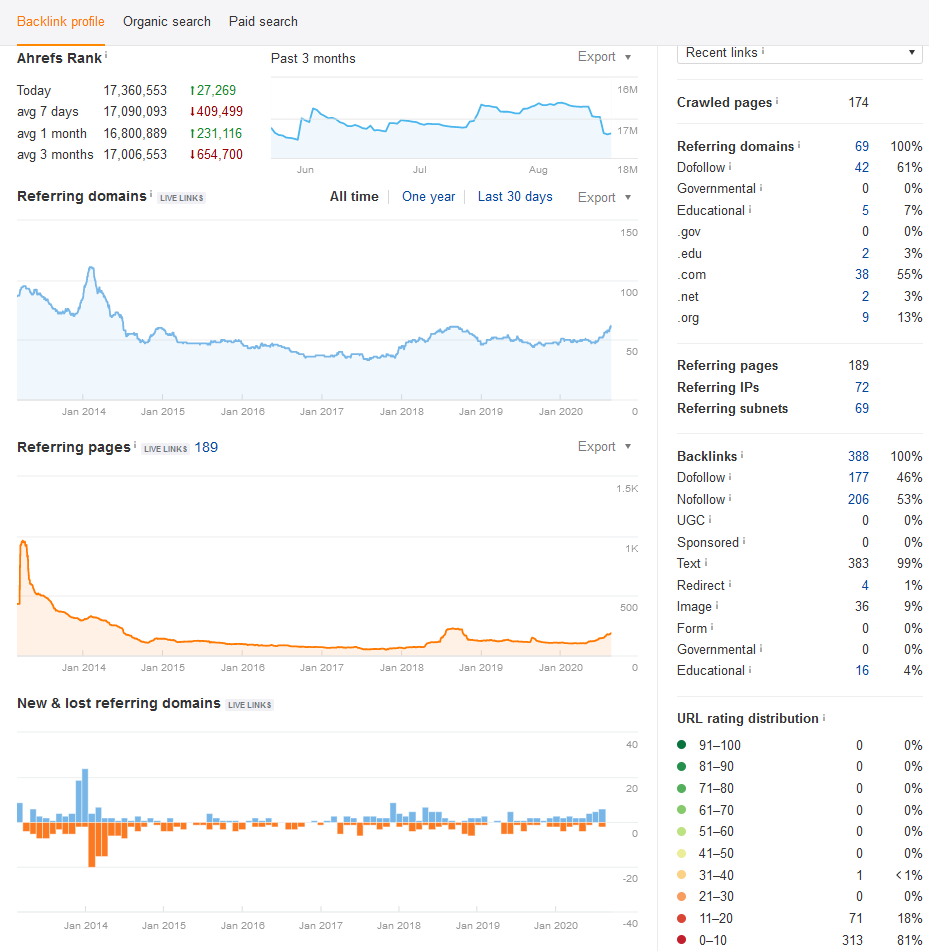
Input your domain address into the site explorer section (above).
In the example above, backlinks decreased recently, and the majority (81%) are from domains that score a domain rating of 10 or less. This site needs backlink work. Perform this yourself with outreach, or hire a top-notch SEO agency partner to do it for you.
5. On-Page SEO
For this part of the audit, we’ll put Ahrefs away.
Start by going to www.google.com/ to check on your site’s indexation.
Type site:{Your Website}. Google will list your indexed pages and how they appear on the SERP.
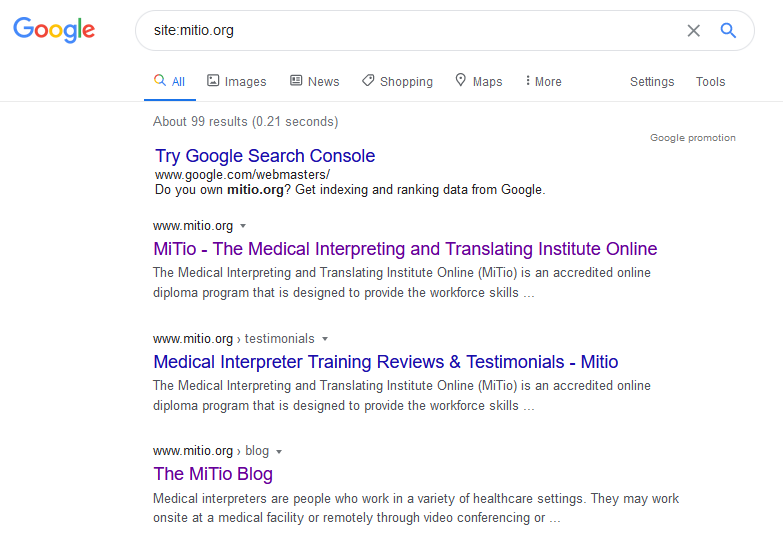
You can also take a look at how Google indexes your site using Google Search Console (GSC), and check the “Index Status” section.
Now hop over to Spotibo.
Create a free account and input your domain.
The crawl doesn’t take very long and generates a great breakdown of title tags, meta descriptions, images, links, URLs, anchor text, and more.
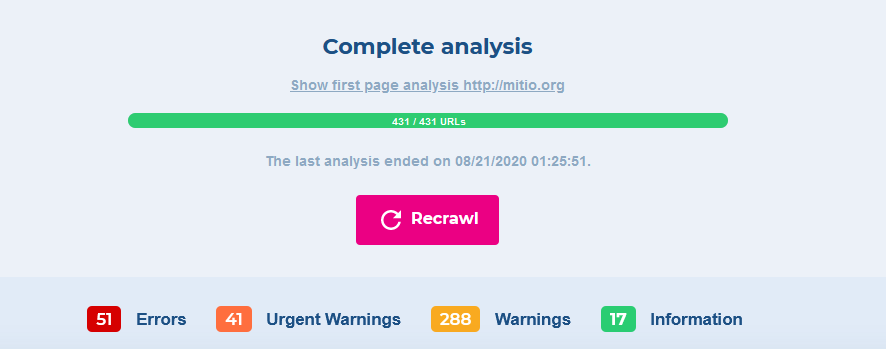
6. Technical SEO
Go to GTMetrix, another free tool we mentioned earlier.
Enter your domain URL and click test your site (for speed). Once it’s done running, you’ll have an in-depth technical report about what things affect your site speed and mobile compatibility.
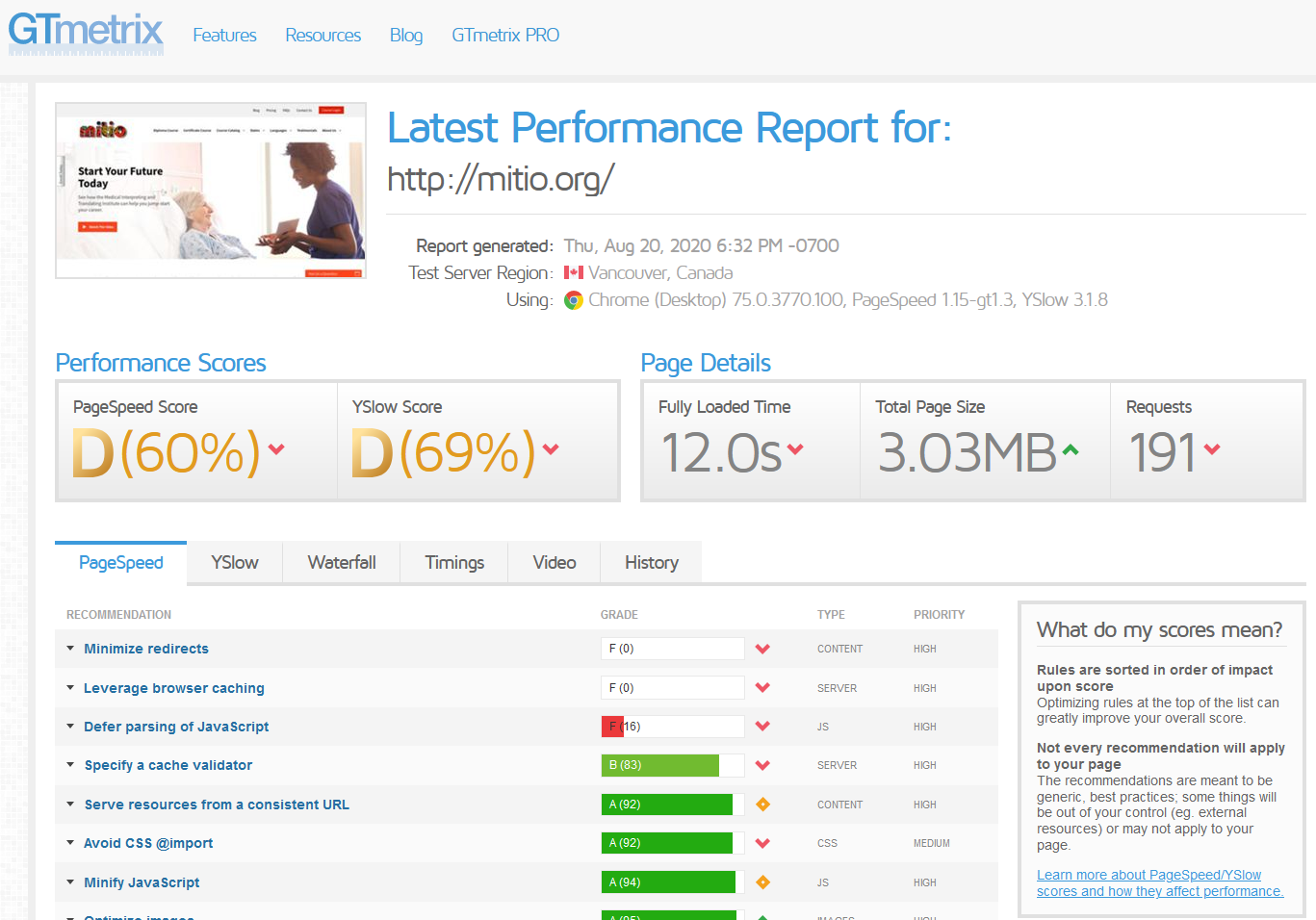
Next, open your Robots.txt file. You’ll find this at https://www.yoursite.com/robots.txt. This file tells Google not to crawl certain pages. But sometimes pages get blocked from crawlers inadvertently. Check to make sure your website is indexable. If it is, you’ll see Allow: /. If it’s not, you’ll see Disallow: /.
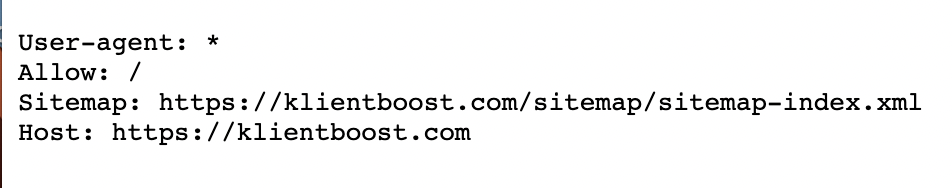

Next, is your site SSL certified? Simply look at your URL. If it begins with https://, you have a secure site in the eyes of Google. If not, contact your internet service provider (ISP) and ask them to set it up (or provide a how-to guide).
The last part of our technical SEO audit is our XML sitemap and site architecture. Google supports several sitemap formats and describes how to generate one if you don’t have one. Your sitemap is generally found https://www.yoursite.com/sitemap.xml
Let’s use ScreamingFrog for mitio.org to see how many URLs are crawled and if that number matches the number of URLs on our sitemap. If yes, that’s a good sign.
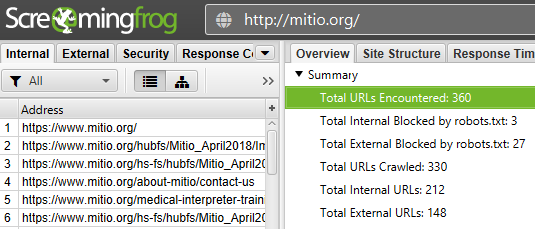
Now submit your XML sitemap to Google using the GSC (Google Search Console). Navigate to the “Sitemaps” section of the left menu, and manually enter your sitemap address.
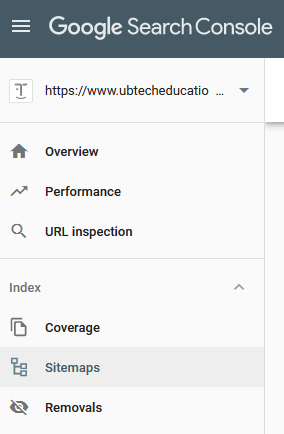
Google will eventually crawl your site, but entering the sitemap helps Google index your site faster. If your site is fairly new, this can be a key boost to getting you ranked on the SERP.
7. Internal linking
Internally linking your posts and pages knits together associations and tells Google your site has a ton of related information. Spread that SEO wealth across your site. Does it take time? Hell, yes it does. It takes a lot of time to go to every page and post and look for link opportunities. But you spend that time because it improves your rank.
Ensuring that your high-ranking pages are complemented by relevant content is one of the single greatest factors to keeping people on your website longer. It drives more conversions over the long term.
Audit internal links with SEO Review Tools’ free internal link analyzer.
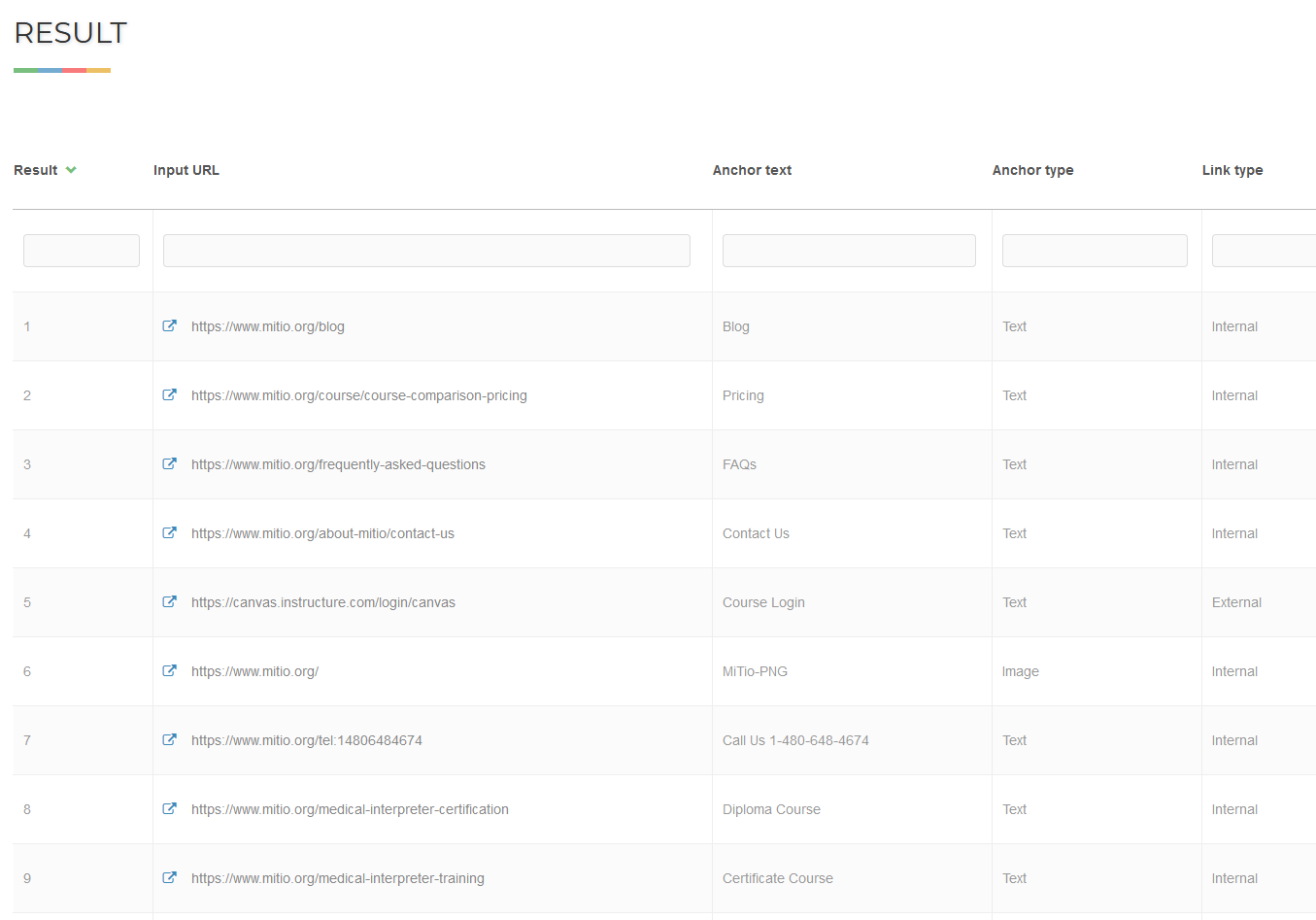
Do you have internal link work to do? Probably. Our advice? Do it.
You’ve officially run your first SEO audit!
What will you do with your audit report? You can grind through your site and make updates everywhere you see an SEO opportunity. Or you can reach out to us to improve your SEO for you. It’s great to see where you need some work. But sometimes you don’t have time to make those improvements. We roll in this stuff every day and thrive on excellence.
If you bit off more than you can chew, we’ll chew it for you. But if you think you’re up for the challenge then—whoo, you go for it—here are some tips to get you going.
Three SEO quick fix tips
It’s SEO strategy time.
You have your data and it’s time to peck away at it to pull those bar graphs up through the roof. Before you start strategizing, do these quick fixes first, then focus on longer-term solutions.
1. Sitemap structure
Clean up your site architecture. Make it intuitive to navigate your website.
A proper sitemap structure for an eCommerce website should look like this:
- https://www.websitedomain.com/catalog
- https://www.websitedomain.com/catalog/category
- https://www.websitedomain.com/catalog/category/product
2. Redirects
Fix your redirects. Make sure they’re correct, functional, and intentional. Spotibo, ScreamingFrog, and Ahrefs report on the state of your website redirects. Fix errors as you see them.
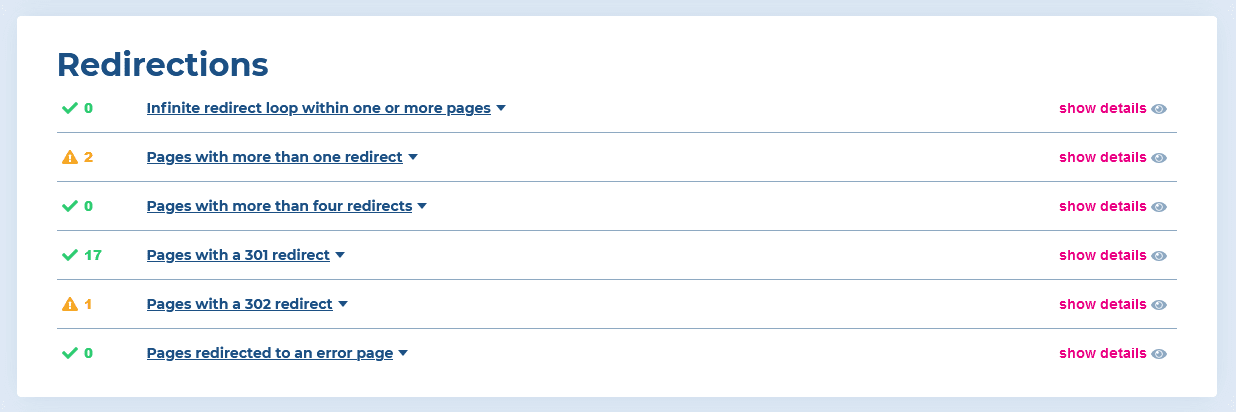
3. Duplicate Content
If you have duplicates, create a proper redirect to only one URL. Then make sure that doesn’t happen again by maintaining your site with a regular SEO audit.
Done.
Now, your SEO future plan.
SEO next steps: how to keep growing
Keyword research + landing pages
Keyword targeting and keyword research is at the core of your SEO work. Map out your keywords to your landing pages (use the authority and content gap results from our SEO audit steps 1 and 2), and set up a good foundation upon which to build your future pages to turn your visitors into conversions. Your home page must sing your value proposition. Your landing pages point out that value individually both in terms of SEO and in PPC client pages.
Content Strategy
Keywords inform your content. Pick topics that educate your audience and make your content interesting and clickable. If you don’t engage, you don’t convert. Check out what your competitors are doing, and do it better.
This part is not easy. So much goes into a content strategy: article publishing frequency, content best practices, relevant industry research data, and more. Work it out and make it happen.
Use your audit results
You have what you need. Don’t tuck it in a drawer because it’s too big to tackle. Chip away at it and make informed decisions on how to repair, improve, and grow your online presence.
You are never done with SEO work. It’s not a one-time thing. It’s a frequently-done thing. That’s the fun part of metrics. They always change. And you will always perform regular SEO audits to check your progress and growth.
The start of a journey
This is the end of the post, but you’re just getting started. SEO isn’t straightforward but you have what you need to do it properly. Getting part one done supports your conversion rate optimization efforts—the giant part two.
Part two is important for both SEO and PPC. Learn how to optimize your landing pages so you can pull in the gains you deserve from ads and social media.
If you don’t have a dedicated webmaster, it might be too much. Reach out to KlientBoost. We’re dedicated digital marketing growth strategists who pride ourselves on creating new client growth opportunities and wins.