One out of every six emails fails to reach a subscriber’s inbox.
*Crickets*
Can you hear the echoes of those lost emails and the revenue they’re costing you?
For all your hard work to create dynamite email marketing content and convince a subscriber to opt in, you should be able to reap the harvest from your email campaigns.
Suffice to say, email deliverability is paramount.
Some deliverability issues have a technical source, while some emails violate compliance regulations; others come down to common sense and email best practices.
In this guide, we’ll walk you through what affects email deliverability and how you can troubleshoot and fix common deliverability issues, so your emails see the light of day.
Subscribe to our weekly newsletter for tips so good that we might put ourselves out of business.
What is email deliverability?
Email deliverability is the combination of factors and practices that determine whether your email will reach a subscriber’s inbox.
When you look at your email send reports, you’ll want to take note of a few metrics:
- email deliverability rate = the percentage of emails that reach an email account (doesn’t count the number of bounces)
- inbox placement rate = the rate of emails delivered to the inbox versus the spam or junk folder
- hard bounce = email addresses considered a permanent delivery failure, either because they no longer exist or have blocked your emails
- soft bounce = email addresses considered a temporary failure, such as a full mailbox or temporary server issue
What you don’t know from your reporting is how many of your emails ended up in a spam folder or were blocked by an internet service provider (ISP).
What affects email deliverability?
Email deliverability is a complex metric affected by an intricate web of factors, including your
- domain and IP reputation
- sender authentication
- engagement rates such as open rates, unsubscribes, volume consistency
- spam complaints
- email service provider
Deliverability is a dynamic target and constantly changes, so you have to stay ahead of the game.
Each email send provides data points for email service providers to rate your domain and dedicated IP address. Email providers also tweak their algorithms frequently, so it’s essential to keep up with industry trends that might affect you.
What’s a good email deliverability rate?
In an ideal world, 100% of our emails are delivered 100% of the time.
Buuuut the real world just doesn’t work like that. To get an idea of what average email delivery looks like, check out the figures below:
- average inbox placement rate = 85%
- average spam placement rate = 6%
- average missing rate = 9% (most likely blocked by an ISP)
(Source: Validity’s State of Email 2022 Report in partnership with BriteVerify, Return Path, and 250ok)
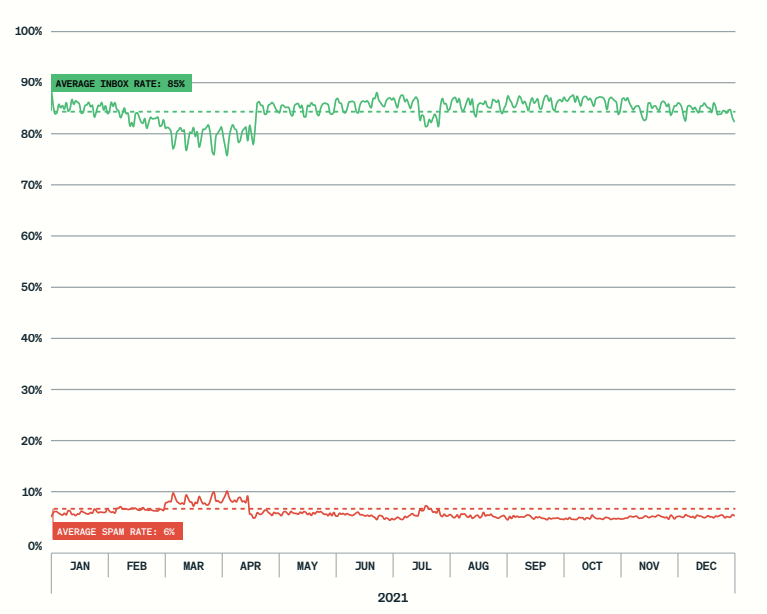
This same report tells us that the average hard bounce rate is 0.4% and the average soft bounce rate is 0.1%.
So if your total bounce rate is more than 2%, this could be a sign that you have email deliverability issues on your hands.
How do you fix email deliverability issues? Authentication protocols, sender reputation, and more
Like I said, your email campaign reports won’t tell you where your missing emails are going or why exactly they aren’t delivered. That’s why you’ve got a lot of work to do on your end to ensure the best deliverability.
Follow these nine email marketing best practices to diagnose and fix problems that may be blocking your emails behind the scenes.
1. Email marketing 101: keep your readers happy and your unsubscribe and spam complaints low
At the end of the day, ISPs and third-party reputation raters measure your trustworthiness by how subscribers engage with your content. While higher open rates and click rates will help you, high unsubscribe and spam complaint rates will hurt you.
The average unsubscribe rate is 0.1%, and the spam complaint rate is roughly the same for email sends. If your rates range consistently above this, you may need to
- reduce the number of email campaigns
- improve your overall content by reviewing its design(s) and email copy
- re-examine your email list building/contact acquisition methods
- double-check your subject lines for spammy language
- revisit the times of day you’re sending emails
2. Build your email lists ethically based on consent
Since unsubscribes and spam complaints will hurt you, be super careful about how you build your mailing list. Stay away from purchasing lists and building lists from giveaways or incentivized signups; these groups often don’t want to receive emails on an ongoing basis.
You also need to avoid pre-checked email opt-in boxes (which are illegal in Canada and Europe). As a best practice, list a clear description of the email content and its frequency and provide a single opt-in or double opt-in option.
3. Check your sender score
Did you know that your brand has a sending reputation? It’s kind of like a credit score, rating your digital trustworthiness based on domain reputation, IP address reputation, and other factors.
You can check your sender score with online services such as
These services calculate sender scores based on your domain reputation, IP address reputation, and other factors. Because spammers can frequently change their IP address, raters take domain reputation into account.
Scores below 70 signify major reputation issues that you’ll need to remedy. A score between 70 and 80 is fair but still has room to improve, and anything above 80 means you’re sittin’ pretty.
4. Check to see if you’re on a blacklist
Online services such as BarracudaCentral and Sender Score can check if you appear on any Intent Block lists, which flag your domain as high risk or spam. Spam traps or poor email management can land you on a blacklist.
If you do appear on a blacklist, you can go through a process to appeal it while you improve your email practices.
5. Establish a sending identity: authenticate with SPF, DKIM, and DMARC
Part of an ISP’s job is to protect a person’s mailbox from junk and spam that could cause harm. Common spam tactics include spoofing a legitimate business by email. For this reason, brands are highly encouraged to authenticate emails to show that they really come from who they say they do.
To do that, you should be looking to implement these three authentication protocols:
- Sender Policy Framework (SPF) = protects your domain against spoofing and prevents your emails from being marked as spam; also specifies the mail servers allowed to send an email from your domain
- DomainKeys Identified Mail (DKIM) = uses encryption to create a digital signature that vouches for an email’s validity
- Domain-based Message Authentication Reporting & Conformance (DMARC) = gives domains a way to prevent spoofing or phishing by specifying how ISPs should classify unauthenticated messages.
Brands that use two (we recommend all three) of these authentication protocols reduce their chances of having their emails blocked or filtered. Authenticating with a domain is very important since ISPs will typically block bulk emails from a free email account such as Gmail, Yahoo!, or Hotmail.
6. Mind your sending permanence
You’re in for the long haul with this tip.
Your sending permanence (sometimes referred to as IP permanence) also affects your sending reputation and deliverability.
Sending permanence is the length of time and consistency that your IP address has been sending emails, tied with the trustworthiness of that email sender.
7. Watch your email campaign volume and frequency
While you might be elated that you’ve doubled your subscriber list overnight, suddenly increasing your email volume can raise a red flag. You wanna be mindful of increasing your email list dramatically, or the ISPs will flag you as a spammer.
Brands with a large mailing list who are switching to a new email platform or adding a large number of subscribers may opt to do a tactic called a “warmup.”
A warmup starts an email campaign by using segmentation to send messages to a small, engaged subscriber base and slowly adds subscribers with each email to earn a good reputation with ISPs.
Similarly, stick to a fairly consistent send schedule. If you send emails daily or weekly, don’t deviate much from that pattern. ISPs view unexpected spikes as a possible spam attack.
8. Purge your email lists
High bounce rates can trigger spam filters and block your IP address. So, every few months, remove hard bounces from your email list.
You should also look to remove people who have unsubscribed, haven’t opened, or interacted with an email in a long time.
Don’t just have a super extensive email list for the sake of it. A large email list filled with dormant members can actually hurt you more than it can help you.
9. Be wary of sending emails to dormant lists
Dormant lists tend to have more hard bounces due to changed email addresses, and high bounce rates harm your sending reputation and ISP reception.
Subscribers who haven’t heard from you in a while might be more likely to unsubscribe or complain if you suddenly start filling their inboxes again.
If you want to send to a list you haven’t used in a year or more, be aware that a single email with a high bounce rate can harm your reputation with the ISP and affect the deliverability of future sends.
One option to avoid this outcome is to use a third-party list validation service to check and purge your list ahead of that first send.
Ensure email deliverability & let your email marketing take off
As we wrap up, let’s review the biggest culprits that hurt your sender reputation, trigger ISP filtering, and prevent your emails from being delivered:
- too many spam complaints
- too many unsubscribes
- low open and click rates
- high bounce rates
- on a blacklist
- using a free email send-from address
- no authentication protocols like DMARC, SPF, or DKIM in place
- unexpected changes in email volume or frequency
- faulty email lists
If you have email deliverability issues, it may take a little time and patience to remedy it. Implement good email marketing best practices, monitor your sender reputation, and set technical protocols in place to boost trust in your emails.
You work hard on your email designs, headers, and subject lines, so don’t let your efforts go to waste.
While email deliverability can seem like a thorn in the side of an email marketer, it’s ultimately positive. Without protections, your marketing emails would be lost in a sea of spam, or—worse—someone could spoof your brand.
Email marketing is built around trust—trust between you and the subscriber and you and their ISP. Follow these email deliverability principles, and you’ll be in good shape to keep your delivery rates high and your missing emails low.
Need some advanced support? We know just the people to optimize and help run your campaigns.
