Increasing clicks on your Google Ads ad copy largely comes down to relevance—namely, how relevant is your ad copy to the audience who's seeing it?
If your ad is relevant, you'll get
- More clicks
- Better placements
- Lower ad costs
- Lower customer acquisition costs
If it's not, you'll lose clicks, quality score points, and potential conversions.
And while there are plenty of strategies to increase overall ad relevance (including single keyword ad groups and keyword tapering), sometimes the careful use of dynamic keyword insertion to match a searcher’s query is the best way to go.
TL;DR
- What is Dynamic Keyword Insertion?
- How does Dynamic Keyword Insertion work?
- Who should use Dynamic Keyword Insertion?
- What are the benefits of Dynamic Keyword Insertion?
- 4 warnings of DKI & when not to use it
- How to set up Dynamic Keyword Insertion
- 5 tips to get the most out of Dynamic Keyword Insertion
- Test Dynamic Keyword Insertion in your account
Get brand new Google ad strategies straight to your inbox every week. 23,739 people already are!
What is Dynamic Keyword Insertion?
Dynamic keyword insertion (DKI) is one of Google's advanced search ads features that automatically updates your ad copy to include a keyword in your ad group if it matches a searcher's query.
For example, if you're running a DKI ad in an ad group containing the keyword “women's dresses” and the person searching uses the term “women's dress sale,” (which was a close enough match to one of your keywords to trigger it), they'll see ad copy that reads “Women's Dresses.”
“Women's Dresses,” your keyword, becomes the text inserted into your ad.
Consider the following ad, which uses DKIs to dynamically change based on the search terms potential customers are using:
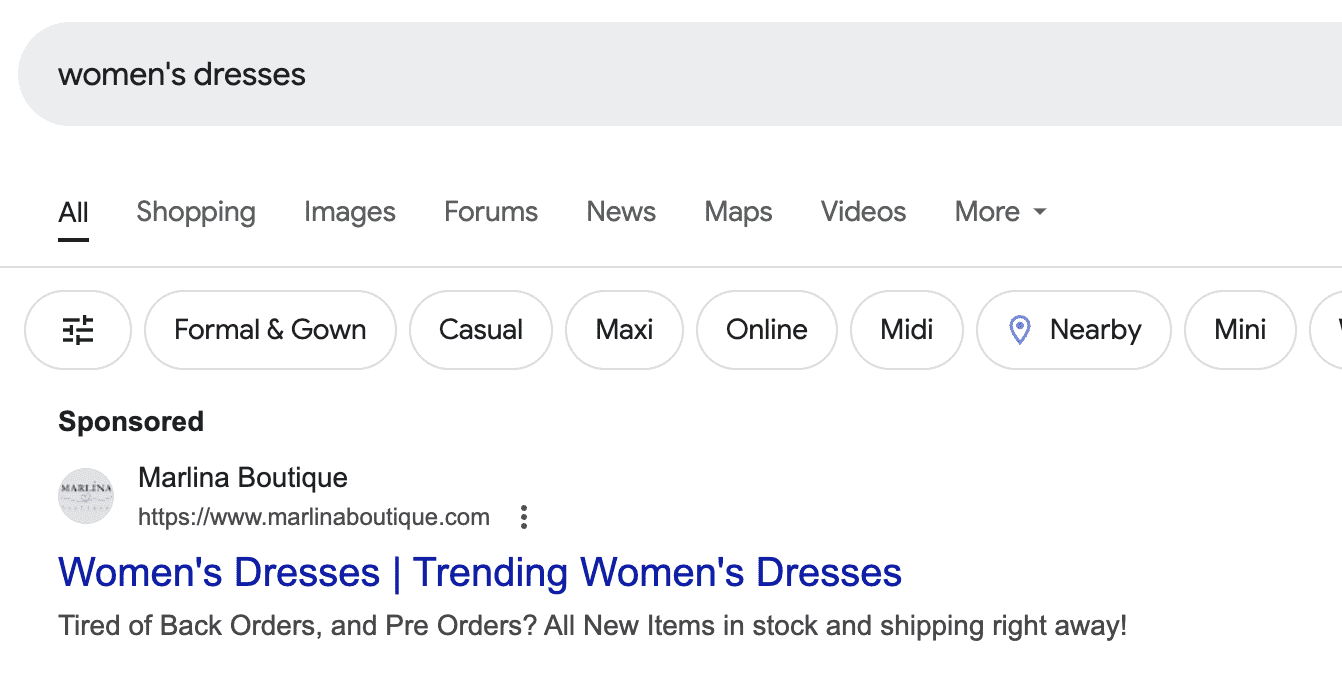
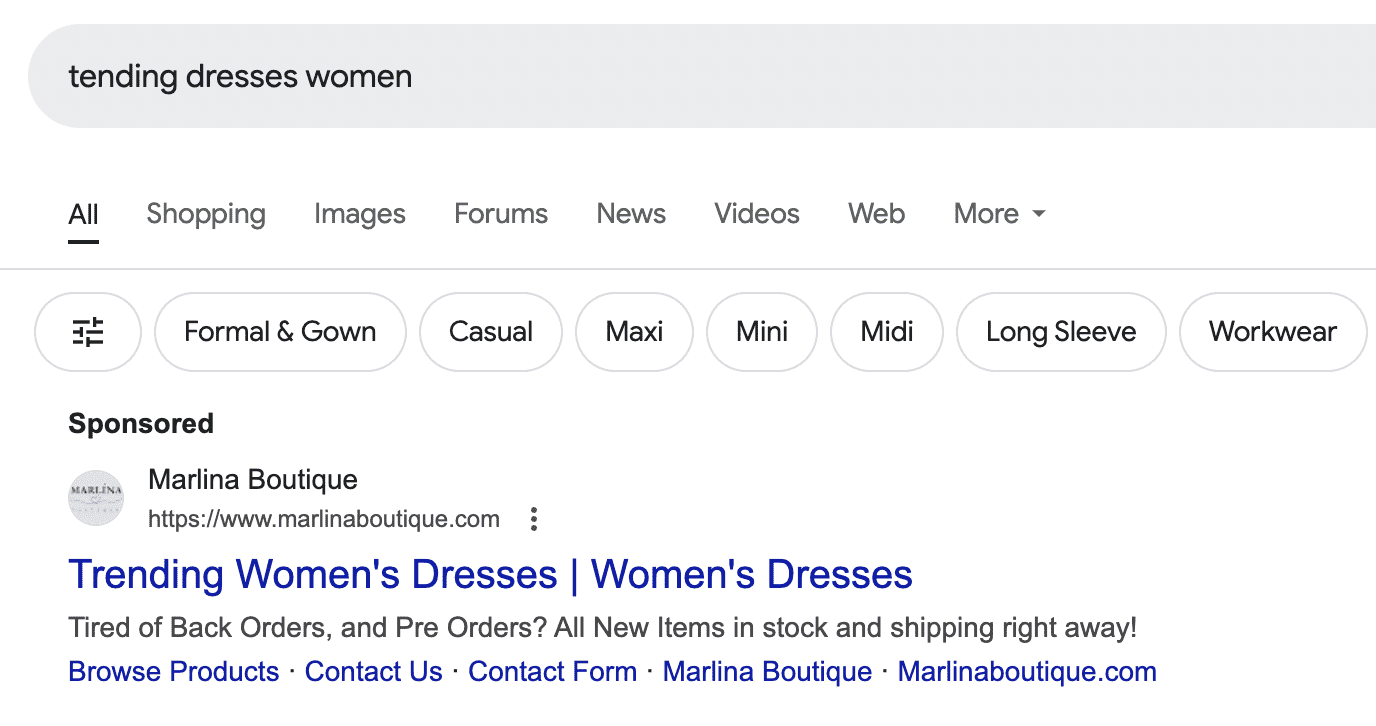
How does Dynamic Keyword Insertion work?
Dynamic keyword insertion works by updating your ad copy to reflect your target keywords if it matches a user's search.
Here's the basic process of how it works:
- You create a campaign with multiple keywords in the ad group.
- You use specialized formatting to signal that certain parts of the ad copy should be updated to reflect any of your target keywords when they're triggered by a user's search.
- When users search for something that triggers one of your keywords, they'll see that keyword appear in the ad copy.
- Users will click and be taken to your landing page for the ad campaign.
How Dynamic Keyword Insertion code is formatted
In order to use DKI in your search ad campaigns, all you need to do is to use specialized formatting when you're creating your text ads.
You'll use {Keyword: } in the ad creation process to tell Google where you'd like to use dynamic keyword insertion.
Then, you'll set what term will appear in your ad copy when one of the keywords in your ad group can't be added (for example, when the keyword is too long). To do so, you'll format the code like this: {Keyword:Desired Copy}.
In this case, “Desired Copy” is the default text that will appear in your headline when your keyword can't be subbed in.
Think of “Desired Copy” like the default you set when using tokens in email marketing. For example, if you want to personalize the first name in an email, you’ll likely set the default to “there” if the field is missing.
The same goes for your dynamic keywords. The “Desired Copy” input is your default.
So, if you want the default text to be “PPC Ad Management,” it would look like this: {KeyWord:PPC Ad Management}
Here's what it'll look like when setting up the DKI in Google Ads:
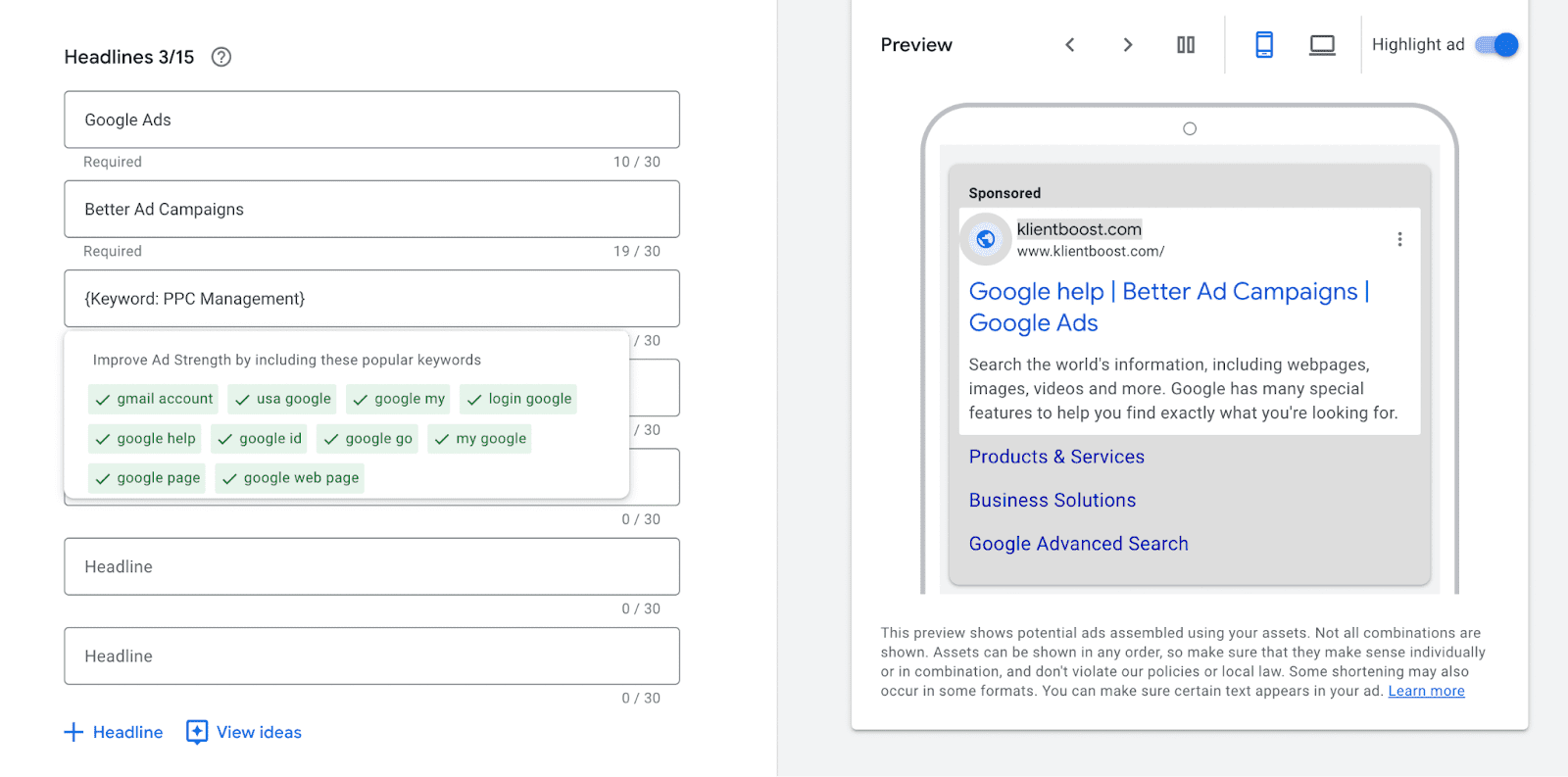
Ensuring your Dynamic Keyword Insertion is formatted correctly
You want to be careful how you format your dynamic keyword so that it shows up correctly in your ad.
First, pay special attention to capitalization.
As you input your keyword code, you’ll see three options to pick from:
- Title case
- Sentence case
- Lower case
Be sure to select the one that best fits your brand’s style.
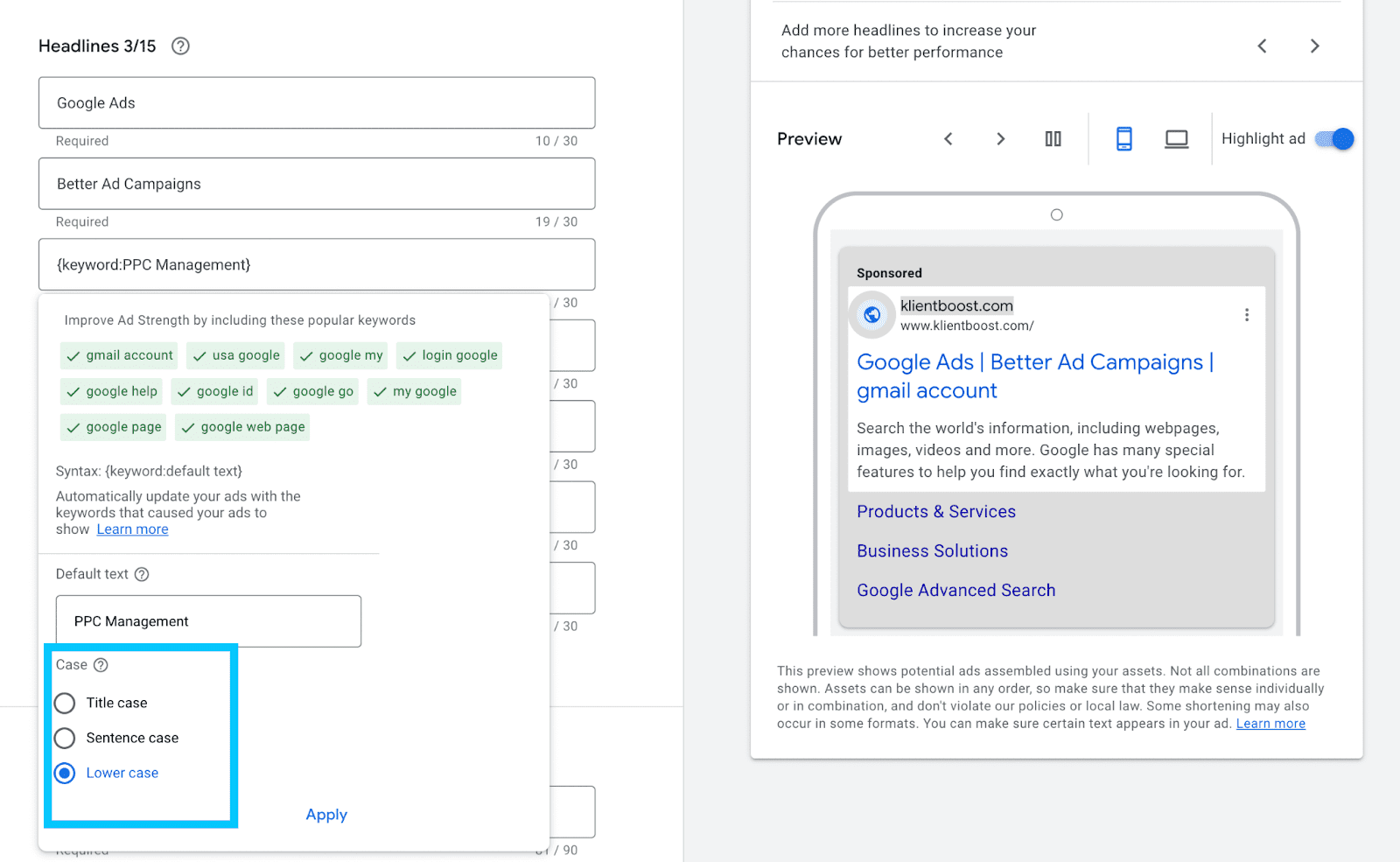
Second, pay attention to your spacing
There is no space after the colon when selecting your default text to be used in the copy. The only spaces that you want to appear in the DKI formatting are spaces between the individual words of the default text itself.
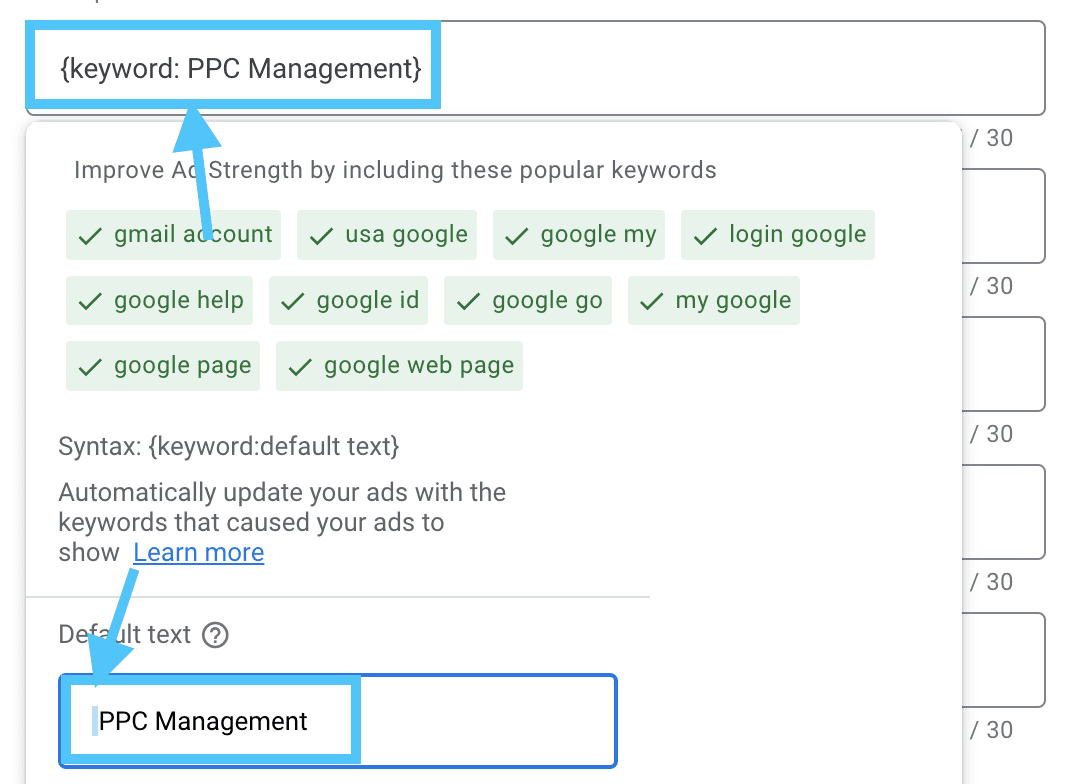
What happens if your keyword can't be inserted?
It's not uncommon to have dynamic keyword insertion ads where a keyword in your ad group is too long and can't be inserted into the copy.
When this is the case, your chosen default text will be used instead. This is why it's important to carefully set default text for every DKI campaign.
Who should use Dynamic Keyword Insertion?
Dynamic keyword insertion won't be a fit for every ad campaign or even every business, but it can be useful for advertisers who are promoting multiple similar products or services at once and want to streamline their process.
Some examples are
- A service-based provider who offers multiple similar-but-distinct services, like a graphic designer who offers “logo design,” “branding designs,” and “business card design” and wants to ensure that searchers know their ad is relevant.
- A retailer who is advertising different product groups at once, like “appliances,” “shoes,” or “electronics,” but who wants to show searchers that they have the individual products they're looking for
- A consultant who wants to highlight a relevant experience that will help them stand out with different audience segments, like a content marketer who offers “finance writing,” “business writing,” and “eCommerce writing” services
DKI is often most effective when used by accounts that perform best with condensed ad-group-to-keyword structures. This means that there are fewer ad groups that contain groups of similar, well-categorized keywords.
What are the benefits of Dynamic Keyword Insertion?
Now that we know the who's and when's of dynamic keyword insertion, let's take a look at the strongest benefits of using it.
1. Increased relevancy
Like we said, ad clicks all come down to relevance; it's important in every aspect of digital marketing, including PPC ads alike.
Searchers are looking for the result that best meets their immediate needs. If an ad is relevant to what they're looking for, that's what they need to click and hopefully convert.
For example, if my search query is “meal delivery kit”, it means that I'm exploring meal delivery kit options and want to find a service that fits my needs.
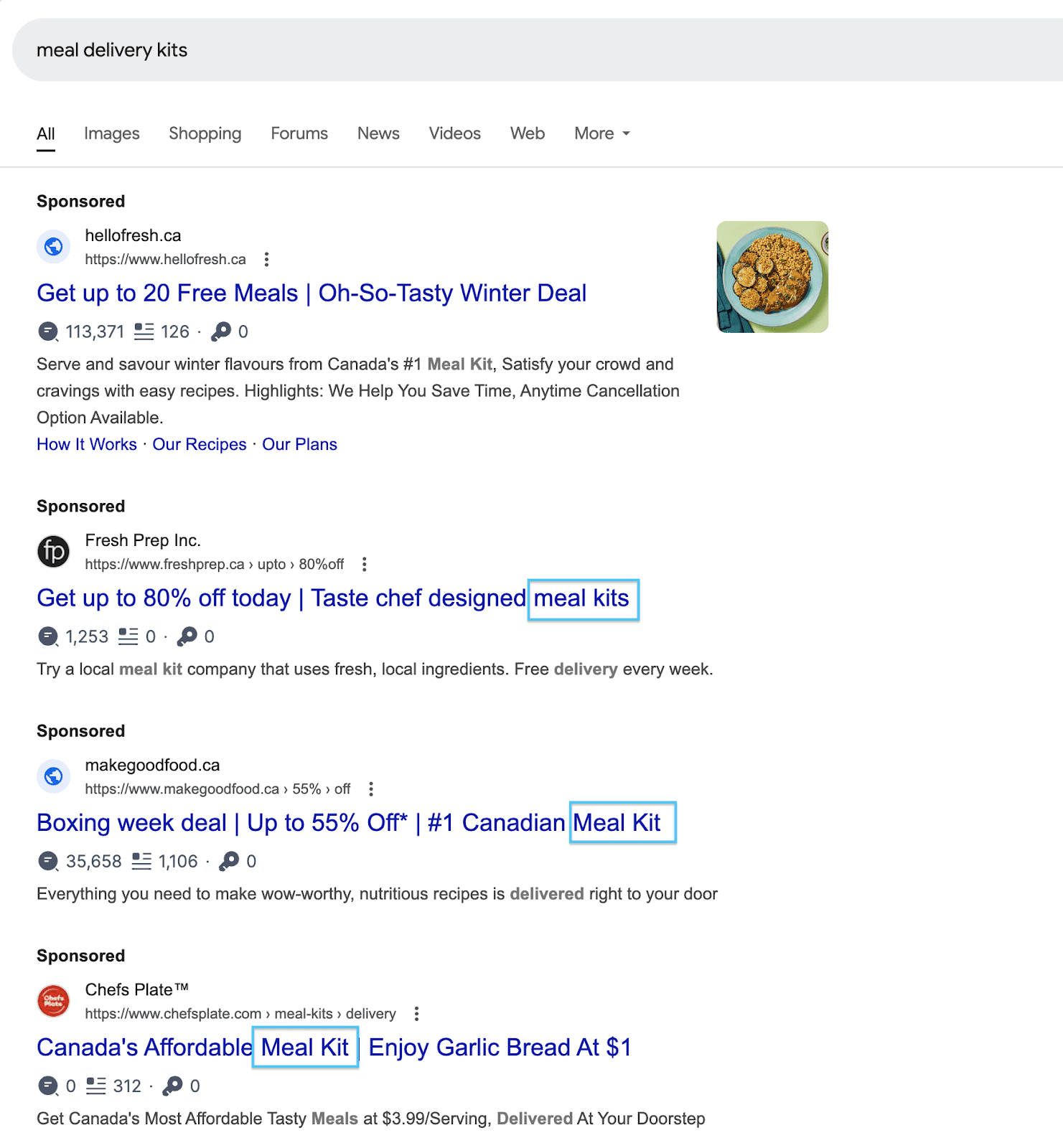
The example above includes the keyword “meal kit” across ad headlines and delivery appears in some of the ad copy. This would lead me to click on Fresh Prep.
That's immediately going to catch my interest.
Why?
Because it's relevant to what I'm looking for. That means I'm extremely likely to click and— ideally—convert.
DKI is about as relevant as it gets (outside of single keyword ad groups). It allows your ads to dynamically update to show the user that you have exactly what they need.
2. Higher CTRs
The more relevant your ad is, the higher the CTR will likely be (again, since users will be more likely to click).
And in addition to having an ad that's immediately more relevant because it's using the same keyword the user searched for, Google will also highlight the matching terms.
When a search term matches the wording in the ad copy (just the description part of the copy—not the headline), Google will bold those matching terms, helping them to stand out.
Let’s look at the same example, but pay attention to the purple boxes where the relevant search terms were bolded:
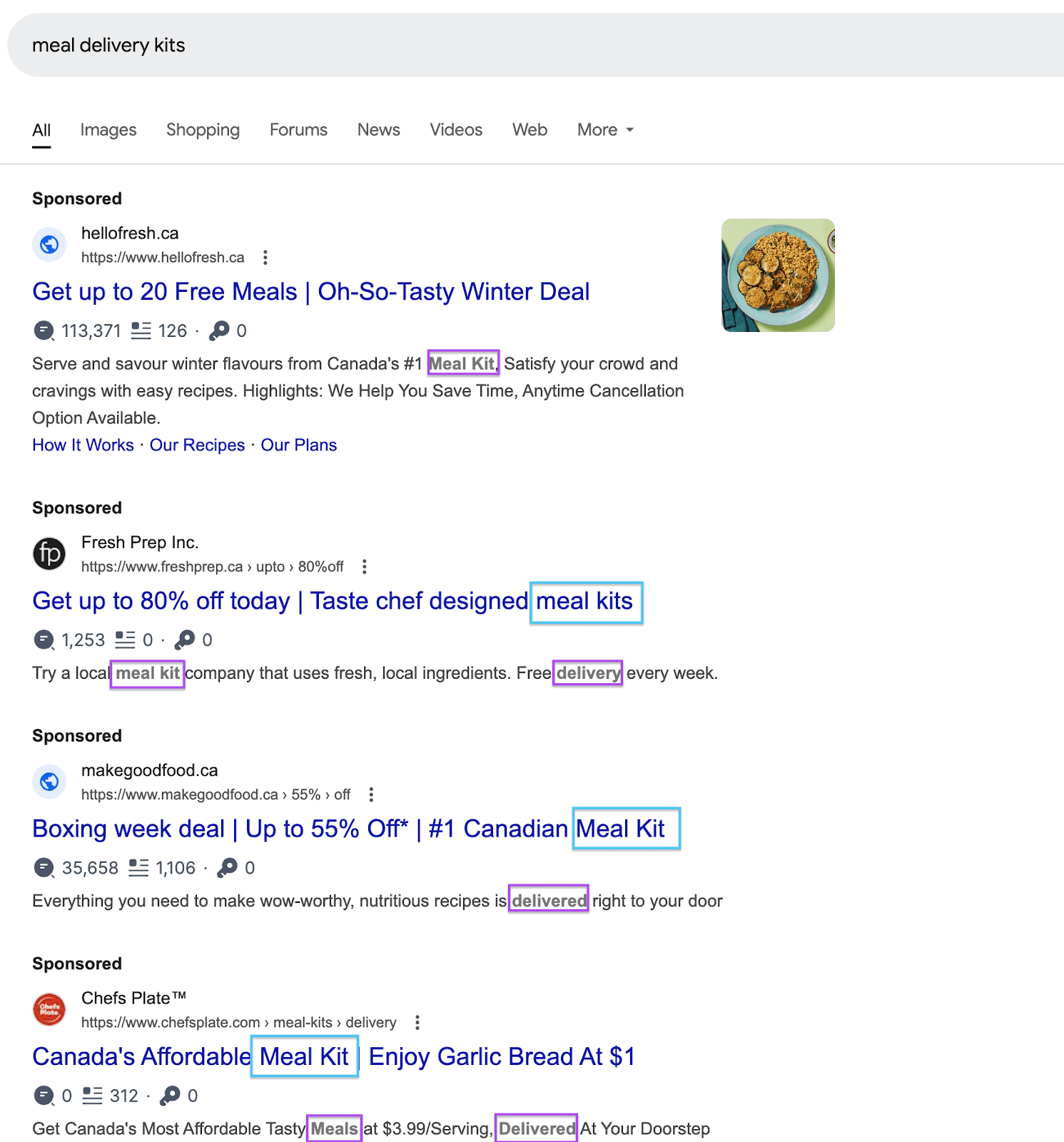
Because they stand out, it's more likely that they'll grab the attention of the user and reinforce the idea that this ad has exactly what they're looking for.
What might this lead to?
The ad will likely be clicked on more, resulting in a higher CTR (click-through rate). It's the ad equivalent of a flashing sign that says, “This way to what you're looking for.”
3. Higher quality score
Increasing the quality score is something that's always on the mind of advertisers and marketers, and it's something that we're constantly asked about by our clients.
Your quality score is a metric that Google uses to assess how relevant and “high quality” your ad would be to a user.
It takes these metrics into account:
- CTR
- Landing page relevance
- Keyword relevance
We already know that dynamic keyword insertion can mean higher CTRs, which benefits your “Expected CTR.” And a higher expected CTR improves your quality score. This particular perk comes with its own distinct benefits such as
- Lower cost-per-clicks (CPCs)
- Higher ad positions and rank
- Lower cost per acquisition (CPA)
4. Achieve similar results to SKAGs, without needing to manage SKAGs
We've mentioned single keyword ad groups (SKAGs) several times in this post, and they're exactly what they sound like. Every ad group only has a single keyword within it, making it easy to write a hyper-relevant ad.
SKAGs are outstanding for relevance… but they can be downright time-consuming to create and manage. This is especially true for advertisers with a long list of keywords they're trying to get placements for.
As long as you're grouping your keywords into tightly themed ad groups, DKIs can give you the impact of SKAGs without actually needing to go down the rabbit hole of creating them.
This can work well for brands that have condensed ad-group-to-keyword structures.
Ad management and monitoring can become more streamlined and efficient, making it easier for you to keep an eye on all of your campaigns at once while you focus on other important strategic aspects of your marketing overall.
We still recommend using SKAGs as an advanced strategy for the highest amount of control and relevance, but DKI is a good workaround for those who don't have the capacity to go that route.
4 warnings of DKI & when not to use it
Because DKI is a pretty advanced feature, you don't just want to use it freely across any campaign and ad group. It's best to be safe and not sorry in this situation.
So, how exactly do you stay on the safe side?
Here are four warning signs to watch out for to help keep you on the right side of DKI.
1. Competitor keyword targeting
Some brands will target their competitors' branded keywords in an attempt to snag some of their momentum (and traffic). You can see an example of this here, where Cloud Campaign targeted their competitor's brand name keyword “Hootsuite”:
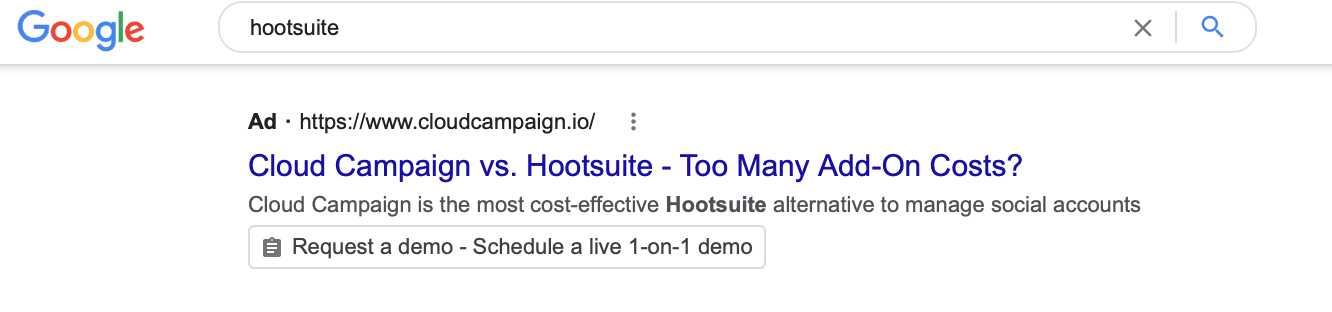
It's a great strategy, but it's one that should not be combined with DKI.
For starters, there are some industries where it may be a trademark violation to use a competitor's name in your ad. Sure, you can bid on their keywords, but adding their name to your ad can land you in some hot water with Google's trademark policy.
So, ad groups that have competitor names as keywords? Don't use DKI.
Beyond trademark issues, if your DKI subs your competitor keywords into your copy, that might make it look like you're pretending to be your competitor (especially if you're using DKI in your headlines).
This can put you at risk of violating Google's misrepresentation policy by posing as a business that you're not (even if that was never your intention). That can lead to an account suspension.
2. Proofreading & misspellings
With DKI, you'll be inserting keywords into your copy, and you have to be careful and make sure that the ad makes sense when this happens. For example, say you're using this DKI:
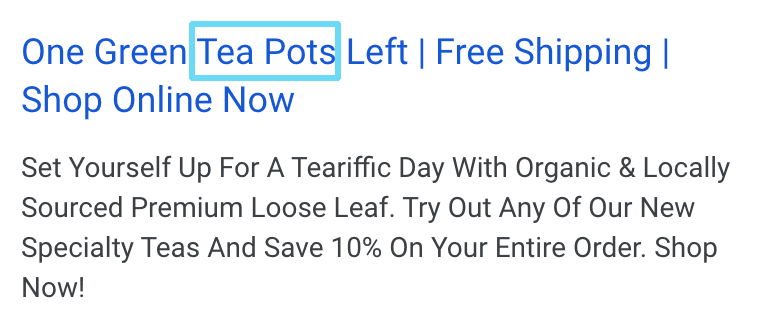
If your ad copy doesn't fit plural keywords, then DKI can easily make your ad look unprofessional.
It's a good idea to have both plural and non-plural keywords targeted, but making sure that it makes sense in your ad copy is important.
A preventative measure for these types of errors is to separate the plural and singular keywords into separate ad groups.
Another part of proofreading is making sure that your DKI code is entered correctly so your ads don’t look unprofessional and sloppy:
- Extra spaces
- Incorrect use of capitalization
- Using parentheses instead of braces
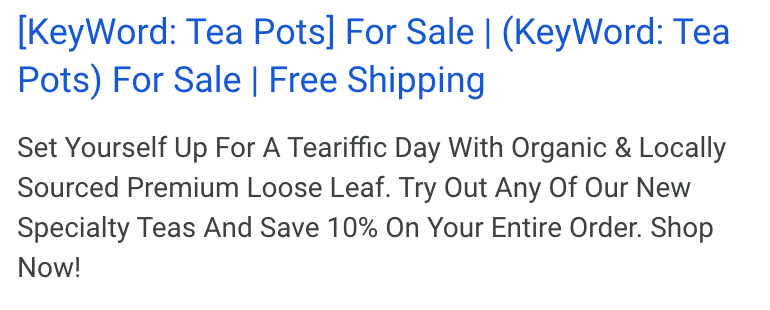
That won't help get you clicks.
Let's look at one last example of how DKIs can go awry:
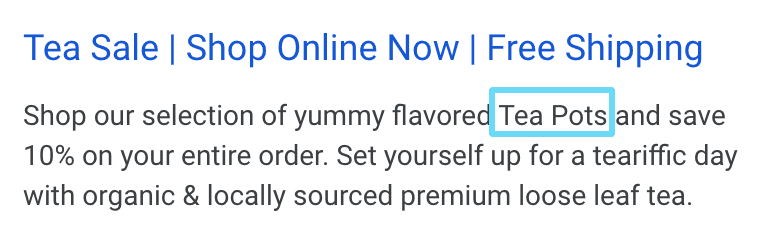
Not only was the DKI keyword not capitalized with the ad copy in mind in the example above, but obviously this ad copy was written about tea…not tea pots.
The bottom line? Be careful, and think about how your keyword insertion fits into your copy.
3. One-word headlines
Google is generous and has given us 30 characters to use in a single headline.
Not taking advantage of each and every character can make your ad look like spam and make it appear boring.
Worst of all?
It's a plain waste of an opportunity to really tell users why they should be clicking.
If you do have single-word keywords, make sure that you've got additional words in the headline surrounding the keyword insertion in order to make it look great.
You can sometimes use descriptive terms around your dynamic keywords to make them more impactful. Instead of just “women's shoes” as the dynamic keyword, you can have “Designer {KeyWord:Women's Shoes} Sale” to stand out and capture interest.
You can also use the word around the dynamic keywords to act as a call-to-action. Terms like “call,” “book,” or even “hire” can be impactful.
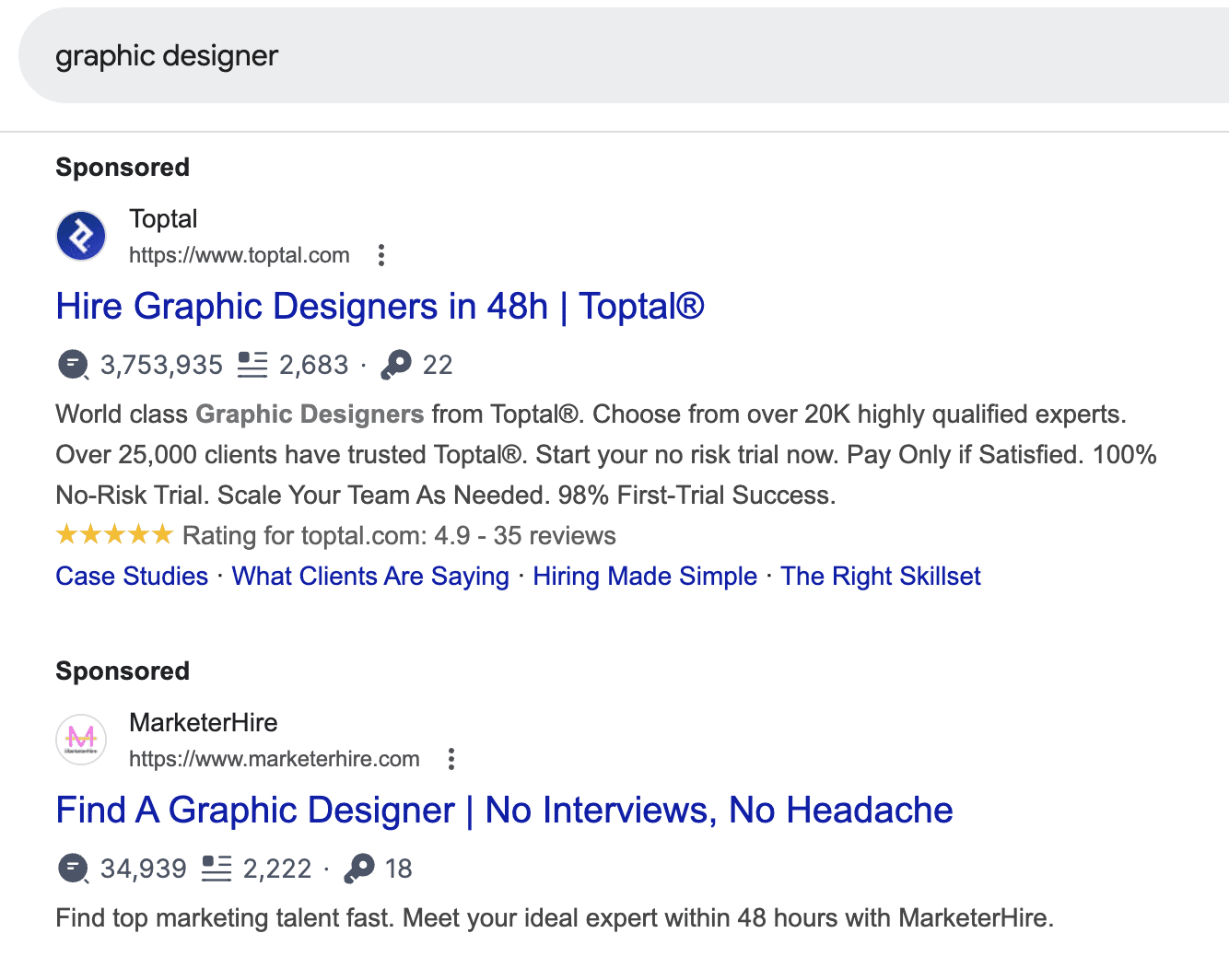
You'll notice that they don't just say “Graphic Designer” as an entire headline; they'd likely have this formatted as “Hire a {KeyWord:Freelancer} Today”—where “graphic designer” is one of their keywords and “Freelancer” is their default text.
This gives the ad more context and acts as a CTA all at once.
However, they could aim to get a little closer to that 30-character limit.
Using all 30 characters in each headline (or as much of that character limit as you can) takes up more real estate.
What does that mean for you?
The more space your ad takes up, the less space your competitors' ads get. 😉
4. Don't use DKI with broad match keywords
Broad match keywords allow Google to get more creative with the range of search terms your ads may show for.
This combats the purpose of DKI, because the number and variety of search terms that could trigger your keywords might be too different from your keywords. Since DKI ads can only substitute in your actual keywords, they likely won't provide the relevancy match you were hoping for.
For example, let's say my broad match keyword is tea pots, and my DKI headline for that keyword would be “Tea Pots For Sale.”
Because of the nature of broad match keywords, this means my ad could show for any query Google deems remotely relevant, like
- “Tea pot making classes”
- “How to fix broken tea pots”
- “Can you put tea pots over an open flame”
Meanwhile, your ad can only show the DKI headline “Tea Pots for Sale,” meaning it won't be very relevant to any of those other searches.
Not that you'd want to be relevant to those searches, anyway. But it's good to bear in mind that when your ad doesn't match the searches triggering your keyword, as in this case, your CTR and quality score both go down, which hurts your advertising efforts overall.
Broad match keywords can be useful for expanding reach and discovering new keywords in some circumstances, but shouldn't be used alongside DKI.
How to set up Dynamic Keyword Insertion
Ready to utilize dynamic keyword insertion for your Google Ad campaigns so you can take advantage of all those benefits?
There are two different options for how you can set up DKI in your ads. You can do so manually, or use Google's guided method.
The guided method will help users who are unfamiliar and may be uncomfortable with DKI by offering prompts to get things formatted correctly.
The manual method, on the other hand, will be faster, especially for advertisers who are comfortable with the feature.
Let's take a look at how to use both.
Guided method
Let's start with Google's guided method.
When you type a brace into your ad text, Google will have a small pop-up that offers different advanced ad options to choose from. It walks you through the process of creating dynamic ads to ensure that you're happy with the end results.
Here's how to use the guided method:
- When you're entering ad text, type a brace ( { ) and select “Keyword insertion” from the drop-down menu.
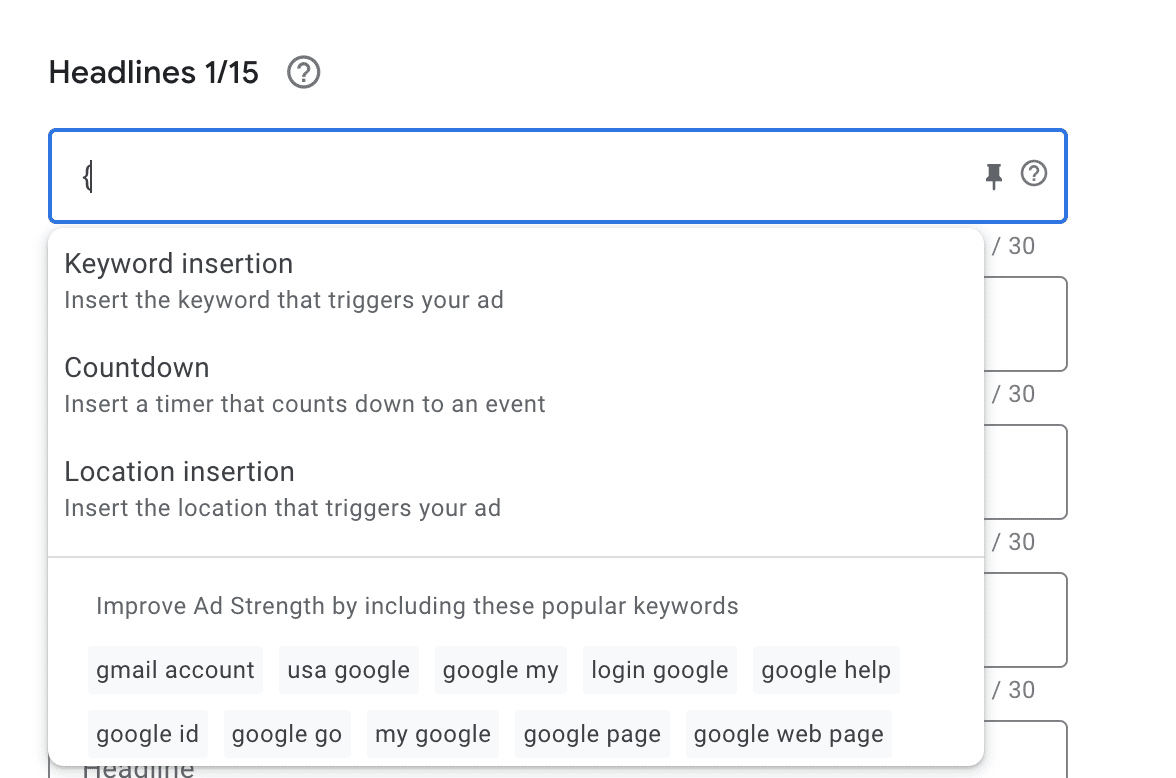
In the “default text” section, type the word or words you want to appear when the text can't be replaced by a keyword. (Make sure to type the default text using the capitalization you want it to have if it's subbed into your ad text.)
- Choose how you want your keywords to be capitalized.
- Title case: the first letter of all keywords will be capitalized (e.g, “Cheese Pizza”)
- Sentence case: only the first letter of the first keyword will be capitalized (e.g., “Cheese pizza”)
- Lower case: no letters will be capitalized (e.g., “cheese pizza”)
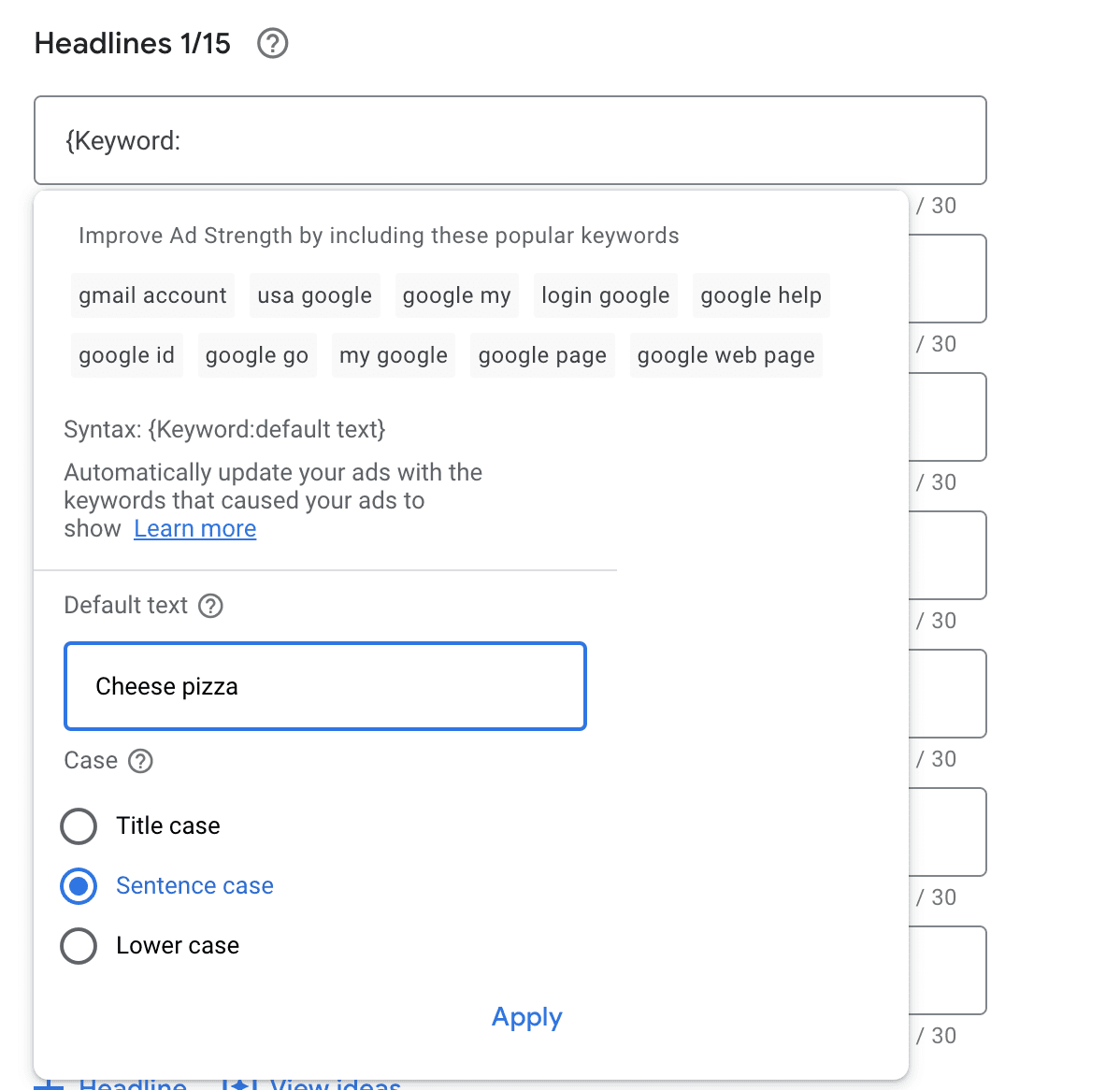
Click “Apply.”
- Preview the newly-formatted dynamic keyword insertion copy to make sure it's showing up how you want it to in the ad.
Manual method
The manual method really isn't all that different from the guided method; you just use formatting right out of the gate to get the end result that you want. Google doesn't walk you through it.
But don't worry—we will.
- When you're entering ad text, insert {keyword:default text} where you want a keyword to appear.
- Replace the "default text" part with the word or words you want to appear when the text can't be replaced by a keyword. In this case, it's {keyword:Pepperoni pizza}. Again, make sure how you capitalize your default text is how you want it to appear in the ad if used.
- Capitalize “keyword” depending on how you want your keyword text to be capitalized. Make sure that your headline and ad text have different capitalizations if needed. Here's a quick recap of capitalization rules within the code:
- KeyWord = title case (Pepperoni Pizza)
- Keyword = sentence case (Pepperoni pizza)
- keyword = all lower case (Pepperoni pizza)
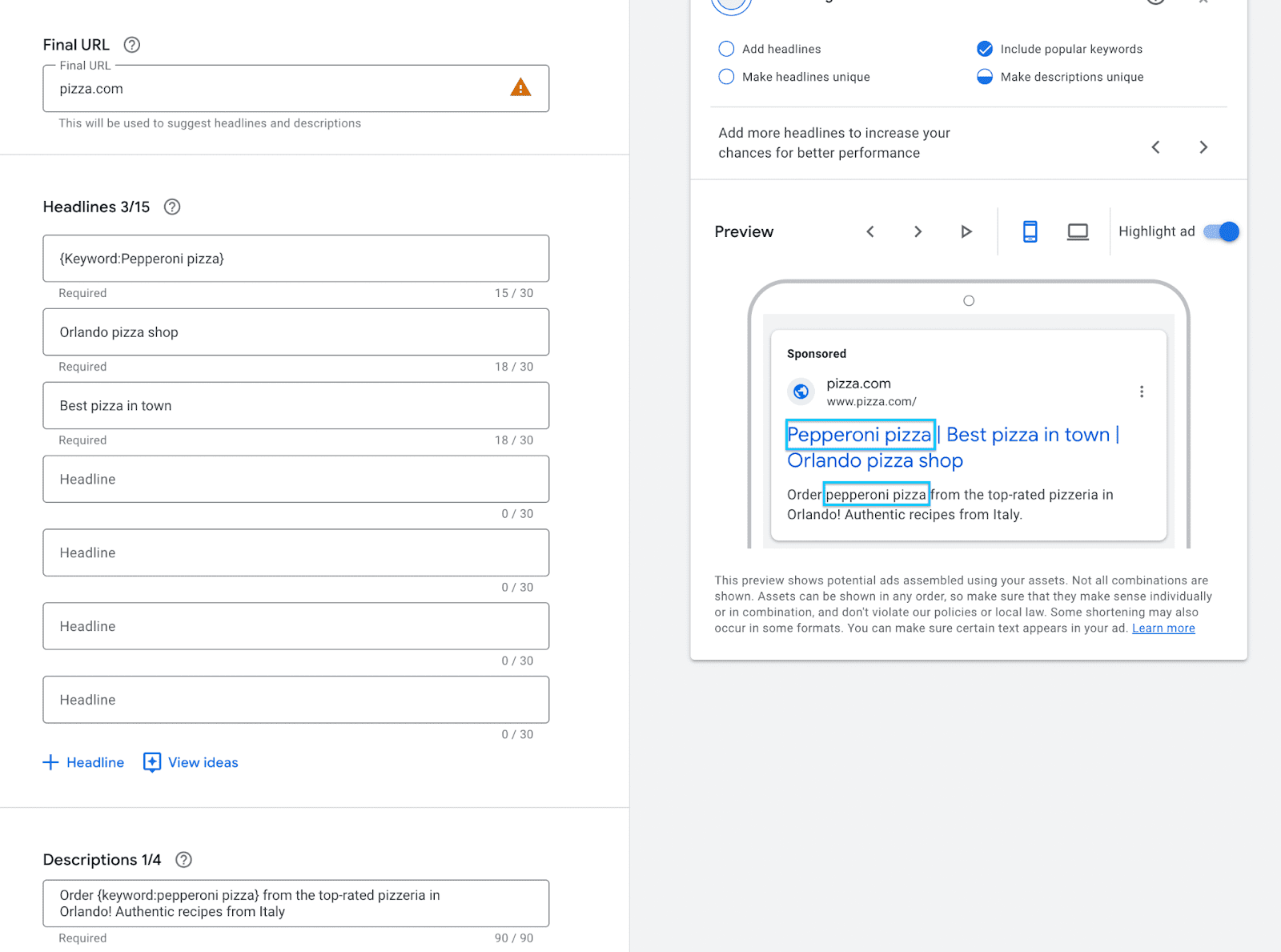
Make sure your default text is short enough to keep your ad within the character limits. (Your character count displayed will be the number of your surrounding text characters plus the default text characters.)
- Avoid special characters (like "é") in the display or landing page URL.
- Save your ad as usual.
5 tips to get the most out of Dynamic Keyword Insertion
DKI is an incredible option for making your ads jump out at individual searchers—which is exactly what you want.
When it comes to setting them up and optimizing your campaigns for success, it's important to make sure that you've got the right strategies and best practices in place.
These are our five best tips for dynamic keyword optimization to get improved performance.
1. DKIs aren't limited to headlines
Your Google Ads headline is the most common place to use DKI, but that doesn't mean it has to only happen there.
It makes sense to use DKI in the headline because a best practice is to have a matching keyword appear here for high visibility.
According to Google, the headline text is what's most likely to be noticed, so this recommendation adds up.
However, if it makes sense, you can include DKI in other parts of the ad text, including the main copy.
As a word of caution, make sure that it works with the surrounding copy. There are a lot more characters here and a higher chance of having a grammatical error occur, so careful proofreading is crucial.
2. Consistency is key
One of the best practices that we have at KlientBoost is writing the headline in the title case. Because of this, it wouldn't make much sense to have a dynamic keyword that was sentence case or lowercase in the headline.
It would end up looking out of place and like someone forgot to proofread.
Again—not the impression you want to make on potential customers.
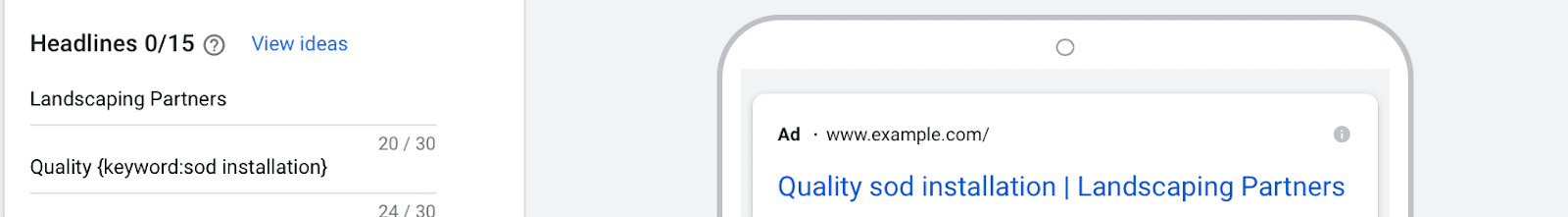
3. Watch your capitalization
One thing to keep in mind as well is that Google has strict guidelines on what types of capitalization are approved.
While using capitalization like “FYI” might be approved by Google, words like “FREE” or “ASAP” might be flagged and disapproved. Any excessive and/or gimmicky use is also frowned upon. (I mean, WHO WANTS TO CLICK ON AN ADD TYPED LIKE THIS ANYWAY?)
You'll want to be mindful of these things in the surrounding copy, your default text, and with the keyword insertion, too. You need to make sure that nothing violates Google's editorial rules or compromises your CTR.
So, you're using dynamic keyword insertion to make your ads more relevant. To add another layer of relevancy, make sure that the keywords in your ad group are, well… relevant.
The example below likely used DKI to highlight a specific product that users were searching for that matched a keyword (“St. Augustine Grass”). But the ad's body copy doesn't match, and it's advertising fertilizer instead; this is a big mismatch that may lower relevance and CTR.
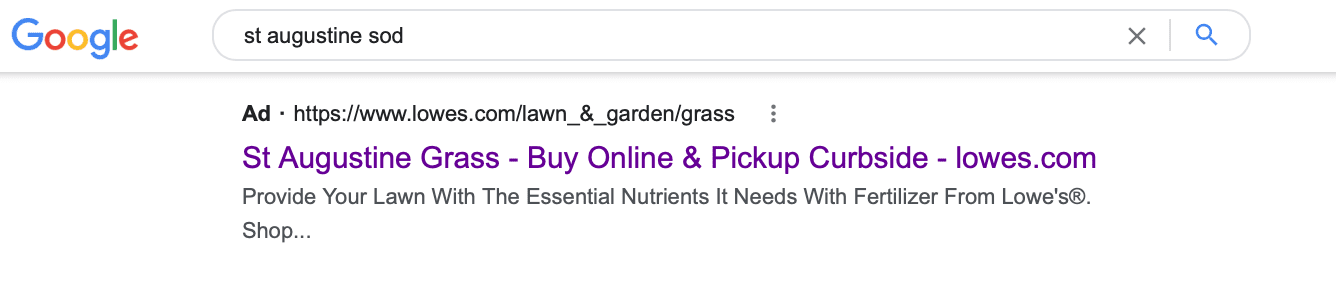
By making sure that your ad groups are tightly grouped, and keywords in each group are similar, it will be easier to ensure that every keyword fits with the ad copy you create. Go through your keyword list to double-check every one before you run the campaigns.
5. Use DKI on your landing pages
Dynamic keyword insertion isn't limited to only PPC channels like Google Ads (previously known as Google AdWords) and Microsoft Ads (previously known as Bing Ads).
To help convert leads, having a landing page that matches the ad copy will perform better than a page that doesn't have anything to do with what the visitor saw in the ad. Landing page copy is what takes you beyond just a click and helps get conversions. (Read more about how you can use message matching to improve ad performance here.)
AskNicely, for example, has software that can be defined as NPS Software, Customer Service Software, or even a Customer Survey Tool.
Relevance matters… and those are three different keywords.
Instead of creating multiple landing pages to match these different keywords, we can instead use DKI (also known as dynamic text replacement) on the one landing page.
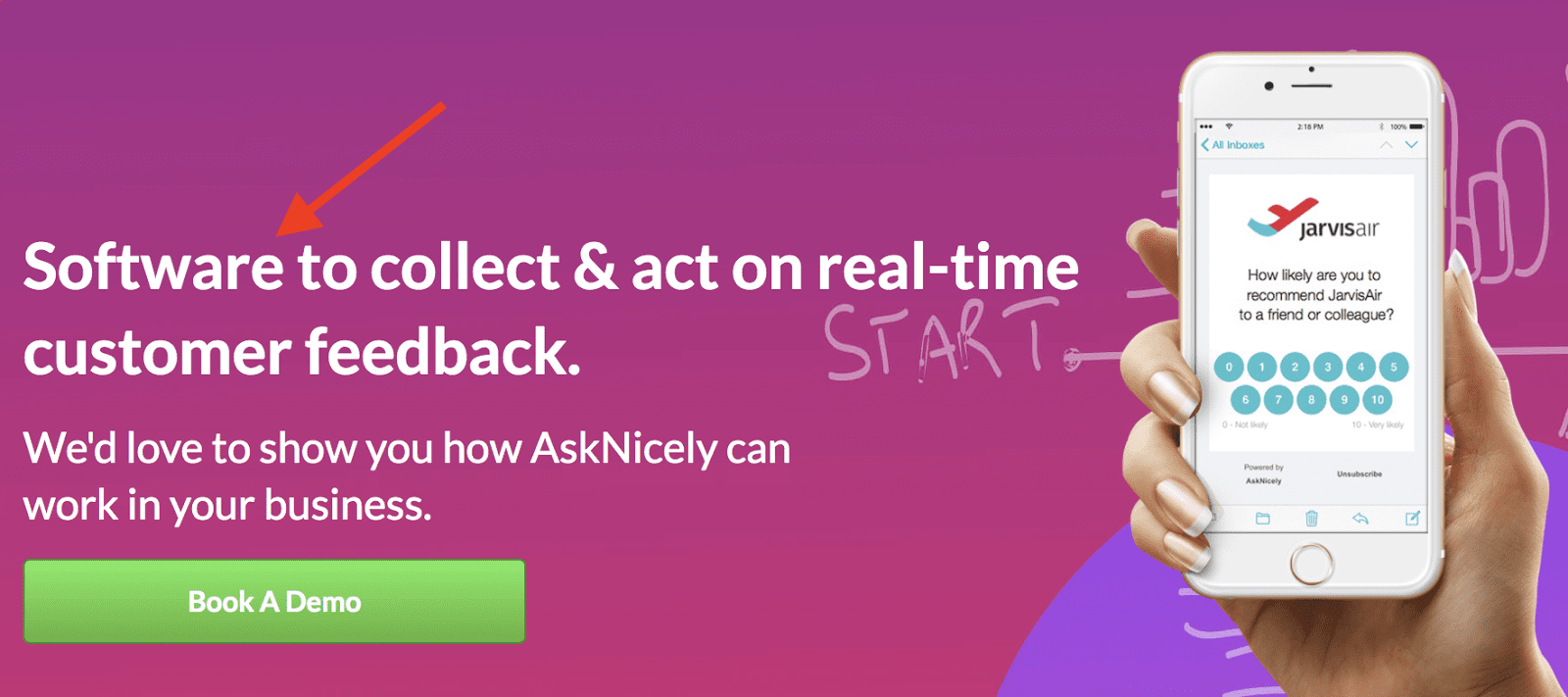
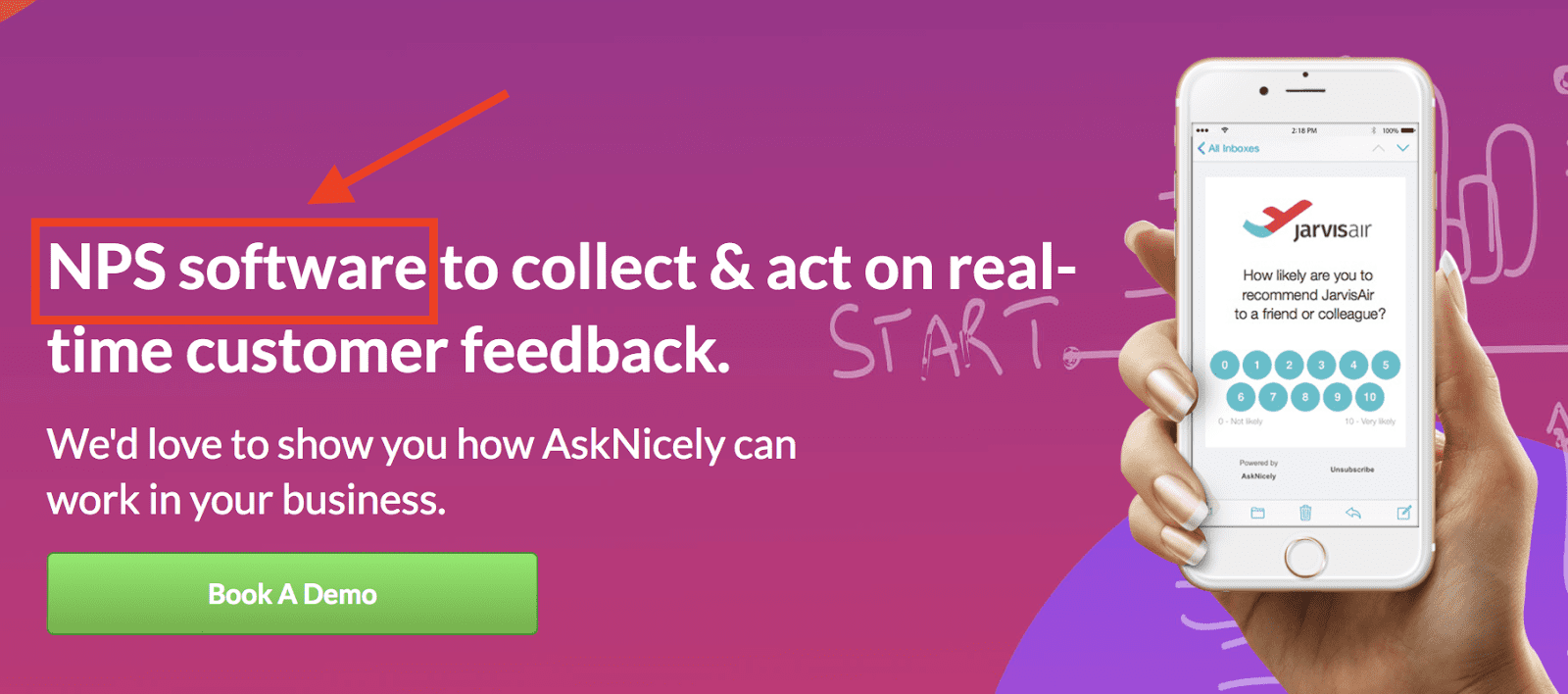
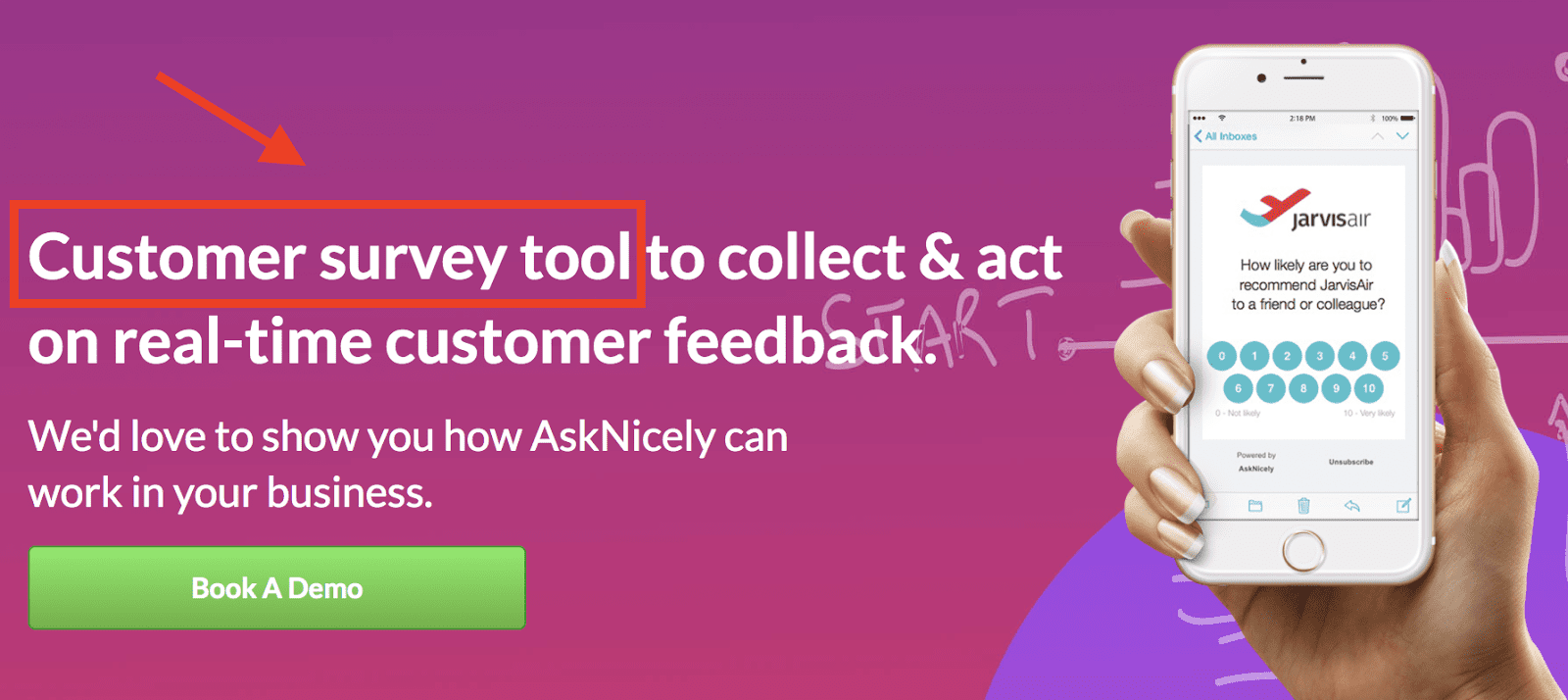
This can be an incredibly effective move… and there's data to back it up.
In the campaign below, we have it filtered to show only ads that contain “kw” in the final URL, which indicates the page used dynamic keyword insertion.
As you can see in the screenshot below, compared to the rest of the ads in this specific campaign, CPA was almost $100 less, and the conversion rate increased from 4.17% to 7.67%.

Looking for more data? Dorm Room Movers saw a 78% increase in conversions with dynamic keyword insertion.
They used dynamic keyword insertion as a crucial part of their strategy to pivot to an evolving market. A combination of DKI and single keyword ad groups helped their CTR and their conversions skyrocket. You can see more in our case study.
Test Dynamic Keyword Insertion in your account
Dynamic keyword insertion can be your golden ticket to creating hyper-relevant ads that jump out at your audience and to do so at scale with a streamlined process.
Users search, they use your keyword, and they see that keyword reflected back at them in the copy. It doesn't get more relevant than that.
And if you don't want to rely exclusively on single keyword ad groups, dynamic keyword insertion is, well… key.
When using DKIs, make sure that you have the right strategies and best practices in place, as they can just as easily hurt your campaign as harm them if used recklessly. It's easy to make mistakes that could make your ad look unpolished at best, or land you with a misrepresentation violation at worst.
While DKI won't be right for every business or campaign, they have their place in campaign management, and can help you increase your CTR, relevance, quality score, and bottom-line results. Use them strategically with dedicated tests to see how they work for you.
Keyword strategies are complex; see how to advance your campaigns by using broad match keywords for a bottom-feeding approach in our next article.
