Consumers can’t be bothered by inconvenience.
And Google just keeps making life more convenient for the consumer.
You can literally ask a piece of plastic (a Google Home), to find a plumber and it will do all the work—it’ll even find you a pretty good one.
As a business owner, you need to do everything in your power to make your business not just extremely easy to find, but also really hard to doubt. I’m talking industry certifications, multiple five-star reviews, verified buyers, the whole nine yards.
Google Local Services Ads (LSAs) have it all. ✅
LSAs are your ticket to more leads (and more customers if you’re optimizing right).
We’re going to go over everything you need to know—from how to set up Google LSAs to what it’s like for users, how they’re ranked, and even how you’re charged. Better yet, we’re giving you the intel on LSA’s major benefits and, most importantly, when to use them.
Get brand new Google ad strategies straight to your inbox every week. 23,739 people already are!
What are Google Local Services Ads?
Google's Local Services Ads are online ads local businesses use to promote their products and services. These ads showcase their business on Google at the top of the search engine results page (SERP).
Sounds like some prime real estate to me.
What's impressive about LSAs is they deliver leads directly from the ads as phone calls or messages. You can reply to messages, track bookings, and manage all your leads online in real-time. It's also simple to manage everything through the Local Services Ads app.
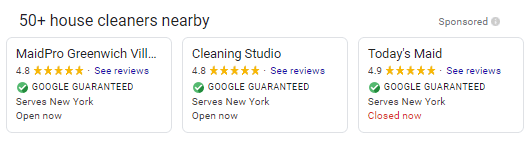
The history of Local Services Ads
Local Services ads started as a beta in 2015 and were initially available for limited service-based companies in San Francisco. They were initially called "Home Service Ads." To qualify, your company went through an extensive screening process to ensure it's "legit." People interested in finding a service would either call directly from the ads or select up to three businesses from the list of companies to request individual quotes for comparison.
Google expanded outside of California in 2017 while also rebranding to "Local Services Ads." Now, consumers can no longer select a business for a quote comparison. But they can still call or message the company from the ad directly. One aspect of Local Services ads that's still the same is the screening process or the "Google Guaranteed" approval.
We'll go more in-depth later.
Services available for Local Services Ads
At the moment, Local Services Ads doesn't support all services. Google continuously expands the number of services allowed to run these ads as popularity and usage increase.
Below is a list of the current services supported by Google Local Services Ads in the U.S.
- Acupuncturist
- Animal rescue
- Appliance repair services
- Bankruptcy lawyer services
- Business lawyer services
- Carpet cleaning services
- Carpenters
- Child care
- House cleaning services
- Contract lawyer services
- Criminal lawyer services
- Dance instructor
- Countertop services
- Disability lawyer services
- DUI lawyer services
- Electricians
- Estate lawyer services
- Family lawyer services
- Fencing services
- Financial planning services
- First aid training
- Flooring services
- Foundations services
- Garage door services
- General contractor
- Handyman
- Home inspector
- Home security
- Home theater
- HVAC (heating or air conditioning)
- Immigration lawyer services
- I.P. lawyer services
- Junk removal services
- Labor lawyer services
- Landscaping services
- Language instructor
- Lawn care services
- Lawyers
- Litigation lawyer services
- Locksmiths
- Malpractice lawyer services
- Moving services
- Personal injury lawyer services
- Personal trainer
- Pest control services
- Pet adoption
- Pet boarding
- Pet grooming
- Pet training
- Plumbers
- Pool cleaner
- Pool contractor
- Preschool
- Real estate lawyer
- Real estate services
- Roofers
- Sewage system
- Siding services
- Snow removal
- Tax services
- Traffic lawyer services
- Tree services
- Water damage services
- Weight loss service
- Window cleaning services
- Window repair services
- Yoga studio
Eligible Areas For Local Services Ads
Unfortunately, Local Services Ads aren't available across all global locations either. But since they're expanding, this may soon change.
Below is a list of the current locations supported by Google Local Services Ads:
- Austria
- Belgium
- Canada
- France
- Germany
- Ireland
- Italy
- Spain
- Switzerland
- United Kingdom
- United States
Google Guaranteed vs. Google Screened vs. Pre-Badge Ads
Consumers want to know the businesses they find on Google are legitimate. So to boost consumer confidence in service providers shown in Local Services Ads, Google introduced two programs: Google Guaranteed and Google Screened.
There are also Pre-Badge Ads businesses can use to boost their credibility. Let's look closer at the three.
What are Google Screened ads?
Google Screened is a badge given to qualified small businesses running Local Services Ads. It's mainly used for professionals offering home services, such as plumbing, HVAC, landscaping, and roofing. This badge shows the business passed all Google qualifications.
Now, what happens when a customer finds a service using LSAs but isn't happy with the service provided? If the business has a Google Guarantee badge, they're backed by up to $2,000 in reimbursement.
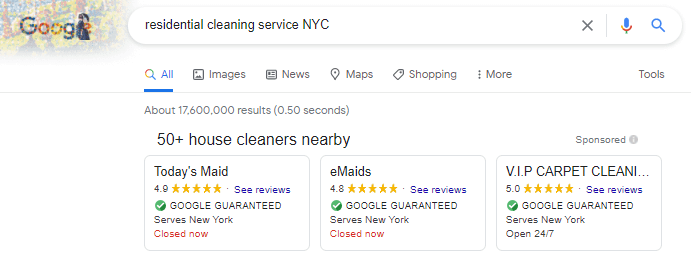
Of course, Google investigates the matter before awarding a refund. The $2,000 is a lifetime limit, and it varies based on country. For example, in the U.K., the lifetime limit is £1,500.
Google won't reimburse customers for:
- Dissatisfaction with price
- Damage to property
- Add-on or future projects
- Cancelations
- Poor provider responsiveness
Customers have 30 days to submit a claim before they lose their refund.
Note that "Google Guaranteed" badges can't appear on any website, landing pages, or any marketing context outside of Google's Local Services Ads.
Also, if you use all your budget, the badge won't appear in the ad (so spread budgets equally to prevent running out of money too fast).
What are Pre-Badge Ads?
Once a business passes preliminary checks, it can receive a pre-badge to generate new leads right away. However, you must complete the remaining required onboarding checks to receive the Google Screened and Guarantee badges.
The requirements to receive a pre-badge for your ads include:
- License or business registration (and acceptance of those documents)
- At least one review
- Completing billing and setting a budget
When you receive your pre-badge, it'll appear on your ads right away. This way, you can begin gaining consumers' trust and earning their business.
Where and when do Google Local Services Ads appear?
LSAs appear at the top of Google search results for the services offered in the area.
Here's an example of how they look:
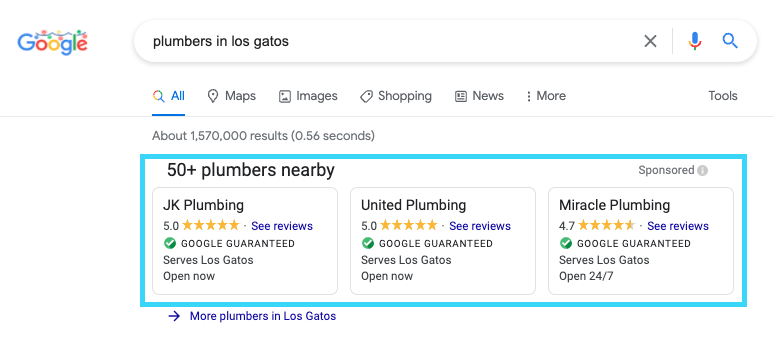
The above image is an example of the ads from a desktop Google SERP. The ads show specific info about the business, like the name, address, phone number, review rating, Google Guaranteed badge, and business hours. Local Services Ads on mobile devices allow users to click and call the business.
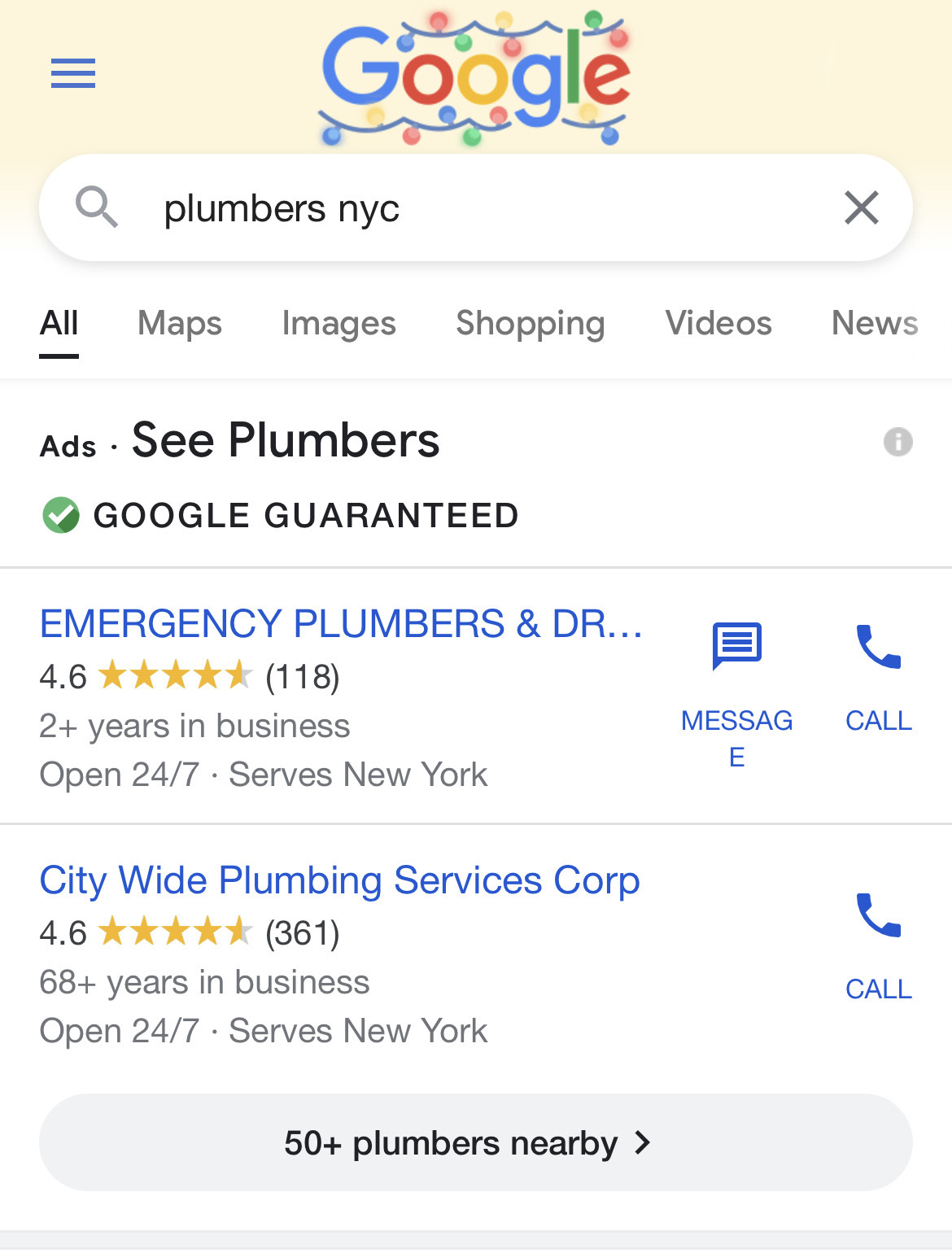
It can take up to five weeks to set up your Local Services Ads. The screening of your business takes up most of that time and depends on how fast you complete the document requests.
Once live, your ads will appear in searches with buyer intent. Google identifies this by looking at the search terms. For instance, "Plumbing services in NYC" show intent for buying plumbing services. So Google showcases ads and business listings matching the request.
Setting up your Google Local Services Ads
It's time to build your Google Local Services Ads campaigns. Where do you begin? Here's a look at the five steps to take.
1. Check your eligibility
The first step is to check if your local service business is eligible. Select your country and state, and insert your zip code. Then choose your job category from the drop-down menu.
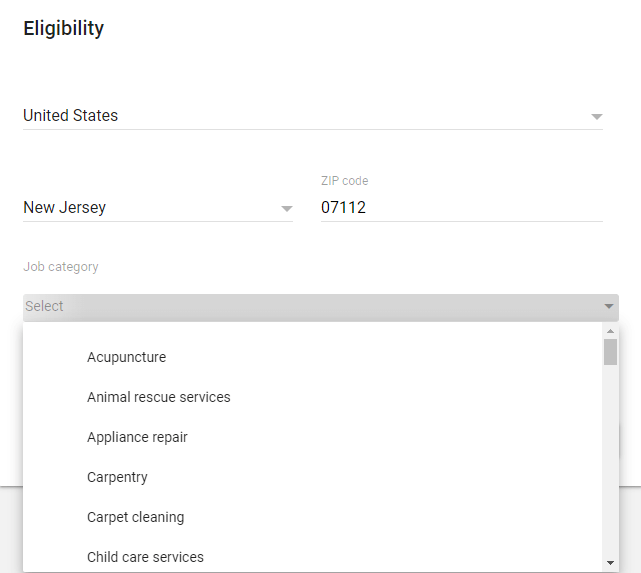
Then click "Check Availability" to move forward to the next step.
2. Create your business profile
Here, you'll type in your email address, and then choose whether you have an existing account or are creating a new account. In this example, we're creating a new account.
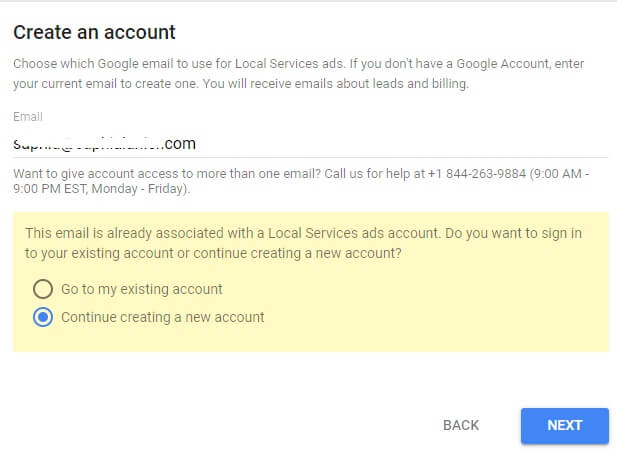
Click "Next" to continue.
Now, it's time to create your business profile. You'll need to type in your:
- Business name
- Business registration name (optional)
- Business phone number
- Website (optional)
- Business address
- Owner's first and last name
- Year founded
- Number of fieldworkers
After completing this information, select whether your location has an office that customers can visit. In this example, we'll choose yes, so the business appears on Google Maps.
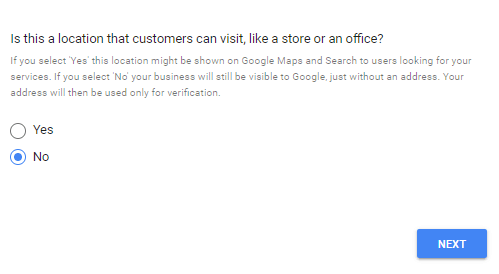
From here, you'll have to search for your location on the map.
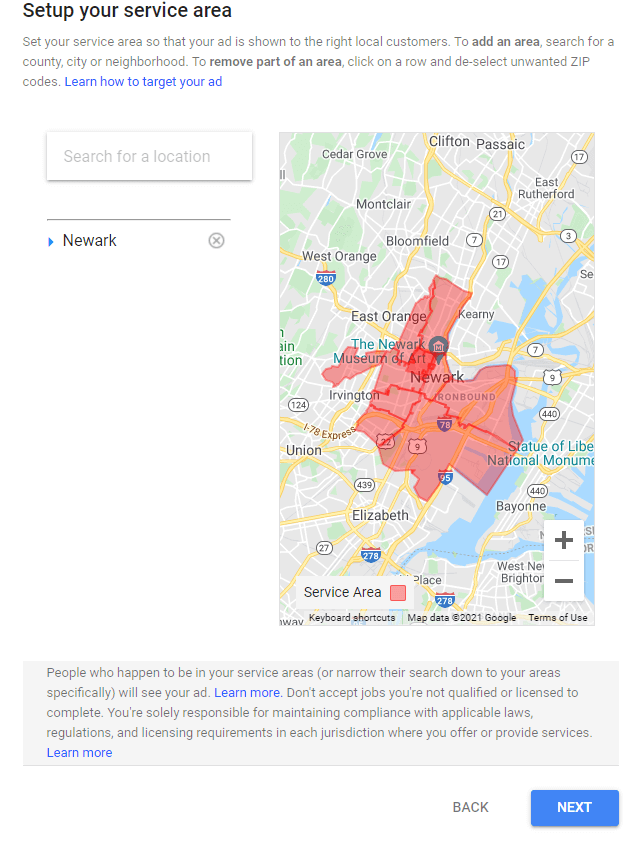
Then choose the services you offer. This varies depending on the industry you selected in step one.
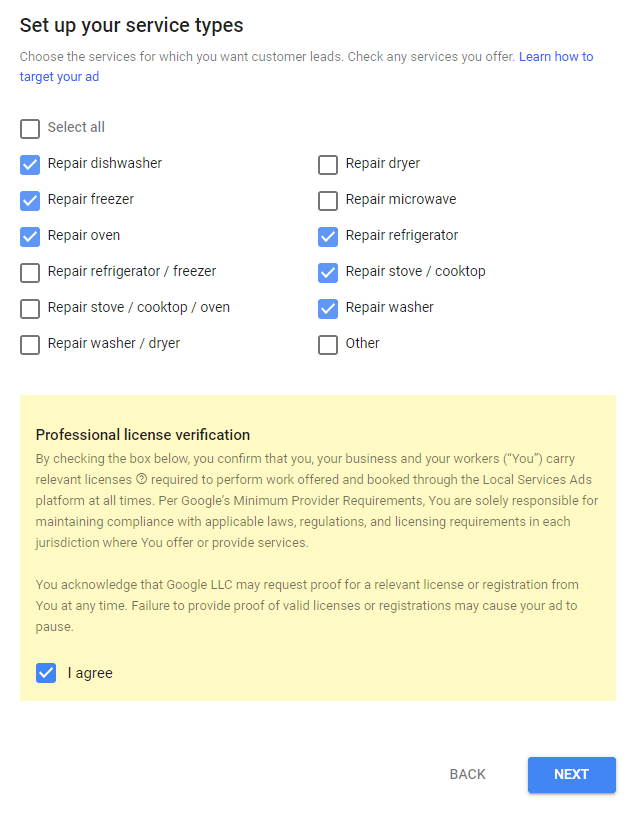
Now, click the box next to "I agree" and hit "Next."
Here, you'll set up your business hours. Start by selecting the days of the week you're open. Then choose the hours next to each week or weekend day.
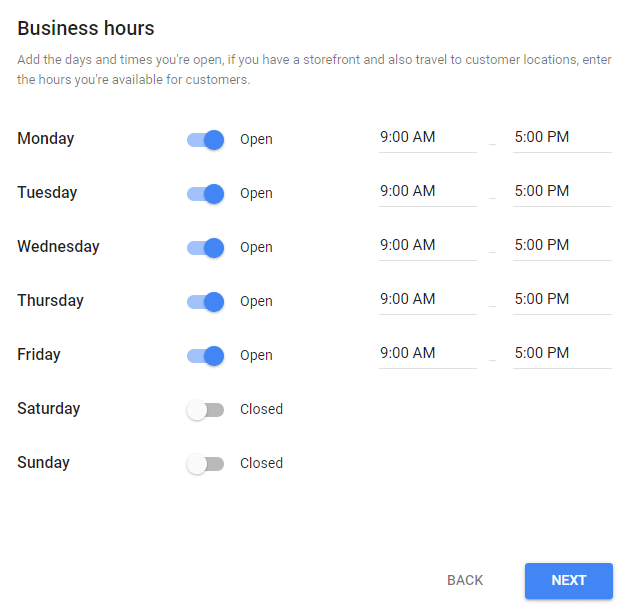
Click the "Next" button to preview your ad.
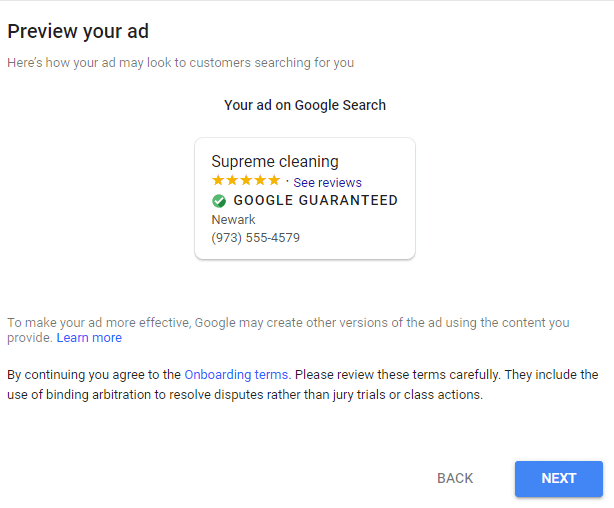
If you like how it appears, then click "Next." Otherwise, click the back button to make changes.
3. Add your license and insurance details
After setting up your business profile and ad, it's time to complete your business's verification.
You'll have to submit:
- Proof of insurance
- Background check
- Customer reviews
- Bidding and budget
- Billing information
Select "Proof of Insurance" to submit your business coverage document.
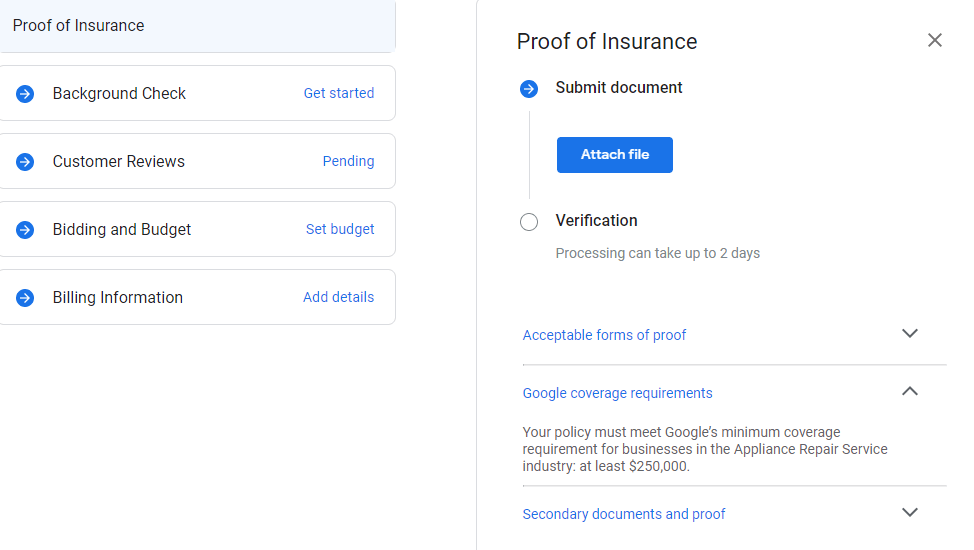
Attach the file and you're set. It takes up to two days to process. Note there are minimum coverage requirements. For instance, in the Appliance Repair Service industry, the minimum is $250,000.
4. Completing your background check with Evident
Google requires a background check for the business owner and all of their field workers. It uses Evident to perform a thorough check of your business. Then Google receives either a yay or nay to give their final verdict.
Google doesn't receive any of the information found in the background check.
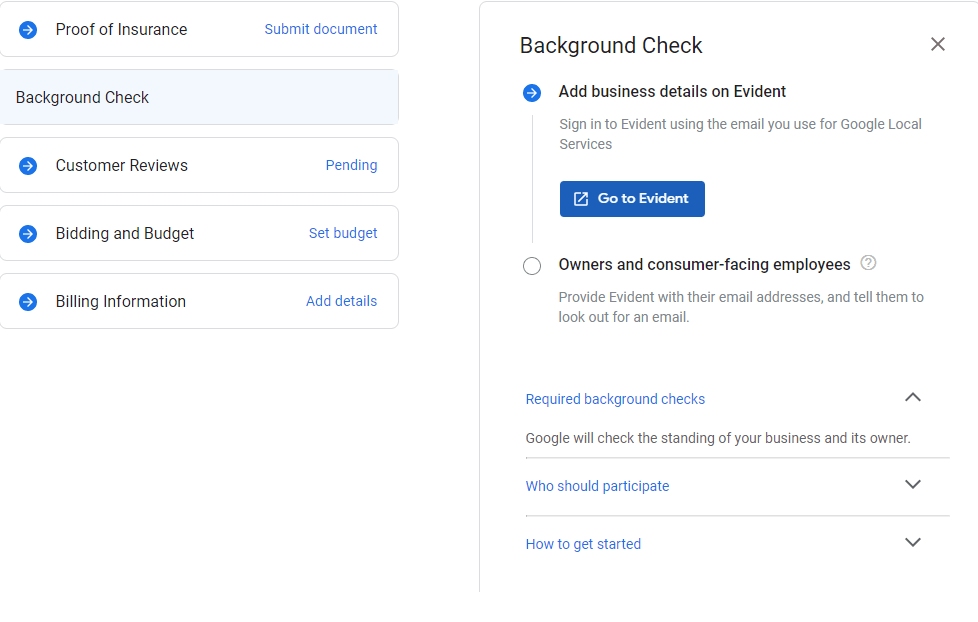
To get started, click on the "Go to Evident" button. This will take you to Evident's website where you're prompted to log in using your Google account. Once inside, you'll provide business details and contact information. All of your field workers will receive an email asking for an upload of their driver's licenses or I.D.s.
It takes about a week for Google to get the background check results. The sooner your employees submit their information, the quicker it'll process.
5. Editing your LSAs
One day, you may need to edit your Local Services Ads. Maybe you changed locations, your phone number, or opened an additional office. When this happens, you can go into your account and make the changes.
To do so, follow these steps:
- Log into your Local Services Ads account
- Click on the hamburger menu (☰) on the top left
- Choose "Profile & Budget"
- Select the info you'd like to change (business hours, services, photos, service areas, etc.)
- Insert the new details
- Click "Save"
And you're all done.
Now, if you need to adjust your vertical, add another country, business phone number, home city, or website, then you'll need help from support. That's because these require additional verification before changing.
User experience and LSAs
If you're wondering what the experience is like for the consumer, let's try to simulate a situation.
First, a potential customer will look up a service they need. For example, a customer has an issue with a clogged drain in the kitchen. They search "clogged drain" and see a list of plumbers nearby. In deciding, they look at the number of stars and reviews the companies have and whether a "Google Guaranteed "badge is present.
The customer clicks on "More plumbers in San Diego" at the bottom because these plumbers are too far. This then takes them to a drop-down menu like the one below:
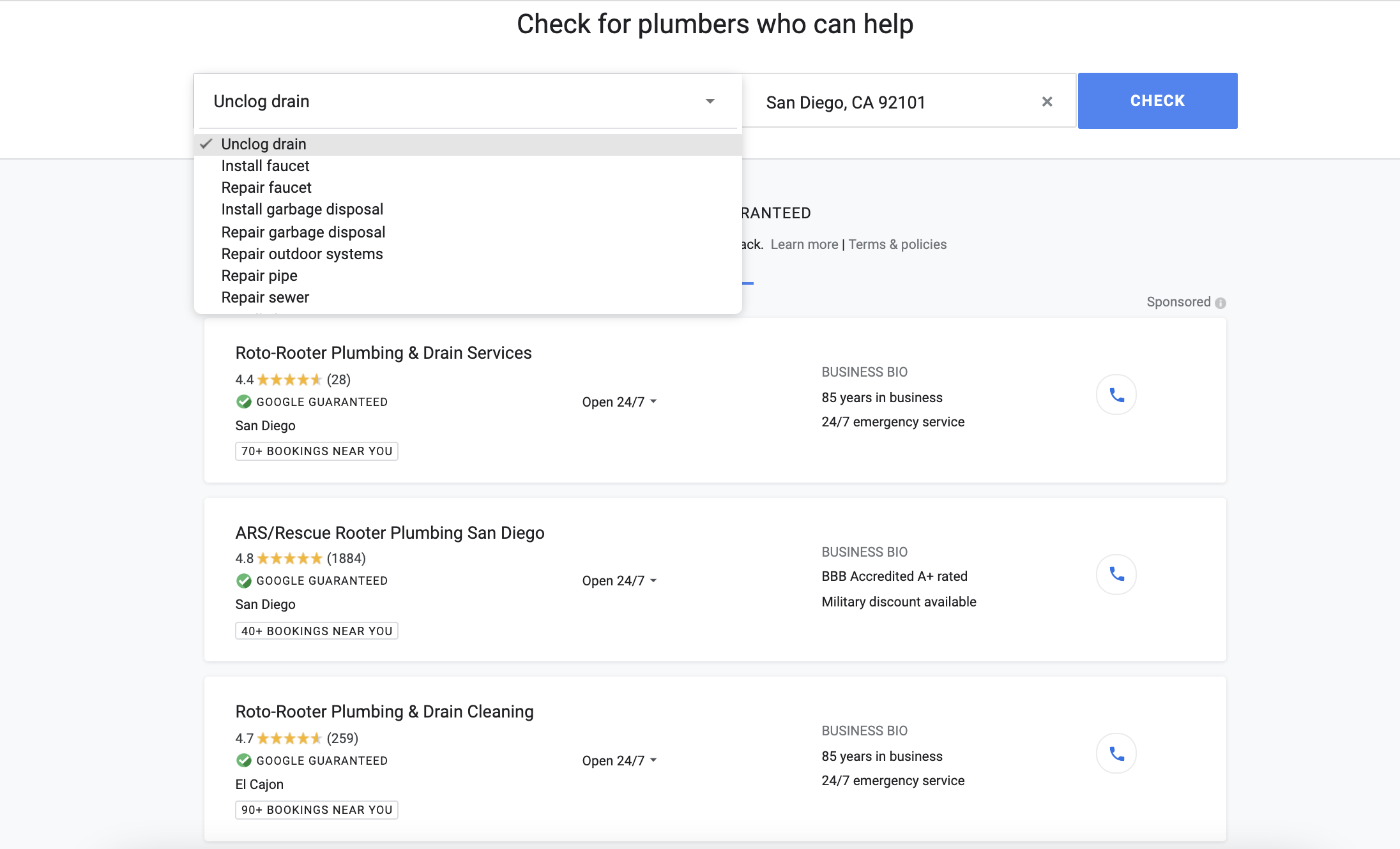
Now the customer can click on the drop-down menu to search for other plumbing services closer to their zip code. A list of nearby plumbers appears and the customer browses through nearby plumbers until they find the perfect match.
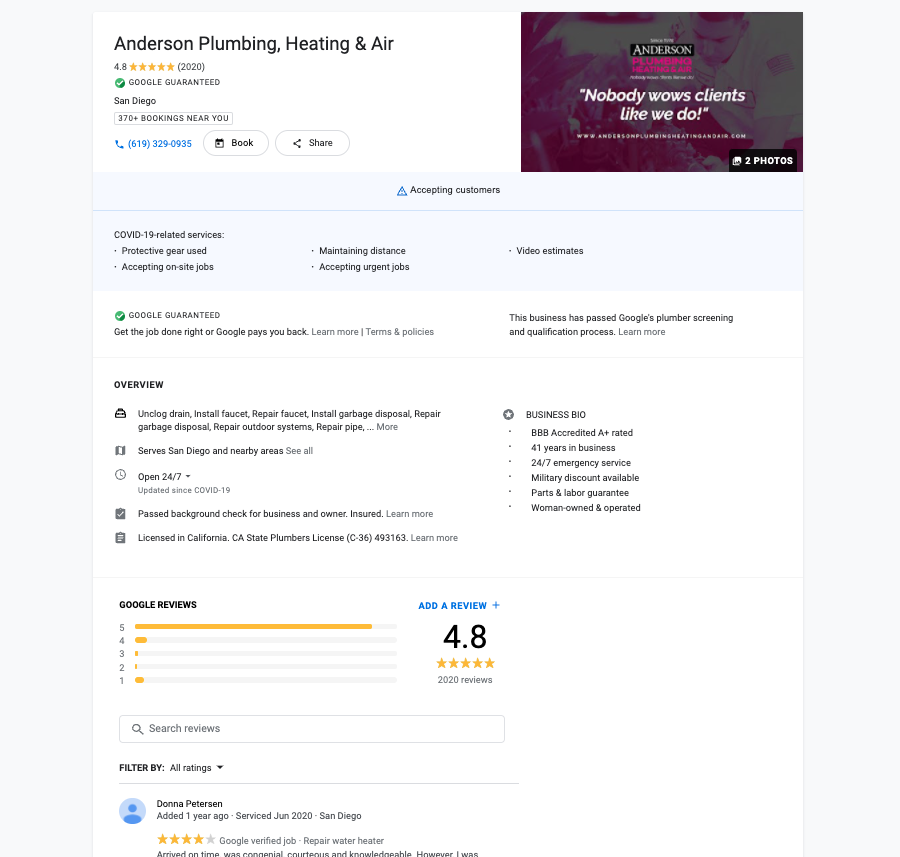
How do Local Services Ads rank?
I bet you're wondering how Google can show only a few ads when there's so much competition. Unlike Text Ads that depend on your quality score (which makes up your ad's CTR, ad relevance, and landing page experience), there's no bidding required to appear in search results.
Instead, Google uses the following to rank your ad:
- Proximity: Google considers how close your business is to the potential customer's location
- Review score and number of reviews: Having more top star reviews than competitors shows your business' expertise in the industry
- Responsiveness: Responding fast and timely manner will rank you higher
- Your business hours: Displaying your hours shows your availability compared to competitors
- Complaints: Major or multiple complaints against you could lead to ad suspension
Local Service Ads are the latest Google implementations that make consumers' digital search and shopping easier. The optimization of your LSA campaigns should reflect this. So make things smoother for potential customers by providing your contact info, location, special offers, and reviews.
Remember, Google attempts to distribute your budget throughout your day and your week evenly. Your rank may lower at times, so you don't waste all your budget early in the day and week.
How you're charged for Local Services Ads
Google Search Ads show at the top of the SERP with text. It's a keyword-based pay-per-click service. So you bid on keywords and pay when people click your ads. You pay even if the click doesn't convert into a lead or sale.
Local Services Ads are still keyword-based, but it has a pay-per-lead structure. Google only charges you when you get a qualified lead from a consumer searching for your service in the area you operate in.
So you're only charged when one of the following occurs:
- You answer a phone call and speak with the customer
- You receive a voicemail from the customer
- You receive a text message from the customer
The cost per lead (CPL) varies based on your vertical. For example, in the HVAC, plumbing, roofing, landscaping, pools/spas, and pest control industries, CPL ranges between $29 and $101.

Then the average monthly spend for local ads is between $710 and $2,500. With an average click-through rate between 3% and 5.7%, this isn't too bad.
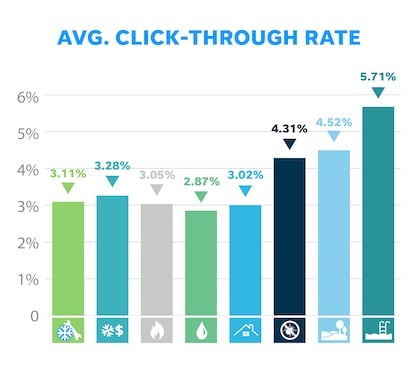
What are the benefits of Local Services Ads?
Local search is exploding—one report shows "near me" and "close by" searches grew by over 900% in just two years. And this is partially thanks to voice search. A Gartner report predicted 30% of all browsing sessions would include voice search by 2020.
This isn't too farfetched, especially with more people using mobile devices to shop and conduct research. Roughly 46% of all Google searches are for local information. But they're not just looking for content—these searchers are shopping for services. In fact, an astounding 88% of consumers performing local searches on a smartphone visit a store within 24 hours.
It's even expected that in 2021, mobile devices will influence over $1.4 trillion in local sales. So are there perks to using Local Search Ads?
You betcha.
Here's the rundown of the benefits:
- Higher quality leads: Paying per lead and not per click increases the quality of people contacting you through these ads
- Better timing and position: Having ads at the top of search gives you visibility to the folks who need your services now
- Faster trust-building: Having that green "Google Guaranteed" badge shows you're trustworthy, which improves the odds of clicks and conversions
- Easy-to-use dashboard: Accessing all your ads in one intuitive platform makes it easy to manage your campaigns
- Automated local service reviews: Marking leads as "booked" in your dashboard signals Google to send a review request to help boost your ranking and trustworthiness
- Better ROI: Paying only for clicks that convert into leads means better ROI—some see a 24:1 ROI with LSAs
- Improve SEO and traffic: Listing your business on Google Maps improves your organic ranking and drives website traffic —in fact, one of our clients saw an 80% boost in traffic using LSAs
These are the surface-level benefits of Local Services Ads. Their actual power shines through once you optimize your headers, ad copy, and CTAs. This generates more engaged clicks, more phone calls, and more business.
You have 72% of local searchers visiting a store within five miles, and 61% of mobile searchers contacting local businesses (if they have a mobile-friendly site).
If you play your cards right, you can capture a percentage of the growing number of consumers looking to buy locally. One of our customers saw a 61% increase in conversions, while decreasing their cost per acquisition (CPA) by 16%. So the odds are in your favor if you're working with the right SEM agency.
When to use Local Services Ads for your business
LSAs empower service-based businesses to increase their digital footprint, in-store traffic, and profits. Its interface is simple, especially compared to running PPC Google Ads campaigns. Throw on top the high-quality leads, and you can see how easy it is to drive traffic and profits to your business.
So if you're looking to grow your local service business, now's a great time to start. More people are shopping online than ever, and they're finding services like yours using Google search. Combine your LSAs with SEO, display, and ad retargeting, and you have a strategy to rocket your local business towards success.
Interested in learning more? We have an entire (always-updated) guide to learn everything there is to know about Google Ads. Check it out.