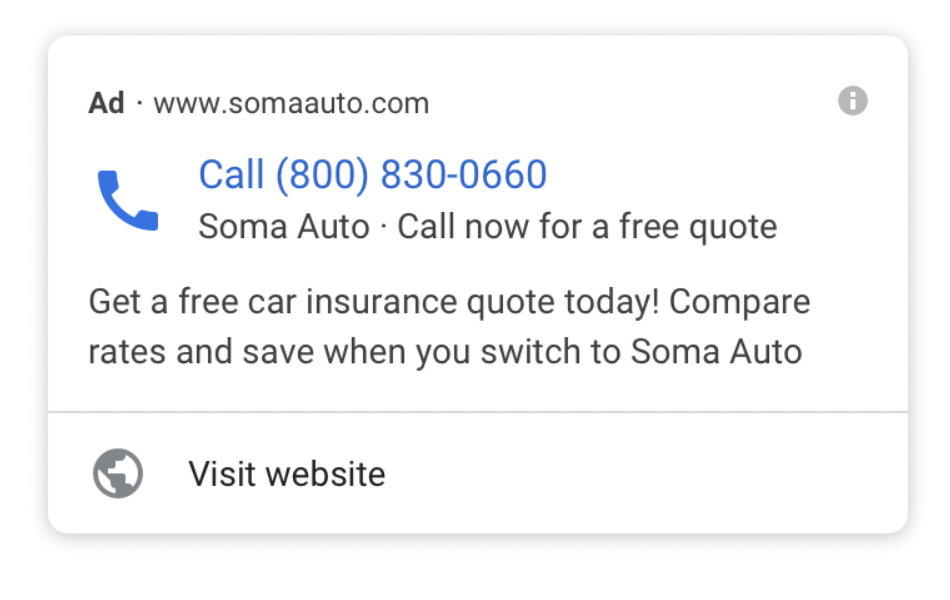You’re thinking about getting into online advertising and investing in Google Ads. Smart move, because the average return on ad spend (ROAS) for Google Ads is roughly 200%.

In other words, if you spend $1 on a Google Ad, you’re looking at a $2 payback according to Google’s chief economist (who averaged cost-per-click activity across the board).
Doubling your money pot is a solid way to grow your business 🤑
The average company spends about $10,000 a month on Google Ads for that very reason—to make $20,000 🤩
That ratio gets 4x better if you look strictly at the Google Search Network. For every $1 you spend on search ads, you could bank an $8 return (if you do it right—which is why you’re here).
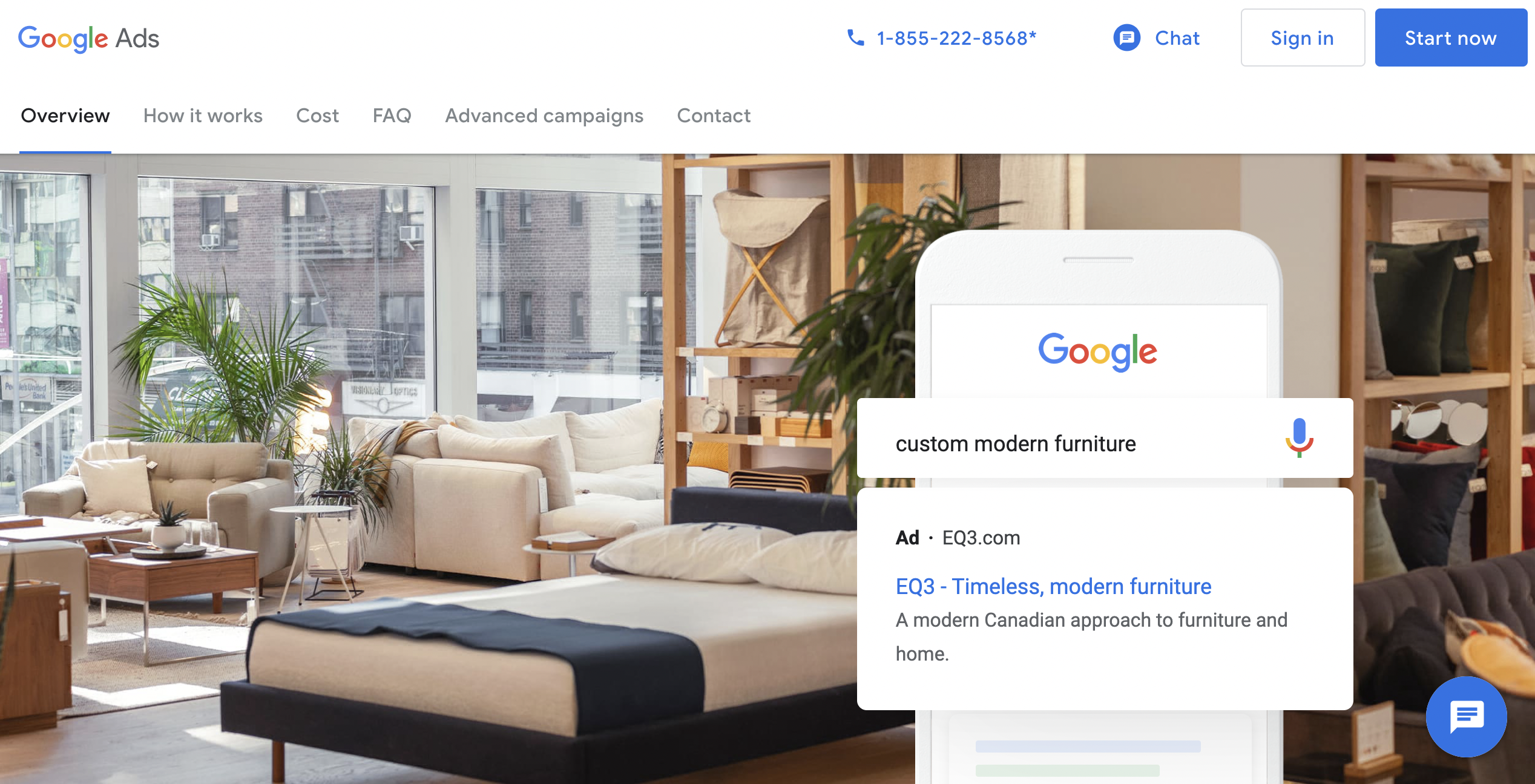
Before we walk you through how to make this kind of bonkers return, consider this: when you generate a 2:1 ROAS, you make twice as much as you spend.
Simple.
That gives you wiggle room to move more of your marketing budget over to Google Ads. 💡Lightbulbs 💡
Do that, and you’ll see even bigger results. It’s a satisfying trend line thanks to compounding.
Get brand new Google ad strategies straight to your inbox. 23,739 people already are!
Getting started with Google Ads
The average Google Ads return is impressive out of the gate, whether that’s 2x better or 8x better.
But we like to do better than average.
So what return on ad spend, or ROAS, should businesses getting started with Google Ads strive for?
In my opinion (as a Google Ads expert), go after a 4:1 return.
Or, be even more ambitious than a 400% return.
Fortune favors the bold as they say, and that is certainly my mantra. It’s how I grew KlientBoost from five members in 2015 to over 100 members in 2021 and scaled profits (using Google Ads as a key tool in my kit) from $100K MRR to $1.2 million MRR in only 5 years.
Go big or go home.
What Google Ads aren't
Let’s clear up two things right now:
- The Google Ads platform isn't Google AdWords. Not anymore.
- Google Ads are how you buy traffic—there's nothing organic about them.
Google Ads isn’t AdWords
In 2018, "Google Ads" replaced "Google AdWords." It wasn’t a simple name change; Google overhauled the platform, incorporating many spokes into one central hub.
Years later, advertisers still call Google Ads “Google AdWords” because old habits die hard. But if you read an article about AdWords, don’t be confused: AdWords rebranded into Google Ads.
Google Ads aren't organic
PPC ads buy visits to your landing page (a dedicated web page on your website with a singular purpose: to catch ad clickers).
But the other way to get traffic to your landing page is to point to it organically (for free) using Search Engine Optimization (SEO). SEO uses unpaid tactics like hierarchies, alt tags, meta descriptions, and schema markup to grow loyal fans over time. But that’s another post entirely.
Google Ads don’t wait on anything. They start working to get you instant visibility as soon as you put money down.
With that sorted out… what are Google Ads?
What are Google Ads?
Two things:
- Google Ads are frigging enormous
- Google Ads run on a self-serve auction-based pay-per-click (PPC) advertising platform
Mable, that’s a mouthful.
Let’s break that down:
- Self-serve: you’re in control
- Auction-based: you bid on keywords that trigger your ad
- Pay-per-click (PPC): you pay every time your ad is clicked
Simplified: Google Ads show to people who look for what you sell. Keywords trigger them and clicks determine how much you pay for them.
What is pay-per-click (PPC)?
As an advertiser, you don’t pay a flat fee when you launch an ad campaign. You pay every time someone clicks one of your ads. That click fee ranges from one or two dollars to yeowch dollars depending on
- your industry
- the search volume for that extremely relevant keyword
- what type of Google Ad you go for
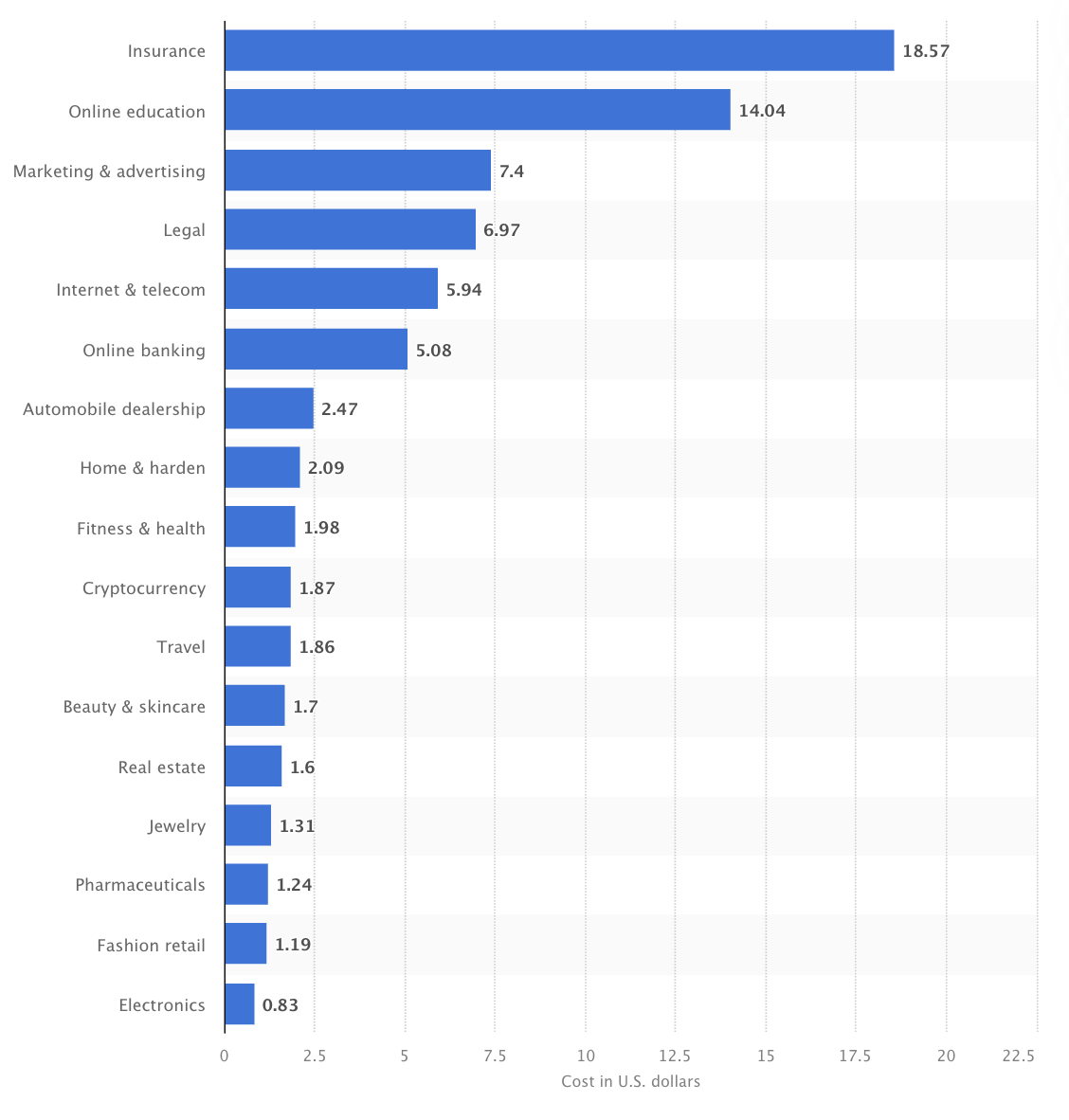
A click means there’s interest in your offer. You’re happy to pay for that interest because that means a prospect is intentionally checking you out.
In marketing, intent is a very good thing; it’s worth a few bucks.
Now let’s figure out what you want those few bucks to get you.
Google Ad goals
You create every Google Ad campaign with three front-end goals.
In a perfect world...
- your ad appears in front of prospecting eyeballs (potential customers)
- your ad is way better than the other ads that also appear—you’re not the only one bidding for visibility
- prospects like your ad best so they click your ad
If that’s how it goes, your Google Ads campaign is a success, and the torch passes to conversion rate optimization (CRO) to turn those ad clickers into customers (making the fee you paid for their click more than worth the expense).
Pretty easy, right?
Yup. But there’s more.
Google Ads strategy
You don’t wing Google Ads just like you don’t wing learning to fly an airplane—or you’ll crash into a mountain of expense (wasted ad spend).
There’s strategy behind your Google ads campaigns that goes like this:
- define your target audience
- do search query keyword research so you know what search terms to bid on
- decide what types of Google Ads you’ll run and on which Google Ads Network
- carefully edit your high-quality ad copy
- cluster your ads into single keyword ad groups
- bidding strategy: set a daily budget maximum bid amount that supports your goals (and increases your quality score)
- measure metrics like ad rank performance and click-through rate (CTR) with Google Analytics so you can figure out your cost per acquisition (CPA).
Don’t freak out. We cover all of this in upcoming chapters.
If you’re asking yourself whether you’re biting off more than you can chew, you’re not.
But you’re right—there’s a lot to learn.
To start, here’s a high-level overview of the different ad types Google offers:
Google Ad types
- Search
- Shopping
- Display
- Video
- App
- Smart
- Local
- Call only
Search ads
Search ads only appear in one place: Google’s search engine results pages (SERPs). They are simple text ads, which makes your ad snippet (title and description) extremely important.
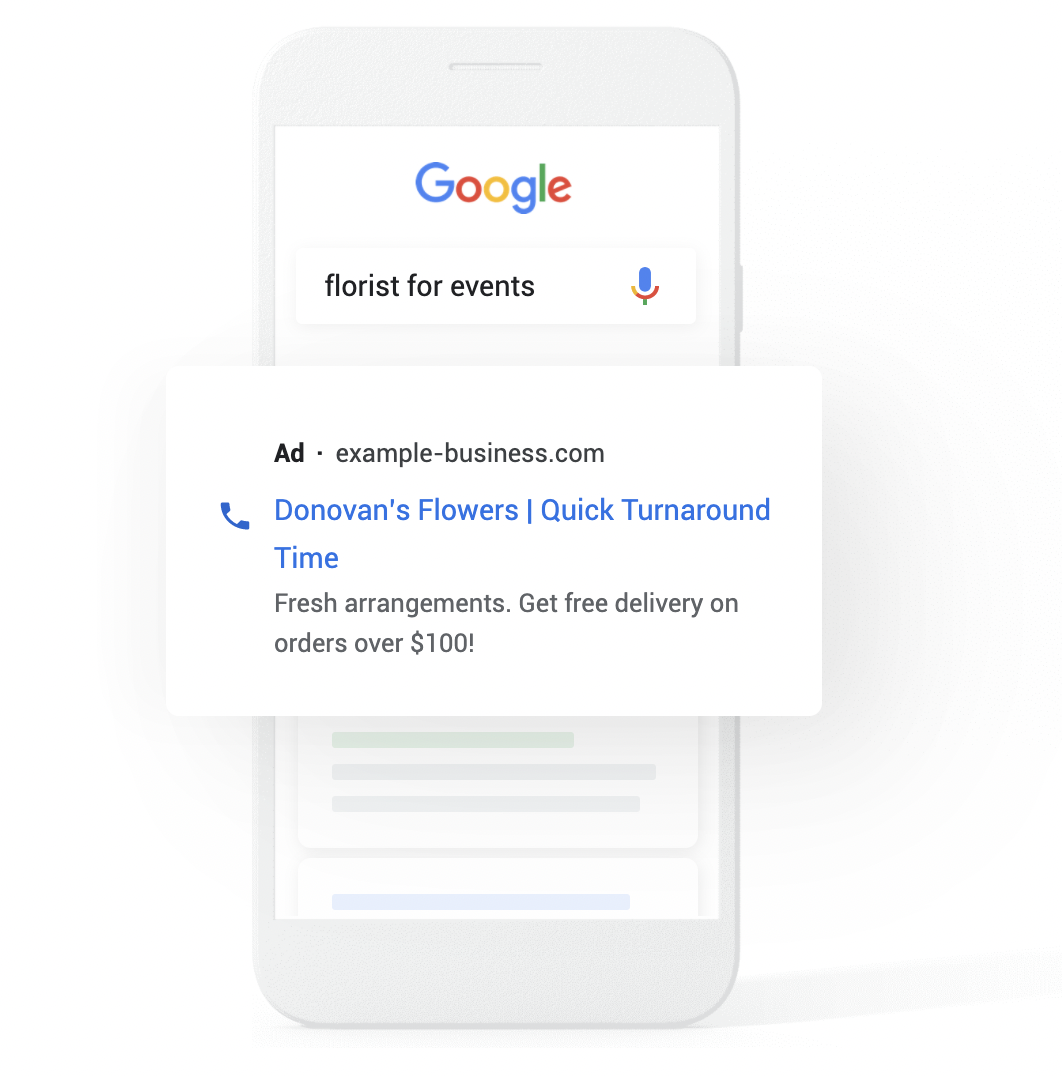
Billions of Google searches happen every day. Use pay-per-click (PPC) search ads to get your brand in front of that high-volume traffic.
Shopping Ads
Show off your products with shopping ads.
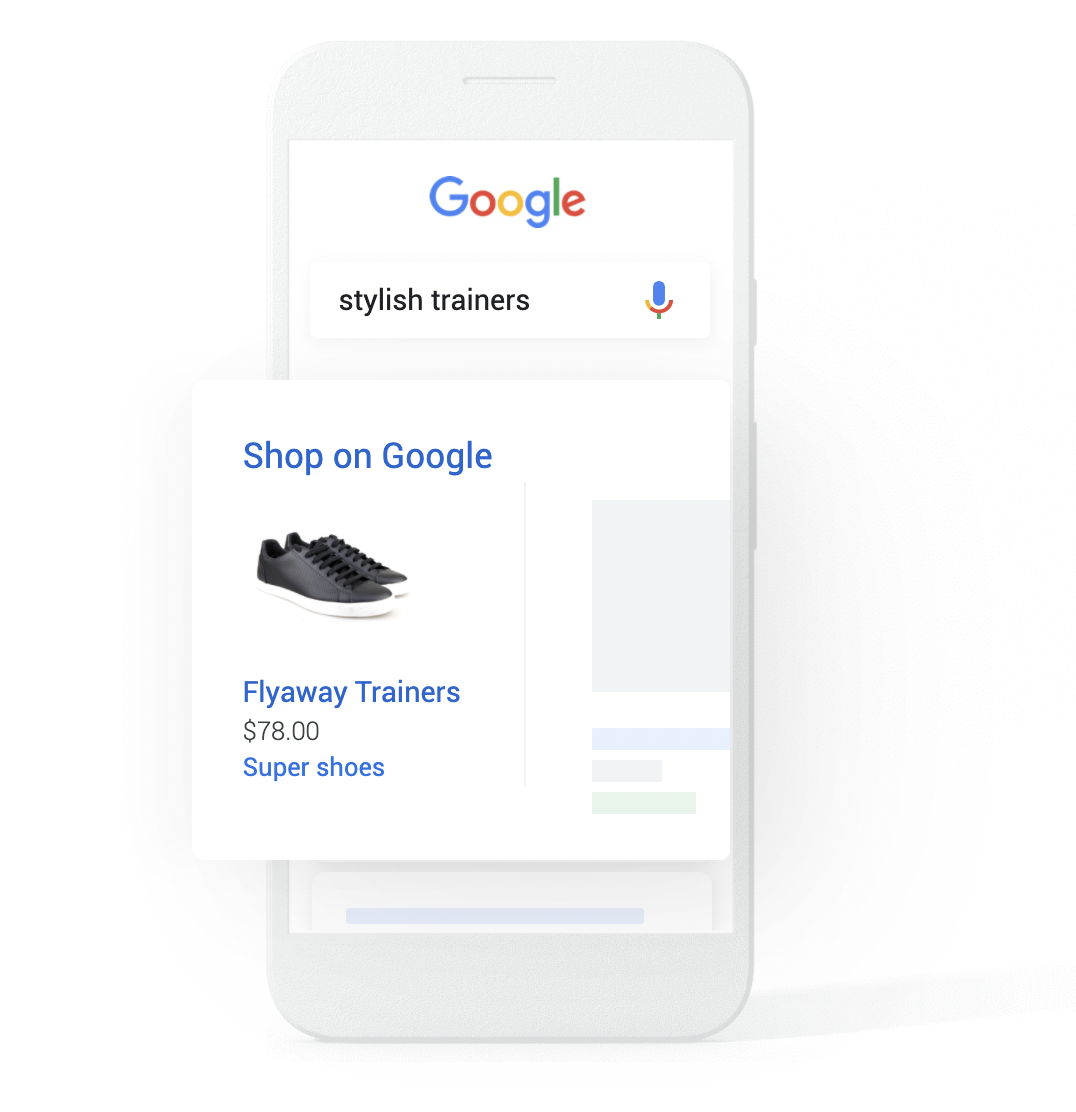
Shopping ads are image-based product ads that show a photo of your product, title, price, store name, and reviews. Product listings display at the top of the search results page.
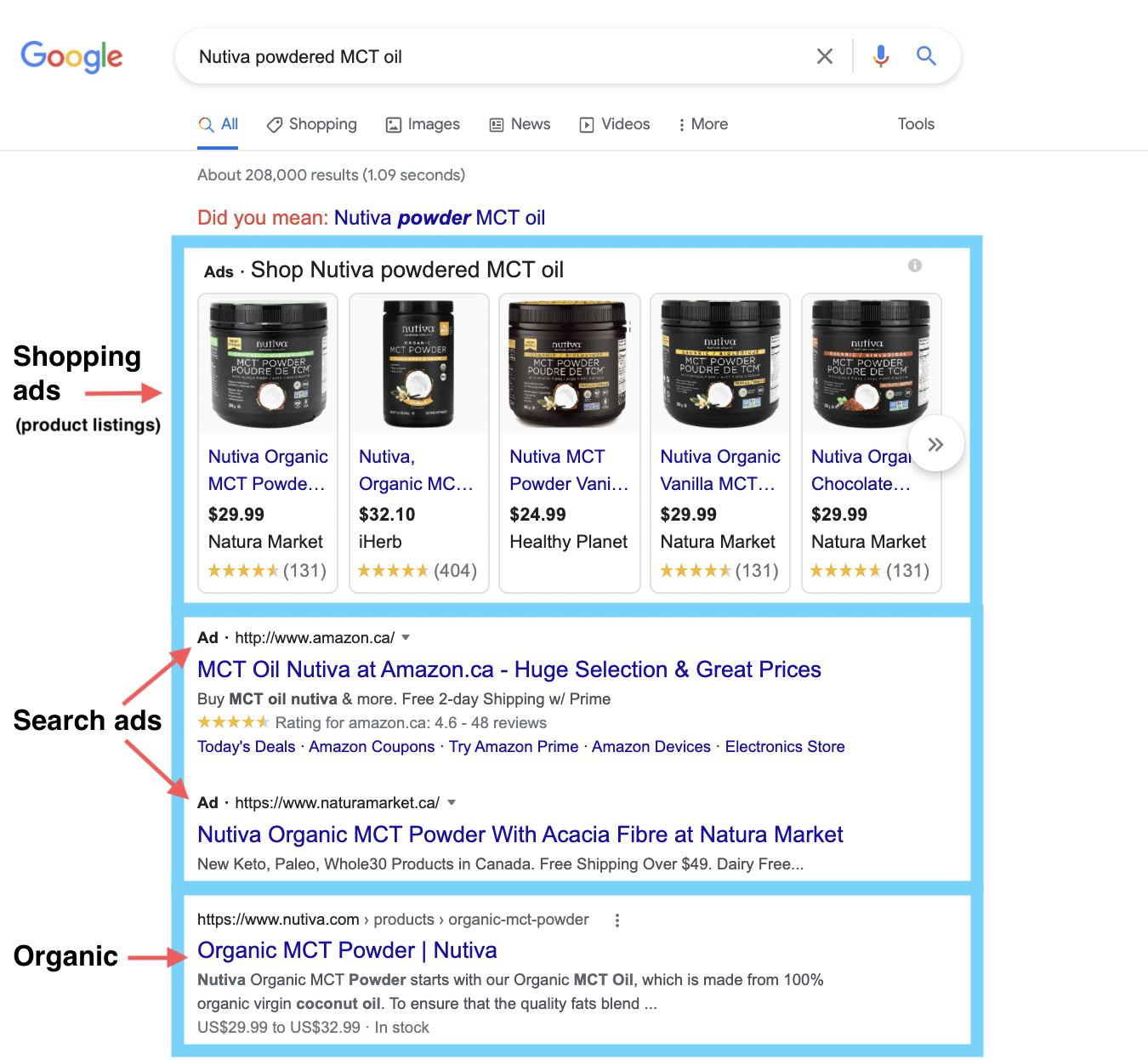
Display Ads
Display ads appear across the internet on websites that are part of the Google Display Network (GDN)—millions and millions of pages. Display ads also appear on Gmail.
Pick from multiple ad sizes (horizontal banners, vertical skyscrapers, leaderboards, billboards, etc.).
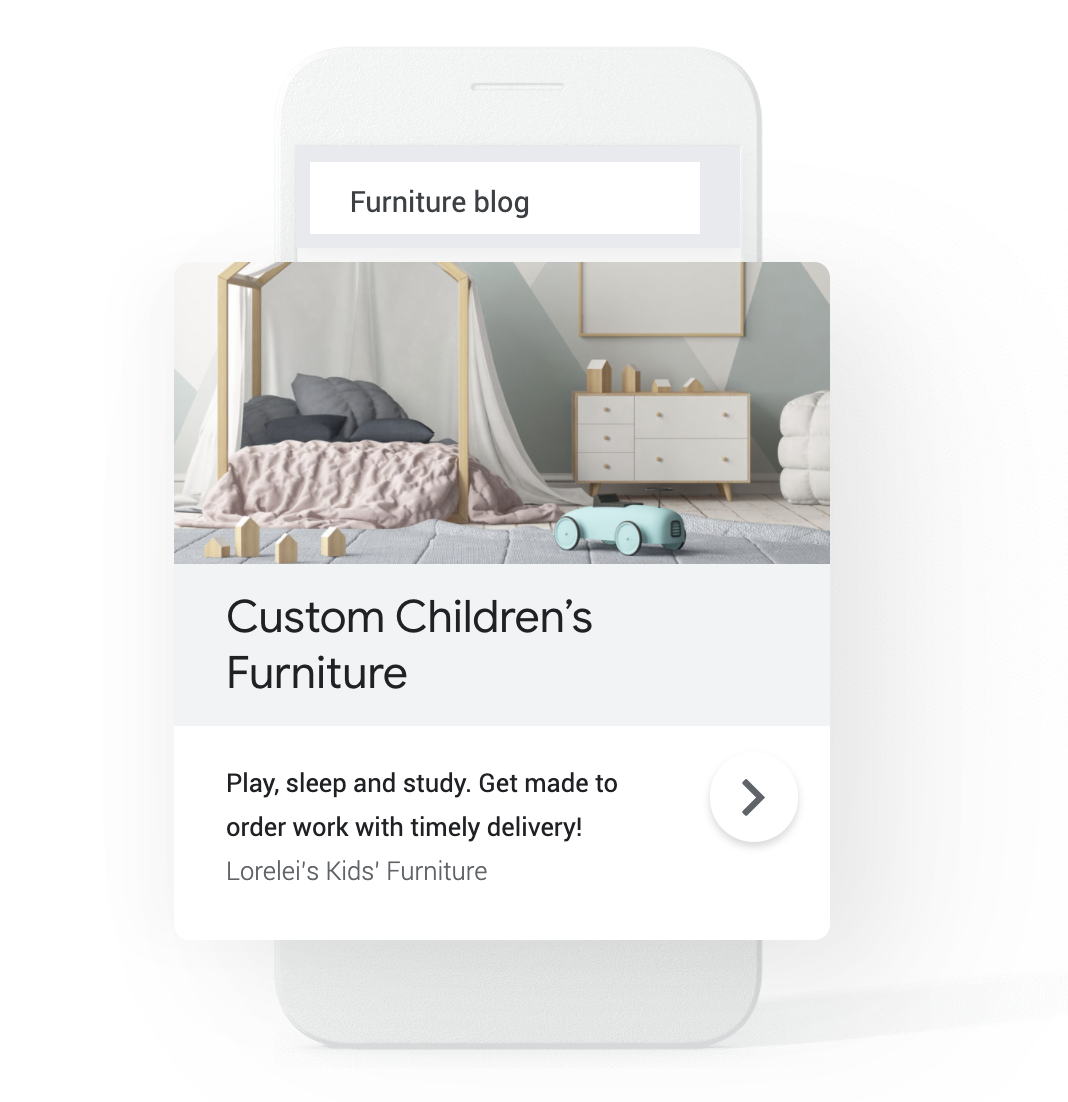
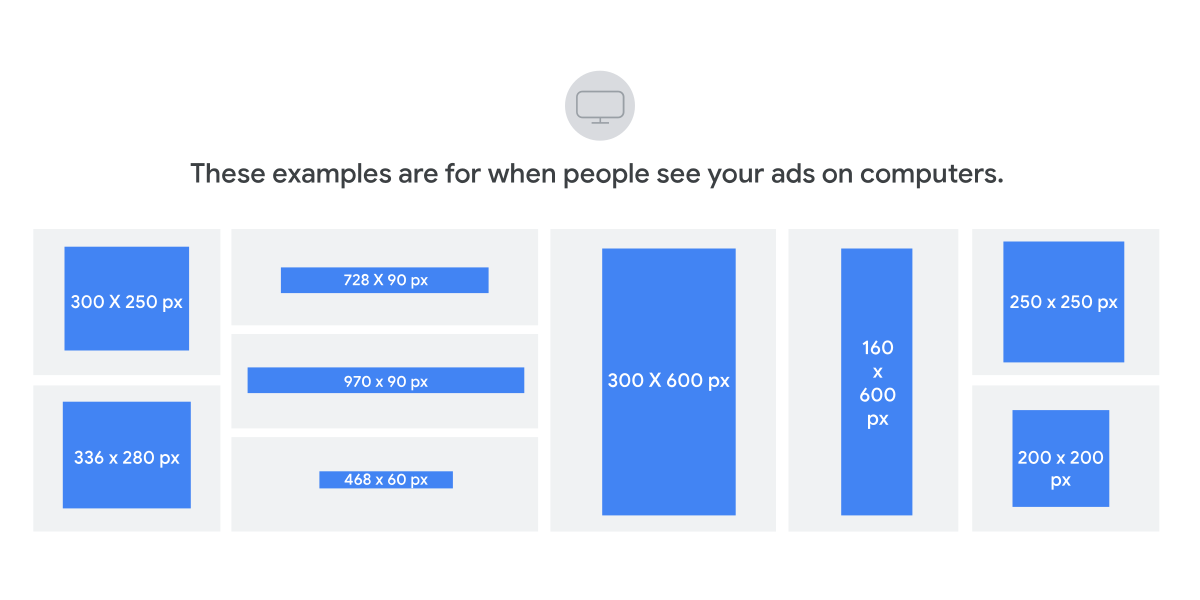
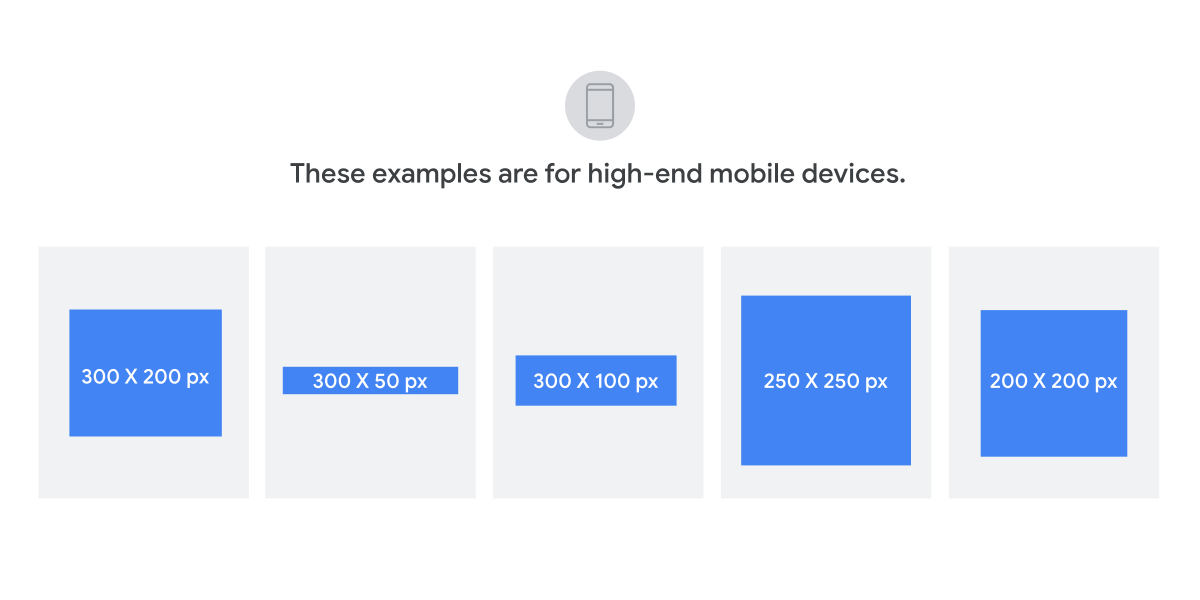
Display ad formats can be static images or responsive. Responsive ads are the default display ad type, changing their size and appearance to fit available space for maximum performance.

Video Ads
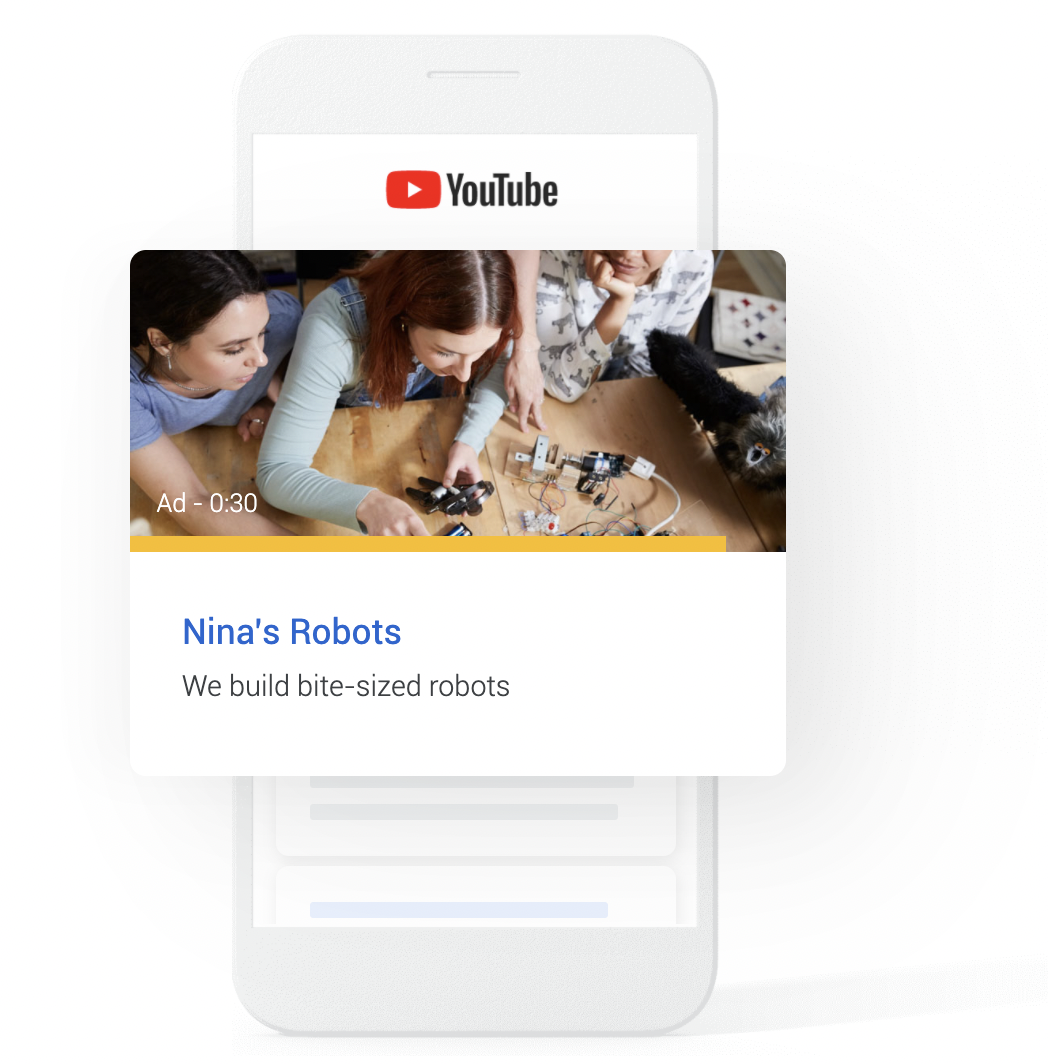
Tell your story using video ads. Reach people on YouTube based on what they watch.
Build brand awareness using
- Instream Truview ads that play before, during, or after other video ads and can be skipped after 5 seconds
- Non-skippable in-stream ads play for 15 seconds
- Discovery ads are thumbnail videos (with text) that play next to related YouTube videos, on YouTube search results, and the YouTube mobile homepage. These ads ask people to click to watch the video
- Bumper ads are short 6-second ads that play before, during, or after other videos without the option to skip. Use them to reach a broad audience with a memorable message that drives impressions on YouTube, YouTube TV, and websites that run Google videos
- Outstream ads are mobile-only low-cost ads that play on apps, banners, interstitials, in-feed, native, and websites running Google videos—they aren’t available on YouTube. They play in both portrait and full screen modes and start playing with sound off. Viewers tap the ad to unmute.
- Masthead ads autoplay without sound for up to 30 seconds at the top of the YouTube home feed, on YouTube TV, and mobile (viewers click to unmute). They default to a video thumbnail after autoplay and include a CTA panel on the right side that pulls assets from your channel. Clicking the video or thumbnail jumps viewers to the YouTube watch page. Use them to drive product/service awareness for a short period of time (like a sales event) because they reach a massive audience. Masthead ads are only available by reserving them through Google sales rep.
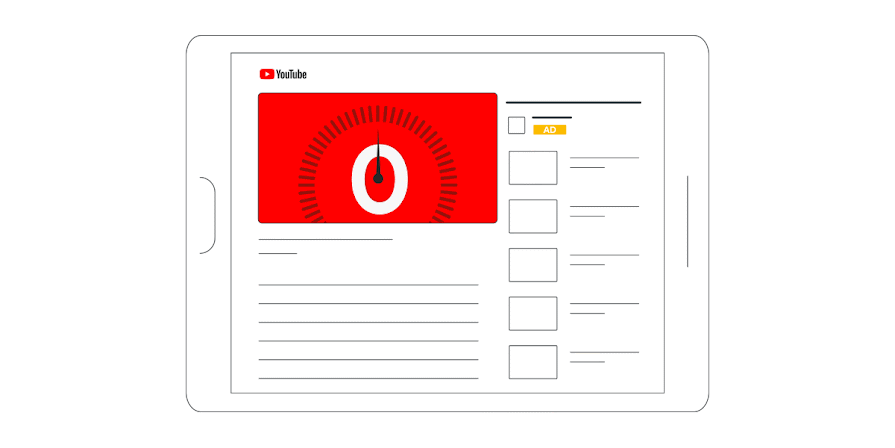
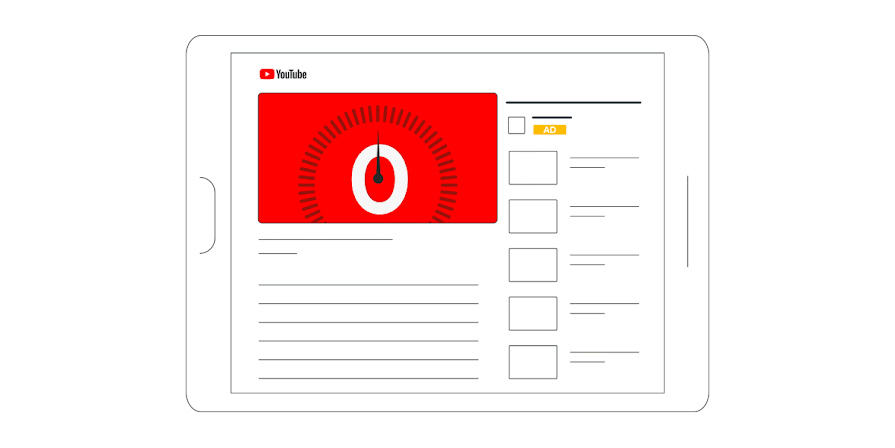

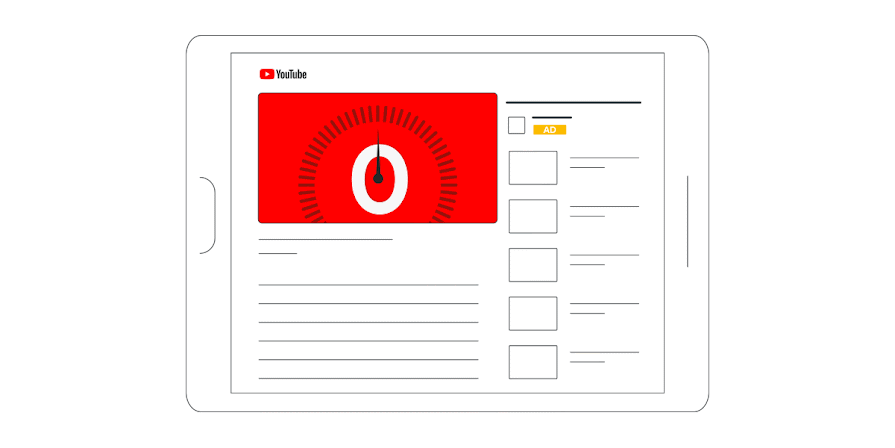
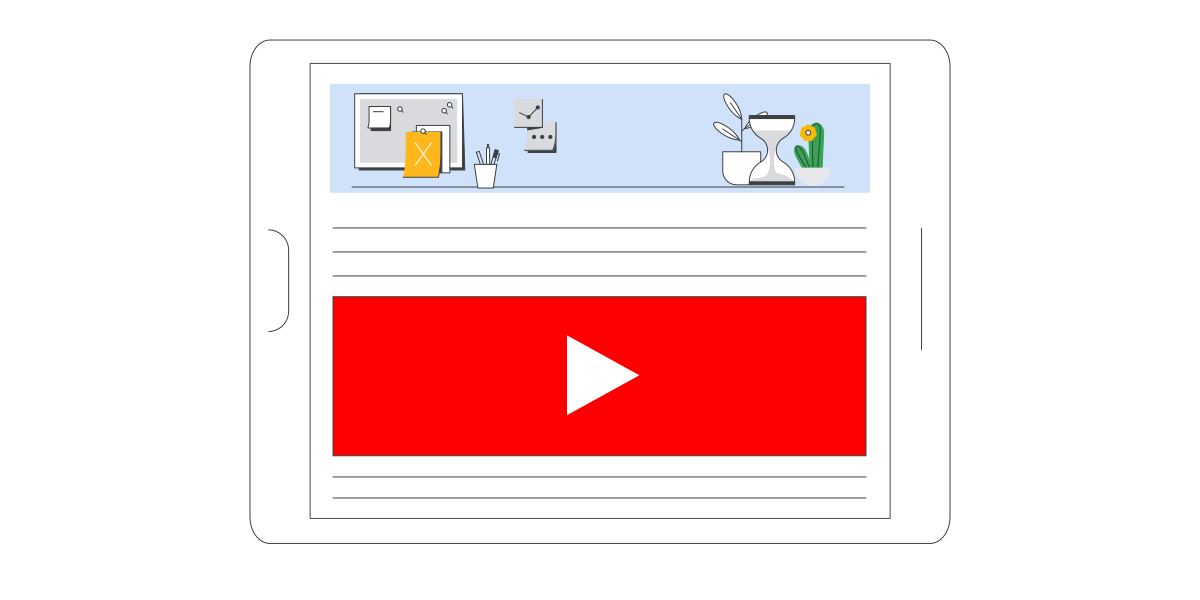
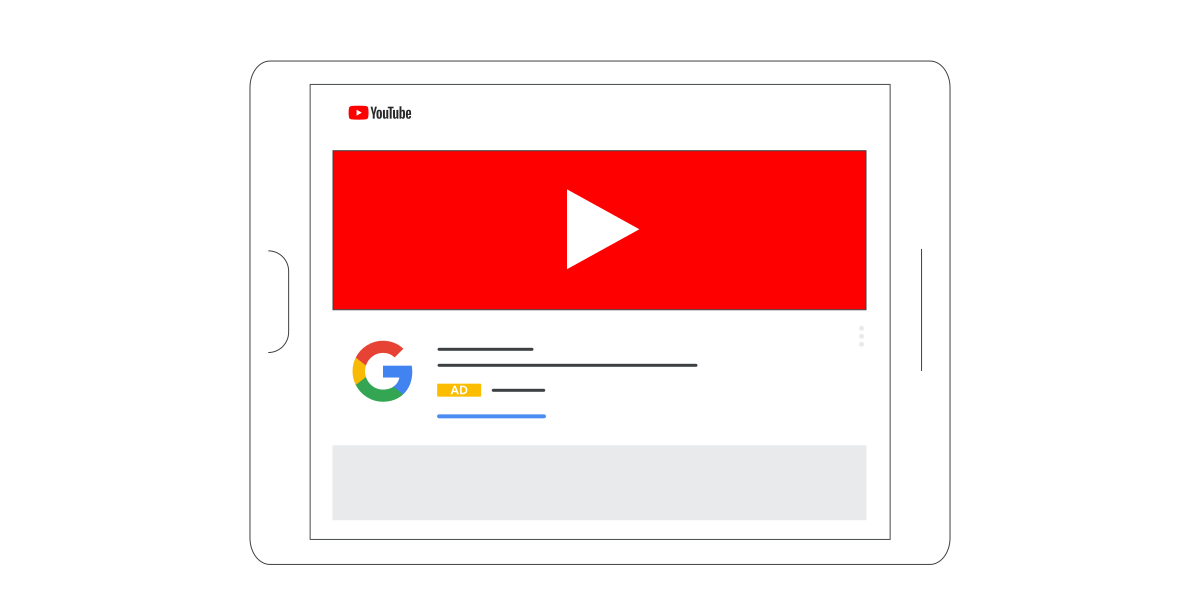
App ads
Apps ads play on other apps giving app-builders access to similar audiences who are most likely to download their app at an app store or go directly to their app with a deep link.
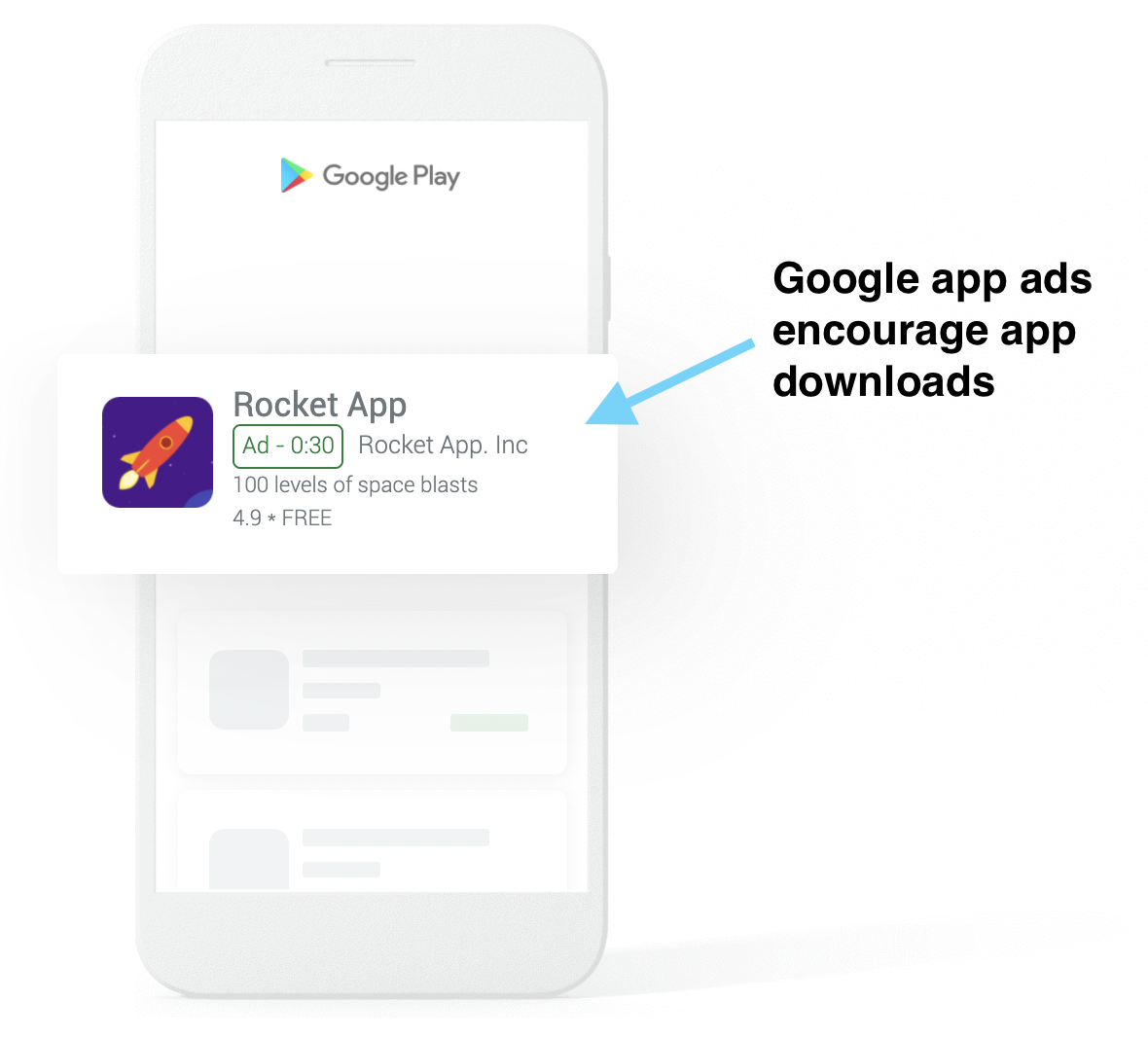
Google rotates app ads and adjusts bids automatically (optimizing bids) once there’s enough data (approx. 100 conversions).
Smart ads
Smart ads are automated ads that appear across the web on Google Search (above and below search results), Google Maps, Gmail, YouTube, and on the Google Display Network. They’re designed as an easy and efficient solution for advertisers who need guidance or are working with smaller budgets.
Smart ads take 15 minutes to set up and work using Google’s AI technology to get the best results based on your goals with minimal investment of time and money.
Local service ads
Local ads push customers to a physical store.
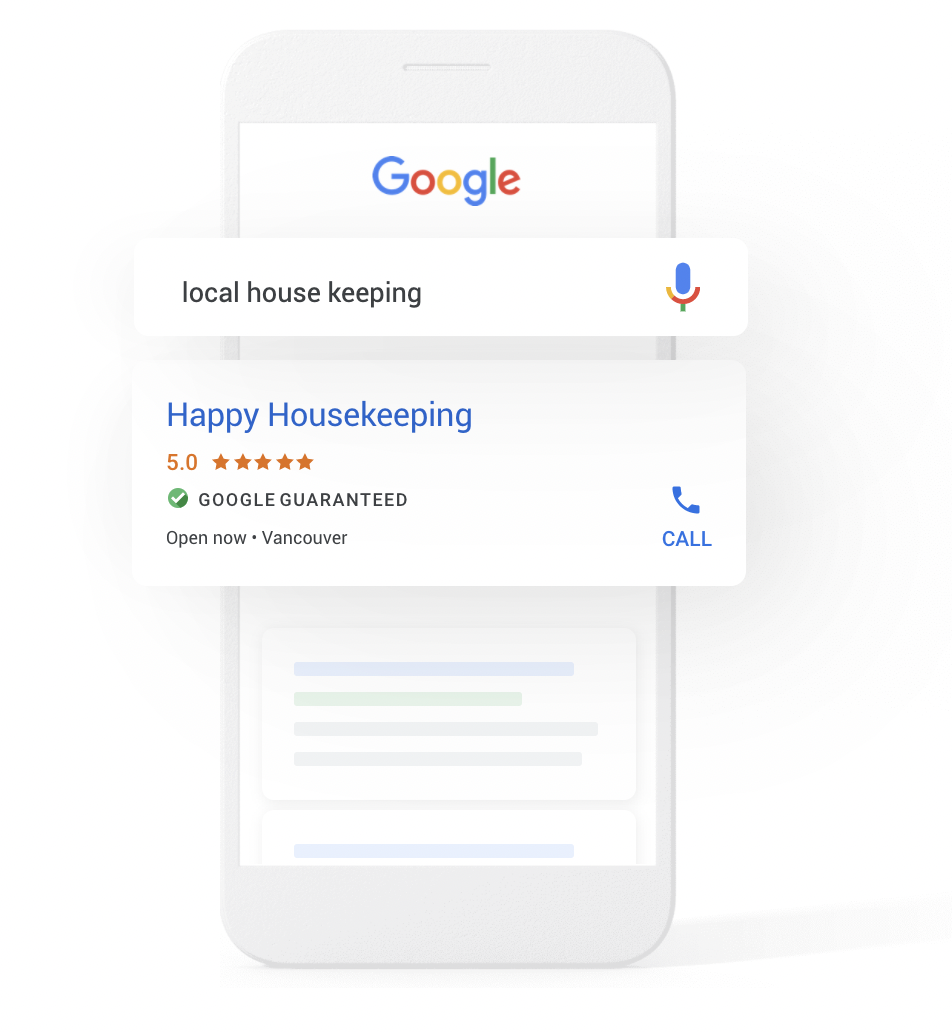
Local Services Ads appear only to customers in your area who search on Google for the service you offer. You only pay if a customer connects with you directly through the ad.
Call only ads
Call ads are mobile-only ads that give people the immediate ability to call your business. Clicking the ad places a call to your business phone number from their device. This ad type is only available on the Google Search Network.
Are Google Ads worth it? (why Google Ads)
Why spring for Google Ads as part of your advertising budget?
Because Google Ads have gigantic reach—and you should spend time figuring out how to master them.
They're worthwhile, even though there’s a lot of competition.
If they weren't worthwhile, Google Ads wouldn’t be a thing. But they are a thing. They're a great big lucrative advertising tool successful marketers use.
Think about it this way:
Last year Google made $182 billion, and 81% of that revenue ($147 billion) came from the Google Ads platform (ads.google.com).
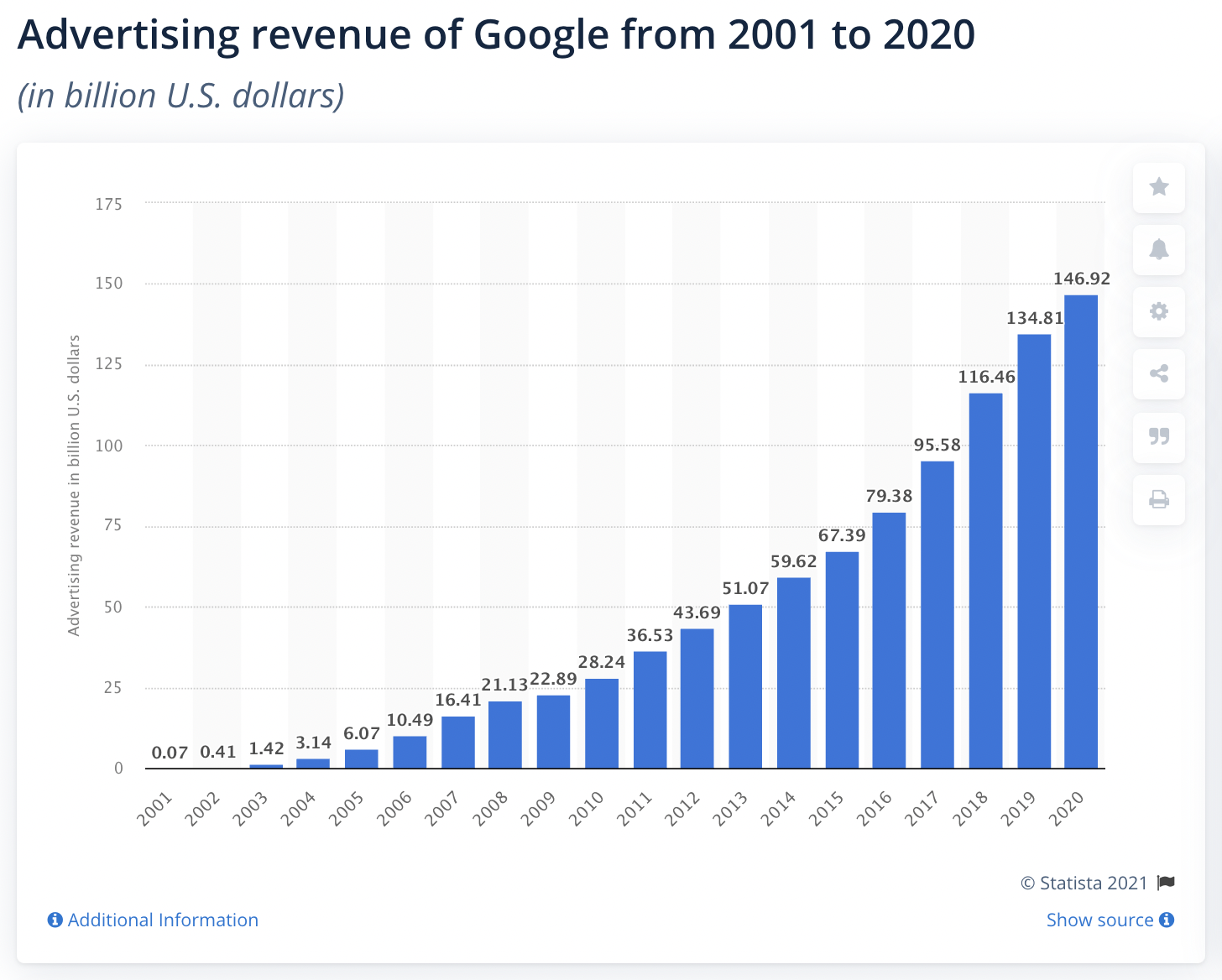
Google makes scads of money because Google’s advertisers make scads of money on a pay-per-click basis.
Advertisers invest in PPC because Google Ads create results right now.
They're a today—hooray—traffic generator, and the first major part of making conversions and sales.
Now you know the what. The next step is to learn how Google Ads work.
Then you’ll be ready to set up your Google Ads account and run ad campaigns.