You know what the best thing about PPC landing pages is?
The ability to control the traffic. This includes geography, devices, keywords, and so much more.
We’ve collected some fairly magical CRO ideas that we use for our clients to help you get higher conversion rates. And we’ve partnered up with Unbounce to give you access to these uncommon PPC landing page tricks.
This way, you can spend more time making money, and less time trying to be David Copperfield.
P.S. A lot of these tricks are covered in our Unbounce workshop webinar. You should watch it after you’re done reading :)
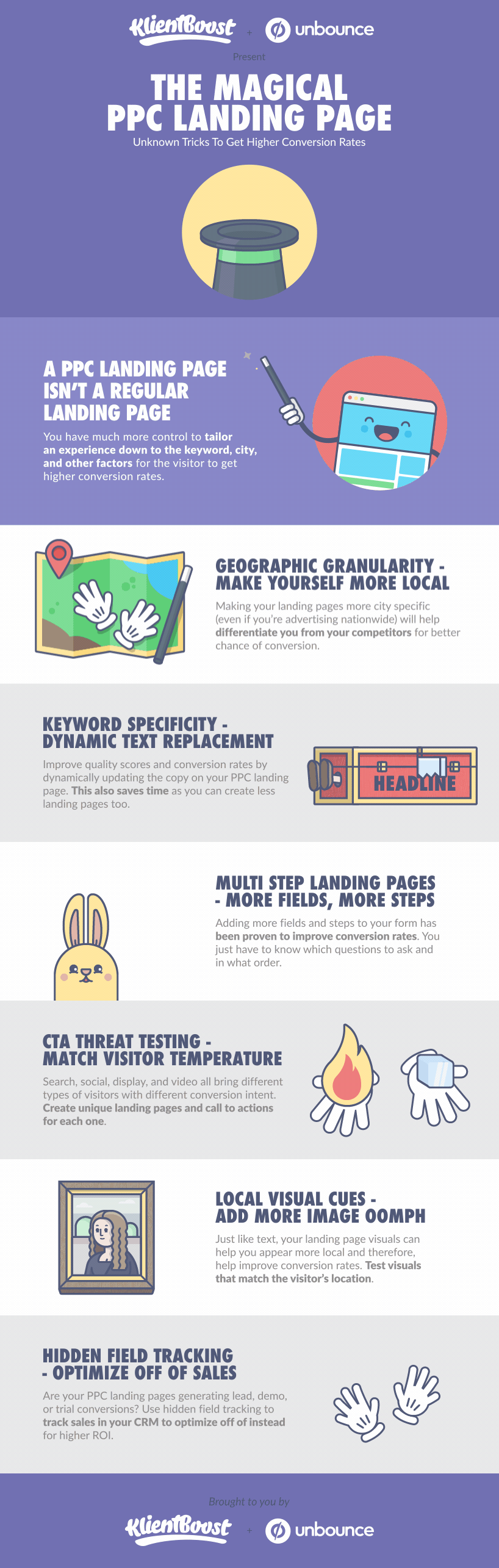
Get brand new landing page strategies straight to your inbox every week. 23,739 people already are!
Geographic Granularity - Make Yourself More Local
Appearing to be local can help to increase conversion rates quite a bit, even if you’re a national or international advertiser.
By breaking down your campaigns based on city or state specific areas, you can showcase local area code phone numbers or mention the visitors’ location on the landing page.
It’s simply a way to be more relevant to your visitor.
Here’s an example of how using local phone numbers vs 800 numbers attracted more conversions:
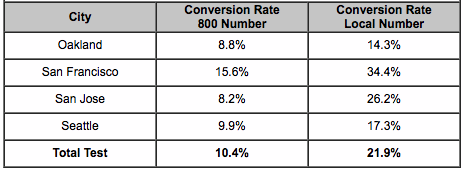
Better yet, here’s how the local phone numbers impacted the number of phone calls received:
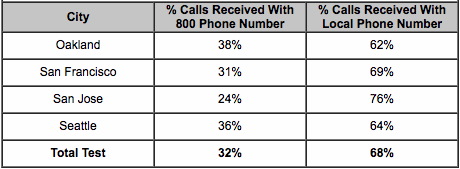
By being geographically concise in your PPC campaigns, you also can pinpoint exact locations to raise or reduce bids depending on performance.
For example, in your Google Ads campaigns, you can pull up reports in User locations within your Dimensions tab, that show performance for each location that you’re targeting:
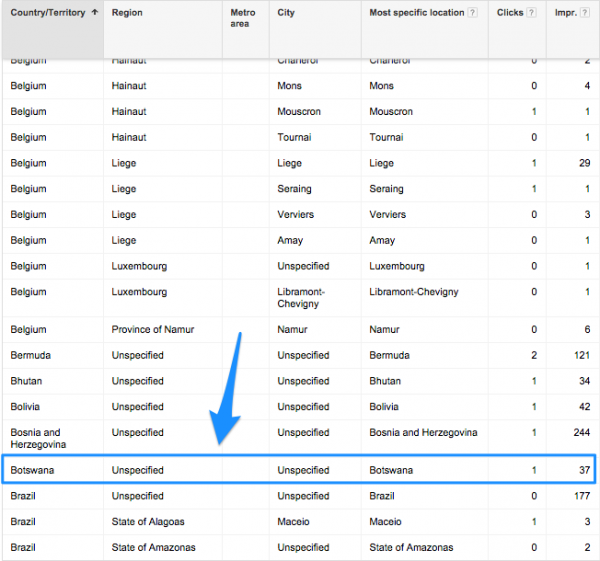
Now, you don’t necessarily need to accept phone calls to make this happen or create tons of landing pages.
We use Unbounce’s Dynamic Text Replacement (DTR) feature for this little trick and CallRail for area code specific phone numbers to automate the visitor’s experience.
More on that in the next section.
Keyword Specificity - Dynamic Text Replacement
With DTR, you can appear even more relevant by tailoring your landing page to your ad copy and keywords.
By inserting DTR parameters into your PPC URLs, you’re able to create a single landing page that’s more relevant to 100+ keywords.
Here’s an example of two different keyword searches with the same intent:

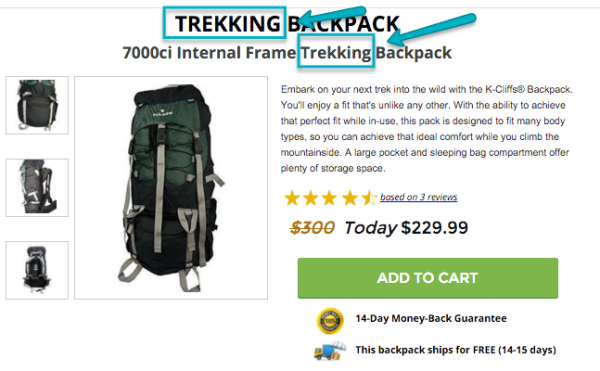
With keyword specificity, you can personalize your message to each of your users. This can make your offer more relevant, increase your conversion rates, and potentially improve your quality scores.
Multi Step Landing Pages - More Fields, More Steps
This might seem counterintuitive at first. But adding more fields and more steps to your forms can boost your conversion rates.
The magic lies in two truths that we’ve seen across 100+ clients where we use Unbounce:
Truth #1
Visitors are not excited if the first impression they get from your form requires name, email, or phone number. If they see this, they know they’re not going to get an answer to their most burning question without having to give up the anonymity.
Truth #2
You can add more fields and more steps to your forms, but only if you ask your fields in the threat order or low to high. Personal contact info is the most threatening info you can ask of a visitor, so you want to save that for the last step.
Here’s what we do with the multi-step form on our website:
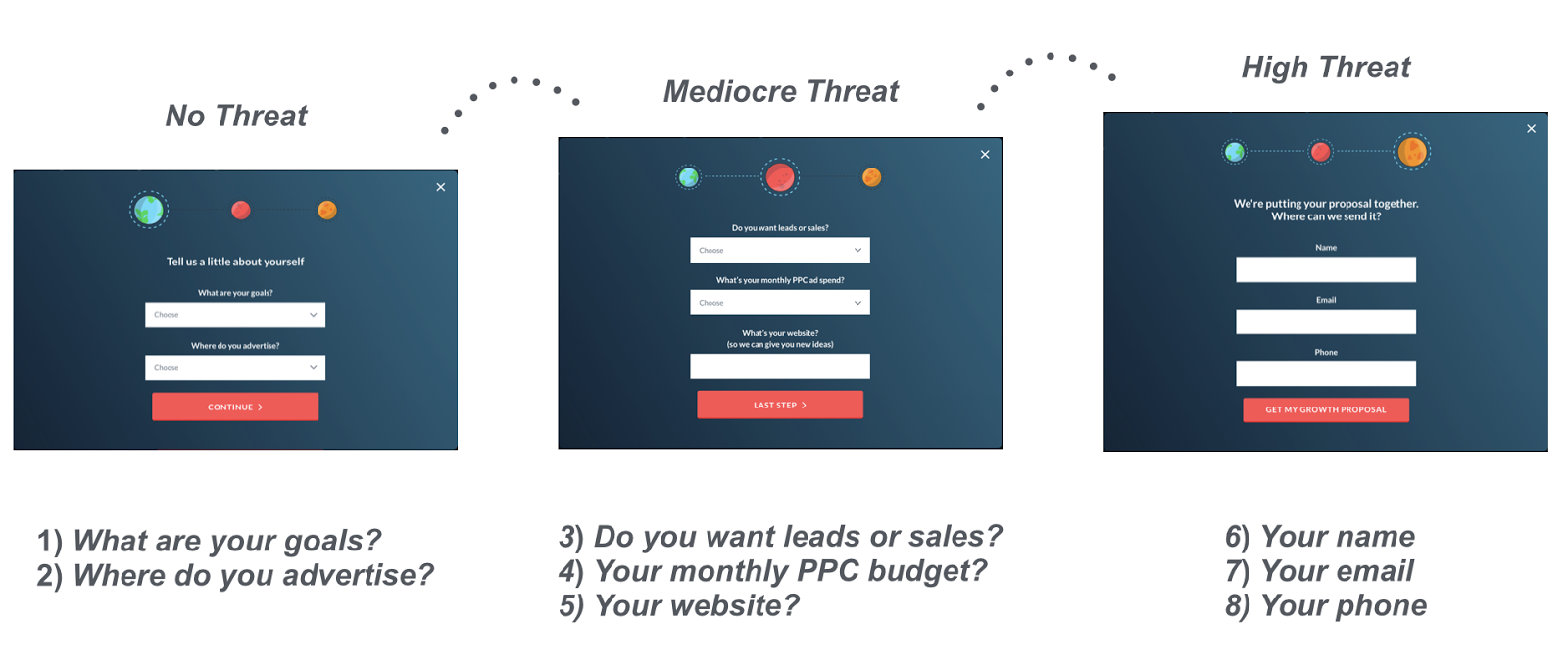
By saving your most threatening and intrusive form fields towards the end, you can use the first steps to warm up your visitors as a micro-conversion.
This way, they’ve already taken the first step to engage. And at that point, they’re more likely to finish filling out the form in its entirety.
Here’s an example of how Namify switched to a multi step landing page form that had four steps:

The results?
- 311% increase in conversion rate
- 74% increase in conversions
- 73% decrease in cost per conversion
Even if zip codes aren’t necessary to qualify your visitors, it’s a non-threatening initial question that can open engagement.
The secret sauce: Start with the lowest threat questions on your forms. And make it at least a two-step process, saving name, email, and phone for the last step.
You can see more examples of our multi step landing page designs on our Dribbble page.
CTA Threat Testing - Match Visitor Temperature
Where are your landing page visitors coming from?
Some visitors might come in from a cold place, like one of your display ads while looking for something else.
Maybe they were attracted to your ad and clicked out of curiosity vs. actively seeking you out.
Others might come from a warmer place by intentionally typing in specific keywords in their search.
This matters a ton.
Because depending on your visitor’s origination, their conversion intent varies.
This means that you can’t use the same landing page or the same call to action for all your PPC traffic.
To make this easier to follow, we created a PPC Intent & Threat Scale that also shows which calls to action (CTA) are more likely to work depending on the PPC traffic source.
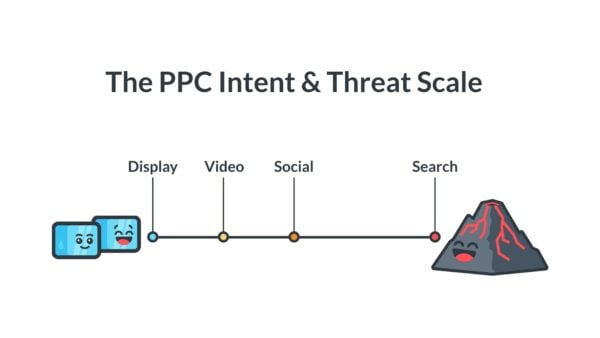
Someone who’s actively searching using keywords, for example, tends to have a higher intent level and warmer temperature.
Your CTA threat levels should also vary accordingly, so you can match your CTA offer with your visitors’ intent temperature.
Here are some ideas we’ve found for varying CTA offers depending on the PPC channel:
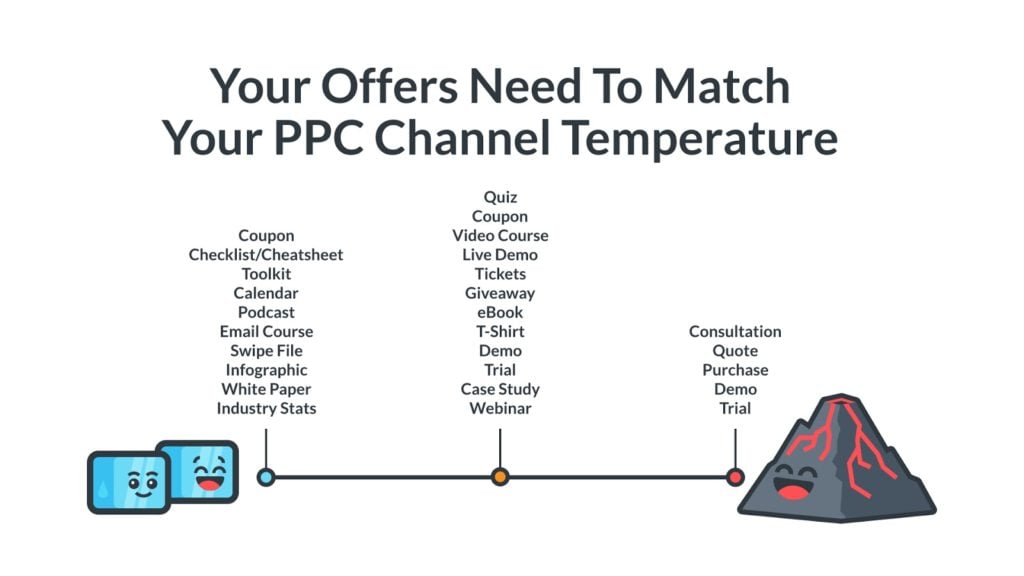
It’s important to consider the different stages of the PPC conversion cycle and where your visitors are in that cycle.
Visitors with higher intent levels, for example, will react better to hotter CTA offers, and vice versa.
Local Visual Cues - Add More Image Oomph
Adding location-based visual cues, whether subtle or obvious, can help you to appear local as well. By testing out various hero shots that show off signature elements of where the visitor is located, can help out quite a bit.
For a roofing company that operated in several states, we tested out home-specific hero shots:
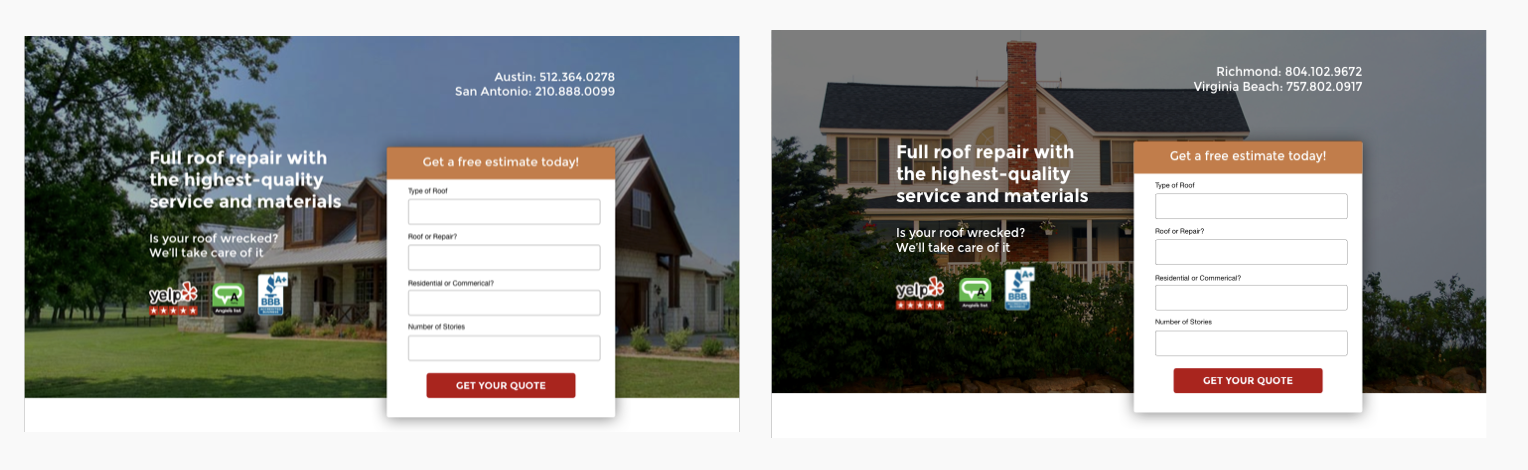
We found that this test (paired with area code specific phone numbers) helped increase conversion rates by another 22%.
Here’s an example of WeWork’s landing pages for two Southern California locations:
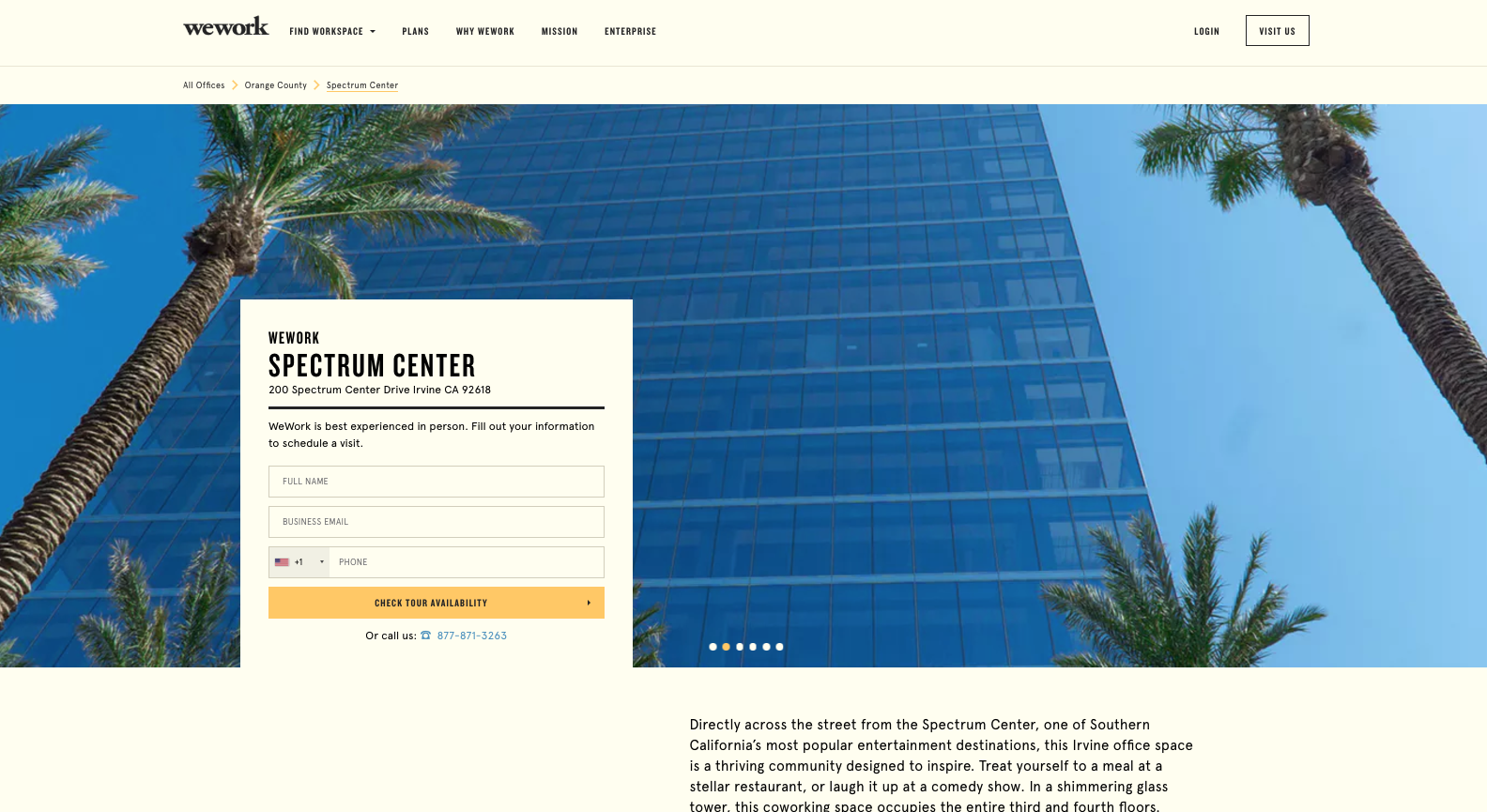
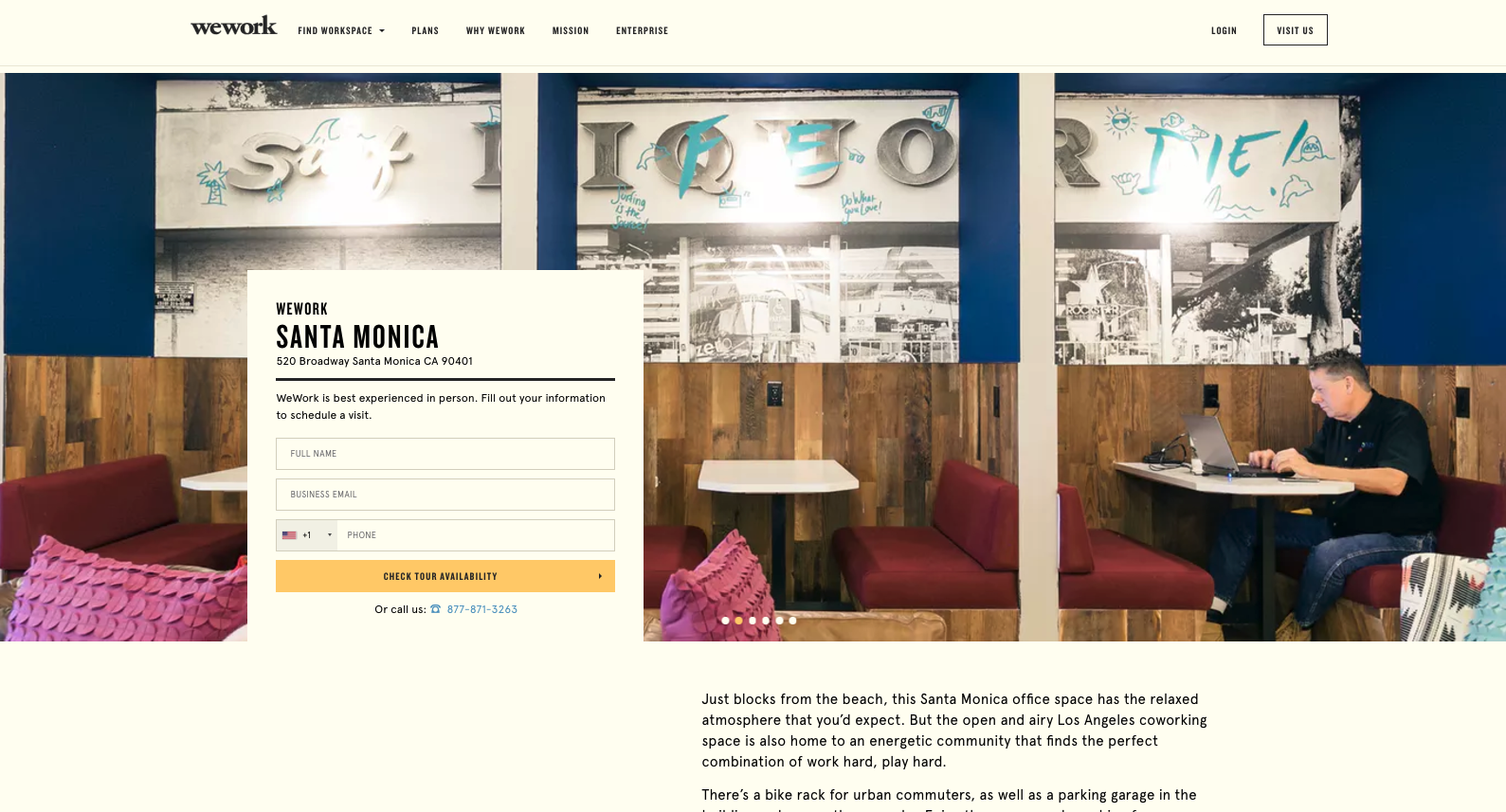
Using images of specific geographic locations can bring more relevance to your visitors, which can positively impact conversion rates.
Hidden Field Tracking - Optimize Off Sales
So you know your PPC campaigns are getting conversions, but you’re not sure which keywords and audiences within those campaigns are making you the bucks.
What’s the point of all those conversions if you can’t tie them back to sales that happen offline?
Setting up Google’s ValueTrack parameters and using hidden field sales tracking can help you better understand and track what’s happening with your conversions in terms of sales and revenue streams.
Side Note: This applies to lead generation and SaaS companies but not eCommerce pages, as the conversion is the sale.
You can uncover a variety of insights when a visitor converts on your page by connecting hidden field sales tracking to your landing page, including:
- Where your lead came from
- Where they’re physically located
- Which keywords they used to get there
- Which landing page URL they arrived at
What to do once you have all these juicy details?
Link it back to your CRM and your sales stats to find out which part of your PPC efforts are actually making you money, not just driving conversions.
Back To You, Copperfield
Customizing your PPC landing pages to specific granular levels can give you even more control over your ad spend.
Testing out these tricks on PPC landing pages can easily help you improve your conversion rates.
You can spend more time and money on the moneymakers and stop investing in the elements that aren’t working.
As always, keep in mind your visitor’s perspective and speak to their stage in the decision-making cycle. Consider where they came from, where they are in the decision-making cycle and find out what motivates them to convert on your CTA.