If you've ever thought about getting into the PPC world you've had to ask yourself how much Google Ads costs.
And as the name implies, pay-per-click advertising can get quite expensive quite fast, if you don't keep your eyes open. There's much more to consider than just cost-per-click, ad spend, and the obvious metrics.
You also have to keep in mind that well managed and optimized campaigns in Google Ads are going to rely on certain tools, adjustments (and most likely an expert's consultation here and there) to maintain their performance.
This is where Google Ads costs can start to creep up on you if you aren't careful.
But we want to help keep your budgets on track average costs down to make sure financial vision is 2020 for the year 2020. So, this post will help guide you through everything you need to know about Google Ads costs.
- Important Google Ads Cost Statistics To Remember
- How Does Google Ads Work? So You Can Understand Costs
- 3 Ways To Optimize Your Google Ads Budget
- Maximizing ROAS (And ROI) With Bottom-Up Optimization
- Most Expensive Google Ads Keywords
- Google Ads Cost Differences Between Search, Display, & Shopping
- How Much Should Google Ads Cost You?
- Make Sure Google Ads Costs Your Competitors, Not You
Get brand new Google ad strategies straight to your inbox every week. 23,739 people already are!
Important Google Ads Cost Statistics To Remember
Now, as we start walking down the long road that is explaining the entirety of Google Ads costs, it's important to identify some landmark stats so we can keep our bearings on our journey. So you can check out a few important Google Ads statistics in the list below.
These numbers should help illuminate how Google Ads works and where the biggest costs are and where the biggest ROI-boosting opportunities are, respectively.
- On average, PPC campaigns generate a 200% ROI
- Users clicking on paid ads are 50% more likely to convert
- 40% of clicks on high intent searches go to the top 3 results
- The average PPC Account Manager salary is approx $50K/year
- Agency costs can vary by pricing model, size, and ad spend
- Last year 60% of marketers increased their budget
- 97% of consumers use Search for mobile and local business
- and lastly...
The last stat is my favorite stat to quote whenever explaining the importance of Google Ads. Or, to be more accurate, why you can't afford to miss out on Google Ads:
"Google's 93% of the Search Engine Market Share feeds it with approximately 3.7 billion users (aka prospects). This statistic is easy to understand – any audience of that size is worth speaking to about your product, so go and start screaming from the mountain tops."
Now that you understand why Google Ads is so important, we can start explaining how it works.
The more you understand the inner workings of Google Ads and the ins-and-outs of optimized PPC campaigns, the better you'll be able to identify the legit Google Ads costs and which ones you can afford to cut to maximize your advertising revenue.
How Does Google Ads Work? So You Can Understand Costs
Let's get started with the basics. It's a common misconception that in the pay-to-play arena such as PPC, the biggest budget always wins. As we like to say:
"Despite being part of the pay-to-play world, Google Ads PPC actually boasts a very even playing field. But a bigger budget never hurt anybody…”
This is because Google Ads functions on an ad auction system that makes things more equal and competitive to avoid high budget companies monopolizing the top results of the highest search volume SERPs (search engine results page).
This is where a smart advertiser can learn from big brands to recognize the differences between expensive keywords, better ad placements, and other important search metrics.
So, let's get started on how the ad auction works and how you can make the most of your paid advertising budget. Pay close attention and you should pick up a few tips on how to cut your Google Ads costs.
How The Google Ads Ad Auction System Works
Once someone enters something into the Google search bar, the ad auction begins. First, Google will check to make sure that there are advertisers actually bidding on the term. If not, it will only show organic results. (This means if you’re advertising on keywords with no competition you can either shoot straight to the top or save yourself the money and risk-taking the organic SEO road for free.)
If the search term the user typed in has advertisers bidding on the keyword, the auction officially begins. The primary reason for the ad auction is to assign ad placement (or ad ranking) of the different field of competing ads.
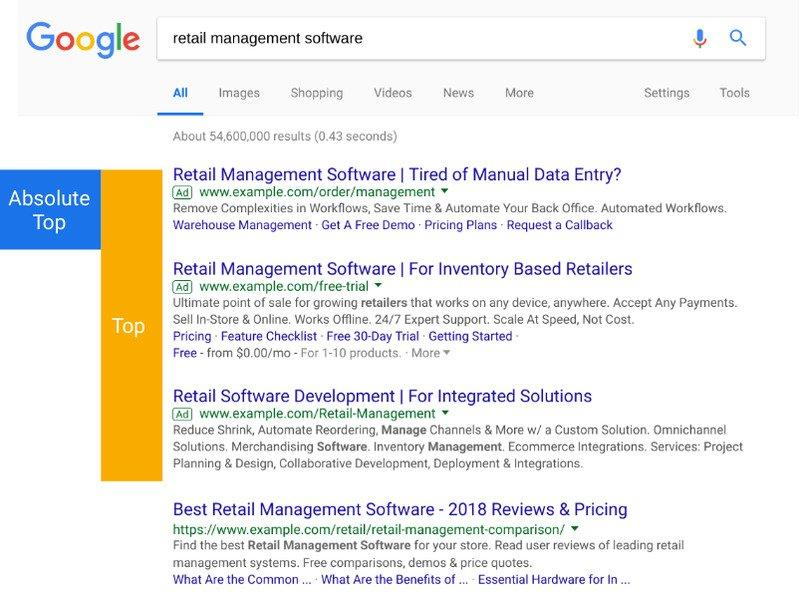
The formula for determining your ad rank is a loose calculation of your Quality Score and your actual bid. Now, Quality Score is considered somewhat of a black box in the digital marketing world, but we've done our best to collect some Quality Score factors that we think can cut down your Google Ads costs by lowering your CPC.
For a loose idea of how the formula looks in action, you can check out the diagram below:
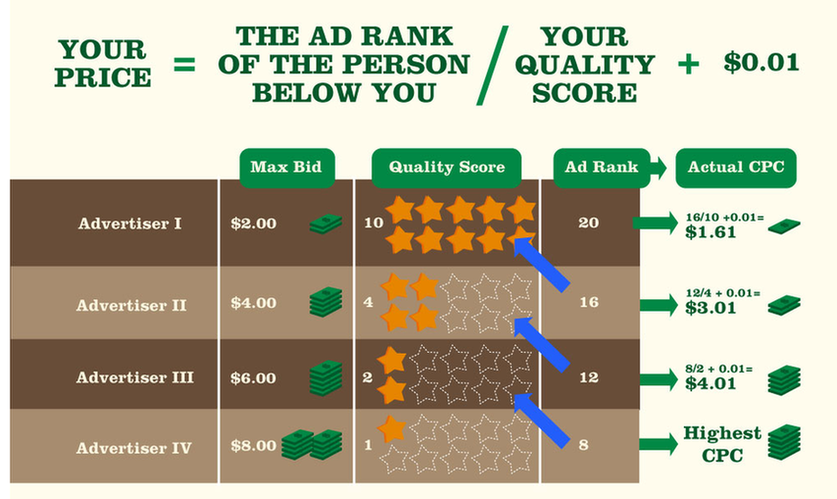
How Your Google Ads Budget Is Spent
Now that you know what exactly you're bidding on, let's take a look at how you should be splitting up your budget. You have to schedule things out for your ads to show to enough users to generate traction and engagement in your brand. But you also can't afford to have people clicking on your ads all day and night without generating any ad revenue.
So it's important to know how to make the most of your search advertising budget to eliminate waste and maximize your returns.
First things first, let's take a look at how your ad spend is dispersed across your bids on a day-to-day basis:
It all starts with CPC (cost-per-click). Or, to be more specific, it all starts with you setting your maximum CPC bid in the settings tab of each campaign your running in Google Ads.
"Each campaign should have it's own unique budget so that you can increase or decrease the budgets of individual campaigns depending on their respective performance."
So, if you set your max bid at $.25, then 25 cents is the most that you’d be charged. But you might very well end up paying less on average depending on each individual ad auction, your unique placements, your CTR (click-through-rate), Quality Score, etc.
Estimating Daily Budget
To calculate a rough estimation of your daily budget all you have to do is take your max bid and multiply it by your goal number of clicks. For example:
$.25/click X 400 clicks = $100 daily spend
Extrapolate that across the week and the month and you have your monthly advertising budget to start working with.
3 Ways To Optimize Your Google Ads Budget
Now, of course, there are plenty of ways to optimize your daily, weekly, and monthly PPC budget. And, on the flip side, there are plenty of sinkholes you can fall into that will spike your Google Ads costs if you aren't careful.
So below are three tried-and-true tactics that most search marketers trust to optimize their budgets from the get-go.
1. Dayparting
Dayparting is the basic strategy of only bidding on ad placements during which your ideal audience is going to be actively using the GSN.
It doesn't make much sense to be paying for ad placements at 3 am when you know that 99% of your users are asleep at that time. Eliminating theseROAS anchors will help boost your returns and cut your costs.
2. Geotargeting
Imagine you're a small local business or even an eCommerce shop specializing in fast delivery. It wouldn't really be a smart use of money to go and advertise on the opposite coast for that 30-minute delivery, now would it?
Geotargeting applies the same logic of dayparting to the location of your business and tries to emphasize bidding where your most high-value customers and clientele are most active.
3. Device Targeting
As a form of budget segmentation, device targeting isn't as popular as the first two. But as mobile usage of search becomes more prevalent (especially with local search and business), what devices your ads are shown on is also becoming a distinguishable setting.
If your product is a mobile-first style app or integration, or if - in the opposite case - your screening service requires full-screen computers to use, then eliminating the other half of devices in your bid settings can save half of your budget for more profitable campaigns.
But just because you know how the ad auction works and how you can set your budget up for the bare bones of success doesn't make you ready to walk away from this post. There's still plenty of juice to squeeze out of this bad boy. So keep reading.
Maximizing ROAS (And ROI) With Bottom-Up Optimization
If you’re looking to lower your Google Ads Costs while still improving revenue generation, then the “KB low-hanging-fruit” methodology is definitely for you. Often times the split testing and optimization itself can be the most costly part of our monthly budgets.
We have to burn through our advertising budget on bold optimization theories that sometimes don’t pan out at all. Well why not save those for later on down the road, after you’ve already made the big changes that will save you plenty of money?
“Ask yourself: Are you making the right improvements to your PPC campaigns? Since you’re paying for the results -- whether or not they’re good or bad -- it’s important to prioritize the most useful changes to improve your bottom-line results. Like fixing an old car, I’d fix the engine before I worry about the paint job.”
To improve your ROAS and run effective PPC campaigns, you’ll need to focus on the needs and expectations of users throughout your sales process. But if you’re just starting to upgrade to your conversion funnel, your best bet is to start at the bottom and work backward.
Too many campaigns don’t do enough to capture the low-hanging fruit -- the prospects at the bottom of your sales funnel who already know you and are interested in your products.
If you can convert more of these bottom-of-funnel users, you can maximize your return on ad spend (ROAS) without overextending your budget.
Most Expensive Google Ads Keywords
Seeing how many different factors play into the function of any given Google Ads campaign, it’s easy to see all the different ways your Google Ads costs can randomly spike. And the truth is that you may be cursed from the get-go in regards to spending big bucks in the PPC arena.
If you take a look at the diagram below, you can see how there are certain keywords that simply function at a radically high CPC due to the nature of the industry and the average customer value that these PPC campaigns are targeting.
Certain industries’ CPCs may seem too high to even believe. But with the conversion value you can imagine each prospect bring in, the math starts to make a bit more sense:
- “Business Service” : $58.64 Avg CPC
- “Bail Bonds” : $58.48 Avg CPC
- “Casino” : $55.48 Avg CPC
- “Lawyer” : $54.86 Avg CPC
- “Asset Management” : $49.86 Avg CPC
So, on top of running your campaigns through the classic optimization checklist, you should also be taking time to make the most of your root keywords and match types if you want to maximize your paid returns.
Google Ads Cost Differences Between Search, Display, & Shopping
Now we all know that there are some serious differences between the actual functionality of the Google Search Network (GSN), Google Display Network (GDN), Google Shopping campaigns, and Google video advertising (Youtube). So, it would be silly to say the least to assume that there wouldn’t be any differences in their Google Ads costs as well.
In the next few sections we’ll cover how your Google Ads costs may vary depending on what type of campaigns you may be running.
And, more importantly, we’ll try to walk you through some tips on how to optimize your campaigns for maximum revenue.
How, you say? By targeting more high-intent audiences, improving the quality of user engagement, and in the end enhancing the quality of leads you convert thus increasing your likelihood of transitioning converted leads into actual sales and revenue. That’s how you cut your costs in half.
Don’t go slashing your budget - make more money from the same amount of ad spend instead.
Google Search Network Costs
If we’re addressing the difference in cost between the GSN, GDN, and Shopping network, it can all be boiled down to a single word: intent.
Because of the search network’s notoriously high-intent user base, the CPCs tend to be the highest (varying on industry and keyword) because when a user is actively typing your keywords or brand name into the Google search bar the likelihood of them looking to convert or buy is much higher than if they passively receive your ad elsewhere.
So, Google assumes (correctly) that we’re all willing to pay more for the money shot on the GSN. This is why the average bid number for decent ad placements on the GSN can get so high.
Google Display Network Costs
On the opposite end of the spectrum, we have the Google Display Network. Google Ads costs across the GDN tend to be much lower than the GSN because you’re dealing with a much wider, distracted, and less attentive audience.
The users being hit with ads on the GDN are on other websites scrolling through their own affairs when they see or don’t see your display ads in the peripherals of their user experience. They aren’t actively searching for your products like users on the search network.
For this reason, you can’t expect nearly as high a conversion volume from these GDN campaigns. And, likewise, Google can’t expect you to be paying the same CPC as your high volume, high value search campaigns.
Google Shopping Costs
Lastly, we have the costs of Google Shopping campaigns. Now, placing the average Google Ads costs of Google Shopping campaigns can be tricky, as multiple aspects come into play that don’t affect ordinary search and display campaigns.
For starters, you now have to deal with production and shipping prices, which can affect the overall costs of your campaigns if you’re selling bulk or specialty items. On top of that, the nature of eCommerce shopping falls somewhat in a grey are in between the intent levels of the GSN and GDN.
“Some online shoppers know exactly what they’re looking for and what to search to find and buy it. Others need to be shown what they want and where it is. It’s our job as advanced digital advertisers to distinguish our campaigns between the two types of users and make sure we’re boosting the budgets for the first while we half the budgets for the latter.”
In the end, the discrepancies in the day-to-day costs of any Google Ads campaign - search, shopping, or otherwise - run so deep that it’s nearly impossible to nail down any perfect recipe of how to optimize your budget.
But we can make sure that you know what Google Ads should cost you, and if you’re making some costly mistakes.
How Much Should Google Ads Cost You?
Now, as every paid search advertiser knows, lower costs isn’t always the name of the game. Lowering costs via blind optimization can often times open you up to decreased lead volume, a shrinking in brand awareness, or a drop off in conversion rates as you fail to high critical mass in terms of impression and engagement rates.
What’s more important than blindly lowering your costs is lowering your costs per lead - what converting a lead and/or customer on Google Ads costs you in the long run. And this is going to vary greatly depending on what type of campaign you’re running. Not only that, but it will also change based on the scale, duration, and targeting quality of your campaign.
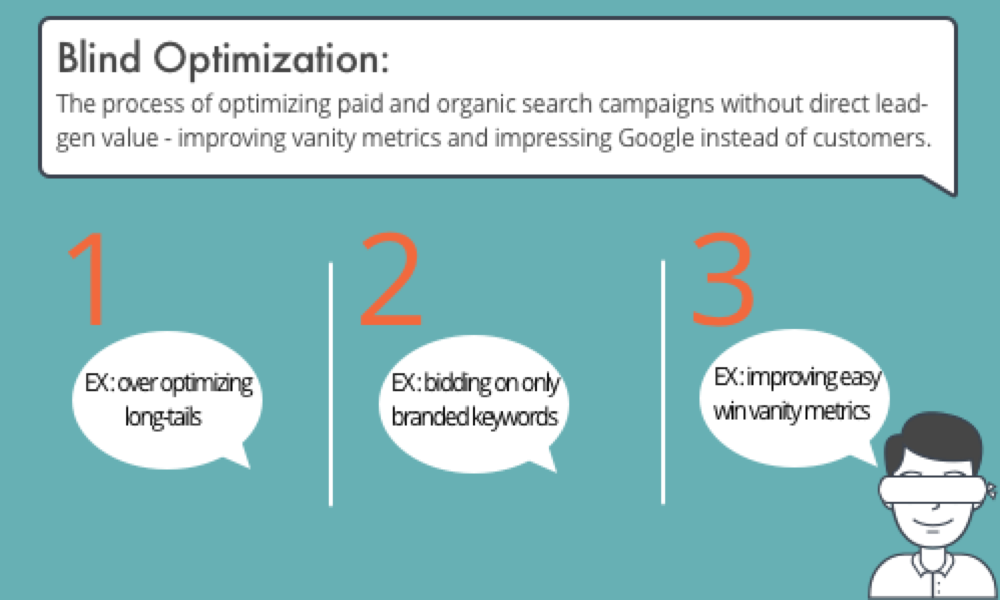
In fact, the costs of your Google Ads campaign can significantly change simply based on the keywords your industry happens to target, as we’ve looked at already.
So, to make sure you’re prepared for every scenario, below are some sections to help walk you through the specific differences between the Google Ads costs for PPC agencies, in-house PPC work, and any pricy PPC optimization tools you might need to employ as well.
Regardless of whether you choose to advertise on the search network, display network, shopping, or video (or are maximizing your ROI with RLSA campaigns), these cost differences might make or break your end-of-the-year balance sheet.
So keep your eyes open for just a little longer!
The PPC Agency Versus In-House Debate
“Should we hire an in-house team or an agency to manage our PPC campaigns?”
Every company considering paid digital marketing asks this question at some point.
Now, as an agency ourselves, you might think we’re going to knock in-house PPC. No way. Juggling the client relationship side of PPC management internally while maintaining a budget and strategically targeting prospects is a lot. (I’m getting stressed out just thinking about it.)
There are pros and cons to each of these solutions - and that’s before we even get into the difference pricing models of PPC agencies. But we’ve always found it’s best to look at the data. You can check out a brief pros and cons list in the image below from one of our stat collection posts.
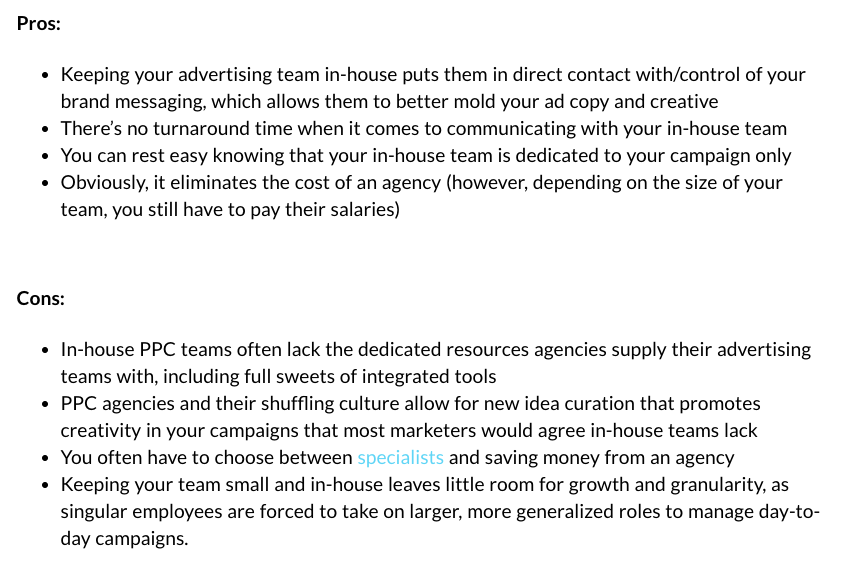
The important thing to remember when trying to balance your Google Ads costs, however, is that you’re going to have expenses that go beyond just your PPC campaigns. Whether you’re employing your local PPC agency or an in-house expert, or are even trying to do it yourself (in which case you’re paying in time and energy), you’re going to run into extra expenses beyond your daily budget.
So remember that when looking down the long road that is PPC optimization.
Especially when reading this second to last section...
Price Comparison For Popular Google Ads Tools
Have you ever tried to navigate quickly through Google Ads’ settings to make an update? If so, you know it can be seriously confusing and insanely time-consuming.
I know, because I’ve been there too. Which is why, if it wasn’t for these account management tools, our work weeks would turn really ugly really, really quickly.
Some are free while others require a paid subscription, but the most important thing is that these are working solutions that you can start using -- for yourself or for your clients -- today. Like, today today.
You can use them to get more work done and make performance improvements so much more quickly. In our experience, that makes clients happy and us even happier. And who doesn’t want that?
If you want to look into some of the more popular PPC optimization tools, you can check out a price comparison list in this blog post.
Make Sure Google Ads Costs Your Competitors, Not You
The most successful PPC campaigns don’t preoccupy themselves with what platforms or account structures are automatically primed to give them the best results and ROI. Cookie cutter templates often give cooter cutter results. And in today’s post-digital marketing world being average won’t get you anything but sub-par performance.
Make sure that you take the time to learn from your account setup and tests and optimize your campaigns in a way that is customized and tailored towards your audience and your goals.
This will set your north star metrics on the right headings and should always keep you focused on keeping your Google Ads costs focused on generating more profits, instead of simply cutting costs for the sake of saving money you’ve already burnt.
Stay ahead of the competition and optimize your budget from the ground up ahead of time. This way, Google Ads is costing them while you’re already converting their leads.