Updated February 2025
What’s better:
- leads from phone calls, or
- form submissions?
Many marketers prefer phone leads more than form leads because it's easier to seal a deal over the phone than by email.
With forms, sometimes real people enter fake contact info to get the goods. And sometimes form subs have low intent—maybe that's because they're not ready for you to bug them.
Google call ads specifically target mobile searchers, and tracking call leads is easy.
But how do you generate more phone leads with the same marketing budget?
It's simple:
Show them they'll get more value from a phone call than the form on your landing page.
TL;DR
Get brand new Google ad strategies straight to your inbox every week. 23,739 people already are!
What are call ads?
Call ads, also known previously as Google's call-only ads, are mobile ads that appear on the Google search results page.
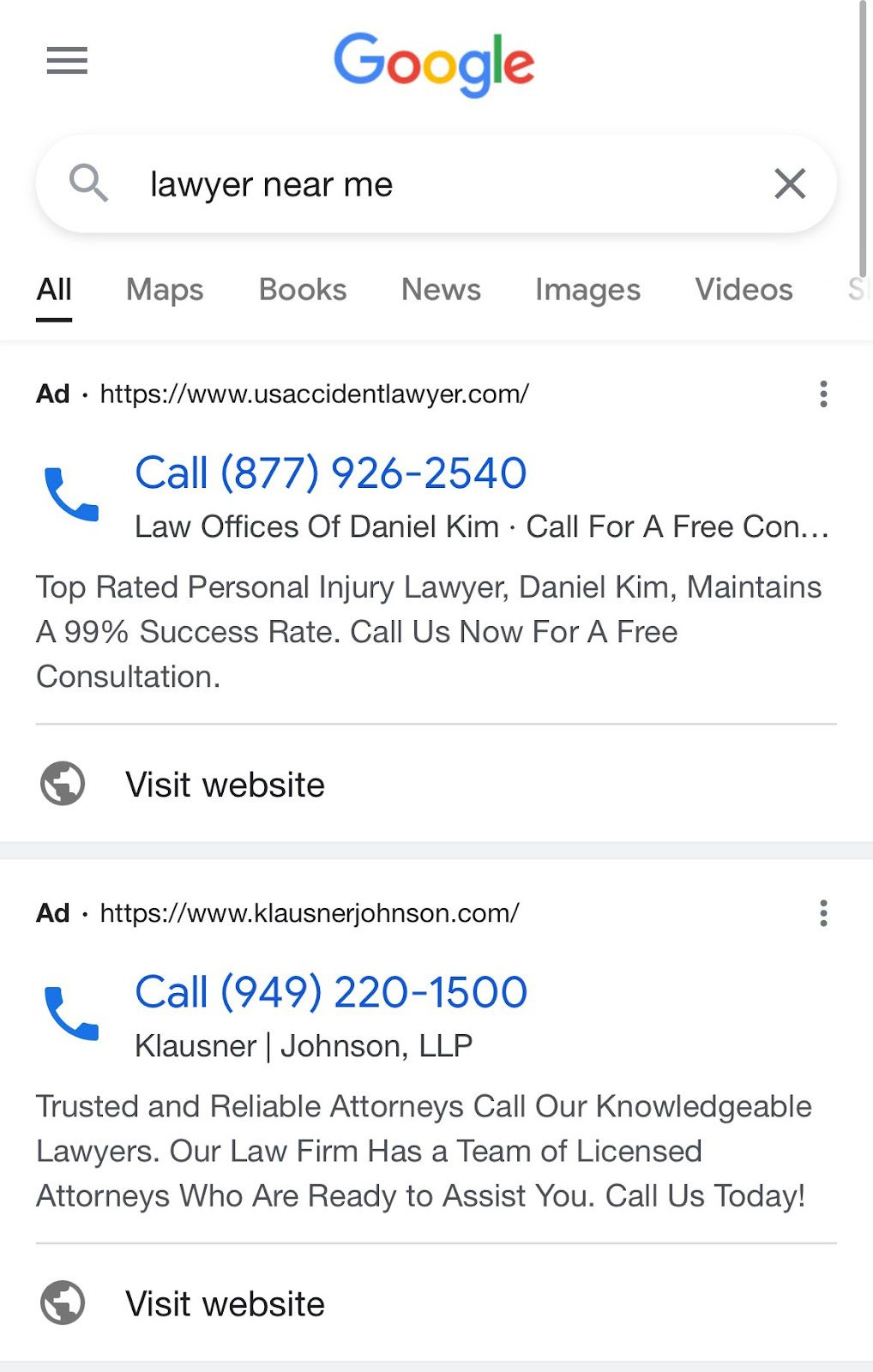
What makes them unique is that the ad headline is a clickable phone number that automatically dials for you. These only appear to mobile users, making it easy for them to reach out to service providers they find.
These mobile ads work like any other PPC ads: you pay each time a user clicks the call button.
When to use call ads
Call ads are great for nabbing business conversions. Instead of working on winning clicks to a landing page, you capture interest right at the gate.
Local service providers use these ads to direct searchers to their phone lines instead of a form. So if you're a business that relies on phone calls to generate revenue, then these ads can boost inbound calls.
It's also a lead gen solution for businesses selling high-margin products or big-ticket items. Consumers don't make these purchases on their own or at the drop of a hat. They need a salesperson who can answer their questions and ease their concerns.
Call ads aim to capture a lead's interest before they change their minds. They encourage them to take the next step.
Tree Pros used call ads (with our help) and witnessed a 61% increase in conversions and an 18% decrease in cost per acquisition (CPA). So with the right strategy, you can see gains in the right areas while saving money.
Why Google Call Ads for phone leads are important
Let's be honest.
There's a clear value discrepancy with the different lead types out there.
Phone leads vs. form leads vs. chat leads vs. bought leads, etc.
Do you buy a list from a lead aggregator who also sells that list to 49 other companies? Or do you get your own exclusive leads?
One is cheaper and easier, while the other is harder and more expensive. But are they the same quality of leads?
Heck no.
You know that there's only one way to win the lead game: own your own leads.
You can’t guarantee that your lead is exclusive (the visitor could be comparison-shopping you and your competition. But controlling how you get your leads and how many you get ties into your growth as a company.
You may have a sales team that handles your leads, or you may take care of them. But did you know that 70% of all mobile searchers will call a business directly from the search results? And if you don't have a phone number on the ad, 33% of people see that dissuades them from your brand in the future?
Typically, people who fill out forms vs. those who call in are at different buying cycle stages. People who fill out forms could be looking for more information before they're ready, while people who call intend to be closer to pulling the trigger and buying today.
So it shouldn't come as a surprise that phone leads close 25% to 40% of the time, while form leads only close about 2% of potential customers. This is also why many small to medium businesses say that phone leads are the most valuable type.
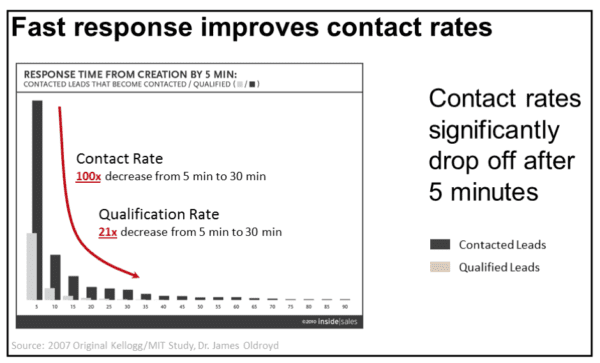
How to create call ads on Google
With call campaigns, you no longer have to pay for desktop clicks.
Google only charges you when people click your phone number from a smartphone. Before, your only option was to create call extensions and set the number to only allow phone calls—not clicks to your landing page.
But there was no guarantee that your call extension would show every time your ad did, and it would still include desktop traffic. With call campaigns, you're now able to exclude desktop traffic altogether and make sure your phone number is always front and center on your ad whenever it shows.
And with the right ad copy and campaign setup, you can see amazing outcomes. Take, for example, our client, Good Accountants. They used our ads management services to develop call ads with high-converting ad copy and remarketing optimization.
The result: 50% increase in conversions and 17% decrease in cost-per-click (CPC).
Now, let's go through the process of actually setting call ads up, so you can start seeing similar results.
1. Open Google Ads and create a new campaign
Log into your Google Ads account (formerly known as Google AdWords) and go to your dashboard. Next, click on "New Campaign."
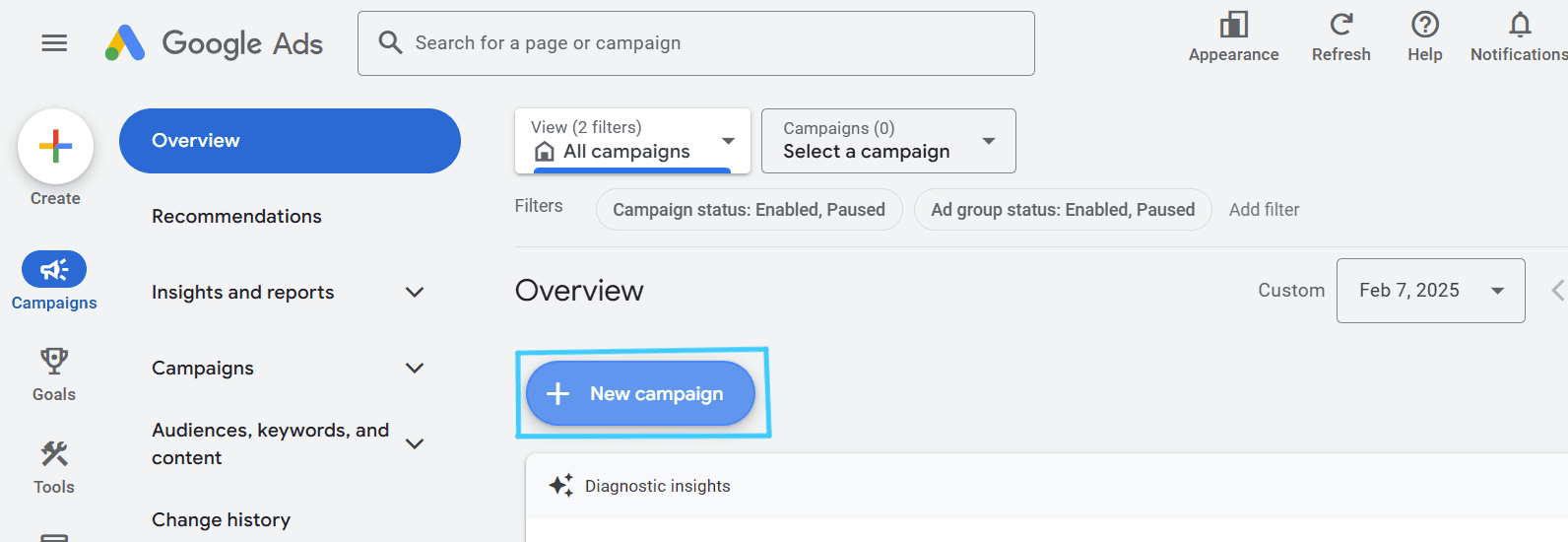
2. Set your goal as “Sales"
A screen will appear with various goal options to choose from. Since you're trying to drive sales via phone calls, select “Sales.”
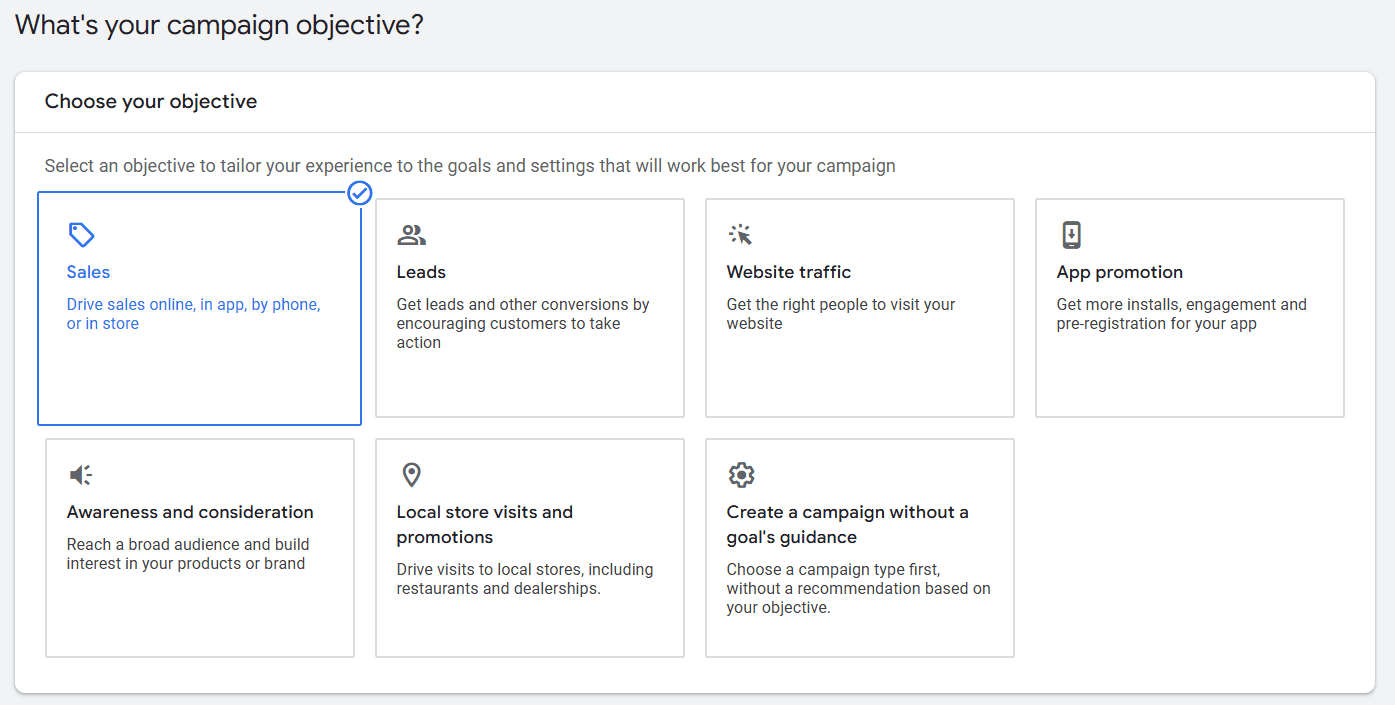
3. Select your campaign type.
Since we're running call ads, we'll want to choose “Search” for our campaign type. An additional window appears below, asking you to choose what you want to happen when someone clicks your ad. We'll go with “phone calls.” You'll need to enter your country and the phone number of your business.
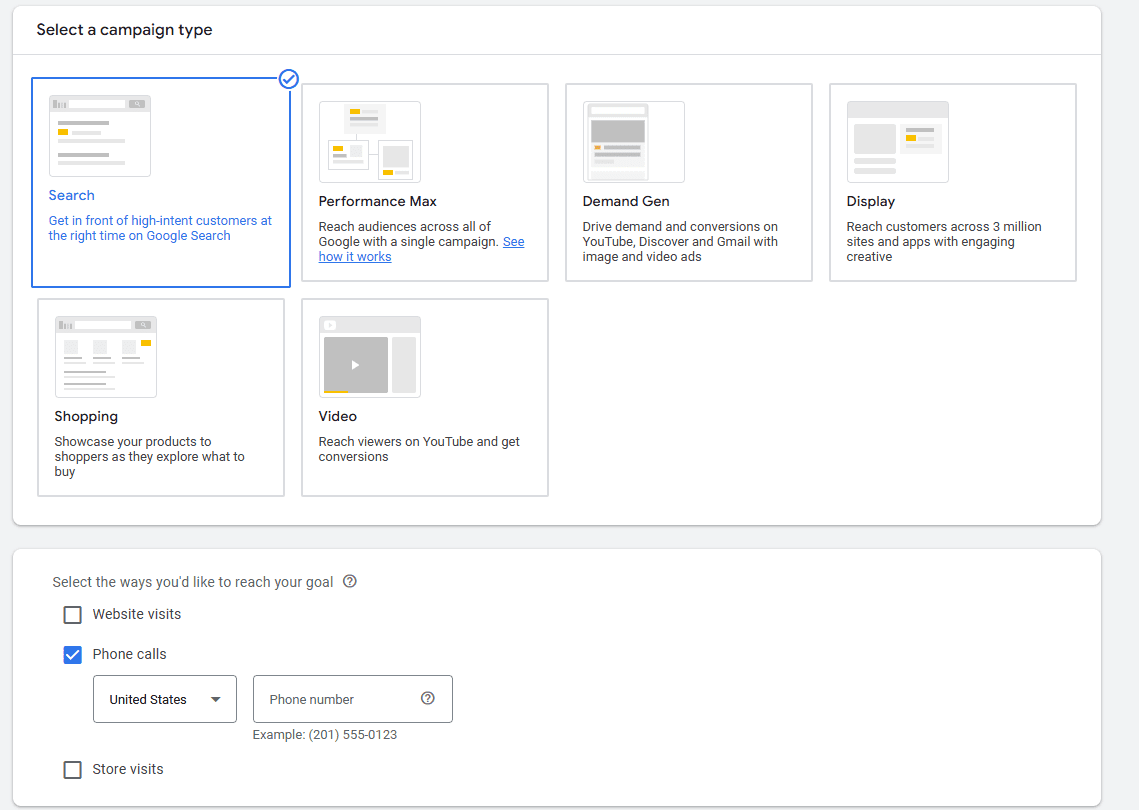
4. Choose your sales conversion goals and name the campaign.
After that, choose your sales conversion goals. Finally, give your campaign a name.
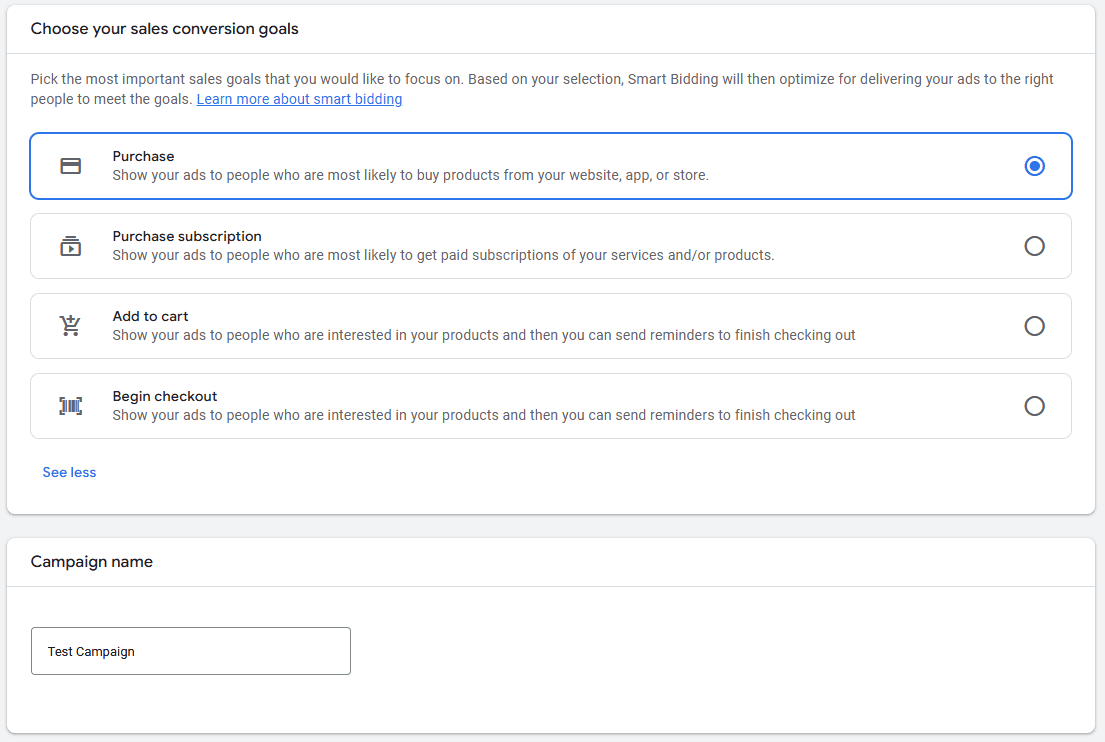
5. Set bid strategy and customer acquisition settings.
Select a bidding goal or select a bid strategy directly if you already know what type of strategy you want to use. Don't be deterred by the (not recommended) next to selecting your bid strategy directly. If you know what you want, go for it.
For new campaigns, we generally recommend starting with enhanced CPC (ECPC)--that's manual bidding with enhanced CPC turned on. Once you get some conversion data flowing, try switching to a smart bidding strategy like maximize conversions.
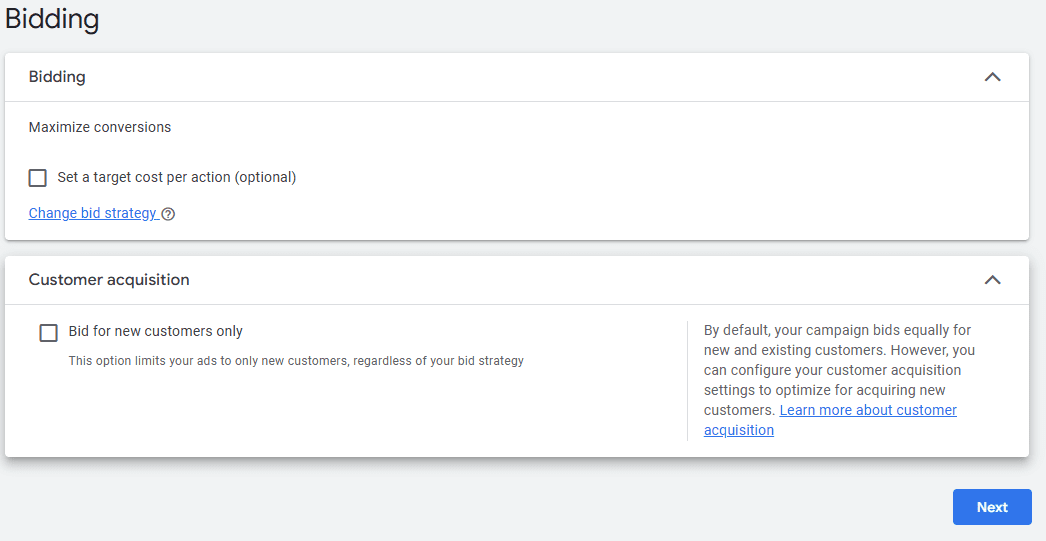
6. Select your network and your locations.
You've only got one selection here for your network–that's okay. Typically for search campaigns, we'd only select the search network anyway. Other campaigns have the option to show search ads across the display network too, but we don't recommend it. (It's a big money-waster.)
Then, select the locations you want to target. Be sure to also expand the “Location Options” dropdown and select where you want your ads to show.
Generally, we recommend showing ads only to people in your targeted location, unless you run a business or service where prospects may call if they're interested in your targeted location but are located somewhere else (like travel services).
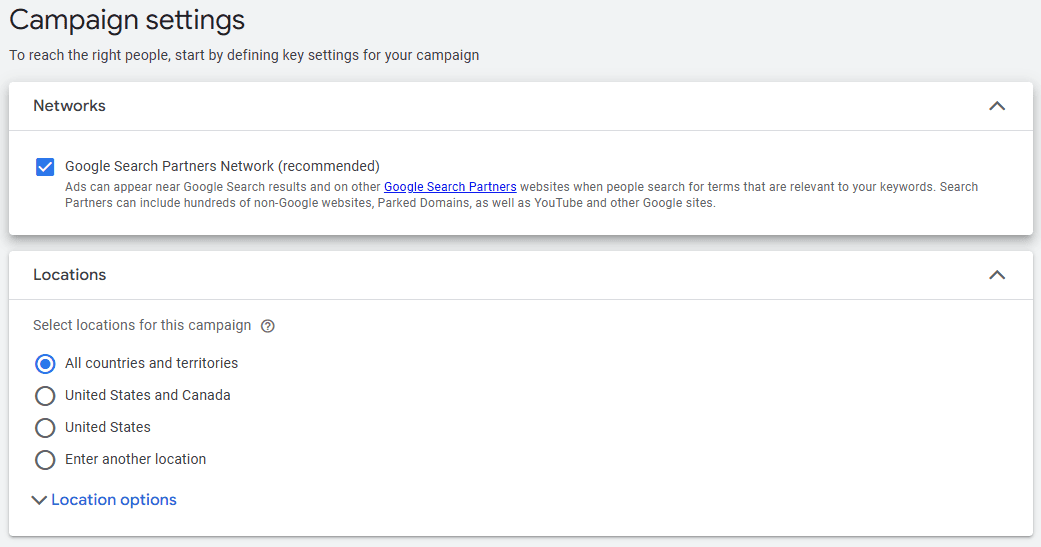
7. Select your target language and look at additional settings.
This is pretty straightforward–select the language your target audience speaks. But here's a pro tip anyway: Target all languages. It's tempting to only select the language your ads are written in, but you could be missing out on users searching queries in English whose browser language settings are set to another language.
You can also add audiences to your campaign on Targeting (narrows down your audience) or Observation (reports on audiences without narrowing your targeting).
The dynamic search ads setting won't apply here, so you can skip it. And be sure to look through the remaining settings to see if there's anything else you might have use for, like campaign level URL parameters.
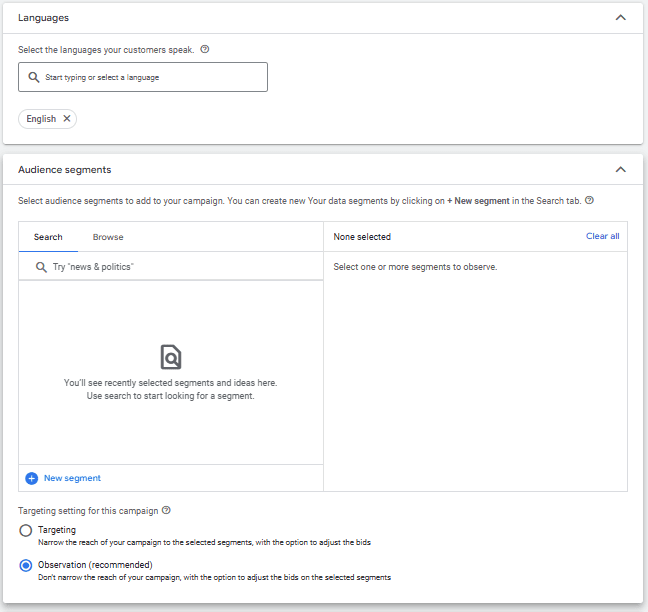
8. In your first ad group, enter your keywords.
Here, you'll choose the keywords you want to target. If you're using an SEO tool, you can export the keywords you're targeting and paste the list into the box.
Don't have keywords? Then type in your product or service name and click "Get Keywords" to see a list of options. It can also generate keywords for you when you type in your web page URL.
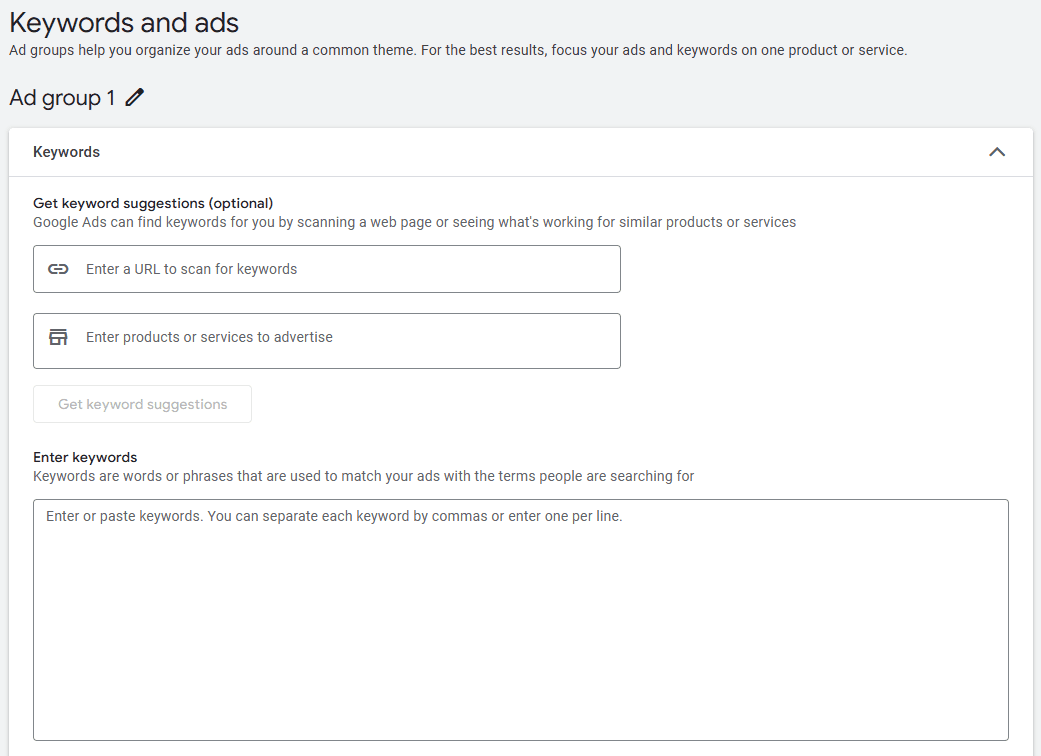
9. Create your ad
You're almost done.
Create your ad by selecting the "+Call Ad" button.
Enter your business phone number, if it doesn't appear. Then fill out the remainder of the ad. You do need to enter a verification URL, but be aware that you don't have to enter a final URL (which would still let people click through to your site). We'll discuss this a bit later.
When you're finished, you'll see how your ad will appear on the right side.
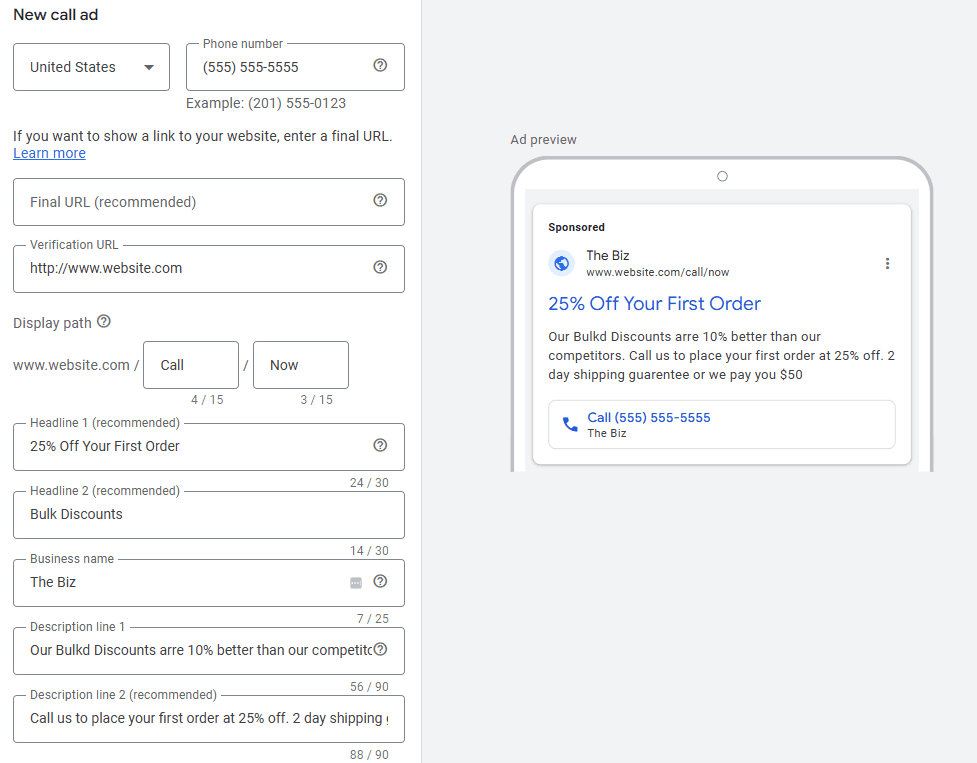
This ad will appear for the first group of keywords you're targeting. You can create multiple ad groups and different ad variations per ad group.
10. Set your budget
Now you can set the average daily budget for the campaign.

11. Review your campaign details and then publish
Before you can publish your campaign, you'll see warnings if there are mistakes or missing data. Once you fix these issues, you're good to go.
If there are no errors, review the ad details, and if everything looks good then hit "Publish Campaign."
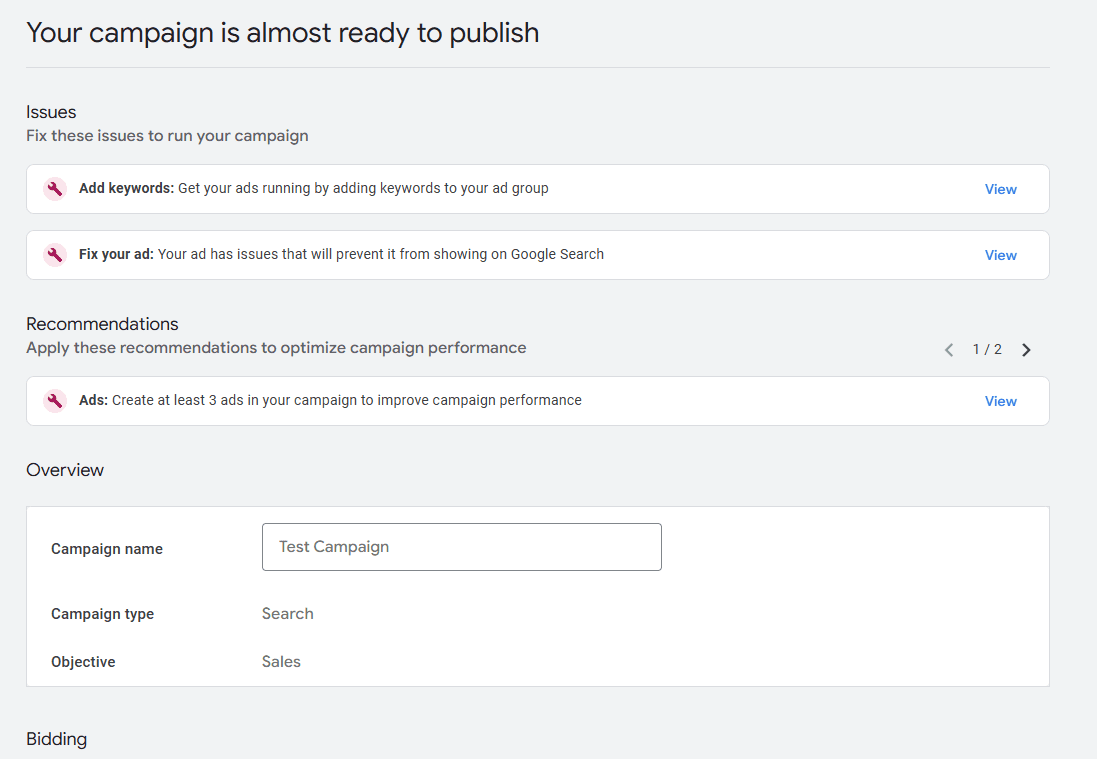
13 Google call ads best practices to boost your phone leads
On to what everyone wants to know:
How do you get more calls blowing up your phone lines?
By adding some ✨ zhujzh✨
Setting up call ads is mechanical. But this list of suggestions will get your call ads ringing off the hook.
1. Phone call conversion tracking
You’re getting more call ads—that’s great! But you won’t have a clear view of your advertising efforts if you don't set up proper call conversion tracking.
Call tracking ties phone calls that resulted from your ad back to the original click that started the whole thing. This means you can see which keywords triggered your calls, which locations, etc.
It’s basic: Turn call reporting on inside Google Ads. Then, Google Ads will replace the phone number you put in your ads (or extensions) with a Google Forwarding Number (GFN).
When people call the GFN from your ads, Google collects information about the source of the click and redirects the call to your business' phone number seamlessly. These calls will be recorded under the “Calls From Ads” conversion action.
Alternatively, if you need more analytics on call data, or a way to create tracking numbers to be installed on your website, you may want to invest in an advanced call reporting platform, such as Callrail.
2. Identify call-driving keywords & trends
Once you set up call tracking, you need to make the most of the call conversions reported across your account.
Whether you've just turned on Call Reporting in Google ads, or have decided to work with a call reporting platform, both will help you see which keywords you're bidding on that result in phone leads. Use this call data to help you bid more aggressively on keywords that produce the highest call volume.
With advanced call intelligence solutions, you can capture key call data like callers' geographic location, trends in the day and time of calls, call durations, and call recordings. You can also differentiate between a new call and a repeat call and capture demographic data at the same time.
Use these insights to optimize and inform ad targeting and serving. Serve call-driving ads during peak days and times for call volume.
3. The call-to-action of calling
When using call ads, your call-to-action in the ad must be engaging enough to get someone to click.
Your phone number will be the largest and most visible element of your call ad, but you still have the opportunity to add a Headline 1 and Headline 2, both of which will typically show just beneath the phone number. This is an excellent spot to feature an interesting CTA, an exciting offer, or an irresistible value proposition to give someone the extra push to call.
You can also add 2 lines of description, or the body of the ad, to further explain that CTA, offer, value propositions, or just to make your ad more interesting.
What you tell the person in the ad is what their attention will focus on when considering whether to call you. Are you being vague about the action you want them to take or the offer you're presenting?
If so, you might as well send me the $5 you just paid for your worthless ad click. By taking the guesswork away and being clear in your ad, you stand a greater chance of achieving a quality phone call.
4. Retargeting non-converters with Call Ads using RLSAs
You'll almost always have more visitors who don't convert compared to people who do convert (we've seen conversion rates higher than 50%, but it's rare).
That means your audience for retargeting people who didn't convert will be enormous. Which gives plenty of opportunity to up your phone conversions through phone number retargeting.
What exactly is retargeting?
It's the practice of having your image and/or text ads follow visitors around after they've left your landing page.
You might be able to take advantage of warmer leads by retargeting people who have visited your site using call ads. You'd accomplish this by setting up a Remarketing List for Search Ads campaign (RLSA)
Setting up your call campaign for this would be the same as we discussed earlier, but this time you'd layer on your retargeting list to the campaign on Targeting mode, and make your keywords for the campaign broad. This way, you'll be picking up a greater variety of searches, but still only showing your ads to people who have been to your site before.
Retargeting users tend to be your highest intent audience, so it makes sense to show them a higher threat offer, like a phone number to call.
5. Bid on mobile devices more aggressively
Since call ads only show on mobile devices, you don't have to worry about inhibiting the traffic coming from desktop through bid adjustments. However, that doesn't mean you can't still use bid adjustments to your advantage.
Take a look at your auction insights–what does your impression share look like for your call ad campaign compared to your competition? Look at your impression share lost to rank for the campaign, too. Is it over 50%? If so, your bids might need a boost.
To do so, select the campaign and click on the “Devices” tab. Enter a positive bid adjustment for mobile devices. We'd recommend raising the bid adjustment in increments of 5% - 10% at a time, giving it a week or two, and checking back.
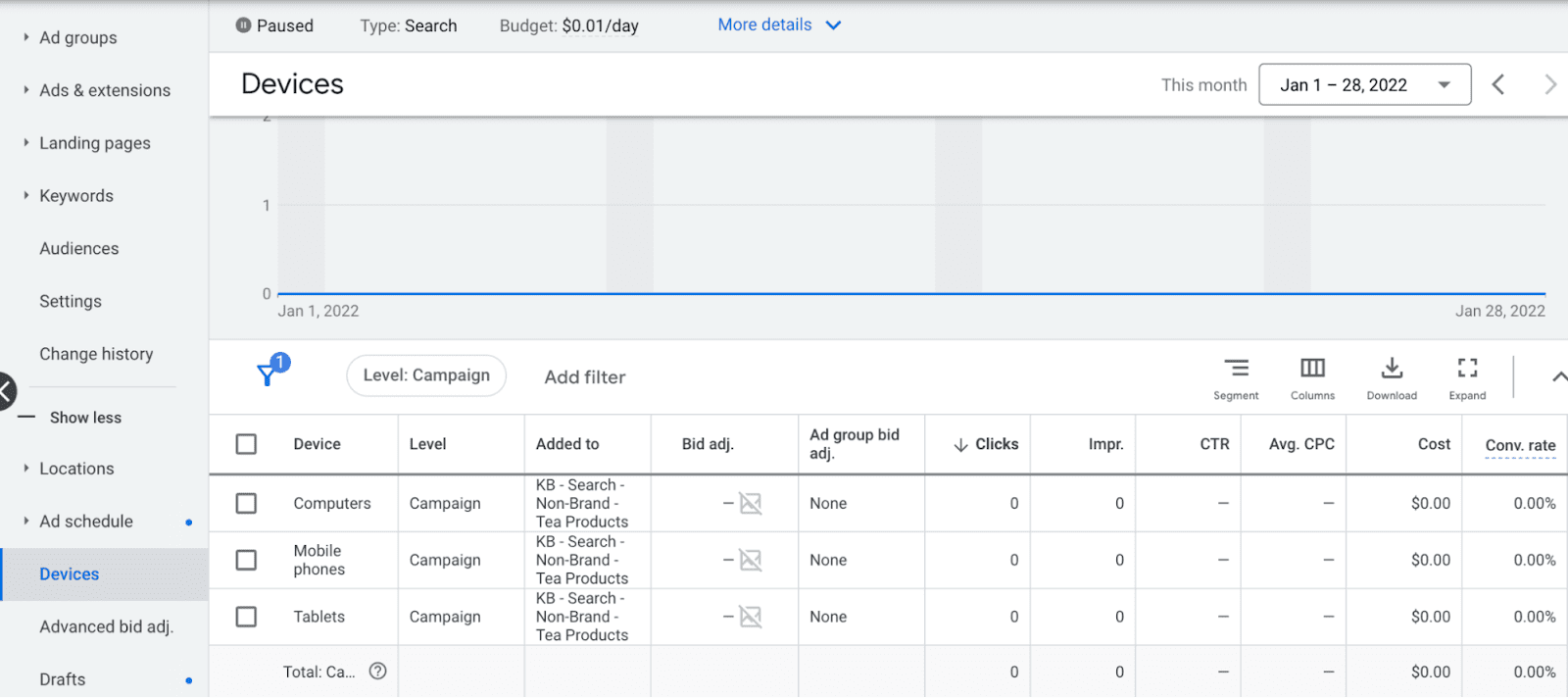
6. Schedule your ads around your availability
This may sound like the most obvious thing in the world. But we can't tell you how many times we've called a business only to land on their voicemail.
If you invest your hard-earned advertising dollars on call ads, make sure to only display them during your hours of operation. If you run your ads 24/7, even if you include your hours of operation within the ad, you'll likely still be wasting money on a certain amount of after-hours calls, which can easily turn into lost opportunities. So our general rule of thumb is to keep your call ads from showing if you're not there, period.
To schedule your call ads, go into your campaign's ad schedule tab. Then, input the times and days of the week you want your ads to run.
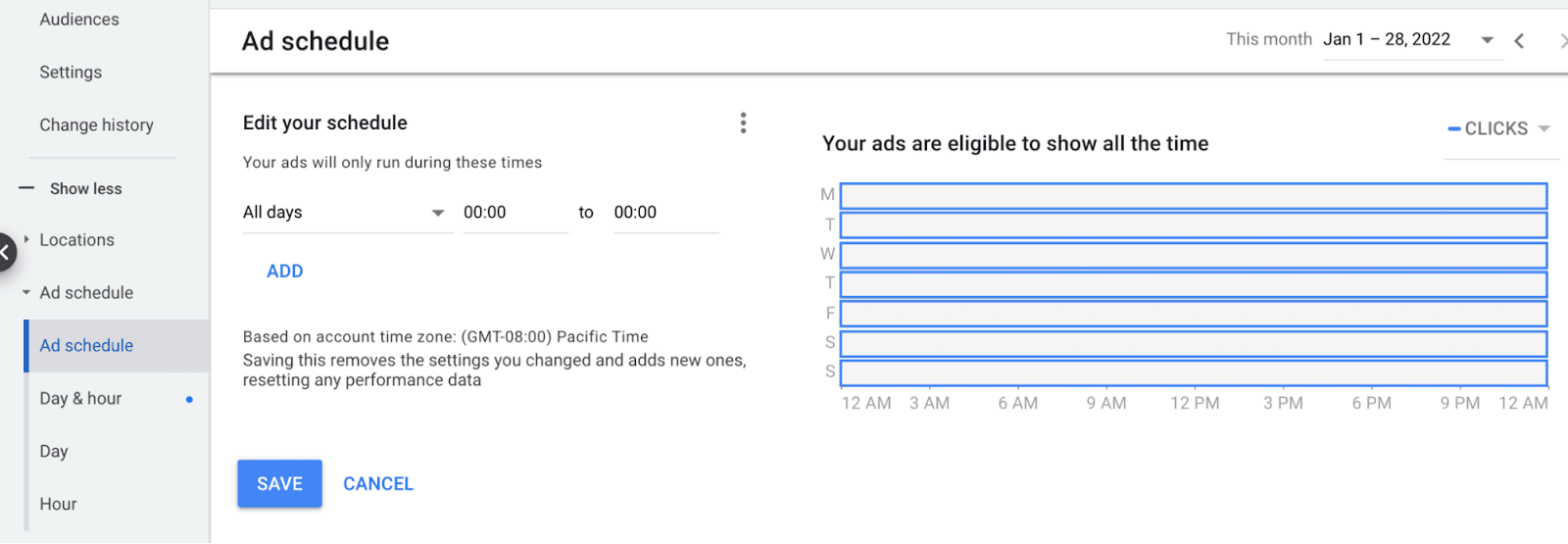
7. Only give them the option to call
The whole point of implementing call ads is to get people to call, right?
If forms hold very little value to you, and the best way you can close the sale with customers is by phone, then you don't want your call ads bringing people to your website to submit a form.
In the call ad setup, you have an option to add a Final URL and a Verification URL to your ad. The Verification URL is required and used by Google to verify your business' phone number on your site. The Final URL gives searchers an option to click through to your website from your ad instead of calling you.
However, you'll notice the Final URL is only recommended, not required.
If you really only want people to call you from your call ads, then don't input a Final URL. Simple as that.
8. Optimize for quality calls
Pro tip: Don't let Google Ads get away with driving just any calls.
If you're not set up for success on the call quality side, you might get a ton of call conversions that are 2-second long useless ghost calls.
A good way to ensure better call quality is to edit your call conversion settings.
Whether you're using the Calls From Ads conversion action to count calls, or have a different conversion action set up from a call analytics platform, you can always edit the conversion action settings.
You'll want to ensure that calls only count as conversions when they're longer than a certain duration.
What you set for call length is up to you, but generally, 30 seconds is a reasonable place to start. Someone who's on the phone for about 30 seconds is likely more of a qualified caller than someone who was only on the line for 5 seconds. Or if you have data to support that a quality call lasts on average 90 seconds, you can set the duration to that.
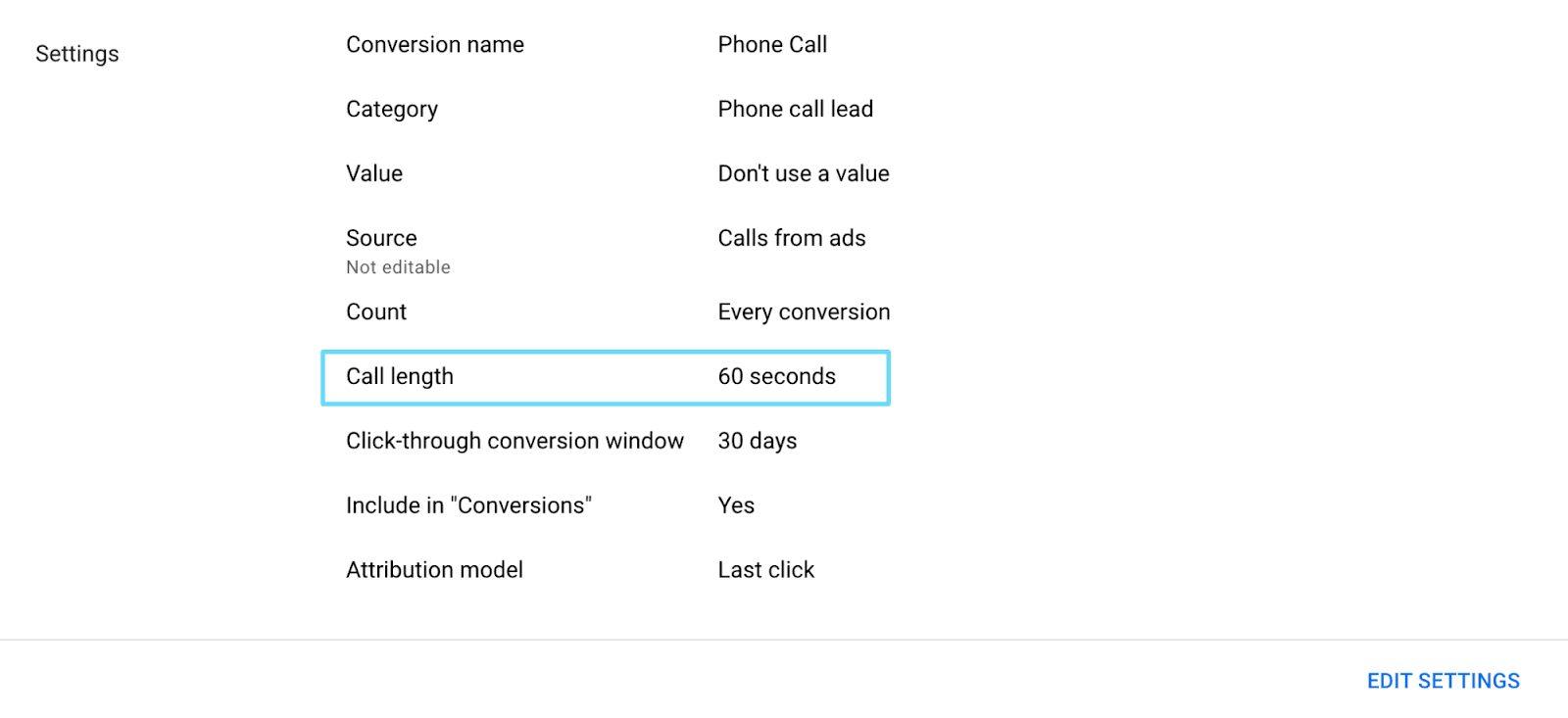
Ready for part two of this strategy?
Once your campaign has enough call conversion data, start using smart bidding to drive more conversions.
All this won't necessarily prevent you from getting some lower-quality calls through your ads. However, the point of setting the campaign up like this is:
Smart bidding is trying to push more of the conversions you're actually counting.
Earlier, you set your campaign to focus on the “Phone Calls” conversion goal. If you set your phone call conversion actions with a 30-second minimum call duration, your smart bidding strategy considers only calls that meet or exceed 30 seconds. Thus, it is exclusively trying to drive more of the conversions you're counting.
In short, the likelihood that smart bidding will drive more qualified calls for you is higher, because those types of call converters are all it has data on to learn from.
Neat, isn't it?
9. Target or bid more aggressively on locations calls are coming from
If you know based on your data that calls most often come from Los Angeles County, but you're also targeting Orange County, San Bernardino County, and Riverside County, you might want to do something about that.
Sitting idly by as the data runs past you isn't a good way to make the most of your budget.
Try moving your highest call volume location out to its own campaign and budgeting it higher, meanwhile reducing budgets on poorer performers.
Or, you can also implement on locations. Raise your bid adjustments where calls are high, lower bid adjustments where calls are low, and place negative bid adjustments where calls don't come from at all.
Although, if you ask us, any location that's giving you no calls should be on the chopping block.
10. Target call ads to audiences with a high-call tendency using bottom feeding campaigns
You might already have normal campaigns running that use expanded text ads or responsive search ads. Place some audience targeting on those campaigns using Observation mode, and watch them for a while. See which audiences are naturally bringing in the most calls.
Once you've got enough data in hand (about 30 days worth or more depending on your call volume), then make a new bottom feeding campaign
Similar to RLSAs, the setup for your bottom feeding campaign will be the same call campaign setup we discussed earlier. But this time, you'll be layering on those high call tendency audiences you gathered data on in Targeting mode, and your keywords will be broad.
Now, you'll be showing call ads to those broader audiences that have been proven to call more in the past, while capturing wider search intent with broad keywords.
Google's pre-loaded audiences aren't always the best drivers of intent, but the data doesn't lie. We often find that bottom-feeding campaigns are more effective at driving conversions than their campaign predecessors.
11. Area code specific phone numbers
The idea here is to use multiple local area code phone numbers if you're advertising across a larger metropolitan area, or even nationally, to target individual area code areas and use those local phone numbers on your call ads.
Think of it this way: Research from Software Advice proves that people are four times more likely to pick up a call from a local number than a toll-free number.
Don't you think similar psychology applies when someone's deciding whether or not they want to call your business from an ad? This is especially true if you're a locally operating business.
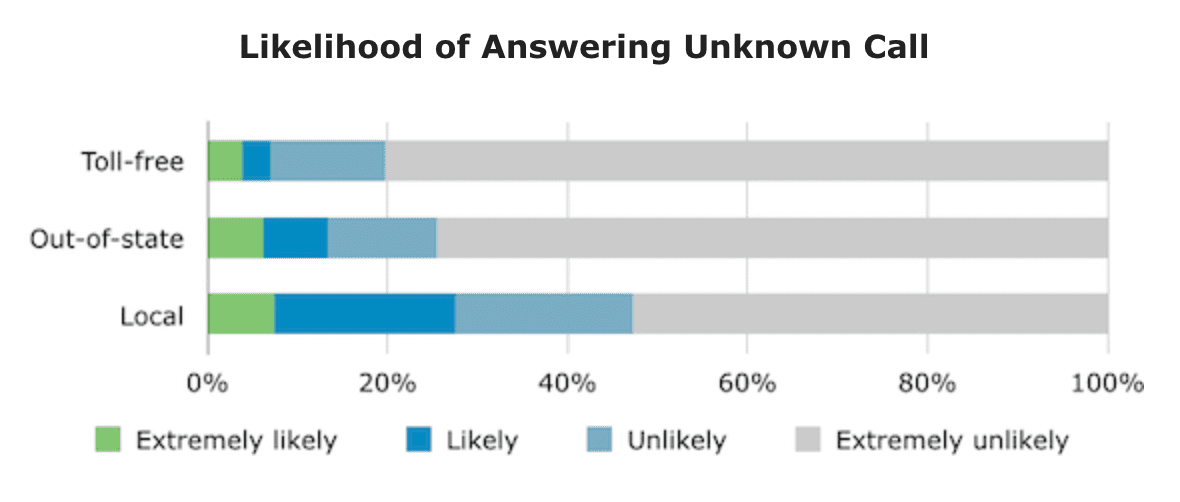
To set up local phone numbers for your campaign, you'll want to use a call analytics service to buy local area code phone numbers and route them to your receiving number(s).
12. A memorable vanity number
Vanity numbers are pretty old-school. And before the internet, these puppies were considered one of the greatest advertising ideas around.
The funny thing is, they still work.
Compared to your competition, if you have a vanity number that's easy to remember, and they don't, then you stand a chance of increasing your conversion rates. But tread lightly.
With vanity numbers, you're sometimes not able to call track your different sources of traffic since to do so, you'd have to dynamically swap your vanity number for a trackable one.
If you're a small shop or even just a medium-sized business, then having a vanity number might not be worth it.
You'll often find that lawyers shell out big money to have an easy-to-remember number, but then forego the option of tracking the sources of calls.
Shocker: People remember things that are memorable.
13. Don't forget the caller experience
You've spent your valuable time, energy, and money getting your visitor to pick up the phone.
Now's not the time to lose them.
Invoca recommends using custom prompts and call routing so the caller experience lines up with the campaign and messaging that drove the call.
Have you ever called someone and threw your phone at the wall out of sheer frustration? It happens to the best of us.
Make sure to automatically route calls to the right location, call center, or sales rep.
You can also filter your calls based on quality criteria so you don't tie up your resources with junk calls. Who doesn't like efficiency?
Call ads drive leads directly from mobile
Using call ads is an excellent way to drive leads to your business. This is especially true if you're a local company or online-only.
The key is finding a strategy that works for your target audience and industry. We mentioned more than a handful for you to test out.
If you're ready to move forward, then learn how to optimize your bidding by reading 12 Google Ads Bidding Strategies.
