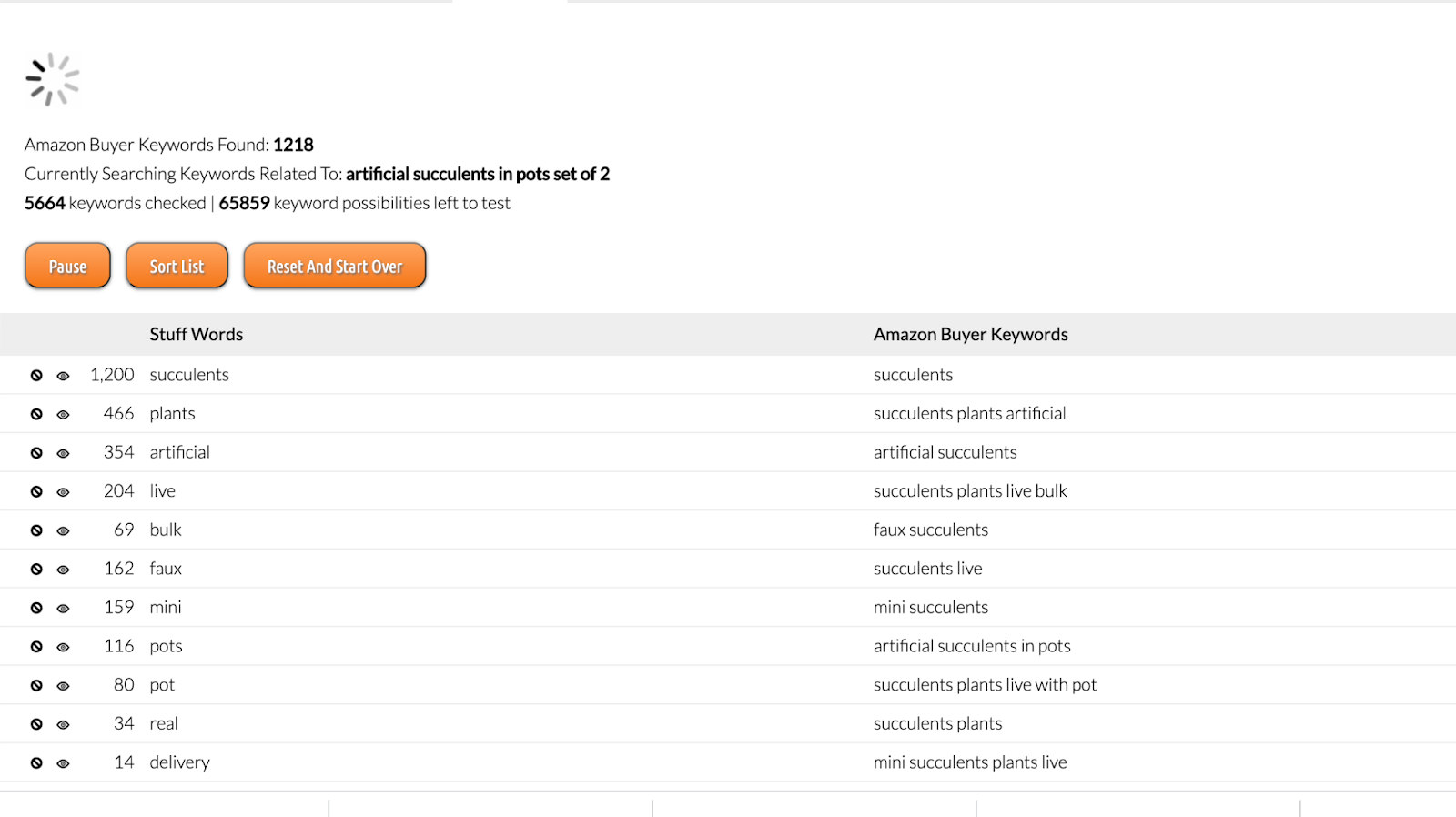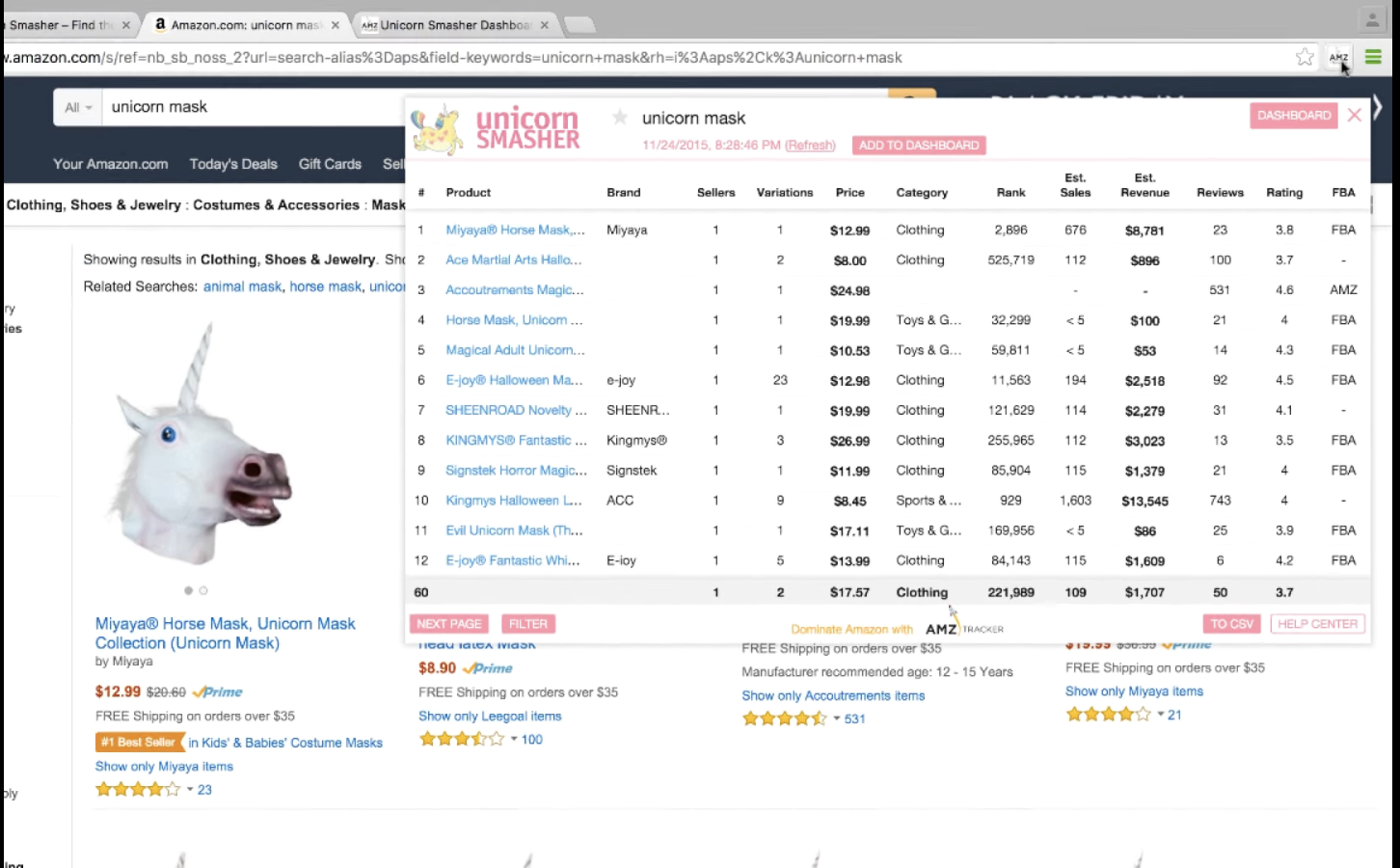In 2021, Amazon is a global eCommerce titan valued at $1.7 trillion.
First launching as an online book store in 1995, Amazon quickly expanded its inventory and warehouses, making innovative logistics decisions, pivots, and growth acquisitions over the next 26 years that would land the retailer at the top of the eCommerce mountain.
Amazon FBA (fulfilled by Amazon) was one of those smart decisions—Amazon’s you sell it, we ship it model is now one of the most advanced shipping networks in the world.
After more than two decades of hurtling success—during a pandemic that shut down many retailers—Amazon’s sales reached $96.1 billion in the third quarter of 2020 alone, grossing almost 40% more than the same period the previous year.
At this point, it should be fairly obvious why first-party sellers (vendors) and third-party sellers are anxious to jump on the Amazon train.
Note: First-party sellers (1P) are called vendors and they become vendors by invitation-only. Vendors sell their products in bulk to Amazon. At that point, Amazon owns those products (and vendors manage their supply with Amazon’s Vendor Central). Third-party sellers (3P), on the other hand, sell their own products on Amazon Marketplace, taking advantage of Amazon’s Prime shipping and managing products with Amazon’s Seller Central.
Last year, third-party sales went up by a whopping 55% as more Amazon shoppers than ever before shifted their in-person buying habits online.
So how do third-party sellers get the biggest possible chunk of Amazon’s eCommerce pie?
By standing out in the sea of other competing sellers.
And how do they do that?
One word: keywords.
Picking the right product keywords when posting products on Amazon is crucial. It’s something that requires research. And that research is best done using a humdinger of a keyword tool.
But which Amazon keyword tool is the best one?
That’s what we suss out in this post.
If you’re a seller (or just a curious analyst type), you’ll get a lot out of this comprehensive rundown of 13 Amazon Keyword Research Tools. We’ll look at some barriers, make some comparisons, and evaluate your cost vs benefits.
If you have doubts about your spot on the Amazon SEO stage, you won’t by the end of this post. We’ve got you covered. And you stand to make more money if you apply that coverage properly.
Insert Amazonian Tarzan-like jungle call.
Get brand new PPC strategies straight to your inbox every week. 23,739 people already are!
Amazon doesn’t have its own keyword tool
What? Really?
Amazon is vertically and horizontally integrated across so many ventures, and yet Amazon doesn’t dabble in the realm of organic seller tools (SEO). It doesn’t have its own proprietary keyword tool—not for organic-only Amazon listings, that is.
What Amazon does provide is a list of keyword suggestions for sellers who pay for Amazon ads.
But it’s a limited tool.
Keyword suggestions are based on product name and category only. That’s not enough data to inform smart keyword decisions—especially not when your competitors use other tools to nail their keywords.
Without a built-in keyword tool, third-party sellers have to use third-party software to uncover keywords shoppers most frequently search for on the Amazon marketplace.
And that’s not great considering the importance of keyword research.
But there are a number of external keyword tools available to optimize Amazon product listings. So if you have access to the tool you need, does it matter if you have to do your keyword research outside of Amazon?
Yeah. It does.
It matters because you have to research those tools to find out which one works best for you. And then you’ll have to pay to use some of them. So that’s an added fee you should factor in when you sell on Amazon.
Makes you wonder why, when Amazon has so much money—and its whole deal is about vendors and sellers selling products on the biggest shopping channel on the planet—it hasn’t acquired one of the Amazon keyword tools in the list below?
Head scratcher.
The right tool will shine a light on new opportunities as well as optimize your existing campaigns through keyword expansion.
But isn’t it lucky you’re here? We’ve found those keyword tools and stepped through their pros and cons. We’ve done the research for you.
All you have to do is pick one.
Getting Started with Keyword Research and Optimization
It’s not difficult, but you can’t ignore it: keyword research is extremely important when you sell products on Amazon.
Don’t scrimp on investing time into proper keyword research for your niche. Find the best keywords and tailor your product titles and descriptions to incorporate those keywords.
It’s that initial effort in your keyword strategy that will maximize your revenue.
Amazon keyword research goes beyond tweaking product titles to grab shopper’s attention. Keyword research is the jet fuel of any eCommerce campaign. Leverage a keyword tool to fly your plane.
Let’s point you in the right direction so you create hyper-targeted ad copy and product descriptions that get clicks.
Amazon Ads: How to choose your own keywords
- If you have an Amazon Advertising account, sign in. If not, register for one.
- Click the New Campaign button and select your campaign type.
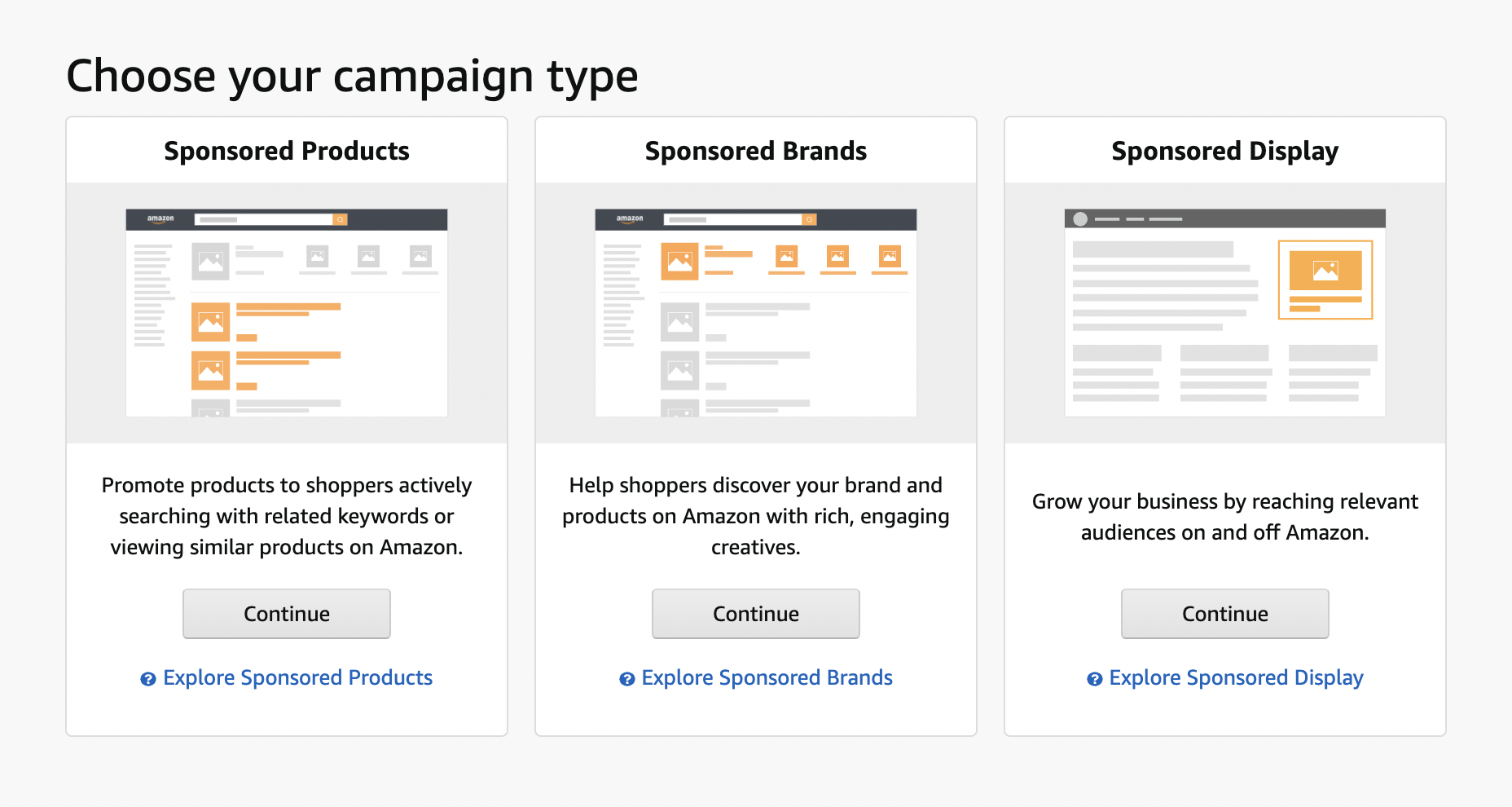
Not sure? Here’s a comparative rundown:
Sponsored Products
These are cost-per-click (CPC) ads placed in highly visible places that promote your products. Choose target keywords manually (recommended) or let Amazon pick your keywords automatically (don’t let Amazon do that). Set your bids and your budget.
Sponsored Brands
These ads show off your company digs. They increase awareness of your brand and get shoppers engaging with your company. These ads are customizable (logo, headline, and up to three products) and point to your store or landing page.
Sponsored Display
Reach your audience when they’re on Amazon and when they’re somewhere else. These are retargeting ads that follow your customers around the internet. They appear in random places to create a sense of familiarity (through multiple touchpoints) with your brand so customers remember you and are more likely to buy from you the next time they shop at Amazon.
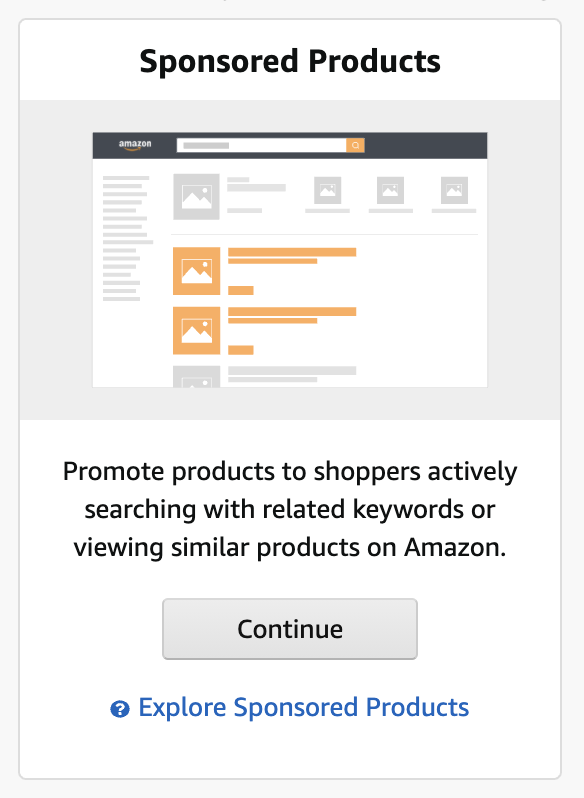
- For our purposes, click Continue under Sponsored Products.
- Now choose your campaign name, portfolio, start and end date, and daily budget.
- This is the important step: you get to choose between automatic targeting (say nope to autocomplete) or manual targeting (yay—this one).
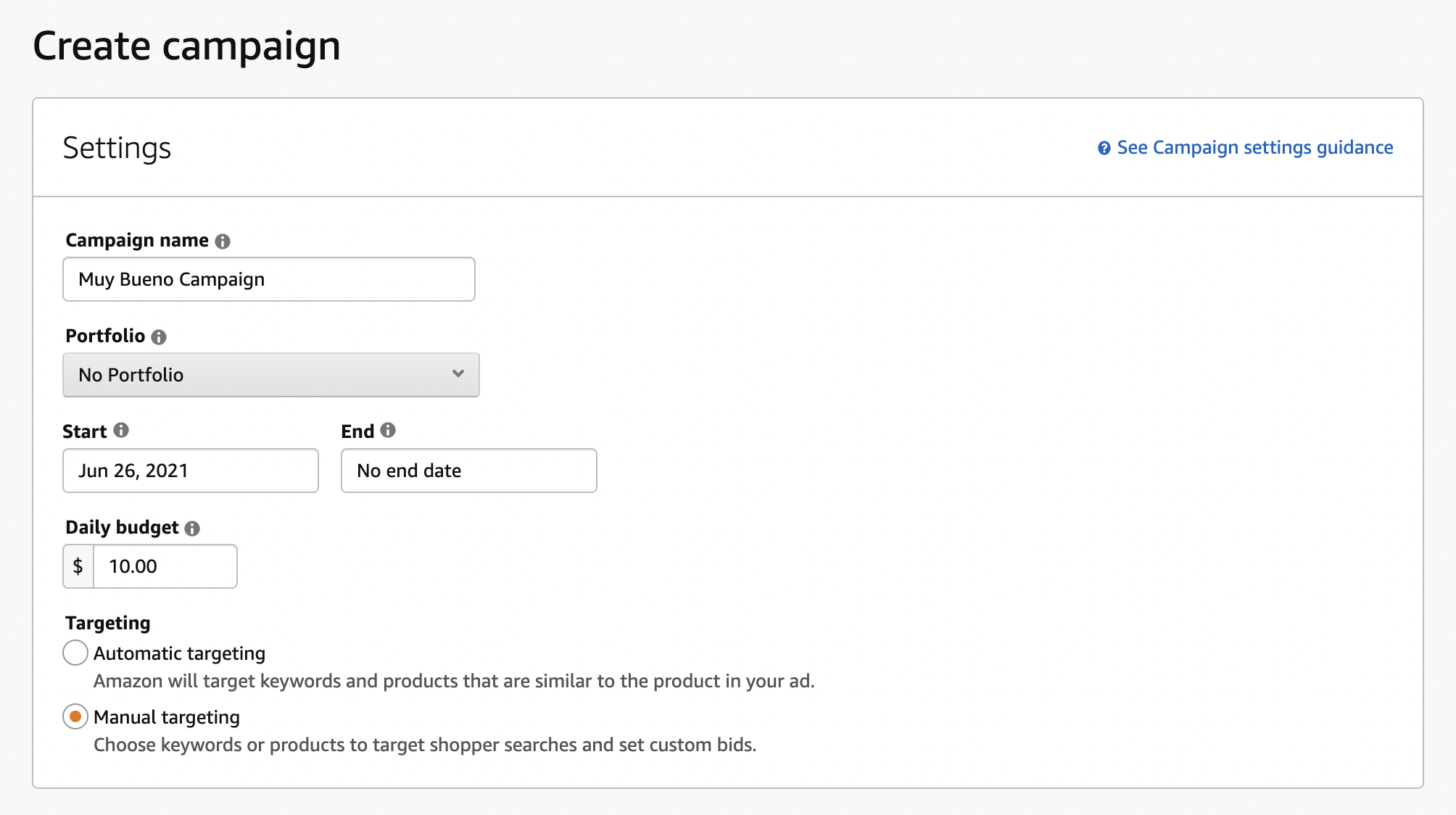
- Select your bid strategy
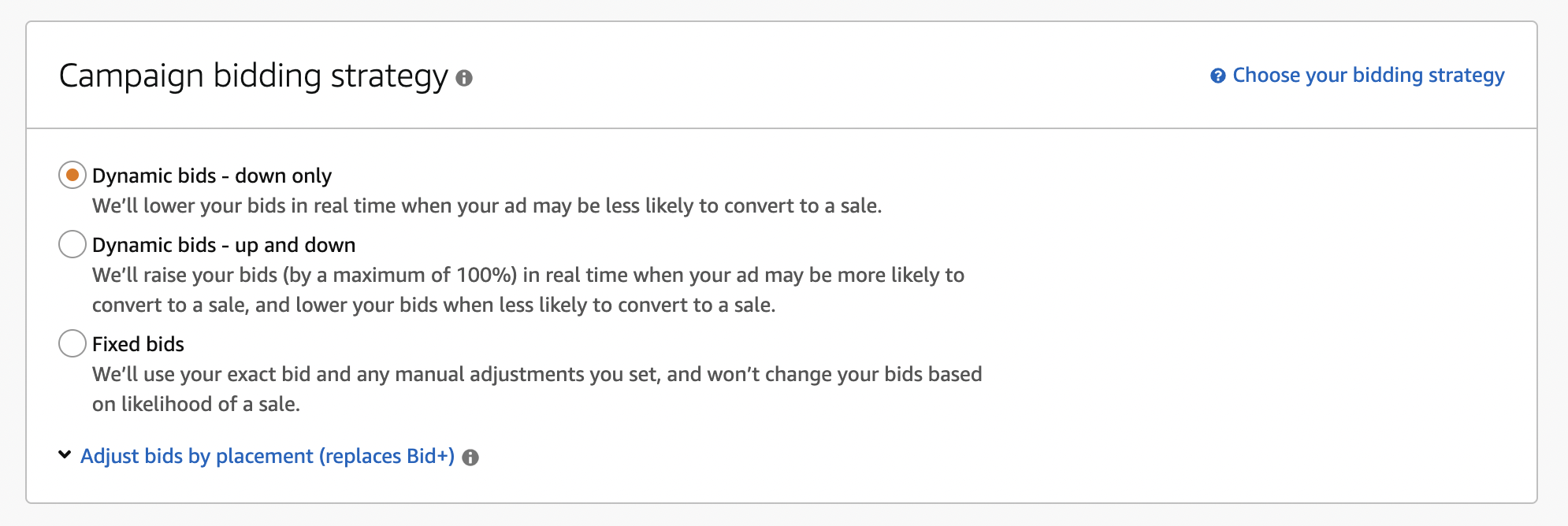
- Create a meaningful ad group
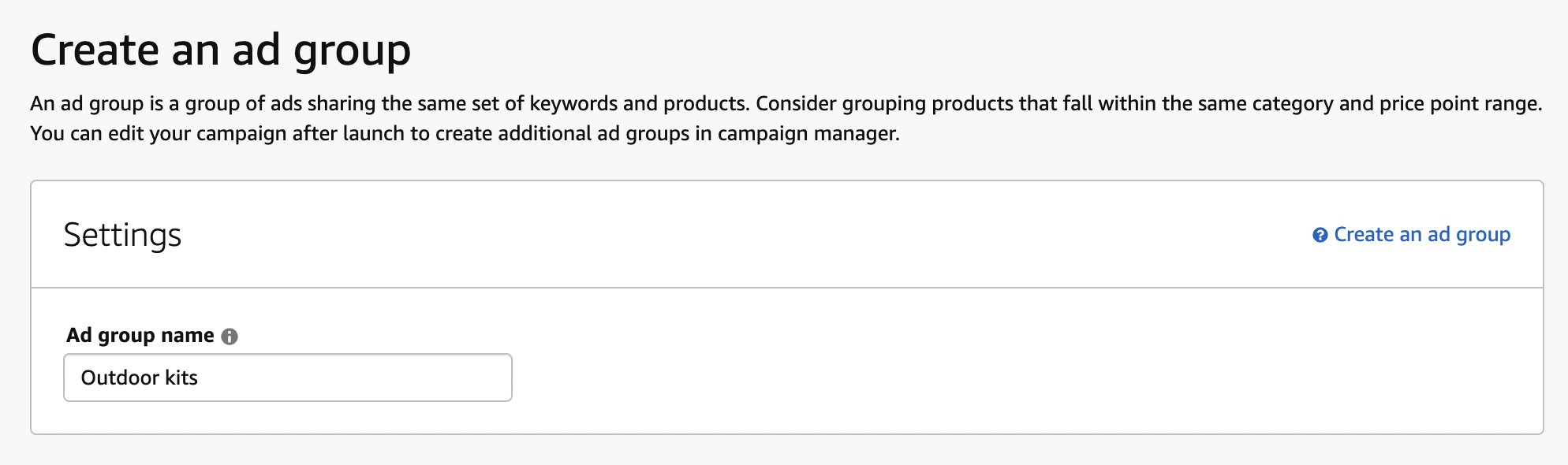
- Add your products
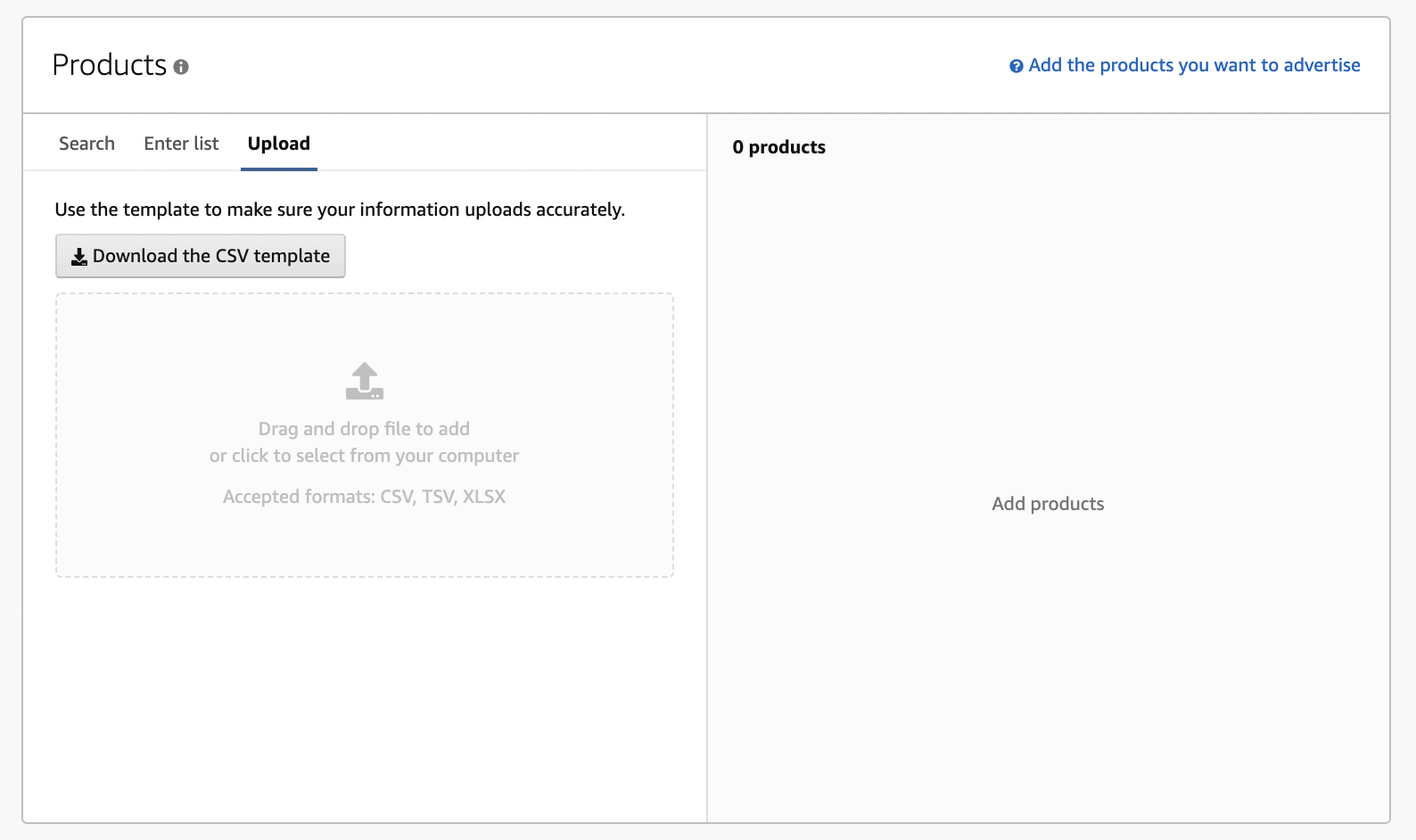
- Select keyword targeting
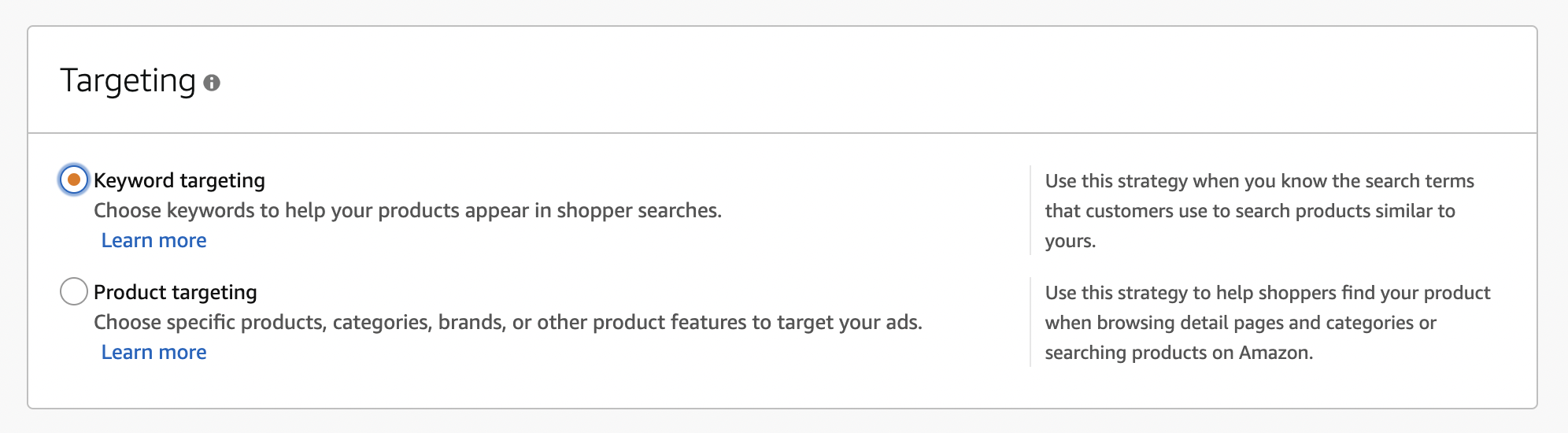
- Next, the magic happens. Use one of the Amazon keyword tools mentioned below to figure out the right keywords before entering them individually or populating the provided XLSX template and uploading your keyword list. (The template is handy because you fill out the title, price, images, and description that show up to customers on the product page).
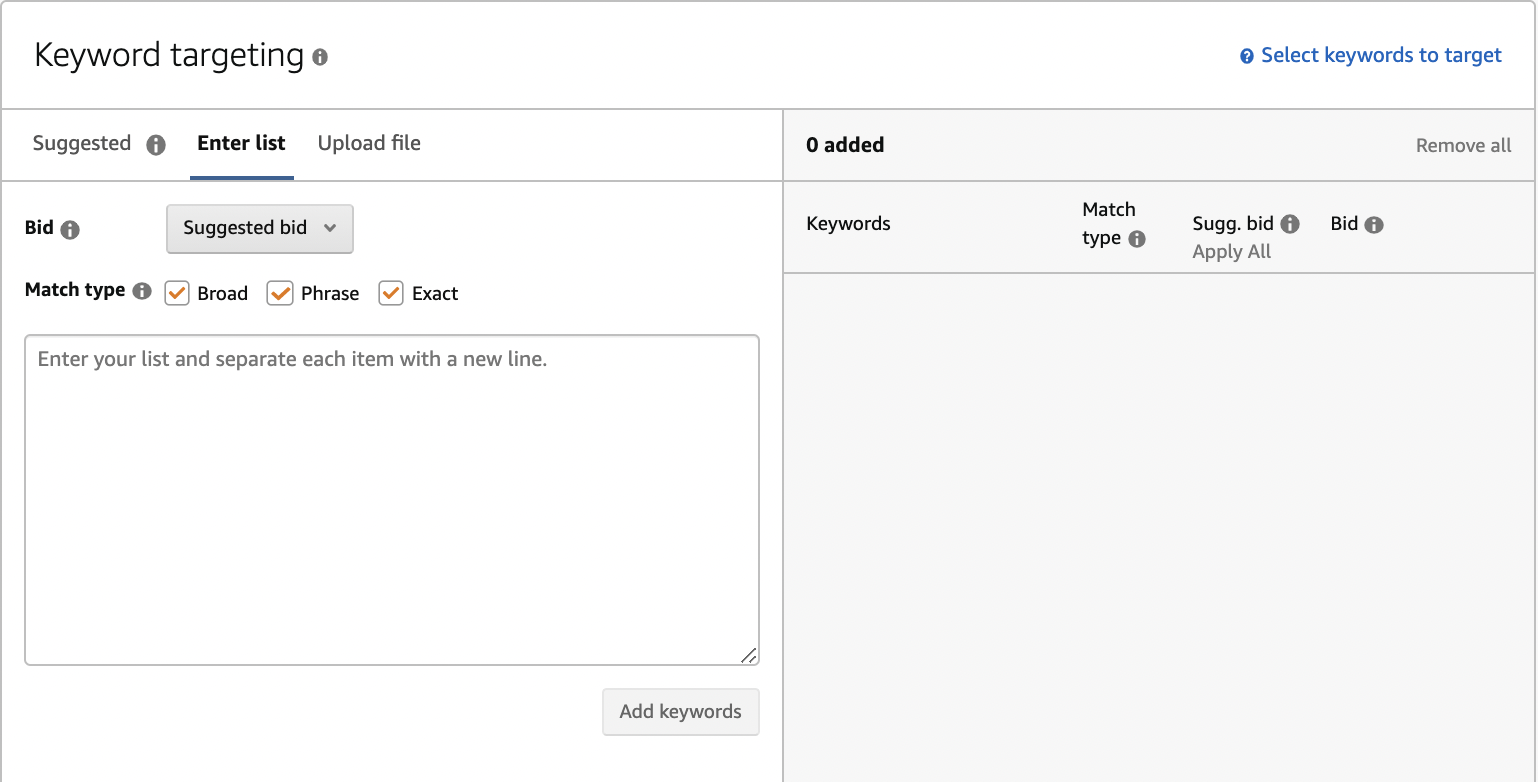
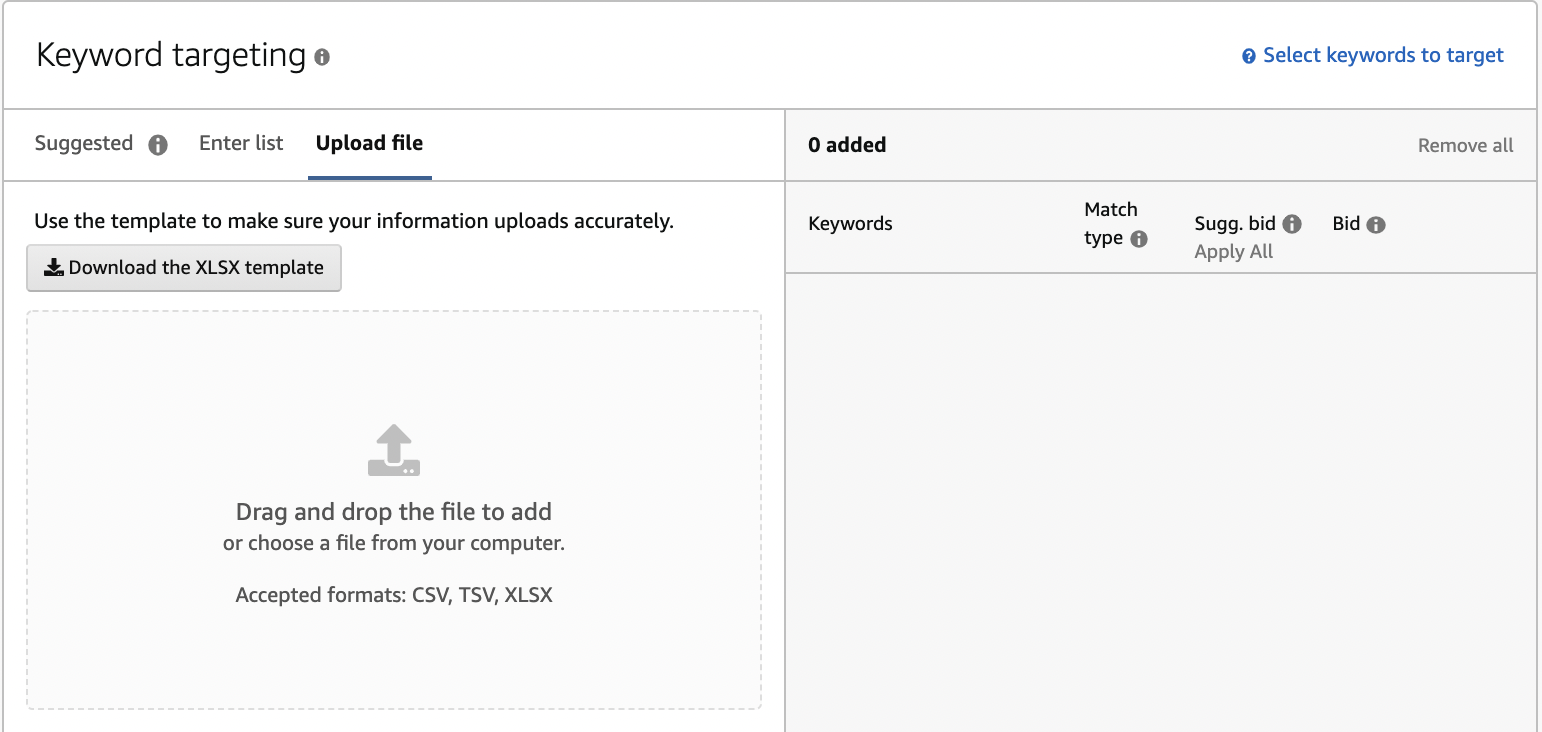
Keyword Expansion and Organic Usage
Amazon is a massive search engine of products.
If everyone described products the exact same way, keyword tools wouldn’t be necessary. But people describe the same product in many different ways.
Your job, as a third-party seller, is to try to capture all of those search queries. You want your product to appear when someone describes it—however they describe it.
You come up with the primary (short tail) seed keyword and a keyword tool grows that seed keyword into long-tail keyword phrases.
That’s keyword expansion.
Long-tail keywords distinguish different verticals in your product line that may convert at higher rates than the primary keyword. You will use better-performing keywords to replace your current keyword targets that underperform.
Keyword expansion impacts the success of your products’ sales. With 350 million products on Amazon (including third-party products on the Amazon Marketplace) and almost 200 million monthly active users, it’s an advantage to distinguish your brand from the competition.
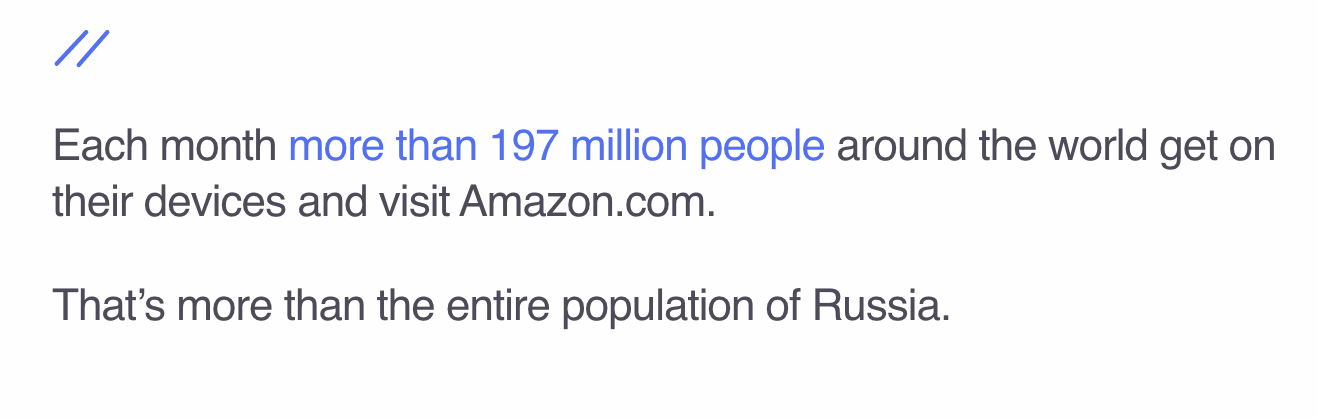
Optimize your product keywords, expand them when that makes sense, add details to the title, and rank higher in the Amazon search results.
Add details?
Yep. You’ve seen some strangely long product titles if you’ve ever searched on Amazon for something. That’s because, according to Amazon, it’s a good idea to optimize listings to include a detail-rich product title.
For example, Amazon says that “Laura Ashley Sophia Collection 300-Thread-Count Pillow Cases (Blue, Queen, Set of 2)” is a better product title than “Blue Pillow Cases.”
No one would ever search for a product with this amount of detail. But each word in the product title is searchable on its own. Amazon sellers know that the Amazon search algorithm will prioritize products for the searcher if the keyword is in the title somewhere.
That’s why the brand, material, color, size, and quality often appear in the title instead of a shorter, concise product title. Detail-rich titles deliver the most value based on a consumer’s search intent.
When researching or expanding your keywords through keyword research, remember this:
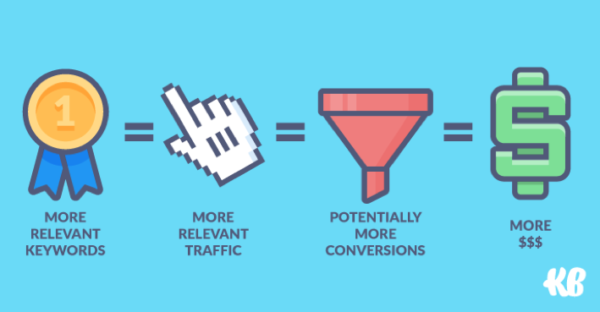
But hold on a minute.
The first variable in that equation is more relevant keywords. Pooch this part, and your detail-rich title turns into a long line of garbage that no one will read because the search term missed the mark.
So make sure you find a goldmine of relevant Amazon PPC keywords for your product title.
And pay attention to the regulations when creating and optimizing your product title because, according to Amazon, you only get 200 characters including spaces and you can’t include some things (like using ALL CAPS, these symbols ~ ! * $ ? _ ~ { } # < > | * ; ^ ¬ ¦, promotional phrases like “100% quality guaranteed,” or subjective phrases like “hot sale item.”)
Here we go.
The 13 Best Amazon Keyword Tool List
1. Sonar Tool (by Sellics)
What I love about this tool is that the keyword searches are pulled from real search queries from Amazon customers. Not only that, but these are pulled from precise algorithms that detect exactly what these shoppers are on the prowl for, producing over 200 results per keyword.
Sonar Tool also has a Google Chrome extension that makes it easier to use since you can look up keywords directly in your browser.
Downside: In order to get the full list of keywords, you must sign up for Sonar Tool. Yes, they want your information. It has a free trial but then you’ll need to pick a plan. And you’ll need to sell quite a bit of volume on Amazon before it makes sense to pay the base plan rate of $200 a month. This isn’t for Amazon seller dabblers.
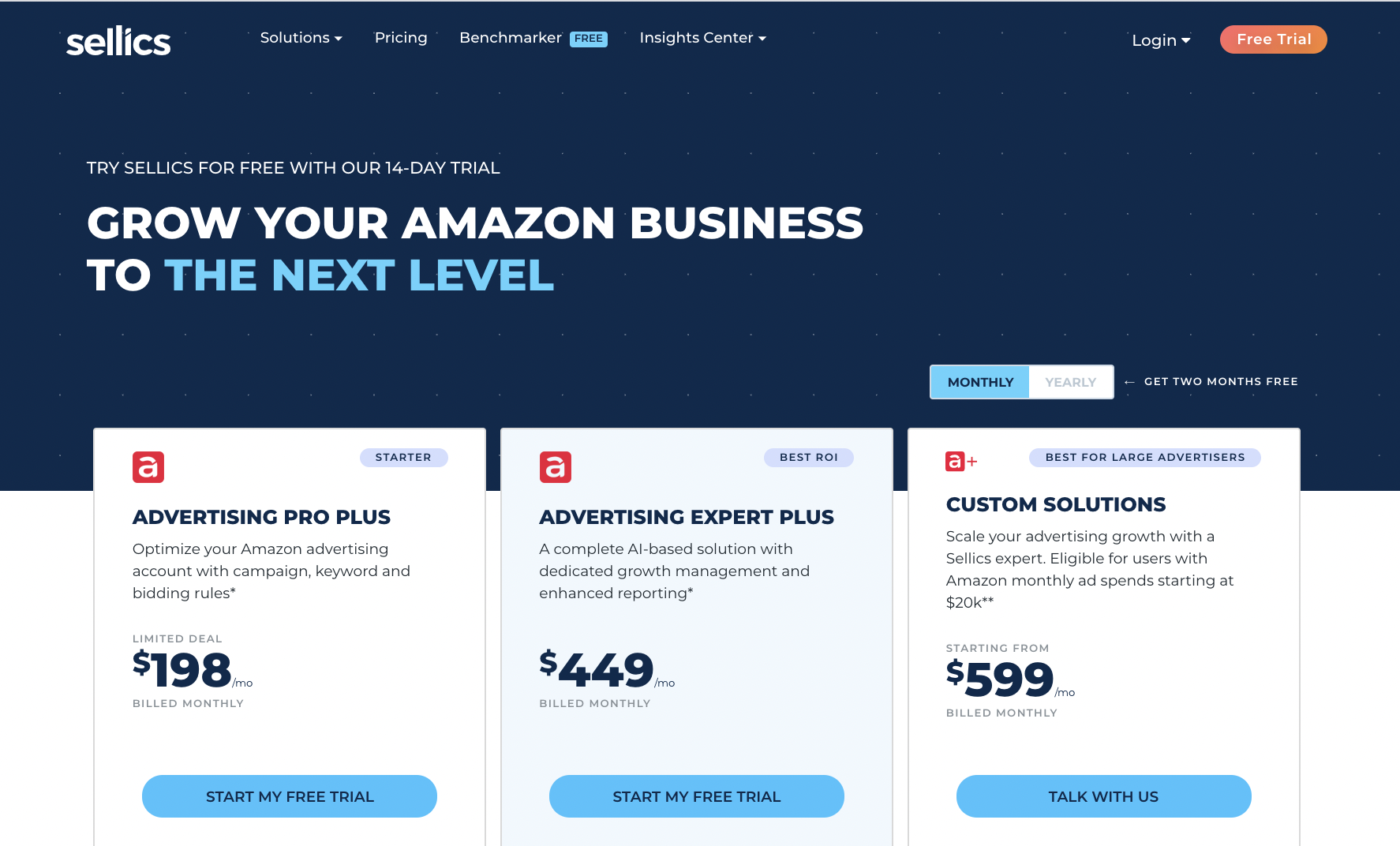
Sign up, answer a few preliminary questions from a beautiful user interface, and you’re ready to make a targeted keyword list.
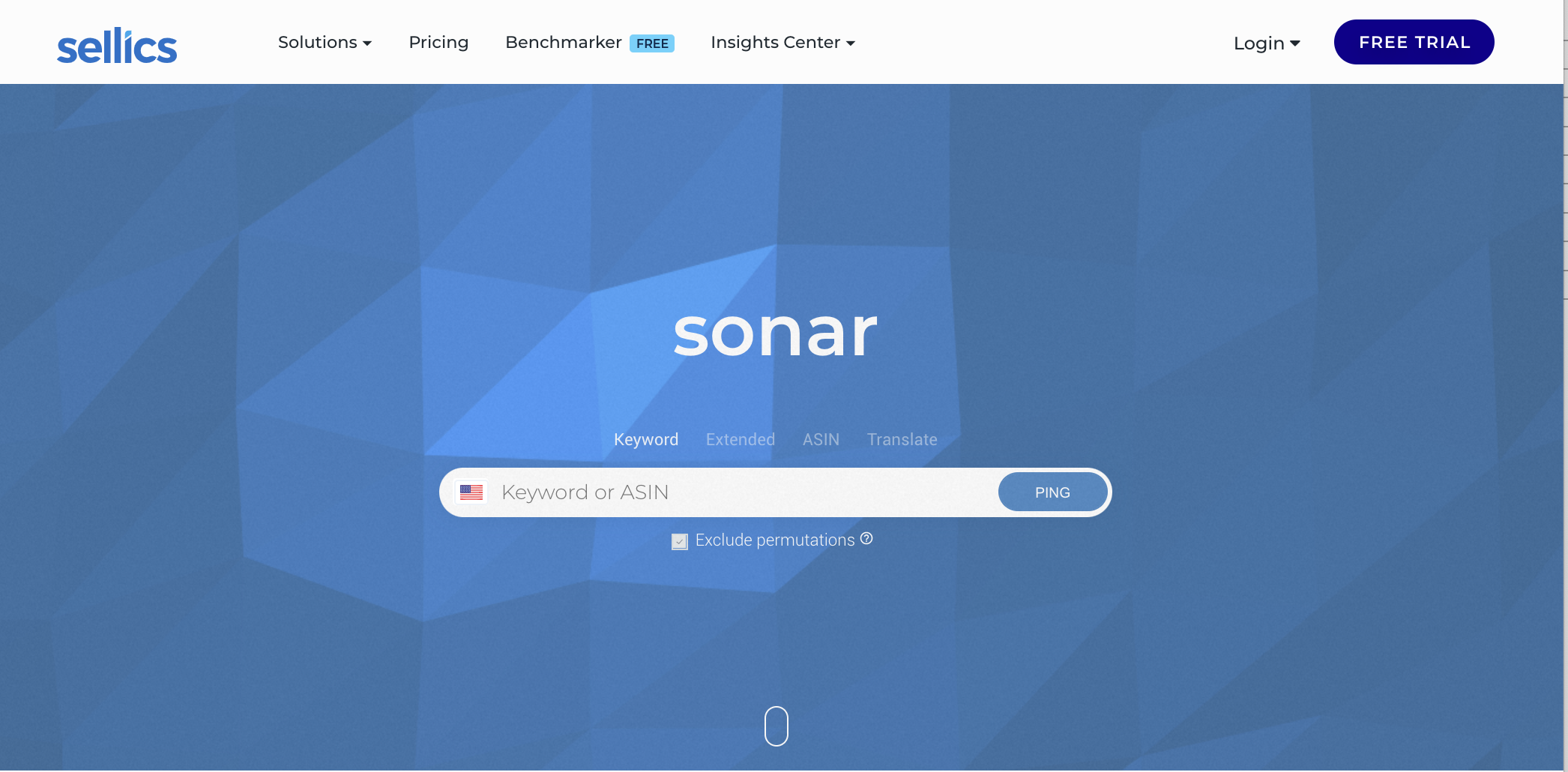
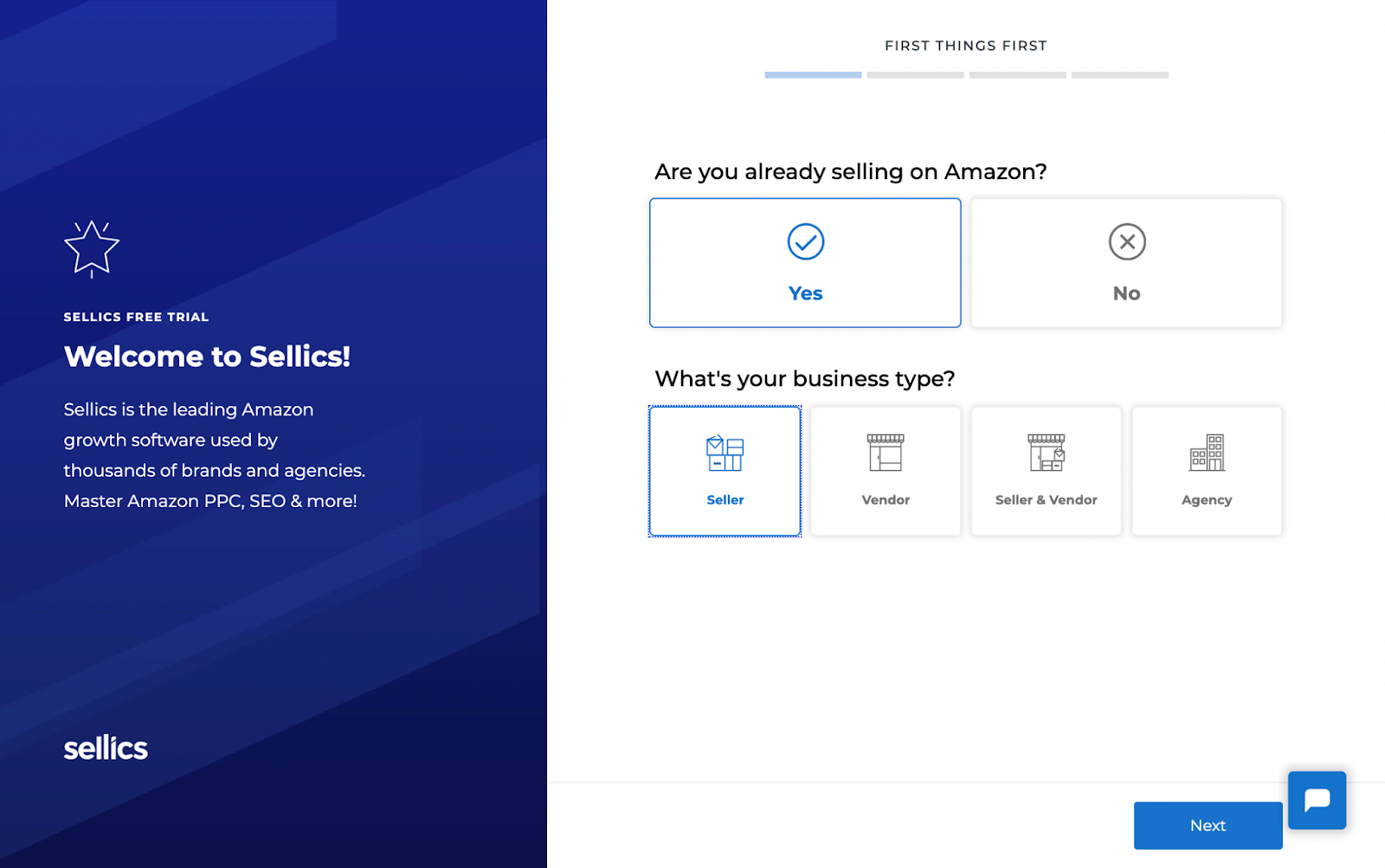
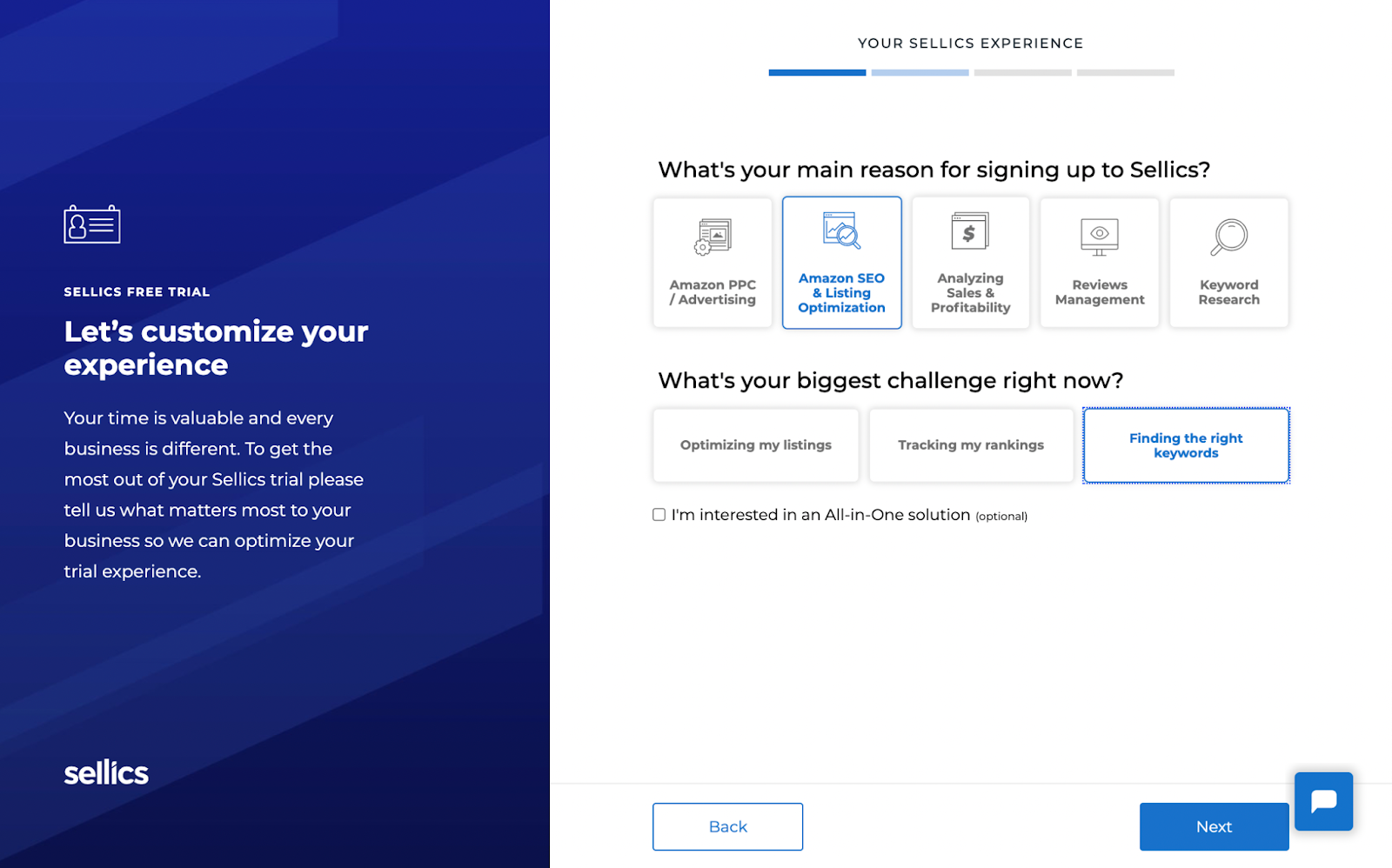
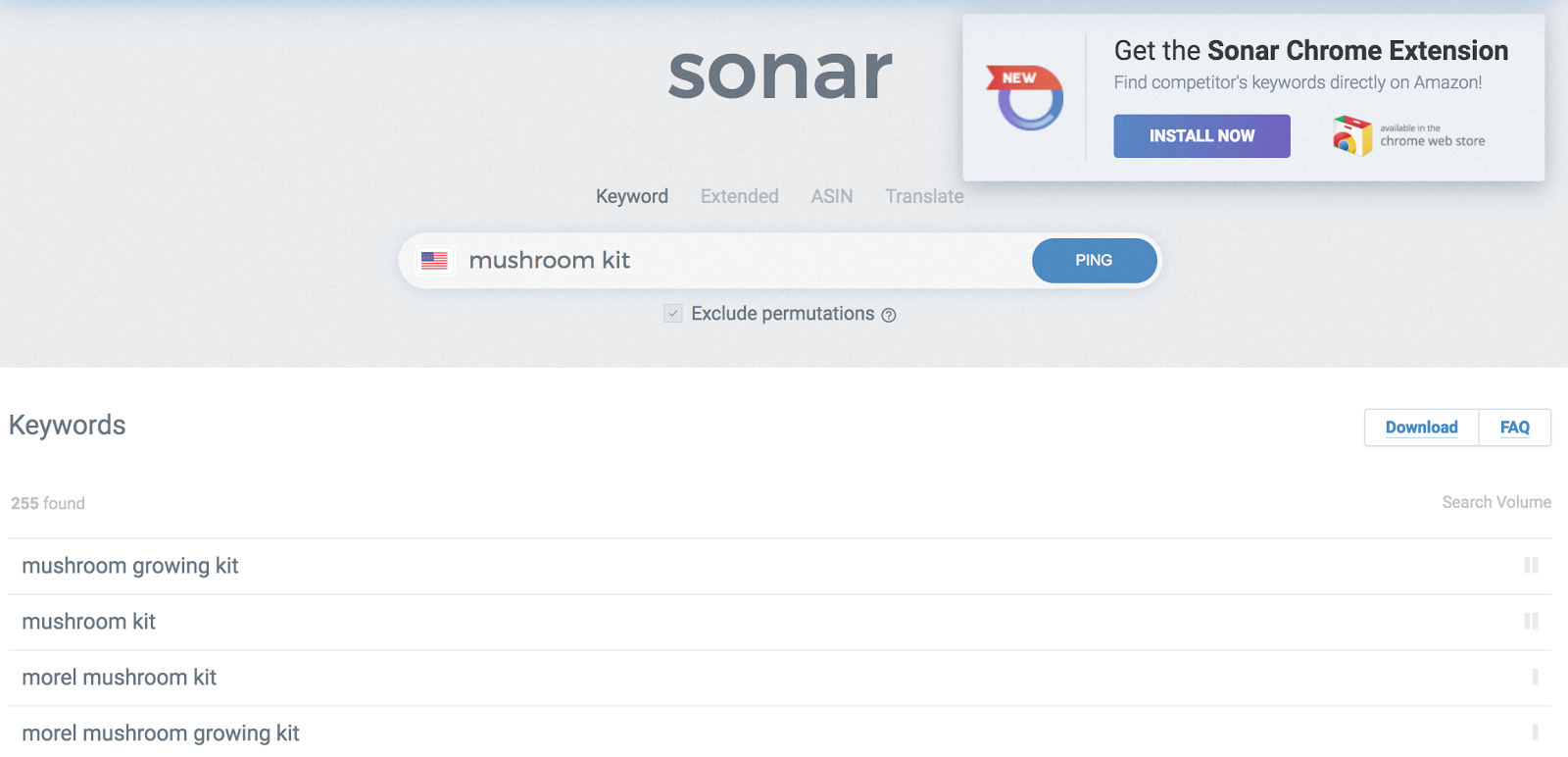
Suggested Amazon keywords from the chrome extension are directly correlated and relevant to Amazon itself.
Booyah.
To put the icing on the cake, compared to other Amazon keyword tools, Sonar offers a wide range of features. These features include ASIN reverse lookup, synonymous keywords, and Amazon search volume rankings.
Using the ASIN reverse lookup sounds complicated, but it’s simple. ASIN stands for Amazon Standard Identification Number. Select the “ASIN” option above the search bar. Enter the ASIN of a competitor’s product and begin the search.
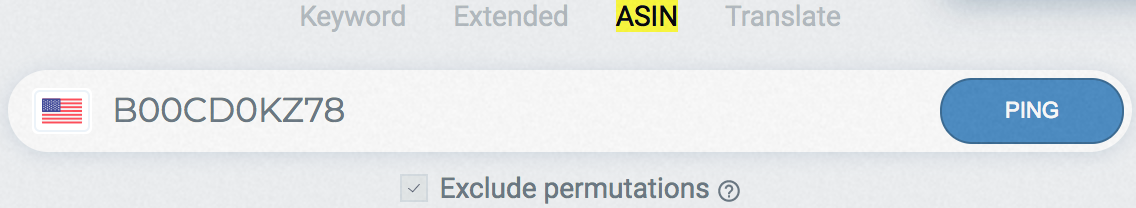
The search volume found within this tool is based on Sonar’s algorithm. It ranks the search volume on a scale of 1 to 5, with 1 being the minimum and 5 being the maximum.
This ranking calculates the probability of appearance.
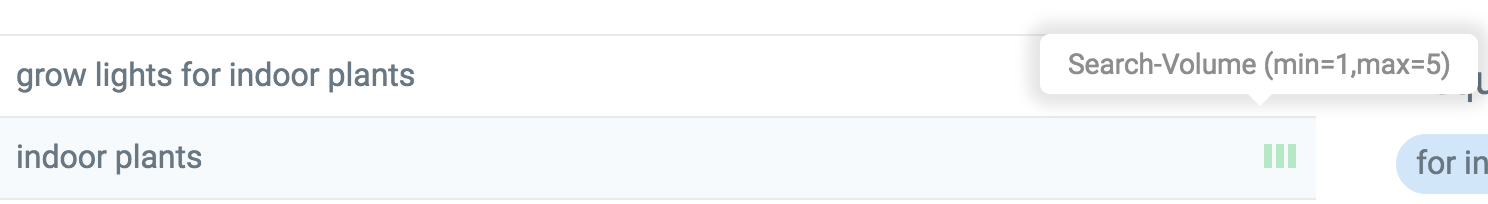
2. Keyword Tool
Keyword Tool is simple and easy, offering three plans starting with Pro Basic at $69 per month. The pros of this Amazon keyword tool include Amazon search suggestion, listed search volume, trend, CPC, and competition for the keyword. For pro users, there’s a preposition tab (highschool english: prepositions work with nouns to indicate the position of an object: in, at, on, of, to etc ). This is good because search phrases contain prepositions.
Keyword Tool has a dead simple, though slightly ugly, user interface that reminds me of 2004.
Not so great: search volume statistics are pulled from Google. Since Amazon doesn’t provide keyword search volume data, keyword popularity is an estimate. So it might be somewhat inaccurate.
But Keyword Tool finds relevant long-tail keywords using Amazon’s search suggest function. Those are the predictive suggestions that pop up in the Amazon search bar when a shopper begins typing.
How do predictive suggestions work?
Well, Keyword Tool throws your keyword into the Amazon search box and then attaches different letters and numbers to it.
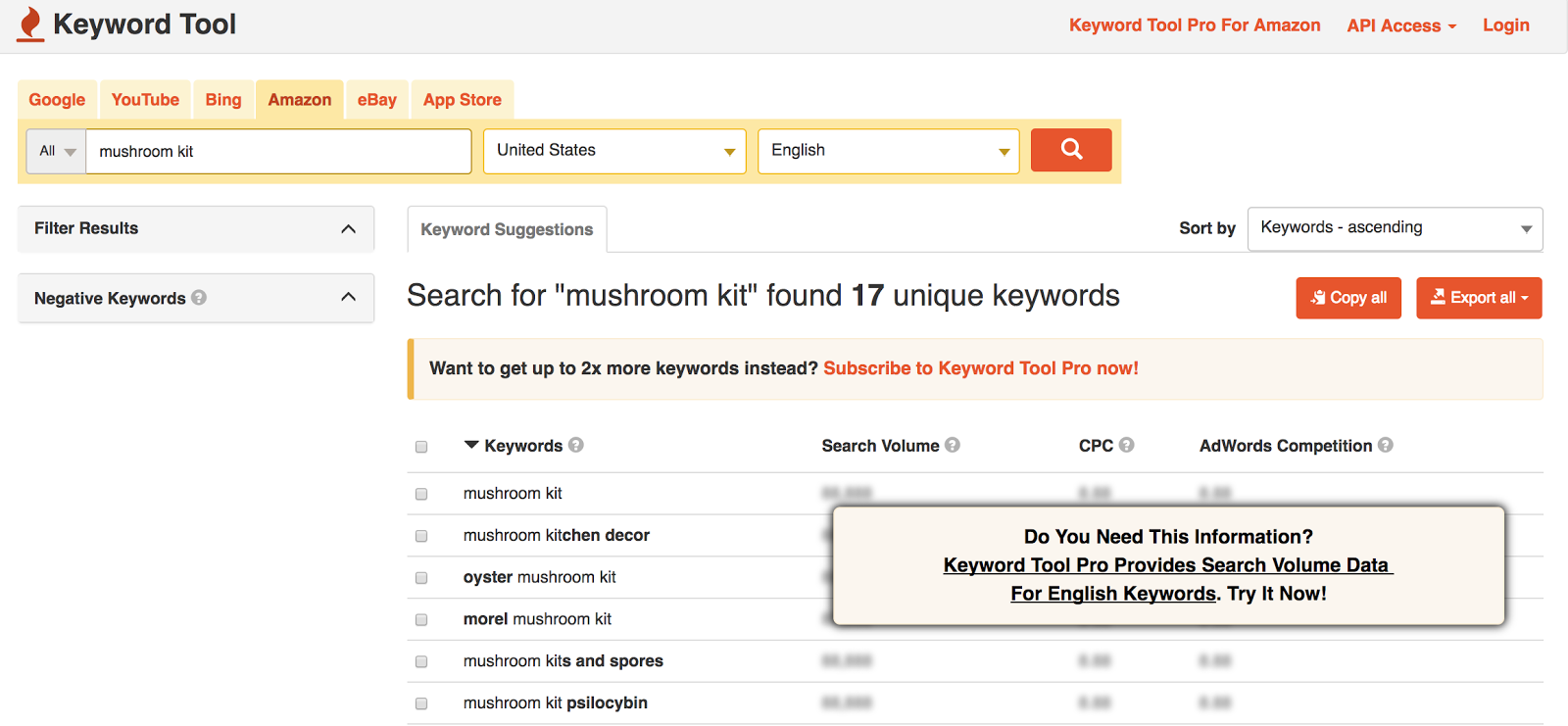
In a matter of seconds, this Amazon keyword tool lists all related keyword suggestions generated by Amazon.
The keywords rank most relevant to less relevant.
By using and paying for Keyword Tool Pro, you access as much as two times as many related Amazon keywords. Not only that, but it includes features such as negative keywords, competition in Google Ads, and the ability to export the data to Excel or CSV.
Although we’re focused on Amazon, this is a definite plus, because it gives the user an idea of how those same keywords perform in Google Ads compared to Amazon campaigns.
3. MerchantWords
MerchantWords’ strength is that it uncovers highly specific keyword phrases and gives users nine powerful tools on a left menu that does a bang-up job of UX (user experience). It claims to be the most accurate Amazon SEO tool on the market feeding billions of global data points into its keyword analysis. Well, if that’s true, it sounds like it’s worth paying $29 per month to use it.
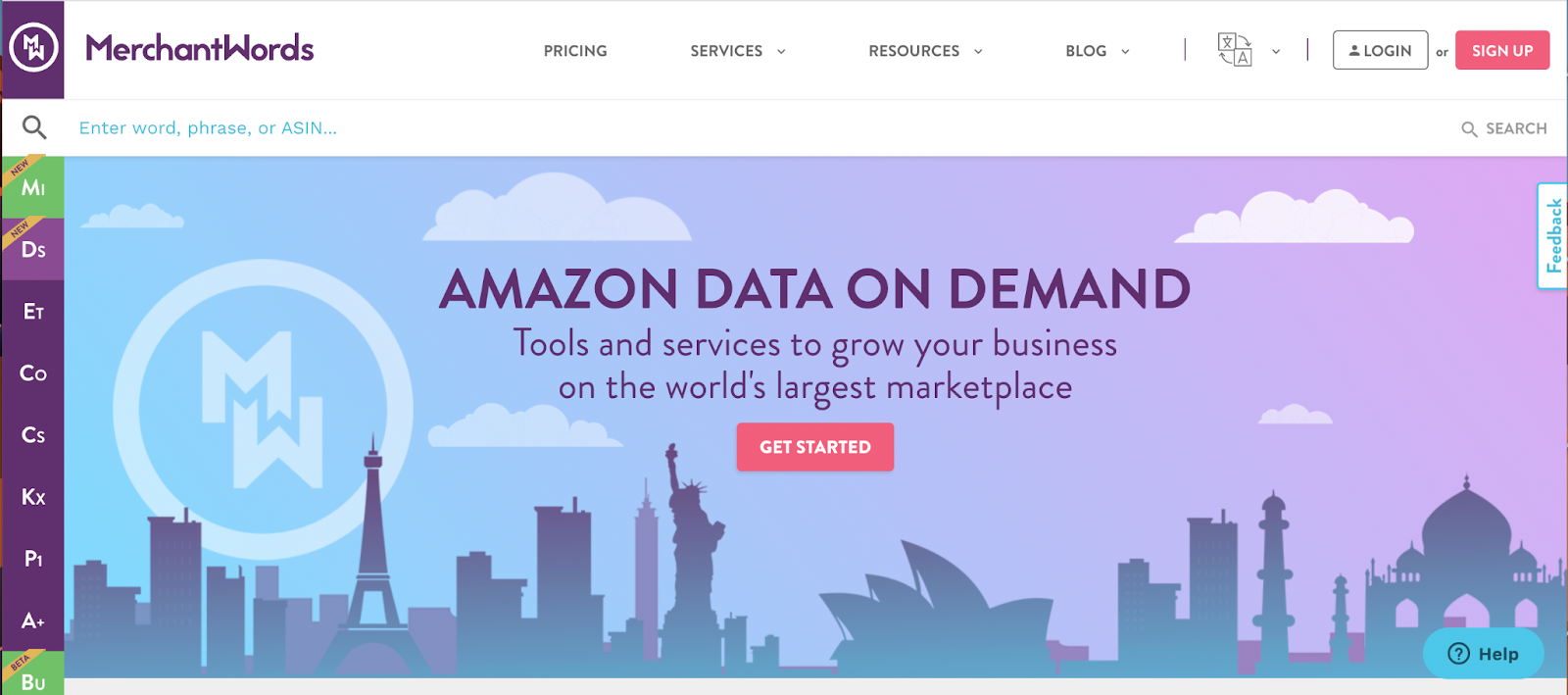
This tool really digs into keywords, making it easy for newbies to see what keywords they should consider.
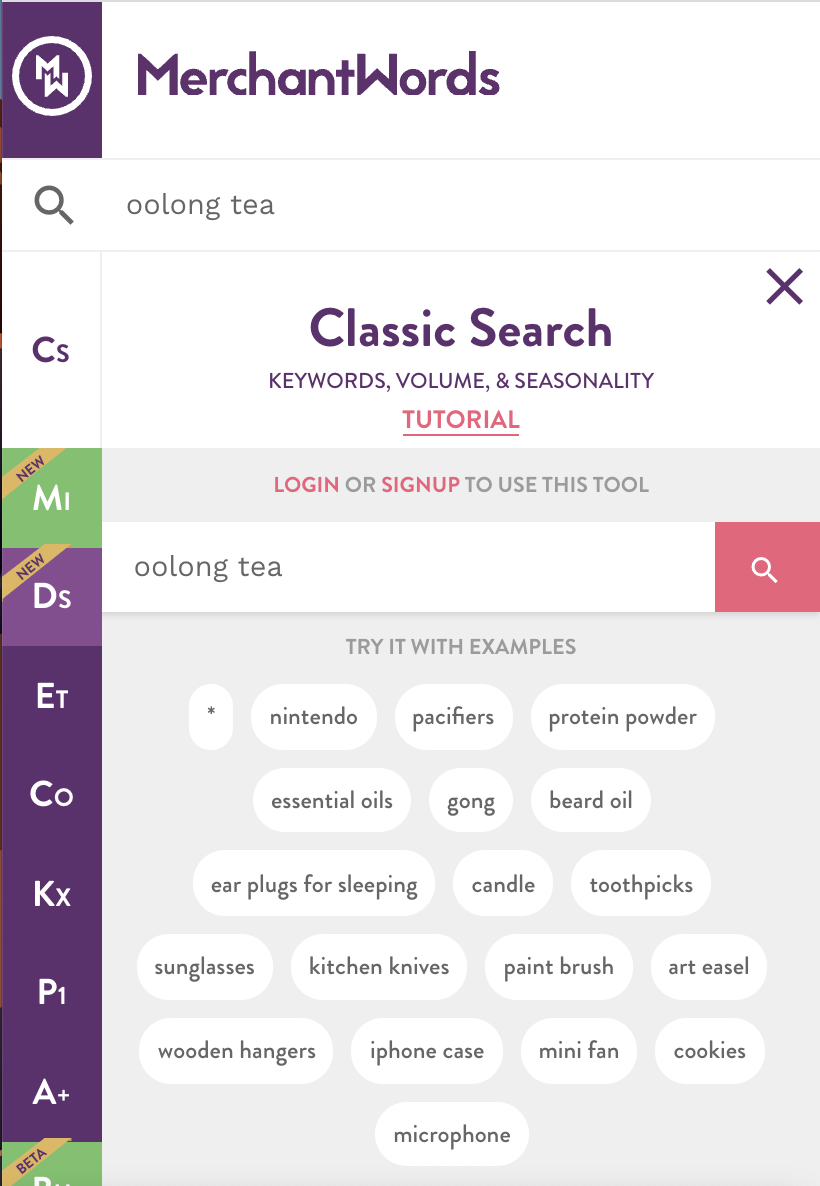
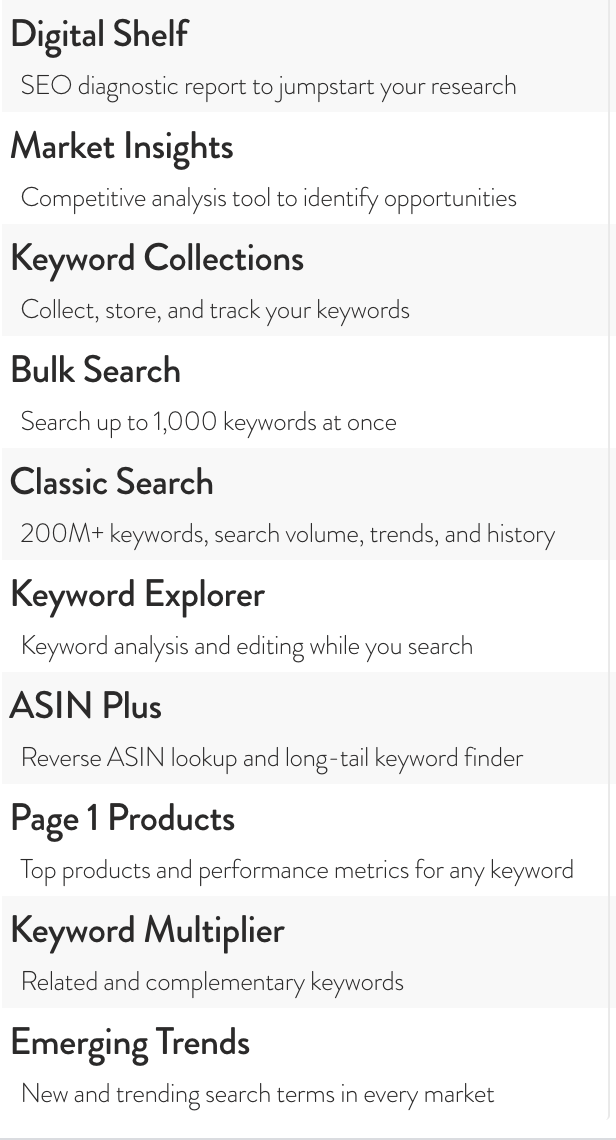
4. Keyword Tool Dominator
Keyword Tool Dominator offers a $50 one-time lifetime subscription (and sometimes that goes on sale for $35). It’s one of the easiest tools to use and results are displayed in a clean format. Choose from Normal, Precise, or Broad keyword search.
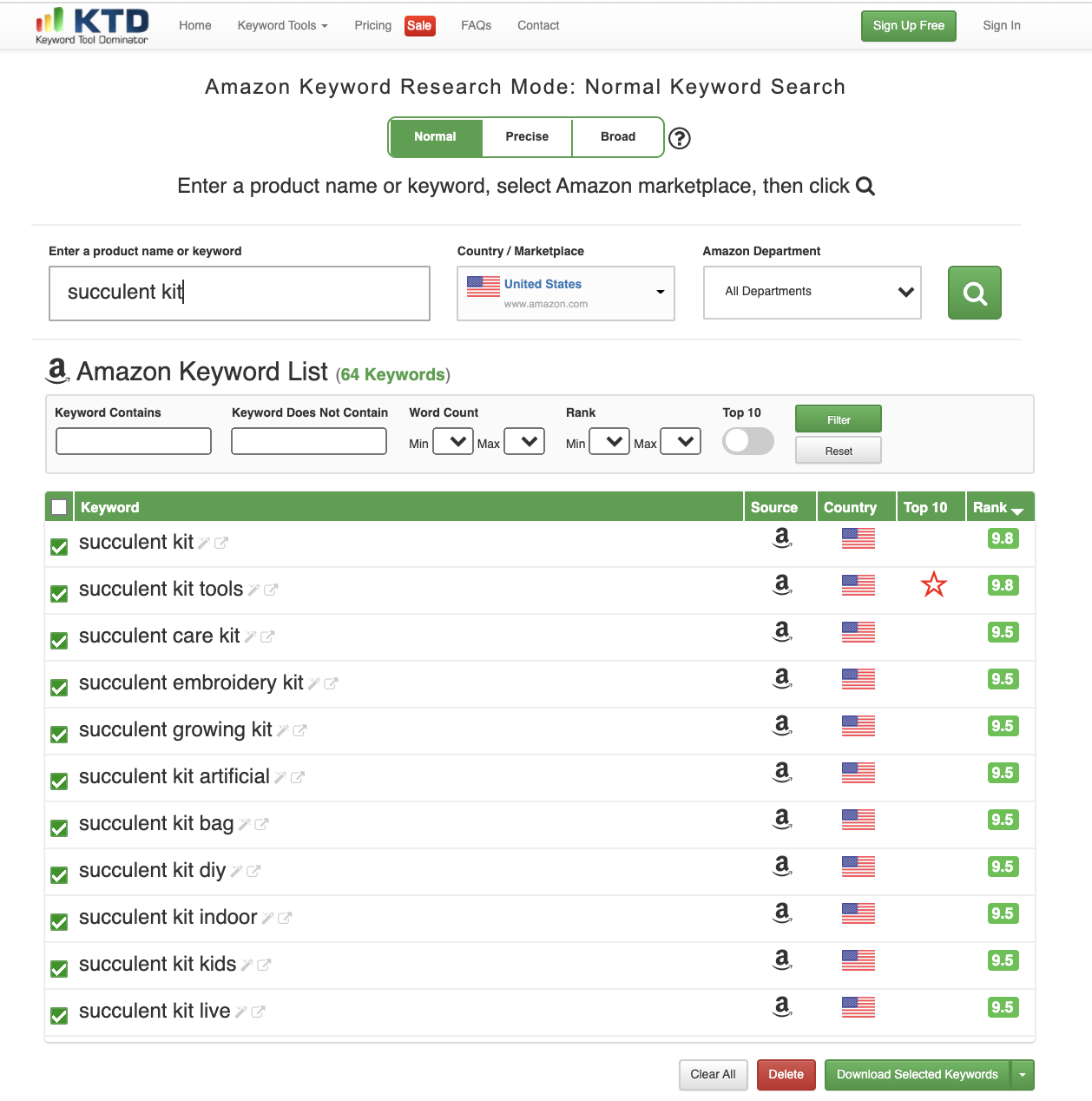
This tool ranks keywords from 1 to 10 (where it was found on Amazon’s suggestion list by popularity). The only downside is that the free version only allows up to 2 keyword searches per day.
A rank of 1 is less popular than a rank of 10 (more popular). This aspect of the tool stands out compared to other tools. The rankings are based on search volume, Amazon sales, word frequency, and conversion rates.
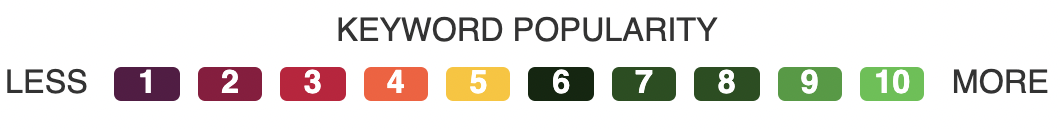
There’s a handy Google Chrome extension as well. That’s what I’m talking about (well, unless you’re not a Chrome user…).
5. Scientific Seller (H3)
Scientific Seller Amazon keyword tool is 100% free and it ain’t pretty. But you’ve got to give this one a whirl.
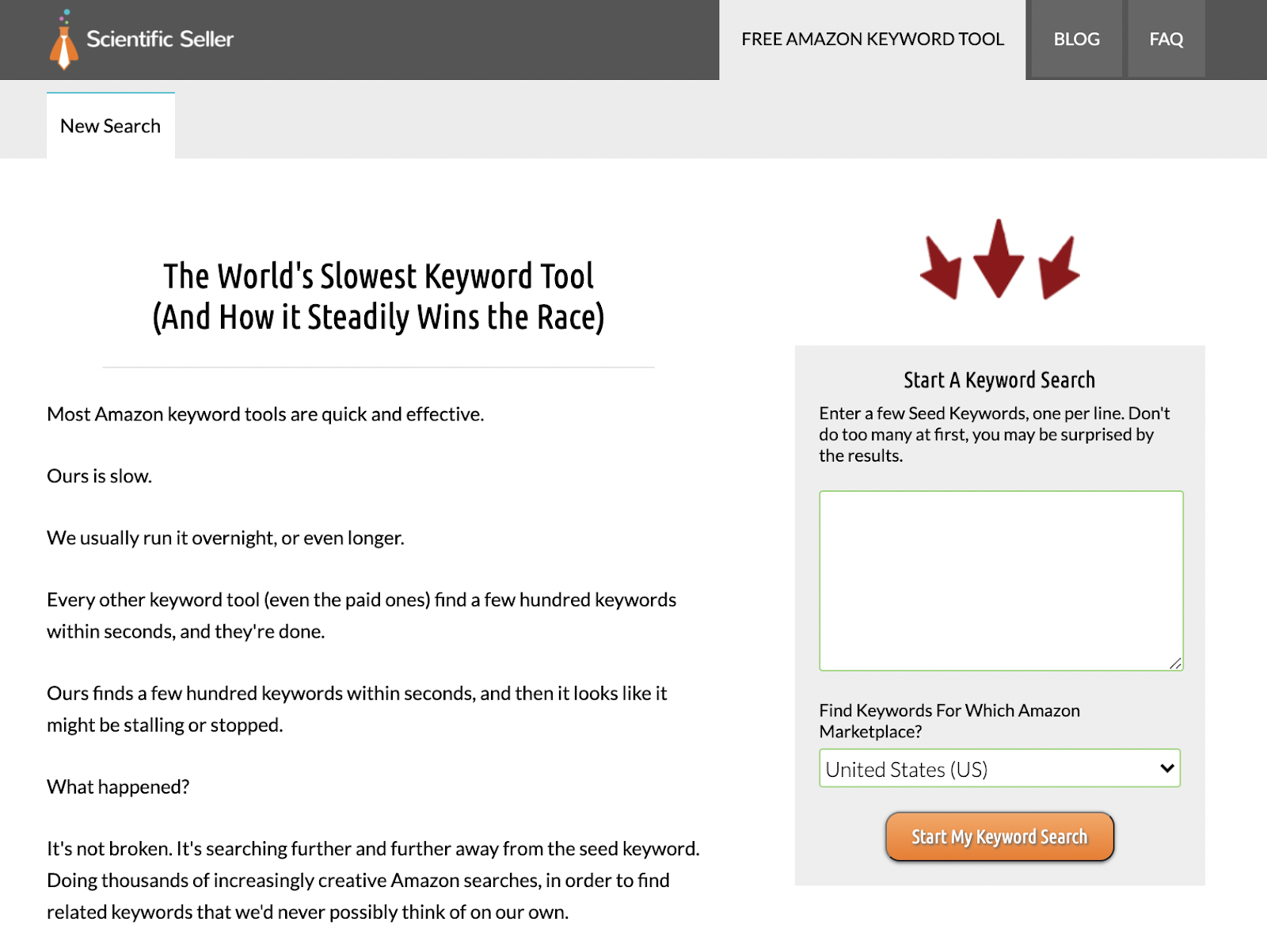
It’s The World's Slowest Keyword Tool (that Steadily Wins the Race). This tool is proud of its thoroughness. It’s slow because, where other tools quickly find a dozen or a hundred keywords related to your keyword, Scientific Seller is more scientific about it.
It searches far away from the seed keyword to find related keywords; the black sheep long-tail keywords that Scientific Seller claims are “pretty awesome.”
This is important because, in the cheeky words of Scientific Seller, “Customers can only buy your product if they can find it. And people search for some weird keywords, man.”
I’m a sucker for cheeky language.
To get started, do the only thing this tool lets you do: Enter your keyword and the first results appear almost instantly for a tool that brags about taking its time.
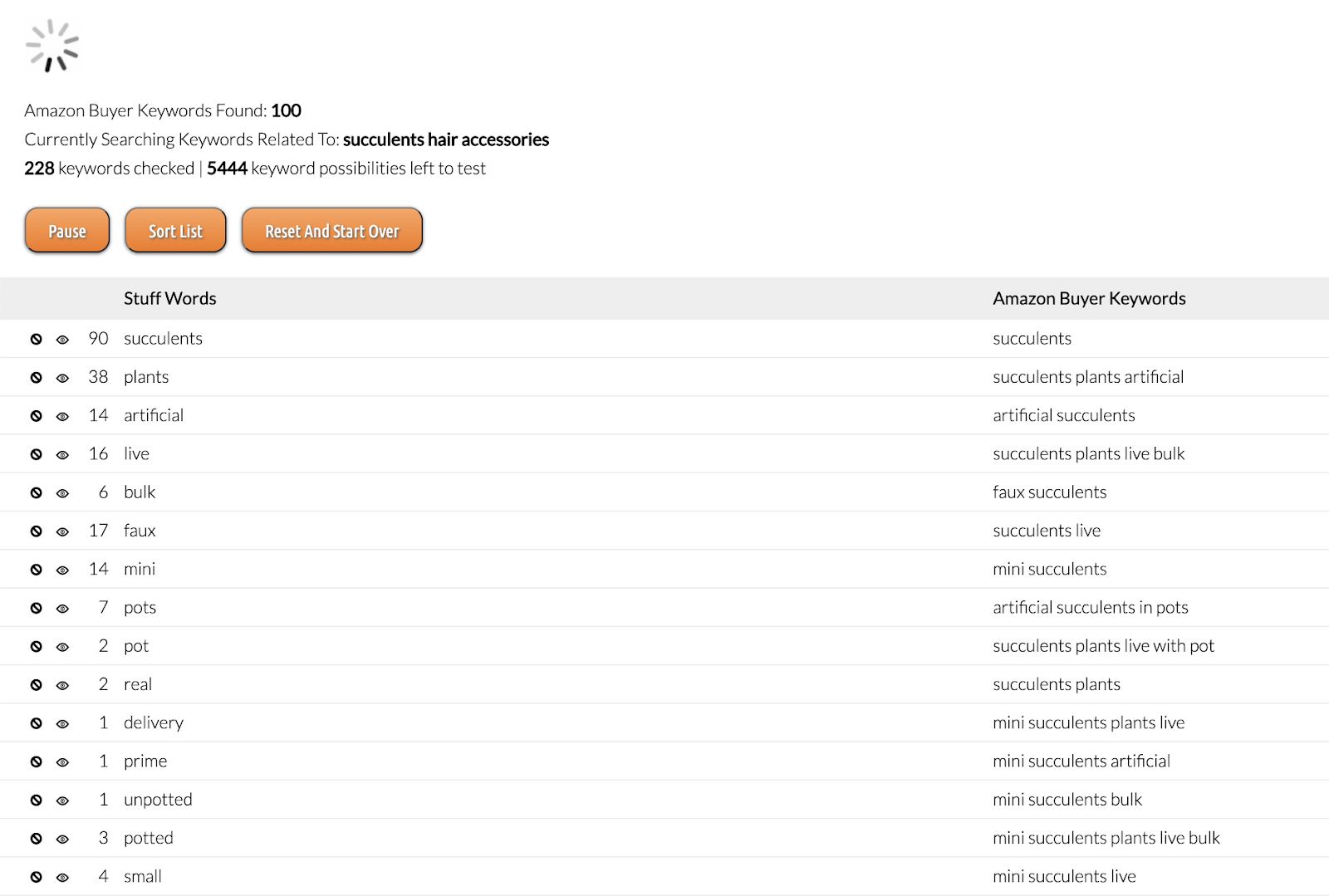
But why does this tool seem broken? It won’t stop loading.
Broken? Pffffft. It’s not.
It’s still working, performing thousands of creative Amazon searches to find more unique related keywords that you for sure didn’t think of.
Wait a minute or two and look at the number of related keywords.
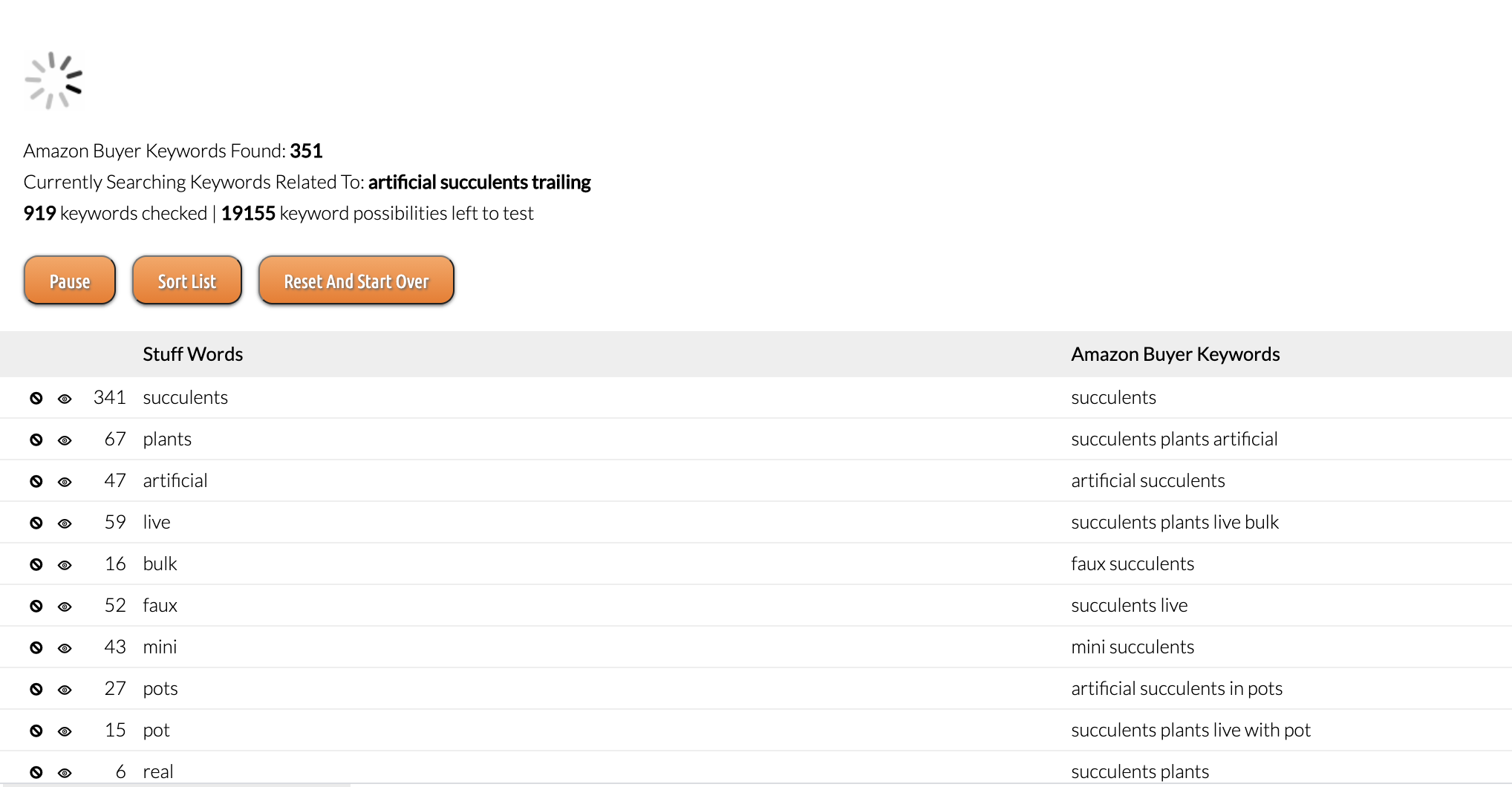
It keeps going until you pause it. That’s cool. I was surprised how great the long-tail keywords were. I hadn’t thought about most of them.
And that’s the lightbulb behind this tool.
I had to go back five minutes later...
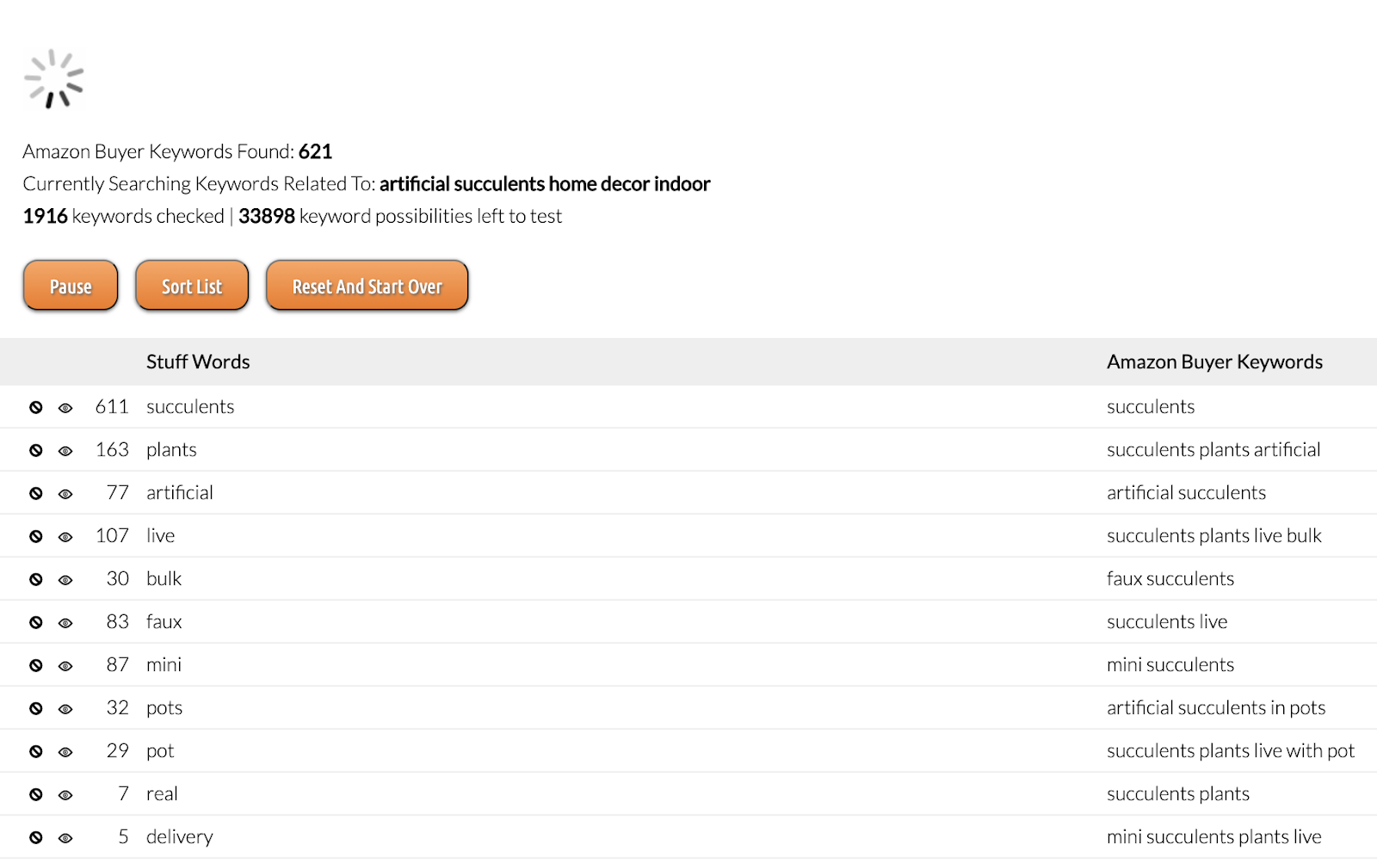
There is a downside. There’s no numerical order when it comes to the results. It’s in-depth but it isn’t kindergarten-obvious with colorful ranking numbers.
That being said, you can pick the ones you want and delete keywords for a more relevant list. That’s right. Get rid of the keywords you don’t want. Genius.
I want to leave it running for a month and see what happens. This one wins as the overall workhorse.
6. Ahrefs
One of the keyword tool titans, the Ahrefs Amazon keyword tool delivers.
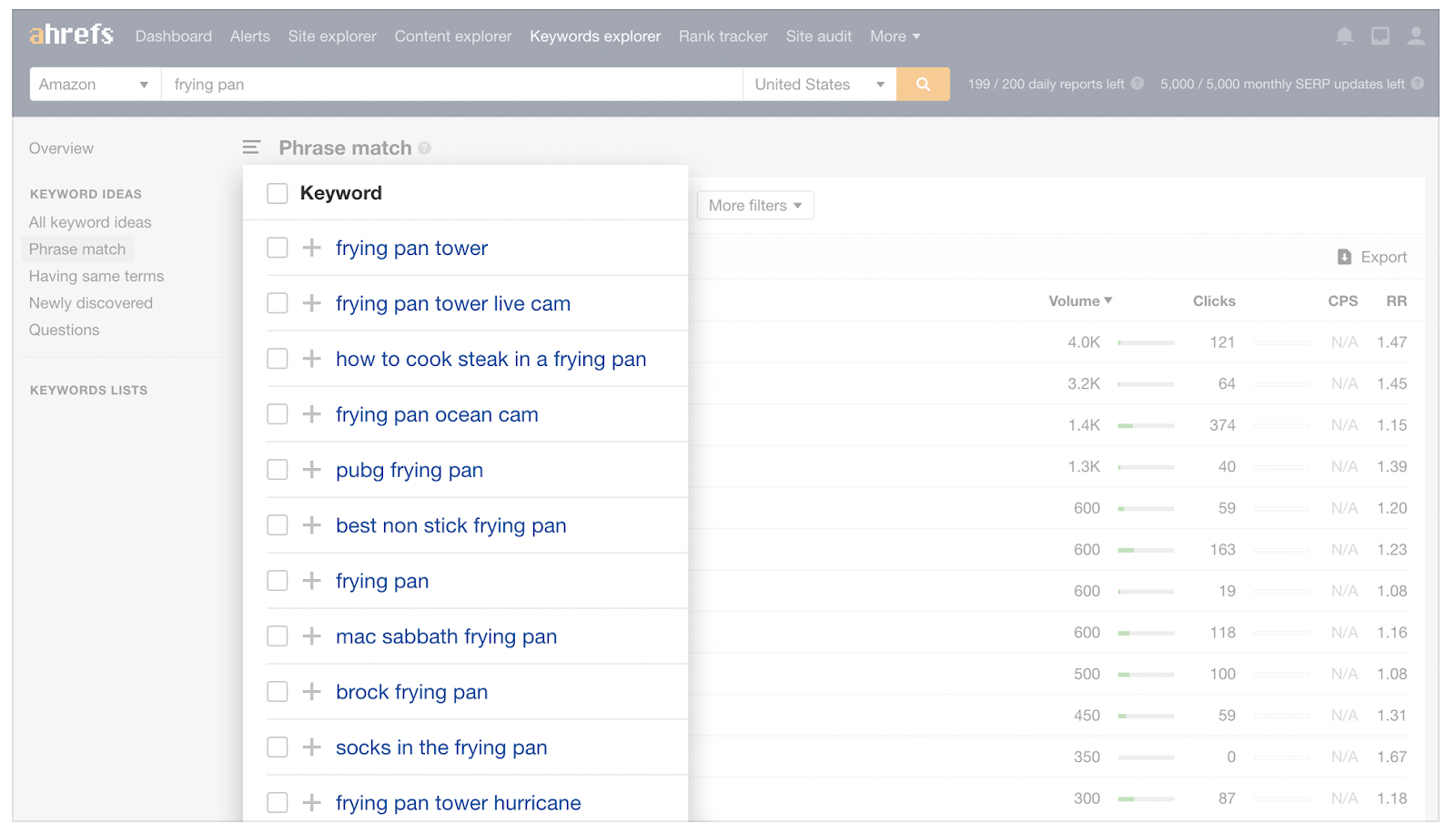
I like Ahrefs. It’s a behemoth but it comes off as an encouraging friend, you know? It’s easy to use and not stuffy like some of its upper-tier competitors.
Here’s what I mean:
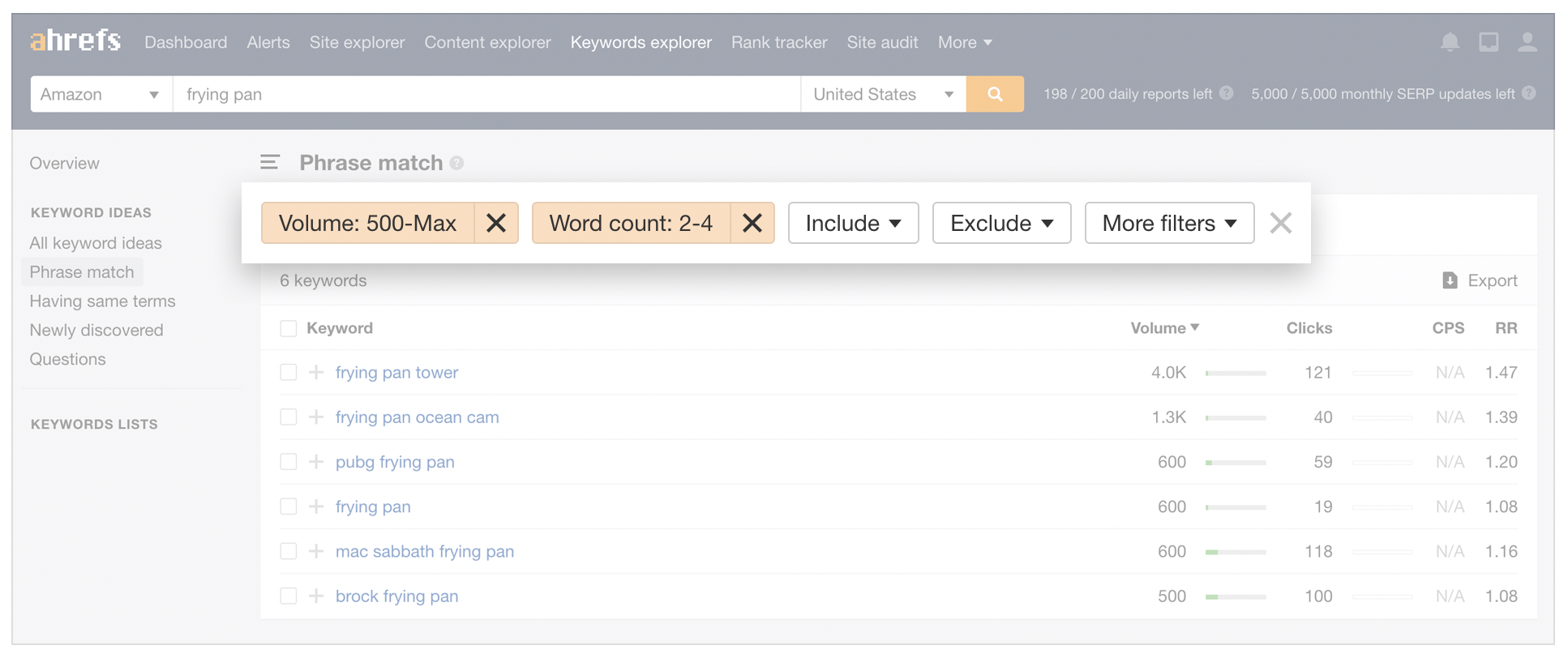
Ahrefs has hundreds of millions of keywords in its US Amazon database. That can be overwhelming for those who aren’t professional digital marketers. So Ahrefs encourages using filters to chop things into digestible chunks by monthly search volume, word count, clicks, etc.
Most Amazon keyword tools pull data from Amazon autocomplete and Google Keyword Planner. But Ahrefs doesn’t think that’s the most reliable way to sort out your keywords.
What is?
Analyzing the browsing habits of thousands of real Amazon users (Clickstream data). So that’s what Ahrefs does. And that pulls up more reliable search predictions and unique metrics:
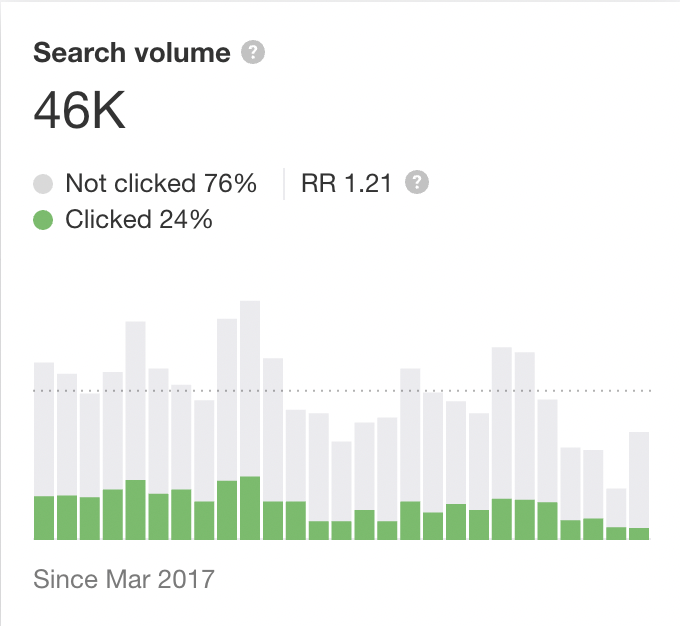
Clicks: Avg clicks each month on target keyword search results
Clicked / Not clicked: The percentage of searches that result in at least one click on an Amazon search result.
Clicks Per Search (CPS): Avg number of product listing clicks per search.
Return Rate (RR): How often people search for this keyword again within one month.
No other Amazon keyword tool dives that deep.
But it does cost a bit for that insight.
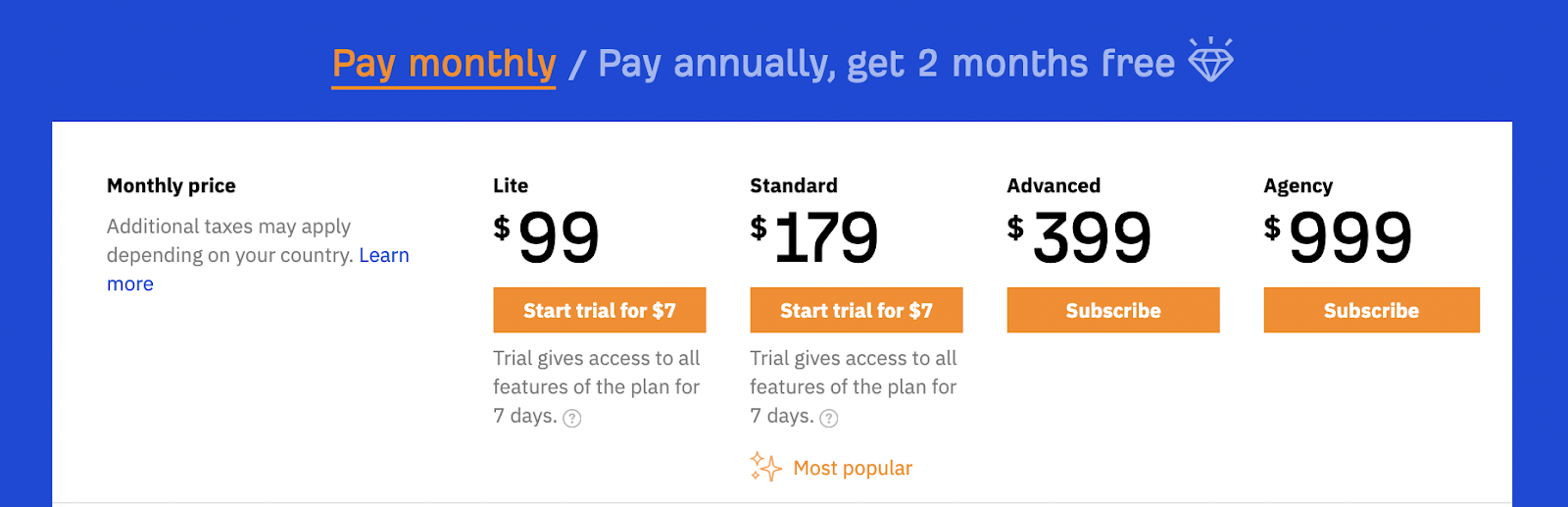
7. AMZ Tracker
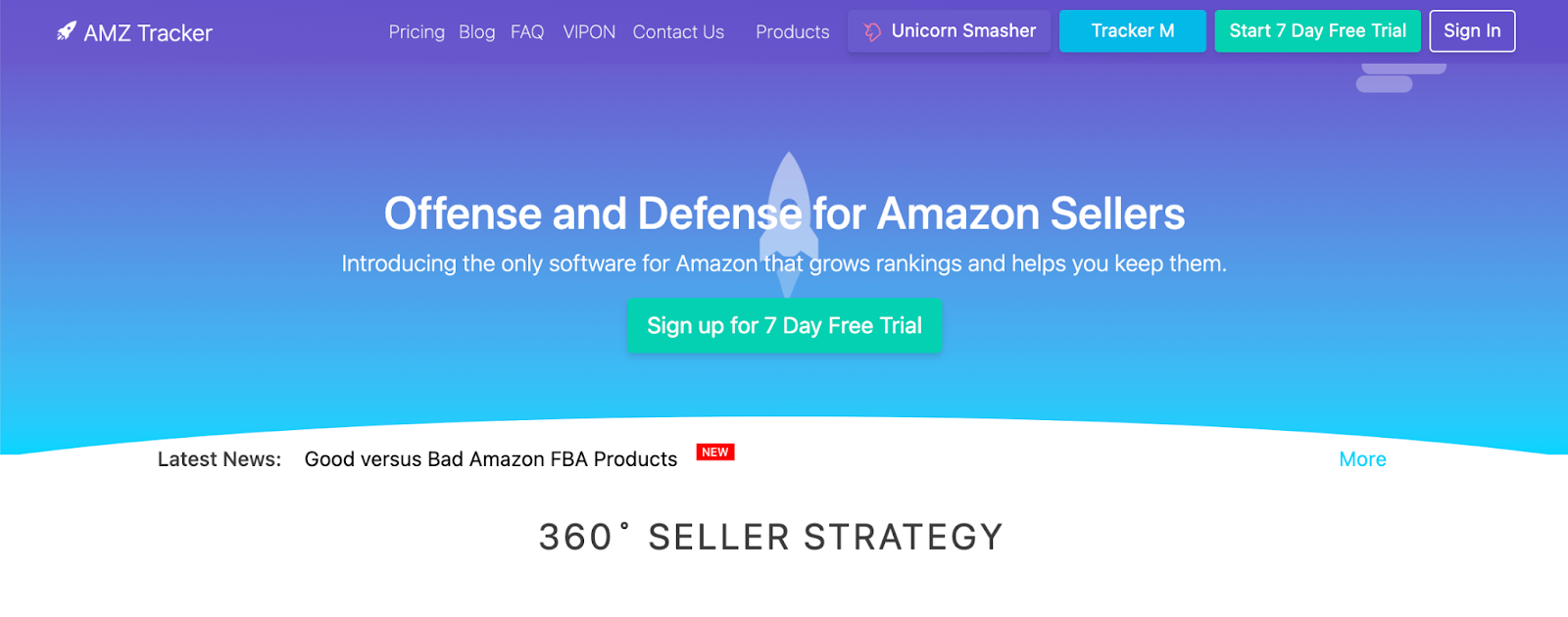
Relating to Amazon sellers in a sporty way, AMZ Tracker proposes to offensively track your competitor’s products so you can see when they make a change that works.
Then, defensively, AMZ Tracker sends you alerts when one of your customers leaves a shoddy review (less than 5-star) so you can respond right away and see if they will up that rating. You’ll also get Hijack Alerts whenever another seller tries to hijack your listing.
8. JungleScout
A three-pronged approach speaks to different Amazon sellers, which makes JungleScout appealing across the board. You can create custom market segments, track listing changes for competitor ASINs, and create beautiful visual reports—and what a great UI.
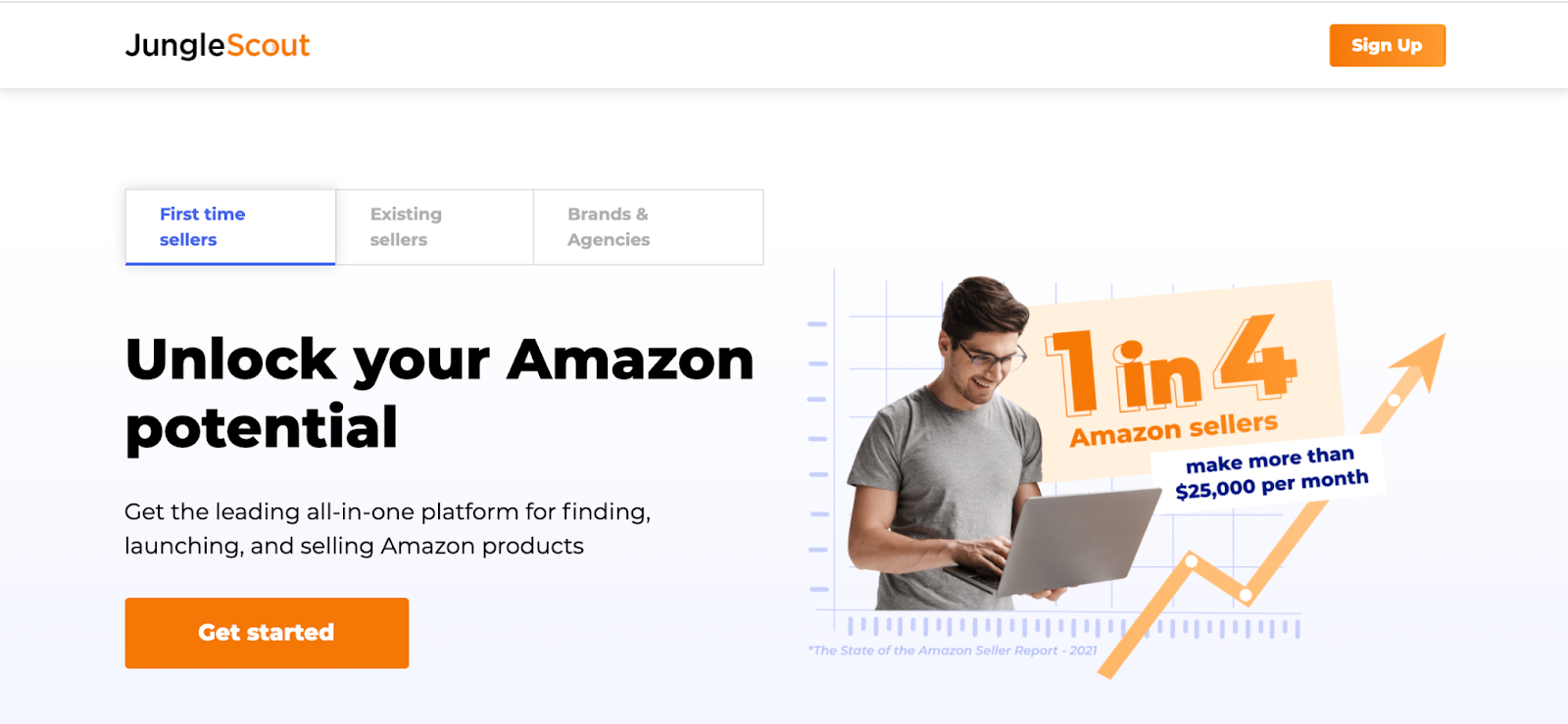
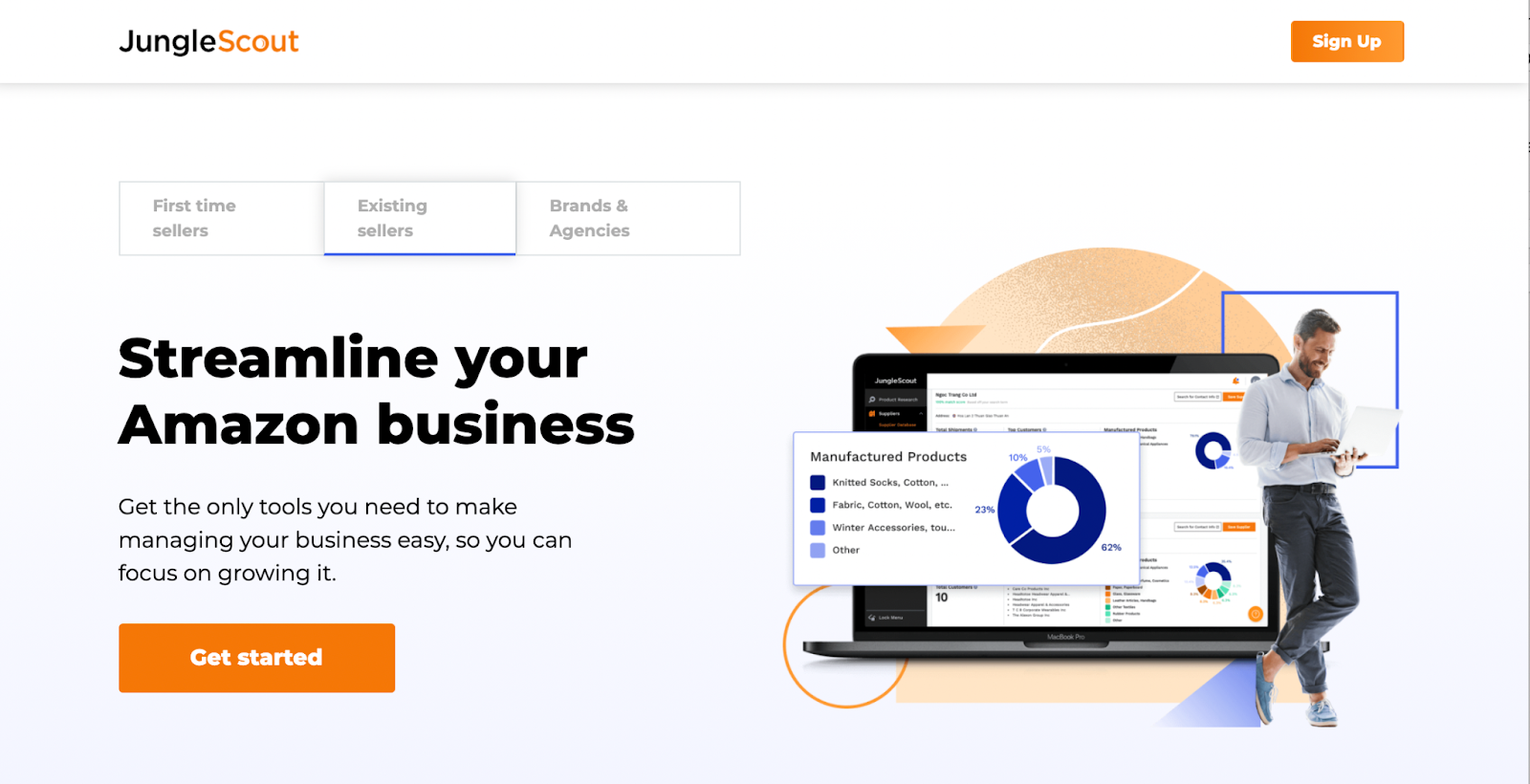
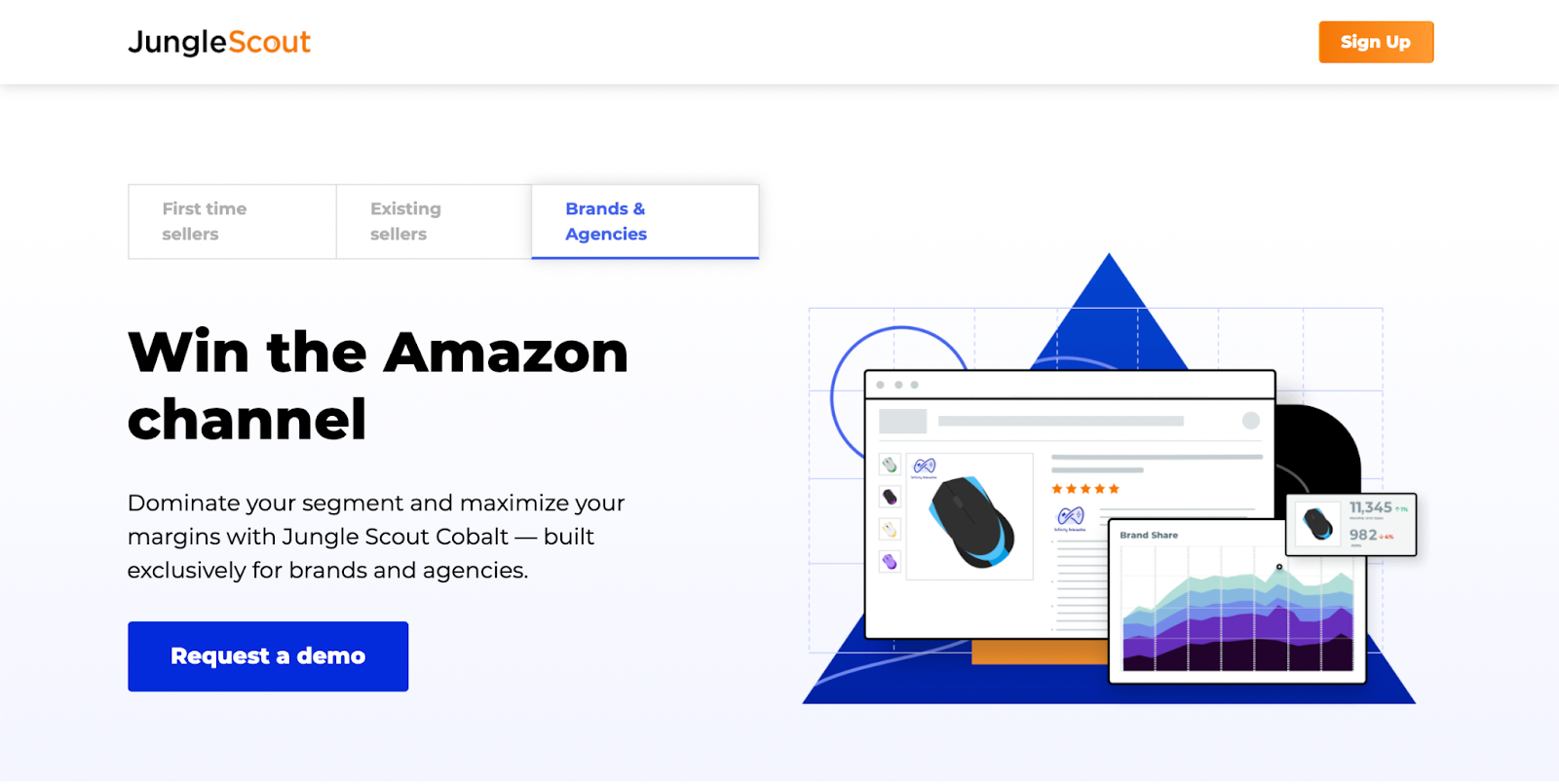
The options here are many and, man, there’s some powerful social proof.

With filters, trends, and tutorials, JungleScout has over half a million users that give this tool an average 4.6 out of 5 rating. You get 7 days to try this tool out and then the prices are comparable to (if not more affordable than) competitors’.
Boom.
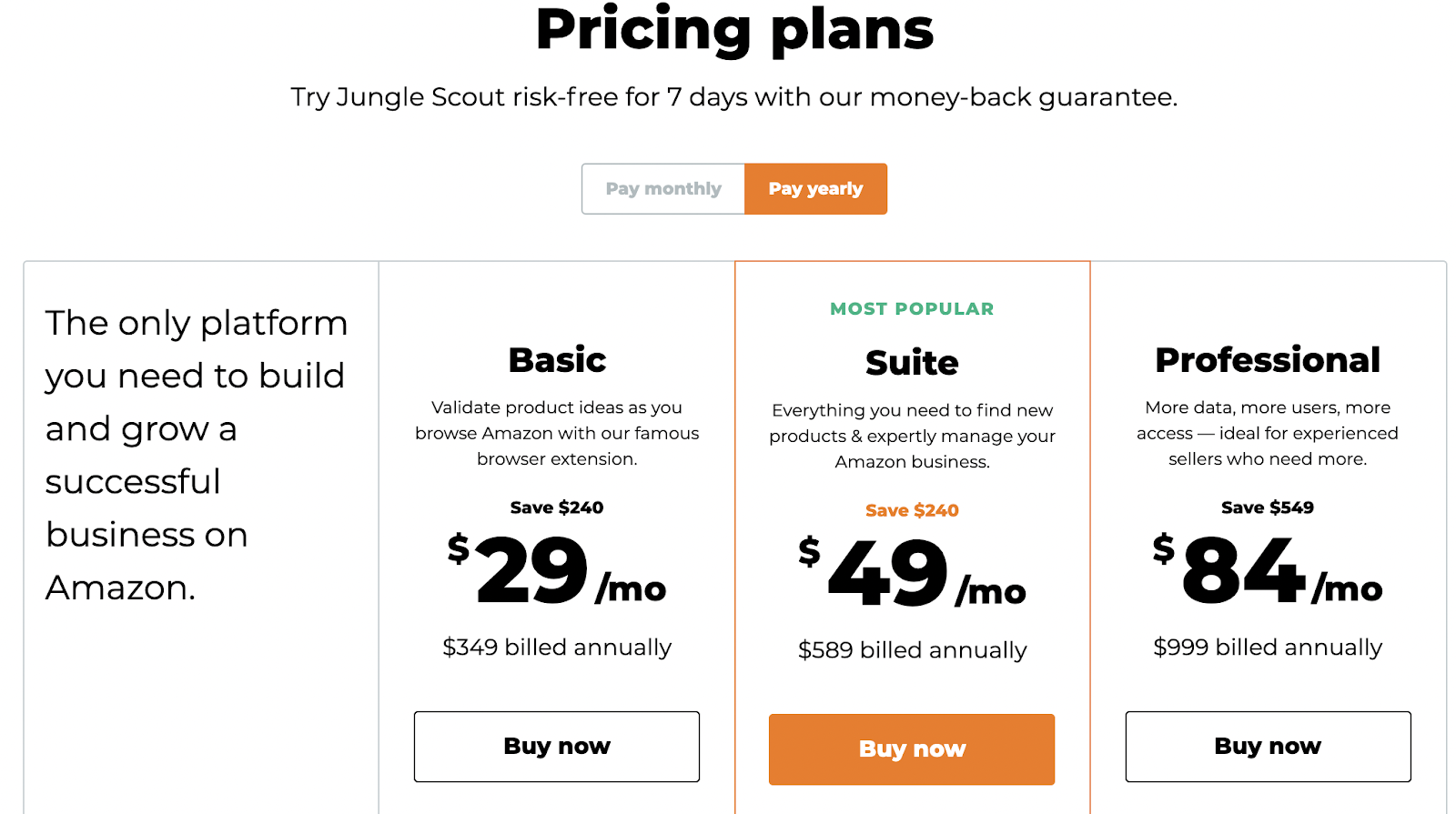
9. Magnet2

Magnet2 by Helium10 works like all the others. Except! There are a few proprietary things to talk about. And because we are talking high-level here, if you like the cut of this Amazon keyword tool’s jib, head on over to YouTube for a more complete rundown.
Something worthy of a mention: Smart Complete.
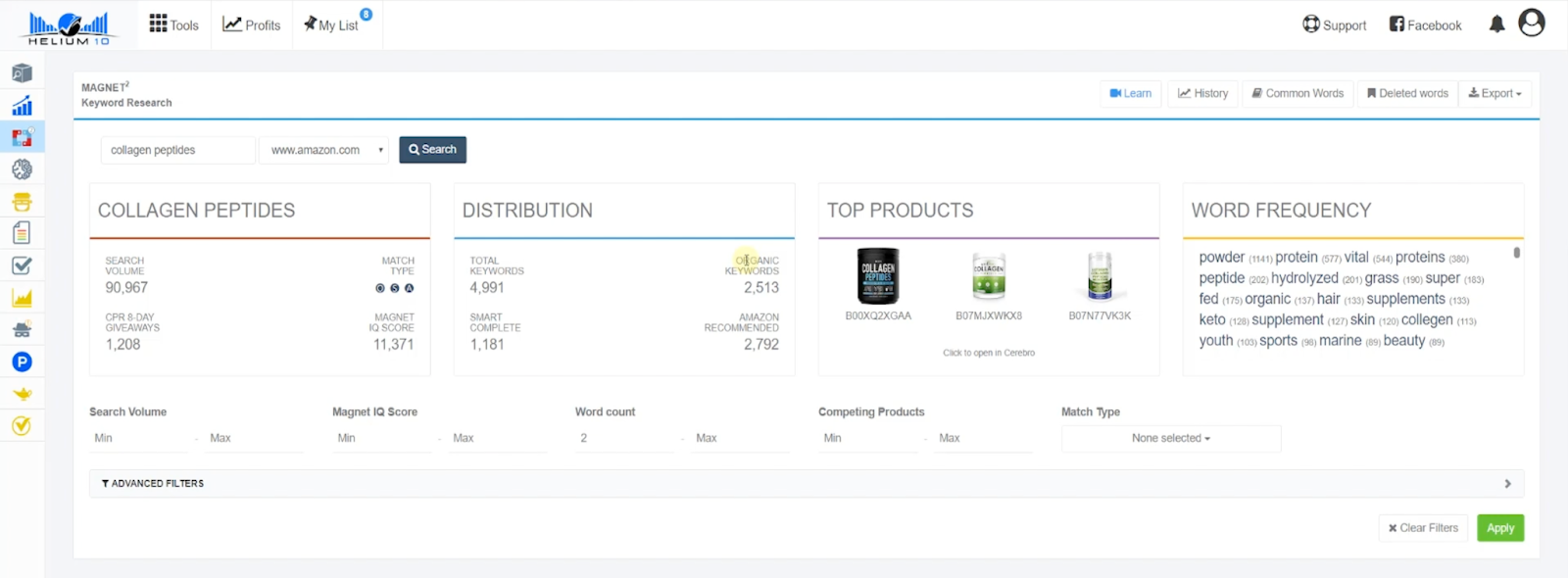
Smart Complete takes your seed keyword and realizes you are a human and covers slight variations of your keyword in its search. That means it looks for plural forms, “ing” endings, and terms that might not even have the root keyword in it but are known to be the same thing. Think potatoes, taters, and spuds. That’s what’s smart about it. It’s not an autocomplete—it’s smarter than that. It looks for relevant alternatives.
And that could be helpful.
10. SellerApp
What makes this app stand out?
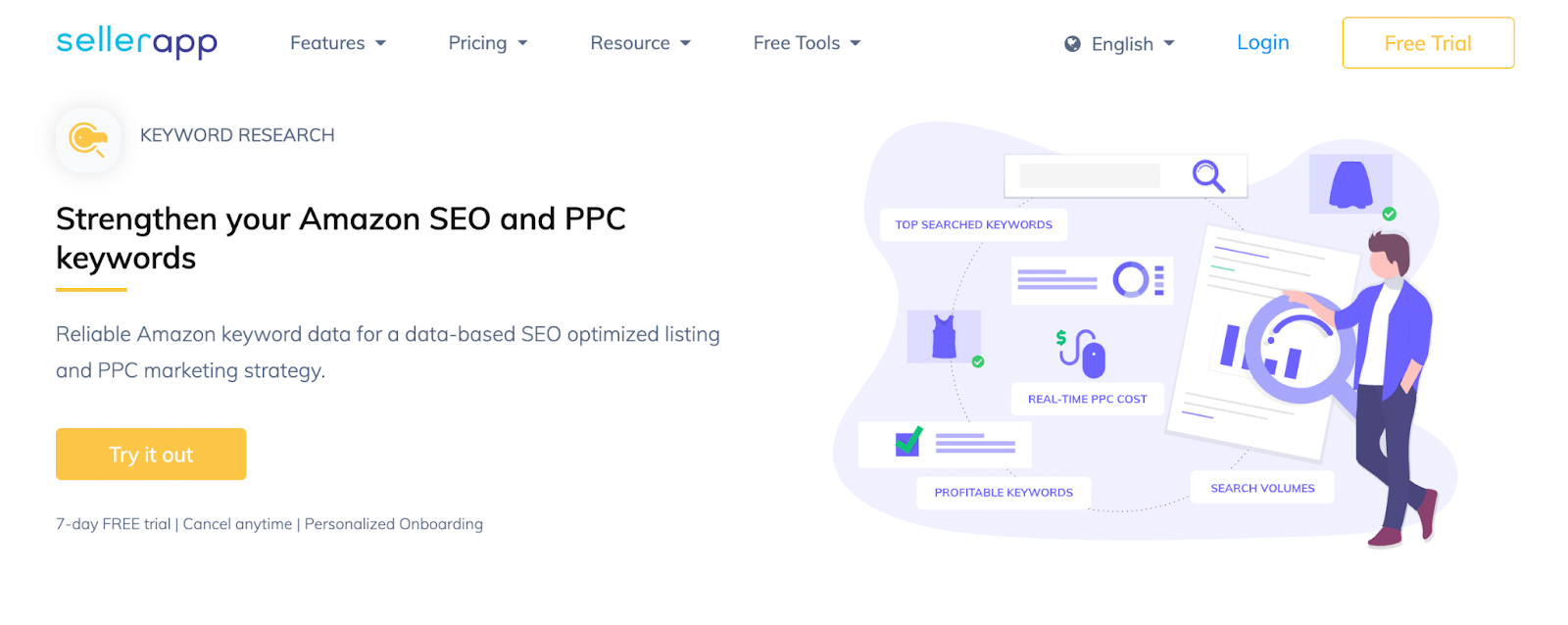
SellerApp does a bunch of things right. To start, it has a nice UI. That’s not important to some people, but it’s important to me. If it isn’t nice to use, I don’t want to use it (unless it’s Scientific seller which has free + cheeky + cool to counter its fugliness).
SellerApp is comprehensive, which is great if comprehensive is your bag. It doesn’t baby step you though; you have to sign up for an account to give it a demo run, and it is pricey.
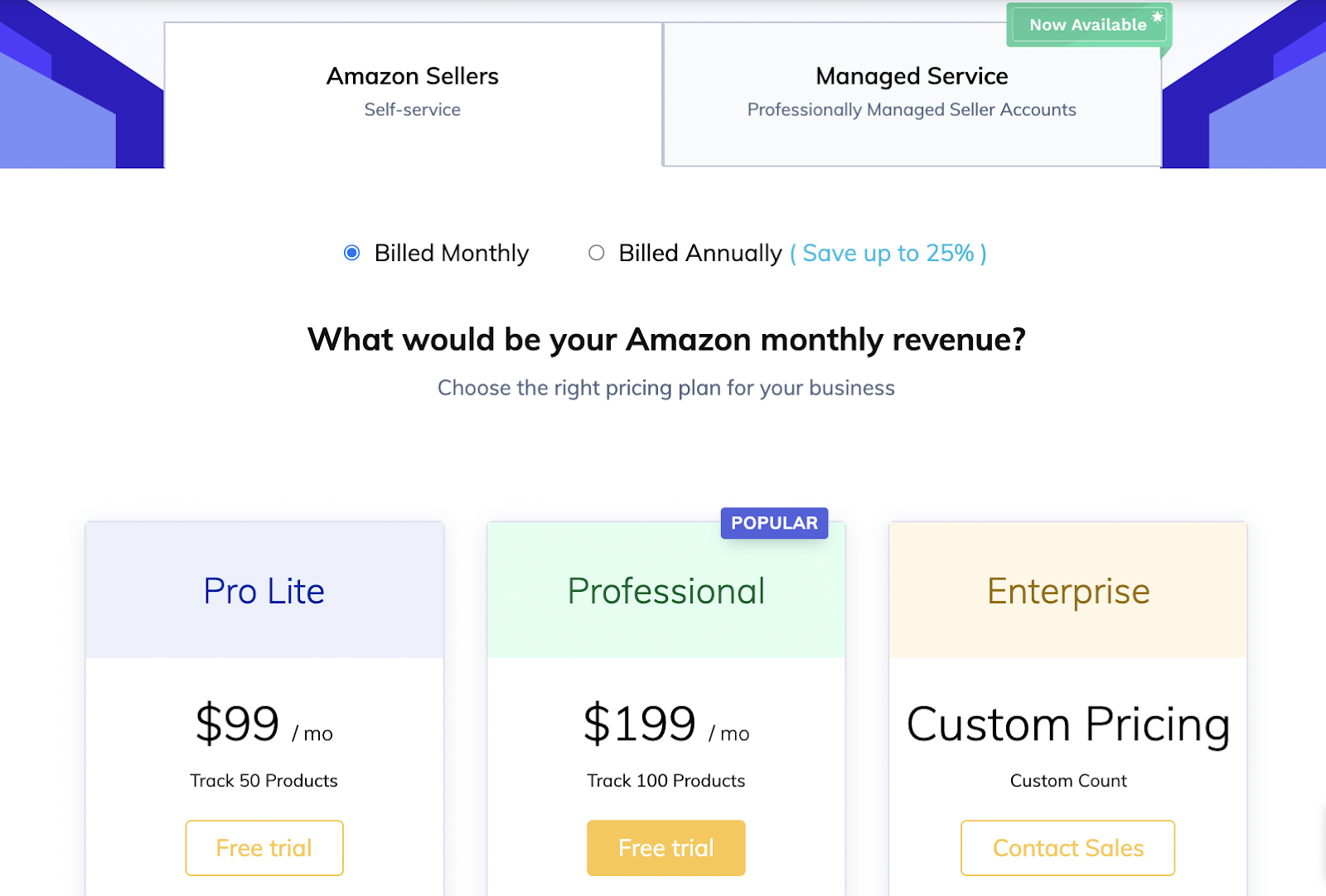
See that Managed Service tab above? That’s for people who have more money than ability or time. It costs a bunch more, but maybe you have learned enough about Amazon keyword tools by this point to know you want someone else to do this.
Well then, bam. SellerApp’s your tool.
11. Viral Launch
Think of the Viral Launch Amazon keyword tool as a master reverse ASIN lookup machine that scours your competitors’ product listings to sift the truly relevant keywords from the heap.
Historical trends and supposed industry-best straight-from-Amazon volume estimates get stuffed into Viral Launch software, which combo-plates exact and broad match keywords to polish a select few keywords with the most impact on your organic work and ad efforts.
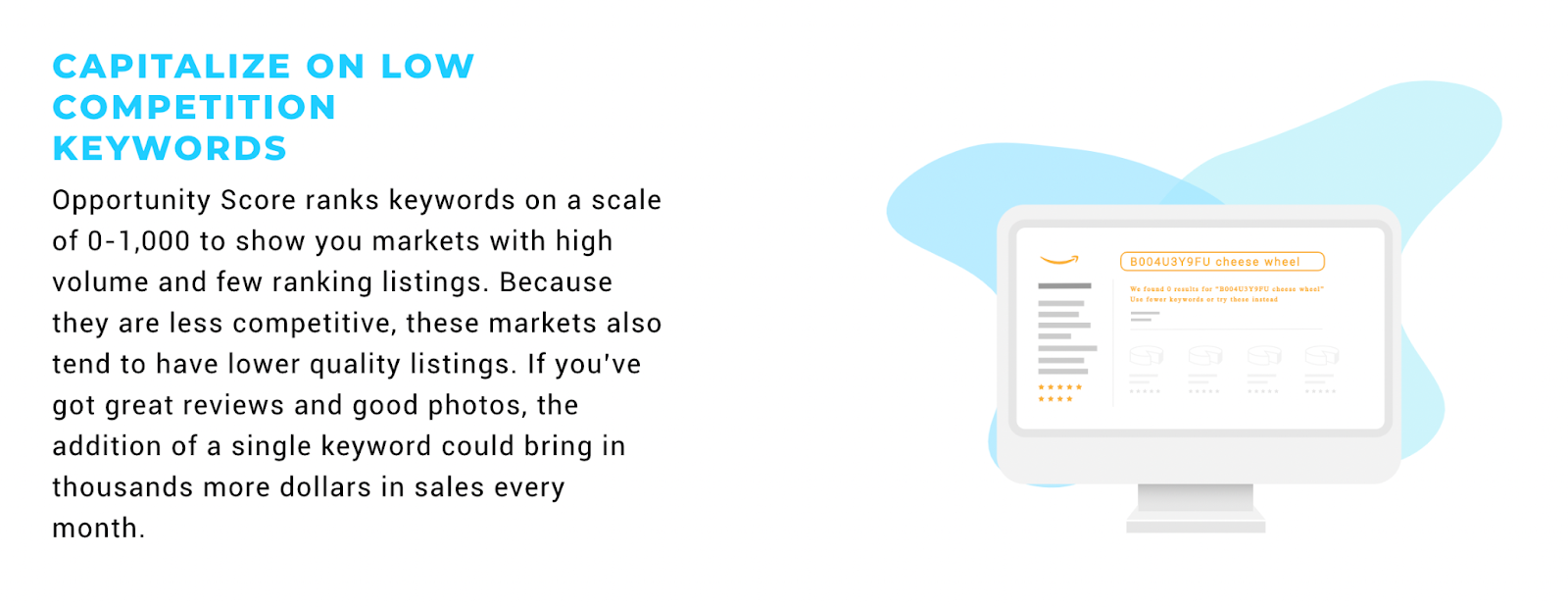
This software, more than any of the others, gloats about finding you the best low-competition keywords. If you are a savvy shopper and like finding gems on the rack, consider Viral Launch.
12. Scope SellerLabs
Another comprehensive tool that offers a 7-day trial and comparable monthly plans, with a cool interactive slider that shows you how much you’ll pay based on your third-party seller sales.
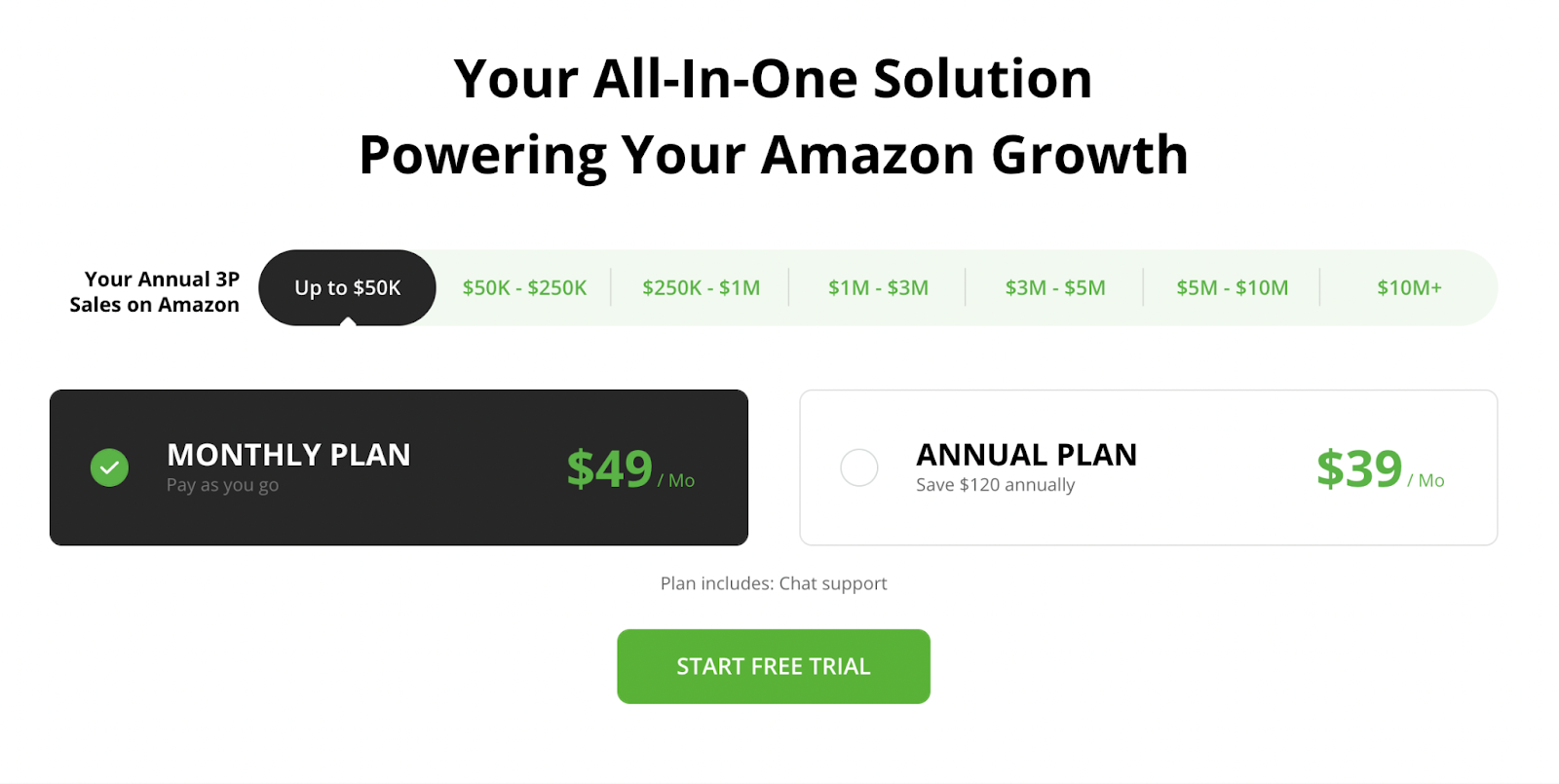
What do you get? A daily 360° snapshot of your business, real-time notifications, access to experts, AI-powered suggestions, and a Start Your Day Dashboard (where the marketing spin goes that you’ll spend only minutes in the morning looking at clear, relevant insights); “Start your day with the metrics that matter.”
But maybe don’t start your day by watching their youtube video, unless you get a chuckle out of old-school ninja/karate sound effects.
The social proof is there as well as some snobby testimonials.
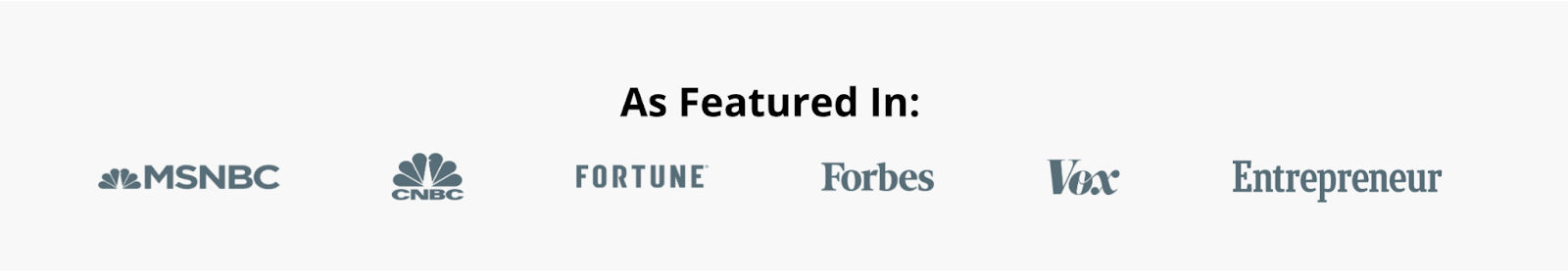
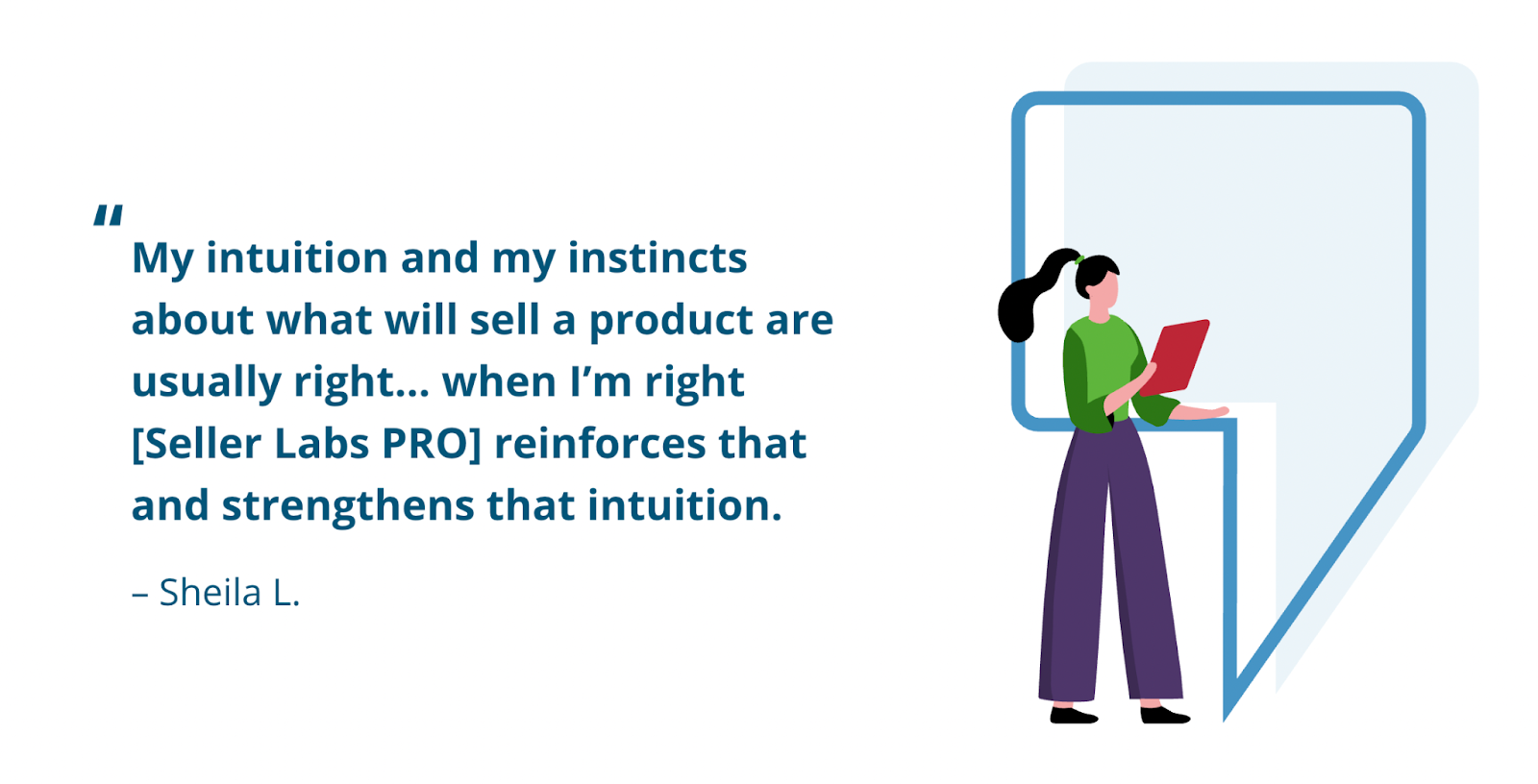
13. Unicorn Smasher
If the name counts, Unicorn Smasher wins.
But there’s more to a keyword tool than the name so…
If it’s the graphics that counts, Unicorn Smasher wins (for being markedly different slash tacky-cute).
But neither of these things matter much—okay, they matter to me.

What matters the most is function. Unicorn Smasher is a free Chrome extension that pops open in the upper right of your screen to show you what’s working from where you are.
Since Unicorn Smasher is made by AMZ Tracker, you can integrate these two tools together.
Open a web browser, navigate to Amazon, search for keywords, and Unicorn Smasher will gather data on each keyword, saving a lot of work later.
What kind of data?
Sales KPIs, revenue estimates, number of sellers, average price, ratings, FBA, price...a bunch.
You can see what keywords outperform others from niche to niche until you lock in the winners.
Then you can look at things more closely from the Smashboard (get it?) or download the data as a CSV.
Those quirky folks.
Looks gimmicky, but a quick glimpse at user reviews brings up words like “killer” and “legit” and “decent.”
It’s free so you can evaluate it yourself.
Amazon Keyword Tools List in a Nutshell
Competition is fierce when it comes to selling your products in the world's biggest eCommerce store. You want to crush it, make the most money you can, and spend the least amount of time and resources making that bank.
That’s why you read this post.
If you take nothing else from this article, take this with you:
Spend time figuring out what keywords shoppers search for the most to bring up your product, or your product won’t show up—and you can’t make sales that way.
Pick your favorite tool from the Amazon keyword tool list above and use it to improve your Amazon keyword research. Ignite some smart fires under your campaigns and product listings, and step out onto the right stage for the right people.
Take out the guesswork and get some impressive reports churning. The closer you align your eCommerce keywords to your customers’ eCommerce search terms, the better.
And by “better” I mean MO’ MONAY.
You’re ready to go with Amazon—the corks are popping. There’s champagne fizz on the floor (and probably your sleeves).
But now… what about your overall strategy? If these keyword tools made you rethink your Amazon Ads from top to bottom, you might be interested in the strategy we use. Read our Ultimate Guide To Amazon Sponsored Product Ads.
What are you doing about your other PPC campaigns? Check out 30 keyword research tools that dig up more conversions for, say, Google Ads.
Let us know in the comments below what Amazon keyword tool you found works best, and tap my shoulder if I’ve missed a goody. I’ll include it in the next update.
Stay calm and keyword on.