Advertising your products today is easy—choose an ad platform, create copy, target keywords, and hit publish.
Easy enough, right?
Except…this won't exactly guarantee clicks or conversions.
For one, the channels you choose to "sell" on determine the quality of the traffic and clicks you receive. Google Search Network is one of these channels you can use, and it’s a preferred network for most advertisers looking to impact their sales.
In this guide, we'll cover why Google Search Network campaigns are a must-have, how they differ from Display campaigns, and how to get the most out of your ads.
Let’s get started.
- The power of Google Search Network
- The Google Search Network vs. the Google Display Network
- What are Search Partner sites on the Google Search Network?
- How to raise your click-through rate (CTR) on the Google Search Network
- 7 Google Search Network best practices all experts follow
- Wrap up on Google Search Network
Get brand new Google ad strategies straight to your inbox every week. 23,739 people already are!
The power of Google Search Network
According to AdEspresso, in 2000, Google handled over 20 million organic searches daily on its search network. This volume sparked the birth of Google AdWords (now known as Google Ads).
Today, Google's the most used search engine in the world.
As of January 2022, Google sites had over 270 million unique U.S. visitors, giving Google 61.4% of the search engine market share. Globally, Google also holds over 85% of the desktop search engine market share.
What do all these numbers really boil down to?
Google generates more than an astounding 80% of all desktop search traffic.
Suffice it to say, it's no surprise more and more businesses are using it to advertise their products and services. In fact, Google's annual ad revenue in 2021 was nearly $257 billion (most of which comes from search ads).
And as you can see in the chart below, there's substantial growth each year, particularly between the years 2020 and 2021.
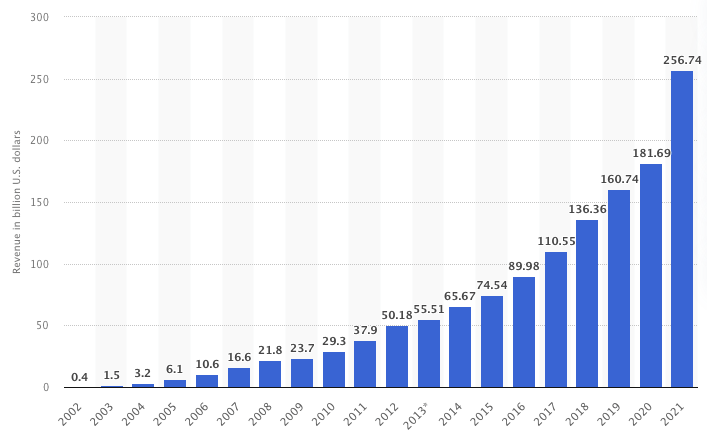
These numbers prove more companies are investing ad dollars into Google Search now than ever before. And if you're not doing the same, it’s definitely time to start.
And we're going to show you how.
The Google Search Network vs. the Google Display Network
Advertising is about getting max visibility—but not at the expense of your campaign. All ad venues aren't created equal, and this is true for the Google Search Network and Display Network.
Having ad placements on both networks will get more eyes on your product, but it might not yield the same results. Not understanding the differences between the two audiences and their stages in the journey can hurt your results.
So on that note, let's review the two.
Google Search Network
The Search Network is a group of websites and apps where advertisers' text ads show. When users type a search query, it triggers results on the search engine results pages (SERPs). These results appear based on the relevancy to the user's search query both by organic web crawlers Google puts out and paid ads on the top and bottom of the page.
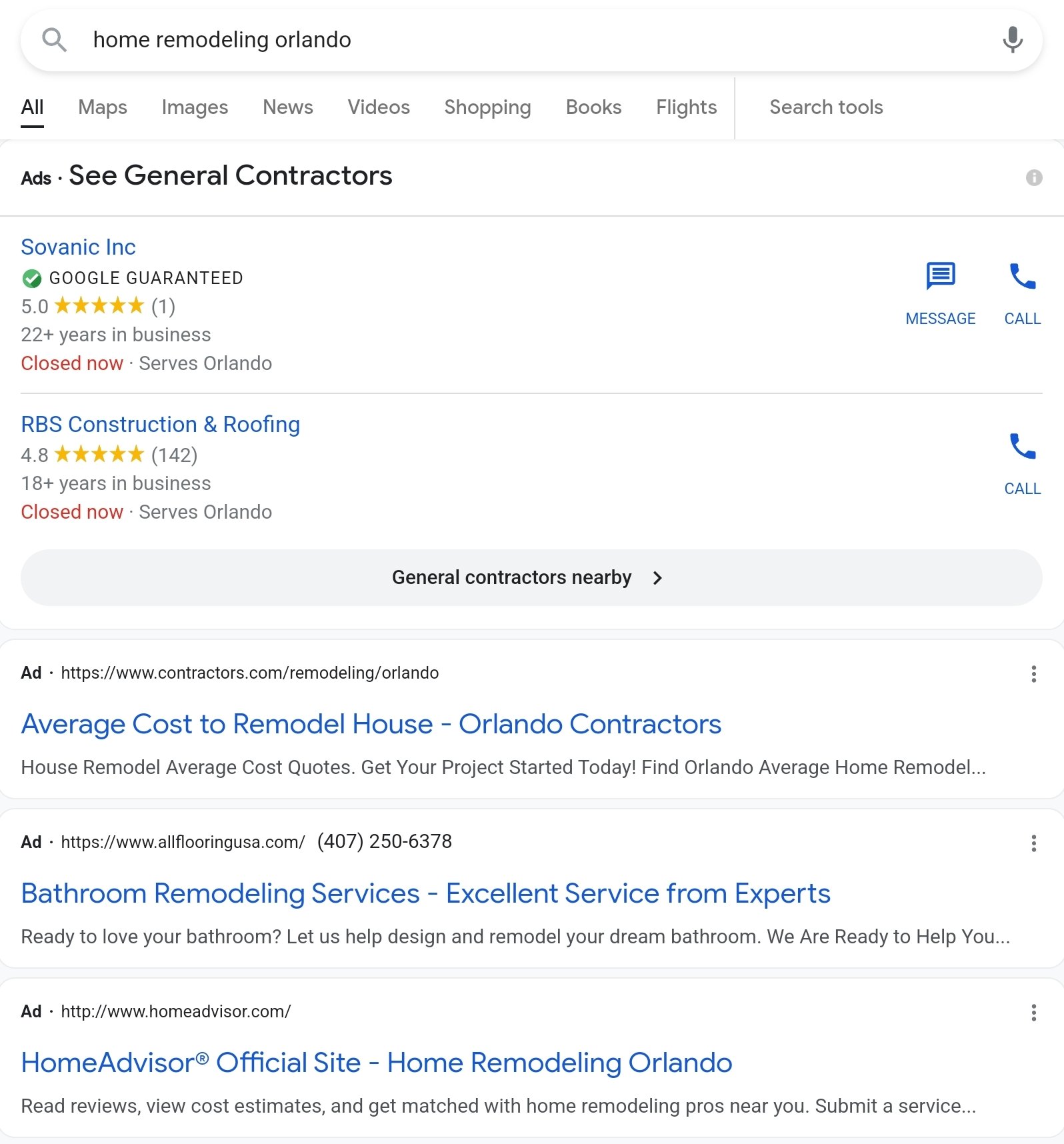
These users are actively looking for something, whether it's a phone number, a product, or a certain brand. Campaigns in the Search Network typically have an end goal of users taking an action, such as clicking on your ad or calling your business.
The main difference with this network is: instead of advertising to people who may not actually want to see what you have to offer, these users are hot, meaning they’re on the hunt and likely to convert.
We call this "straight up volcano lava" traffic.
Remember, there are three basic traffic temperatures:
- Ice cube down the pants (cold traffic = not ready to buy)
- Someone peed in the pool (warm traffic = needs some nurturing to buy)
- Straight up volcano lava (hot traffic = ready to buy)
So, if you're advertising "buy now" ads to "ice cube down the pants" traffic, then expect mediocre results. Unfortunately, that's what you get when you try to sell to low-temperature Display Network traffic (which we’ll go over soon).
Benefits of using the Search Network
1. High intent to buy: Because the user knows what they're looking for, their intent to buy is through the roof. As long as you show a relevant ad to their search query, it's an easy win. However, don't overlook bidding on keywords that match buying intent (e.g., "cheap Nike shoes" vs. "shoes"). SEO is just as important for ads as it is in your web content. So don’t overlook keyword optimization to ensure your ad group performs well.
2. Measurable results: Concerned with where your money's going? Don't fret. When you advertise on the Google Search Network using Google Ads, there's full transparency about where every penny goes in each campaign. When you look at your Campaigns dashboard within Google Ads, you'll see the number of clicks, impressions, click-through rate, cost-per-click, conversions, and even cost per acquisition. Google makes it easy to measure your ROAS here. You can also choose which columns to view based on the metrics you deem worthy.
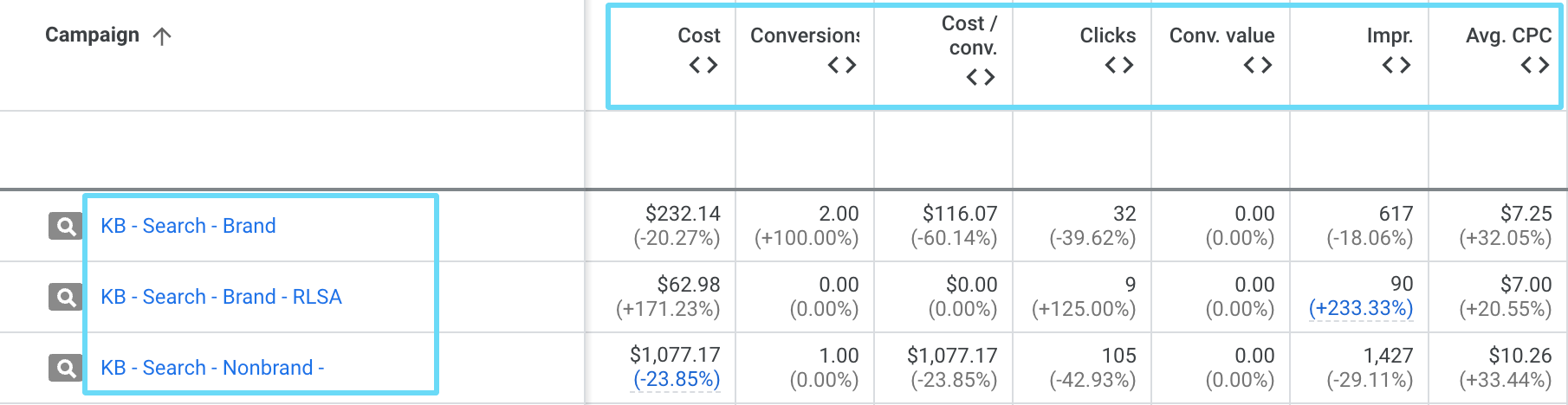
3. Budget control: Google gives you control over the daily or monthly budget you set. Whether you're allotted $20/day or $1,000/day, you can set your advertising budget and ensure you don't exceed spend.
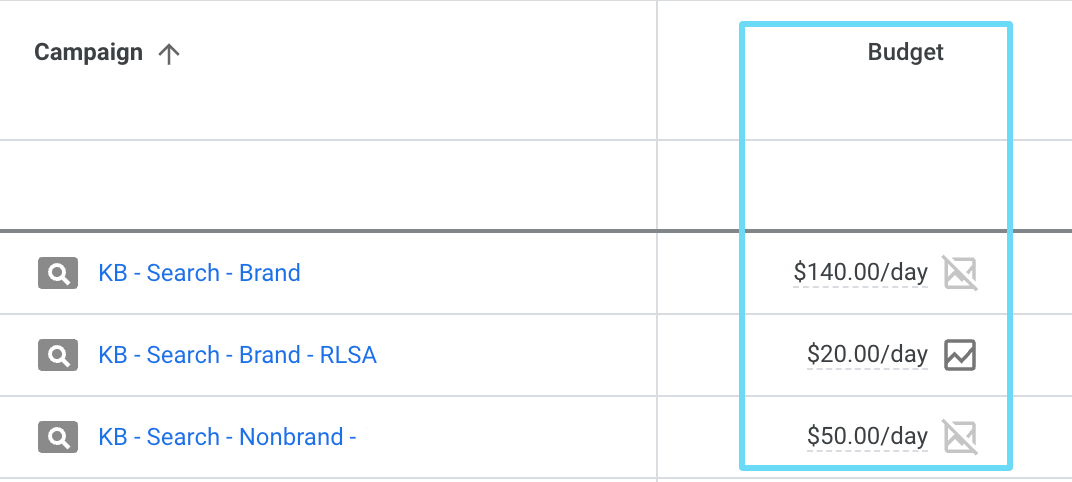
Google Display Network
Google Display Network is a collection of partner websites and mobile apps where advertisers place ads. This includes blogs, news sites, and even YouTube. You'll find ads appearing throughout the content like this:
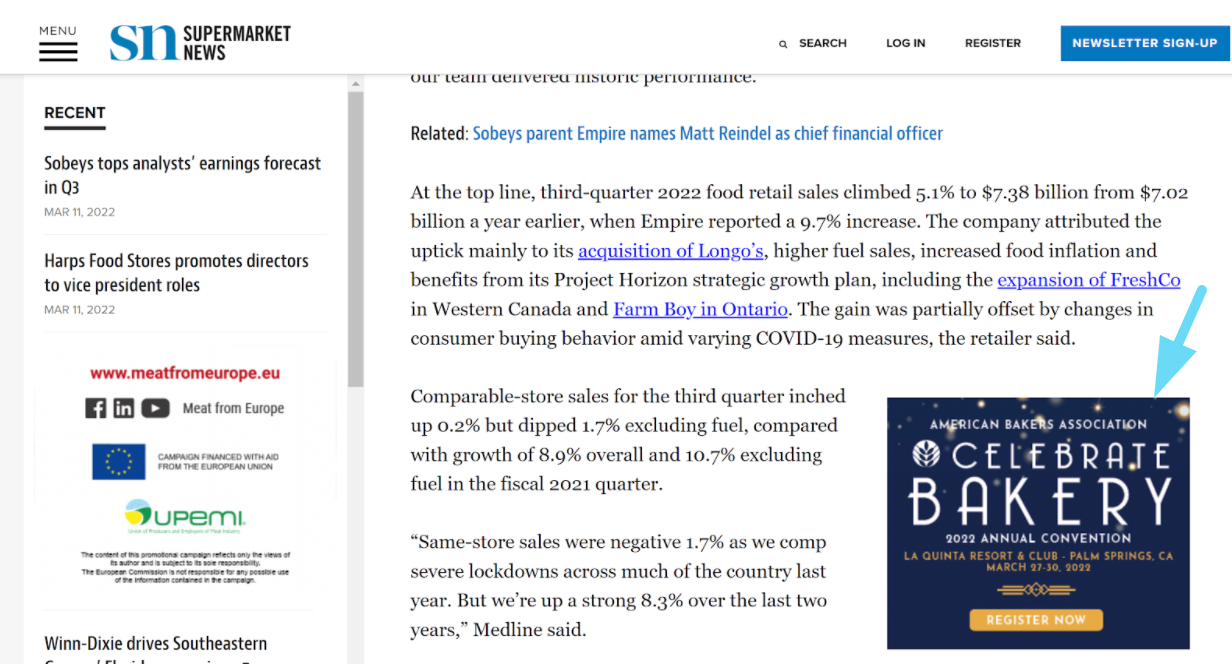
Or along the sides of a website like this:
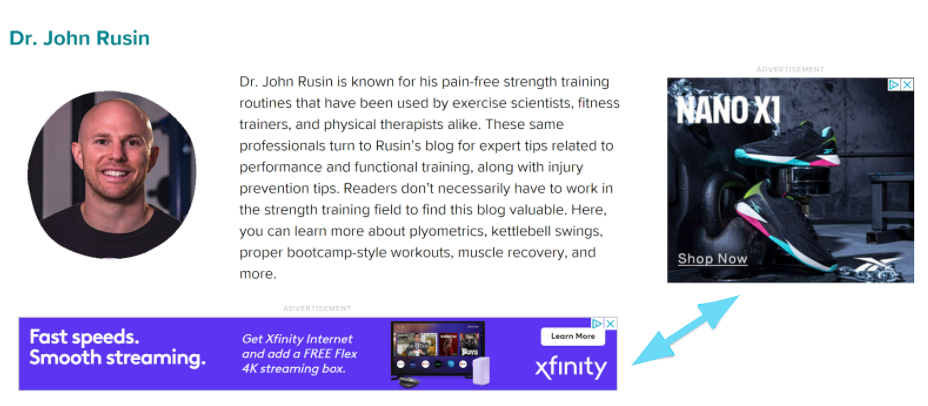
YouTube has a similar setup for its Google Display ads:
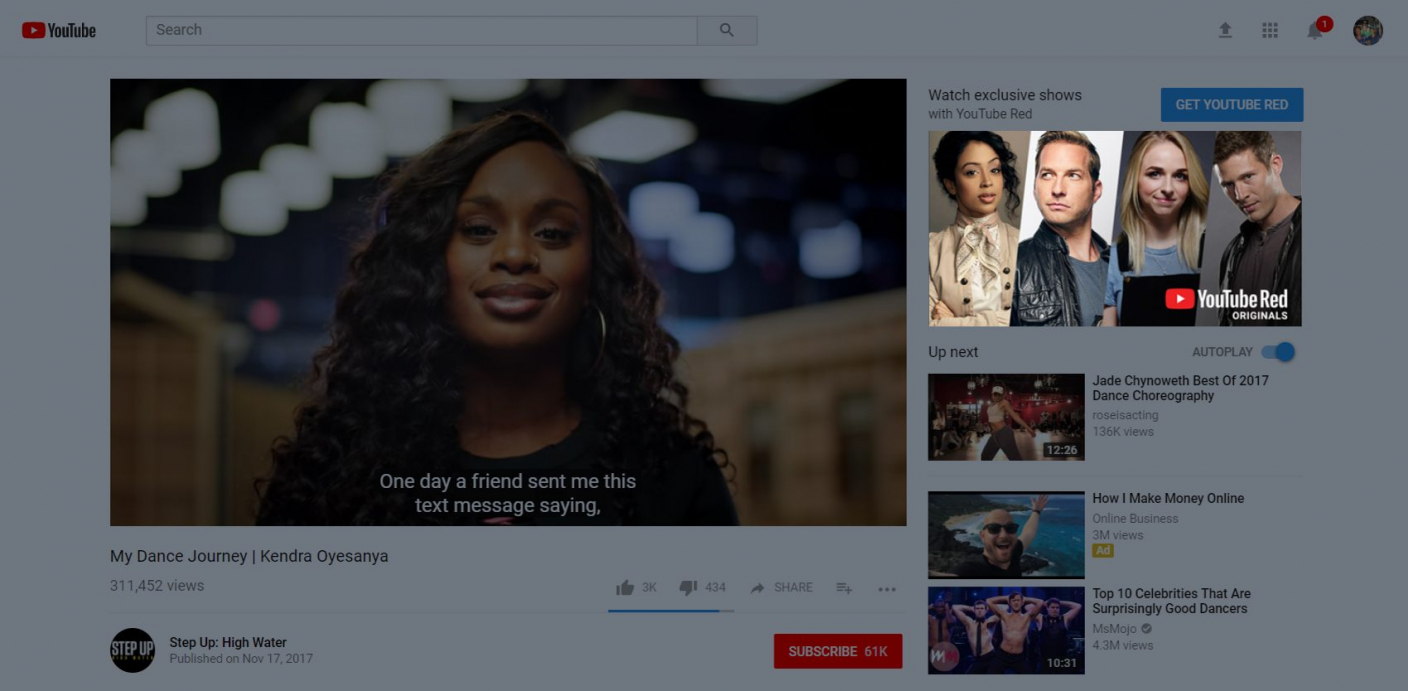
Google Display ads have cold-temperature traffic, so it's better to focus on non-pushy promotions. For example, instead of saying "Buy this lipstick now," you can ask them to visit an online tool to try on makeup.
To learn more and make the most of your future display campaigns, check out “Everything You Need To Know: Google Display Network.”
What happens when you run search ads on the Display Network?
Running search ads on the Display Network? Not the best investment.
As we mentioned earlier, search ads are best for hot leads further down the buyer's journey. So you can expect them to click your ad using a call-to-action (CTA) like "Buy Now" or "Order Today."
But you can't expect the same reaction from Display Network viewers, since they're higher in the sales funnel and less likely to convert. These individuals likely have never even heard of your product or brand, nor are they really in the market for what you offer right now.
Display network ads appear unexpectedly on websites and YouTube videos and are often irrelevant to the content. Search ads, on the other hand, appear for users actively searching for your product or brand.
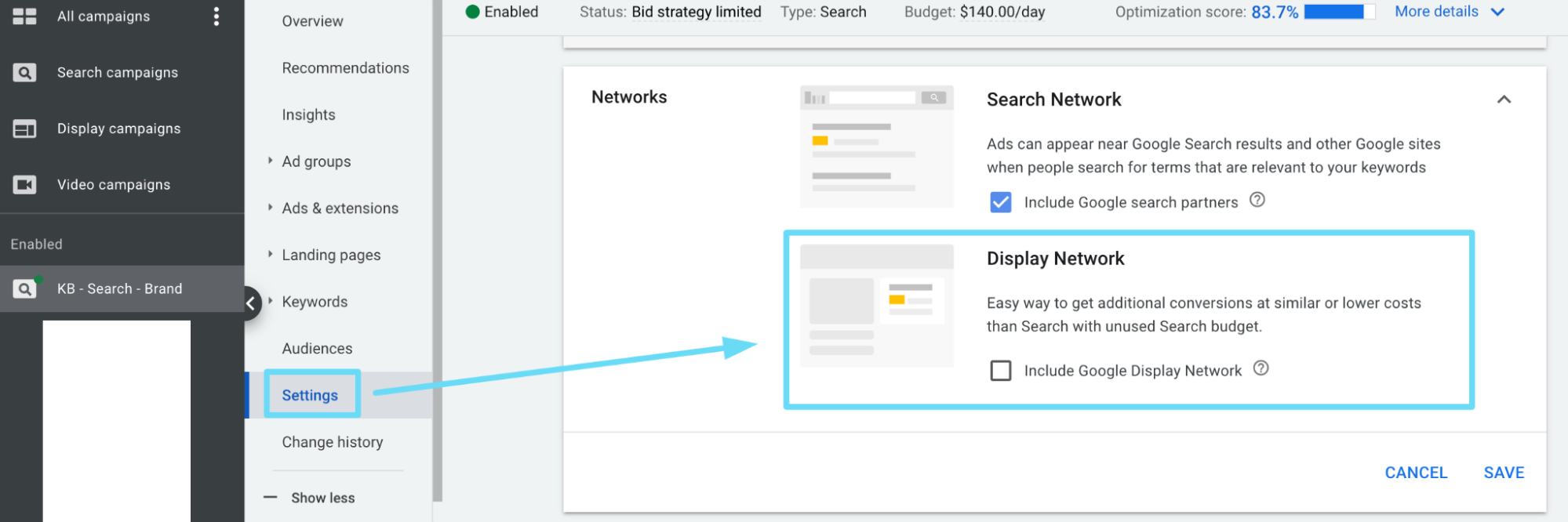
Oftentimes, enabling the display network in a search campaign results in a larger portion of budget wasted on the display network, while the search network struggles to get its share.
All this to say, it makes sense to have separate campaigns for your Search and Display Network efforts.
What are Search Partner sites on the Google Search Network?
Google Search has thousands of sites within its Search Partner network. These sites have code added to their web pages that auto-generate ads based on a user’s search.
If you're on a website and use their search bar to look for a product, you'll see a list of their products, along with ads pulled from the Google Search Network. It’s like a mini Google search results page featured at the bottom.
For example, on Bizrate.com (a search partner site), you'll see these appear at the bottom of a search for a Nikon camera:
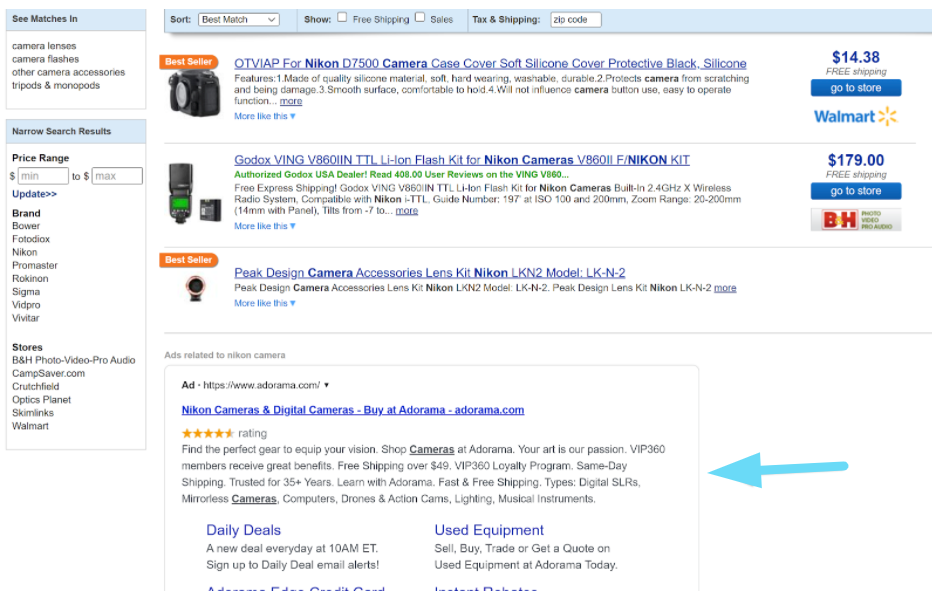
It's similar to what you'll find on websites within the Display Network. The difference, however, is that these only appear when a user searches for something. This way, the ads published are relevant to what they want.
This brings "hotter" traffic for the ads on search network partner sites.
Display network sites randomly showcase ads—sometimes, they have remarketing ads, but outside of that, they’re typically irrelevant to the user, so they’re more often ignored.
Should you enable Search Partners?
So, is it a good idea to include Google Search Partners in your ad search campaigns?
Definitely.
It's an excellent way to expand your reach to high-intent audiences and potentially drive more traffic and sales.
On the other hand, watch out for fake leads and bots. This can sometimes happen in search campaigns using partner sites. When this happens, turn off Google search partner sites to see if that resolves the issue.
How to raise your click-through rate (CTR) on the Google Search Network
Google Search is what shoppers use to, well...shop. Their intent is to click on whatever they find matching the terms they entered.
This means higher click-through rates for the ads appearing on the search results pages.
Because of the higher CTR, you're generating better quality leads and a higher potential for conversions. And although getting more clicks is important, it doesn't mean anything if they're not converting.
So focus on improving your ads to match the needs of the searchers; you want them to ultimately convert after the click. (To learn how to master that, read our thorough guide on how to increase your CTR for your Google Ads.)
Meanwhile, here are several quick ways to get more people to click on your search network ads.
Better keyword relevance
When people conduct an organic search, they expect to find relevant results. If you're targeting high-volume keywords because they're low-competition and cheap, but don't match the intent of the user, then your CTR will ultimately suffer.
For example, if you're selling barbecue grills and target "cookware" terms, then you won't get as many clicks. That's because cookware normally means pots, pans, and silverware. And even if you do get clicks, conversions will likely be non-existent.
Google also notices this, so it'll push your ads lower in the SERPs, which means fewer eyes and clicks. Conversely, better keyword relevance earns you high positions on the SERPs and gets you in front of more eyes.
Higher quality score
When your ads use relevant keywords, it increases their relevancy to the audience searching for them. Google’s algorithm sees this and rewards you with a higher quality score. An ad's quality score determines its ranking, making your position higher in search listings.
TLDR?
Better keyword relevance → Better ad relevance → Higher quality score → Higher quality score helps you rank higher on the SERPs
Dealing with ads with poor performance? Learn more here about improving your ad quality scores and ad performance in our guide.
Higher Impression Share
Getting more eyes on your ads is somewhat in your control. Impression Share, which is the percentage of people who actually saw your ad relative to how many people could have seen your ad, is one way you can ensure this control.
You can work on raising the impression share of your keywords to ensure better visibility. This will help your ads show for more of your eligible impressions, which means you’re getting in front of more potential customers.
If you specifically want to try to gain more visibility in the top spots on the SERP, you can work on improving your Search Top Impression Share.
Or if you want to ensure your ad hits the #1 position on the page more, you’ll need to work on increasing your Search Absolute Top Impression Share.
All of these Impression Share metrics can be added to your column sets from the “Competitive Metrics” column category.
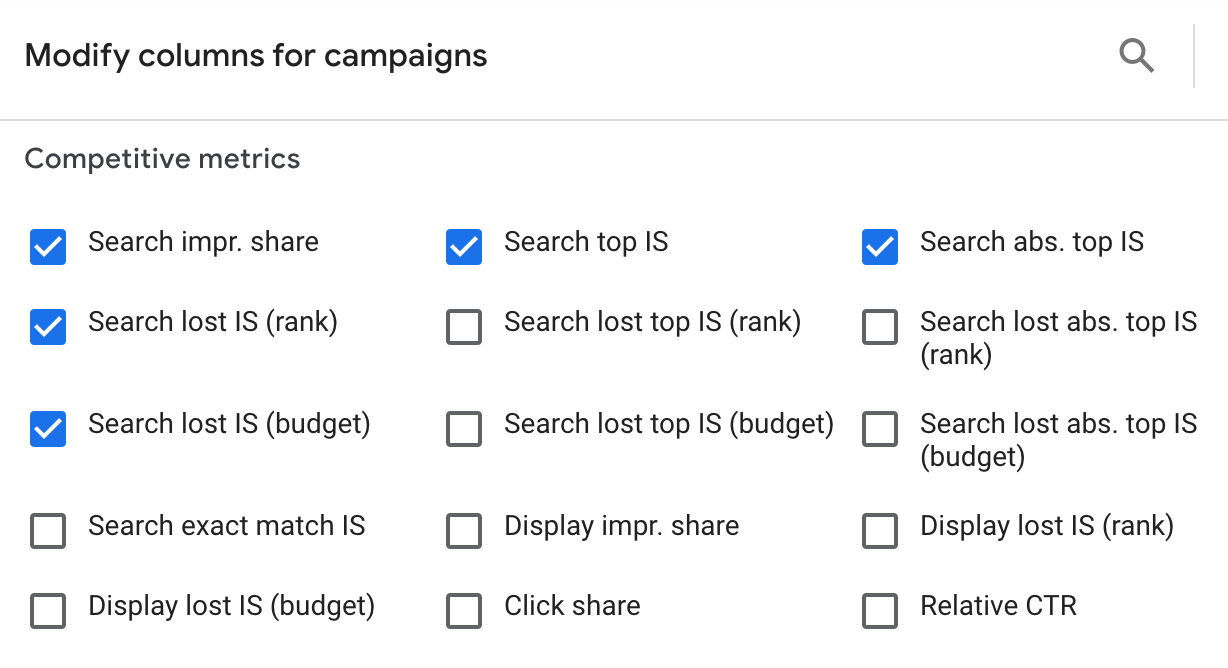
But be careful; going after higher Impression Share (especially Absolute Top Impression Share) tends to result in higher cost-per-click (CPC). This can eat away your daily budget, reducing how many clicks (and conversions) you can afford.
So monitor this closely and focus on ultimately improving conversions rather than Impression Share alone.
If you see your Impression Share increasing, but your conversions aren't, then it's time to try another strategy.
Catchier ads and competitive offers
Appearing at the top of Google Search ads is great. Buuut it won't exactly guarantee more clicks if competitors in position three are simply more eye-catching. So keep this in mind when writing your ad copy.
Create catchier ads with competitive offers to out-click your competition (even if their ad sits higher than yours). You can find a list of ad copy hacks we like to use in our clients’ campaigns.
7 Google Search Network best practices all experts follow
Once you're up and running with your Google Search campaign, you'll likely want to scale your business next. There's no better place to do this than the Google Search Network. Below, we have 7 quick tips to get better returns from Google Ads.
1. Take advantage of ad scheduling
When your ads appear in Google Search matters. Show at the wrong time, and you'll miss potential sales. The best way to prevent this is to experiment with ad scheduling.
But before you do, check your time reports to see what times and days perform the best. Look at the conversion rates and which have the lowest CPA.
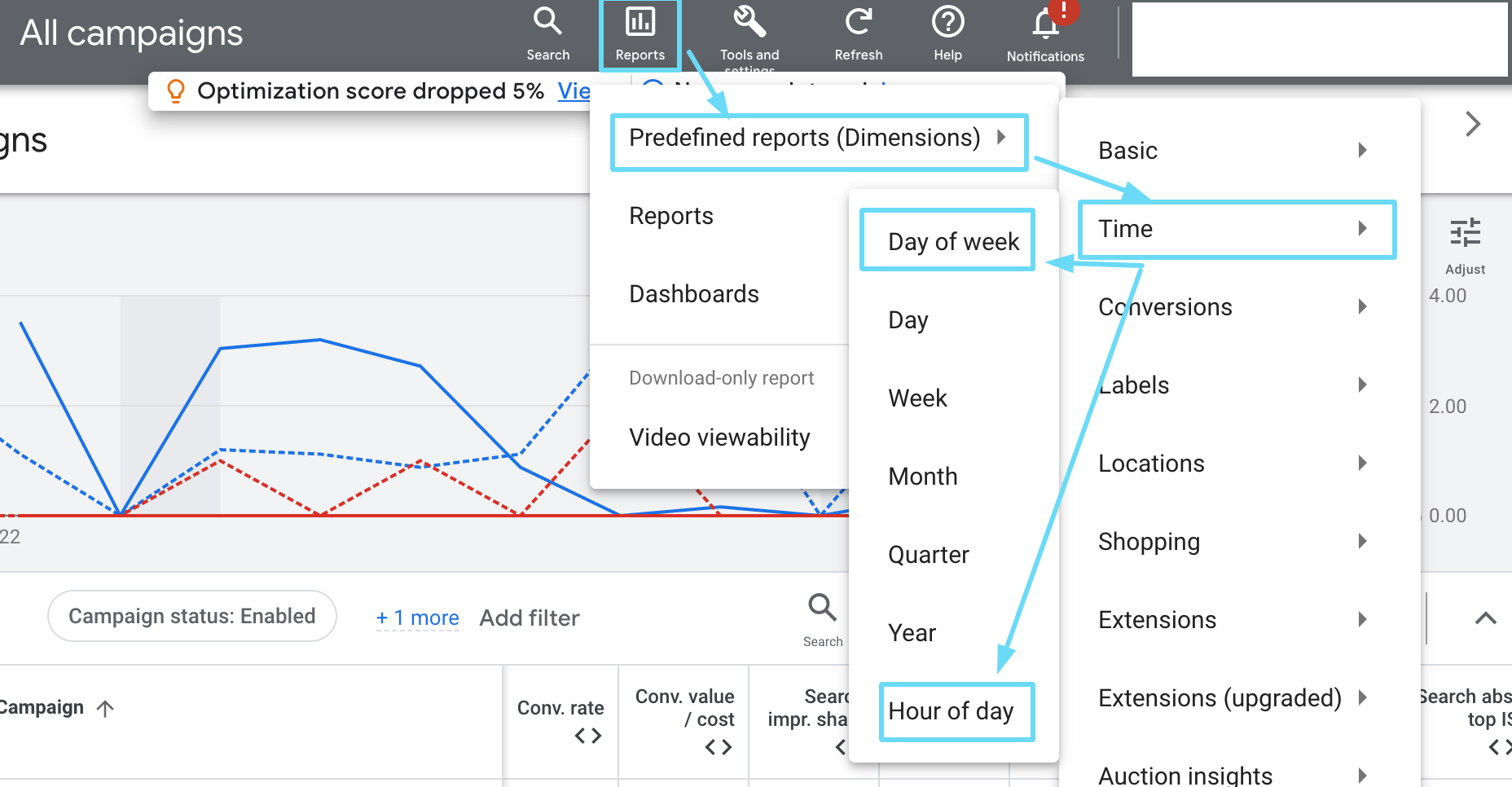
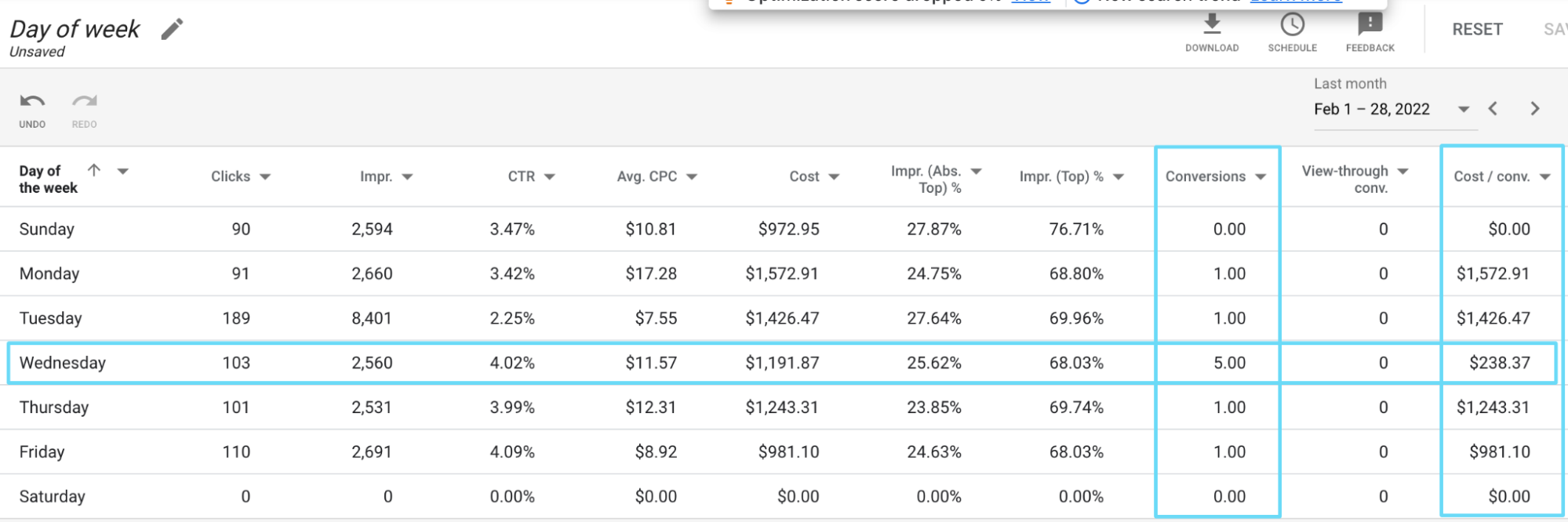
Once you have an idea of the times or days that perform best, go to your Google Ads dashboard and click "Ad Schedule."
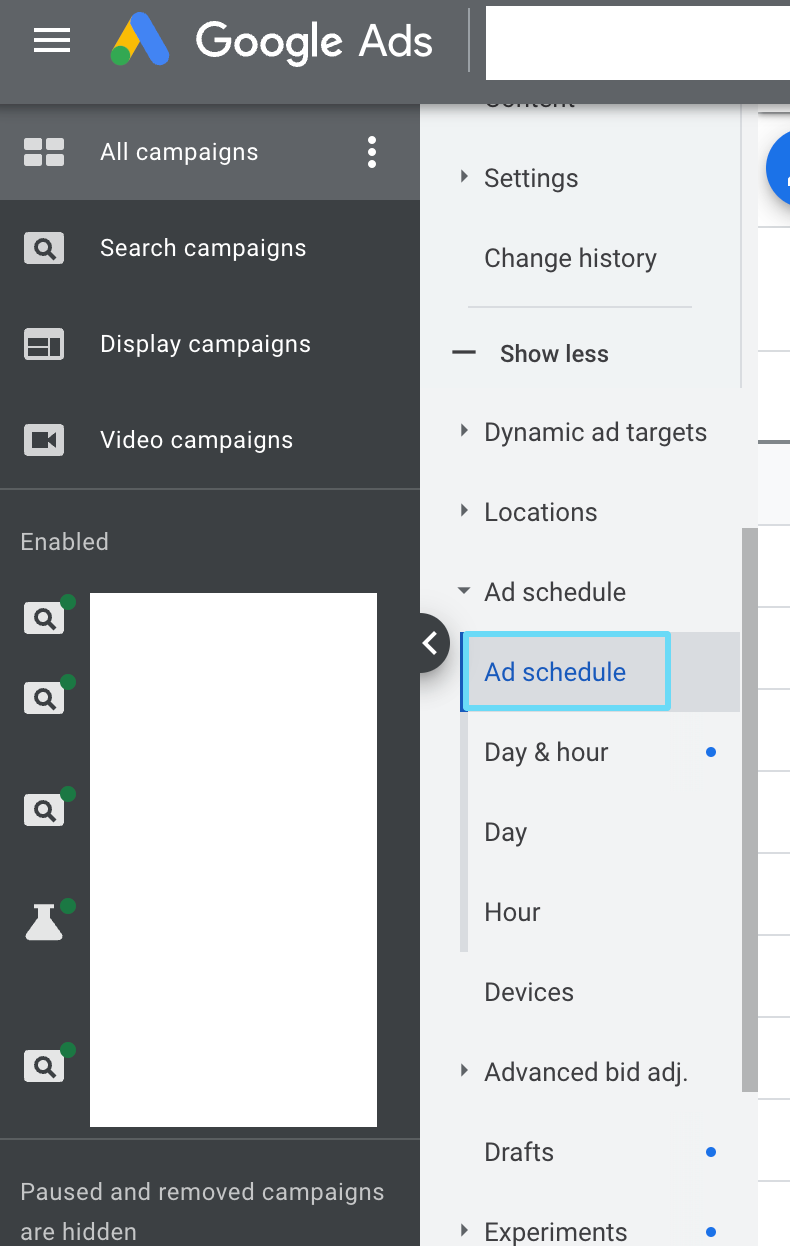
Choose the days and times you want your ads to appear based on your findings. Continue to monitor your campaigns and raise your bid adjustments for the ads showing during the days and times that outperform the rest.
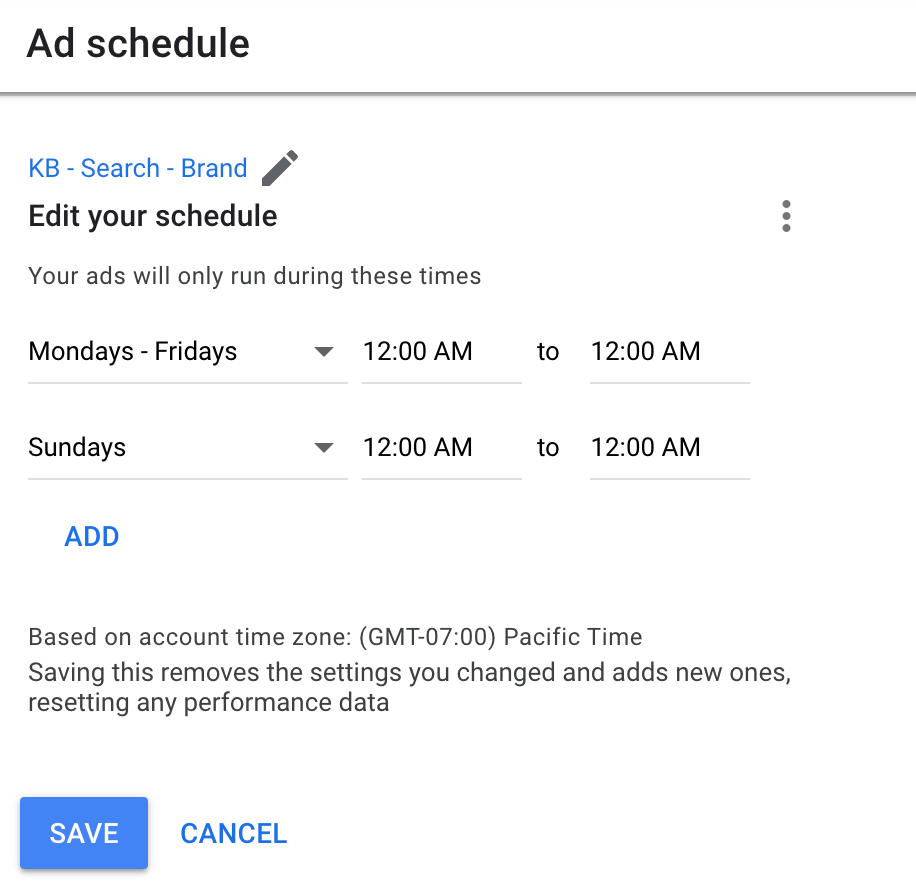
2. Reign in your geolocations and test localized ads
The beauty of digital marketing is you can create highly-targeted ad campaigns. You can select the countries, states, and cities you want your ads to appear in. This makes it an exceptional platform for local businesses.
Of course, eCommerce companies can also use this feature to target geolocations with higher conversion opportunities. In fact, this is what we recommend. Targeting too broad an audience can stretch your budget thin and reduce conversion rates.
It also makes it less likely for your ads to appear at the top of Google Search listings. If you're not sure where to target, then run experiments. Test localized ads for your local business to see which areas perform best.
3. Create the most relevant ads with ad extensions
If there's a "billboard" of digital marketing, it's ad extensions. Just as they sound, they provide extended sections that make your ads stand out. It allows you to add more links and text to attract different buyers.
Maybe you're selling boots, but want to display links to four different landing pages. Now, you can.
Here's an example:
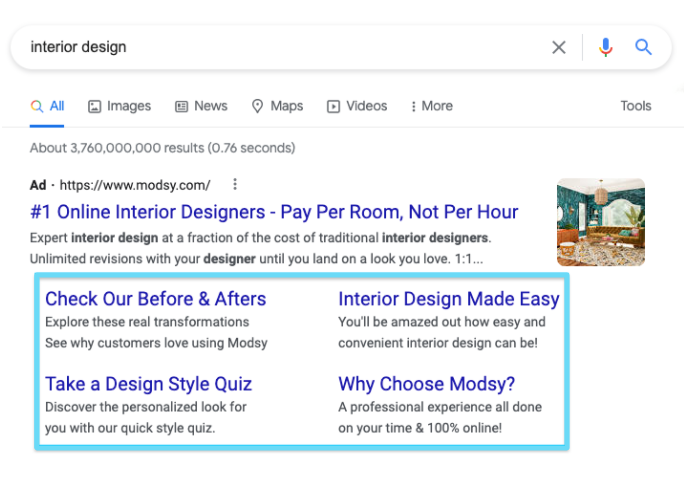
If you're not using ad extensions, then what’re you waiting for? Mixed with relevant ad copy and offers, you can compete at a higher level and win more clicks and conversions.
To create them, go to your “Ads and Extensions” tab for any campaign and click “Extensions.”
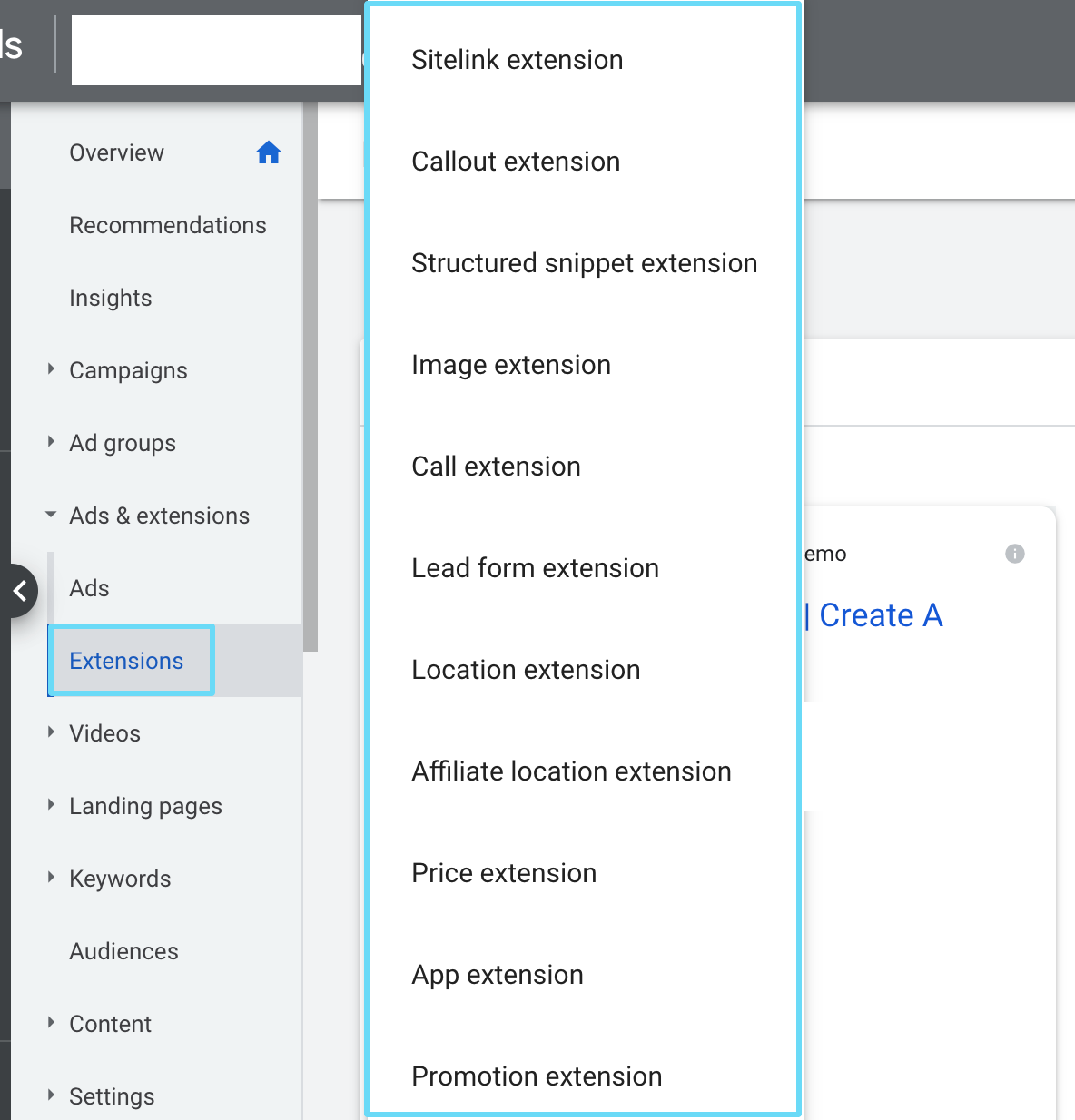
If you want to brush up before you start making your extensions, you can learn all about ad extensions here.
4. A/B test your ads to find the winning formula
Ad copy rarely converts the best on the first try. It takes consistent A/B testing to see what really works.
This requires switching out your offers, CTAs, headlines, and more.
In fact, run multiple versions of one ad at once (two to three) with one key area switched. Let them run for at least two weeks and compare the results. Determine the losing ads and either continue running the winning ads or make additional tweaks to make further improvements.
5. Narrow down through negative keywords
Targeting the right keywords in Google Ads is a good start. But eventually, you'll find ads appearing under irrelevant searches. This can lead to reduced CTR or increased CTR with lower conversions (both not great).
There are obvious negative keywords you can exclude from the start (based on your industry). However, you'll find others pop up that didn't cross your mind.
So monitor your campaigns to see what search terms you appear for. Are they relevant and generating conversions? If they’re resulting in a lot of clicks and cost but no conversions, then consider adding them to your negative keywords list.
This tells Google to NOT show your ads when users type in the listed keywords. It gives you more control over who sees your ads, which is critical to getting better outcomes.
To add negative keywords to your ad campaigns, go to your dashboard and click "Campaigns." Then click the drop-down for "Keywords" and select "Negative Keywords."
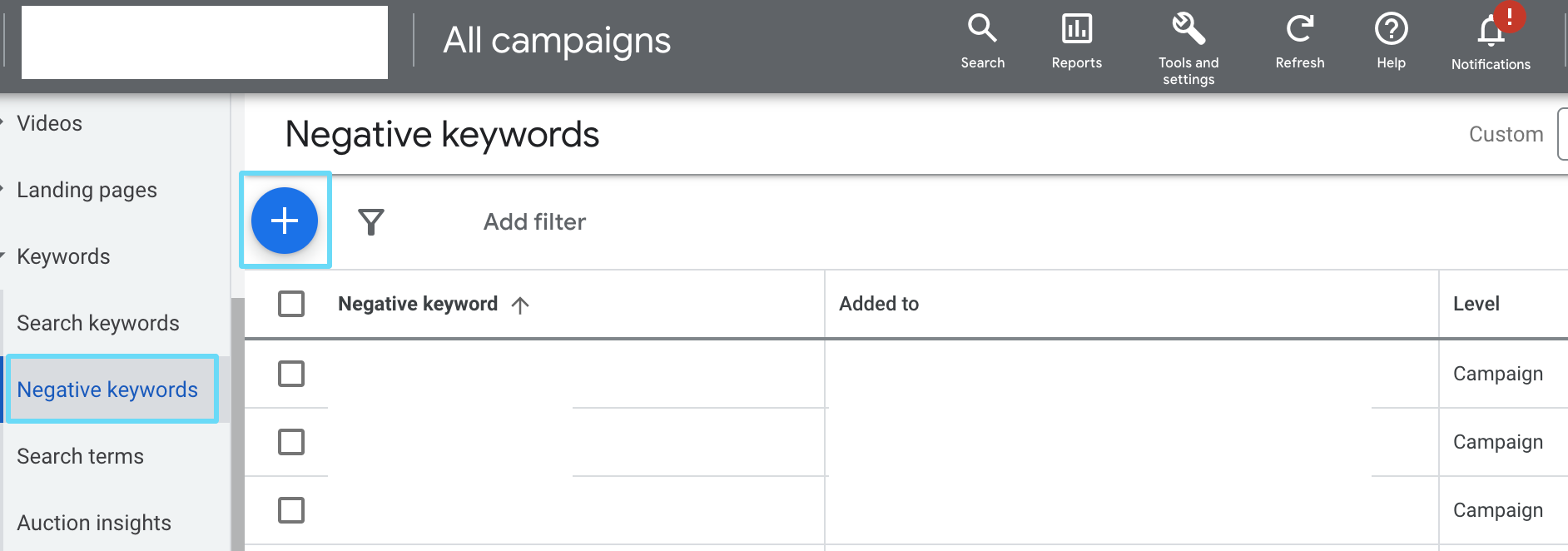
Continue to monitor your campaigns and update your negative keyword list as necessary.
6. Avoid completely broad keywords
We get it—you want to get as many people viewing your products as possible.
Unfortunately, casting a wide net doesn't always guarantee you'll catch what you want. Sometimes, you'll drag in a ton of big fish (conversions). And other times, a bunch of inanimate (non-clicking) items.
So to get consistent numbers, you need to reduce the size of your net and target key areas of the market. This means forgoing the use of broad keywords and using more targeted match types, like phrase and exact. Doing so will prevent wasting ad spend on low-performing audiences.
Plus, using broad keywords means your negative keyword lists will require even more maintenance, because the variety of search terms that might trigger your ads will be much larger and less relevant.
Your best bet is to avoid using them unless you’re running them in RLSA campaigns (remarketing lists for search ads) or bottom feeding campaigns.
7. Use Remarketing Lists for Search Ads to bring in return traffic
Capturing the attention of prospective customers is the purpose of your ads. But what happens if they don't buy right away?
If you don't retarget them with your ads, then they may never return.
Or worse, the next time they conduct a search for your product, they may purchase from a competitor.
To keep your product top-of-mind, you can use remarketing lists for search ads (RSLA). These show ads across the Search Network to visitors that visited your website previously. It's a great strategy since it's targeting folks who have already shown interest in your offer.
Wrap up on Google Search Network
Using Google Search Network to showcase your products is a brilliant way to reach high-intent searchers. But it requires strategy, experimentation, and consistency to make it work.
The tips we provided will help you build campaigns that not only show in the SERPs, but also convert. And if the folks clicking on your ads don't buy right away, then use RLSAs to drive them back to your site later.
Interested in learning more about remarketing search campaigns? Then check out our next post to learn all about RLSA and ways to bring back conversions.