Aren’t you itching to let your creativity unleash and actually build your Facebook ad campaigns? Let’s go over what you should know so far about running ads on Facebook.
Campaign objectives? Check.
Budget? Check.
Targeting and placements? Check and check.
Ok, so you’re almost ready to run Facebook ads, but before you do we should cover the last and most fun part of Facebook advertising: creating your ads!
We’ll go over how you can get started with the different types of Facebook ads you can create in Ads Manager, then get into the tips, tricks, and specs you need to create powerful ad copy and creative that are optimized toward your business goals.
Get brand new Facebook ad strategies straight to your inbox every week. 23,739 people already are!
Types of ads available in Facebook Ads Manager
At the ad level of Facebook Ads Manager, you’re able to insert your ad design and copy, and choose the format that aligns with your creative vision. You can apply your selected ad format and additional specifications to ads you run on Facebook, as well as to ads you run on Instagram.
Building the right type of ad at the ad level is crucial, as it will affect how your ad copy and ad creative appear to your target audience.
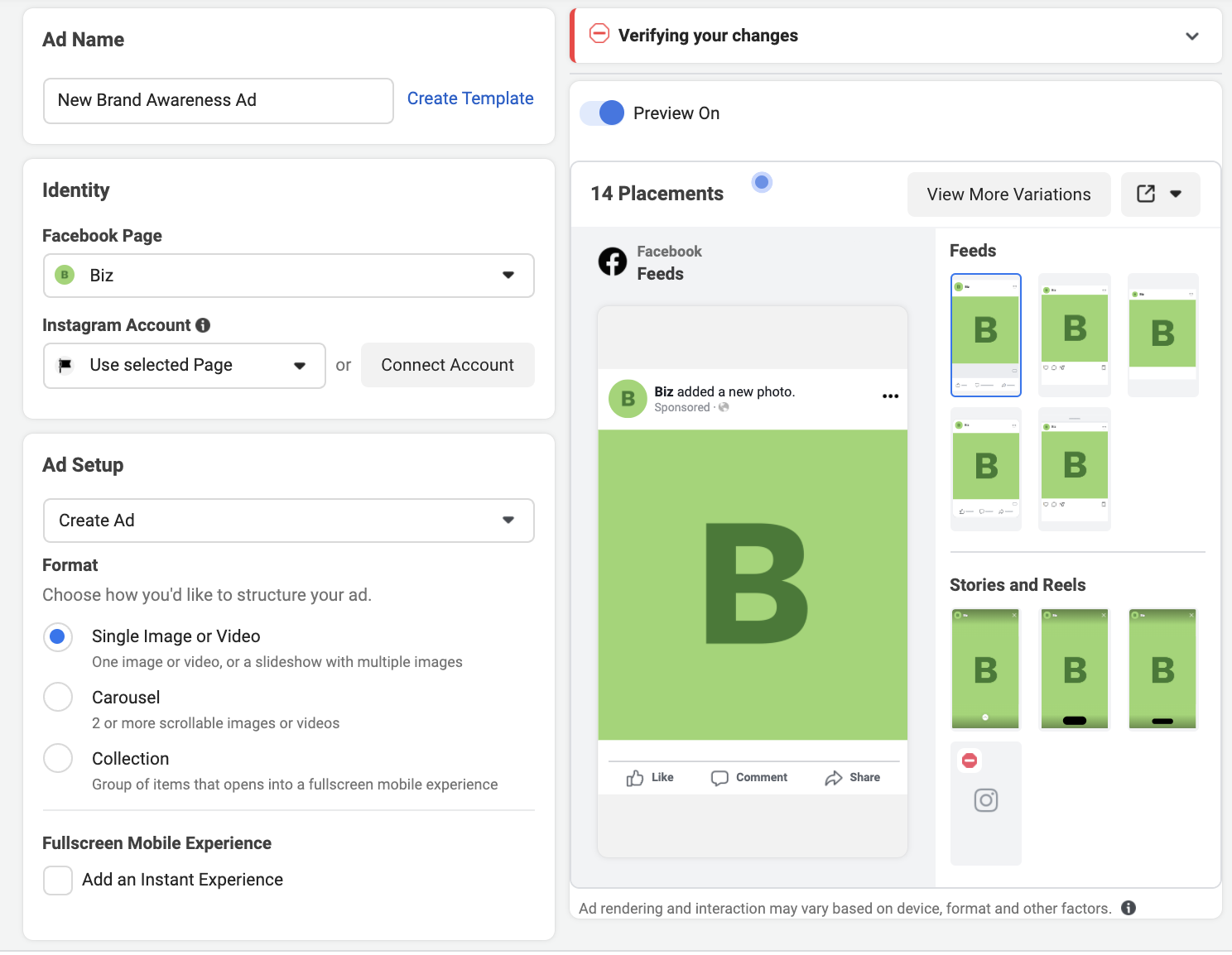
At the ad level, you can:
- Name your ad
- Choose the Facebook Page or Instagram profile your ad will run from
- Select your ad format
- Select your ad creative (which can include a single image, multiple images, or video depending on your selected ad type)
- Insert ad copy
- Set up advanced ad options, such as additional language translations, event tracking via the Facebook pixel, app event tracking, and offline event tracking
Available Facebook Ad Formats
When selecting a Facebook ad format, you’re selecting the way your ad is presented creatively. Choosing the right ad format to match your ad creative is key to ensuring your message is presented properly on Facebook’s apps. Each ad objective has different ad formats you can choose from, and not all ad formats are available for all ad objectives.
Let’s dig into the details of each of the available ad formats.
Image ads
Image ads are a simple format that allows you to display a single image with your ad copy and an optional CTA button. These ads are a great place to start off as you’re building brand awareness if you have strong imagery of your brand or product. However, be sure to keep text overlays to a minimum, as ads with less than 20% text tend to perform better.
The downside with image ads is that they’re easy to scroll past, and can get lost in the shuffle in a news feed even if you have strong creative. In fact, Facebook has reported that lightweight motion added to static images can boost conversion rates up to 17% compared to regular static images.
The main takeaway is don’t start and end with image ads-- diversify your creative to yield better results.
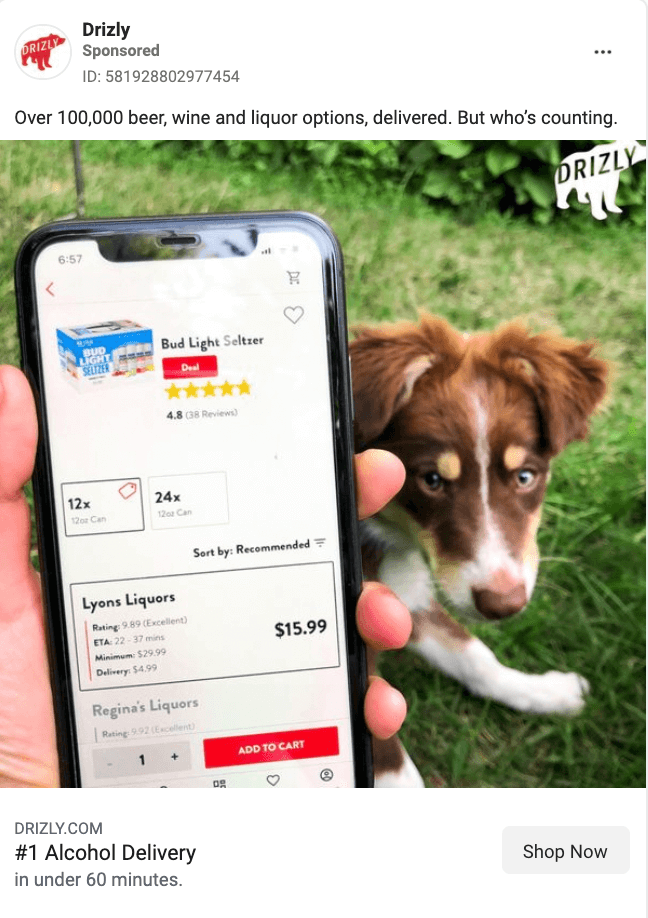
You can use image ads in a variety of ad types and placements, and across Facebook apps and services. Remember to use and upload clear images, and make sure that your image fits the aspect ratio requirements for your chosen placement and platform.
Video ads
Video ads allow you to showcase a single video featuring your product. This format tends to perform very well, as they lead to more views, post engagement, and conversions than static ads. If you’re a CPG retailer, videos can also help boost your sales, as video ads increase the likelihood to buy CPG products by 79%.
The downside of video ads? The cost of production.
Though even small companies can make them, they take time and require a strong visual narrative to be successful. Consider video ads as an investment if you have a story to tell about your brand or product, but also consider other formats if you feel your message can come across more easily through them.
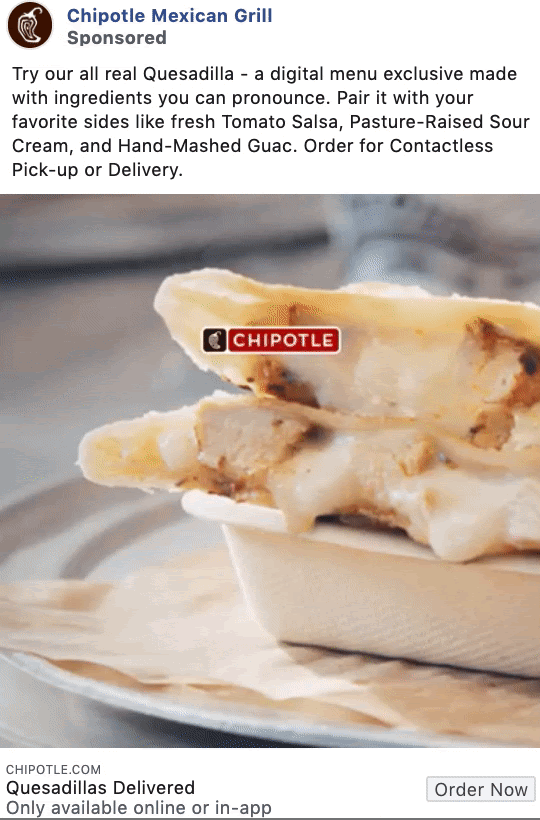
If you choose to run video ads, be sure to design them for sound-off viewing (i.e. visual-heavy with captions), as that can increase viewer watch time by up to 12 percent.
Also, keep your videos short and sweet to encourage video views (under 15 seconds is best, especially if you want to cross-post your ads to Instagram Reels, where 15 seconds is the max limit). Remember to upload a clear video that fits the aspect ratio and file size requirements for your chosen placement and platform.
Stories ads
Stories ads are full-screen immersive ads that appear between Stories that appear across Facebook’s platforms, including Facebook, Instagram, Messenger, and WhatsApp. You can apply different ad creative to the Stories format, like videos, images, or gifs.
Use Stories to make your ads more memorable in a cost-effective way, as they offer a 29% lower cost per incremental recaller compared to other ad formats. With Stories ads, you can add CTAs to direct people to take immediate action.
You can also leverage creative tools for your Stories ads, like stickers, AR filters, polls, or text.
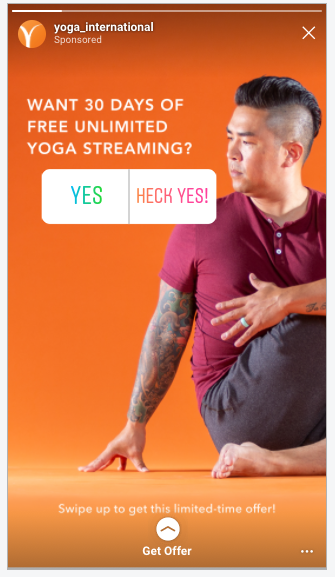
Stories are a great option to consider if you want to create dynamic, moving ads without shelling out too much for video production. Consider taking a DIY approach with your Stories ads using Facebook’s creative tools available to you.
In fact, mobile-shot, stories-first Stories ads with stickers and native typography outperform studio-shot video ads at driving views, purchases, and app installs.
Embed this youtube here: https://youtu.be/a_gYSRx8t10
Caption: A good example from Ruggable on how videos that look native to the feed can be better
Whether you’re using images or videos, be sure that your specs match the platform they appear in and follow the best practices for images and videos we outlined above. Since Stories are typically viewed vertically, make sure your aspect ratios align for a vertical format.
Messenger ads
Messenger ads help you to establish a presence on Facebook Messenger and get conversations started with people directly interested in your business or product. Use this format for reaching new audiences, or for retargeting previous customers with the Messenger ad format by adding automated features and interactive components.
Similar to other ad types, you have a variety of ad creative options to choose from for Messenger ads, such as images, video, and carousels.
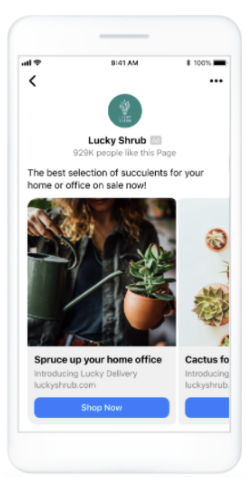
If you choose Messenger ads as your ad format, be sure to choose the Messenger ad objective to optimize your ad delivery. It’s worth investing in Messenger ads if your business has an active presence on Messenger, or you want to establish one.
Be sure to check out the specs and recommendations Facebook offers for your Messenger ads, depending on the creative you use.
Carousel ads
Carousel ads allow you to use multiple videos and images of your product(s) for your audience to swipe through and explore. Each image in the carousel has its own title, link to a product page, or item description that you can customize in Ads Manager.
If you have a wide product selection, or a product that has various unique features that you want to showcase, a carousel is a great option. When choosing this ad type, be sure that you have a wide variety of high-quality ad creative to incorporate into your carousel.
If you don’t want to make video ads, you can potentially use a carousel as a more cost-effective option to tell a story through images and text.
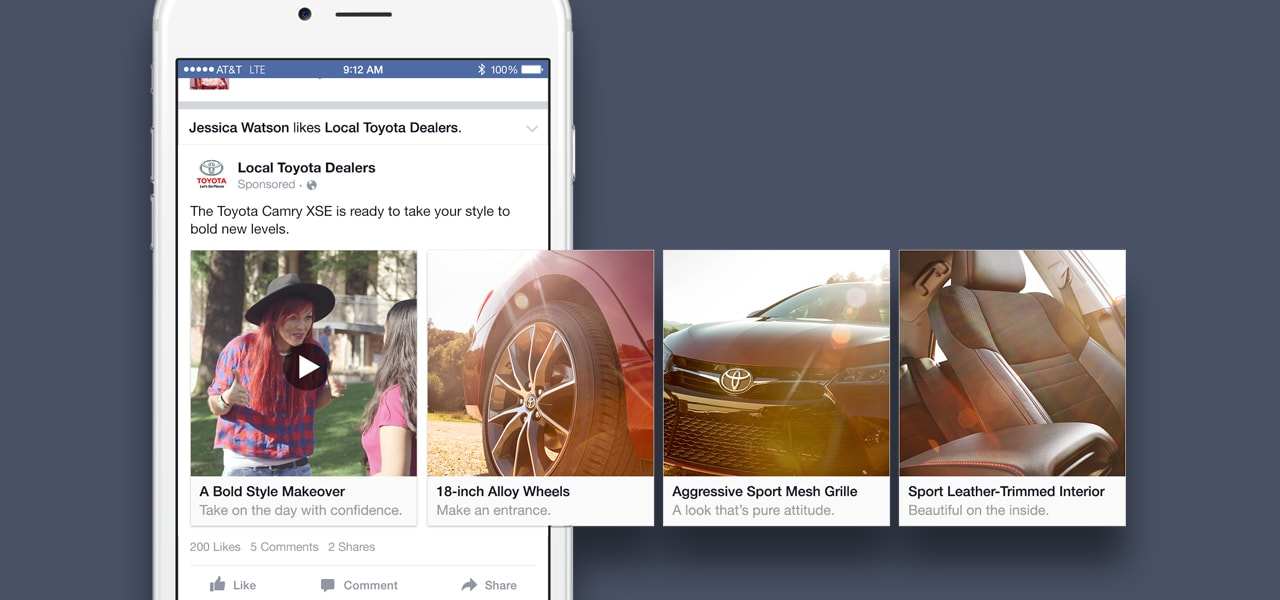
When creating a carousel, make sure that you map out the media headlines, links to unique landing pages, media descriptions, and CTAs that you want to include alongside each image. And, as always, make sure that your ad specs align with the carousel ad format.
Slideshow ads
Slideshow ads are video slideshows consisting of moving images, sound, and text. You can use slideshow ads to show viewers a process, demonstrate how your product works step-by-step, highlight your brand or product advantages, or tell a story through a series of images.
You can add music to create a more engaging experience for your viewers (though, make sure that you have the right to use whatever music you include).
Slideshow ads are a great option if you want to create engaging motion-driven with a low-tech lift (you can even make these straight from Ads Manager). They’re also a good option if you have to reach people with slower internet speeds, as they use 5 times fewer data than full videos.
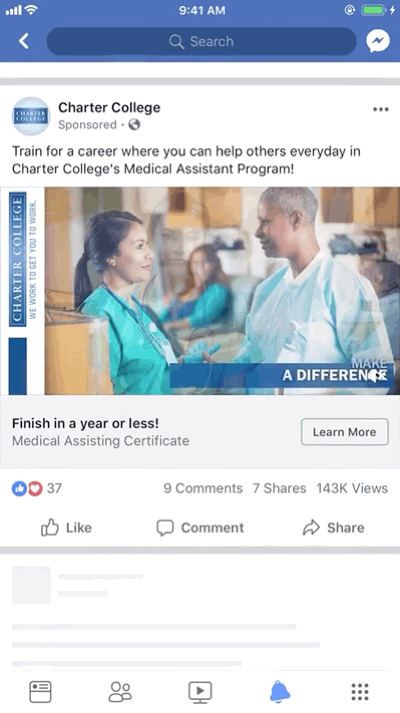
You can use 2-15 images in your slideshow and use optional scene transitions between each image. You can also add logo or text overlays to help reinforce the story you’re telling through your slideshow. For more on slideshow ad specs and how to build them, check out Facebook’s guide.
Collection ads
Collection ads allow customers to browse your products quickly without having to leave the app, making for a quick and easy purchase experience. Collection ads are ideal for ecommerce brands who want to showcase a product catalog, as this ad format offers a fast-loading experience that allows people to browse through your items. You can add product descriptions and prices that people can browse through immediately upon viewing your ad.
This ad format can benefit you if you have a lot of products to sell, and want to streamline purchases. While you can use this ad format with four or more products, this ad format is ideal if you have an extensive catalog of products with multiple product images.
Facebook offers three templates for this ad format, including Instant Storefront, Instant Lookbook, and Instant Customer Acquisition that you can use to organize your products in even more effective ways.

For best results, use collections ads with the Facebook pixel to track sales and conversions. You should also allow Facebook to show recommended products to potential customers since their algorithm will help optimize sales based on user shopping trends. And, as usual, check the specs for this ad format before getting started.
Playable ads
If you’re advertising a mobile app, playable ads offer people an immersive preview of your app before they download it. This ad format is ideal for gaming apps that allow for greater interactivity than more static apps.
Playable ads consist of a lead-in video, a game demo, and an app installs CTA. Use this ad format with the app installs objective for better results.
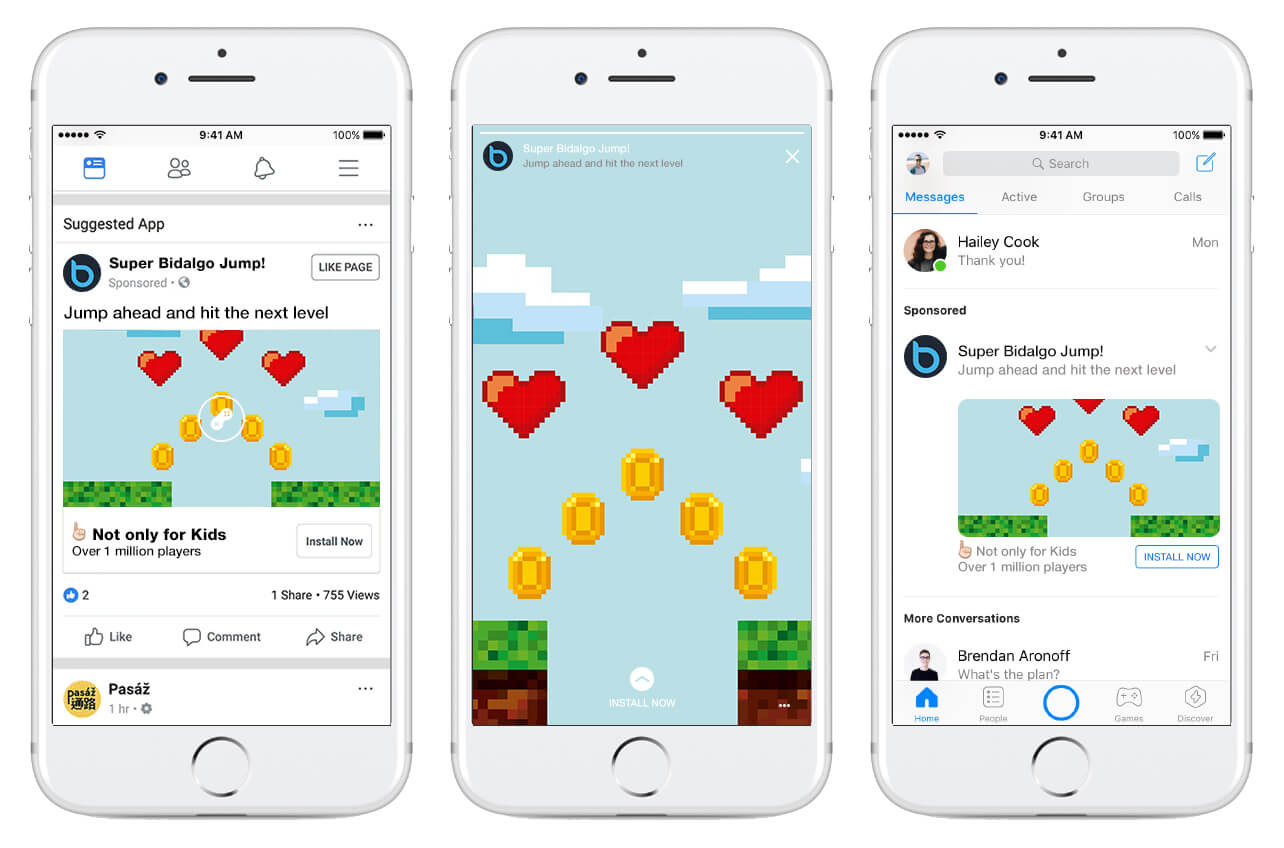
When using this format, make sure that the aspect of the game you are previewing in your ad is simple, and that your lead-in video aligns with the game demo. Also, show your CTA throughout the playable ad so people can go on to install your app at any time.
Due to their complexity, make sure that you follow playable ad specs carefully.
Instant Experiences
Instant Experience ads (formerly known as Canvas ads) are another way to create immersive full-screen ad experiences on mobile devices. Instant Experience ads are accessible directly from Facebook news feeds and open up to an interactive space where Facebook users can swipe, tilt, and zoom through your ad creati
Facebook reports that Instant Experience ads load 15 times faster than external mobile sites, which would help you to captivate audiences swiftly and creatively.
Instant Experiences are one of the most advanced ad formats Facebook has to offer, and require a lot of time and effort. While Instant Experiences are very cool, bigger brands with large budgets and a lot of time on their hands tend to opt for this ad format.
If you’re just getting started with Facebook advertising, you may want to stay with more simple ad formats.
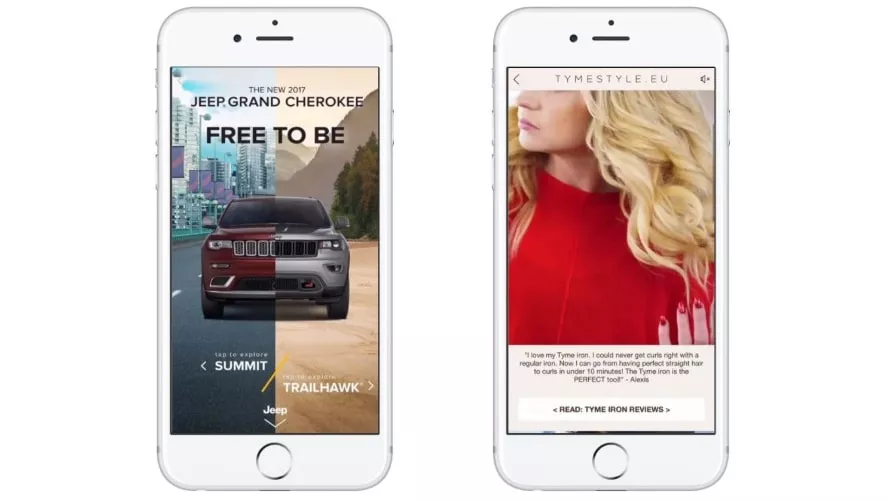
When getting started with Instant Experience ads, use one of Facebook’s pre-made templates instead of a custom layout to save on time. Also, use various creative components in your ads, such as images and videos, to boost engagement. And, as always, check the specs for Instant Experience ads.
Even more available ad types
As you can tell from our Facebook ad formats overview, your objective set at the campaign level and your placements determined at the ad set level determine your options at the ad level.
Depending on your campaign objective, you might also be able to access specific subsets of ad types that can help you reach your goals. But before you go off and get started making ads, there are a few more ad types that you might come across outside of the ad formats we mentioned that you should know.
Lead generation ads
You can create Facebook lead generation ads by selecting the lead generation objective for your campaign. Once clicked on, these ads generate a full-screen immersive lead form that is auto-populated with a person’s Facebook information (which helps reduce drop-offs) and has additional information fields that you can customize to your needs.
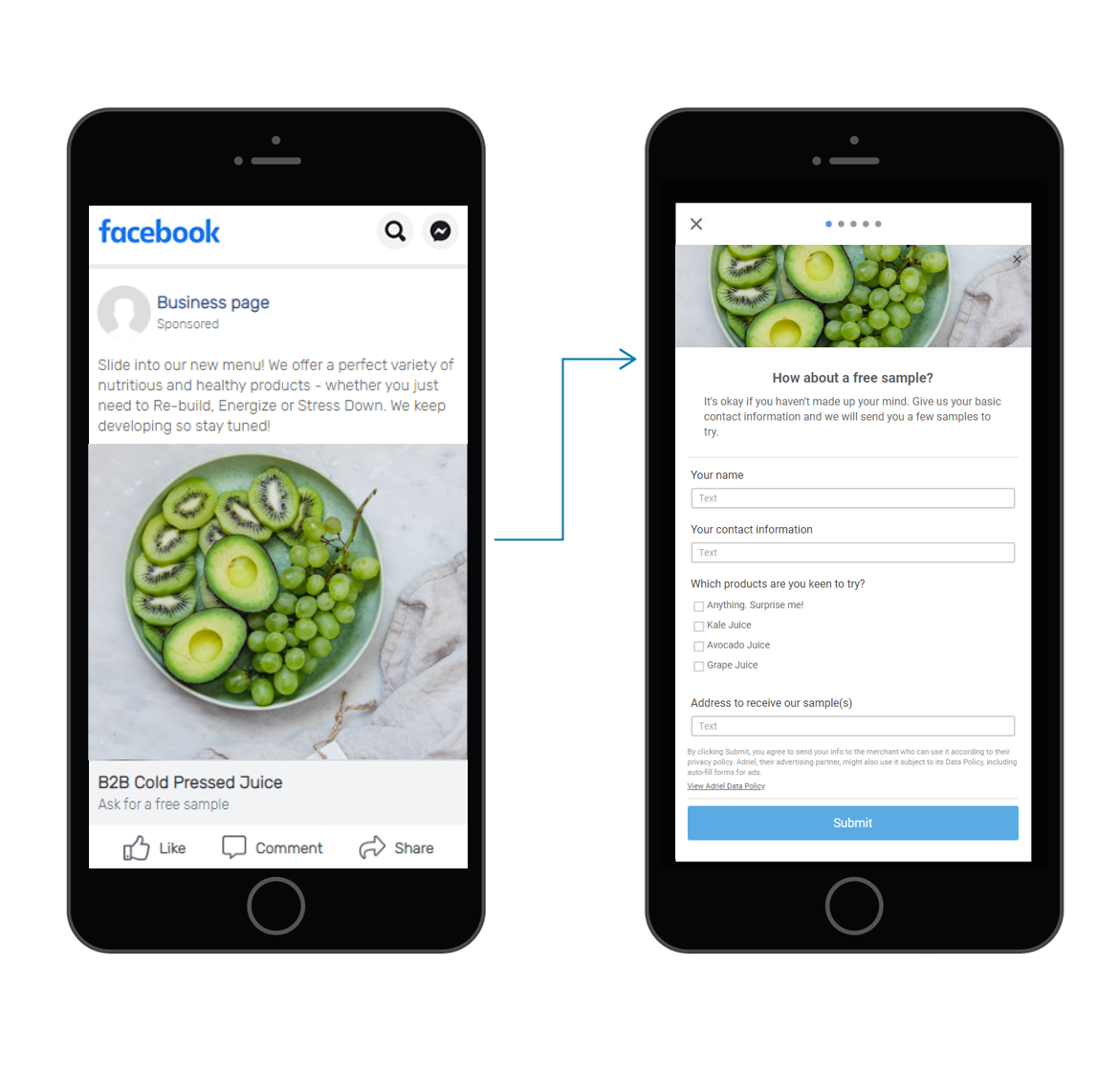
You should use lead ads if you want to learn more about your audience and generate new leads.
When using lead ads, be sure to ask the right questions to get what you want out of potential customers, and add a CTA button after people submit a form to encourage them to take a specific action.
You should also integrate your CRM to easily sync newly generated leads.
Event ads
Event ads are available by selecting the engagement objective and selecting “Event Responses” as your engagement type. If you’re looking to promote an in-person or online event that you’ve already created on Facebook, you can insert the event link in Ads Manager and it will auto-populate your event details. You can use event ads to raise awareness about an event, and increase event responses by adding a specific CTA button.

Dynamic product ads
Dynamic product ads are advanced retargeting ads that allow you to give product suggestions to your website visitors based on their past interactions with your product catalog.
Because dynamic ads are advanced, they actually fall out of the purview of Facebook Ads Manager and require that you set up a Facebook Business Manager account. This ad type also requires that you install the Facebook Pixel and Facebook SDK to ensure that actions are tracked and relevant ads are shown to potential customers.
Once you’re all set up, you can create and upload a product catalog on Business Manager, and then data-driven picks will be shown to your website visitors across Facebook apps. Dynamic ads use multi-product carousel and collection formats to help show specific products to people based on their website actions.
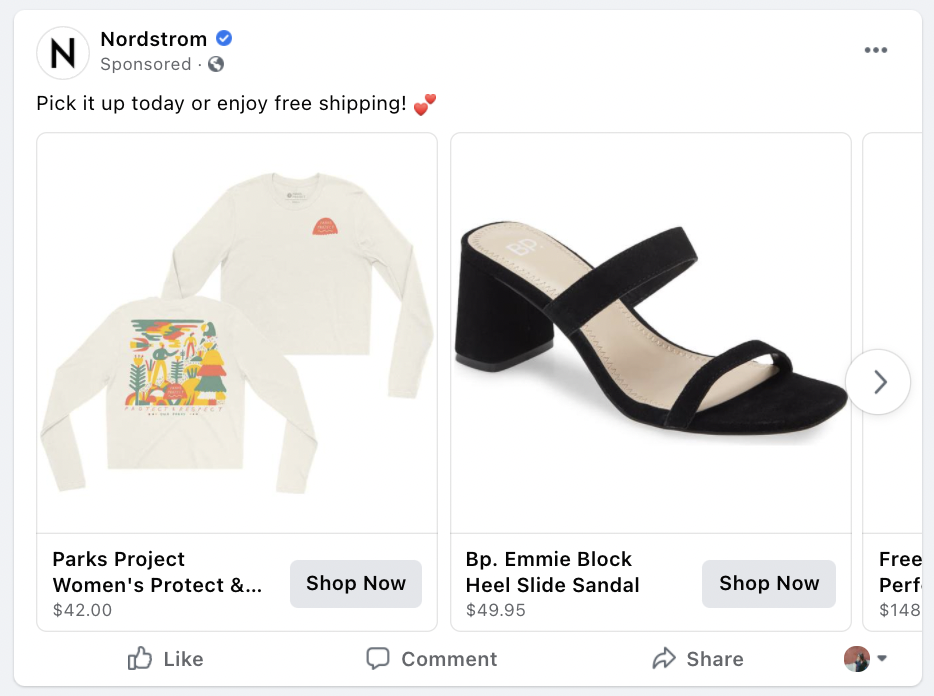
Dynamic ads represent some of the most advanced social media advertising tactics and are typically used by big brands with an extensive product catalog. If you have the time, means, and product inventory to set up dynamic ads, it can help yield high conversion rates.
Choose the best ad format and ad type for your goals
Now that we’ve dug deep into the ad formats and ad types available within the Facebook advertising universe, you’re ready to start building your ads! If you’re still unsure which type of ad you should be using, experiment with different types of ads to figure out what makes your ad copy and creative most effective.
On the other side of the coin, experiment with different types of ad copy and creative. Use ad performance insights to guide the way you craft ads for Facebook’s family of apps, and diversify your creative for better results.
Now that we’ve prepared you for what to expect in Ads Manager, we hope you’re ready to start creating amazing ads. If you need help, our resources on how to run Facebook ads are just a click away. Have fun!