You gotta admit, pirates are kinda cool.
Not because they have wooden legs, steal stuff, and smell like rum, but because they effortlessly move on from one place to the next, just trying to improve their lives.
See, without some of the negative stuff that comes with being a pirate, finding new treasures and opportunities is pretty awesome.
Okay, why all the talk of pirates?
Well, you and I are not much different than pirates.
We want better health, we want more money, and we want more treasures and opportunities. But when it comes to PPC optimization, we usually just want more money. 😉
Nothing wrong with that.
BUT!
You and I both know that fewer and fewer PPC optimization treasures are out there.
Bidding strategy optimizations: check!
Negative keywords: check!
A/B testing ad copy: check!
Truth is, all this stuff is regurgitated Pay-Per-Click 101 stuff that even my mom knows about (and she doesn’t even know that I do PPC for a living. According to her, it’s something with Google and Facebook or something).
So today, I’m not going to talk to you about the stuff you already know. Because even though it’s important, there’s a very strong chance you’re already doing that.
Instead, I’m going against the grain by sharing some less common tactics that you can use to achieve better PPC performance.
By the end of this, you should be able to truly take your PPC optimization efforts to the next level and get higher conversion volumes at lower costs per conversion (CPA).
Let’s dive right in (pirate pun intended).
- Treasure 1: Reducing conversion time lag
- Treasure 2: Attribution & assist conversions
- Treasure 3: Micro conversions
- Treasure 4: Google Ads schedules, locations, and placements
- Treasure 5: Device and network segmentation
- Treasure 6: Search term research
- Treasure 7: UTM tags for lead generation
- Treasure 8: Set up offline conversion tracking for lead gen
- Treasure 9: Test out Lookalike and similar-to audiences
- Treasure 10: Let automation do the heavy lifting
- Put these optimization treasures to work
Get brand new PPC strategies straight to your inbox every week. 23,739 people already are!
Treasure 1: Reducing conversion time lag
Our first treasure hunt takes us to your conversion lag reporting, which can be found in your campaign overview in Google Ads.
With a current date range selected (e.g., current month), hover over each campaign’s conversions in the conversion column, and any conversion time lag they’re experiencing will show in a pop-up.
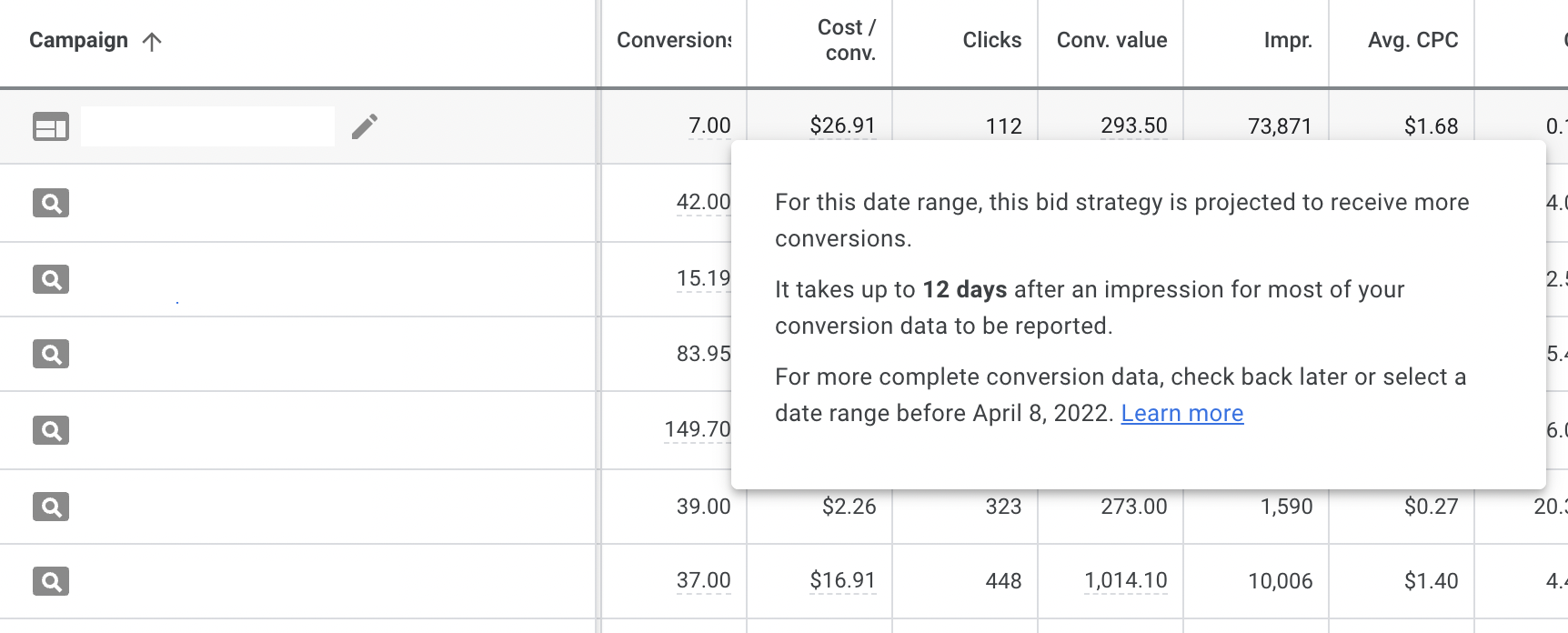
But what do you do with data like this?
For starters, it gives you a good idea of how effective a retargeting campaign can be before you even start one.
Essentially, the longer it takes for a visitor to convert, the more you should focus on retargeting.
Here are just a couple of reasons why you might have a longer conversion time lag:
- Your visitor is comparing your offer to others (hence the long time it takes them to convert). In this case, retargeting will help you stay top-of-mind while they do their research.
- Your call-to-action (CTA) might be too threatening for them right now, or you’re not matching the visitor’s intent with what you’re asking them to do on your site or landing page. If that’s the case, you need to learn how to lower the threat of your call-to-action.
Once you combat those two reasons for longer conversion time lag, you’ll start to see your days to conversion get lower.
This will then help you get people down your funnel much quicker, and your lead and conversion quality should also start going up.
And you thought responding to conversions within the hour increases your chance of a sale?
Catching them even earlier like this will make your life and money-making-pirate goals much easier, too.
Treasure 2: Attribution & assist conversions
One of the great things about PPC advertising is that it’s pretty black and white.
You know what your ad spend is, and you know what you make.
The only downside to that is that most advertisers give all the conversion credit to the last click. But what about those seven ad clicks that preceded the final one?
Here’s another question: have you ever paused something in your Google Ads account that didn’t show direct conversions and then seen your overall account performance suffer?
It happens quite often in bigger accounts that run search, social, display, and video.
In simpler terms, it’s like a black dog holding onto the tail of a gray dog as the gray dog tries to retrieve a ball from a pool.
The goal and conversion here is retrieving the ball from the pool.
The gray dog knows that he can’t get the conversion (the ball) by himself, so he gets the help of the black dog (the assist conversion).
That’s how it often works in a multi-device and multi-channel world. There isn’t just one ad click that equals a conversion. There are multiple touchpoints that a visitor goes through to convert eventually.
So, to get a glimpse into your attribution, you’ll want to stay in the same place we were before; just go to Tools and Settings > Attribution in your Google Ads account.
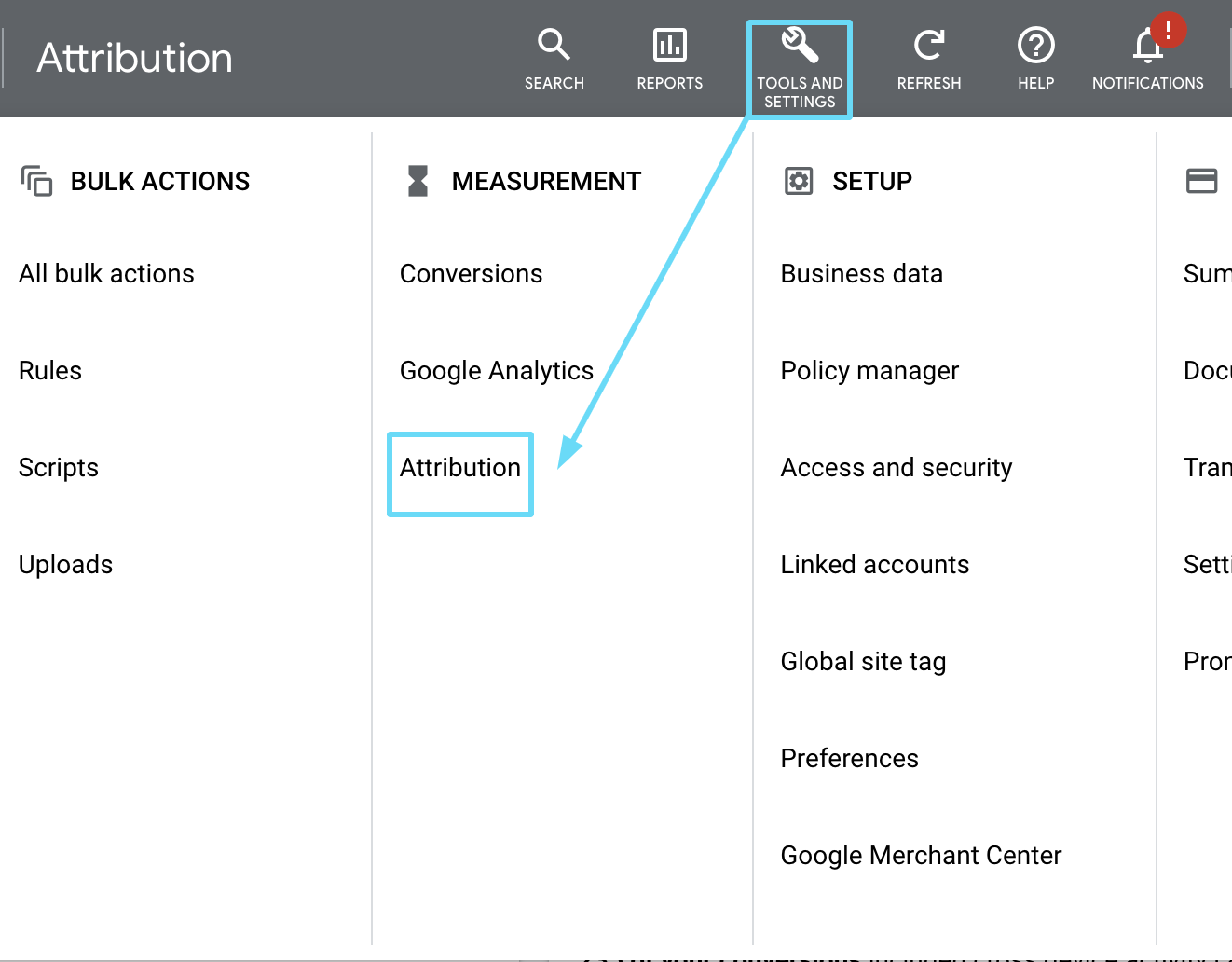
Then, head to “Assisted conversions” on the left-hand panel. In the assisted conversions table, find the “Click and view assists” column, and you’ll be able to see how many clicks and views to those ad campaigns assisted an eventual conversion but didn’t actually get the conversion directly.
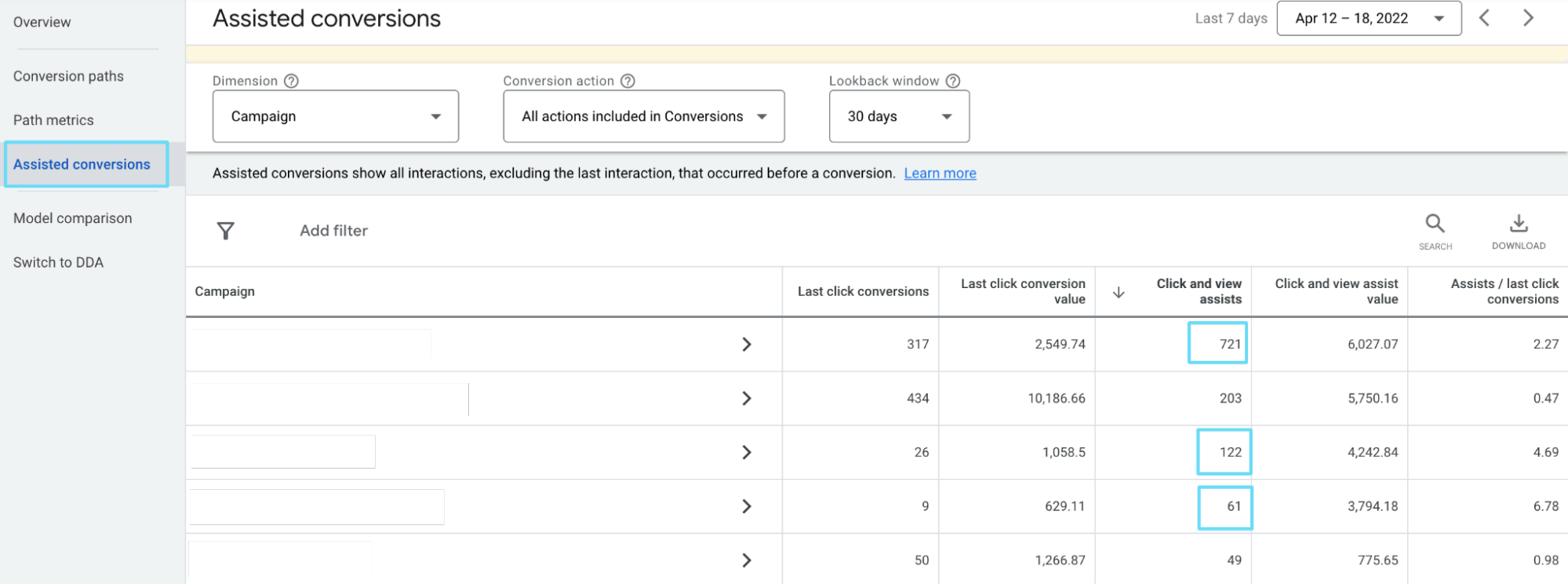
Once you’re there, you can quickly play around with the menu at the top to see assisted conversion metrics from networks, campaign types, ad groups, keywords, etc. You can even select a specific conversion action to see its assist data.
This helps you see and understand if, for example, display is assisting in search conversions or if multi-intent keywords are behaving differently because of the attribution.
Treasure 3: Micro conversions
This little treasure has now made it up on stage with me twice (and in a handful of posts).
While you might not launch a PPC campaign with immediate success, there’s a solid chance that you have a bunch of micro conversions you can work on.
Micro conversions help you optimize the smaller steps that lead up to your actual conversion.
To break things down in PPC optimization language, let’s say that your goal is getting people to fill out a lead form.
And let’s say that no one is filling that form out. What do you do?
Do you totally switch up your landing page, re-arrange keywords, or write new ads?
Sure, you could do all that. But what if you knew exactly where the problem is so that you’re not wasting your time on these huge optimizations that might not even make a difference?
This is what micro conversions can help you achieve. Take a look at this slide:
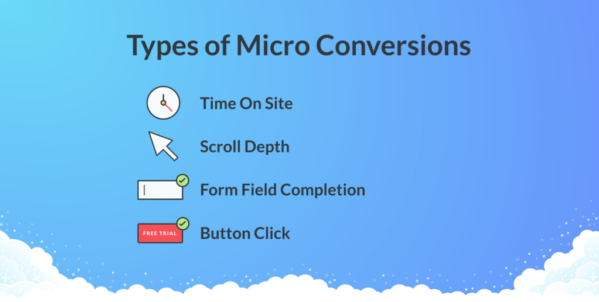
You should start tracking these things to see exactly where people are getting stuck before they convert. Then, once these are identified, see what levers you can pull to optimize them and make the path to your main conversion easier.
Here are a few common tools to help you out with your micro conversions:
- Google Analytics: track time on site at the keyword, ad group, and campaign level
- Hotjar: track form field dwelling time and re-fill rates
- Crazy Egg: track scroll depth
Once you identify the point in your funnel where most visitors are stopping, you can quickly diagnose, re-test, and see if you can remove the obstacles in their way to the main conversion.
Treasure 4: Google Ads schedules, locations, and placements
In Google Ads, there are a handful of treasures that were once located in a feature called the “Dimensions” tab. Although they’re no longer compiled into that one tab, they’re still readily available for you to look at in the platform.
There are three places where you can find some of the most important treasures:
The ad schedule tab
If you’ve ever run your ads 24/7, then the reports under the ad schedule tab could potentially hold a lot of PPC optimization gold for you.
It’s common practice to do what’s called “dayparting.” This is when you look at your data to identify hours of the day and days of the week that are not performing well at a cost-per-acquisition level.
Once you know what times of day or days of the week are draining you, you can use this insight to add negative bid modifiers to certain times or days. You can also stop showing your ads during those times or days altogether.
To see performance by times of the day and days of the week, click on a campaign, and then under the ad schedule tab, click either “Day & hour,” “Day,” or “Hour.”
- The “Day & hour” report breaks down performance relative to both the days of the week and the hour blocks within those days.
- The “Day” report breaks down the performance by the day of the week only (from all hours of every day).
- The “Hour” report breaks down the performance by the hour of the day only (from all days of the week).
The locations tab (geographic granularity)
There’s a very good chance that people are seeing your ads outside of your desired geographic targeting. Geotargeting isn’t perfect, but you can easily optimize it to keep it as tight as possible (and you might not be doing this already).
There are four parts to this treasure that you can explore:
- Any geographic areas such as cities or states that aren’t performing well could receive a negative bid modifier or be removed from targeting altogether.
- If you don’t want your ads to show up in countries you don’t intend to target, you need to change your “Location options” in your campaign settings to “People in or regularly in your targeted locations.”
- If one of your primary conversions is phone calls, take the top three cities with the most conversion traffic and start creating granular campaigns around those cities with local area code phone numbers.
- If you’re not tracking phone calls, you can still include city mentions in ads and landing pages (and you should still do this if you track phone calls, too). These tactics will make your visitors believe you’re more local (even if you’re not), and you should see conversion rates increase.
The placements tab
Are you running many Google Ads displays or maybe some Google Ads retargeting?
If you are, then there's always a PPC optimization treasure hiding inside the placements report.
Just as your search terms and keywords perform differently, so do the websites and apps (placements) where your display and retargeting ads show up.
To view your placements for a display campaign, click into your campaign and expand the “Content” tab. From there, click the “Where ads showed” sub-tab. You’ll then be able to see all the websites and apps your display ads might have shown on (there are usually thousands).
When you identify the placements that are contextually relevant to what you offer and the data shows that the cost per acquisition is favorable, then you can create a display campaign that directly targets those placements.
Go into the “Content” tab of that new campaign, click “Placements,” and add your top-performing sites to your placement targeting.
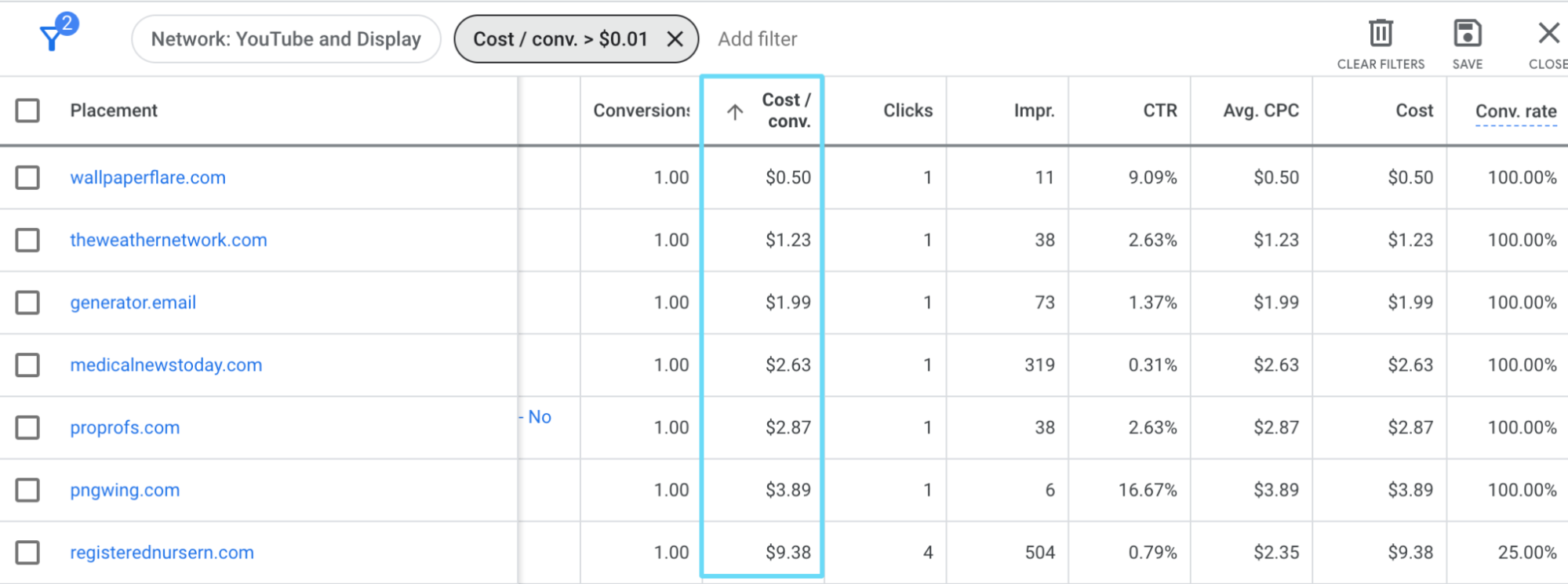
Once you start to extract your top placements, you can even directly target people who are on that specific site (or up to three levels deep on that site) to offer them a call-to-action that makes the most sense. If you're not sure how to go about that, brush up on PPC traffic temperature.
Treasure 5: Device and network segmentation
You might already know that you can segment your ad data to see how it performs at the device level (desktop, tablet, and mobile) and on the network level (Google vs. Search Partners).
But instead of just wiping your hands clean after some easy bid adjustments or opting in or out of Search Partners, why don't you take it a step further?
Most commonly, you'll find a clear CPA performance difference between mobile and desktop.
This isn't necessarily because your mobile visitors are less likely to convert. It could just be that you're stuck thinking that responsive mobile design is good enough.
The truth is, it's not.
According to Joel Harvey from Conversion Scientists: "Responsive design, as we know it today, is toxic to mobile conversion rates."
This means that the mobile version of your site should not include everything that your desktop version has.
More importantly, it should be its own unique experience for the visitor.
But don't just take my word for it. There's plenty of information out there showing what a responsive vs. dedicated mobile site does and why you should run separate CRO tests on mobile and desktop.
Treasure 6: Search term research
Remember how you were learning about extracting and targeting high-performing placements earlier? Now we're going to do the same for your search terms.
Unfortunately, there are too many people who only use the search term report for building negative keyword lists. And while that’s a good start, it’s not the end of the story.
Everyone should also start using search terms for keyword research. That means looking for search queries (i.e., what people are actually typing into the search engine) with high search volume, clicks, or (especially) conversion volume and using them as keywords.
If you don't, you're stuck with what we see all too often: a search term-to-keyword discrepancy ratio like 57:1 (or higher).
That means for every keyword you're bidding on, there are dozens (maybe even hundreds) of search terms that you're not controlling and still paying for.
This is also what we call The Iceberg Effect.
But there are a couple of gold nuggets about this treasure to help you understand why extracting your search terms is important:
- If you're in lead gen, SaaS, or eCommerce, then not reducing your discrepancies will ultimately plateau your PPC performance. Once you extract search terms, you can control their ad message and keyword bids, and achieve higher relevance, higher click-through rates (CTRs), higher Quality Scores, and lower cost-per-click (CPC).
- If you are in lead gen or SaaS and don't extract your search terms, you can never really track which queries are actually bringing you sales.
The enormous benefits are there. It's just a matter of you putting in the time and work to granulate your account even further.
Treasure 7: UTM tags for lead generation
In the world of lead gen and SaaS, most of us digital marketing pros can only see which keywords, placements, or audiences are producing leads, not sales.
And in a perfect world, wouldn't you want to optimize for more sales instead of conversions?
I mean, at the end of the day, what matters most is the money you're making, not what the metrics say in your Google Ads or social media accounts, right?
To be able to track the sales rates (not conversion/lead rates) of keywords, placements, and audiences, you need to use two things:
- ValueTrack parameters or manual UTM parameters that you add to the tracking templates or destination URLs within Google Ads or Facebook.
- hidden fields in your lead gen/SaaS landing page form that read the UTM parameters you’ve added and bring that data with your lead’s info into your customer relationship management (CRM) system.
Once you actually close a deal or gain a new paying customer, you're able to gather the keyword data over time that was responsible for the sale.
This will also help you clearly see which keywords have stronger sales intent so that you can be wiser with your budget allocation.
Treasure 8: Set up offline conversion tracking for lead gen
Let’s take the UTM tags discussion a bit further. So, with UTMs in place, you’re able to see in your CRM which keywords, audiences, etc. resulted in a sale. But you don’t have to stop there.
Offline conversion tracking is the process of importing offline leads or sales back into an advertising platform.
Keep in mind, however, that offline conversion tracking doesn’t work for every situation, and it’s not possible on every single PPC platform. Still, it’s extremely valuable to set it up on the platforms that are capable of it (Google Ads and Facebook, to name a few).
For example, let’s say you received a lead through Google Ads, and a week later, your sales team was able to qualify that lead. Then, three weeks after that, that qualified lead turns into a successful sale.
If you’ve set up offline conversion tracking, you can do a couple of things with this lead data:
- import leads that hit the “qualified” stage in your CRM back into the advertising platform so you can see in-platform where your qualified leads specifically came from
- import leads marked as successful sales in your CRM back into the advertising platform so you can see in-platform where your sales came from
At KlientBoost, we’ll often import qualified leads into the platform because sales are often more scarce than qualified leads.
Then, here’s the good part—we’ll set our campaigns up to drive more of those types of leads (either with smart bidding strategies on Google Ads or ad set conversion goals on Facebook, etc.).
And as we all know, more quality leads = more potential sales.
Treasure 9: Test out Lookalike and similar-to audiences
Most PPC platforms have audiences, even if those platforms are primarily keyword-focused (e.g., Google Ads and Microsoft Ads).
And most of those platforms with audience capabilities have a feature called Lookalike, or “similar-to,” audiences. (“Similar-to” would be the terminology used on Google Ads.)
With Lookalikes, you can build audience lists of people similar to another target audience.
For example, a case where we find this to be particularly successful is when we create Lookalikes out of our past converters.
These new lookalike audience members mirror characteristics of our past converters, which makes them more likely to also convert.
And while this is still technically a prospecting audience, we’ve seen Lookalike performance soar in plenty of tests across many PPC marketing campaigns.
So, don’t underestimate the power of the high-intent Lookalike audience.
Treasure 10: Let automation do the heavy lifting
Automation is spreading across most PPC marketing platforms.
What that means is these platforms are constantly creating new algorithmically-driven features to help smarten and sharpen your advertising efforts. (And make life easier for you.)
That’s a good thing.
Ultimately, the algorithms that calculate and process auctions and decide what people see and when on social media know a lot more about our target audiences than we do.
These platforms are constantly processing data to decide how to provide users with the most relevant information (including ads).
So, allowing automation to take over our bids to gain the most conversions, for example, or decide which placements are the best for our ads, often leads to better results than if we were doing it all manually.
Our advice? Test every automated feature available and see what it does, whether that’s automated bidding, automated placements, automated rules…so on and so forth.
Work with these algorithms to improve your performance, not against them.
Put these optimization treasures to work
The goal of this post was to help you find some bigger PPC optimization strategies beyond your standard account maintenance tasks.
You’ve got your hands on 10 priceless treasures you can use to beef up your advertising strategy and get you better results from your PPC ads. So, now’s the time to take those treasures and venture on toward success.
Now, we know that all platforms are a little different, and so are their optimizations.
For a much deeper dive into more Google Ads-specific optimizations, check out our full Google Ads optimization article (free checklist included).
We also have handy articles for Facebook, Bing, Youtube, LinkedIn, and Amazon (to name a few) to help you with platform-specific optimizations there.
Otherwise, if you’re craving even more PPC gems to help boost your strategic efforts, then sail off to our next article for some juicy PPC secrets. 🤫
