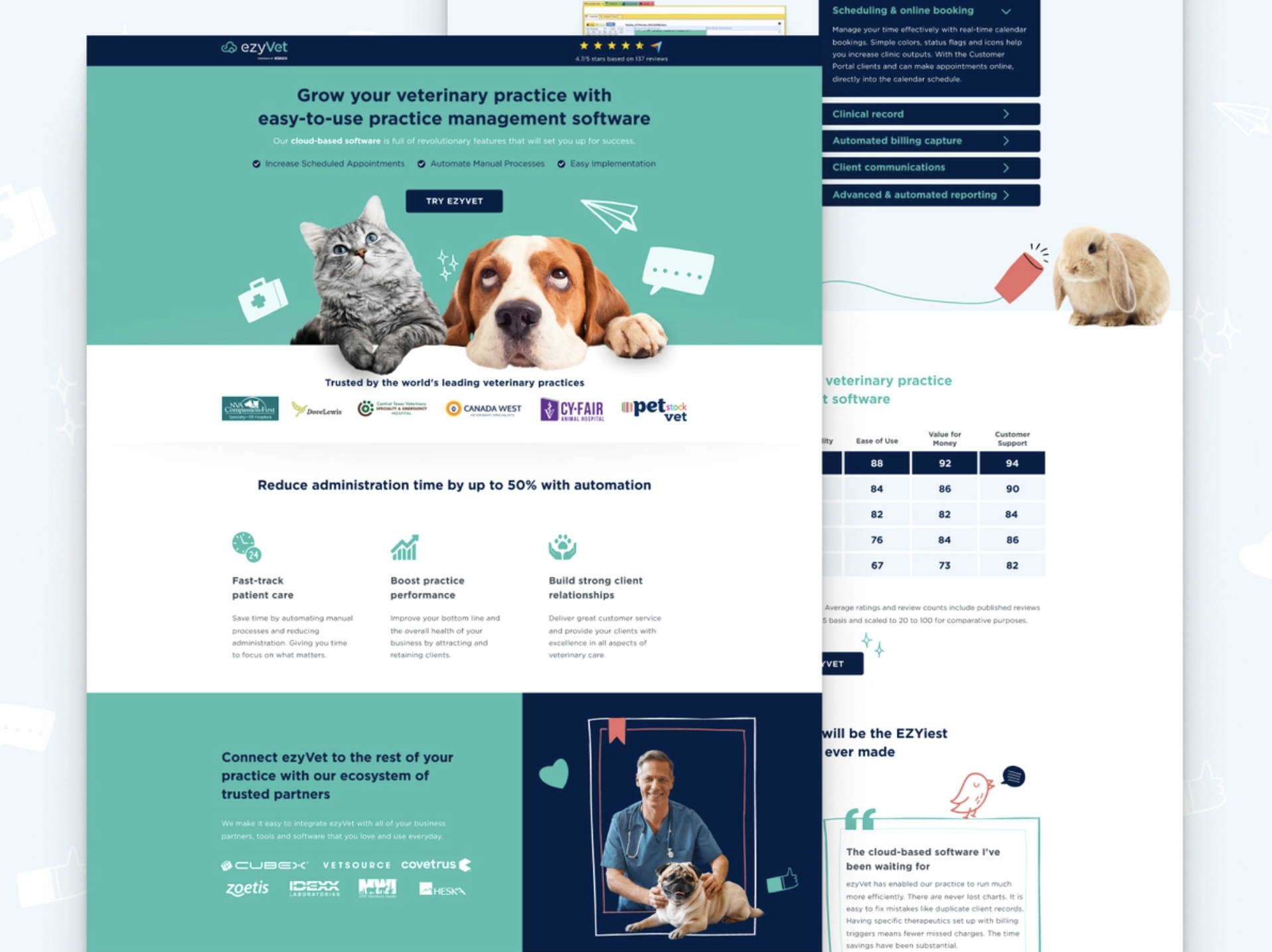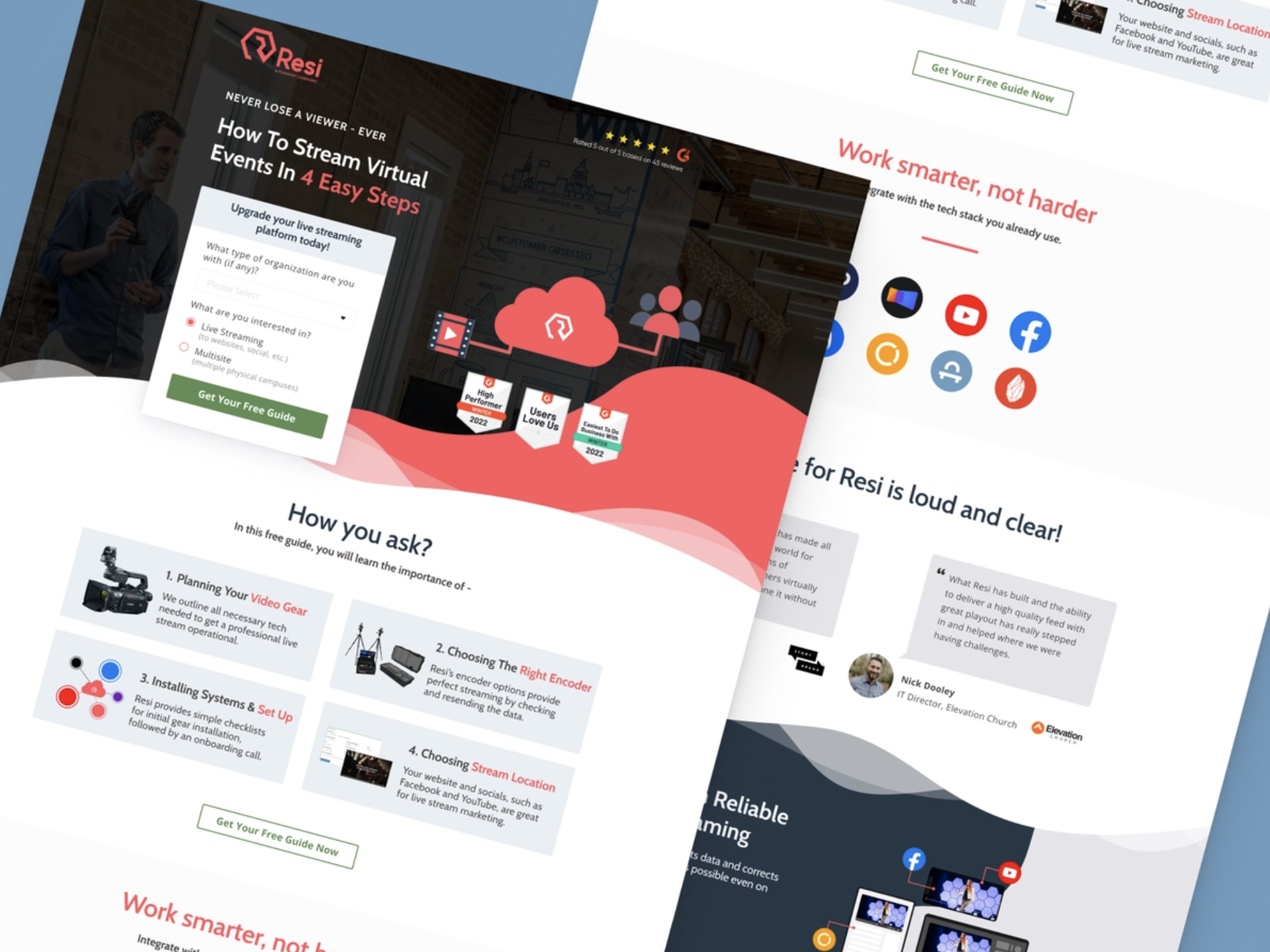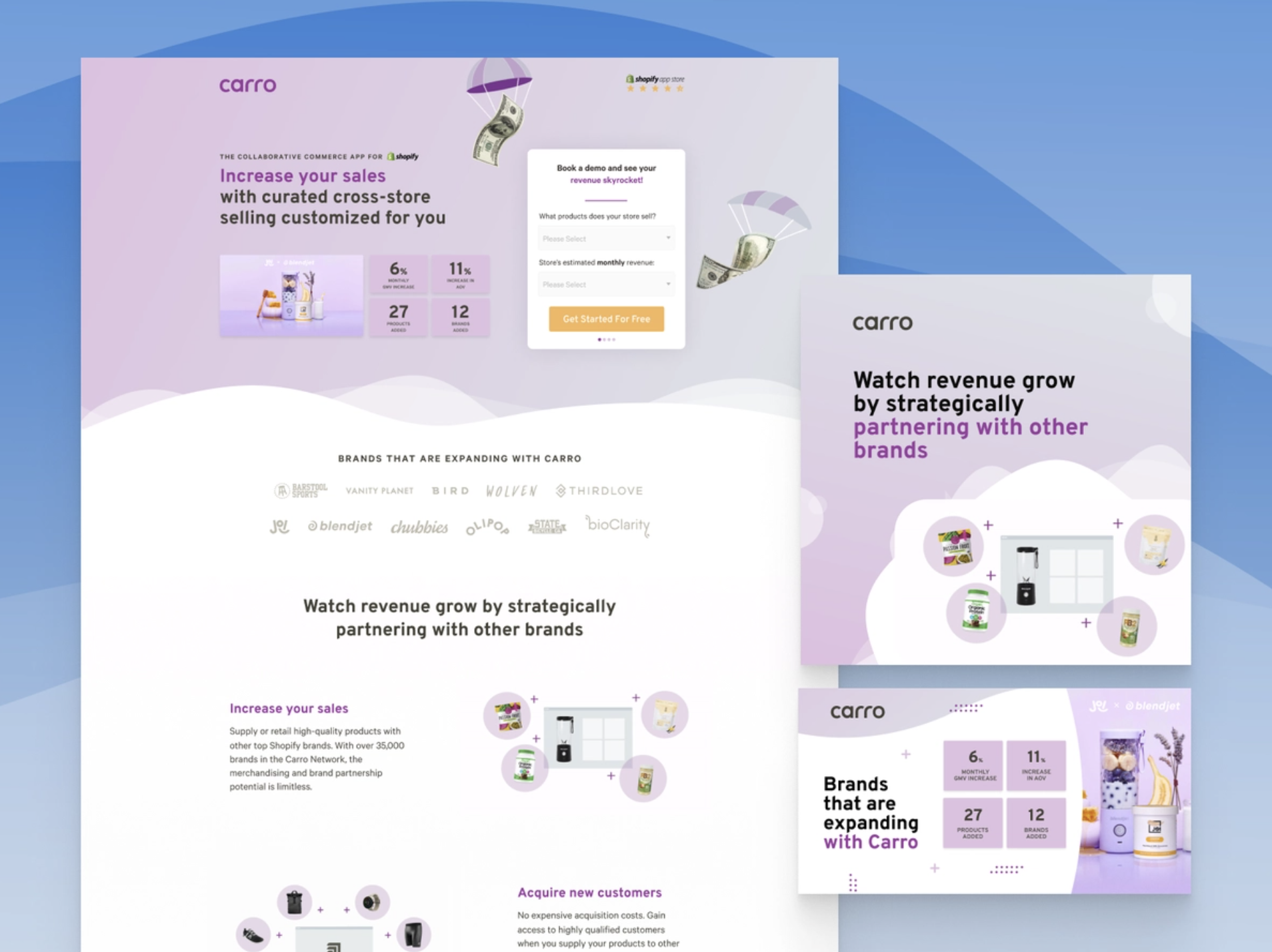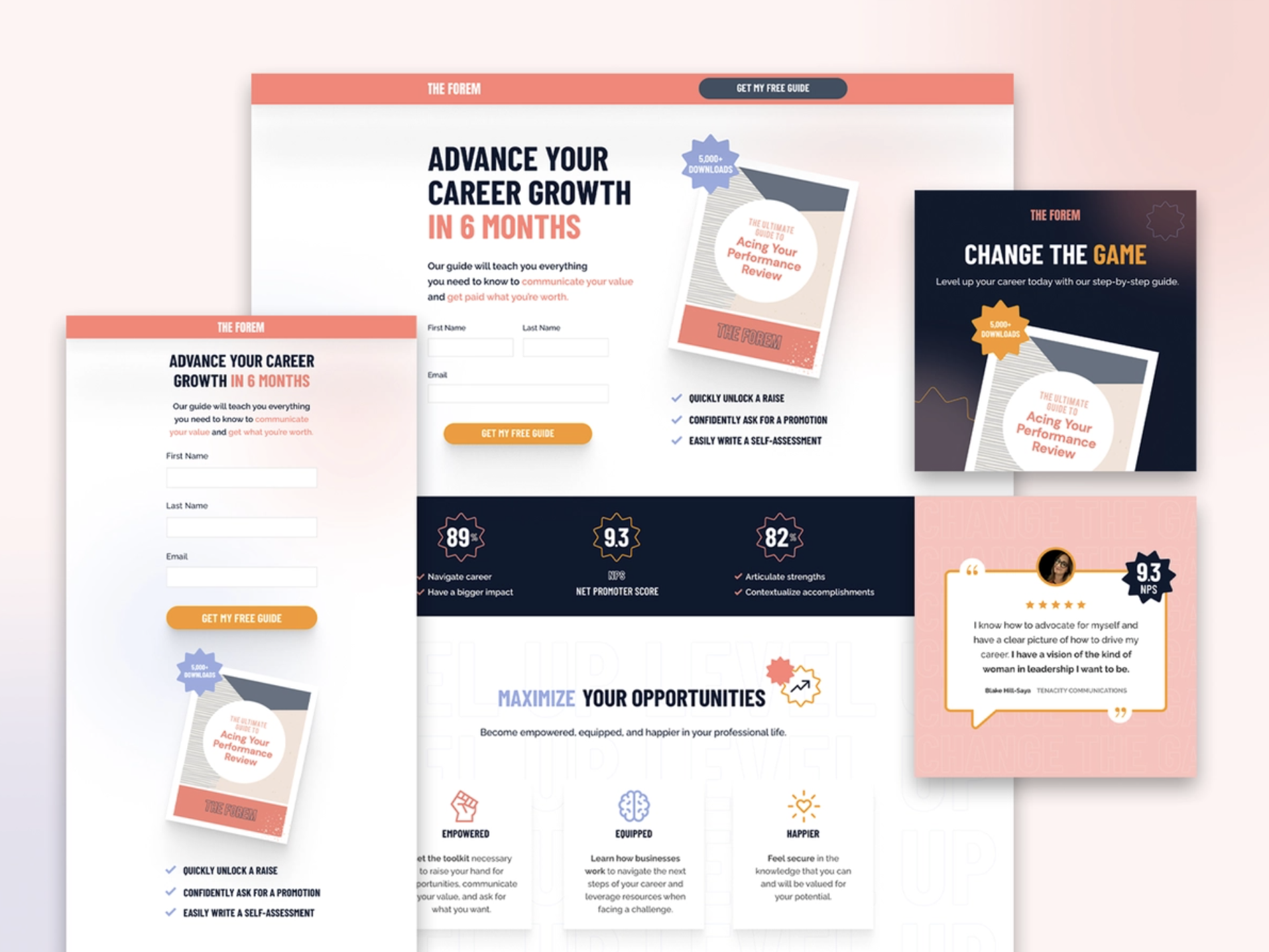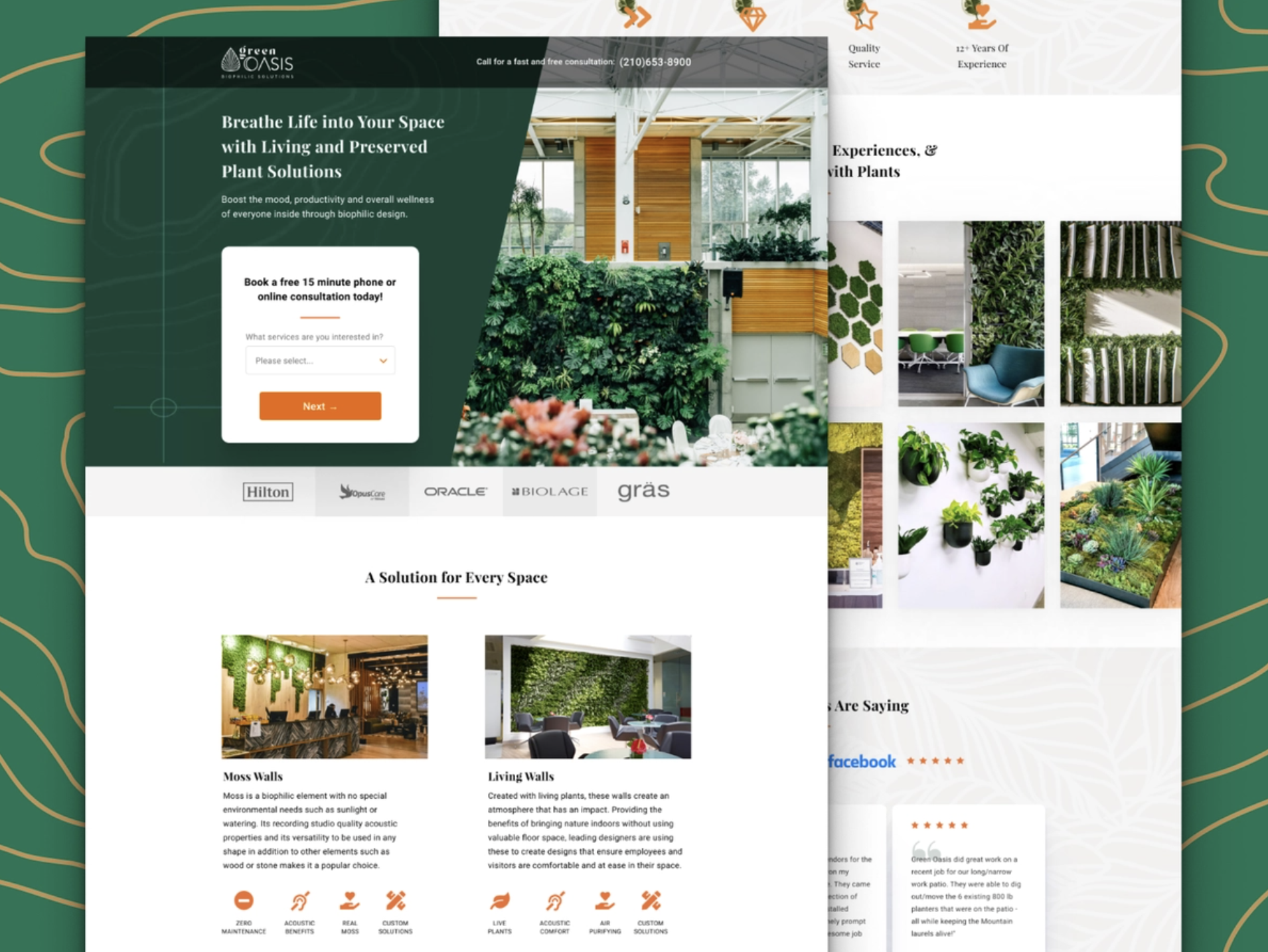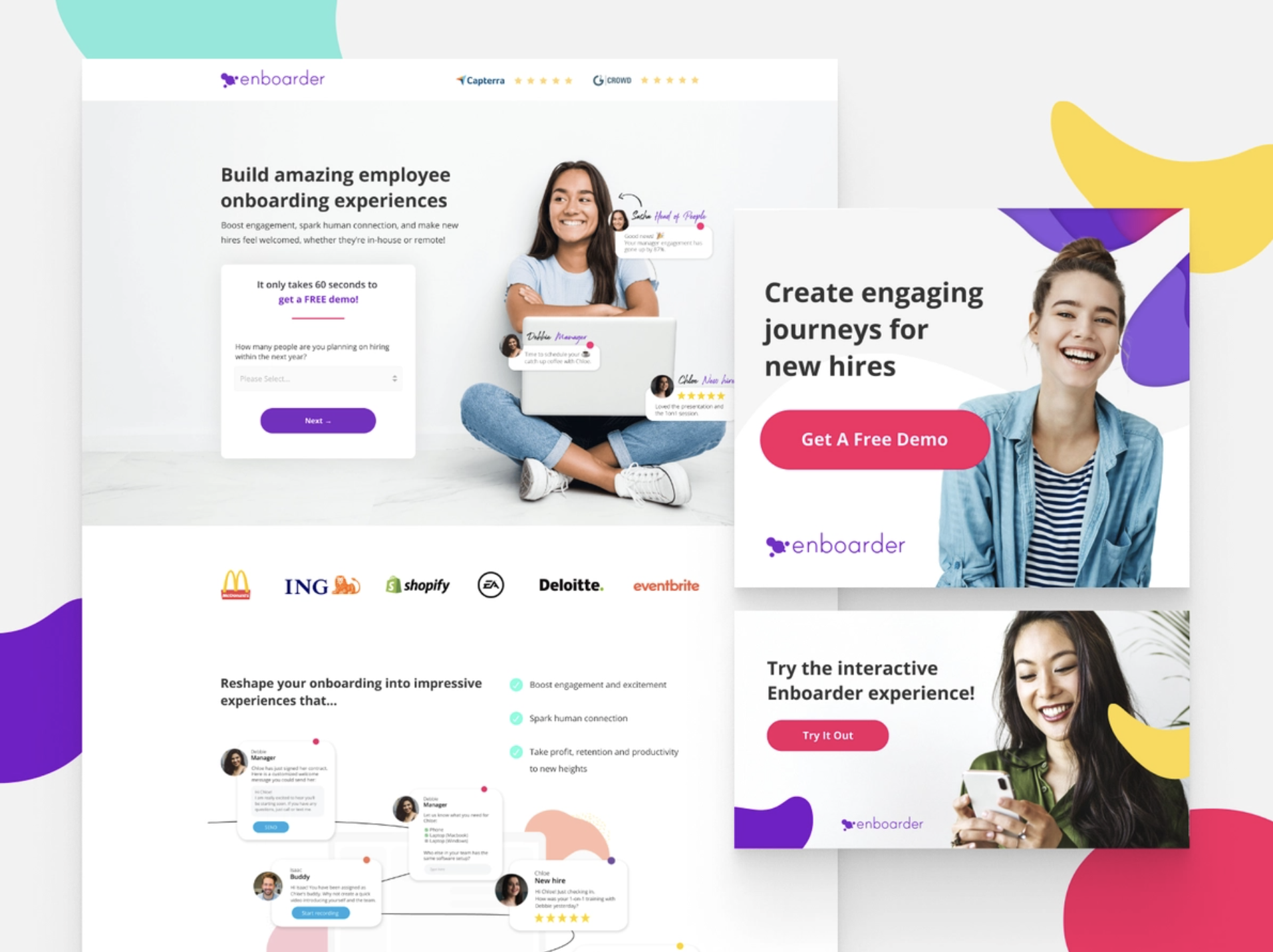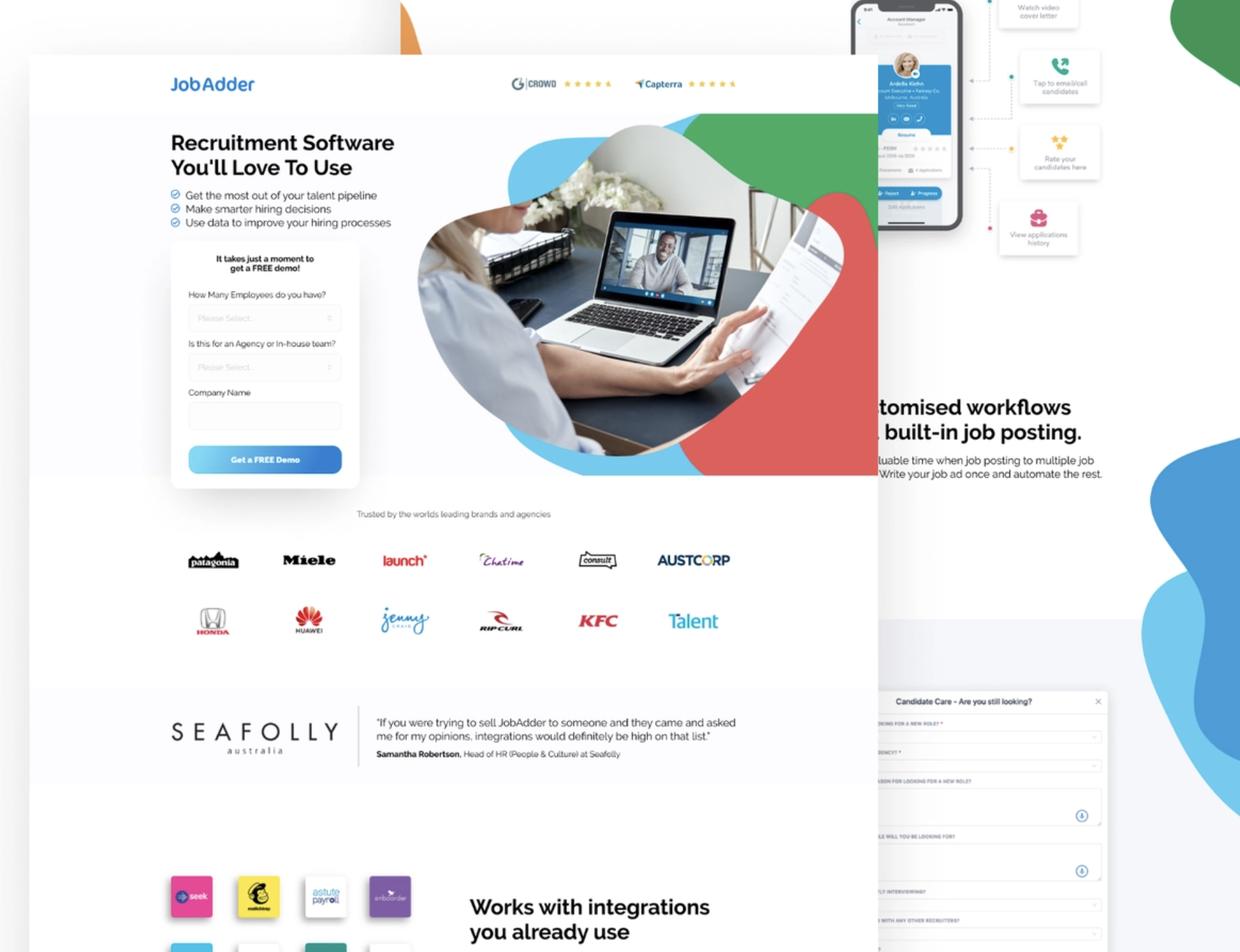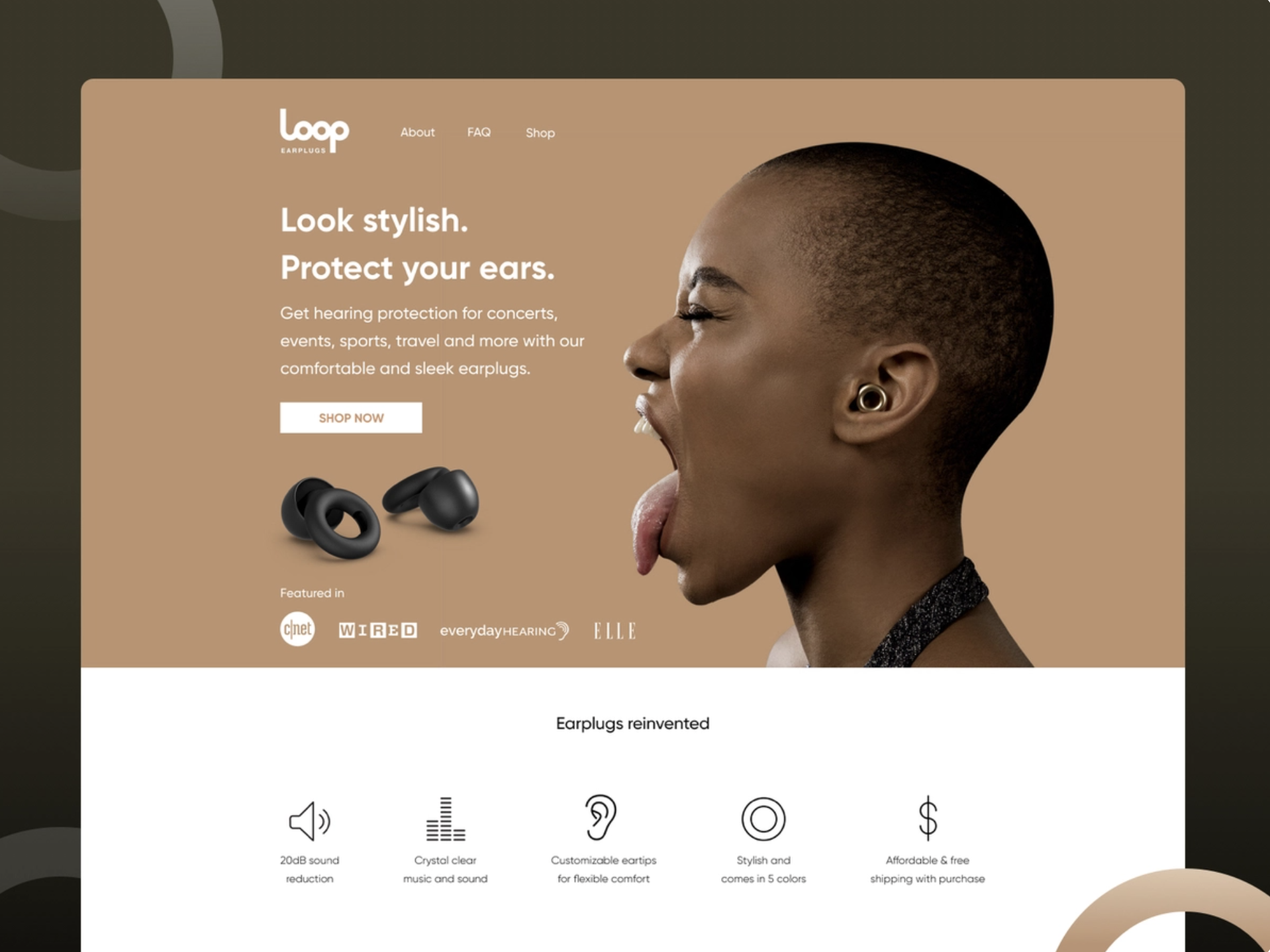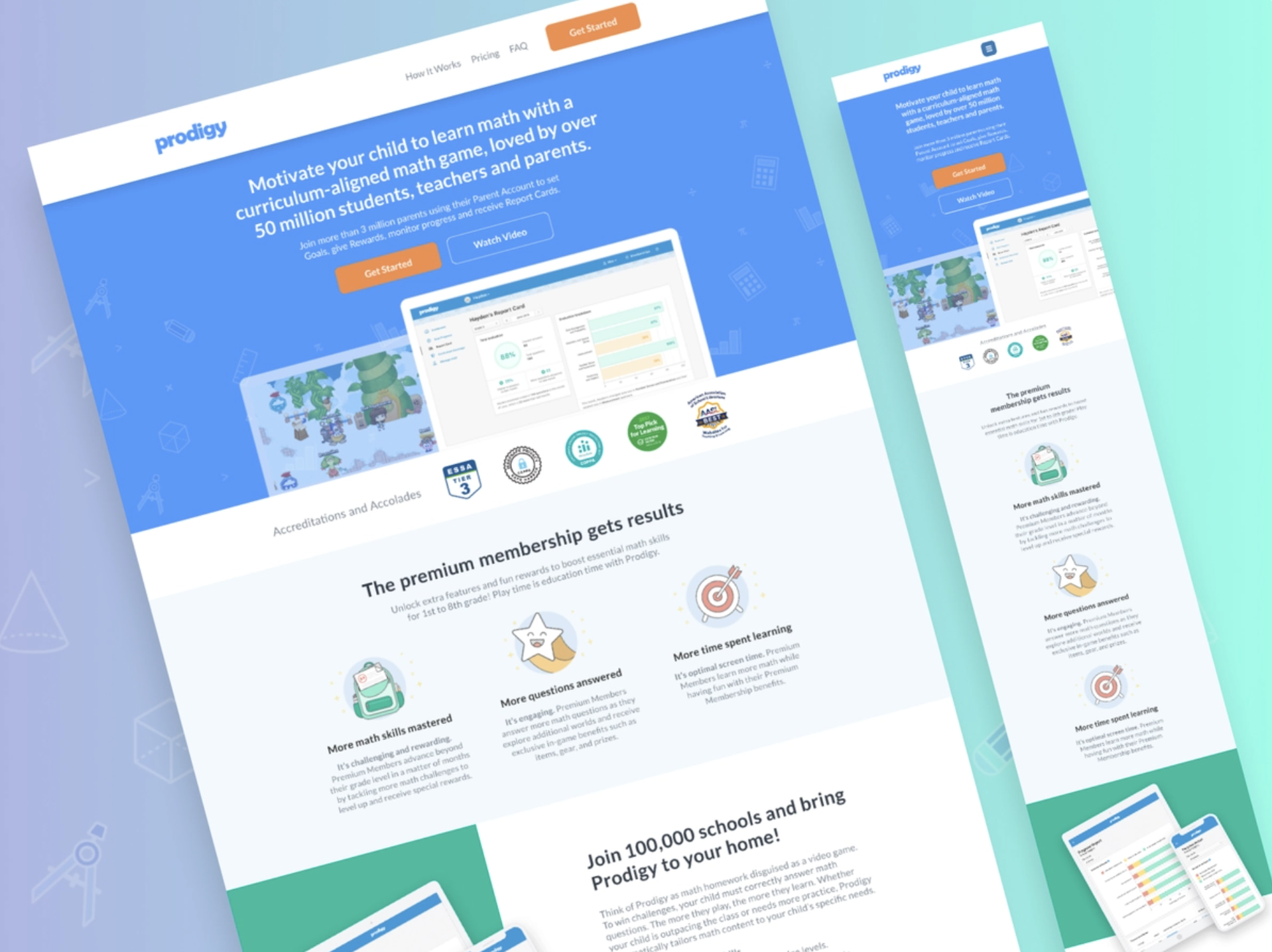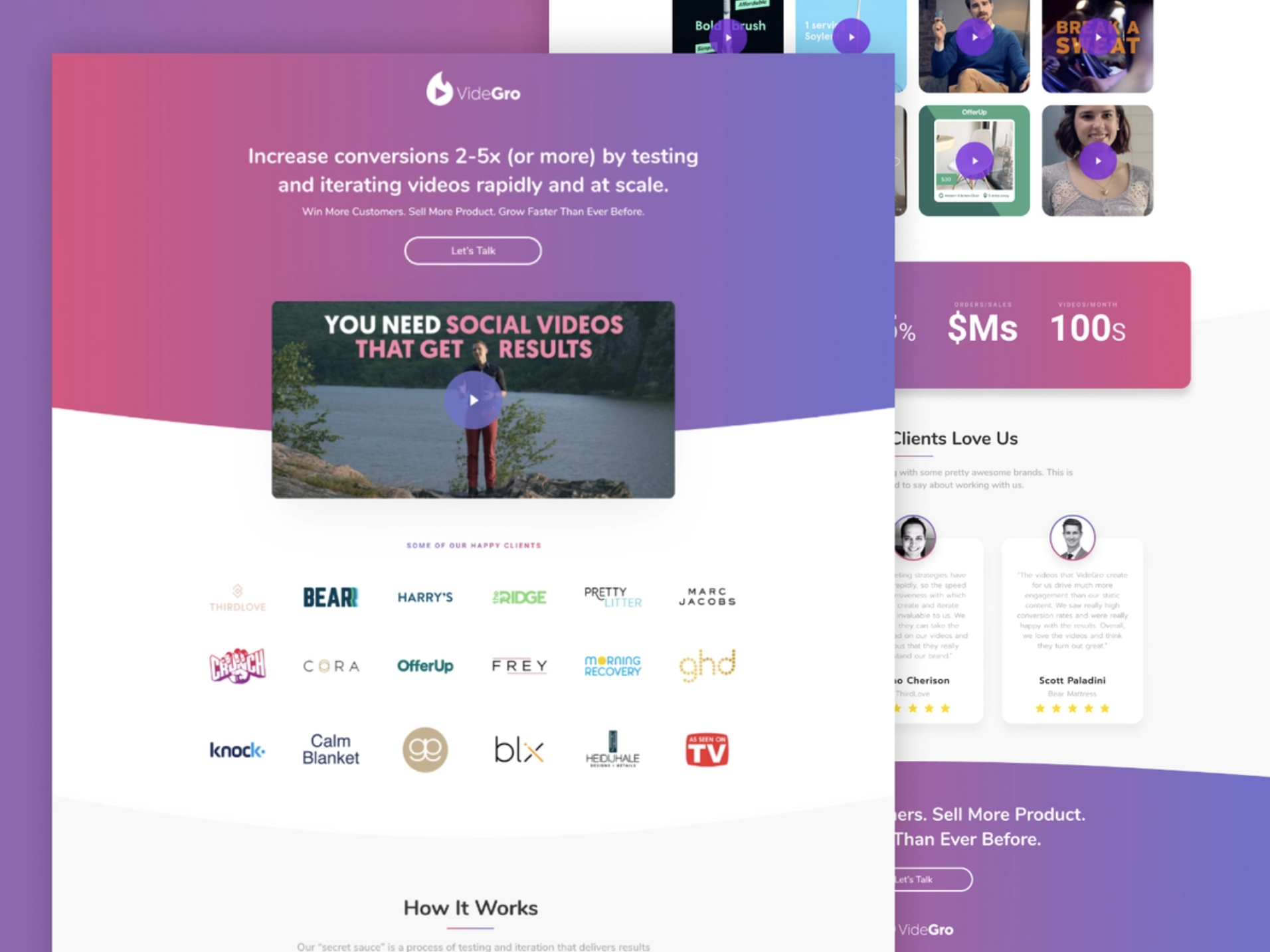The landing page software industry is teeming with competition.
There are hundreds of page builders out there that can help you design, build, publish, and scale landing pages fast and easy.
At the top? Unbounce landing pages.
Who are they? What can they help you accomplish? And why should you pay attention?
That’s what we’re going to explore in this article, including…
- a brief overview of the Unbounce platform and its most notable features
- our official review
- 11 Unbounce landing page examples designed by us for inspiration
- 4 hard and fast rules for getting the most out of the platform
Let’s get started.
Get brand new landing page strategies straight to your inbox every week. 23,739 people already are!
What is the Unbounce landing page builder?
Unbounce is one of the marketing world’s most beloved landing page builders. Here are some quick facts about the platform:
- founded in 2009
- 200+ employees globally
- powered over 1.5 billion conversions to date
- 120,000+ customers
- AI-powered suite of features
Using Unbounce, you can design, develop, publish, and A/B test landing pages using a drag-and-drop WYSIWYG (what you see is what you get) editor. No coding required.
With Unbounce, you can add a level of scalability to your ad campaigns and landing pages without dramatically scaling resources—a complete win-win.
Unbounce’s claim to fame is supported by four major tenets:
- Artificial intelligence: Unbounce is betting big on AI, and they’ve recently unleashed an onslaught of AI-powered landing page optimization features to help marketers make more money.
- Integrations: Unbounce has more direct integrations with your favorite digital marketing tools than any other platform.
- Templates: Unbounce hosts its own (and free) template library (for landing pages, popups, and sticky bars), but you can also buy templates from third parties.
- Pricing: Unbounce has friendly pricing (pay as you go with simple and easy cancellations).
Let’s explore each in more detail.
Unbounce AI
At the time of publication, Unbounce is the first and only landing page builder to incorporate artificial intelligence (AI) into their platform.
With the help of machine learning, Unbounce wants to help a larger audience of conversion optimizers run better tests and launch higher-performing landing pages, without the expensive tech and learning curve.
Here’s how they do it:
- Smart Builder: Smart Builder’s Design Assistant makes landing page recommendations based on conversion data from 1.5 million landing pages.
- Smart Copy: Smart Copy generates AI-powered landing page copy for you, reducing time and inspiring your own copy.
- Smart Traffic: Smart Traffic creates a profile of your visitors, determines which profiles convert best on which pages, then automatically funnels certain people to certain variants based on their likelihood to convert. In other words, it knows what type of people convert on what pages and automatically sends them there (and not to pages they don’t convert on).
Unbounce integrations
One of Unbounce’s strengths is their ability to directly integrate with a ton of apps and tools without any workarounds, web hooks, or Zapier integrations (though you can do those, too).
You can literally plug in almost any tool from your marketing stack so you can share data, track conversions, and optimize your ad campaigns with ease.
Common integrations include
- CRM
- live chat
- marketing automation
- customer support
- call tracking
- analytics
- usability tools
- CRO tools
Unbounce templates
Not only does Unbounce offer over 100 free landing page templates, but you can also buy third-party Unbounce landing pages through various online marketplaces (something you can’t do with other page builders).
Here are some of our favorite marketplaces for Unbounce templates:
Envato Elements: unlimited download with a monthly membership
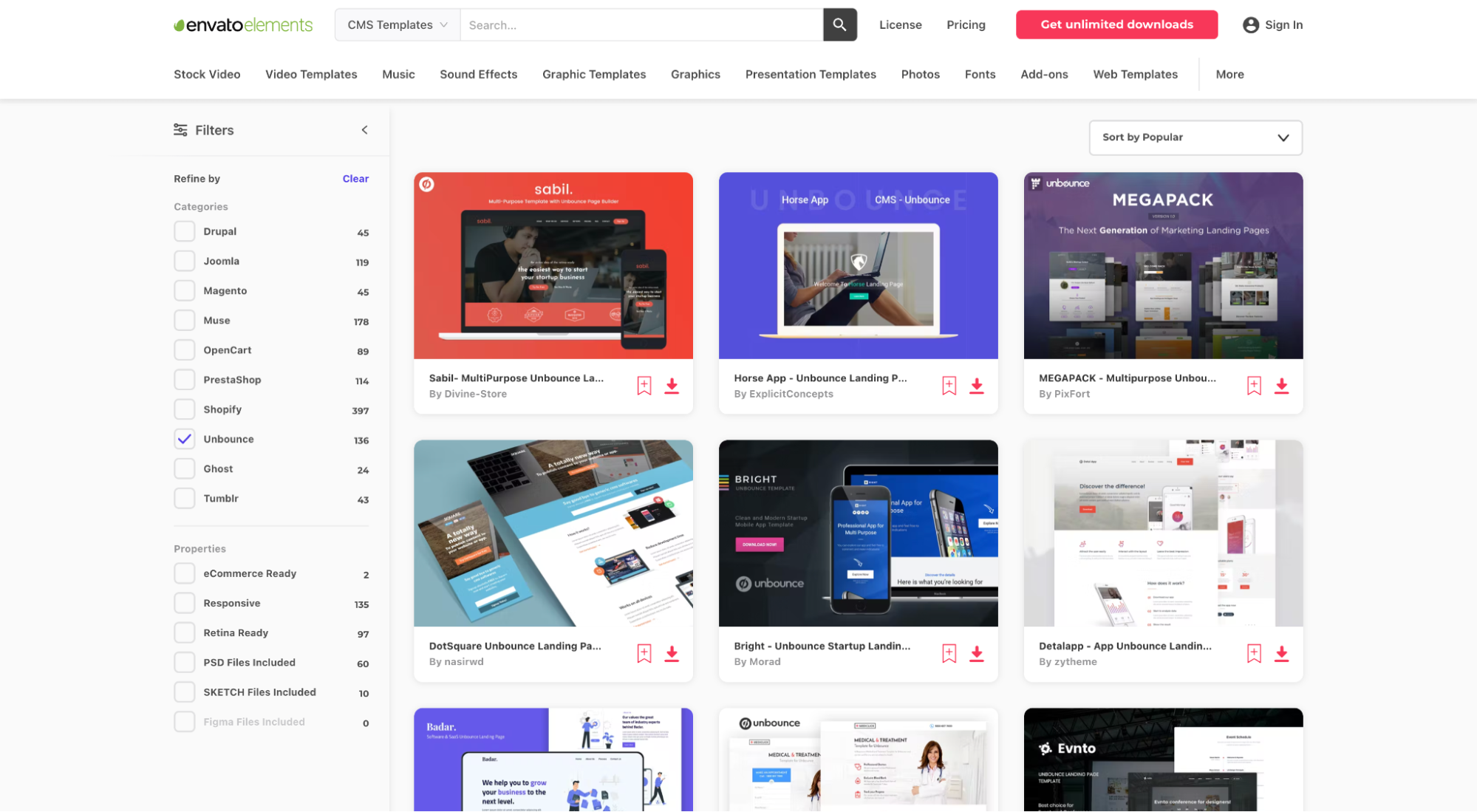
ThemeForest: widest selection
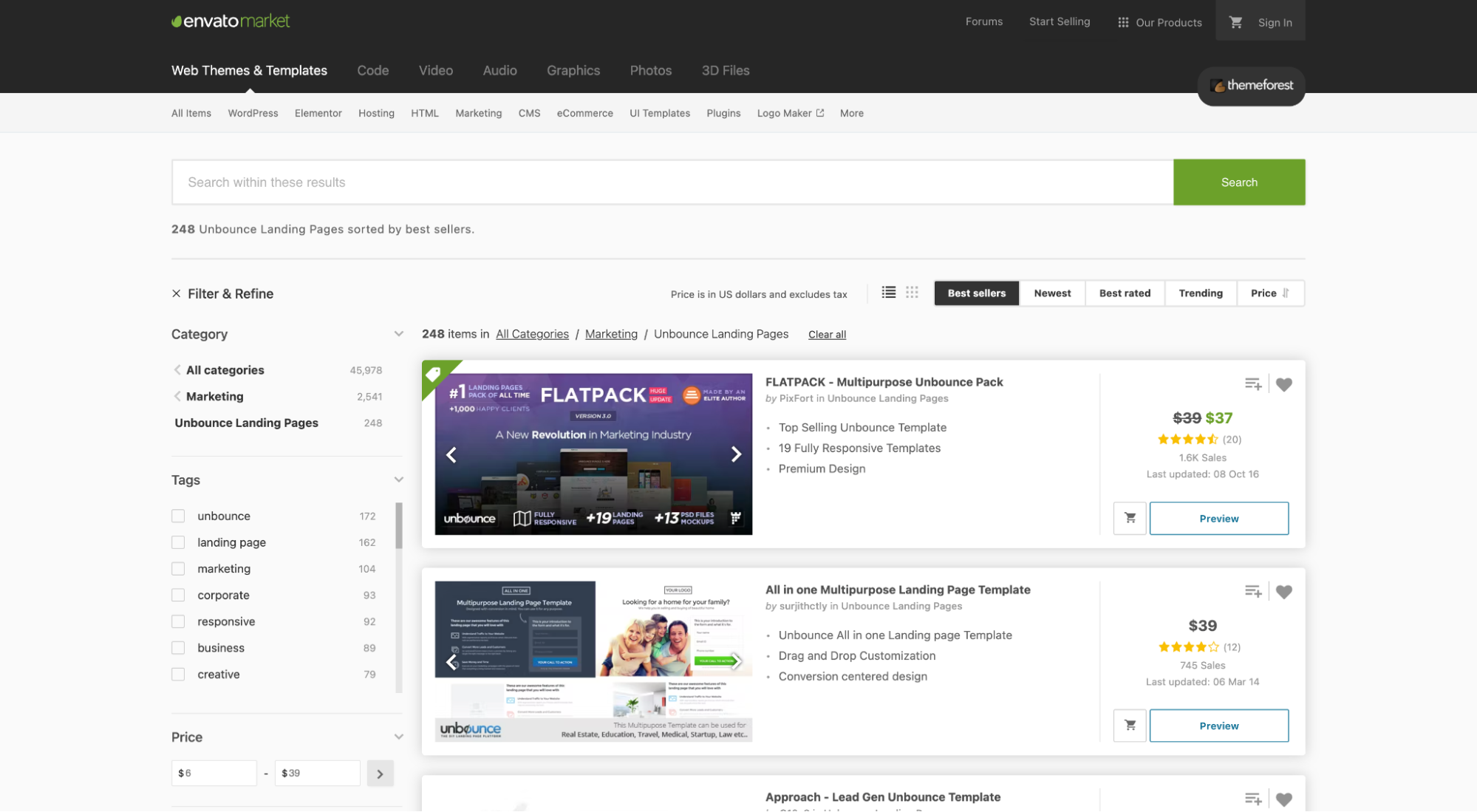
Creative Market: narrowest selection
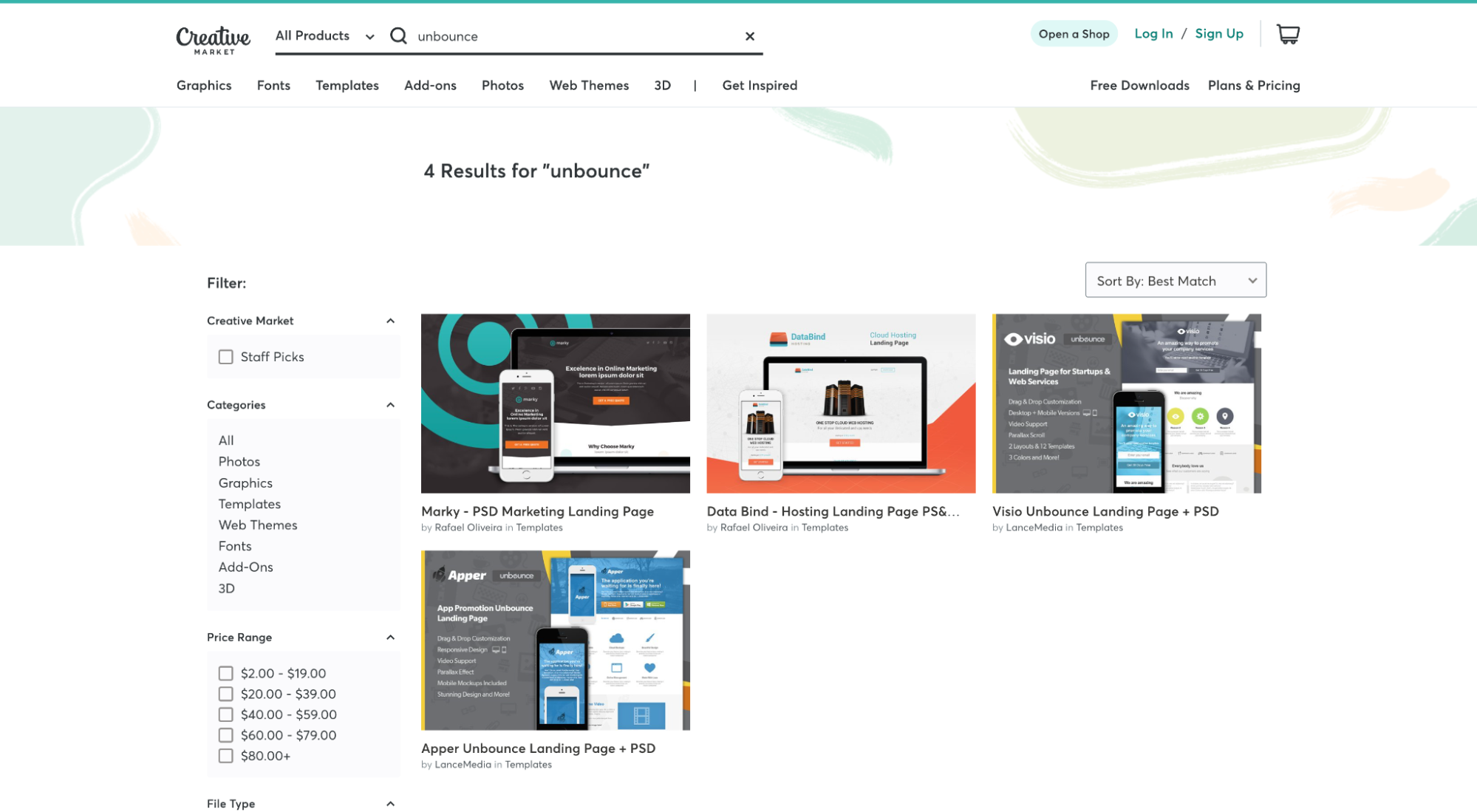
Unbounce pricing
Unbounce charges based on the number of conversions, domains, and monthly visitors.
The more of all three, the higher price you pay.
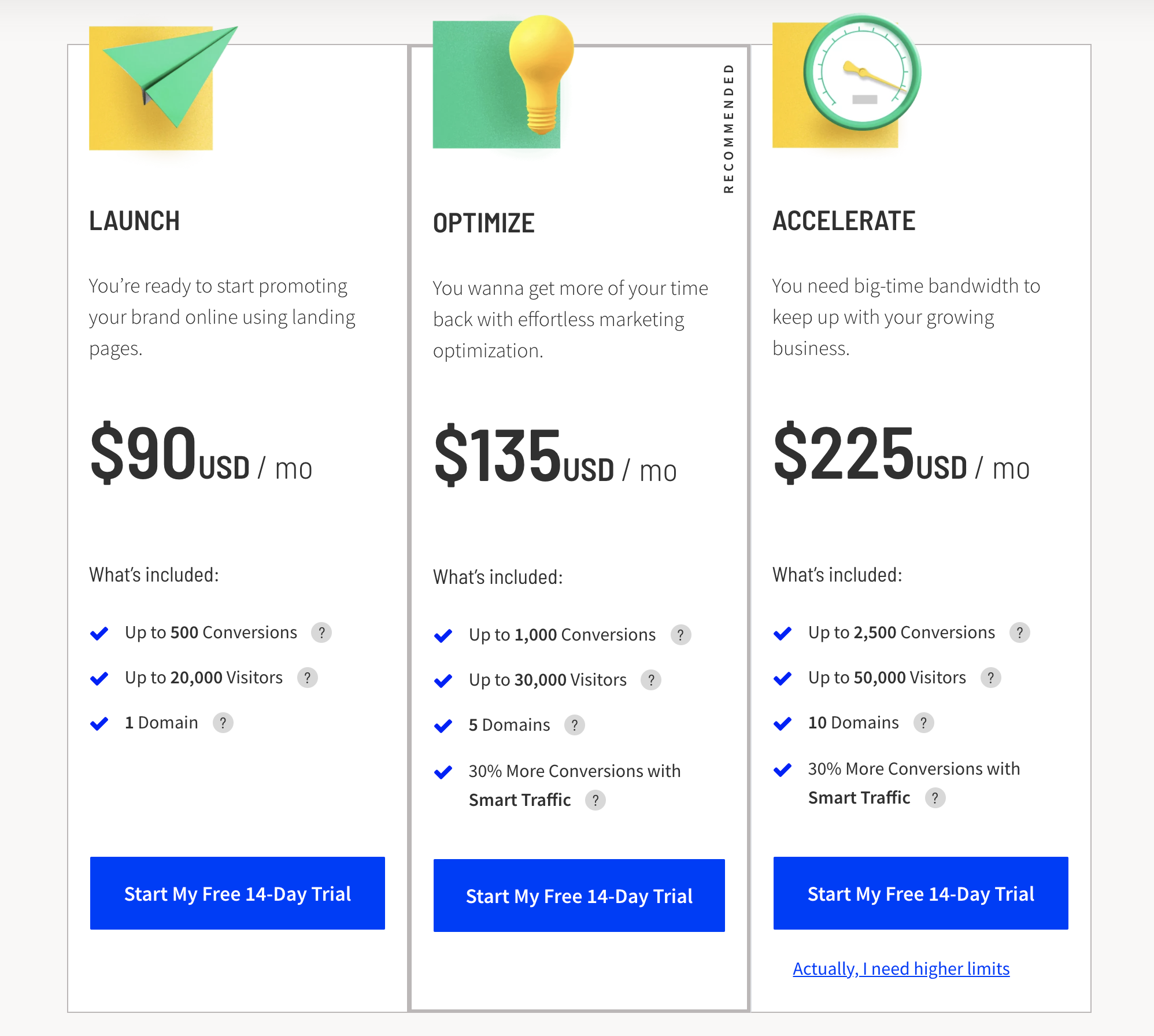
Though their agency pricing skyrockets once you start adding clients (think: hundreds of thousands of visitors and conversions, plus hundreds of domains), on a per business basis, Unbounce makes conversion rate optimization affordable for the first time.
To sum it up, you pay as you grow, and you can cancel anytime.
Our official Unbounce review
We’ve tried every landing page builder over the course of many years, but Unbounce remains our favorite.
It’s far from perfect, but for most use cases, it gets the job done better than others.
⭐ Official star rating: 4.5/5
Why not a perfect 5/5?
There are a few features we’d love to see added that we’ll discuss below (and that would make our lives at the agency easier).
Otherwise, the tool is superb.
Pros of Unbounce
We love Unbounce for its diverse feature set, but mostly for their commitment to pushing the industry forward.
- Innovation: Unbounce believes steadfastly that the post-click user experience influences marketing campaigns the most, and we agree. Not surprisingly, they’ve invested millions in propriety artificial intelligence and machine learning to help make their landing pages more effective. See: Smart Builder, Smart Copy, and Smart Traffic.
- Features: They don’t limit themselves to just landing pages, but also feature popups, sticky bars, AMP (accelerated mobile pages), and more.
- Integrations: Most platforms let you integrate with apps via a webhook or Zapier connection, but Unbounce features hundreds of direct integrations to your favorite tools or platforms like WordPress, HubSpot, Salesforce, MailChimp, and more.
- Ease of use: Everything has a learning curve, but Unbounce’s drag-and-drop editor is easy to master with some practice.
- Scalability: Easily duplicate landers, publish designs, and run A/B tests with the click of a few buttons. Unbounce also helps you stay organized with folders.
- Customization: You can insert your own Javascript, CSS, or HTML (we do it all the time). Though, it would be nice if Unbounce came stocked with a few more design elements.
- Tracking: You can run landing page split tests and track conversion rates directly within Unbounce. You can even capture and store lead information.
- Support: Unbounce has a thriving community of users who support each other by answering questions, sharing scripts and hacks, and upvoting new feature requests.
- Pricing: For the degree of functionality, it’s more than fair.
Cons of Unbounce
With the good comes the bad.
Unbounce doesn’t feature any major deal-breaking downsides (but that depends on the use case). Overall, they would stand to benefit from improving the following:
- Pricing (for agencies): Unbounce’s pricing plans play nice for most users. But since they bill based on domain usage (i.e., you pay more for more domains), it gets expensive if you want to use it for unlimited domains. This means agencies have to pay a lot, even if they’re not interested in all of Unbounce’s features.
- Global content blocks: Unbounce landing pages don’t share global headers, footers, or other content blocks with each other. If you want to change any identical section that appears on more than one landing page, you have to make the same change on every page which becomes super tedious.
- Saved content blocks: While you can copy and paste sections from one landing page to the next, you can’t save sections in their own library, making design much less efficient and scalable.
- Collaboration: Building landing pages is rarely a one-person job. Unfortunately, you can’t easily collaborate or comment on landing page designs within Unbounce.
- Page speed: In most cases, Unbounce pages load with zeal. However, for more complex, custom-coded landers, you might find it harder to influence load time past a certain point. Keep the custom code clean and limited for the best results.
- Responsiveness: Unbounce gives you full control over mobile and desktop design, but that’s it. If you want to design for a tablet, you need to keep your desktop design within narrow boundaries.
11 Unbounce landing pages examples
What’s possible when it comes to landing page design in Unbounce?
Almost anything. And we have the proof.
We’re a conversion rate optimization (CRO) agency, which means we’ve designed and optimized thousands of landing pages over the years.
So we compiled a list of 11 of our most recent client landing pages, all built in Unbounce.
Use them as inspiration for your next lander, and if you want to see more layouts, visit our Dribbble portfolio page: KlientBoost Marketing Designs.
1. Personify by MemberClick
2. ezyVet
3. Resi
4. Carro
5. The Forem
6. Green Oasis
7. Enboarder
8. JobAdder
9. Loop
10. Prodigy
11. VideGro
Unbounce alternatives
While we believe Unbounce is the best overall landing page builder on the market, there are others that might scratch your itch better.
Lucky for you, we wrote an entire article exploring nine different kinds of page builders: Best-in-Class Landing Builders For Every Occasion.
We’ll save the details for that article, but let’s briefly review our four favorite Unbounce alternatives here:
4 hard and fast Unbounce landing page tips
We can go on for days about optimizing your landing pages.
But we’ve already done that: Ultimate Landing Page Guide 😉
So for now, let’s review four hard and fast rules for getting the most out of your Unbounce landing pages.
1. Maximize page load speed
Why is landing page load speed so important?
According to Google, 53% of visitors will leave your landing page after 3 seconds of load time. Further, every second delay after that can result in a 4.42% decrease in conversion rate.
Thankfully, there are several ways you can improve page load time:
- Google’s PageSpeed Insights: Use PageSpeed Insights to test your page load speed and identify any issues. For free, they’ll tell you exactly what’s slowing down your landing page and how to fix it.
- Image compression: Compress your images using a tool like TinyPNG before loading them to Unbounce. You can lower file sizes by 70% without losing image quality.
- Light coding: Always be mindful of the custom code you add to your landing pages to ensure that the increase in load time doesn’t outweigh the benefit of the code. When in doubt, design without custom code.
2. Opt for mobile first, not just mobile-friendly
According to Google, more than 50% of search queries now come from mobile devices. This number is only continuing to grow.
One thing to note is that there’s a difference between a mobile-responsive landing page (mobile-friendly) and a landing page optimized for mobile behavior and buying processes (mobile first).
When it comes to your Unbounce landers, opt for the latter.
Here’s how:
- Keep your value proposition, form (if applicable), social proof, and CTA core offer above the fold.
- Google claims that 40% of users on mobile click-to-call to contact a business, so provide visitors an option to call.
- Have a click-to-scroll button that scrolls through your reviews to reduce the likelihood of mobile visitors bouncing.
- In a detailed analysis of over 1,333 users, it was found that 72% of people rely on their thumb and 49% rely on a one-handed grip to get things done on their phones. This means sticky footers (navigation or CTA at the bottom of mobile screen) work comfortably, but sticky navigation doesn’t.
3. Align your offer with the intent of your visitors
When it comes to aligning the messaging of your ads with the messaging of your landing pages, message matching is a great place to start.
You’ll never convert visitors without aligning your offer with the purchase intent of your visitors.
For example, if you ask cold Instagram traffic who have never heard of you before to book a demo, it’ll likely flop.
Instead, you need to match cold offers with cold traffic, and hot offers with hot traffic.
How do you figure out your users’ level of awareness of your brand (and therefore intent) on your landing page?
First, identify each level of awareness and what they mean.
Levels of awareness:
- high awareness (brand aware): people know about your product or brand
- medium awareness (solution aware): people are aware of the solution to their problem, but may not be aware of your specific product or brand
- low awareness (problem aware): people don’t know about your product; they’re aware of their problem but don’t know how to fix it
- no awareness (unaware): people don’t even know they have a problem or a potential need for your product (you don’t want to be writing sales pages for this; instead, you may want to look into more interruptive advertising and lower intent offers)
After you’ve identified the level of awareness, identify which channels align with which stage of the journey.
At KlientBoost, we call this the PPC Temperature Scale:
Channels like Google PPC signal high intent. If someone types in a branded search query or a query with purchase intent, it’s clear they want to buy.
Channels like Instagram or Twitter don’t.
Someone who has never heard of you is unlikely to leave their social feed to book a demo. Instead, deliver your story in-feed, or ask them to convert on a top-of-funnel offer.
4. Personalize your Unbounce experience
The verdict is in: visitors are 80% more likely to do business with a company that provides a personalized experience for them.
Thankfully, by using Unbounce’s native Dynamic Text Replacement tool as well as Javascript and tools like Proof, you can personalize chatbots, headlines, images, and more to really impress your visitors.
Whether you want to personalize your visitors’ experience based on the keywords they use, location they search from, or even their name, doing whatever you can to engage them once they land on your page will increase their level of trust with your product or brand.
Closing thoughts on Unbounce landing pages
When it comes to high-converting landing page builders, Unbounce delivers. Plain and simple.
From lead generation, eCommerce or SaaS, to enterprise or small business, Unbounce is a no-brainer.
So now you’ve got the low-down on Unbounce, and your landing pages are built. Ready to find some more optimization opportunities?
Start this journey by reading up on all things heatmaps in our next article.