Spoiler 👉 SEO tips are not SEO best practices 🚨
You’ve probably noticed that there are plenty of posts out there shouting the importance of SEO best practices.
That’s because it is important to follow best practices—those practices are the best for a reason.
But here’s the confusion:
A bunch of handy tips strung together in a list doesn’t qualify as SEO best practices.
Tips do things like save you time, act as workarounds for temporary problems, reduce certain aspects of your workload, and steer you around known roadblocks.
SEO tips have a special place, and we love them—but they have nothing to do with SEO best practices.
- What are SEO best practices?
- Why you should follow SEO best practices
- 9 SEO best practices every marketer should follow
- 1. search intent (how do they look for you?)
- 2. snag attention with a sensational snippet
- 3. shrink your images
- 4. page speed
- 5. do it for the users
- 6. link building
- 7. keywords keywords everywhere
- 8. tackle by topic
- 9. charismatic content
- SEO best practices pay long-term dividends in SERP
Get brand new SEO strategies straight to your inbox every week. 23,739 people already are!Sign Me Up
What are SEO best practices?
Best practices aren’t little nuggets that add sparkle to your machine.
Best practices are the machine.
Think of them as the search engine optimization touchstone that’s been polished, tested, and proven to improve your rank on the search engine results pages (SERP).
There’s nothing small or nifty about them.
They are robust, trustworthy tenets that cover all the optimization corners and lift your position in SERP.
Why you should follow SEO best practices
Every bit of optimization you practice is for two reasons:
- To increase your visibility
- To provide users with a great experience (UX)
If you do your SEO groundwork, there’s a good chance you’ll appear on the first page of Google’s search results (where visibility is the name of the game).
Fail to do that, and you’re basically invisible on Google SERP because three-quarters of all Google searchers don’t look beyond those first 10 results. And if they do, only 0.78% of them click on results from page two.
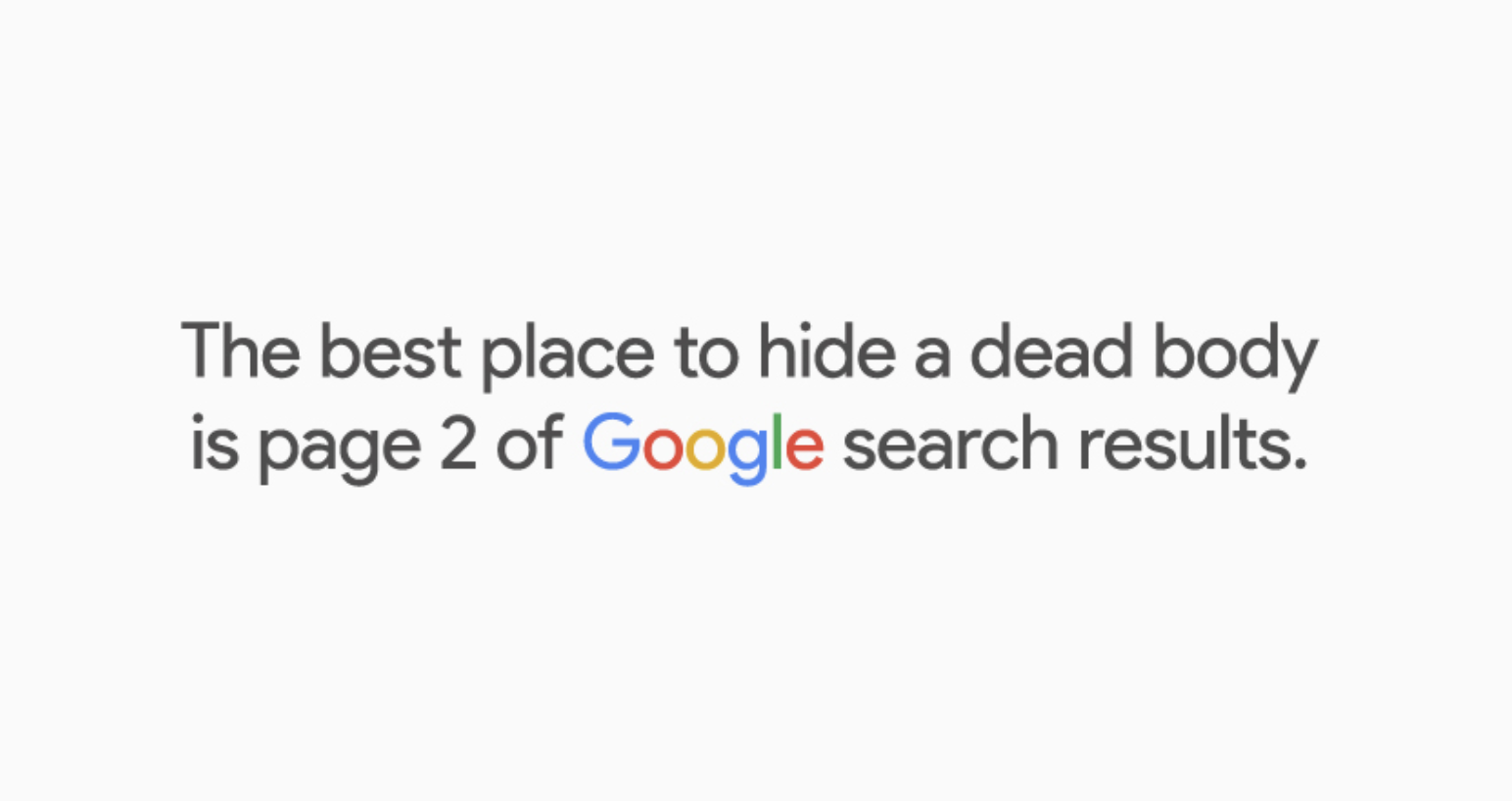
SEO best practices are 100% good for your SEO strategy.
Not following them is like not following a soufflé recipe. Try baking a soufflé by winging it. There’s a reason that dish needs a masterclass: it will fall flat if you throw a bunch of ingredients together the wrong way.
Same goes for ad hoc SEO.
SEO isn’t something you scramble up one day on a whim.
You plan it out and follow the best instructions.
9 SEO best practices every marketer should follow
Whether you’re a beginner or a pro, use this checklist as a routine template to bring in as much organic traffic as possible and optimize all the way to number one on the SERP:
- Search intent
- Snippet
- Squished images
- Speed
- UX
- Links
- Keywords
- Topics
- Content
Let’s break things down and create the best SEO strategy on the flipping internet.
1. search intent (how do they look for you?)
When your prospect goes to Google, what do they enter as their search query to find you? Answer that, and you’ll have a good idea of their search intent.
This is important because search intent is what Google uses to show searchers the best results (and you want to be one of them).
When you land on page one, that means you understood your users’ search intent, built your page around their query, and optimized the dickens out of it.
How to align your content with search intent
Before you pick your keyword, think about your prospect’s needs and where they are in their journey, so you make pages that answer their questions from the top of the funnel down to the bottom of the funnel.
There are four types of intent:
Informational intent
The searcher wants to learn about something. They are at the beginning of their journey (at the top of your marketing funnel), and they’ll use search terms that start with “what,” “how,” or “why.”
Say someone launches a new company. They don’t know much about marketing, how to do it, what marketing means to their budget, or how much ROI to expect from internal marketing vs. hiring an agency.
At this stage, their search phrases look something like this:
- What is digital marketing?
- What’s the benefit of online marketing?
- How to get started with marketing
- In-house marketing vs. hiring a marketing agency
Let’s use another example.
Look what Google displays when someone searches for “How to profile hockey skates.”
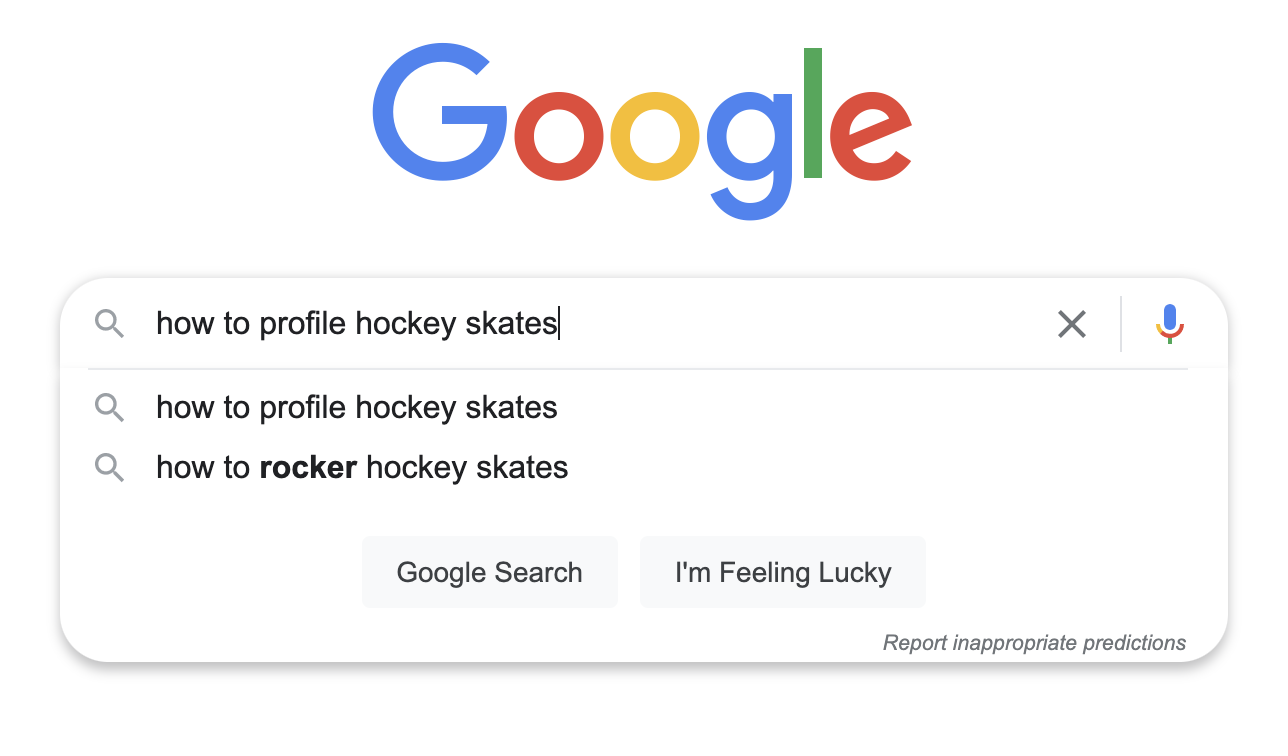
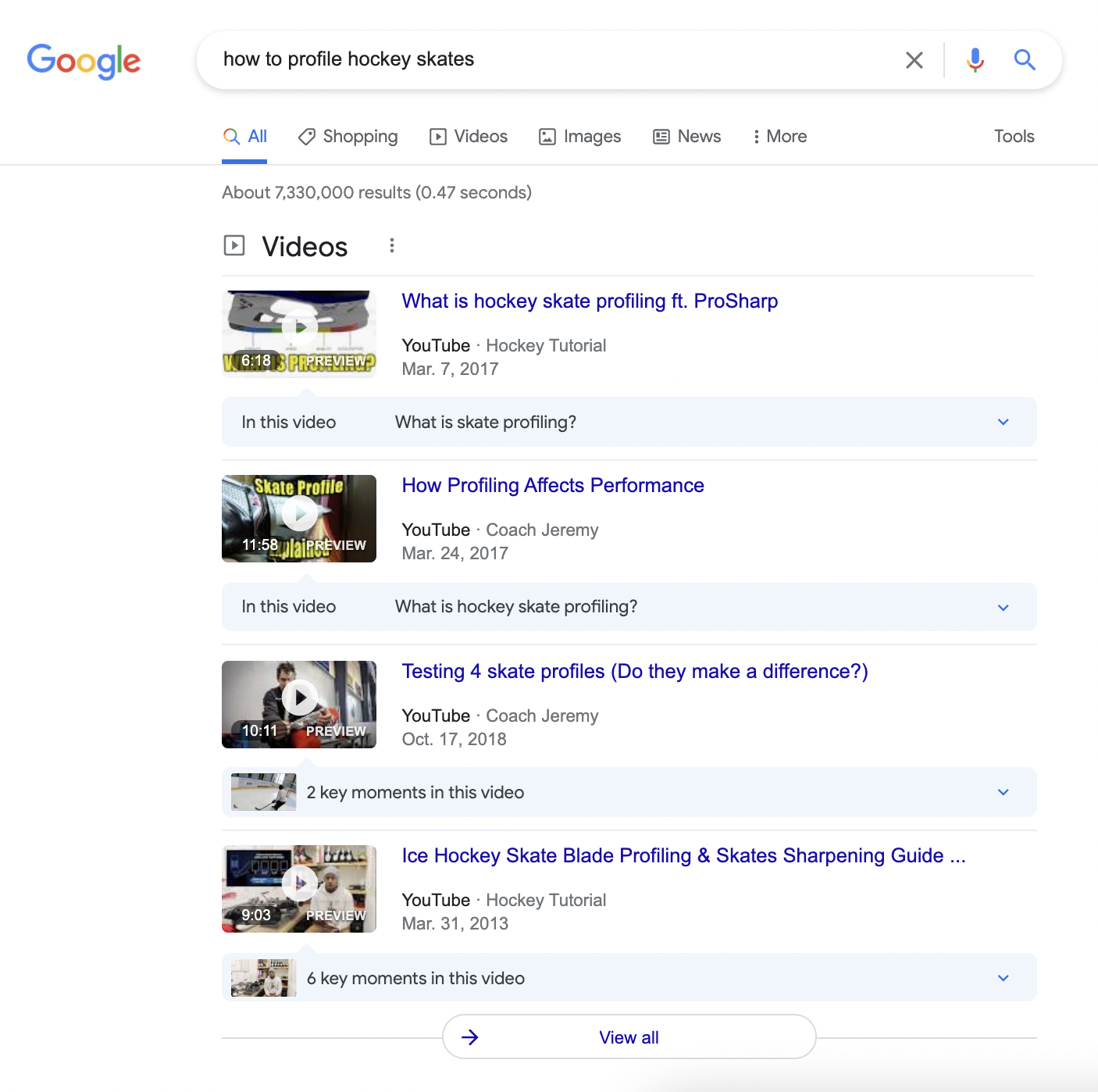
The top search results are informational “how-to” videos that serve as DIY guides, not transactional ecommerce pages that sell profiling services. Google knows that if someone enters this type of search query, they’re looking to learn not to buy.
Navigational intent
The searcher is looking for a specific website but doesn’t know the exact URL. Navigational intent is a direct search for a company or an app or a login page like “KlientBoost,” or “Ahrefs,” or “Instagram login.”
Commercial intent
This type of intent is comparative. The searcher knows the what, how, and why and is now deciding which company or app or product or service to choose.
Searches with commercial intent look like this:
- Best marketing agency
- Ahrefs or Growthbar
- Asana vs. ClickUp vs. Monday
The user is undecided.
If you want to rank here, you align your content with their commercial intent. Optimize your page to list their available options and point out why your product or service is better.
Though tempting, this is not the sort of query that calls for an ecommerce page.
They’re not there yet.
Transactional intent
Transactional queries are bottom of the funnel searches.
A searcher has researched, compared options, and is ready to buy. Transactional searches look like this:
- Where to buy a Macbook Pro
- Ahrefs premium plan
- KlientBoost fees
They’re holding a stack of bills and looking for where to spend it.
This is when your dedicated product page—with a frictionless shopping cart experience—should shine for that query.
Back to hockey skate profiling services as an example:
If the search query is “where to get hockey skates profiled,” Google shows a Google map of hockey shops that provide profiling services (ecommerce pages).
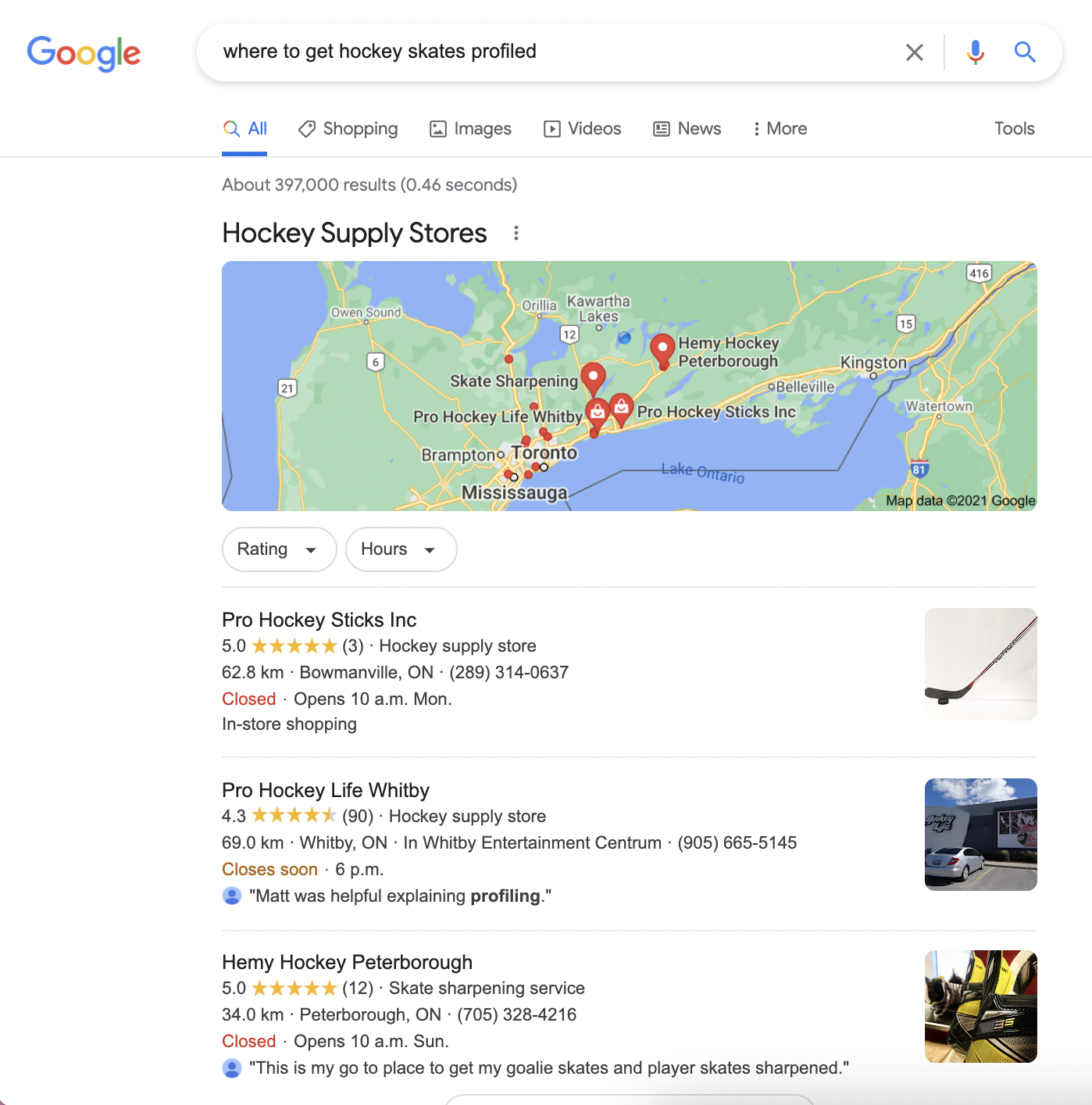
Key takeaway:
Match your content to search intent. Create optimized pages and posts that answer different search intent levels about what you do, how you do it, how you compare to your competition, and where searchers can buy your stuff.
2. snag attention with a sensational snippet
You made a smashing page that aligns with the search intent of your prospect. But you still need to get them to your page.
When a searcher submits a search query, Google presents a list of paid ad snippets and organic snippets.
Snippets look like this:
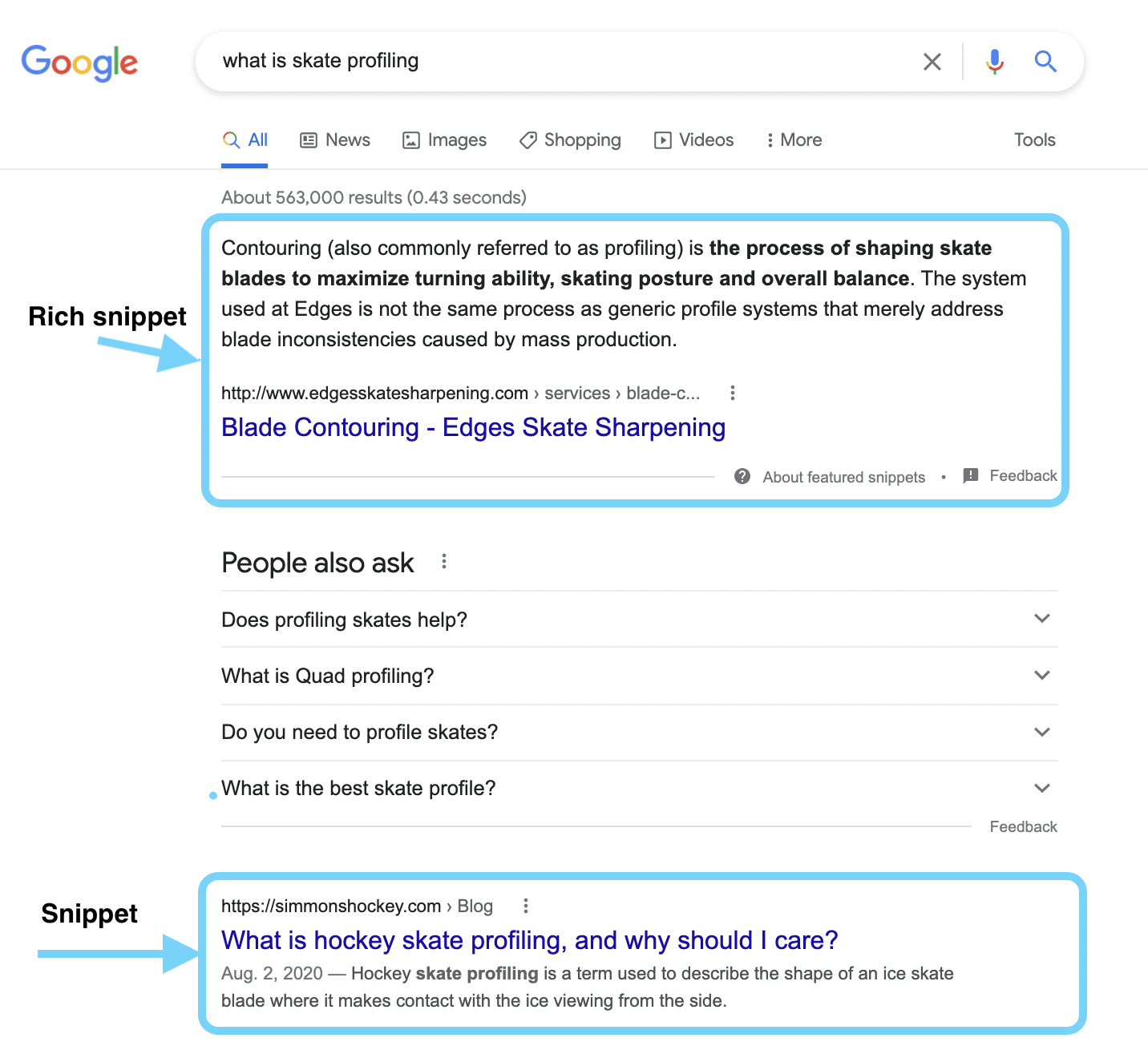
There are three parts to a regular snippet: your page URL + page title + meta description.
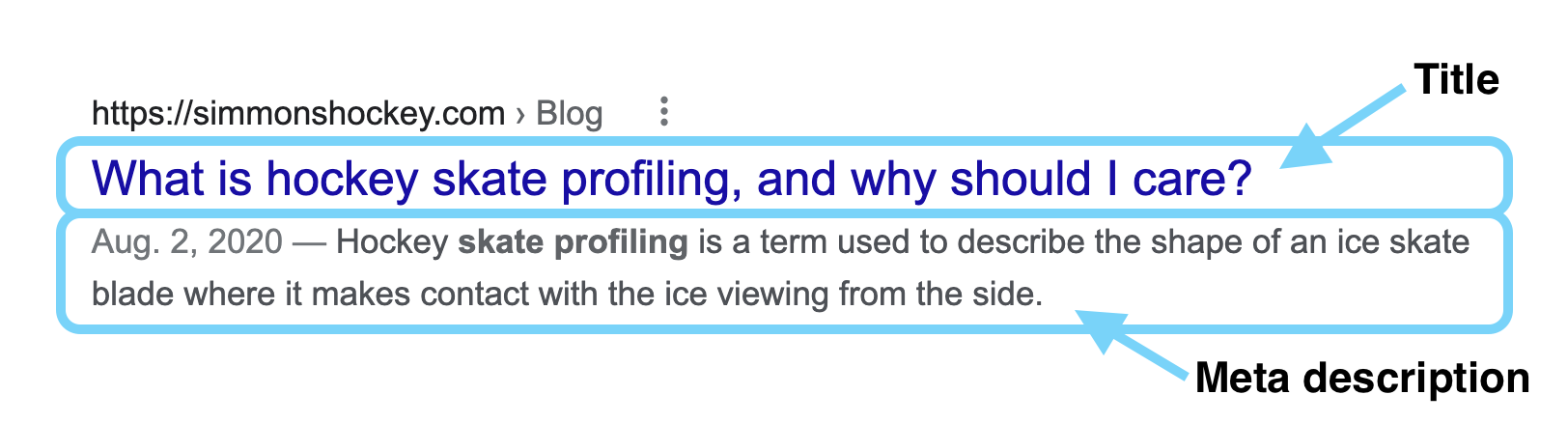
Title Tags
The page title (also called the title tag) is a clickable headline in blue on SERP. The title is a one-line summary that sneak peeks what your page is about in under 60 characters (or 580 pixels).
Use the SERP Snippet Optimization Tool to preview your snippet for length.
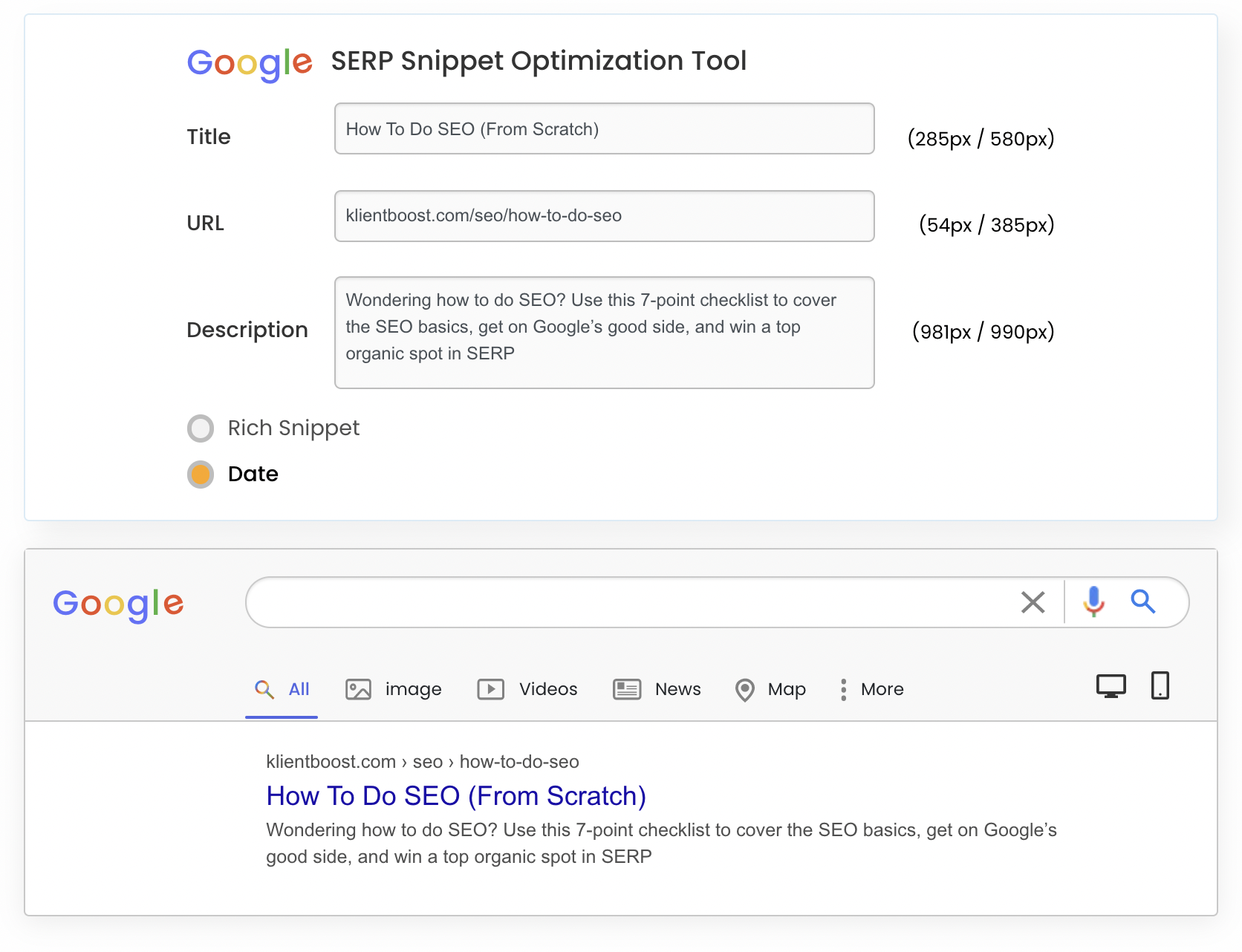
If you show up on the first page of SERP, one of the reasons is that your title tag contains the search query keyphrase. That’s the first job of the title. The second job is to be interesting enough to entice a click.
Meta descriptions
Much like the title tag, your meta tag has 160 characters (or 990px) to impress searchers. An SEO best practice is to include the keyword in the meta description as close to the front as possible.
Here are more metadata best practices:
- Match the search intent
- Make them unique (don’t duplicate other meta descriptions or titles)
- Don’t use the keyword more than once (that’s called keyword stuffing, and it’s spammy)
- Be witty and use action words
- Grab attention but keep it short
The meta description is an elevator pitch for your page. You have three seconds to convince someone to click your link over the other links in the list.
Clicks improve your click-through rate (CTR), and Google uses CTR to evaluate your rank position.
The more clicks, the better.
Key takeaway:
Your snippet is your billboard. Make it interesting for humans and optimized for Google. Fail here, and all the on-page SEO work you do gets missed. Do your best to slap a neon sign on that billboard that routes as much traffic as possible to your helpful content.
3. shrink your images
Bigger isn’t better when it comes to image size because big images slow load time, which has a considerable impact on your rank.
Google gets annoyed when your page makes people wait for the answer Google promised them.
As punishment for providing a terrible user experience, Google stops showing your bloated page (until you de-bloat it).
Optimize your images so your page loads at lightning speed. Pay attention to
- file format
- alt text
- lazy load
File format
Stay away from proprietary file formats like Photoshop .psd or Illustrator .ai. Save those original high-quality files in a folder, but export a copy of them in a format optimized for fast online loading.
Your small-size file format options are JPEG, PNG, or WebP because they come with the best built-in compression.
JPEG
JPEGs are the best choice for photos because they maintain resolution quality at the smallest file sizes. But JPEGs don’t always work depending on the content of the image.
PNG
PNG is a widely supported compression format that maintains image transparency. If part of your image has a transparent background, or if your image contains text or line art (like logos, graphs, or illustrations), PNG is the way to go.
PNG files are sometimes bigger than JPEGs.
Thankfully, there’s a free, trusted online tool called TinyPNG that shrinks PNG files (and JPEGs and WepP files), so they load faster.

TinyPNG uses “smart lossy” compression to shrink your PNGs, animated aPNGs, JPEGs, and WebP files by as much as 80% while keeping them crisp.
TinyPNG even compresses animated PNG files.

WebP
WebP is one of the newer online formats that Google likes because of its superior compression technology. WebP produces smaller images “out of the box” than either JPEG or PNG—by as much as 30%.
Compress your images before uploading them to your website’s media library. There are plugins that auto-shrink images after import, but they don’t always do a good job, some have limits, and you should use as few plugins as possible as a best practice.
Alt text
Humans see images, but bots read images the same way they read alphanumerics. If you don’t describe the image using alt text, you miss a crucial rank opportunity.
Alt text (also called alt tags) shows as a placeholder if the image doesn’t load, so your audience will understand what they were supposed to see if there’s lousy connectivity.
Describe the image as concisely as possible, and don’t stuff your keyword into every image alt tag because Google might see that as spam.
Lazy Load
Most content management systems (CMS) provide a lazy load option. Lazy load is a technique that only loads the images someone will see when they first load the page (above the fold).
Other images (below the fold) load on scroll.
Lazy loading boosts page speed because not all resources load initially, making the page lighter, which improves performance.
Key takeaway:
Shrink your images down with TinyPNG before uploading them to your site. Go for 200kb in size or smaller for best performance. Always describe the image with concise alt text, and turn on the lazy load feature in your content management system.
4. page speed
We just talked about how Google appreciates a fast page and how images slow a page down. But there are other things you can do to take the training wheels off.
First thing, check your speed with a tool like PagesSpeed Insights.
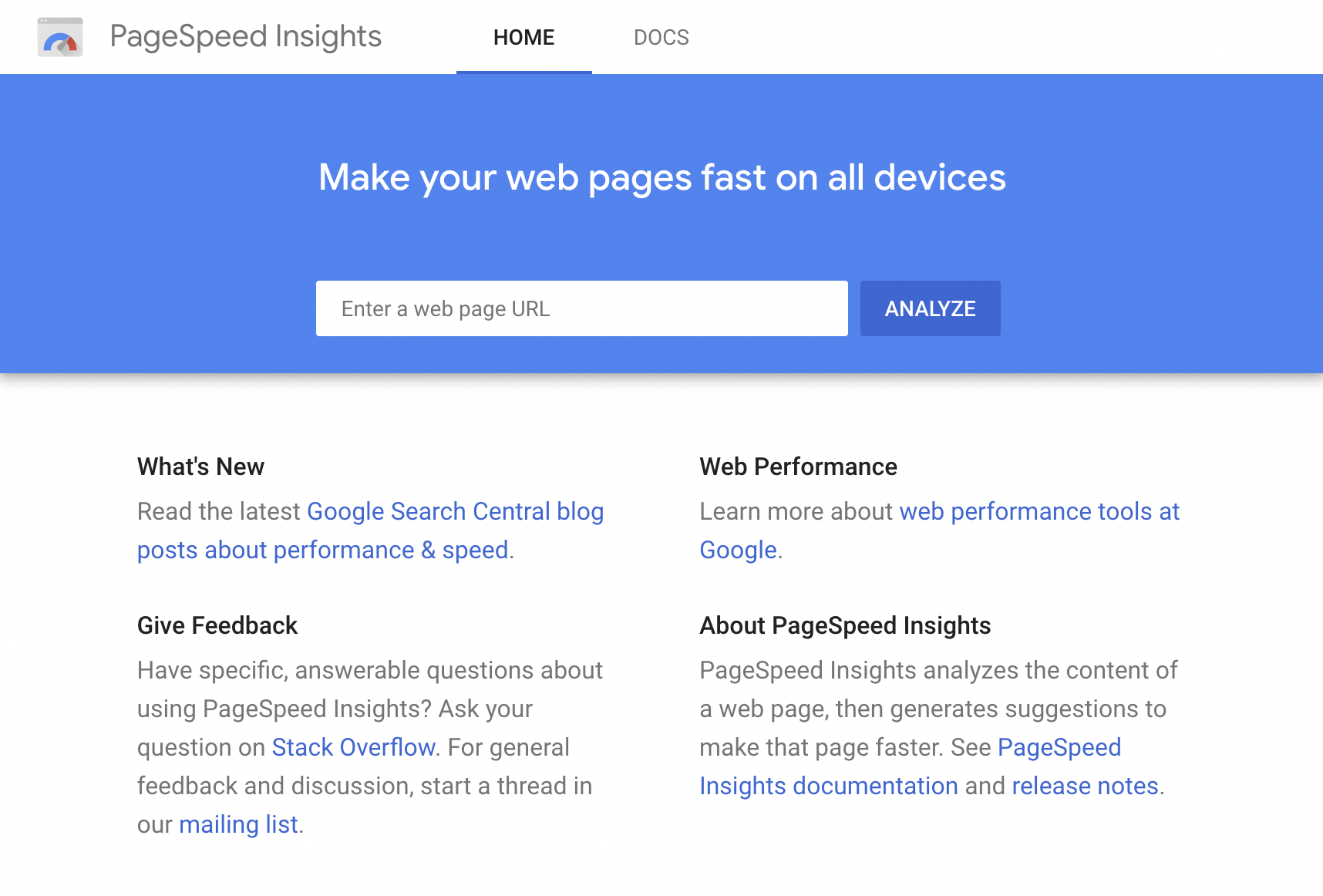
Enter your URL and go for green. If you land in the yellow (or red), you have work to do.
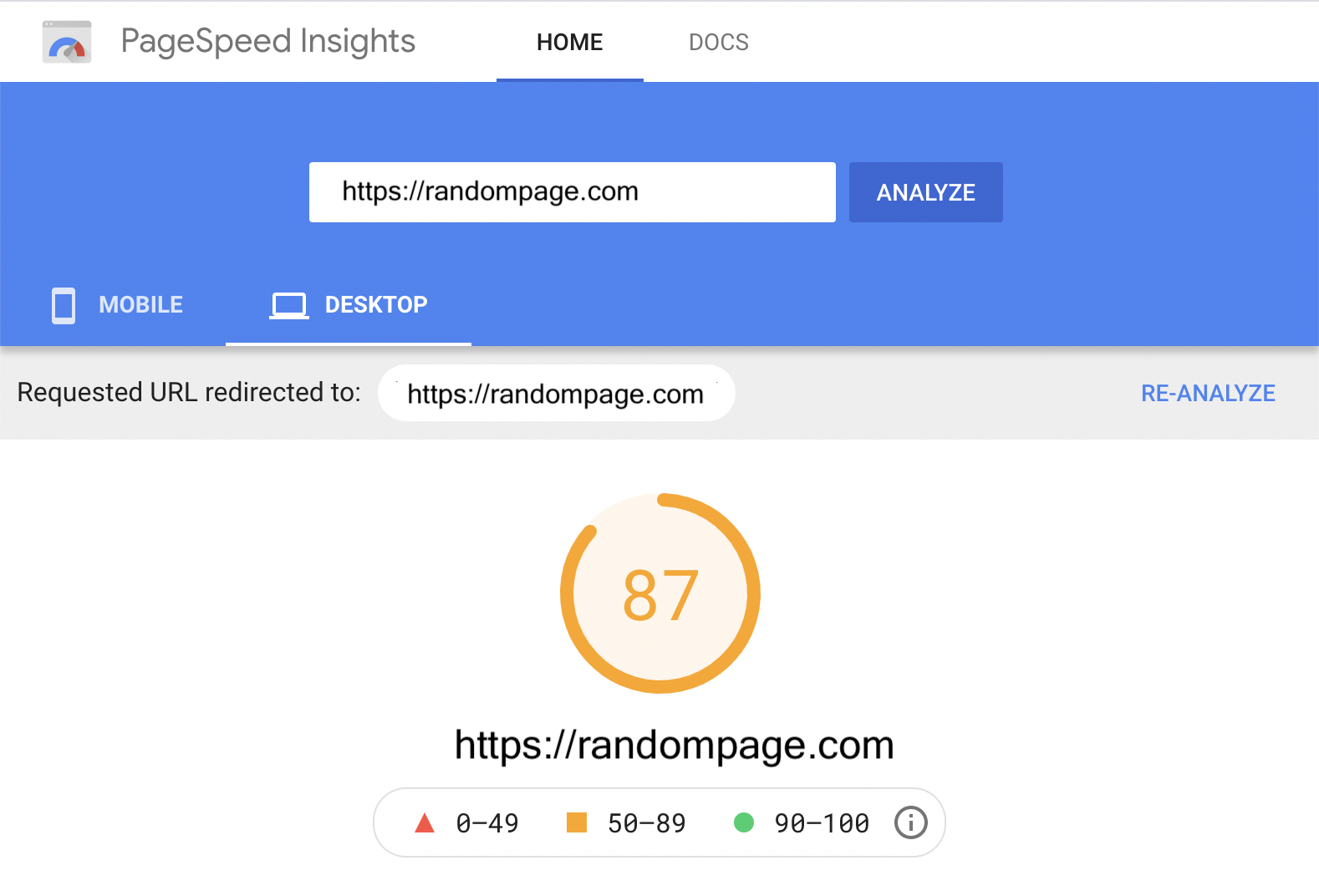
Also, pay attention to the mobile score as more internet users search for answers using their phones than desktops.
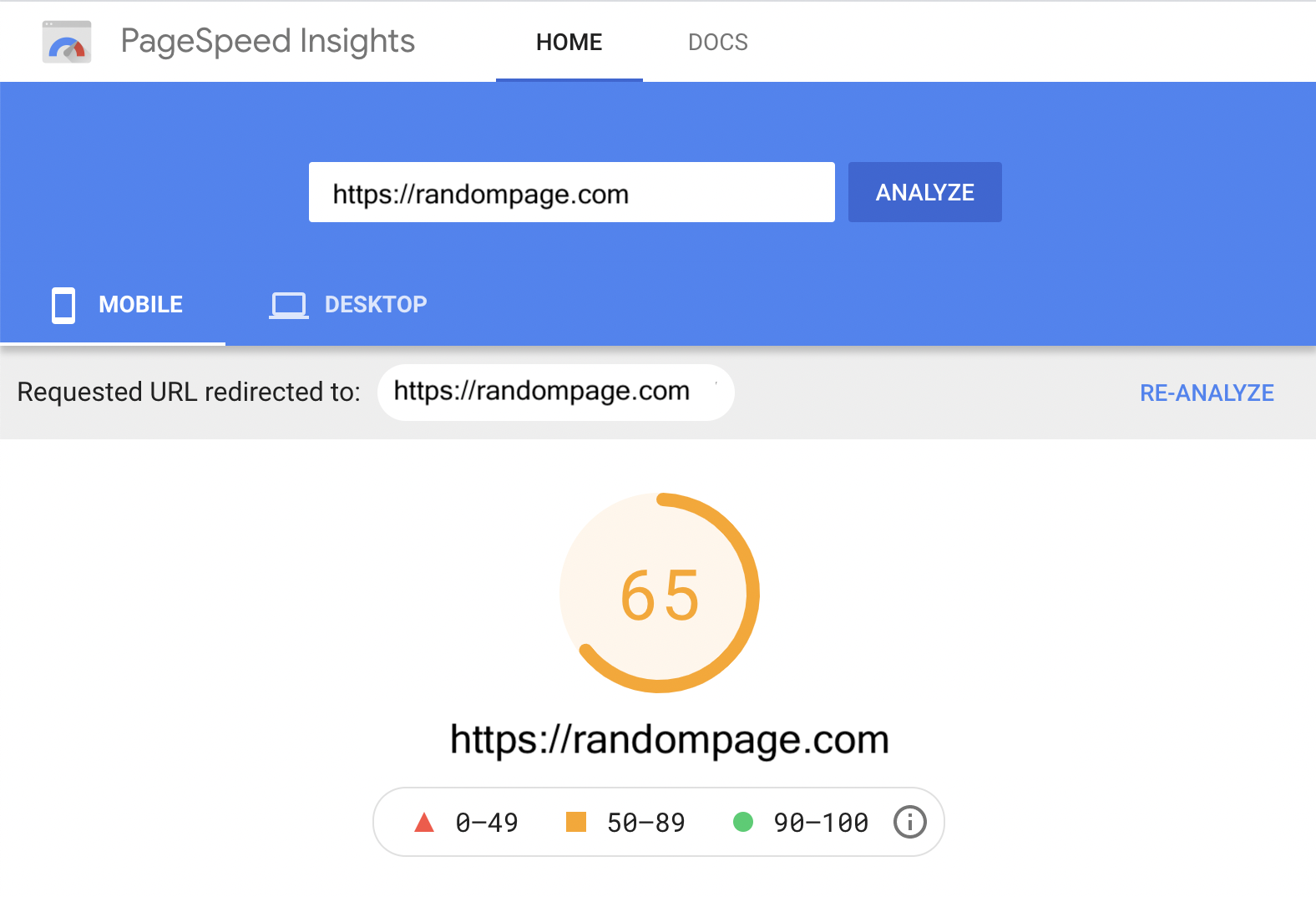
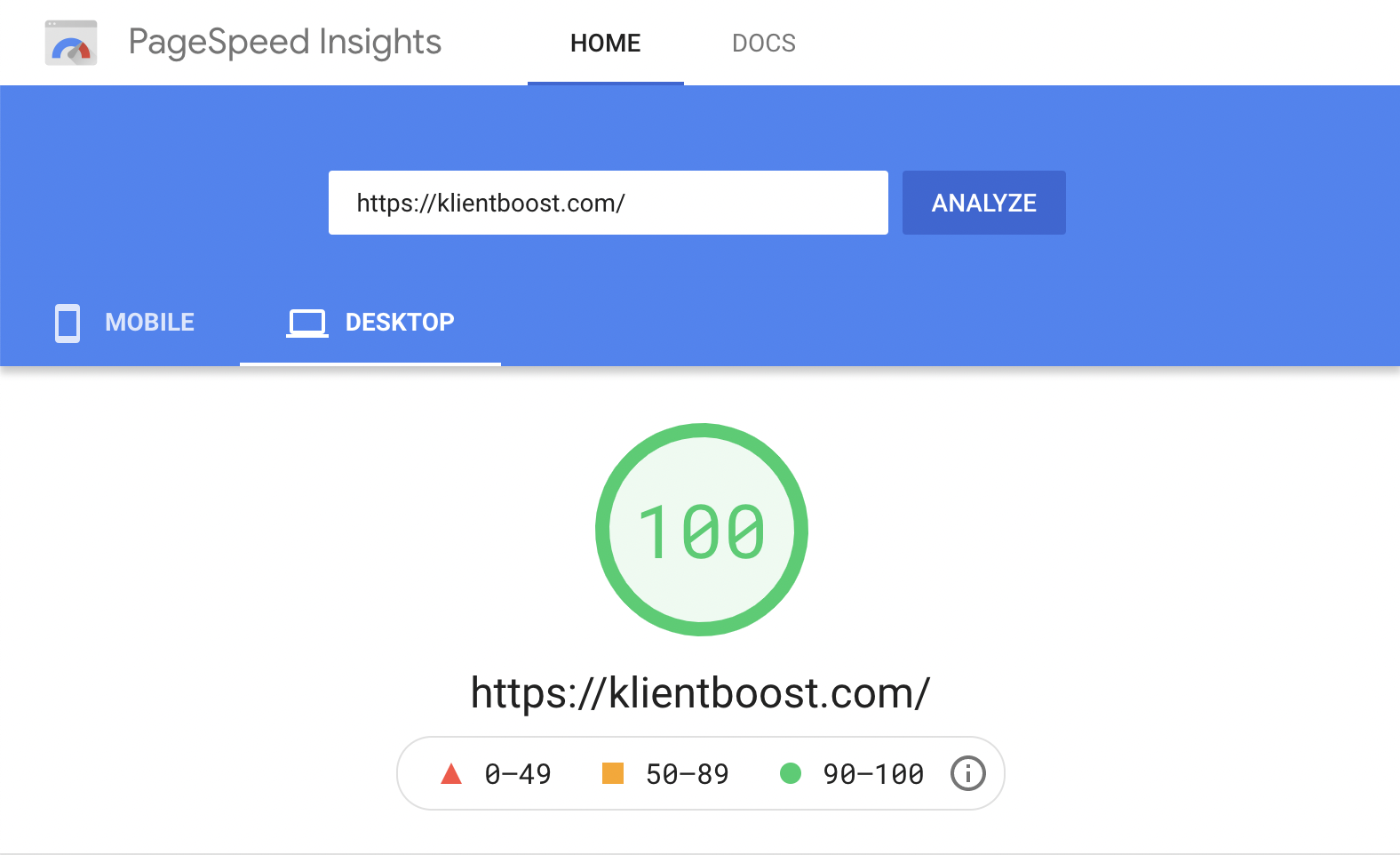
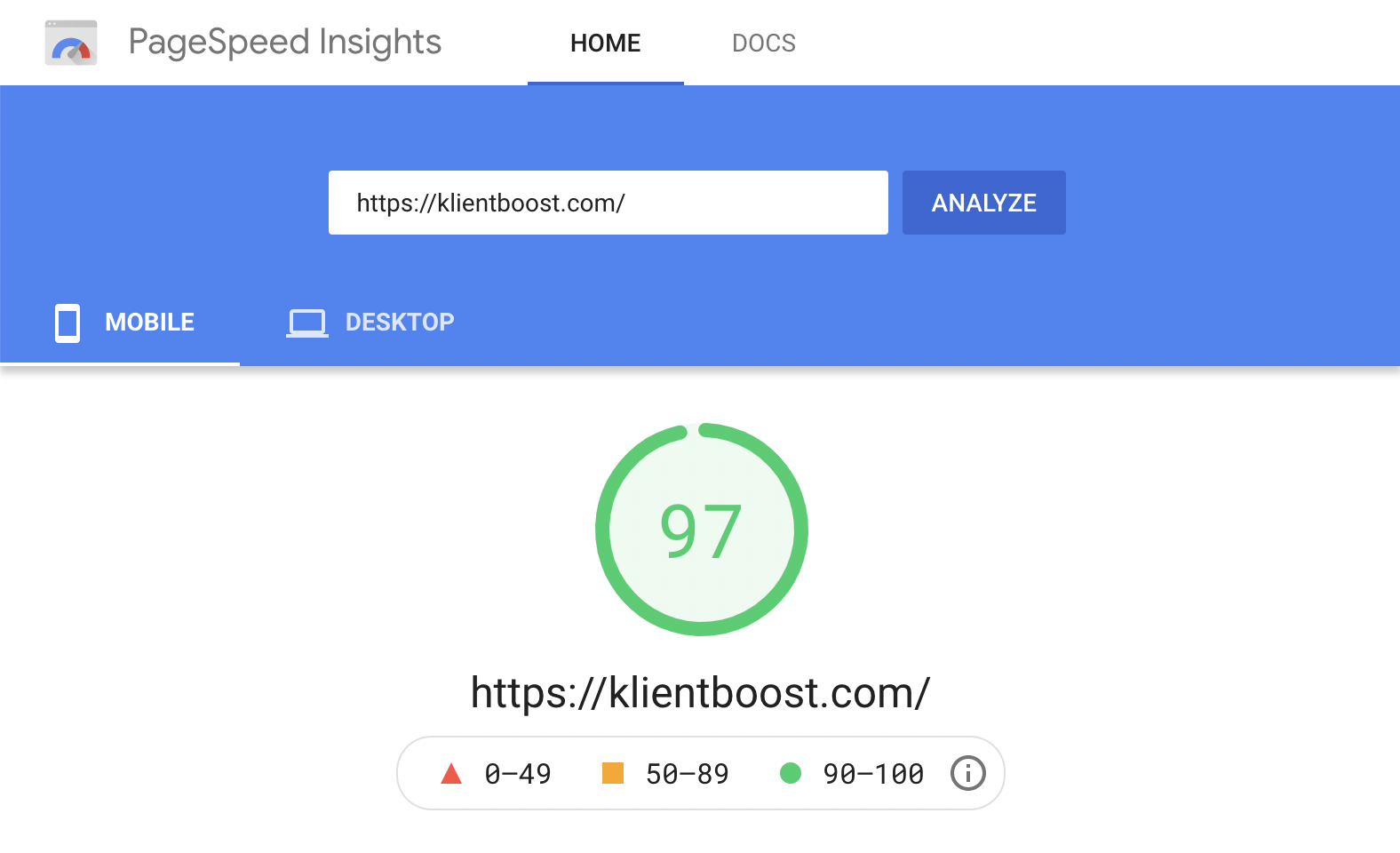
Once you have your score, start chipping away at all of the prompts to improve your speed.
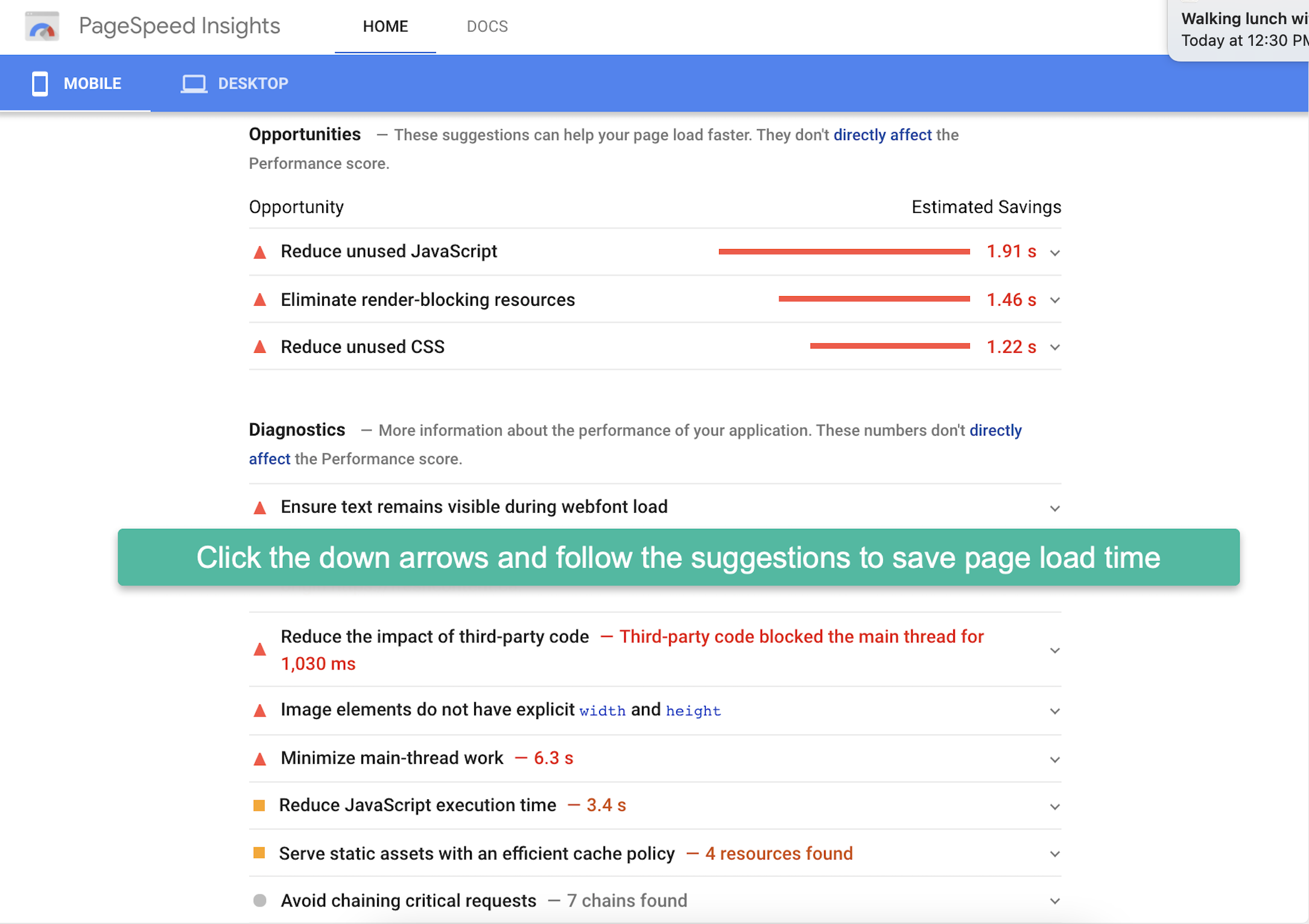
Some quick and easy wins include
- deleting plugins
- reducing the number of redirects
- turning browser caching on
- minifying CSS and javascript
- removing third party code
Key takeaway:
Slow and steady doesn’t win the rank race. Your goal is a page that loads blazing fast for desktop and mobile. Use PageSpeed Insights to figure out what’s dragging you down.
5. do it for the users
You optimize for user experience because Google puts user experience at the top of the clipboard.
That’s why search intent is so important; you figure out what users are looking for and create content that solves their specific problem.
Optimize everything from the point of view of your potential customers so they like what they see and stick around (which improves your dwell score).
Google watches that interaction and records user behavior:
- Does your content look like it aligns with search intent?
- Was your snippet enticing and on point?
- Did the user click your link?
- Did your page load immediately?
- How long did they stay once they got there?
- Did they scroll down and click anchor links?
- Did they click internal links and external links?
- Did they fill out a form and click buttons?
Those things impact your rank.
Here are some things you can do to improve the user experience (UX) once a searcher clicks through to your site.
Headings and subheadings
Structure the outline of your page with a hierarchy to keep your content focused and clearly communicate to Google how your content is connected and flows.
HTML tags (hierarchies)
When you have one keyword for a page, make sure it is in
- your main header (also called your H1)
- at least one subheading (H2) or sub subheading (H3).
- your body copy 2 to 5 times
Don’t overdo it, or you’ll risk crawlers red flagging your page. Keyword stuffing is a Black Hat SEO worst practice you try to avoid.
Visual appeal
A site that looks like crap isn’t credible.
Pick a clean, modern, minimal, mobile-responsive design that highlights the value of the page.
Do away with clutter so your offer stands out. Function is more important than form, but there is an element of fashion to web design.
When we moved from printed media to digital media, we shifted away from words and toward visual elements to tell the story. So use striking images and infographics, clever videos, helpful screenshots, and subtle animations to draw attention where you want it.
Be particular with pop-ups
Bad pop-ups annoy because they’re intrusive. But good pop-ups guide eyeballs to even more helpful stuff. Use them—sparingly—to grow your email list or provide goodies on exit.
Remember that you’re trying to create a positive feeling, so avoid pop-ups that will potentially cause frustration.
Proceed with caution. You want visitors to share your page, not snub it.
Use white space
Group your key points together and pad those points with whitespace so it looks pretty. Whitespace is a fundamental tool that makes reading easier when used liberally.
When reading is easier, words get read.
Whitespace also goes a long way toward decluttering and making your site feel more like Ikea and less like Grandpa Lester’s fish shack.
Key takeaway:
The bottom line is that sh*tty sites aren’t taken seriously. Your site has to impress people right away. It has to look good, it has to have a clear structure, and it has to convey the message quickly and with little effort. It also has to engage to the point of delight, which means you can’t overdo pop-up offers—but you should overdo whitespace.
6. link building
Lackluster links are a leverage loss.
And since you want to leverage the heck out of your SEO, links are a powerful way to do that.
Link building is an exercise you’ll use on every page, in every post. The more you weave your content together, the more Google understands how it all relates to each other.
A highly relatable site scores big with the bots.
There are four types of links. Heads up, the last type is tricky:
- anchor links
- internal links
- external links
- backlinks
Anchor text
Link from one spot in your article to another with anchor text. Anchor text links sections together to strengthen your page in the same way internal links connect pages to strengthen your site.
Anchor links use a hashtag in their URL structure to identify a jump on a single page.
Let’s create one.
Say you want to jump from where you’re talking about anchor links to the section on the same page about internal links.
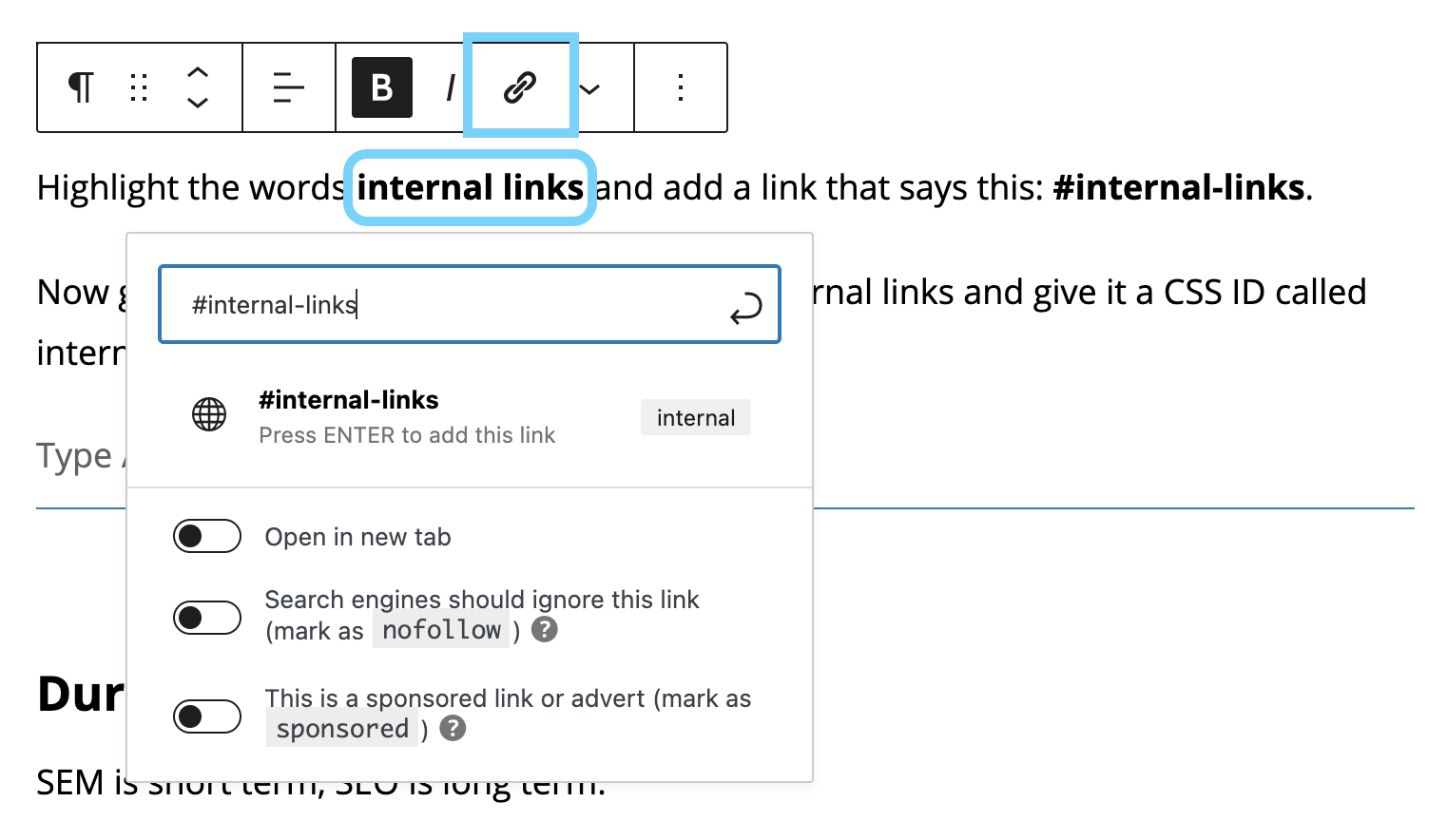
In WordPress:
- Highlight the word(s) you want to turn into a link that jumps somewhere else on the page.
- Click the link button
- Enter a link address that starts with a hashtag.
In this example, highlight internal links and add this in the link field: #internal-links.
Next, scroll to the section on the same page that talks about internal links and enter internal-links as the HTML anchor under Advanced in the right menu.
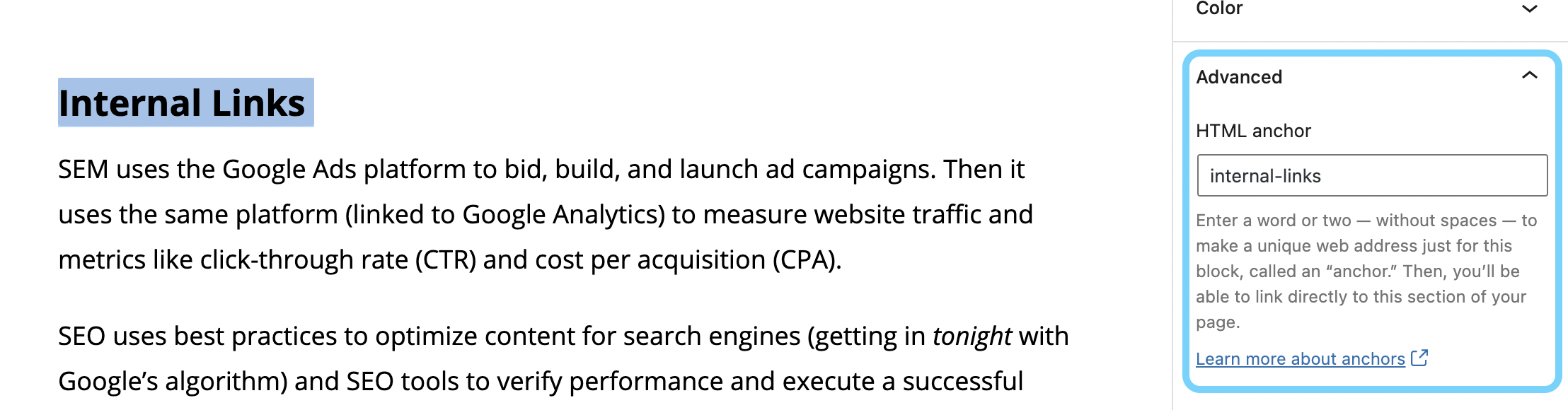
Now a user can quickly jump from one part of the page to another.
Internal links
When you add internal links between the pages of your website, those links strengthen the value of your website as a whole because Google “gets” that they are related.
Internal linking creates an information map that boosts your rankings, especially if a weaker page links to a top-ranking page.
External links
An external link sends your hard-won traffic away from your site to another site. That sounds like a weird thing to do, right?
Yes and no.
You link to outside sources because you are a good person, and you know that excellent SEO puts your audience first. You genuinely want to solve their problems—and not just the part of the problem you’re trying to get paid for.
It’s not a best practice to link to an external company that directly competes with you, but it’s altruistic to link somewhere that fills a gap beyond your scope.
Give your customers a current statistic or link to information outside your wheelhouse better answered by a complementary industry peer.
Your audience will appreciate you going the extra mile, and your industry might send the love back your way 🥰
That brings us to backlinks.
Backlinks
This is where some cheaters and corner-cutters stray into the land of Black Hat SEO, selling their kidneys to buy authority instead of earning it.
But Google isn’t dumb.
Paying scammy microblogs that dwell in the dungeons of the internet to link back to your site will come back on you eventually—so don’t do it.
The proper way to build your page authority (PA) and domain authority (DA)—as well as your rank—is to reach out to sites that have a respectable DA already and ask if they would link to your valuable content (give you a backlink).
Why would they want to do that?
Because your web page provides better information about a topic than the site they currently link to.
They are trying to help their customers too. If you make something extraordinary and ask them to point to it, chances are they will.
When a high domain authority website links to you, it bumps up your DA. Get enough DA bumps, and your rank bumps up too.
Link building is about networking.
It takes work, and it takes time. And it’s one of those SEO best practices you add to your long-term month-over-month list because it’s worth it.
Google sends more traffic to pages with a healthy number of backlinks. What’s a healthy number?
More than three.
Ahrefs studied over 1 billion websites and found that 66% of all pages on the internet don’t have a single backlink. The next 26% of websites have three or less.
That means that only 8% of websites have more than three backlinks—and they’re the ones swimming in the golden DA glitter that Google sprinkles on them.
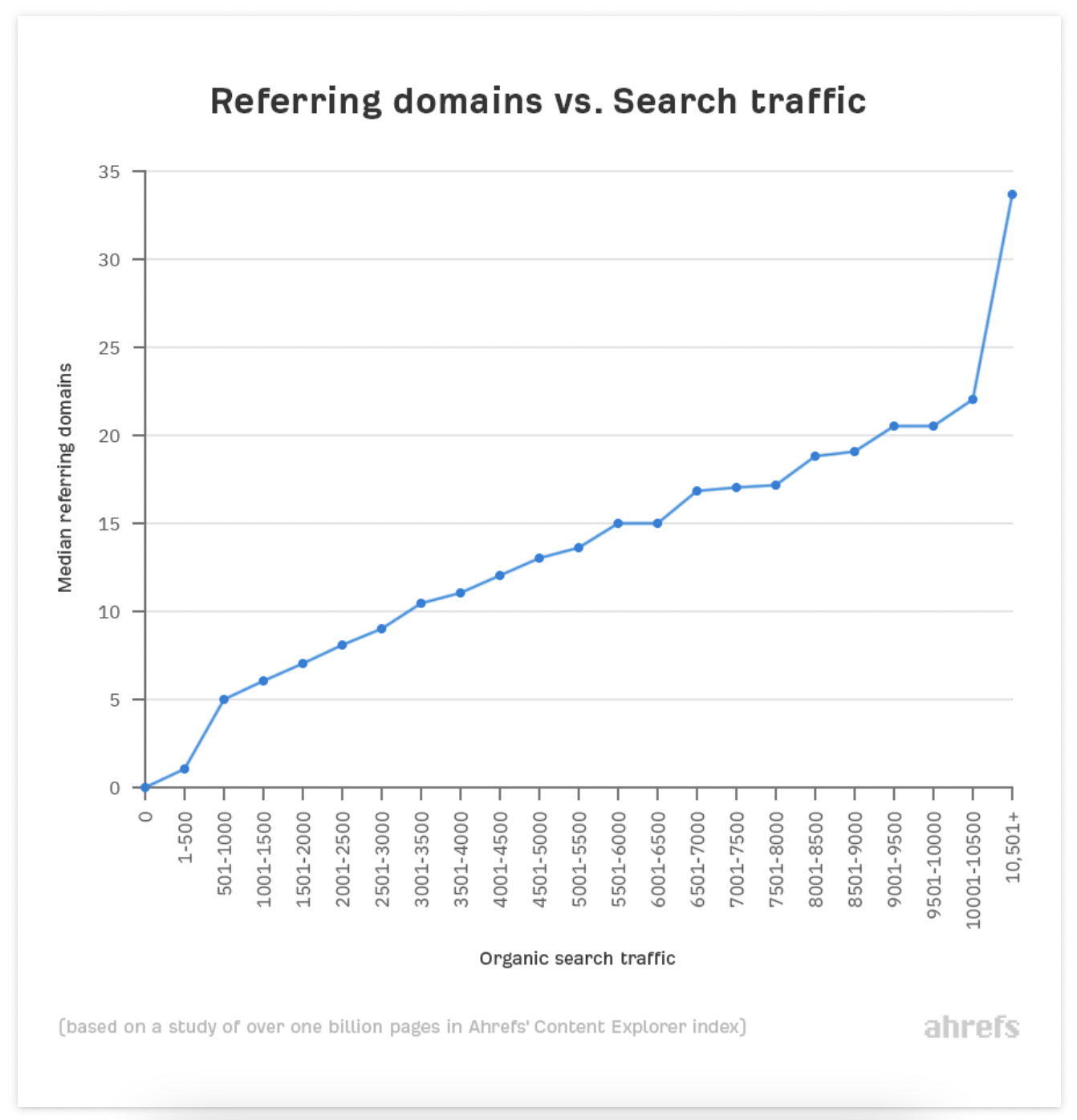
Getting a few backlinks is worth the effort. Google is a fan, as evidenced by the relationship between referring domains (backlinks) and organic search traffic.
Reach out and connect with your peers and see about getting a White Hat backlink.
What’s the worst thing that happens? The answer is no.
But now you have a connection that might turn into a rapport—and that is always a good thing.
Use a backlink tool (like this one from Semrush) to analyze the gaps between your backlink profile and your competitors’. Then go after those high DA sites and work your charm.
Key takeaway:
Link building is laborious but over-the-top valuable. There’s work to be done within, between, out, and back. But doing that work creates a web that’s easier for spiders (bots) to crawl, so dive in and do it with gusto.
7. keywords keywords everywhere
Keywords are the sun in the middle of the optimization universe around which all search engine things orbit.
You use keywords in your
- URL slug
- content
- hierarchy structure
- alt text
- snippet title
- snippet meta description
So it’s pretty important that you get your keywords right.
That means no guesswork.
Use your favorite keyword research tool to create a list of the keywords you’re confident you want to rank for, then dedicate one page for each of them.
Then you’ll do a few more good things with your keyword research, like add your keyword to your slug and search out the long-tail keyword gems.
What’s a slug?
Proper URL architecture is easy to do but often overlooked.
A pretty permalink structure is an SEO best practice because it describes the page destination so both search engines and humans understand it at a glance.
The full URL address for any page or post is called a permalink.
Permalink stands for “permanent link.” It starts with your domain name (klientboost.com), followed by a sub-hierarchy, separated by a forward slash.
The part that comes after the domain name is called the slug.
No, not the slimy arthropods that eat your garden greenery, but the string of descriptive characters that finish a webpage address (URL).
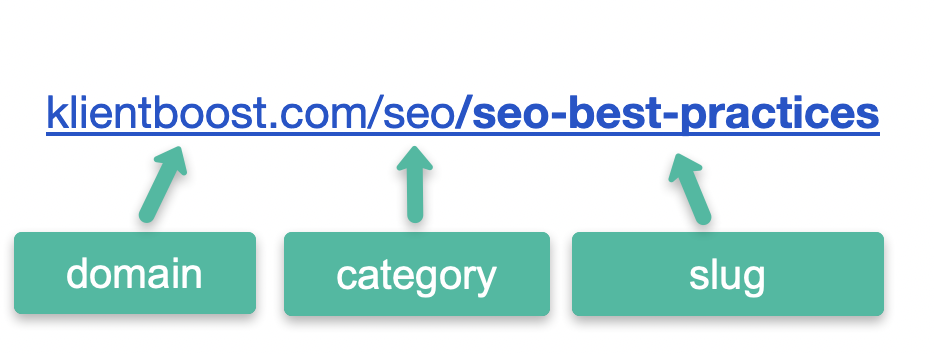
In these examples, the slug is in bold:
klientboost.com/seo/what-is-seo
klientboost.com/seo/seo-vs-sem
klientboost.com/seo/how-to-do-seo
klientboost.com/seo/seo-best-practices
The slug makes the URL unique. The simpler the slug, the easier it is to remember and share.
Use your URL structure as a chance to provide clarity by using real words. Don’t accept the default alphanumeric slug chaos that happens if you forget to set a custom structure.
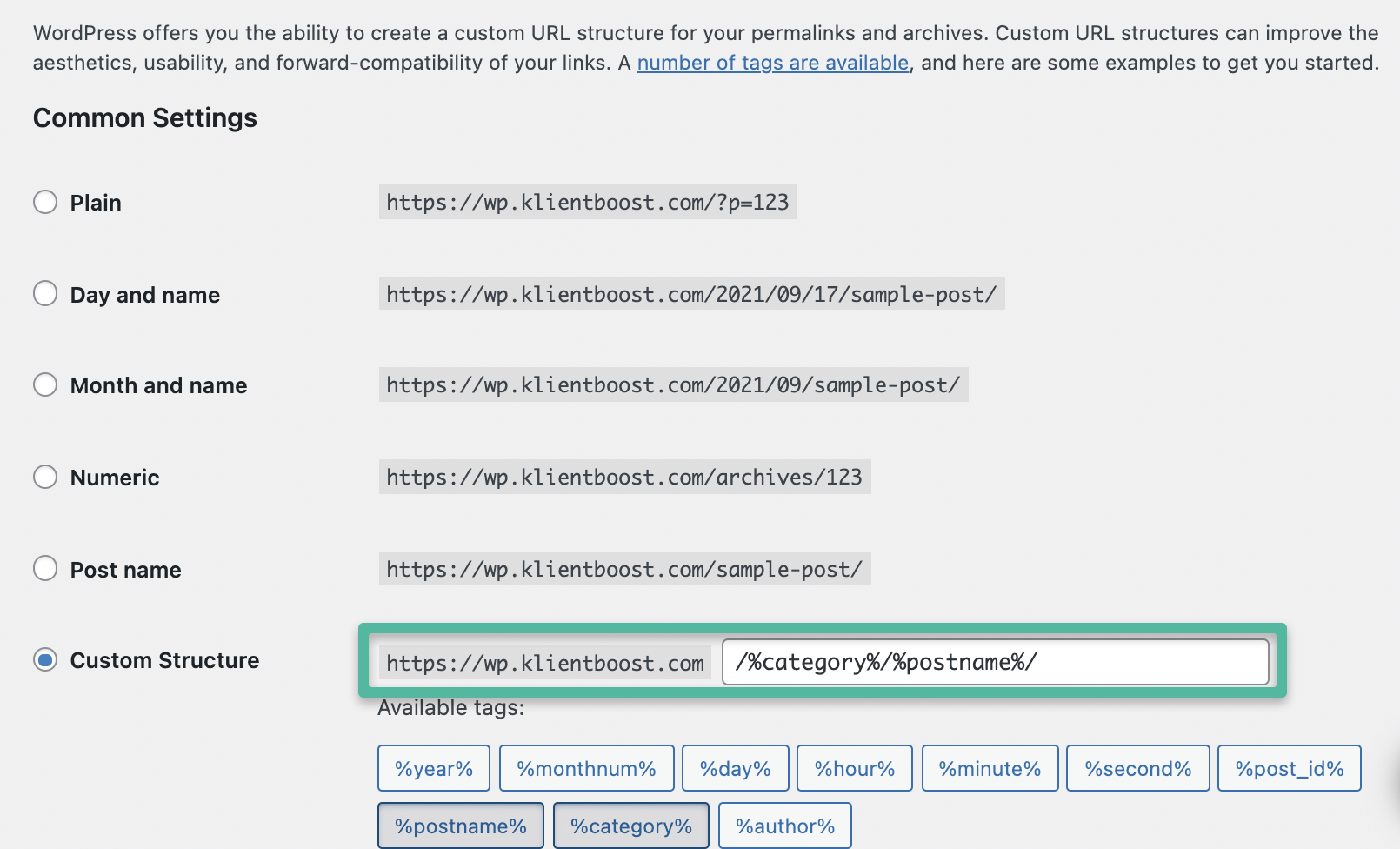
If you aren’t proactive, your CMS (content management systems like WordPress) randomly assigns a unique string of gibberish to your new pages and posts.
No one wants to share something like this:
http://www.example.com/index.php?id=640&sid=2ea41cf21da5f1
Google doesn’t like messy slugs either.
Keep your permalinks
- short
- shareable
- SEO-friendly
How?
By making the keyword the slug.
Long-tail keywords
Long-tail keywords are variations (semantically-related versions) of your short tail keyword.
For the short tail keyword “skate profiling,” here are some long-tail keywords:
- Hockey skate profiling
- Skate blade profiling
- Skate profiling near me
- What is hockey skate profiling
- Skate sharpening
- Ice skate sharpening
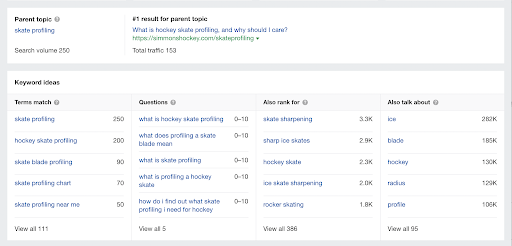
Long-tail keywords tend to have lower search volume, but they are easier to rank for, and they answer your customers’ specific questions.
See what other keywords in your niche are worth targeting, and create content around them.
Key takeaway
Keywords are the most important thing; they’re what you optimize around. Pick a poop keyword, and you flush a lot of effort down the toilet. Use a keyword tool to find your short-tail keywords, then find your long-tail keywords, then steep those in your content.
8. tackle by topic
Writing great articles with proper hierarchies and link structure is essential. But take that organization one step farther and map out your site with topic clusters.
Topic clusters group your content into categories, making it easier for your readers to navigate and straightforward for Google to index.
Create a pillar page (one topic or cornerstone) and slot in sub-topic pages that support that pillar page.
The pillar page is a high-level keyword that will gain the highest page authority (PA). Sort all keyword-related articles under that pillar page.
Each related article will cover a small part of the overarching topic.
These are often long-tail keywords with informational intent (How to…. What is... etc.). Subtopics link to each other and to the parent page with internal links that knit the clusters together.
Topic clusters make it easier to create unique content, avoiding duplicate content that hurts your rank.
Each supporting (narrow-focus) article feeds authority to the parent page and strengthens cluster relevancy. This is referred to as a hub and spoke model, and Google gets off on crawling hubs and spokes.
User experience is also better, increasing your chances of return visits, which is great for your rank.
Key takeaway:
Your website is a dresser. The topics are the drawers, and the subtopics are neatly folded shirts in the drawer. Google loves that level of organization. What Google doesn’t like is a sh*itsplosion of stanky shirts all over the floor. So keep your shirts clean and fresh, fold them neatly, and stack them in a drawer of your kickass dresser.
9. charismatic content
Content marketing has three parts:
- Create (high-quality content for users)
- Optimize (your content for search engines)
- Analyze (monitor how valuable your content is with Google Analytics metrics)
Since 2015, Google’s current algorithm (RankBrain) has prioritized long-form content (3000+ words), rewarding writers who approached articles with a skyscraper mentality.
But this did two things:
- It created thousands of articles that were thousands of words longer than they needed to be
- It made bloated, boring content that caused bounces
The truth is, not every article under the sun demands mile-high content. Shooting for a length marker, instead of focusing on concise, valuable content, trades substance for rambling garbage that ranks better—at least initially.
That’s the thing: a long article gets more traffic and creates more opportunities for backlinks, but at what cost?
The downside to writing huge articles is that you’ll lose the attention of your reader. Longer length often means lower quality. Engagement suffers, and bounce rates go up, which hurts your rank over time.
Our advice? Look at the typical post length for the keyword you’re targeting and write an article somewhere around there.
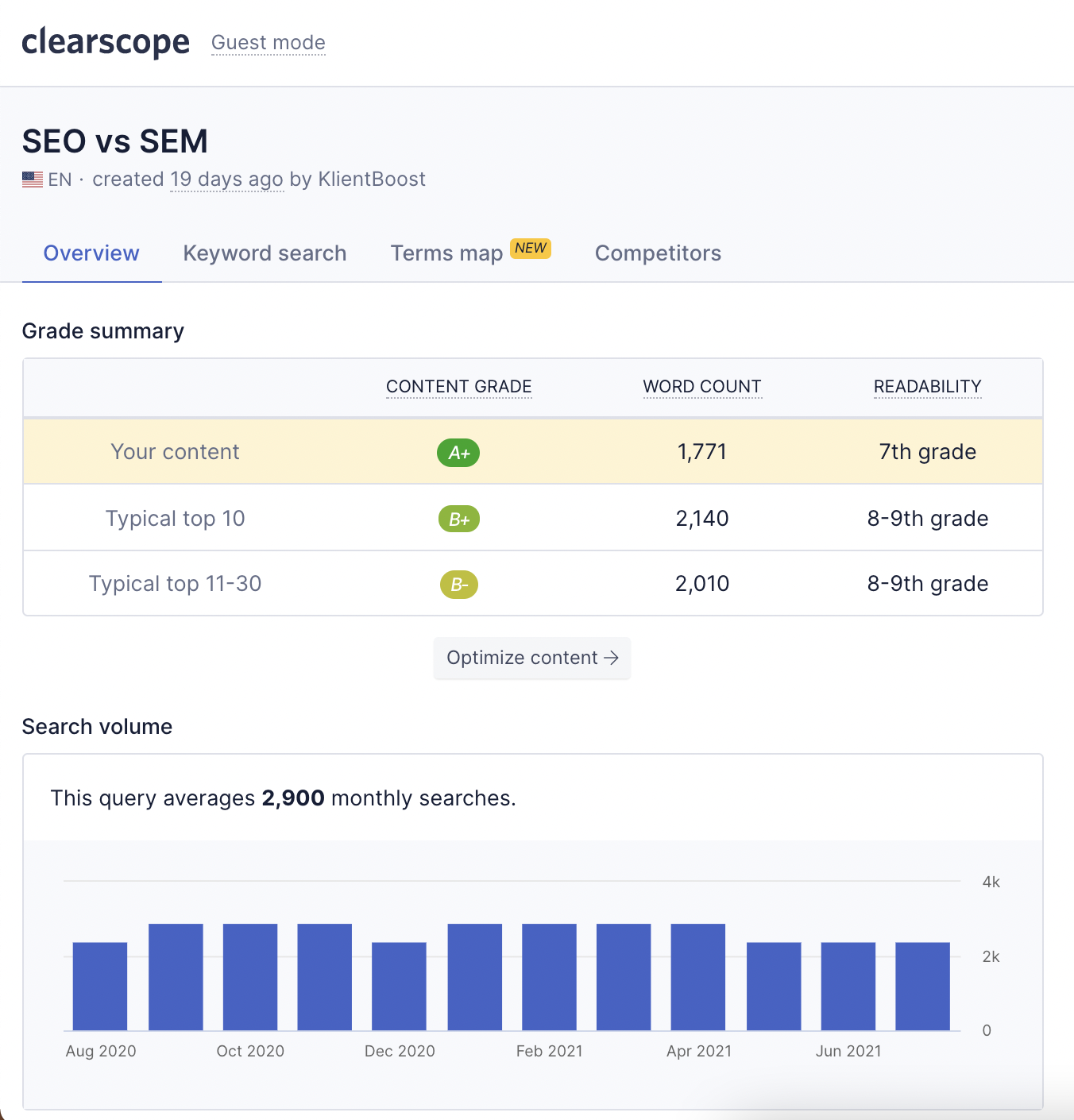
Clearscope is one of our favorite SEO tools that we use to write A+ content, keeping an eye on typical length and monthly search volume.
Key takeaway:
Focus more on covering a topic well and writing in a tone that resonates with your audience. Be charismatic, personal, and helpful. Worry less about beating the word count world record.
SEO best practices pay long-term dividends in SERP
If customers don’t know you exist, it’s all for nothing.
Help them find you before they find your competition in organic search results by optimizing your content according to SEO best practices.
Once they find you, make sure they stick around.
Know the intent of your target audience. Make your site pretty, informative, and easy to use. Limit intrusive pop-ups and monitor the health of your links.
Use SEO best practices because it doesn’t make sense not to.
They are the trusted guidelines with standardized tasks that marketers rely on to inform their SEO strategies and produce reliable, expected (best) results.
Google rewards marketers who give searchers what they’re looking for.
As you build your site, be mindful of the connection between user experience and search optimization. These two things are moving closer and closer together, and that’s a good thing.
It means that, as you check off the items on your SEO checklist to make Google (and other search engines) happy, you make the people who use search engines happy too.
If you’re wondering how well you did crossing off your SEO checklist, hop over to our SEO audit post and evaluate your performance.
Want to see things from Google’s eyes? Check out our next guideline about search engine ranking factors, where we dive into things like security, canonical tags, sitemaps, redirects, and robots.txt.
