Do you ever wonder what makes the online world tick?
What controls the first result in Google when 33-year-old Alyssa searches “best brownie recipe 2021”? How about when 13-year-old Sam from Arkansas looks up “video game store near me.”
One word: SEO. (Well technically it’s three but you know, impact.)
Search engine optimization or SEO is what makes the internet world go round. It affects social media, web pages, search engine results, the numbers of visitors to your website — you name it, SEO is involved.
But the real stars of the show? Now those are SEO metrics.
What are SEO metrics? Why do they matter? And how on earth do you use them?
We’re so glad you asked.
- What are SEO Metrics/ SEO KPIs?
- Why you need to care about SEO metrics
- 10 Important SEO Metrics You Need In Your Life
- 1. Organic traffic
- 2. Bounce rate
- 3. Exit pages
- 4. Impressions
- 5. Click-through rate/CTR
- 6. Organic conversion
- 7. Keyword rankings
- 8. Number of backlinks/ referring domains
- 9. Domain authority
- 10. Page speed
- Put the SEO metrics to work
Get brand new SEO strategies straight to your inbox every week. 23,739 people already are!Sign Me Up
What are SEO Metrics/ SEO KPIs?
SEO metrics or key performance indicators (KPIs) are values that measure the performance of your website for organic search results.
Much like a ruler measures the length of your laptop, SEO metrics measure SEO performance.
Every content marketing team knows that no SEO strategy is complete without these metrics.
So why do they matter again?
Why you need to care about SEO metrics
Since you’re here, we’re gonna assume that you know SEO metrics are important, and you probably already care about them.
But, just in case you don’t, here are a few reasons why you should.
SEO metrics give you an inside scoop to site performance
Yearly check-ups. SEO metrics.
What do a yearly check-up and SEO metrics have in common? An annual check-up makes sure that your body is functioning as it should.
Checking your SEO metrics reveals whether or not your site is functioning as it should.
Could searchers be leaving your slow website for a faster one? Or maybe they’re jumping ship because they aren’t finding the answers they need.
Whatever the case, checking your SEO metrics puts it all out there to see what’s going on with your site.
By the way, have you gone in for your yearly check-up with your doctor yet? We haven’t, but we have checked our SEO metrics, so we’re doing something right.
SEO metrics help you create an SEO strategy
Before you run off and start crafting an airtight SEO campaign, you need to look at the SEO metrics of your site. Otherwise, you won’t know where to begin.
Why spend hours improving your on-page speed if no one’s there in the first place? Understanding where your site is failing will help you make it better.
Making it better will bring in more traffic. More traffic will mean more conversions. And so on.
We think you get the picture.
SEO engagement metrics let you cash in on opportunities to grow your business
Failing to stay on top of your SEO metrics means you miss opportunities to grow your business.
What do we mean?
Well, imagine that you have a pretty bucket. It’s painted, designer — the bucket is nice. You’re using that bucket to move water from your faucet to your garden. You fill the bucket up to the top and haul it over to your flowers, only to discover that half of the water is gone.
What’s the problem?
Your lovely bucket’s got a leak. And a big one at that.
No matter how nice your bucket is, a leak is a leak. It’s the same with your site. If you're failing at improving your SEO metrics, it won’t matter how nice your website is. Or the number of visitors you get. You’ll be leaking conversions and users all day. And that helps no one.
Fix the leak. And grow your business while you’re at it.
So, now that we’ve got your attention let’s talk about why we’re really here.
In this post, we’re going to:
- Discuss the important SEO metrics you need to know
- Outline why they’re important
- Talk about how the best SEO metrics practices
- Share some tools to measure each metric
Are you ready?
Let’s dive right in.
10 Important SEO Metrics You Need In Your Life
Whether your website has been up and running for years or you just hit “go live”, implementing these SEO practices can mean the difference between a website on the 1st page of Google Search and the 13th.
And we all know no one goes to the 13th page.
Who are we kidding? Barely anyone goes to the second page.
Let’s break down each one of these metrics to help you rank higher than the moon on the SERPs (search engine results pages).
- Organic traffic
- Bounce rate
- Exit pages
- Impressions
- Click-through rate (CTR)
- Organic conversions
- Keyword rankings
- Number of backlinks
- Domain Authority
- Page Speed
1. Organic traffic
Everything is organic these days, carrots, chicken, milk — and your website traffic.
Your organic traffic number represents the number of people drawn to your website because of its sheer awesomeness. Well, kind of. Because of your organic search skills. So basically the same thing.
This means that the searchers who come across your site are doing so because of where you appear in the search results. You’re coming up for their keyword searches, and Google has given your domain the nod of approval.
To get an overview of how this looks on a graph, Google Analytics has got you covered. Visit your Dashboard > Acquisition > All Traffic > Channels and then click on Organic Search under Default Channel Grouping.
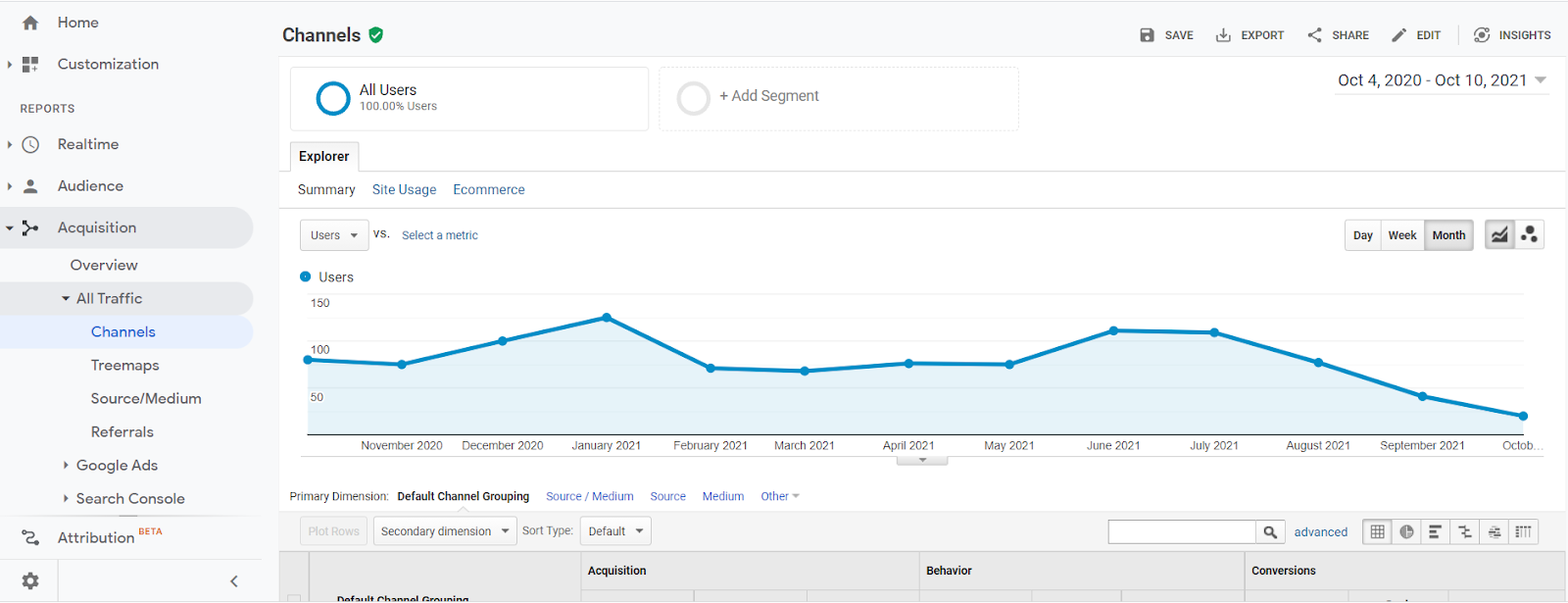
Play around with the report’s time frame to see if your SEO campaigns have reflected the fruits of your labor.
If you’re ranking for your chosen keywords in the right locations you will see the line trending upwards on this report. You can go ahead and pat yourself on the back. You’re doing something right.
2. Bounce rate
Ever heard the expression “Let’s bounce”? You’ve probably said it after finding yourself at a party that’s way out of your comfort zone.
In the world of SEO metrics, your bounce rate applies to the number of people who chose to “bounce” away from your site after viewing only one page.
Since the goal is to have visitors spending longer sessions on your site, you want your bounce rate to be as low as possible.
If a look at your site analytics reveals that you have a high bounce rate, you’ll need to make some tweaks to your site content to keep people engaged.
Find the pages bringing up your bounce rate
One way to lower bounce rates is to inspect each landing page for its bounce rate percentage. If you notice certain landing pages have higher bounce rates than others, this shows which pages aren’t pulling their weight.
To drill down on those metrics head to your Dashboard > Acquisition > All Traffic > Channels > select Organic Traffic. Change the primary dimension to Landing Page and then sort by bounce rate.
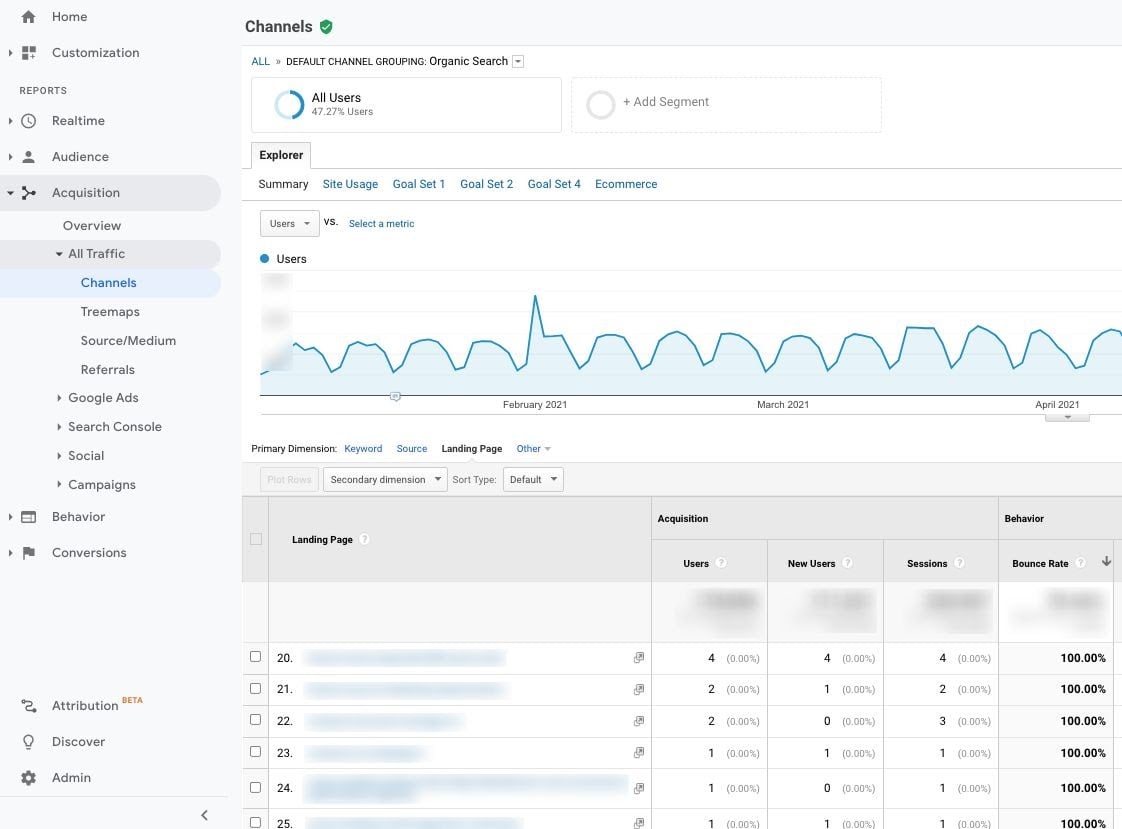
So what does a high bounce rate indicate? Well, it could be that the content on the landing page failed to meet the user’s expectations...so they bounced.
However, it could also mean that the person quickly found what they were looking for and didn’t care to stick around. Use your judgment here.
3. Exit pages
In the chain fence that is your website, you need to find the weakest link. Your exit pages are the last pages that users visit before they leave your website.
If you realize that most users are jumping ship after visiting one particular page, this page could probably use some improvements.
Depending on the page, you’ll find out what to improve. For example, are people leaving your Contact us page? Maybe your form is too complicated. Searches dropping off after visiting a blog post? Perhaps they didn’t get the answer they were looking for. Whatever the case is, take these metrics in stride.
When these exit rates decline, you’ll know that you’re doing something right.
To find your exit rates, use Google Analytics as a tracking tool. Navigate to Behavior, Site Content, and All Pages to see your Exit percentage for each page.
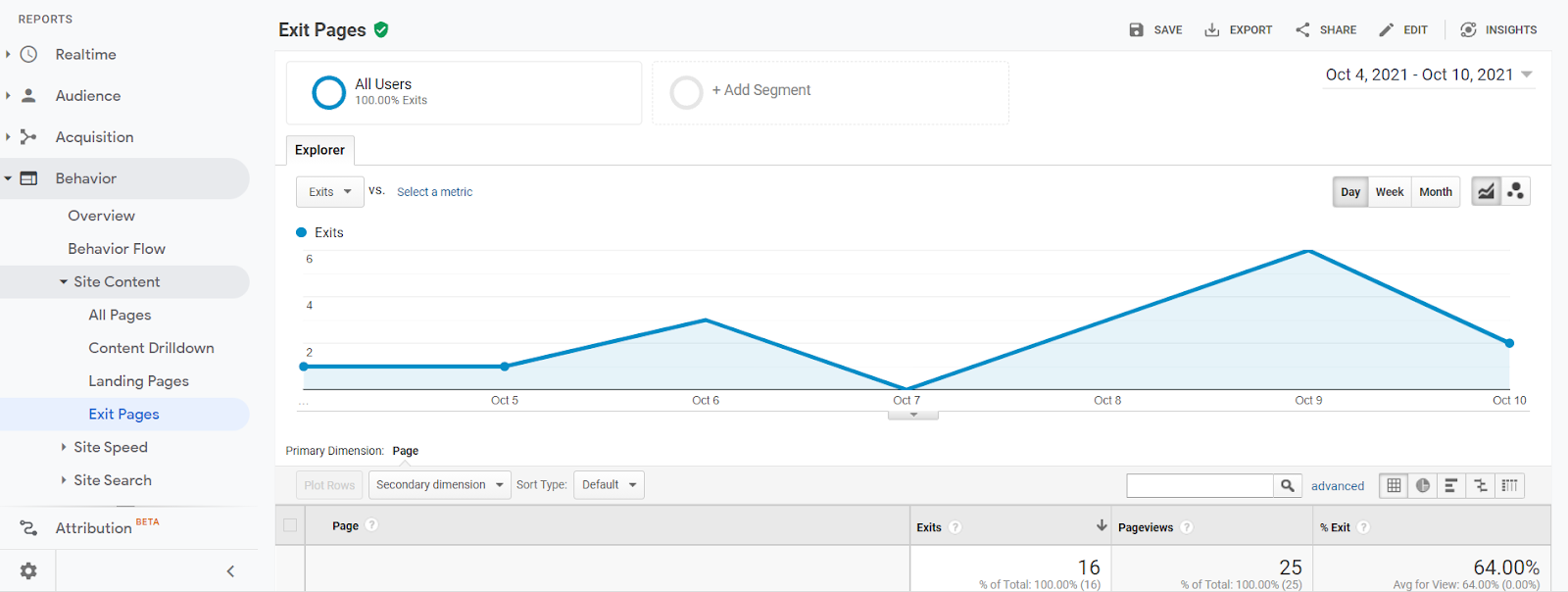
4. Impressions
We all know how important first impressions are. But what’s even worse than a bad first impression, is no impression at all.
Impressions in SEO refer to the number of times you show up in the SERPs for a user’s search. Of course, everyone wants to increase their impressions. But keep in mind that this number only increases the chance of your site being seen, not visited.
However, measuring the number of impressions with other SEO metrics can help you see where you need to improve.
For instance, imagine that your website ‘bakewithsally.com” has a high number of impressions but low clicks. You might want to focus more on your click-through-rate (CTR) than keywords.
On the flip side, you could have an incredibly low number of impressions but a high click-through-rate. To increase impressions, you’ll need to work on finding keywords to properly optimize your content.
To measure impressions, head on over to Google Search Console > Status > Performance. At this page, you’ll be given the option to filter with “+NEW”.
Enter the URL of a specific web page, and you’ll search queries along with impressions, clicks and your average CTR.
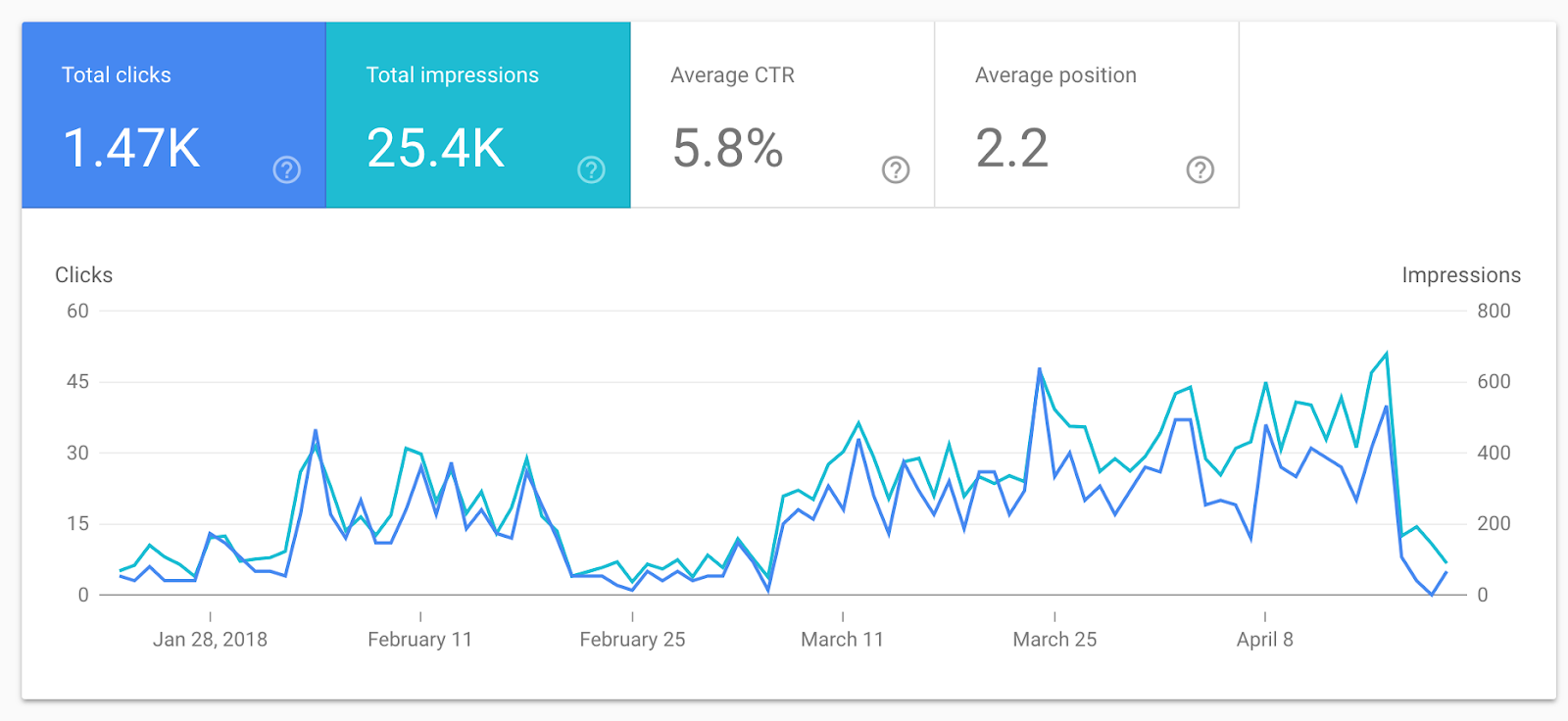
5. Click-through rate/CTR
Your click-through rate (CTR) reveals the number of impressions in the Google SERPs that turned into a click-through to your webpage.
To put it simply, the higher you are in the search results, the higher your CTR will be. So your goal should be to land in the top three searches to improve your CTR.
If you want ice cream, you head to your local ice cream parlor. You want to measure on-page optimization? You head to Google Search Console. Here you can find analytics on queries that are giving your website the most clicks. You’ll find out how many impressions each page has and how many clicks.
The CTR is calculated by dividing the number of organic clicks your page receives divided by the number of times it was shown to searchers. Track your CTR in the Google Search Console’s “Performance Module.”
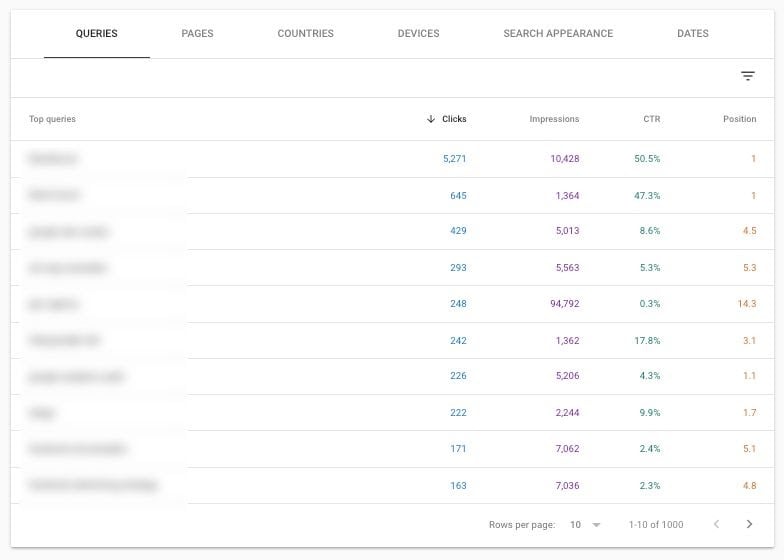
Once you’re armed with this info, you’ll know how effective your current title tags and meta descriptions are.
In addition, consider using Google Analytics Site Content reports to examine the performance of particular pages across your website. If you’ve made changes or upped your keywords for a page, this data will be revealed here.
Make these changes.
Experience amazing on-page optimization results.
Seems like a win-win if you ask us.
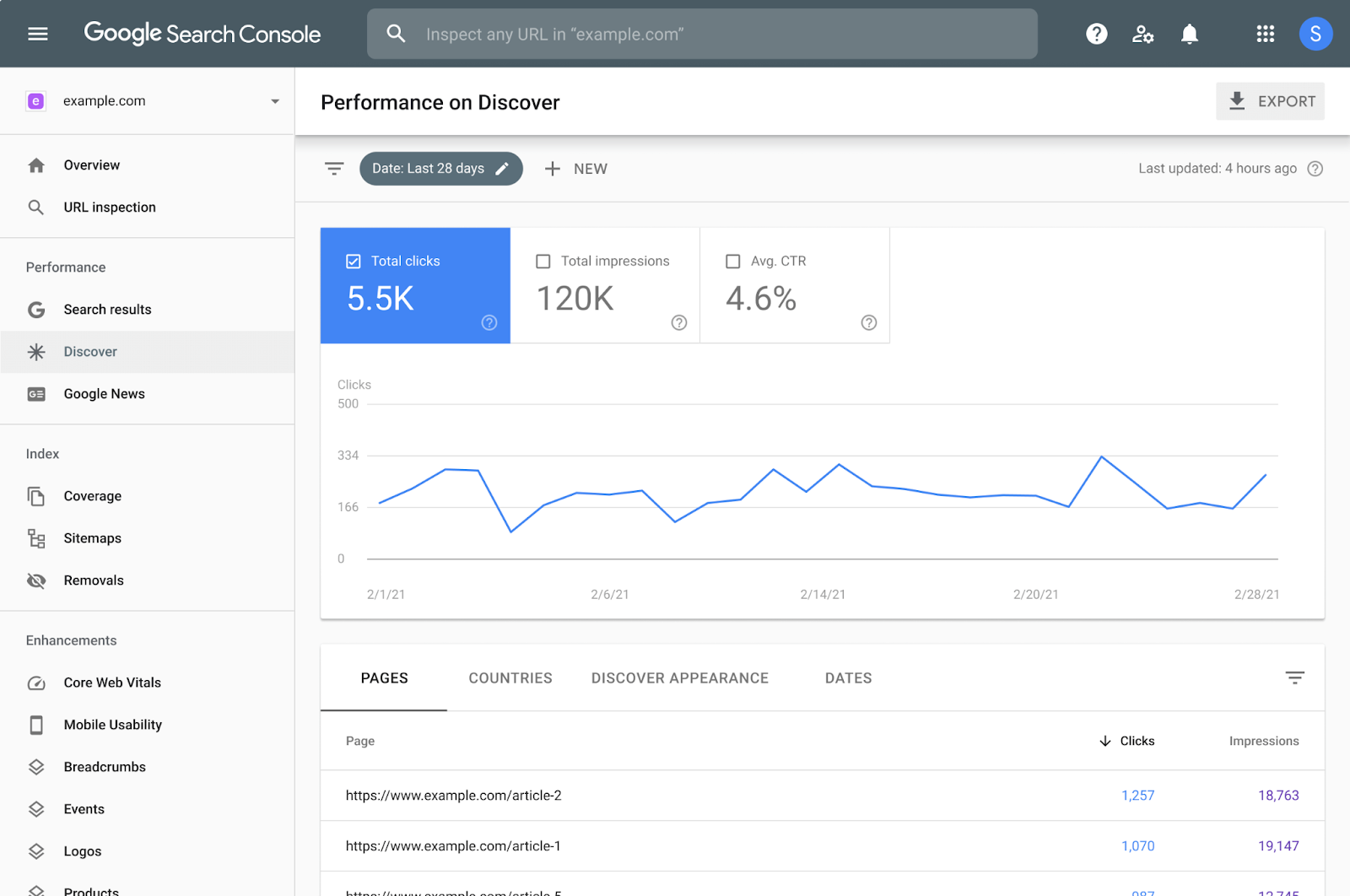
Improve your CTR
Need a few tricks to improve your CTR? Check out these tips:
- Put a call-to-action in your title
- Use brackets and dashes to make your title stand out from the competition
- Keep your URL short and sweet and include your target keyword
- Create compelling meta descriptions
- Identify what the user will gain from your content
6. Organic conversion
So earlier, we chatted about organic traffic and why it matters. But we’ll let you in on a bit of a secret. Your site can have millions of page views and a high CTR, but none of it matters if you never convert these views into actions.
Sure, ranking #1 for your keyword is great. But getting zero sales from that ranking? Not so great.
To truly measure the success of your organic traffic, you need to get down and dirty into your organic conversion rate.
So what are examples of these conversions? Look for things like:
- Users making a purchase
- Filling out a contact form
- Making a phone call to your business
- Signing up for your email newsletter
If you’re not sure where to go to track these conversions, we’ve got you covered.
Google Analytics events tracking tells you everything you’ll ever need to know about how users interact with your website. Every click, play, download and view is recorded here, so you’ll know exactly what’s converting — and what’s not.
To improve your site’s conversion rate, try focusing on keywords that have a higher buying intent.
What does this mean?
Meet Katie. (Hi Katie!) Let’s say Katie is a new freelancer. Katie wants to find an ebook on setting up her Upwork profile. You have just written an ebook all about Upwork that is worthy of the Pulitzer Prize.
Instead of focusing on keywords like “Upwork ebook”, you use words on your page like “how to set up your Upwork profile” or “the secret to a killer Upwork profile”.
These keywords are more specific, have higher buyer intent, and have less competition. Not to mention, Katie will lean more towards buying an ebook that answers her direct question.
Plus, who doesn’t want to have a killer profile?
7. Keyword rankings
Grass-fed milk. Nike Air Force Ones. Cold-brew coffee.
Do you want to know what all these words have in common?
They’re keywords. And popular ones at that.
When you type these into Google, what will you see?
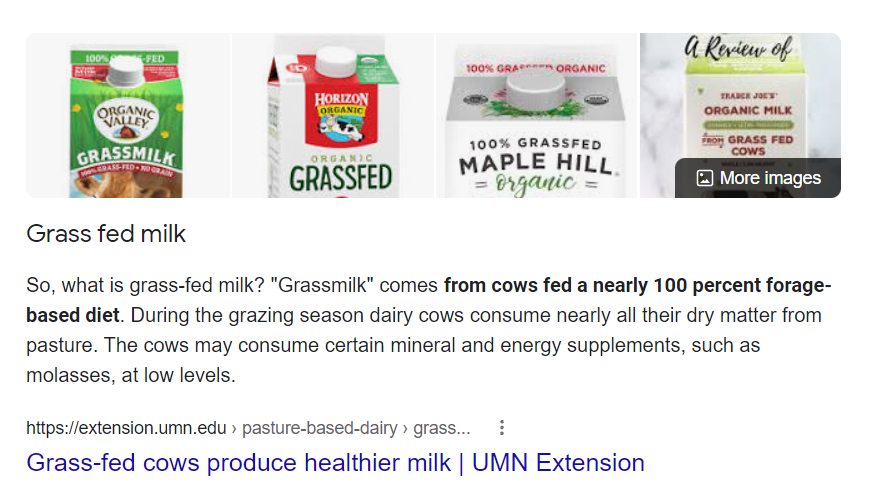
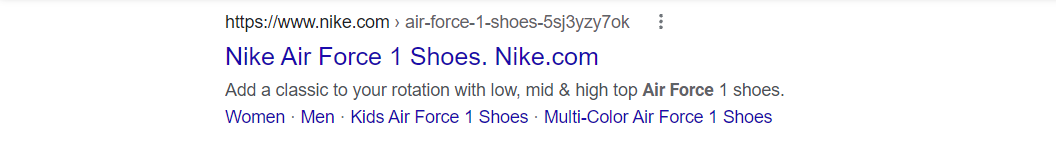
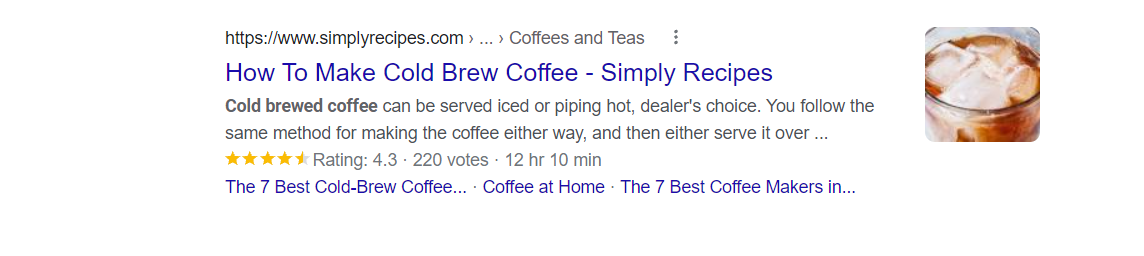
Where you land on the keyword rankings shows how your site is progressing online. Ideally, you want to be high on the rankings for a keyword, which means that your SEO strategy is working.
To simplify it, keyword rankings are where you fall in the search queries for a keyword. For example, your article “Top 10 ways to shake up your morning cold brew coffee” ranks third under the keyword search for “cold brew coffee.”
You can use a keyword tracker like SEMrush, Keywords Everywhere, Ahrefs, or Moz to do keyword research.
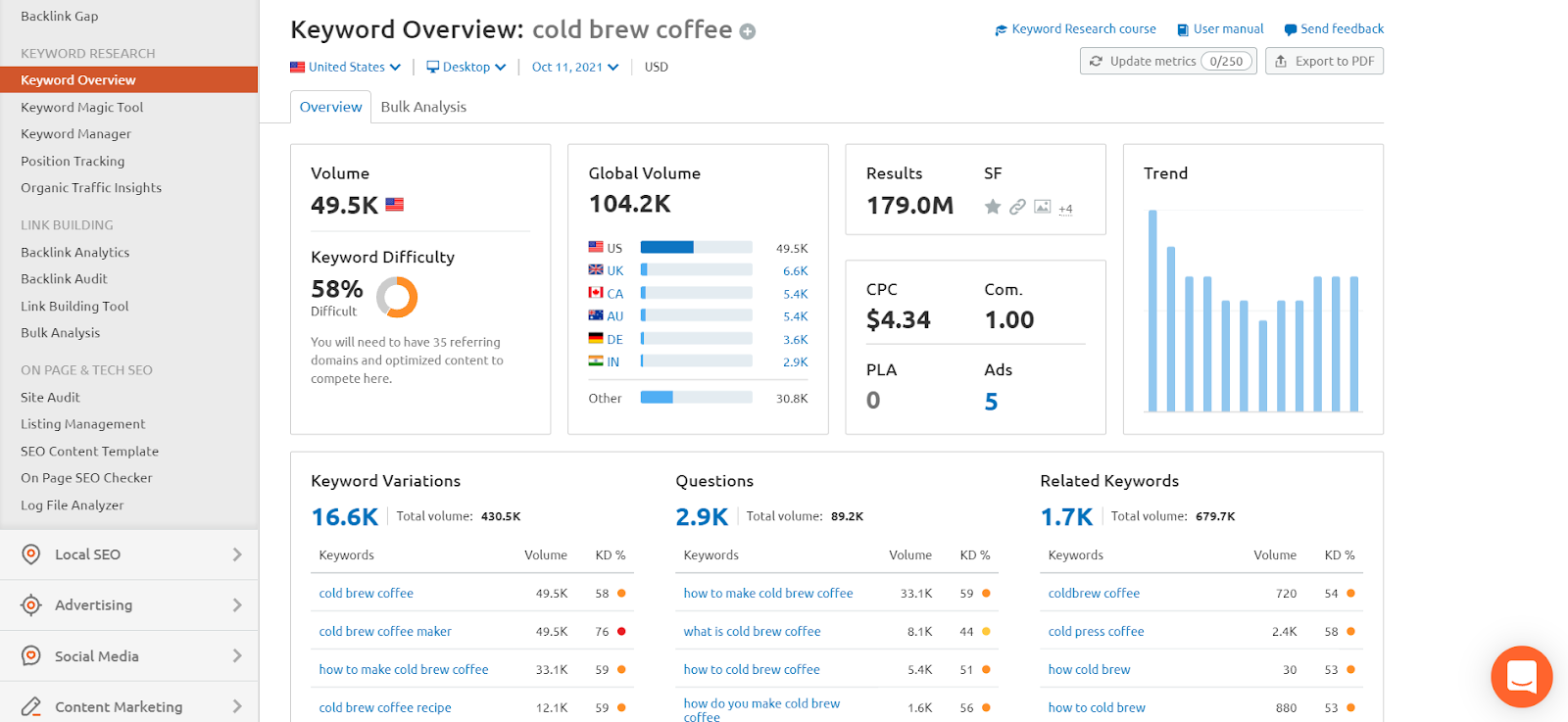
These tools let you know where you currently fall in search engine results. You also get to track your progress as you climb your way to the top.
Consider changing your keywords if you notice that your other SEO metrics are improving and your keyword ranking is lagging. Change your SEO strategy and pick a less popular keyword.
50% of search queries are four words or longer. Try to aim for four words or more when looking to rank for lesser-known keywords or phrases.
After all, it’s much better to rank for “vegan iced caramel macchiato” than to be in the Google search abyss for “coffee”.
So get specific. No one wants to be in the Google Search Abyss. Trust us on this one.
8. Number of backlinks/ referring domains
Backlinks and domain authority go together like peanut butter and jelly. Eggs and bacon. Kimchi and Rice. You get the idea.
These two SEO metrics are besties. The more backlinks or referring domains you have from high-quality websites, the higher your domain authority will be. It’s kind of like having the cool kid in school vouch for you. If Danny says you’re in, then you’re in.
Just think, 91% of all pages never get any organic traffic from Google.
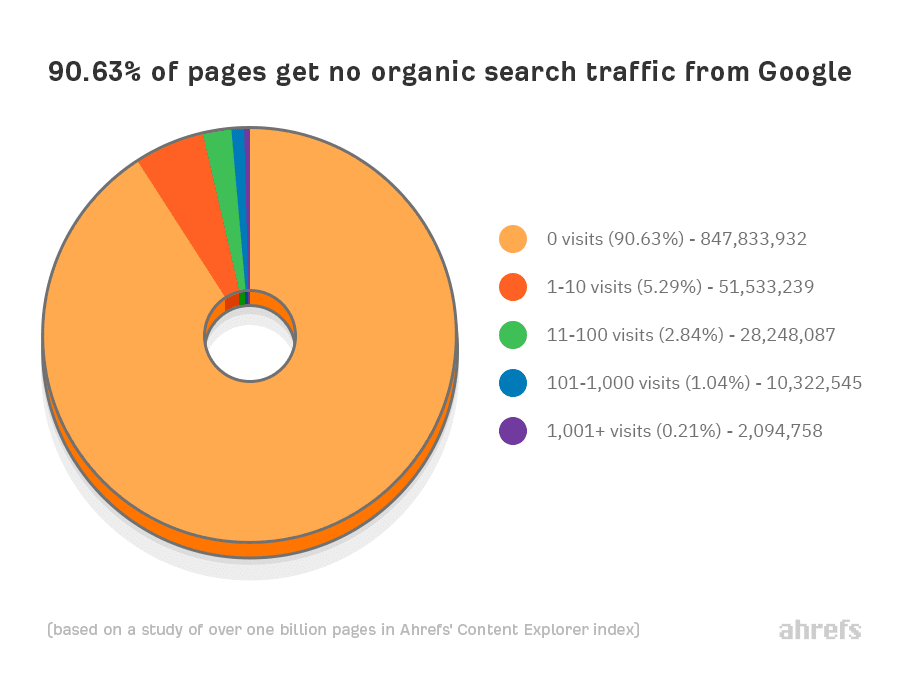
Why? You guessed it.
They don’t have any backlinks.
In the eyes of Google, if Danny (aka, a highly respected website) gives you a backlink, then you’re trustworthy.
When you’re link building, remember that one website can only do so much. It’s great to get one website to give you backlinks, but you don’t want to stop there.
Going back to our high school analogy, you want to ask Danny’s friends to give you backlinks too. By increasing the number of referring domains to your website, the greater your SEO success will be.
9. Domain authority
Popular SEO tracking tools developed domain authority to determine the overall SEO strength of your website.
How domain authority is calculated
Domain authority is calculated by a nifty little algorithm composed of as many ingredients as your favorite paleo banana bread. Spoiler — it’s a lot of factors.
Your score is based on factors like the number of backlinks, referring domains, keywords, and other metrics.
While domain authority is not an official Google ranking factor, it’s still a crucial part of your SEO efforts. With a score ranging from 0-100, you want to be on the higher end of the scale. Since it’s built on a logarithmic scale, you’ll find it much easier to go from 35-36 than 85-86.
The higher your score, the more your domain is expected to bring to the table.
Your domain authority score lets you know how successful your current link-building strategy is. If you’re getting backlinks from loads of websites but you’re seeing no results, it’s time to change your tactics.
10. Page speed
Ah yes, page speed, the SEO metric that will make or break your relationship with any web page.
Well, specifically the page load time. Nothing ruins a website's reputation like a bad user experience.
53% of visitors will leave a website if it takes more than 3 seconds to load. Three seconds. In the real world, that’s nothing, but the internet world? That’s a lifetime.
Page speed measures the time it takes for the content on a particular page to load. So, make sure that your content loads fast. Seems easy enough, right?
Wrong. In the age of GIFS, photos, infographics, and videos, we all want to shake up the text on our pages. I mean up to this point, how many images have we used? We’ll wait for you to count.
Are you back? Good.
We know that pictures are eye-catching and great. What’s not so great — when these photos make your page load slower than molasses.
So what can you do? Get your site speed score ASAP.
To measure the speed of your website, plug your site into Google’s PageSpeed Insights tool. You’ll get your page speed score and see where your page speed could use some...well… speed.
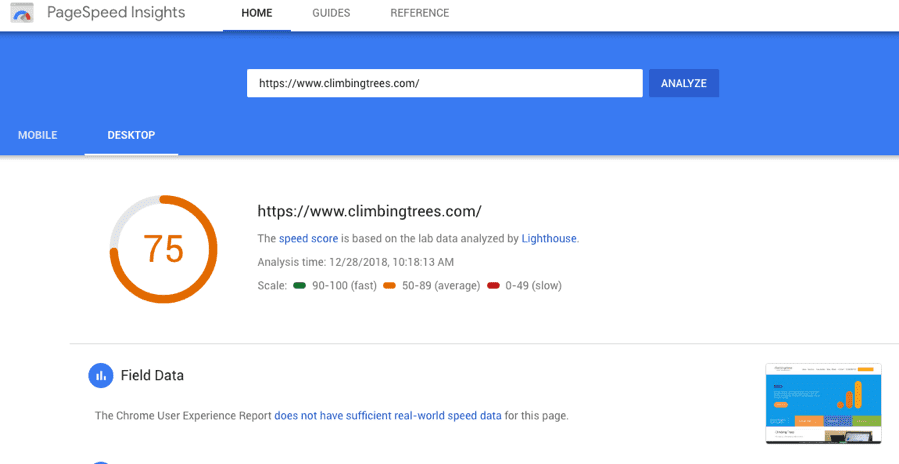
Put the SEO metrics to work
As you work to implement SEO KPIs across your website, remember that you’ll get out what you put in.
If you’re looking to rank on Google, Bing, or Yahoo, perfecting your digital marketing strategy through SEO metrics is the way to go.
You’re never done with SEO metrics. There’s always another tweak you can make or an area where adjustments are needed. Be sure to keep track of all these metrics so you can continually optimize what’s working...and what’s not.
Don’t be scared. Make SEO metrics your friends! Work together and get to know their ebbs and flows. You’ll know exactly what to do when your organic conversion rises but your CTR takes a dive. Is page speed slowing down? No problem for you.
Or, if you’re feeling overwhelmed, scope out an SEO agency to do the hard work for you.
Once you know the ins and outs of SEO metrics, you’re all primed and ready for an SEO Audit.
See how an SEO Audit is the next step in your journey to creating a website that will stand the test of time.
