I know you’ve heard of Facebook Messenger marketing. I know you’ve heard of chatbots. And you may have wondered, “Are chatbots as amazing as they say?”
I’m here to tell you that Facebook Messenger marketing with chatbots is everything you thought it was—and more.
You may also be wondering, “How do I actually do this? How do I use Facebook Messenger chatbots in my daily work?”
This article answers that question—well, all those questions. I’ll give you the information and tools that you need to expand your audience, engage that audience, and score more conversions from that audience using your Facebook messaging platforms.
Plus, I’ll share five of the best hacks for succeeding with chatbots.
Let’s get going.
(This article distills some screenshots and gems from a previous webinar hosted by MobileMonkey and KlientBoost.)
Get brand new Facebook ad strategies straight to your inbox every week. 23,739 people already are!
Why should marketers care about Facebook Messenger and chatbot marketing?
So, really, what gives? Why should you learn about chatbots and Messenger marketing?
First, there are more active users of messaging apps than there are users of social media sites. In fact, messaging apps currently have a whopping 20% more users than social networks do. Additionally, it’s expected that mobile messaging apps will reach 3.5 billion global users by 2025.
The funny thing is, for all those billions of people using messaging apps, only a fraction of businesses are actively engaging with this massive audience. Yep, only 39% of businesses use chatbots for better website interaction (and the chatbots that these businesses use are extremely limited).
Secondly, Messenger specifically has about 1.3 billion users across the world.
And Messenger isn’t the only channel that marketers are eyeing right now.
WhatsApp (with 2 billion users across the world) and Instagram messaging have both been integrated with Messenger. They now share the same underlying infrastructure and allow people to send messages to each other across these platforms.
Besides messaging’s reach, the engagement rates of Facebook Messenger marketing far exceed any channel available today. For instance, Messenger is said to get 10–80x better engagement than email marketing does, with 20% better click-through rates (CTRs).
And with Facebook Messenger marketing, it’s normal to get 70–80% open rates in the first sixty minutes.
Convinced yet?
But what do Facebook Messenger chatbots do?
In case you’re looking for clarity on what exactly a Facebook Messenger chatbot is and does, let me break it down for you.
It goes a little something like this:
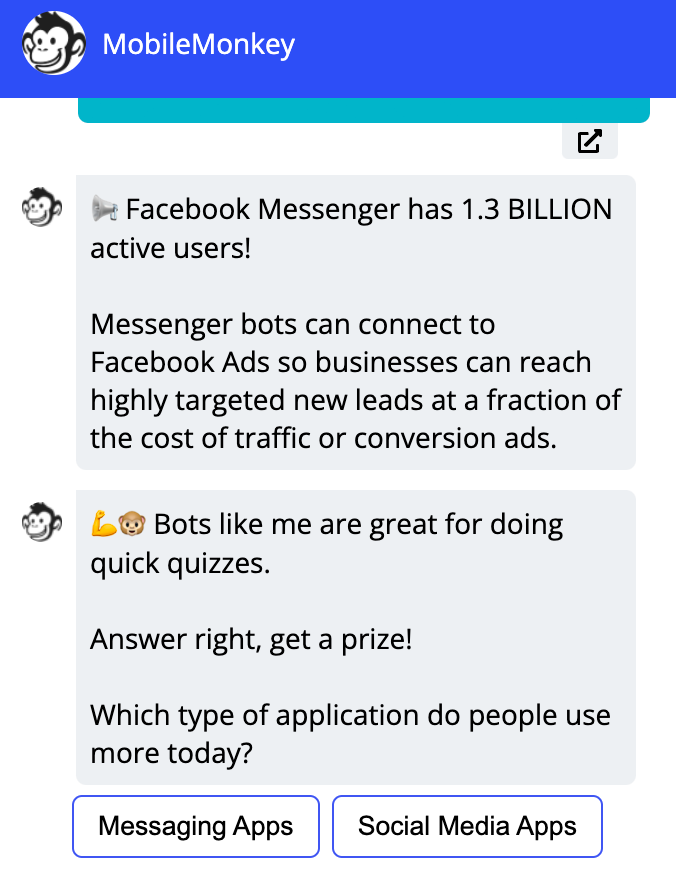
Now, when a chat flow is open, there isn’t actually a real person on the other end typing this out. It’s a bot, a form of automation, that responds to interactions in the chat, answers FAQs, and guides the conversation as far as it can go.
The example above is from a chatbot on a website, but the applications are the same for chatbots working within Messenger.
But don’t let that fool you. Chatbots can still handle up to 80% of routine customer tasks and questions. Ultimately, if contact with a real customer support representative is needed, chatbots can then connect customers with them.
Plus, chatbots can also do some very effective hands-free lead generation on your behalf. And they do all this in real-time, meaning that a customer rarely has to wait for a response from a representative or stand in a digital queue to get their questions answered. This provides an exceptional customer experience.
Another thing that makes chatbots so powerful is their diverse applications. Some use cases include
- sending out a survey
- sending reminders for webinars
- sending and automating drip campaigns
- facilitating event registrations
- hosting quizzes like in the example above
- so much more
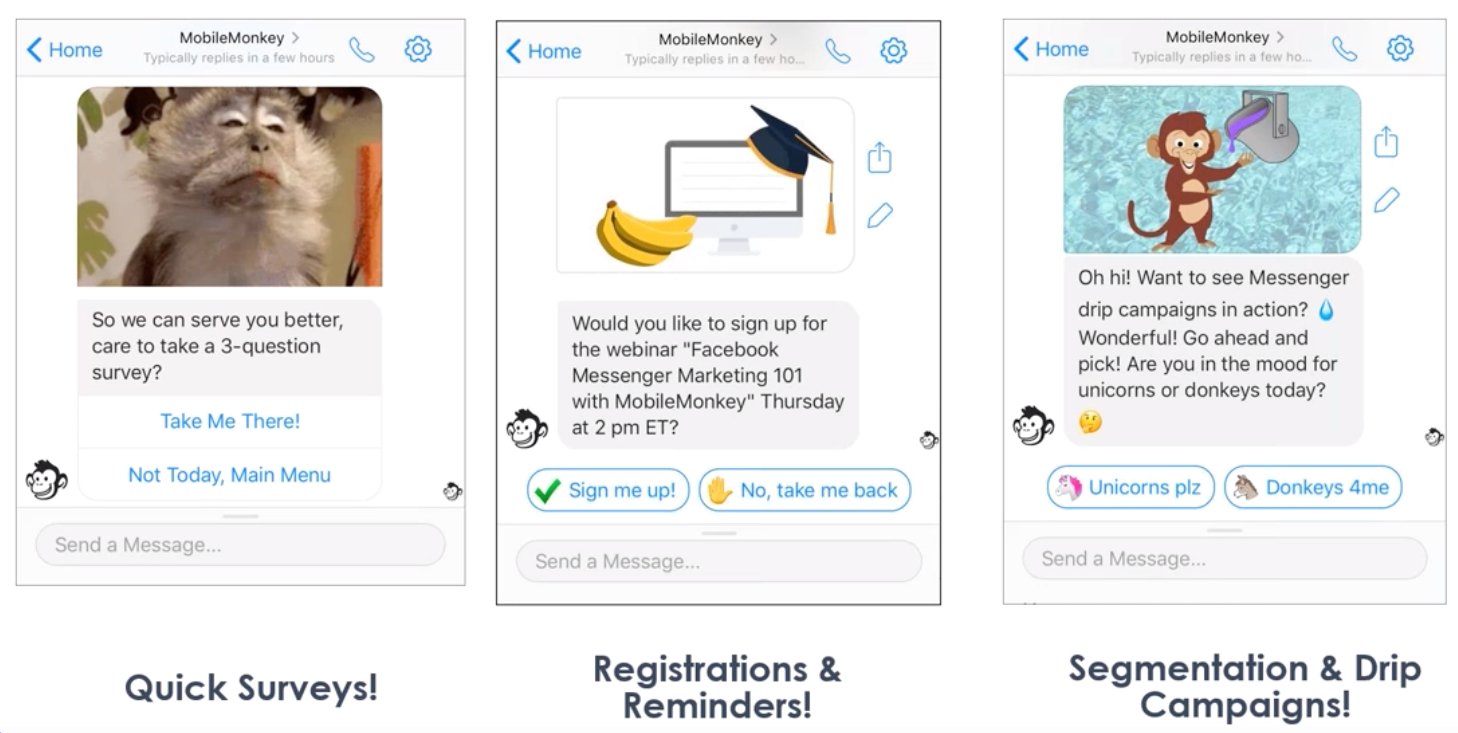
Facebook Messenger chatbots can do everything that email can and more.
Facebook Messenger chatbots can do everything a landing page can do and more.
And Facebook Messenger chatbots can practically do it all.
The road to chatbots
In the past, Facebook messaging was extremely cumbersome. People could message your business Page, and then you could see those messages (buried deep in the business Page) and respond to them.
Scalable? No.
So Facebook released their Messenger API, a toolbox for bot-building:
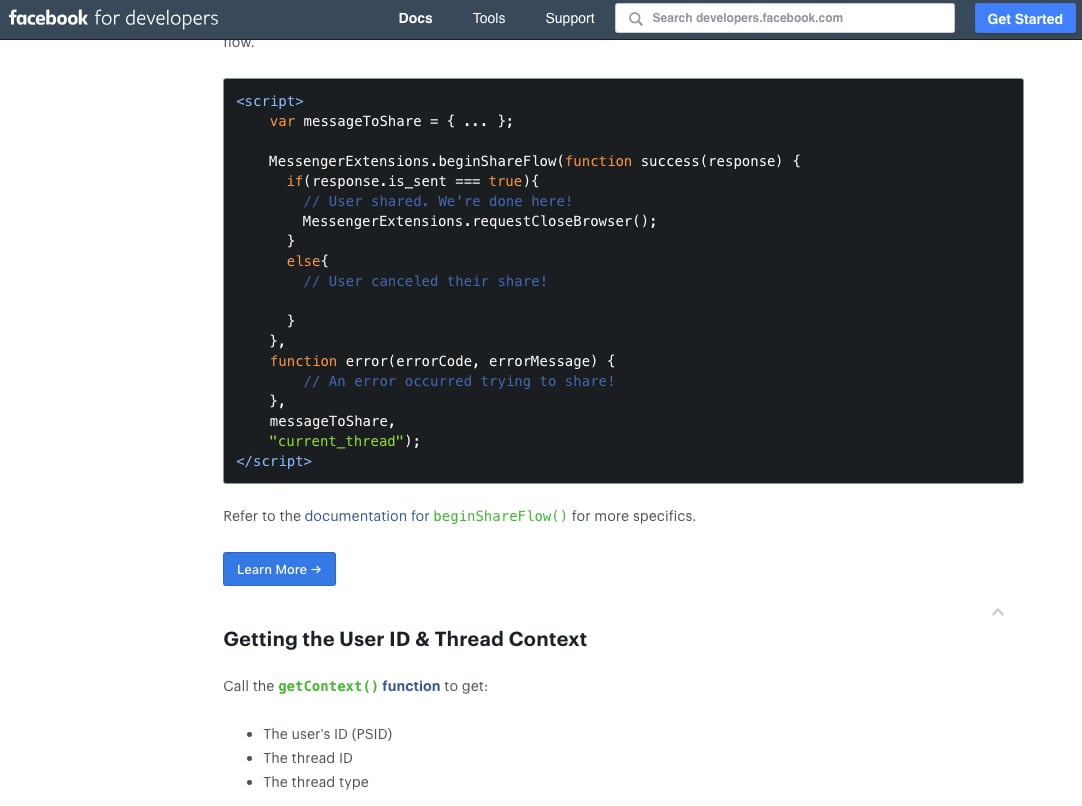
Does that look like something you’d like to spend your weekend working on?
Unless you’re a developer, probably not.
Thankfully, products came to bridge the gap between Ordinary Marketer Joe and the Extremely Complicated Facebook Messenger API.
These products were chatbot tools.
With a chatbot tool like MobileMonkey, for example, you can now do a lot of cool things with Facebook Messenger with very little effort and no coding required, like:
- initiate and carry automated conversations
- generate leads through automated chat flows
- qualify or disqualify leads in the chatbot progression
- use Zapier integrations to bring leads from chat platforms over to your CRM
- run drip campaigns
- manage all of your brand’s message notifications within central platform workflows
- blast everyone who ever messaged your Facebook Page in the past.
Feels a lot like email, right?
Functionally, yes. But the results? Much better for engagement purposes.
Have you ever seen engagement rates like this from an email campaign?
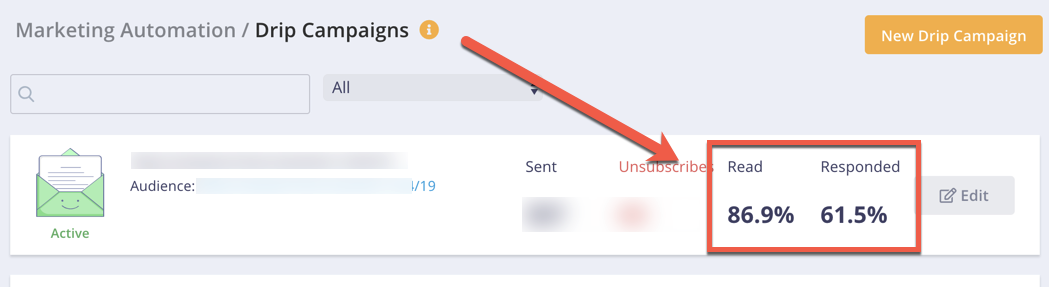
I still use both email marketing (Mailchimp) and Messenger marketing to send out the articles I write. However, the Messenger blasts that promote this content get 3–10x more opens and 10–20 more clicks than the same articles sent via email.
Take a look.
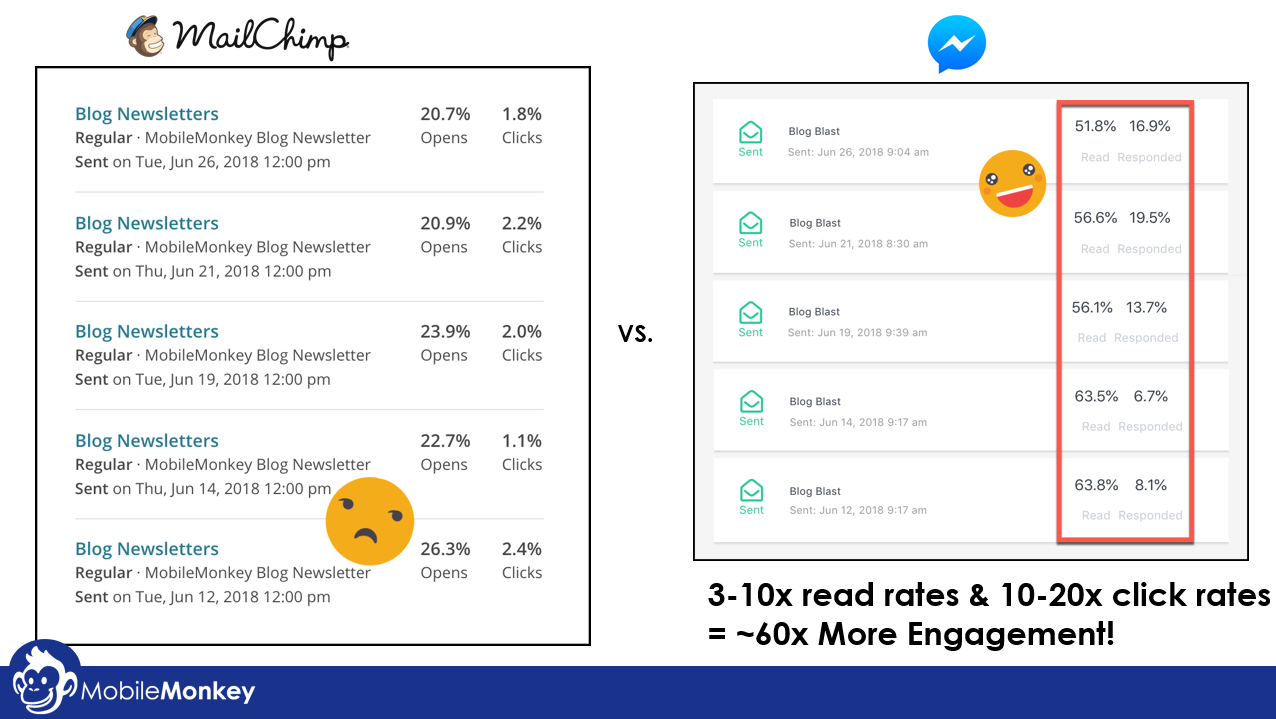
How do you build Facebook Messenger chatbots?
It’s easier than you think—and no, you don’t need to have a coding background. You just need to pick a chatbot builder and get started with their available tools and templates.
Note that building your chatbot processes will ultimately happen within the chatbot software you select and not necessarily within your Facebook account.
So the process may vary from platform to platform, but for this specific example, we’re going to check out MobileMonkey’s chatbot builder page.
When you’re creating a chatbot, you can send various content formats like text, images, forms, questions, GIFs, attachments, and videos.
Like unicorns? Then send a unicorn GIF along with your intro or welcome message.
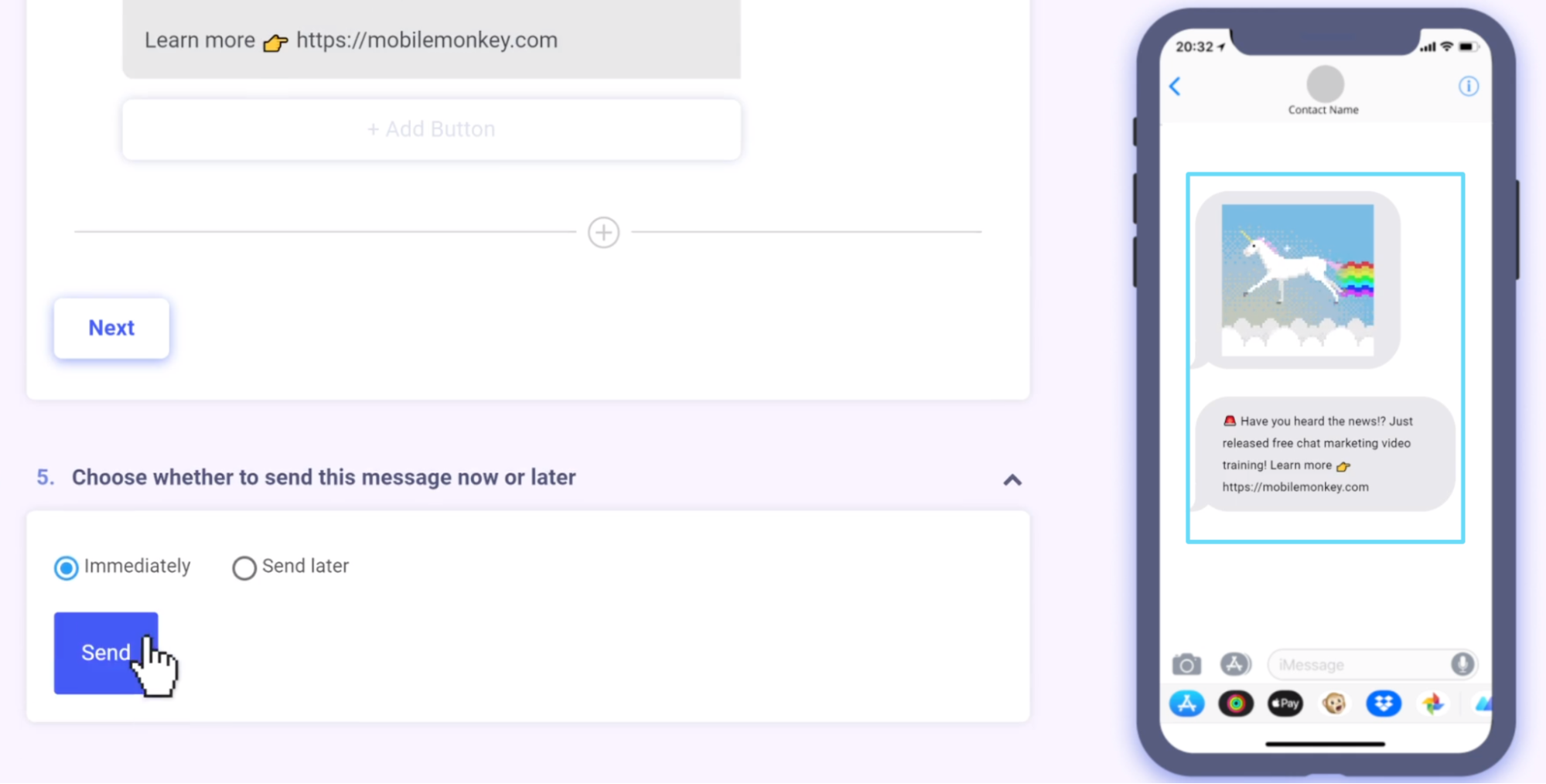
One of the most valuable features of chatbot marketing is the ability to add dynamic content, which is a great way to elicit information from your audience.
So, for example, using the “quick question” widget in MobileMonkey, you can ask a question and provide multiple choice answers.
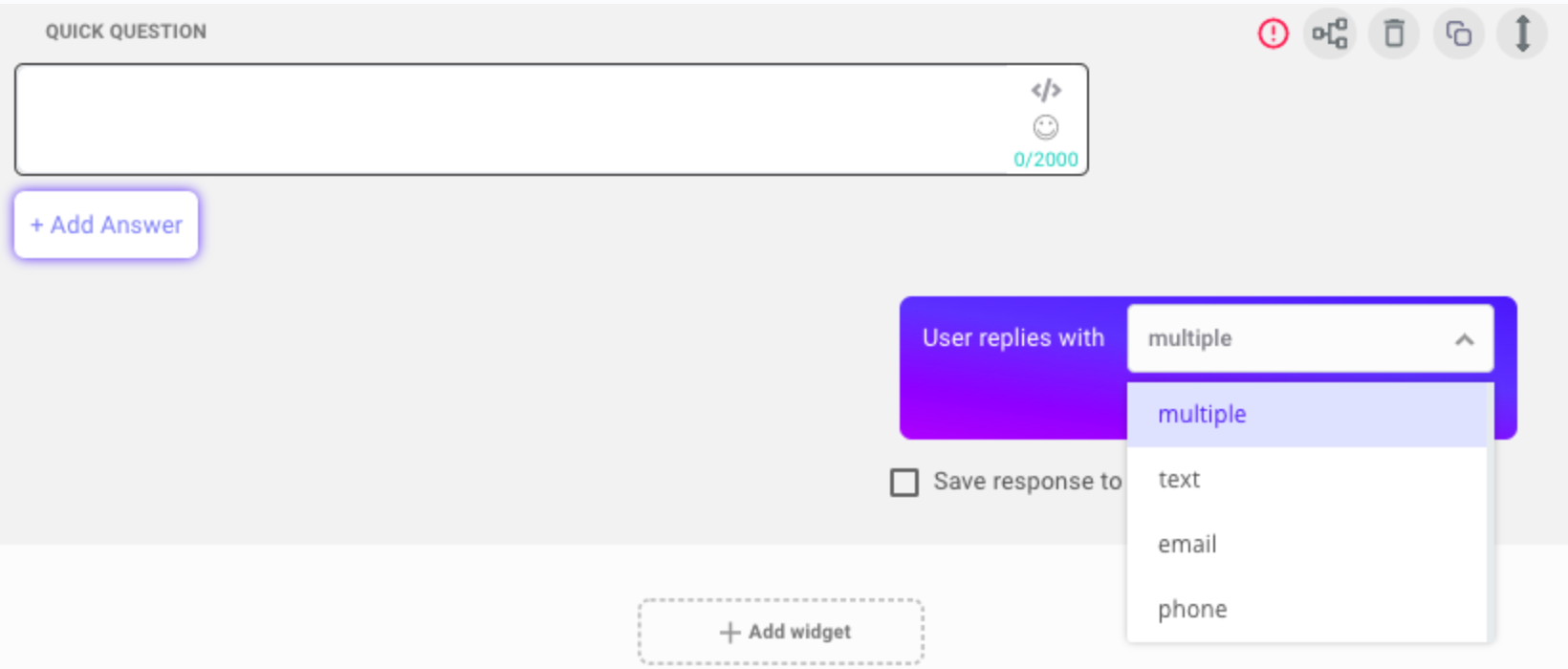
And when the contact receives the message, they’ll see something like this in Messenger:
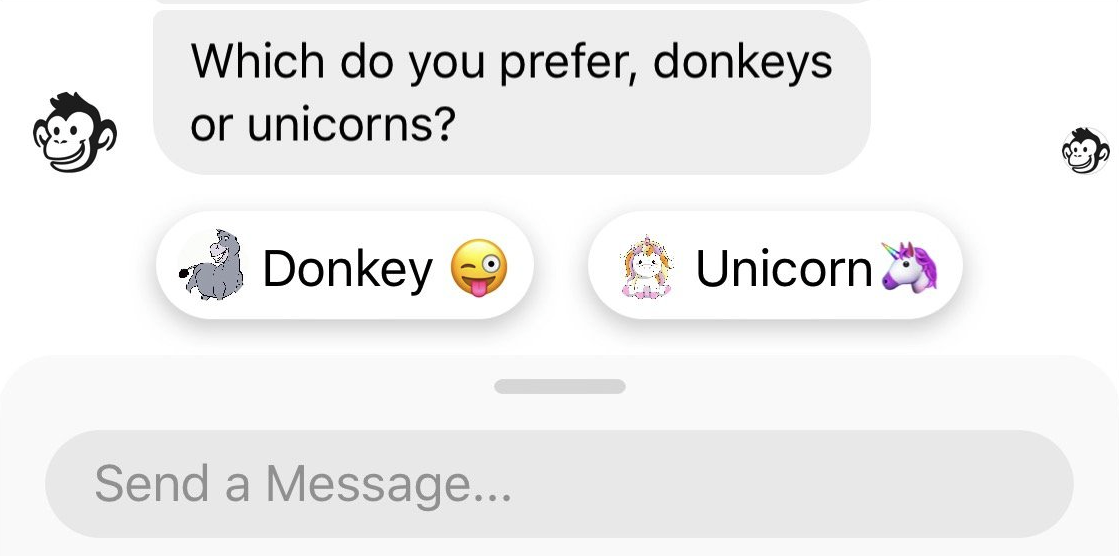
All they have to do is tap an option to reply. My most effective campaigns simply present the contact with buttons they can tap.
Using buttons for default answers helps to set boundaries and makes the process easy and straightforward for the user.
But sometimes, your chatbot needs will be a little more complicated than that.
If you prefer a chatbot with a natural language processing (NLP) system, you can level up your chatbot experience even more by using something like MobileMonkey’s advanced chatbot builder. It’s powered by artificial intelligence (conversational AI) to build more complex conversational flows.
By the way, even the advanced chatbot builder still doesn’t require any coding.
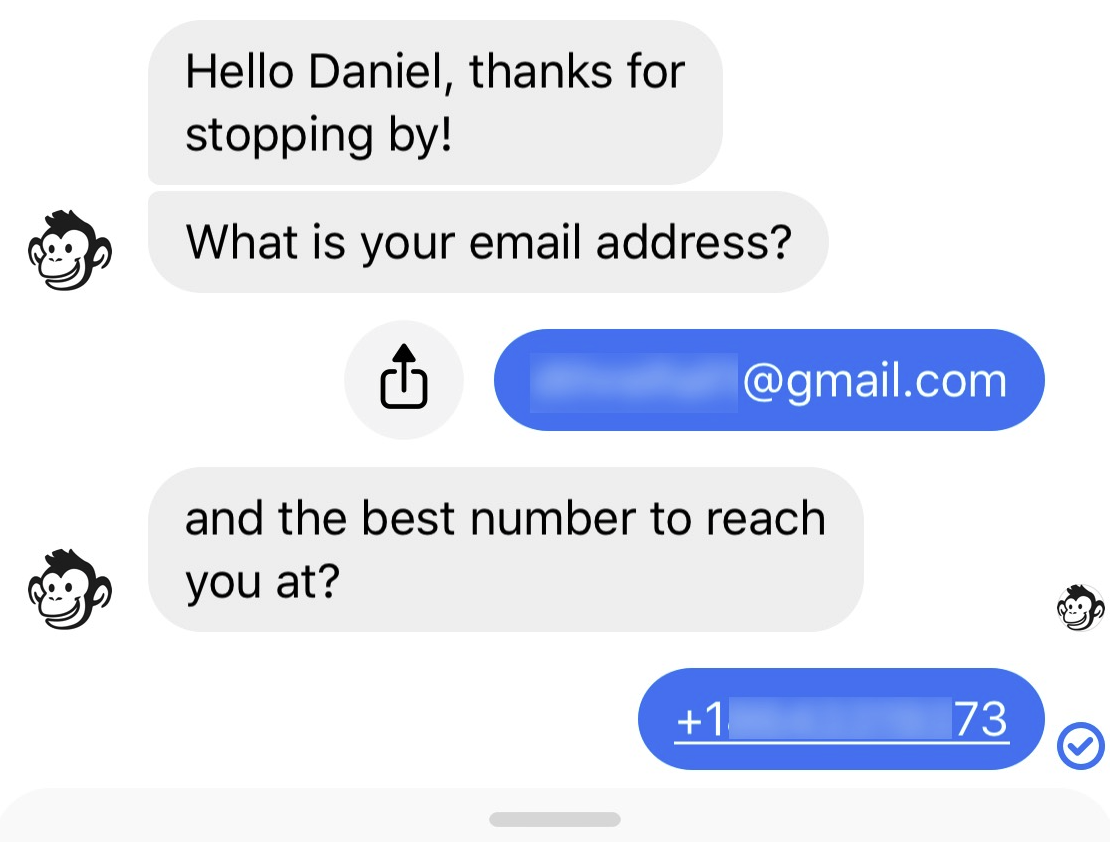
Pro-tip: One powerful feature of these questions is the ability to segment your audience. You simply ask who they are, then send them dialogues corresponding to their segment.
6 hacks for succeeding with chatbots
Now that you know your way around Facebook Messenger marketing and chatbots, we can start talking about how to “wring the towel dry” for every drop of value that we can.
Below are a few tactics to help you do that effectively and efficiently.
1. Front-load your drip campaigns
I’m a huge fan of drip campaigns, but not all drip campaigns are created equal.
I actually prefer to use Messenger drip campaigns for my multi-step follow-up techniques. I send a few messages within the first day or so. This is because people tend to be more responsive to you when their interest/intent is fresh.
Strike while the iron's hot, especially when it comes to social advertising campaigns.
With higher outreach frequency, my contacts stay engaged longer. Plus, the experience is memorable and impactful.
2. Reaffirm user responses in the chatbot dialogue
From a psychological perspective, it’s crucial to construct your chatbot dialogues in such a way that the contact feels like you get them.
For example, this dialogue offers the same product to the user. But the language of each of these quick replies is geared towards how that contact identified themselves.
“I’m a novice!” → “Great, we get it, and this product will help you!”
“I’m an expert!” → “Awesome, we have a swell offering just for you!”
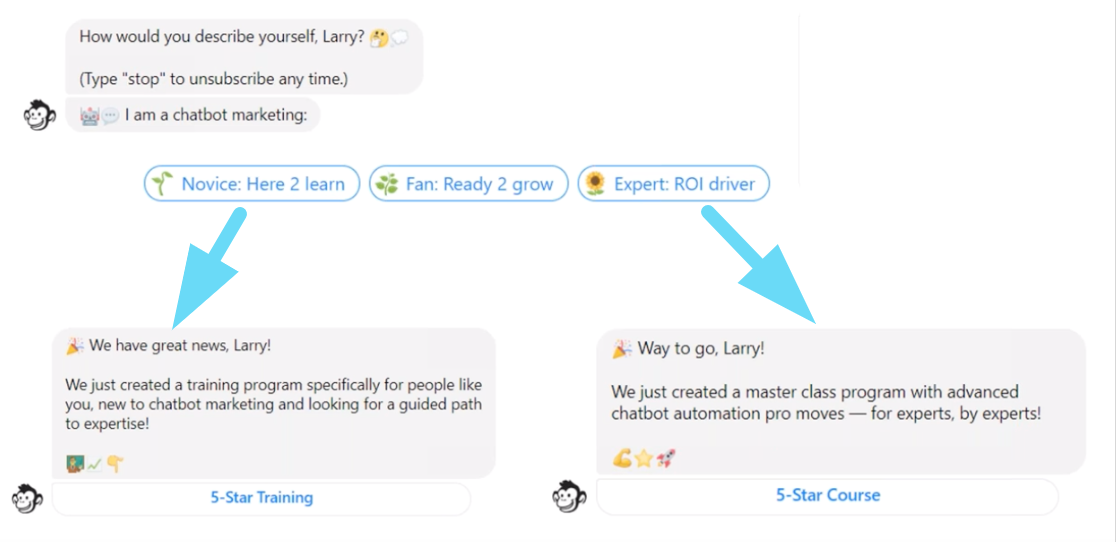
TLDR: Assert their identity right back to them.
3. Use anchoring with price points
Another psychological hack you can use in chatbot marketing is to make reciprocal concessions to a user’s response.
Here’s an example:
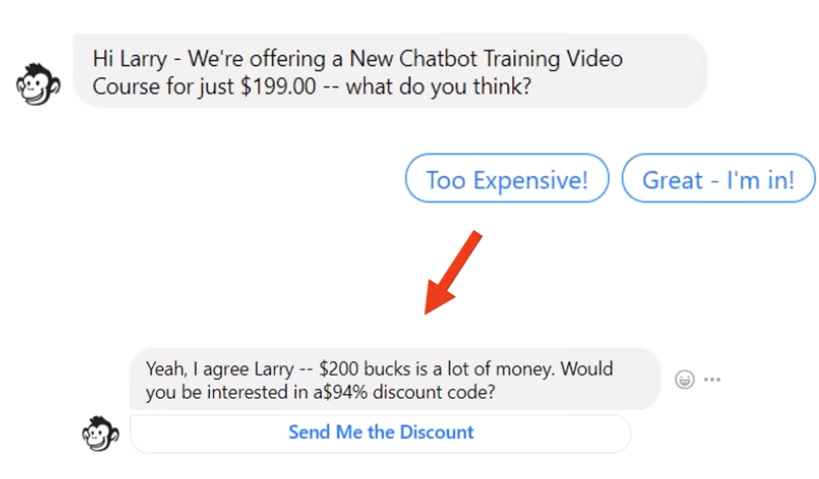
Once I anchored the contact on the $200 price point, they’re going to concede that paying 12 bucks for it after the discount is a great deal.
Plus, it gives them the sense that I’m listening to and responding to their concerns.
4. Use comment guards to collect more contacts
Once you experience this tactic, you’ll be a believer.
By adding a comment guard (a messenger auto response), anyone who comments on a Facebook organic post will get an automatic message from your page.
Once they opt into that message, they become a Messenger contact. You can test this yourself by going to this Facebook post and dropping a comment.

If you can create an organic Facebook post that is irresistible to your audience, you can score dozens of new contacts for your contact list.
I often add comment guards to high-performing posts; then, I boost that post to cast a wider net. Doing this gives me exponentially more contacts, and it’s incredibly cheap.
5. Use send-to-messenger buttons on landing pages
Because Messenger is such an effective marketing platform, I strongly suggest collecting leads wherever you can.
One great place to do this is on your landing pages using a send-to-messenger button.
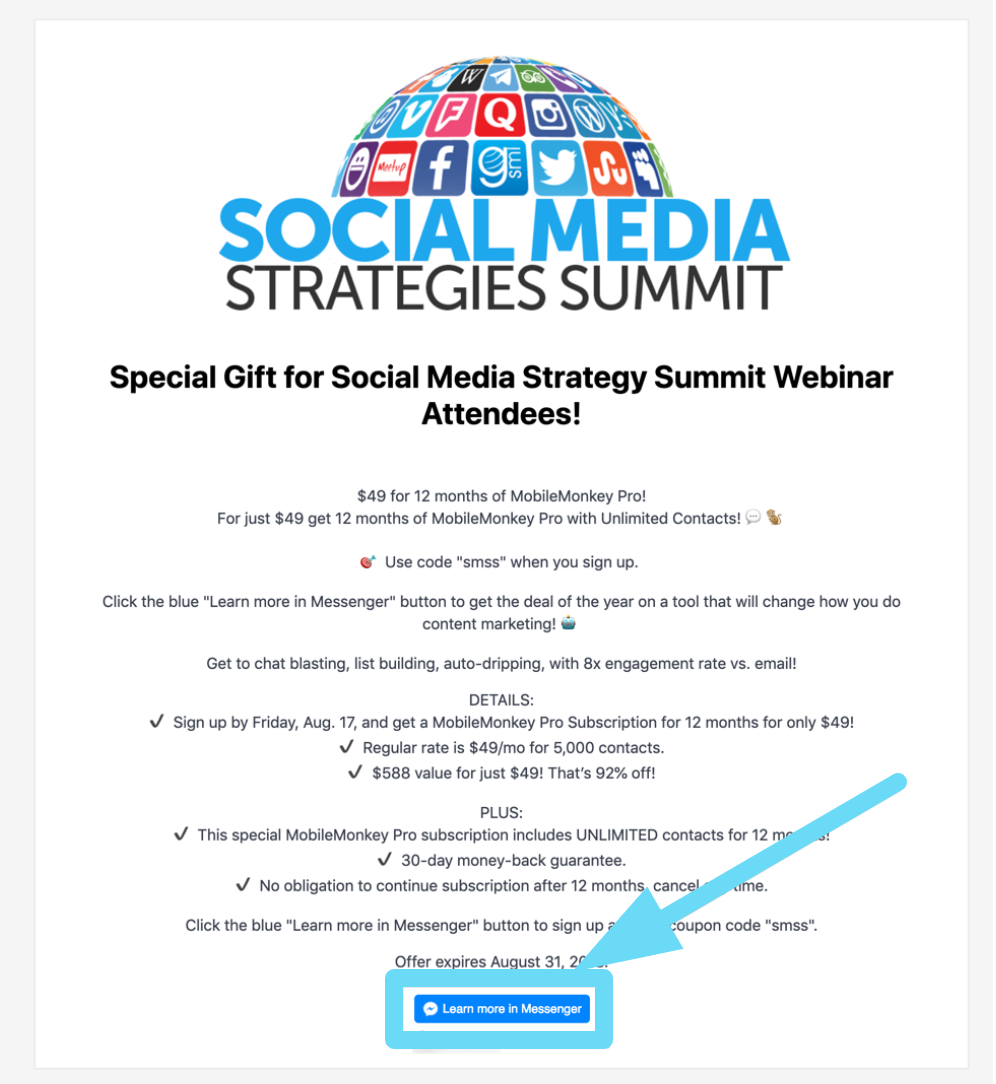
Instead of a traditional landing page with a form and email signup, add the contacts to Messenger.
You’ll have a far higher success rate, more functionality, and a better user experience.
6. Add a chatbot widget to your website
Dropping a simple chatbot widget on your website is easy.
You can download this simple WordPress plugin to create one.
When you have a Messenger chat widget on your website, anyone can engage with you (i.e., your chatbot) at any time.
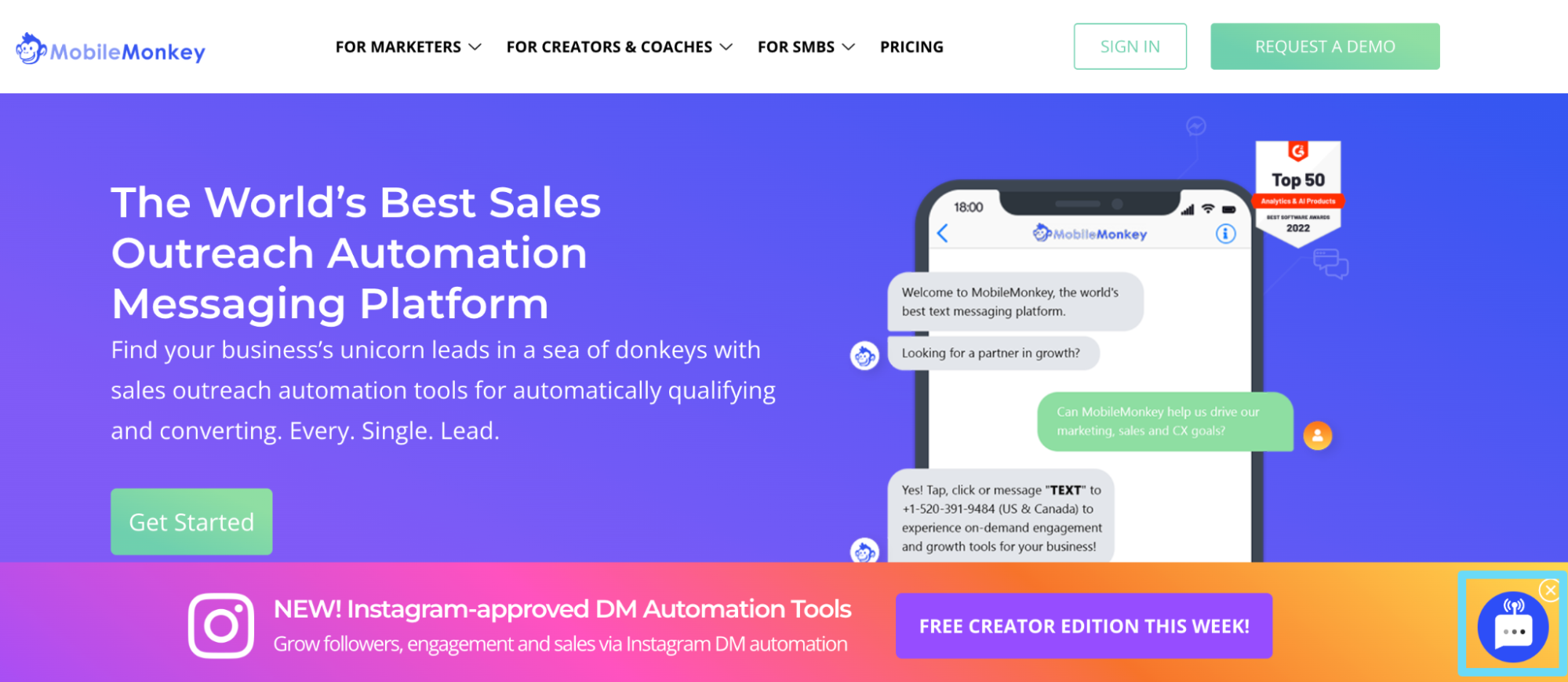
Your Messenger widget will answer questions and build your contact list all day long if you’re in B2B or SaaS.
Or, if you’re in eCommerce, your chatbot widget will be there to answer questions, direct people to what they’re looking for, etc.
For any business type, a chatbot is an essential way to generate more leads, sales, and interaction with your customers (without having to try too hard).
How can messenger chatbots help my paid Facebook Ad efforts?
Facebook advertising can be expensive. I get it. I’ve spent hundreds of thousands of dollars on ad campaigns. I’ve also been really frustrated with the sliver of ROI that I’ve seen from these campaigns.
Can Facebook Messenger chatbots help?
Yes.
I used to spend a lot of money on conventional Facebook ads until I discovered the high effectiveness and low cost of click-to-message ads.
With click-to-message ads, when someone clicks your ad, they become a contact in Messenger.
It’s kind of like an ad with a 100% conversion rate. Instead of paying $50 to send a contact to your website hoping that they will fill out the form and submit their contact info, you send them to Messenger (or WhatsApp, or Instagram messenger) to strike up a conversation with you or submit their lead info.
The difference is both qualitative and quantitative. From a quality perspective, you get much higher quality leads, more information, interactive dialogue, segmentation, and more.
From a quantity perspective, your ad spend should drop as mine did.
Before, my cost per acquisition (CPA) was $150–$250.
After switching, it fell to $5.
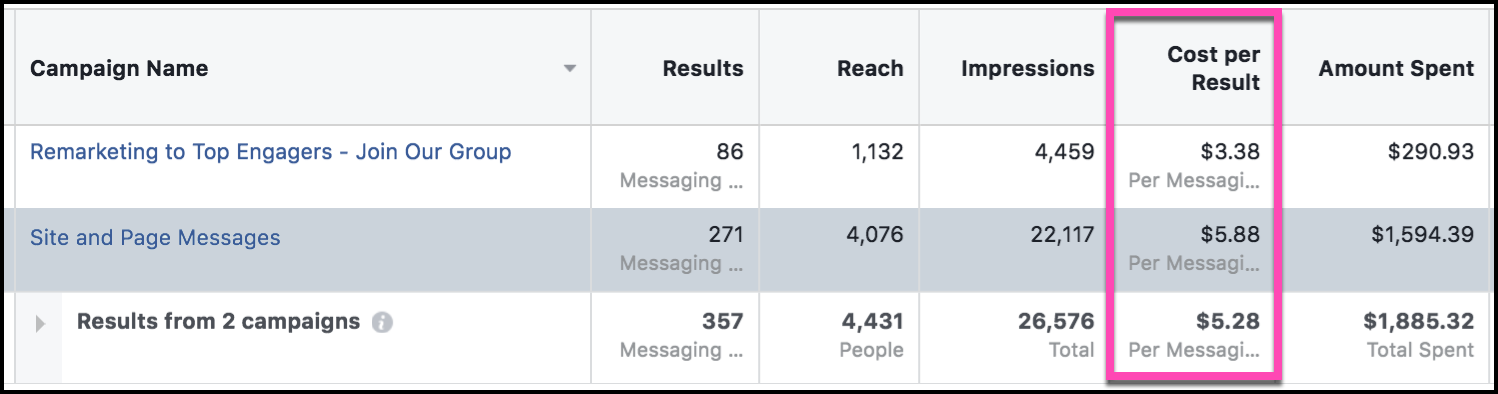
It’s no exaggeration to say that transitioning to Messenger ads has revolutionized my approach to paid advertising.
Takeaways and next steps
I’m convinced that Facebook Messenger is one of the most powerful marketing platforms available today.
Using chatbots as a regular part of your marketing efforts will allow you to automate much of your tasks, effectively qualify leads, and enable higher conversion rates.
It’s easy to get started. Pick one of the best chatbot tools, plug it into your Facebook business Page, and you’re ready to go.
Now it’s just a matter of how well you can leverage these playful, up-close-and-personal interactions for maximum ROI.
However, if you’re not ready to make the leap into Facebook Messenger chatbots just yet and want to take your foundational Facebook Ads knowledge even further, check out our next article on the cost of Facebook Ads.