A cup of coffee steams beside your laptop. The sun shines through the trees as you read an article about recent events. A banner ad for Lululemon pops up. The ad reminds you of the Lululemon running jacket you didn’t buy last week.
You give that jacket another thought—maybe you’ll buy it after all?
🚨 🚧 👉 Remarketing just hijacked your morning.👈 🚧 🚨
Specifically, a display ad did.
Display ads appear because a retargeting campaign stuck a cookie (also known as a pixel) in your browsing history when you shopped online at Lululemon. That cookie followed you around the internet and displayed an ad when you were online somewhere else.
That’s how remarketing works, and while it constitutes one of the biggest potential wins in the PPC industry, more often than not, it gives PPC managers quite a big headache.
If you read it to the bottom of this article, you’ll
- appreciate remarketing like never before
- know where it fits into the scheme of things
- learn how to set up a new remarketing campaign the right way
- flag what’s wrong with your existing campaigns, and
- figure out how to fix 32 things that are keeping you from ROAS happiness.
- What is remarketing?
- Reason 1: It’s not set up correctly
- Reason 2: Your tag snippet modified
- Reason 3: Your campaign structure is off
- Reason 4: Your ad group structure is off
- Reason 5: Your audience is too small
- Reason 6: Using the default 30-day
- Reason 7: Overlapping durations
- Reason 8: Not using customer lists
- Reason 9: Not using Similar or Lookalike Audiences
- Reason 10: Not targeting shopping cart abandoners
- Reason 11: Not targeting repeat shoppers
- Reason 12: Excluding converted audiences
- Reason 13: Excluding TOFU audiences
- Reason 14: Too many exclusions
- Reason 15: Not using Google Analytics to build audiences
- Reason 16: Your frequency is way off
- Reason 17: Your creative is booooring
- Reason 18: There are no A/B ad variants to test
- Reason 19: You experience ad fatigue
- Reason 20: Not testing all format types
- Reason 21: Not including an offer
- Reason 22: Offer doesn’t match the audience temperature
- Reason 23: You’re not using a landing page
- Reason 24: Showing on the wrong placements
- Reason 25: Not adjusting bids on demographics
- Reason 26: Not using RLSA
- Reason 27: Incorrect settings (observations vs targeting)
- Reason 28: Not reaching your audience on multiple channels
- Reason 29: You’re afraid to fail
- Reason 30: You don’t know when your customers are online
- Reason 31: Your industry might not be a remarketing fit
- Reason 32: You have no strategy
- Final thoughts: Don’t sleep on remarketing, but don’t screw it up either
Get brand new PPC strategies straight to your inbox every week. 23,739 people already are!
What is remarketing?
There’s some argument about that.
It’s more an argument over terms, really. Remarketing gets confused with “retargeting.”
Some marketers distinguish retargeting from remarketing this way: retargeting ads use cookies to target website visitors, but remarketing covers a broader array of marketing initiatives, including email marketing.
Hrmm….
To settle the debate, we’ll go to the Google Ad platform. What does Google call it when you use display ads to target past visitors? Oh, look, Google calls it remarketing—so we will too.
Remarketing it is.
Let’s treat remarketing and retargeting as interchangeable and get on with it.
Remarketing uses display ads to reach people who’ve already interacted with your business online before.
But why are display ads necessary?
That’s the important question.
You target customers again (remarketing) after they’ve visited your site because only 2% of shoppers convert on their first visit to a website. (Yes, you read that right — just two percent!)
That means that the other 98% bounce without converting/buying anything.
The hard part was getting them to your landing page in the first place (with SEO or PPC). Don’t let consumer indecisiveness take that sale away.
That’s why remarketing is necessary.
But remarketing isn’t easy. And it may not be a campaign strategy that works for you very well.
Here are 32 reasons why:
Reason 1: It’s not set up correctly
Sometimes things won’t turn on, like a TV or computer. You can’t figure out why the heck it isn’t working when someone asks you, “is it plugged in?”
…Duh…
The easiest solution can be the hardest to see. But this is the #1 reason why your remarketing campaign isn’t working—it’s not plugged in properly!
Check your remarketing setup
- Create a remarketing campaign by setting up an audience source.
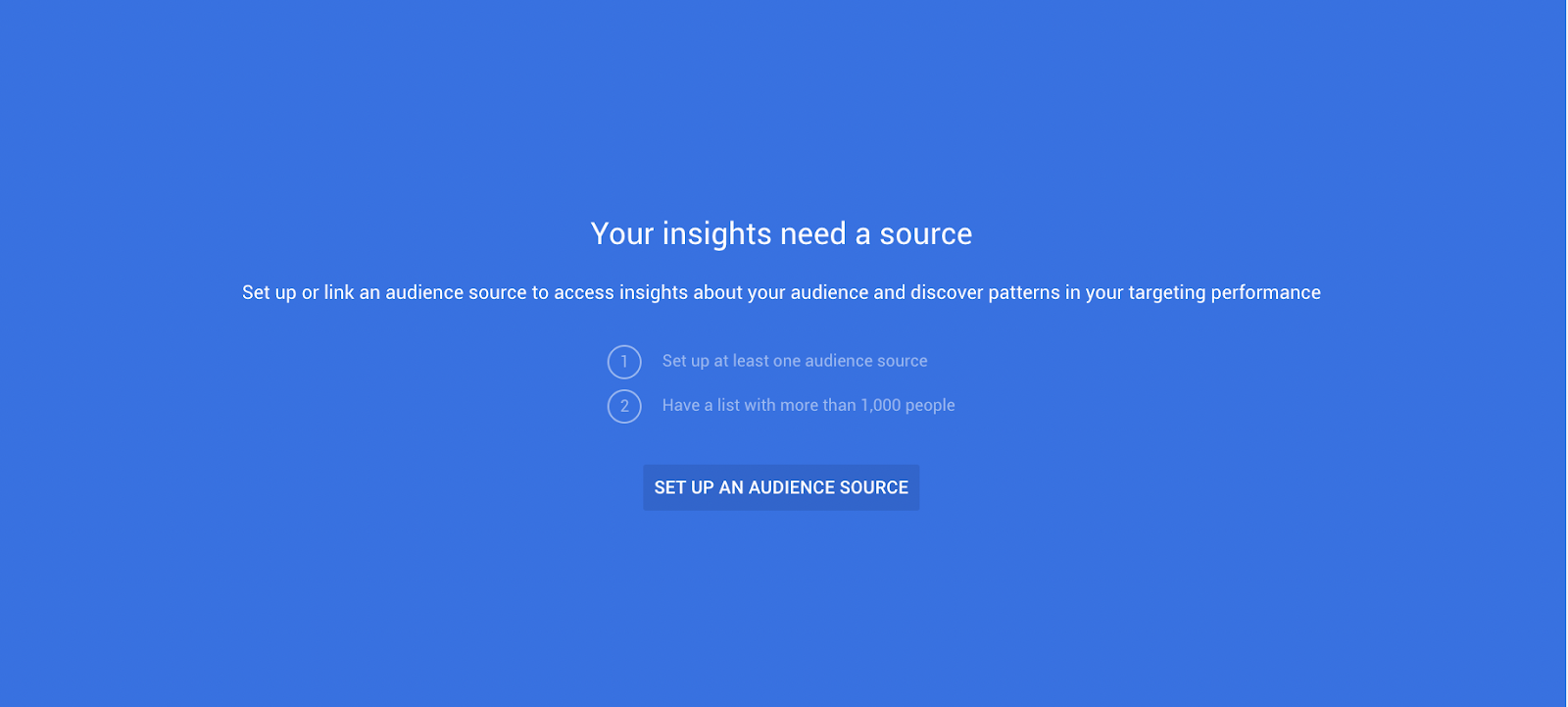
- Set up the Google Ads tag:
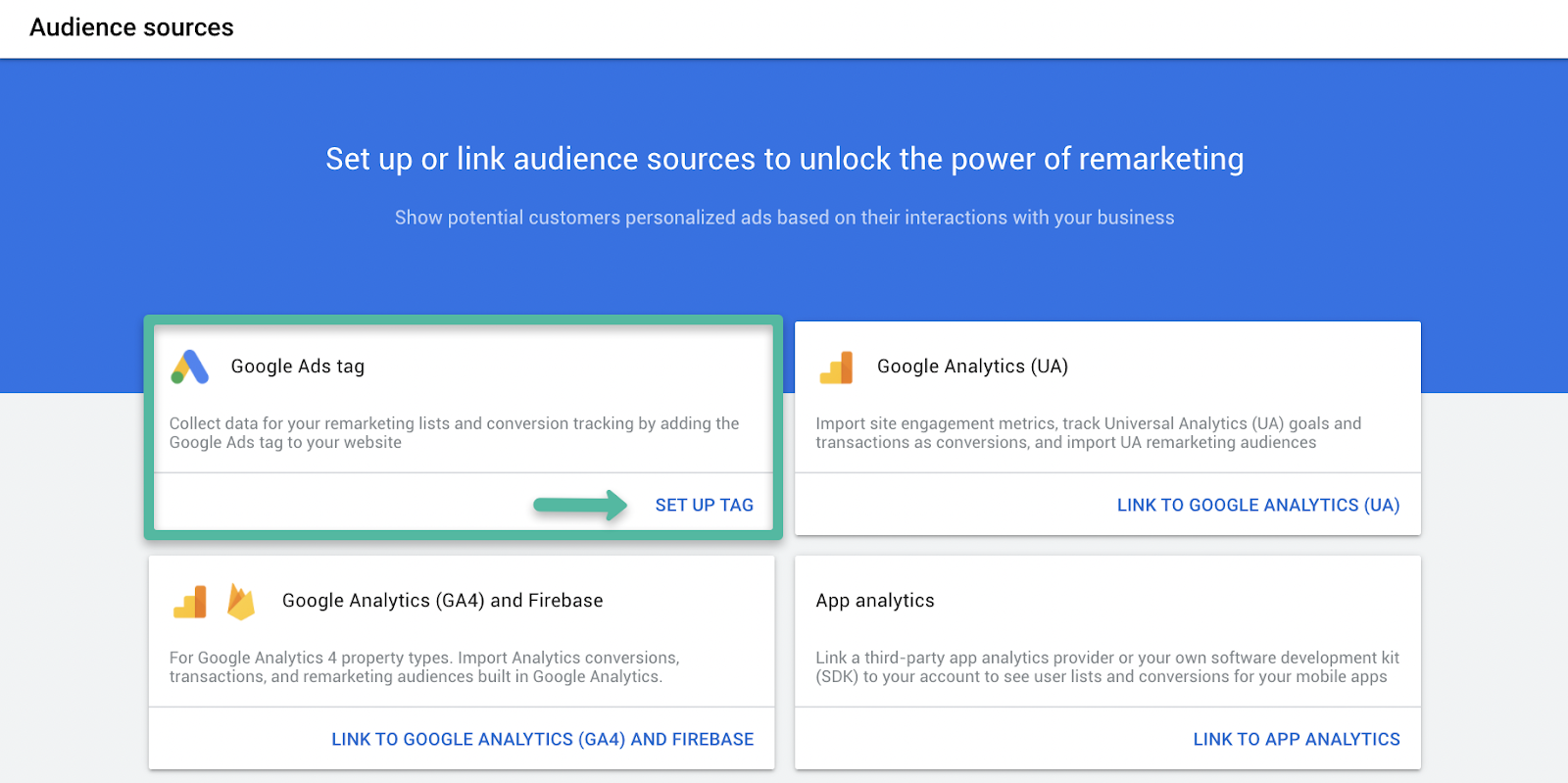
Follow these three steps to complete your setup:
- Create the data source
- Install the Global site tag on every page of your site
- Confirm that the tag is installed.
I can’t emphasize how important it is to make sure you install the tag. Without the tag, you can’t do remarketing.
And all the advanced troubleshooting tactics in the world won’t work until you plug the damn thing in.
Reason 2: Your tag snippet modified
You plugged the damn thing in, but your remarketing list isn’t growing. Why are there no visitors on your list?
You may not have added the remarketing tag correctly, or something changed between copy and paste.
If you paste the tag snippet into an email, for example, before installing a copy of it on your site, the spacing of the code can change. Extra spaces modify the code—your tag snippet won’t talk to the Google Ads dashboard.
Or maybe you installed the tag somewhere other than the "</head>" section of your site code?
It’s also possible you created a tag that doesn’t match your site URL. This happens with singular/plural errors. Check to make sure you didn’t pluralize (or singularize) your URL.
You can verify your code with the Tag Assistant Chrome extension. Download it from the Chrome Store.
If you need help installing the tag, ask your dev team, refer to Google Ads Help (previously Google Adwords help), or read our Google Tag Manager post for more details.
Once you have the tag set up properly, you can create your audiences.
Reason 3: Your campaign structure is off
The structure of your remarketing campaign is essential if you’re running multiple offers to a large audience.
Structure comes into it because you have audience flexibility. You can create remarketing lists from Custom Audiences, Similar Audiences, and Sources, to name a few.
Different audiences have
- different offers
- different temperatures
- different budget adjustments
As an example, look at this account screenshot below:
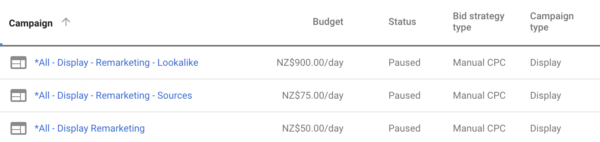
There are three different campaigns for three different remarketing audiences, each with different budgets.
Why split them up by campaign? Simple.
If there’s a specific budget for multiple audiences but only one campaign, you can’t control the amount going to each audience in that campaign.
The only way to control what you spend on each audience is to split up the campaign.
Our goal for this account was to scale it, so we put the majority of the budget into a Lookalike (or Similar) Audience.
Reason 4: Your ad group structure is off
When creating your ad groups, structure them by audience. Don’t combine too many audiences into one ad group. Doing that makes it hard to understand which audience is performing better than the others.
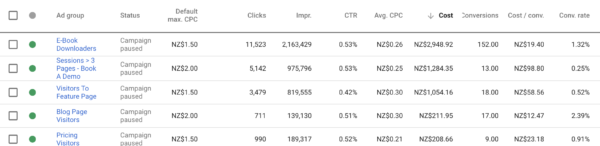
Don’t forget to exclude your ad group audiences from each other when you create and structure your ad groups.
Lightbulb: these are the core principles behind our Single Keyword Ad Groups (SKAGs) technique, but applied to audiences instead of keywords.
Reason 5: Your audience is too small
With Google Ads, you can remarket using Display Ads or Search Ads, YouTube Ads (after a viewer likes, dislikes, or shares your video), and Gmail ads.
To remarket in the Display Network, you need at least 100 active audience members within the last 30 days.
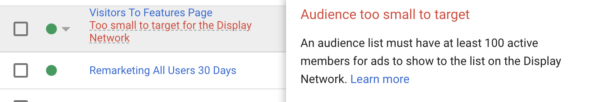
To remarket to an audience in the Search Network, you need a minimum of 1,000 active members in the last 30 days.
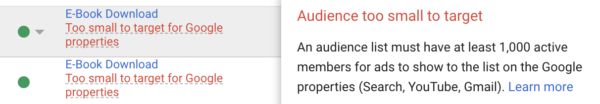
Tip: Make as many audiences as possible when you start your PPC account and launch remarketing campaigns. Don’t “set it and forget it,” though, because that does more harm than good.
Check in on your display campaigns regularly to make adjustments and updates.
And keep perspective on your periphery; don’t over-prioritize remarketing at the cost of your actual demand generation and awareness campaigns.
Even if your users have a high conversion intent, it’s going to be hard to remarket if they never reach your service or features pages in the first place.
Reason 6: Using the default 30-day
When you create your first remarketing audience in Google Ads, the default option for membership duration is 30 days. Unless you change this setting, you’ll only retarget audience members for one month.
This timespan isn’t right for every business.
If you have a long sales process, like many digital marketing industries, the duration might need to be longer.
In Google Ads, you can change your audience membership duration to extend the length of your remarketing campaigns.
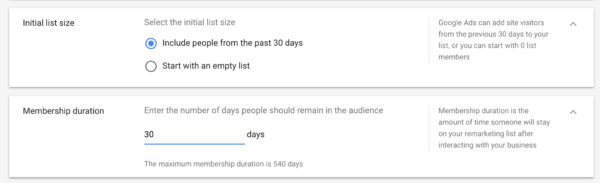
Extending the membership duration of your remarketing campaigns connects you to users that may convert at a higher rate, or a lower cost, over a longer time.
Don’t be afraid to play the long game.
Reason 7: Overlapping durations
Okay, here comes the good stuff.
Ready to dive into all sorts of really cool audiences you can make? When it’s time to set your audiences, this is the exciting part, so focus...
A common mistake marketers make is not paying attention to their durations (notice the plural “s” there) as they create audiences.
It’s common to set a duration of 7-day, 14-day, 30-day, 60-day, 90-day, etc. Whatever the duration, if you use one audience, negate the others.
Siphoning traffic from one audience into another is a big no-no. (Think of it as keyword cannibalization.)
Reason 8: Not using customer lists
What? Why?
Why are you not using customer lists? 😧
These are literally the emails of your existing clients. Why would you not remarket to these high-value upsell opportunities?
You will use customer lists.
Here are a few good ways to tap into these audiences:
Newsletter signup lists
This audience is a bit higher up in the conversion funnel. Still, these people have voluntarily given you their email addresses, so go ahead and reach them with a more middle-of-the-funnel remarketing offer.
Content download lists
This mid-funnel audience has downloaded a piece of your content like an eBook or a case study. Nurture these users further down the funnel with remarketing to get that ultimate conversion.
Previous Purchasers
This list has already converted or purchased on your page. Remarket to them with other products to continue to grow that customer base, lifetime value, and brand advocate following.
Churned remarketing campaigns
Users who opted into a free trial or were even past customers are another opportunity for remarketing. Yes, that’s right—this is a second chance list!
You already have their contact info and a general idea of their interests, so remarket to this specific audience with product updates or new features to entice them back.
Reason 9: Not using Similar or Lookalike Audiences
The closest thing to a true custom audience is one that looks a lot like it.
In Google Ads, these are called Similar Audiences.
In Facebook Ads, they’re called Lookalike Audiences.
When you create remarketing audiences in Google Ads, Google automatically creates Similar Audiences for you to test. On Facebook, once you create a Custom Audience, you can make the Lookalike Audience from there.
The screenshot below shows two remarketing audiences for our Postcard visitors. We created one ourselves, and the other is based on a Lookalike of that audience.
With roughly the same amount of ad spend, the Lookalike audience performs better than the remarketing audience.
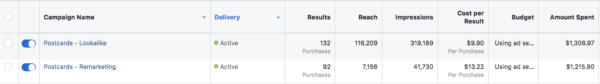
One of the best Similar Audiences to create is from your existing customers. You have a list for people who have purchased your product or who use your product. Create that Similar Audience and watch your account grow.
Reason 10: Not targeting shopping cart abandoners
It’s hard to think of a better audience than someone who reached your shopping cart page but didn’t convert.
True, they didn’t follow through and make the purchase. But just because they abandoned their carts doesn’t mean they’re a lost cause.
Maybe their toaster caught fire, or their boss saw them surfing at work, or some other kind of squirrel event prevented that purchase click.
Maybe they wanted to price compare and knew if they put an item in the cart, they would get an email reminder later (possibly with a coupon)—online shoppers know how to work the e-commerce system.
According to Hubspot, visitors leave items in their digital cart because of price shock, unexpected external factors that stop the transaction, and desire to research with the intent to purchase later.
As advertisers, remarketing is our digital follow-up call.
These visitors are valuable. They’ve taken the time to shop around, compare your products and features, and instigate a transaction by adding something to their digital shopping carts.
Here’s a good example from Ra Yoga. I was on their membership page comparison shopping, and I saw this later while browsing on Facebook:
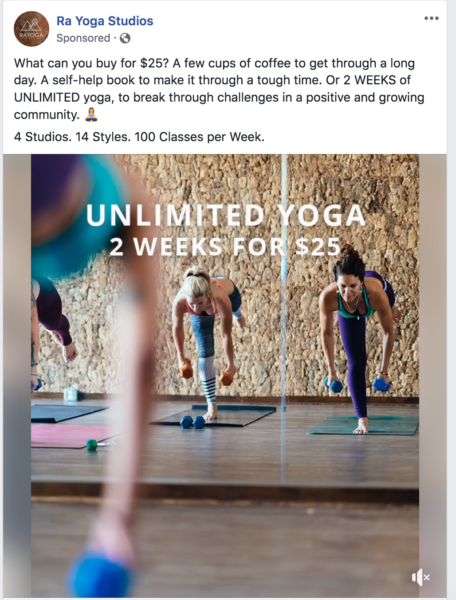
Ra Yoga does a great job recognizing that I’ve made it to the shopping cart, and they’re remarketing to me by explaining what I get for the price.
Reason 11: Not targeting repeat shoppers
It’s a best practice to exclude previous converters from your remarketing audience… usually.
But what if your product or service draws loyal, incentivized, repeat customers?
What if your product is something like the Spartan Race, which encourages repeat participation and appeals to obstacle course racing (OCR) addicts like me?

Spartan knows that I might be ready for another race in the next month even though I purchased a race entry three weeks ago. Instead of excluding me from their remarketing list because I converted recently, they’re actively remarketing to me to get me running again.
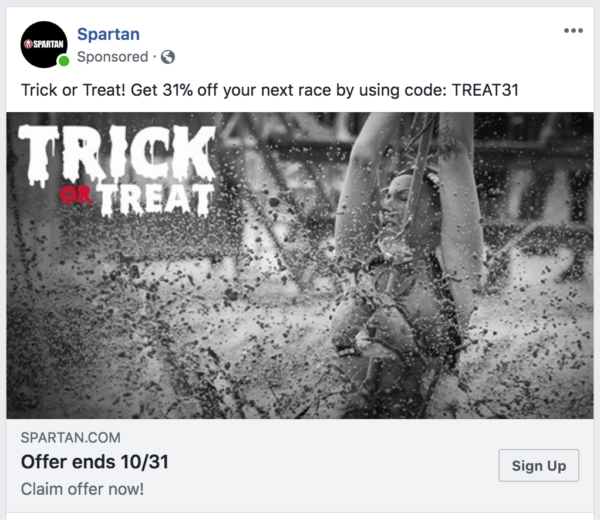
This marketing strategy doesn’t only apply to obstacle course race sign-ups.
Let’s say you’re selling products from a makeup line. You don’t want to exclude someone who bought eyeliner from purchasing mascara, right? Instead, you actively remarket to these users since you know they’ve purchased from you before.
Reason 12: Excluding converted audiences
When you start getting conversions in Google Ads, Google will automatically create an audience called “All Converters.”
Best practices say to exclude a converted audience from a remarketing campaign to maximize your advertising budget. But what if you have different types of conversions?
One of my SaaS clients, for example, converts audiences through eBook downloads, webinar signups, and free trial signups. The free trial is the ultimate goal, so it would be silly to stop remarketing to users who only downloaded the eBook.
Rather than exclude that audience, I’m going to actively remarket to them. I’ll guide them further down the funnel toward signing up for the free trial.
Reason 13: Excluding TOFU audiences
Personally, I love a good tofu dish, but that’s not what I’m talking about here.
There’s a place in remarketing for low-intent, top-of-the-funnel (TOFU) audiences.
Forgetting to nurture these “awareness stage” users is a big mistake that I’ve seen many advertisers make.
Sure, we all want those easy wins with the bottom of the funnel (BOFU) audiences. But what happens when those have been exhausted, and no one else is coming through?
Some examples of TOFU remarketing audiences would be:
- Visitors to your page in the last 30, 60, 90 days
- Visitors who spent more than 10 seconds on your site looking around
- Number of pages visited on the site. This shows some intent because they’re browsing but still considered a bit TOFU
Reason 14: Too many exclusions
Exclusions are important to get your ads in front of the right audience. By refining our audience, we potentially save money and increase the quality of leads.
But excluding too many audience segments, placements, demographics, and keywords narrows your audience down to practically nothing.
In this scenario, your ads won’t show to anyone. So be mindful when you’re adding exclusions, and look for opportunities to open them up a bit if your audience is too narrow.
Reason 15: Not using Google Analytics to build audiences
Building audiences with Google Analytics is like creating your own secret metric sauce. Sure, you can build audiences quickly in Google Ads based on page visitors to specific URLs, but Google Analytics gets you even more granular.
Here are a few types of audiences I’ve found useful in Google Analytics:
Session duration
This audience spent a certain amount of time on your website.
In Google Analytics, under Goal Conversions, look at the average time people who convert spend on your site. Use that as a starting point and remarket to people who were on your site that long or longer without converting.
Pages visited on the site
Look at your Goal Conversions in Google Analytics. What is the average number of pages people visit before converting?
Use that as a starting point for another remarketing audience.
Traffic sources
This is a fun one. I like to remarket to visitors who’ve come from other places.
For example, if I see that someone came to my SaaS site from Facebook or Capterra, I can guess their intent. If they’ve come from Capterra, they were researching platforms and might have a higher intent to convert. A visitor from Facebook, in contrast, might not be in the same research phase.
The great thing about Google Analytics is it’s virtually limitless.
You can create a variety of audiences and get as granular as you like. My only warning would be to make sure you have the traffic levels to support your experiments.
Reason 16: Your frequency is way off
It’s finally the end of the day, and you have time to do your online shopping, catch up on some news, or chat with your friends online. What can ruin that?
Being constantly bombarded by the same display ad over and over again, that’s what.
Remarketing ads are based on the assumption that you’re interested in the product the ad offers—but there’s a limit.
If you see an ad too often, it might annoy you and negatively affect your interest in that product.
Don’t annoy your potential customers.
In your remarketing campaign, navigate to Settings > Additional Settings > Frequency Capping.
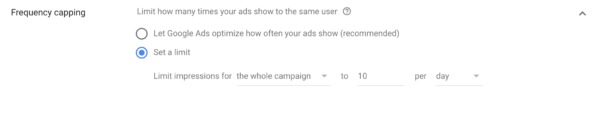
The default setting lets Google go hog-wild, showing your ads a bleepingly stupid number of times. Set limits on the number of individual and group ad impressions, as well as how often the entire campaign appears per day, week, or month.
Reason 17: Your creative is booooring
Self-explanatory. Use images and copy that grab attention. Avoid creative that is dark, hard to read, and doesn’t offer a clear explanation of what the ad is about.
A great example is this image ad from Nest below. (I’ve been perusing their site, so I’m definitely on their remarketing list.)
This image is beautiful—great shot of the product, clear view of the brand, on point with their colors, and the CTA is bold and orange and highly clickable.
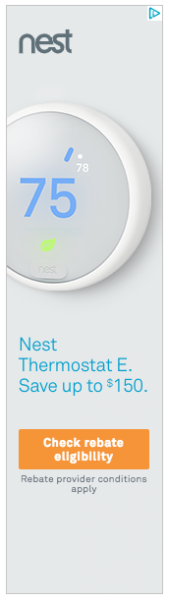
Reason 18: There are no A/B ad variants to test
If you’re not A/B testing your remarketing ads, it’s time to start. Simple as that.
There’s a couple of different ways to do this.
Make sure you keep your tests independent and isolated to a single variable at a time.
Test different offers
Here’s an example from a SaaS client who offered free trial signups and the option to book a demo.
Because the audience intent is similar for both offers, we used the same creative assets and similar landing pages to test the offers. From this test, we saw that booking a demo had a better conversion rate than the free trial offer with this specific remarketing audience.
Test creatives
Try different formats, like text ads versus display ads. You can also test different images, font styles, and colors in display-oriented split tests.

I’ll talk a bit more about testing and failing later on.
Reason 19: You experience ad fatigue
When the same audience is exposed to the same ad repeatedly, it gets annoying. (I mentioned this earlier, but it’s worth… repeating.) This is especially dangerous because it increases the chances of your users ignoring them.
This happens more often on social platforms where the intent is much lower, and ads are constantly flooding users’ news feeds. As more and more ads intrude on your social feeds, it’s important to maintain a positive relationship with your audience.
Before you start a remarketing campaign, create a “war chest” of ads. Make ads that speak about the benefits of your product, product features, client testimonials, etc.
With this war chest, be prepared to switch out your creatives if your campaign performance starts to dip.
Reason 20: Not testing all format types
Some audiences will respond better to different ad formats. They simply like some carousels better than collection ads, for example.
In Facebook, there are a number of ad formats you can choose. They include photos, videos, carousel ads, slideshow ads, collection ads, and Messenger ads.
Below are some examples that have appeared on my own Facebook feed. Spoiler alert: I’m really interested in modern furniture, OCR, and over-priced kitchenware.
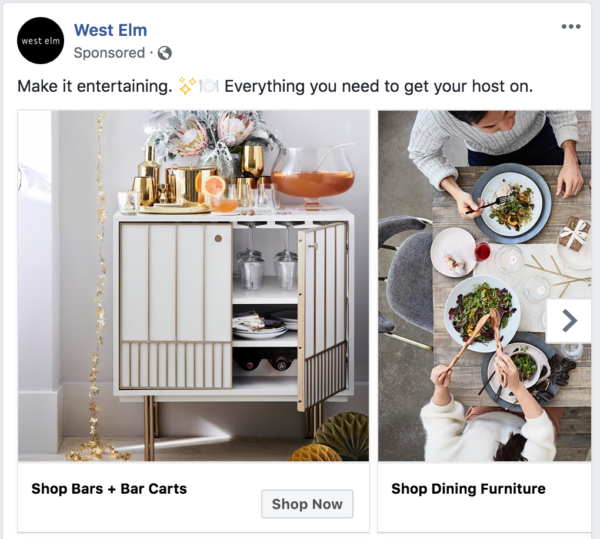
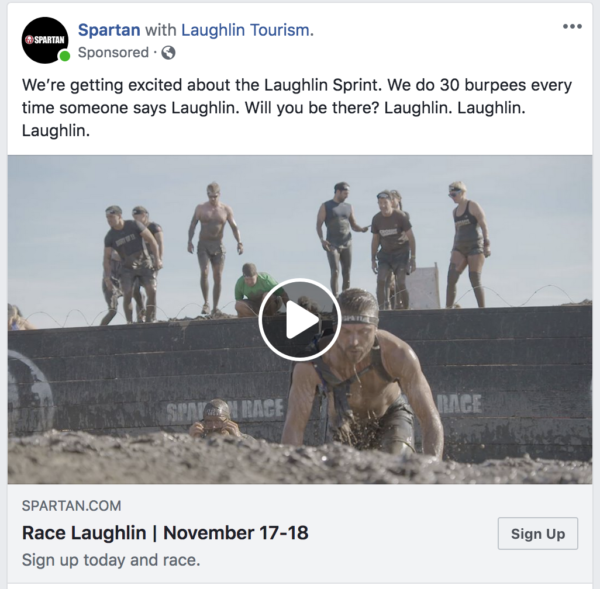

There are several different formats to choose from in Google Ads too. For display remarketing specifically, you can use text ads, responsive ads, image ads, and video ads.
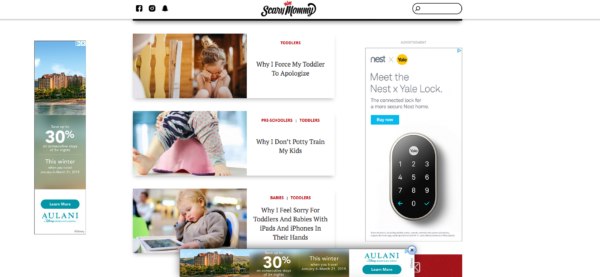
My advice is to test all different formats.
Some work better than others with specific audiences, but not in every situation. Give each a fair chance to perform. Then you can allocate your budget to the winning formats.
Reason 21: Not including an offer
Facepalm. Don’t make this mistake.
If you don’t have a clear offer in your remarketing campaign—either in the ad, on the landing page, or both—then you’re missing out BIG TIME. How else is your user supposed to know what the heck you want them to convert on?
Make sure you include an offer:
- Get Started
- Learn More
- Start Your Free Trial
- Book a Demo
- Download Now
Offers like these drive your audience to take a specific action.
Reason 22: Offer doesn’t match the audience temperature
Your goal as a software provider is to get a paying customer, and your visitor just signed up for a demo walkthrough. Hooray.
You remarket to them with an offer to download your latest ebook.
Huh? What? You just took a step back.
A visitor who has booked a demo is a much warmer audience than someone who simply wants to download a piece of content. You’re primed to offer the paid version of your software, or a free trial if you need to nurture that lead further.
If you want to read a bit more about audience temperatures and what offers are the best for them, here’s a great article we wrote on PPC traffic temperature.
Reason 23: You’re not using a landing page
Sending remarketing traffic straight to your homepage or product page throws money down the drain.
Landing pages are important. They exist for good reason—they’re specifically tailored for certain traffic. Dedicated landing pages nearly always work better than relying on a home page.
You’ve already established that these audiences have some sort of interest in your business. They’ve been to your site and, depending on the specific audience, they’re ready for a tailored offer.
Here’s how Aulani, the Disney resort in Hawaii, does it well.
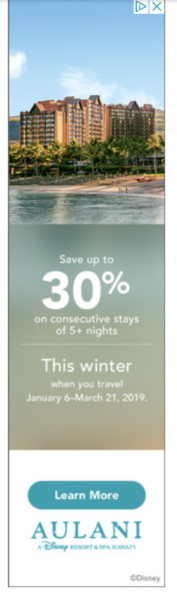
The Aulani ad is great. Last week I was on their site browsing for family vacation packages. I didn’t make the purchase, so they remarketed to me and with a very compelling discount. Here’s where the page took me:
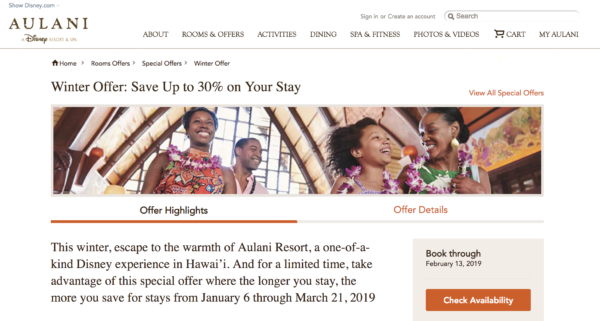
There’s a clear message match between the ad and the landing page (proper optimization). Now imagine if the ad had instead jumped me to their homepage:
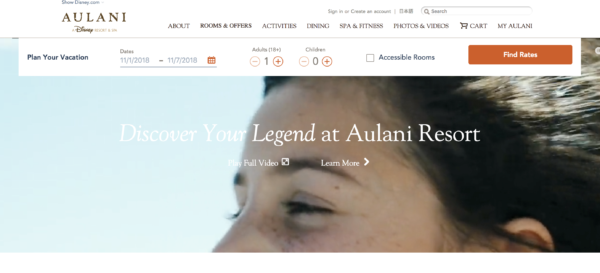
While the homepage is great to look at and engaging, it doesn’t match the message that led me to click, which was to get 30% off my vacation. Landing pages are proven to convert traffic—specifically warmer traffic—like remarketing audiences.
Their whole deal is about conversion rate optimization (CRO), and your ad campaigns depend on them.
Reason 24: Showing on the wrong placements
Check your placement reports regularly to make sure your ads aren’t showing up in the wrong places—on sites you think would be a waste of money.
As a brand, you don’t want your ads showing on websites that are offensive, go against your values, or that simply don’t convert.
To check this out, open Google Ads. At the campaign level, click on Placements.
Keep in mind that if you’re not actively targeting placements (because it’s a remarketing campaign), it may look like you don’t have any.
Click on “Where Ads Showed.” That will give you a list of everywhere your ads are showing up.
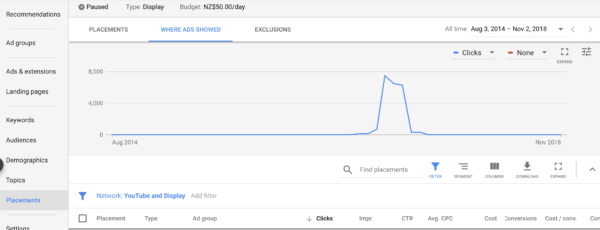
Using this report, sort by cost and CPA and exclude placements that cost too much without converting. Do that and you take control over where your ads are showing.
Reason 25: Not adjusting bids on demographics
A specific demographic will convert better than others based on your product or service.
Here’s an example from a client’s Google Ads account where the product is the same for men and women of all ages. The screenshot below shows that the cost per acquisition is less for men, so we want to spend more money remarketing these ads to men than women.
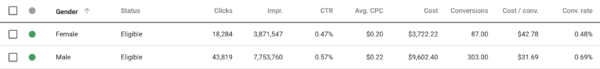
In remarketing campaigns, we can also make bid adjustments based on age, parental status, and household income. You may not realize until you start testing and analyzing your data that certain demographics perform better than others.
Reason 26: Not using RLSA
Remarketing Lists for Search Ads (RLSAs) remarket to people who previously visited a website. RSLAs boost where you show up in the SERP (search engine result pages) for specific keywords.
Here’s an example: Say you’re interested in running a race, but you aren’t sure if you want to do a triathlon, marathon, or OCR (obstacle course race). You browse a few websites but don’t sign up for a race.
The triathlon site added a cookie to your browser, the marathon site added a cookie to your browser, and the OCR site added a cookie to your browser.
They all had remarketing set up. But who does it best?
The OCR company created an RLSA campaign and bid high on the keyword “find an obstacle race.” The OCR company is more likely to appear higher than other race advertisers that aren’t using an RLSA or are bidding less for that keyword.
That’s a basic explanation of how RLSA works. Here’s a handy article if you want to dig deeper into this topic.
Reason 27: Incorrect settings (observations vs targeting)
Observations and Targeting are different targeting methods for reaching new visitors.
Targeting restricts your reach.
Use Targeting when you want to narrow your audience. Use Observations when you don’t want to limit your reach, but you’d like to see how specific audiences or criteria perform.
Say you have a strong search campaign running and would like to improve it. You layer on RLSA and keep the keywords running.
With Targeting, you’ll show ads to the audiences you defined, but you’ll completely cut off those well-performing keywords. This hinders your campaign and leads to fewer conversions (speaking from experience here). So be careful when applying those two targeting methods.
Google dives into Observations and Targeting more here.
Reason 28: Not reaching your audience on multiple channels
Your audience isn’t only on Google. They’re on Facebook, Bing, LinkedIn, Instagram, Capterra, Twitter...you get the idea.
Reach out to your audience on other channels and capture valuable traffic there.
Reason 29: You’re afraid to fail
Truth: you won’t get a win every time.
Marketing blends best practices with intuition and analytics to create strategy. Sometimes that strategy swings for the fences. Sometimes the ball bounces into the bullpen.
You don’t win home runs every time, not in marketing and not in life.
But risk makes the game worth playing.
Our goal as a PPC agency is to make our clients more money. To do that, we take risks to see if our tests pan out. Sometimes that takes multiple ad variations, but once you hit that right test—holy mackinaw—it’s worth it.
Reason 30: You don’t know when your customers are online
This is an easy, low-hanging fruit you can grab right now.
In your campaign settings, take a look at what times and what days your remarketing converts people. Based on the data coming through, bid up or down—or completely exclude ads from showing at specific times.
Eliminate wasted spend when your customers aren’t online or converting. (For example, it wouldn’t make much sense for a shoe brand to remarket to high school teens at 5 am on Saturday mornings…)
Reason 31: Your industry might not be a remarketing fit
Are your products medical- or legal-related? Are they for adults only?
For some industries, remarketing through Google Ads isn’t a possibility. Each PPC channel has policies regarding what they’ll show, so be sure to review what you can put on the platform before launching a remarketing campaign.
Here are some links to remarketing policies from Google Ads, Facebook, and Bing as references:
Reason 32: You have no strategy
It’s easy to create a remarketing campaign and get it running. You can create audiences, campaigns, and ads within a matter of minutes and start collecting data shortly after that.
But without a clear strategy of who you’re targeting, what offer you’re giving to what audience, and how the landing page will convert after they click on the ad, you’re throwing a dart in the dark, hoping it sticks.
Sure, we talk about testing and letting things fail to see if you can win, but why start from behind when you start at a run with an effective strategy?
Final thoughts: Don’t sleep on remarketing, but don’t screw it up either
Remarketing is a strategy you don’t take lightly. Your remarketing audiences are your warm customers. These are people who’ve already visited your site and are familiar with your product/brand.
Take advantage of their interest.
Dig deep into the data and understand your audience. Not all audiences act the same. Don’t be afraid to test and fail.
In the wise words of Yoda, “Do or do not. There is no try.”
In less eloquent words, sh*t or get off the pot.
Want to see 34 remarketing campaigns that work (broken down by network)? You’re in luck. Go here. And here are some powerful Facebook remarketing statistics you really should read up on. These stats are a great precursor to our 157-Point Guide on Facebook remarketing (and 12 ideas for sweet results). Lastly, if you’re curious about remarketing on Bing—there are five reasons you should be—we’ve got you covered.