The average conversion rate of a typical website is 2.35%.
How does your landing page match up against that number?
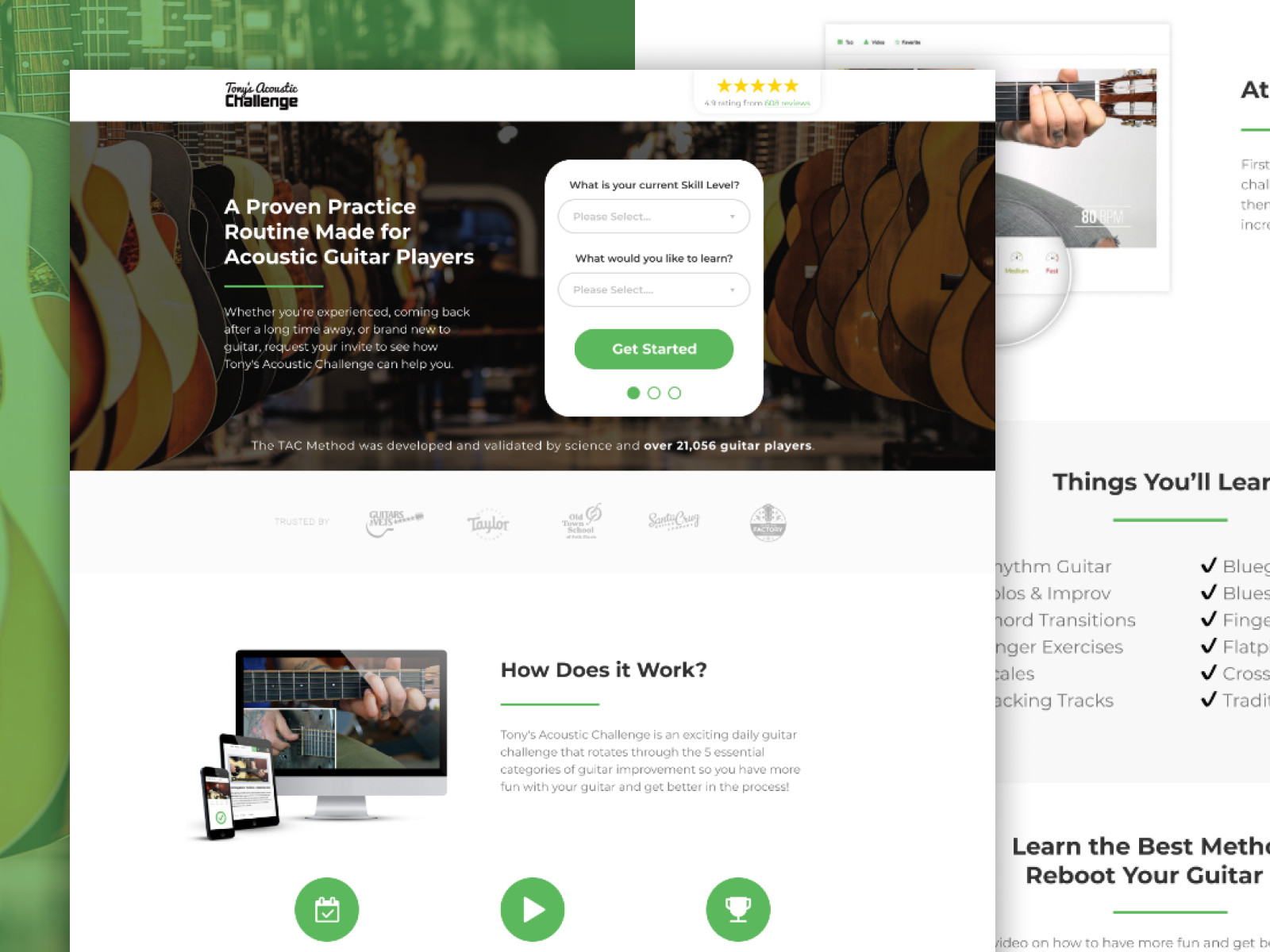
If you’re below the average, you may be stressing out a little bit and want to see what you can do to hit 2.35%.
If you’re above the average, you’re probably pretty happy but still interested in optimizing your landing page further.
Regardless of where you fall in comparison to the average, you’ve come to the right place to learn how to optimize your page with CRO testing.
Conversion rate optimization (CRO) testing is a great way to make sure your website is working the best it can for you by pinpointing areas for improvement.
Learn about CRO testing, including what it is, what types of CRO tests you can run, as well as how to get data for your tests.
Sit back and get ready to learn.
Get brand new conversion strategies straight to your inbox every week. 23,739 people already are!
What is CRO testing?
CRO testing is widely used in digital marketing.
It's a valuable tactic of user testing for CRO strategies in order to figure out how to increase conversions from a target audience on a landing page, web page, or homepage.

CRO designers and strategists make hypotheses on what changes or approaches will work better than the elements they currently have on the page and put them to the test.
These tests usually revolve around improved usability and functionality.
Some examples of CRO tests are:
- changing the copywriting
- switching out the hero image or
- changing the call-to-action (CTA) button color.
What are the different types of CRO tests?
There are three kinds of CRO tests:
- Split testing (A/B testing)
- A/B/n testing
- Multivariate testing
These tests can easily be done with testing software like Unbounce.
Split testing (A/B testing)
Split testing, also known as A/B testing, is when you test two versions of your landing page against each other and split the traffic to each page 50/50, which is how split testing gets its name.

An example of a split test is using one version of a hero image on test A (the “control”) and using another version of the hero image on test B (the “challenger'').
Be careful not to test too many differences on the challenger, or you’ll have a difficult time figuring out what the contributing factor was to your increase or decrease in conversions.
This test can work for any size of traffic, but it's good for sites with low traffic since you’re only splitting your sample size in half.
A/B/n testing
A/B/n testing is when you test more than one page variation aside from the control.
You can have any number of tests for A/B/n tests, hence the “n” factor.

So, for example, you could test 3 variations of the hero image.
Depending on the traffic size, this test may need to run longer to procure data of statistical significance, since you’re splitting your traffic into thirds or smaller.
Multivariate testing
Multivariate testing is when you test more than one variable at a time on a page. These tests are used to see which combination of elements maximizes your conversions the most.
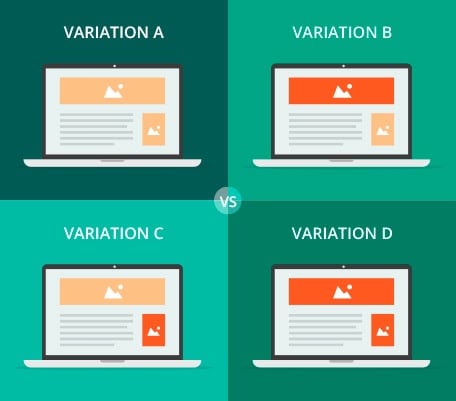
If you’re wanting to see which hero image, CTA button color, and highlighted review give you the most conversions, you could use a multivariate test.
This test is ideal for larger traffic since you’re splitting your traffic into several parts to try all of the different combinations.
How can I gather data for CRO testing?
You’re probably wondering how you can get data to improve your website’s conversion rate.
There are a few different ways to do this:
- User surveys
- Heatmaps
- Analytics tool
User surveys
A great way to figure out what you need to change is to ask your website visitors directly.
We're not kidding.
User survey tools like Hotjar allow you to ask your website visitors in a popup why they're not converting to your offer.
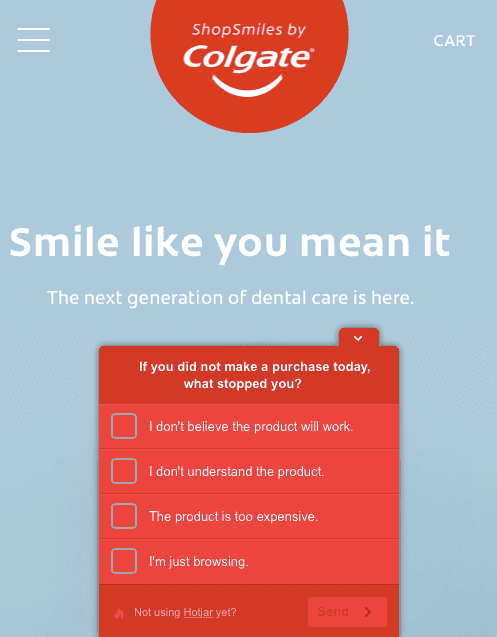
User survey use case
For this use case, let’s say you’re offering a free demo.
Choose a relevant question
A relevant question to ask for your customer survey could be "What's keeping you from trying your free demo today?”
This is a question to ask because it directly relates to your offer.
Choose the right answers
If you choose the right answer options, you'll know exactly what to test.
For your free demo, let’s say you're considering
- adding a pricing section
- including FAQs, or
- re-designing the entire landing page.
To figure out which of these tests would be best to do first, you can create “leading answers” that will help you uncover this information.
For example, a possible answer for website visitors to choose as their response could be “I need more information on pricing.” This answer is pretty direct, as you know they specifically want pricing information to help them convert to your offer.
But what about your re-design idea?
A question you could ask to figure out if you need to redesign your page could be “This site doesn’t look trustworthy.”
94% of people don’t trust websites with outdated information or design, so this is a good way to ask if you need to re-design the page indirectly.
Heatmaps
Heatmaps are essential to CRO testing, because they reveal how website visitors are interacting with your site. This is a great way to get user insights without directly asking them, unlike user surveys.
Clickmaps, hover maps, and scroll maps are the most common types of heatmaps. They can show you where your website users are clicking or hovering, and how far down your website users are scrolling down your page.
You can use these user insights to determine what’s working and what’s not to improve your optimization.
Read this to learn more about heatmaps and how to use them on your website.
Analytics tools
User surveys and heatmaps are great tools for looking at your landing pages in detail.
But how do they relate to the big picture?
Web analytics tools, like Google Analytics, can help reveal the rest of the story.
For example, let’s say your landing page has a bounce rate of 40%.
According to the user surveys, most people aren’t converting because they aren’t sure they can trust your site.
Additionally, the heatmaps reveal that no one is scrolling past the fold of your website, so most users are only seeing the hero section.
From this information, plus the high bounce rate recorded in Google Analytics, you can deduce that if you were to make your website look more credible, especially in the hero section, many users would be inclined to convert to your offer, or at least scroll further down the page.
Metrics
While it’s good to use web analytics tools to monitor your website, it’s important to make sure you’re also setting goals. You can’t achieve your goals if you don’t determine what your goals are in the first place.
So, if you set KPIs, like an 18% bounce rate, you should be able to check if your test results are meeting your conversion goals.
Learn more tips and tricks to read your metrics here, as well as how to fix common measurement mistakes.
CRO testing for the win
With CRO, there are no limits to what can be tested. You have the ability to see which strategies work best for your audience’s needs.
Although CRO testing has been part of the digital marketing space for a while, only 17% of marketers use landing page A/B tests to improve conversion rates.
Don’t be that marketer.
In a case study by Data36, the B version of a landing page outperformed the A version by 99%.

A 99% increase in conversions could be happening to your landing page.
If you (or your agency) use CRO testing for your website consistently, you’ll continually increase your chances to receive more conversions by trying to improve your user experience, even if they’re not all winning ideas. CRO testing is not a one-time process, but rather an ongoing endeavor.
Ready to get started? Here’s our best CRO testing ideas.
If you’re not CRO testing, you’re missing out on increasing your conversions exponentially.